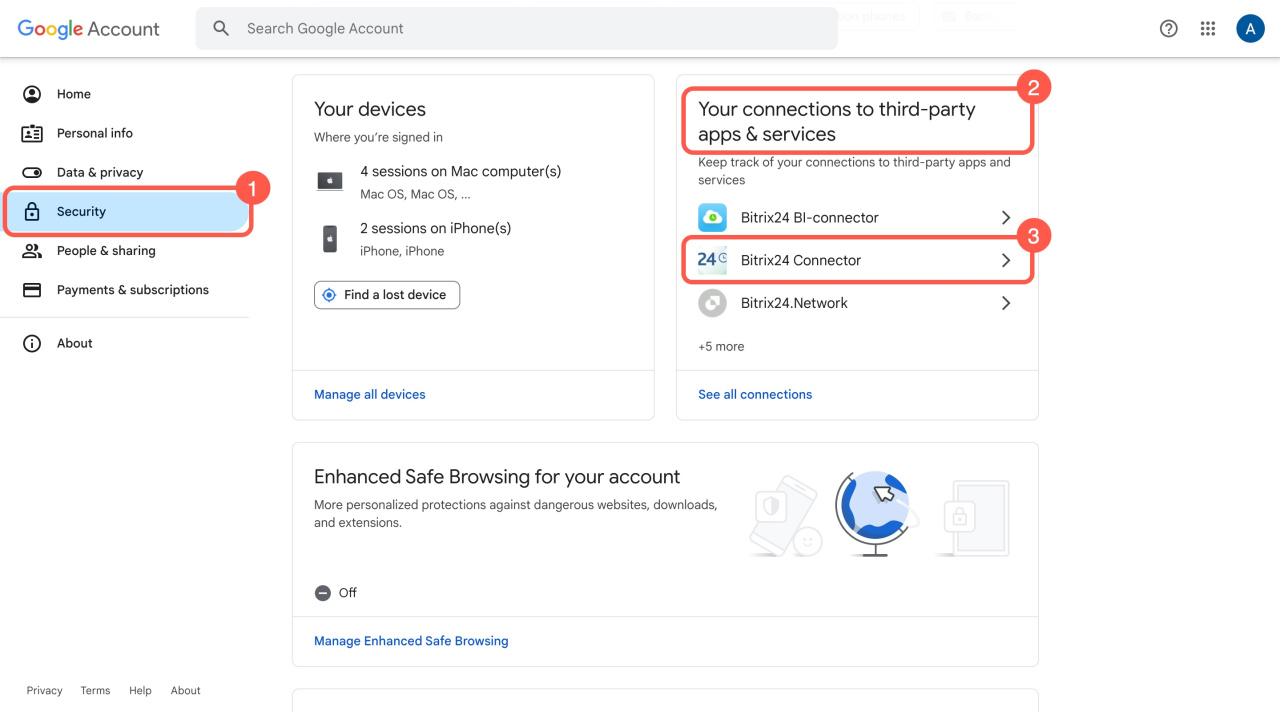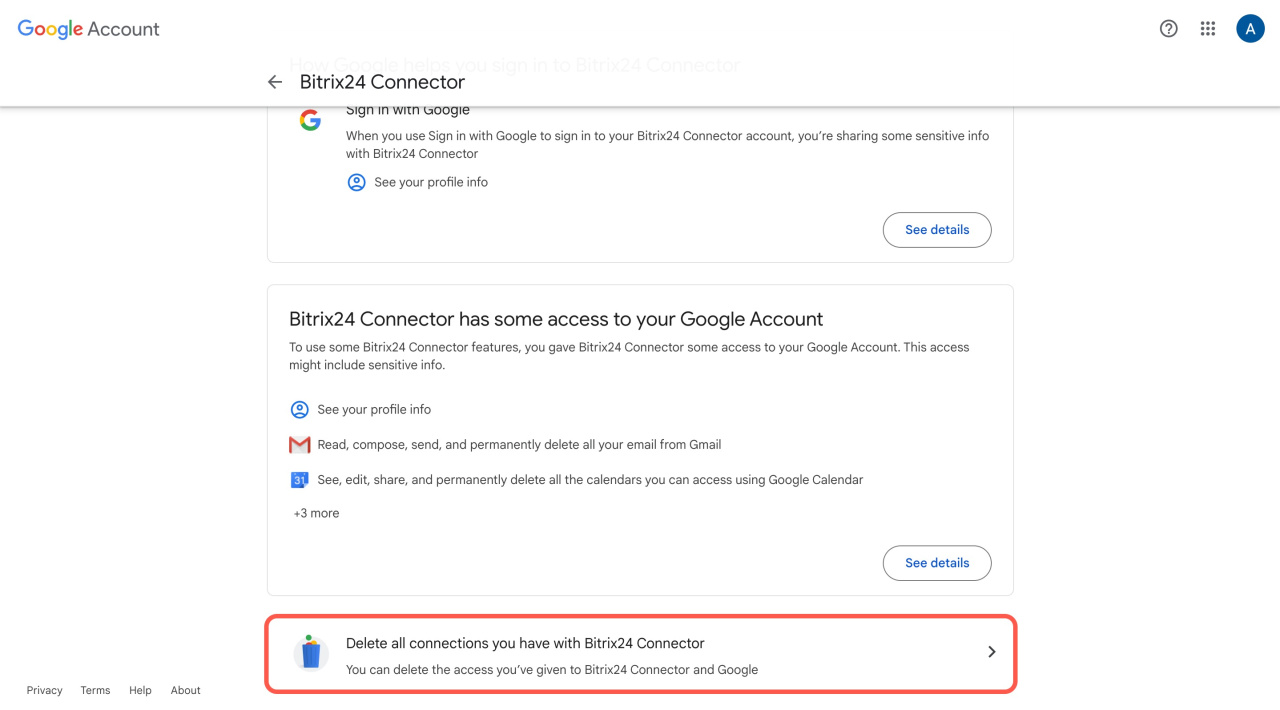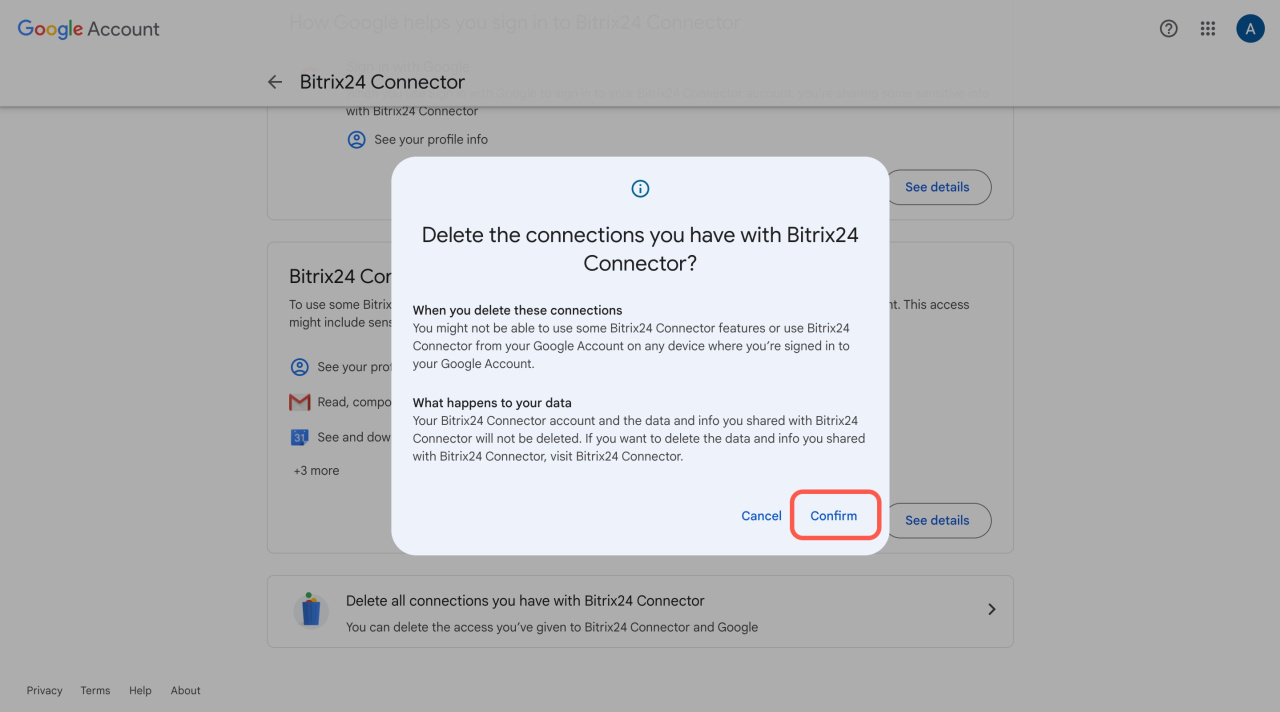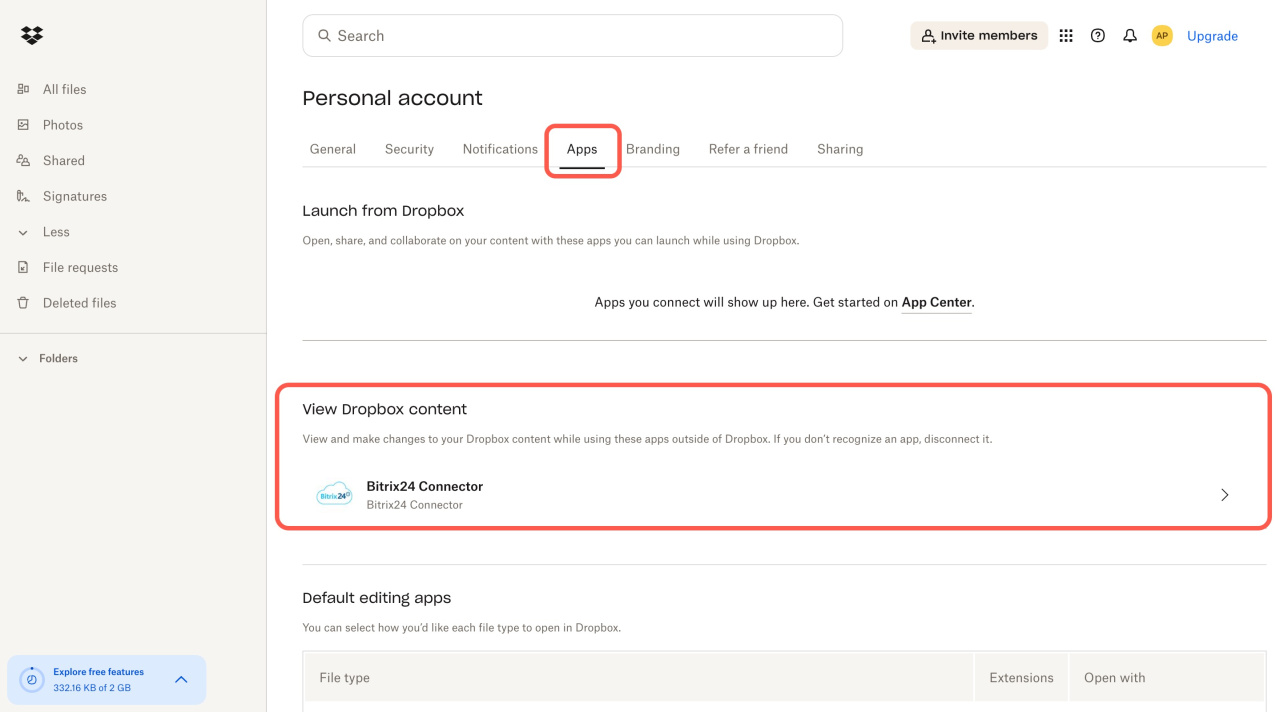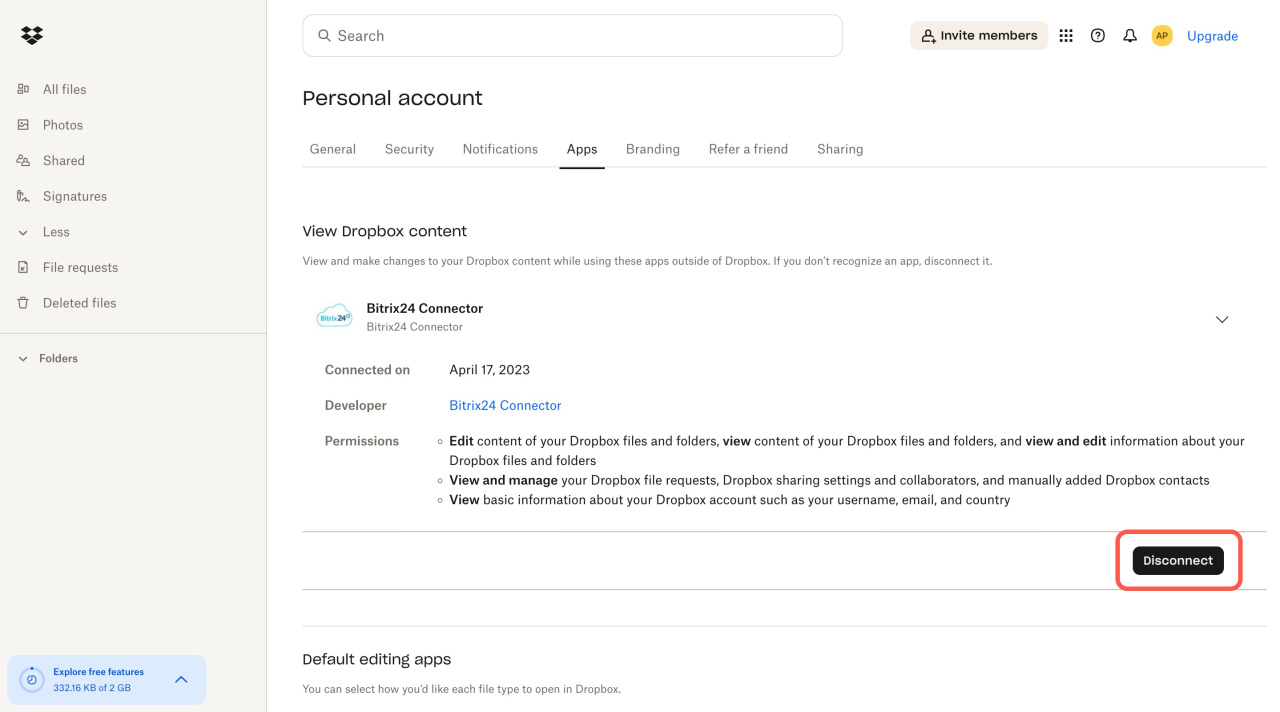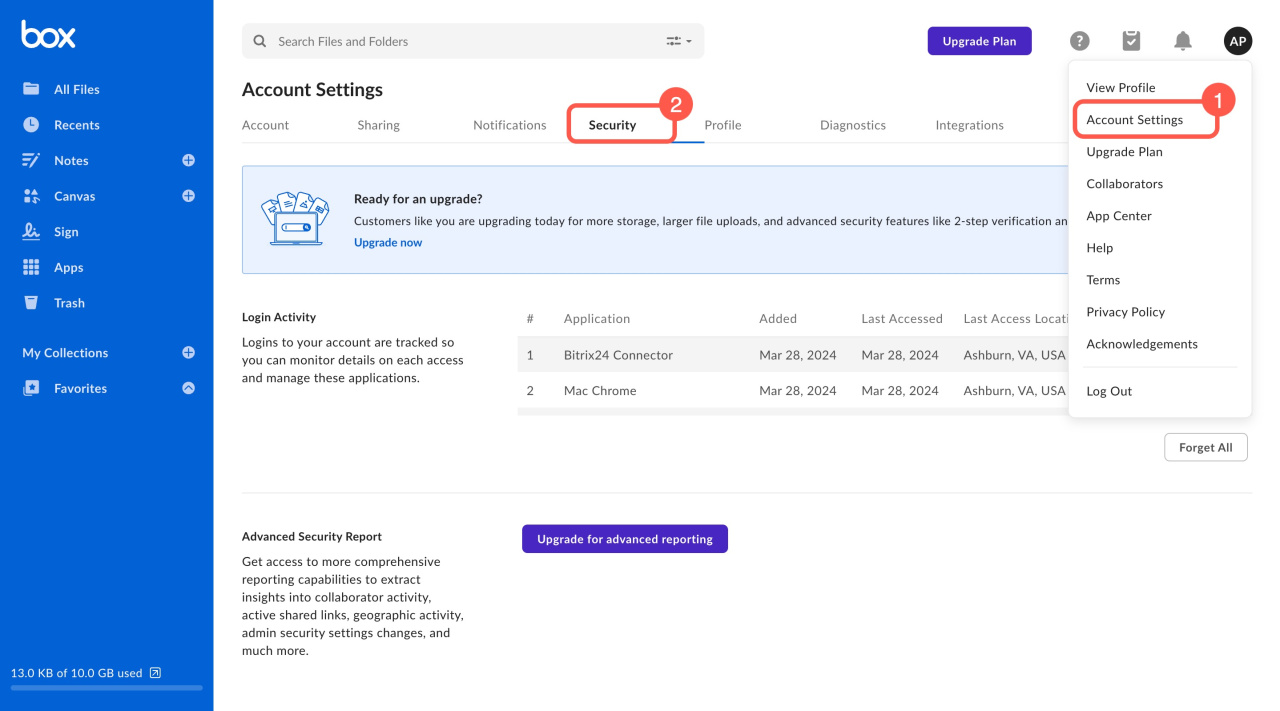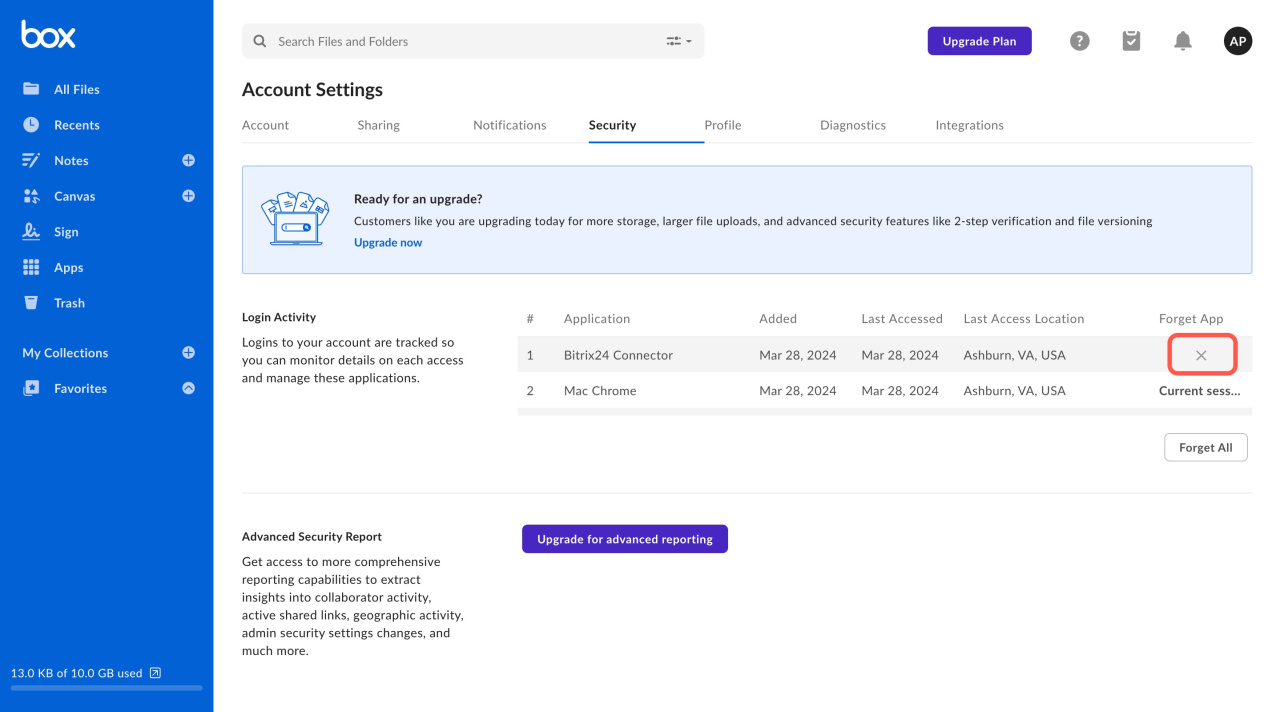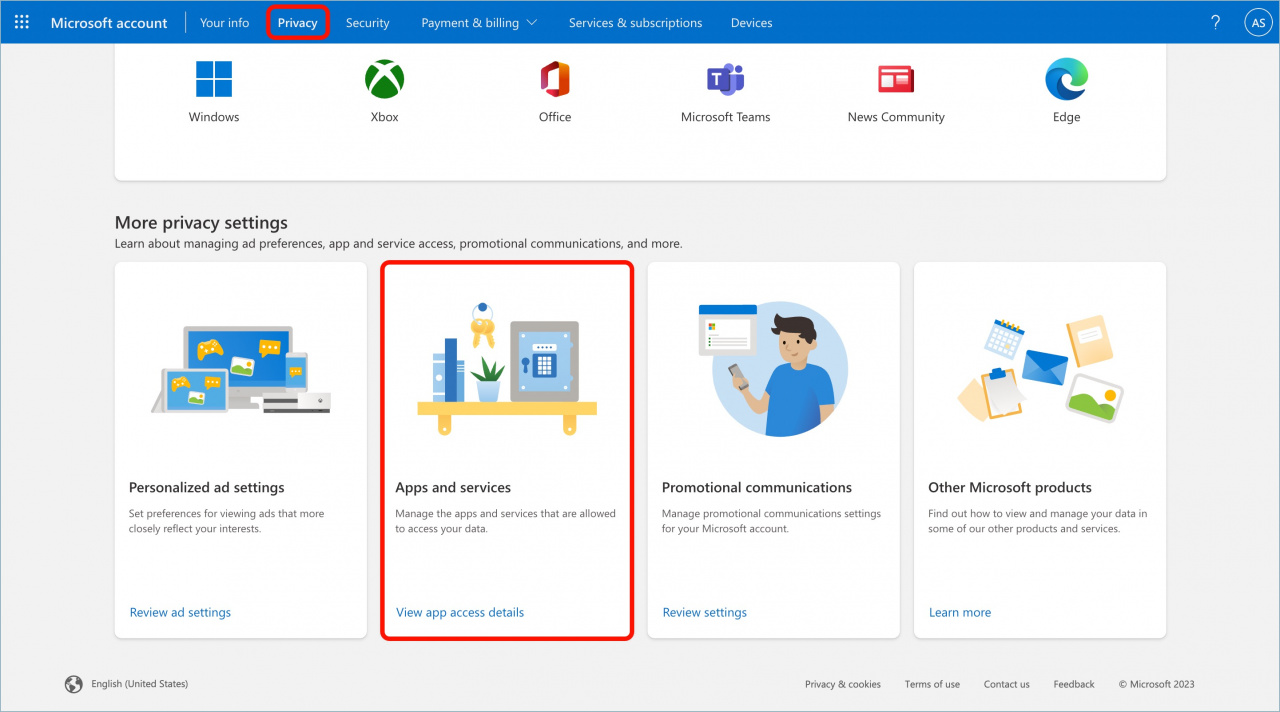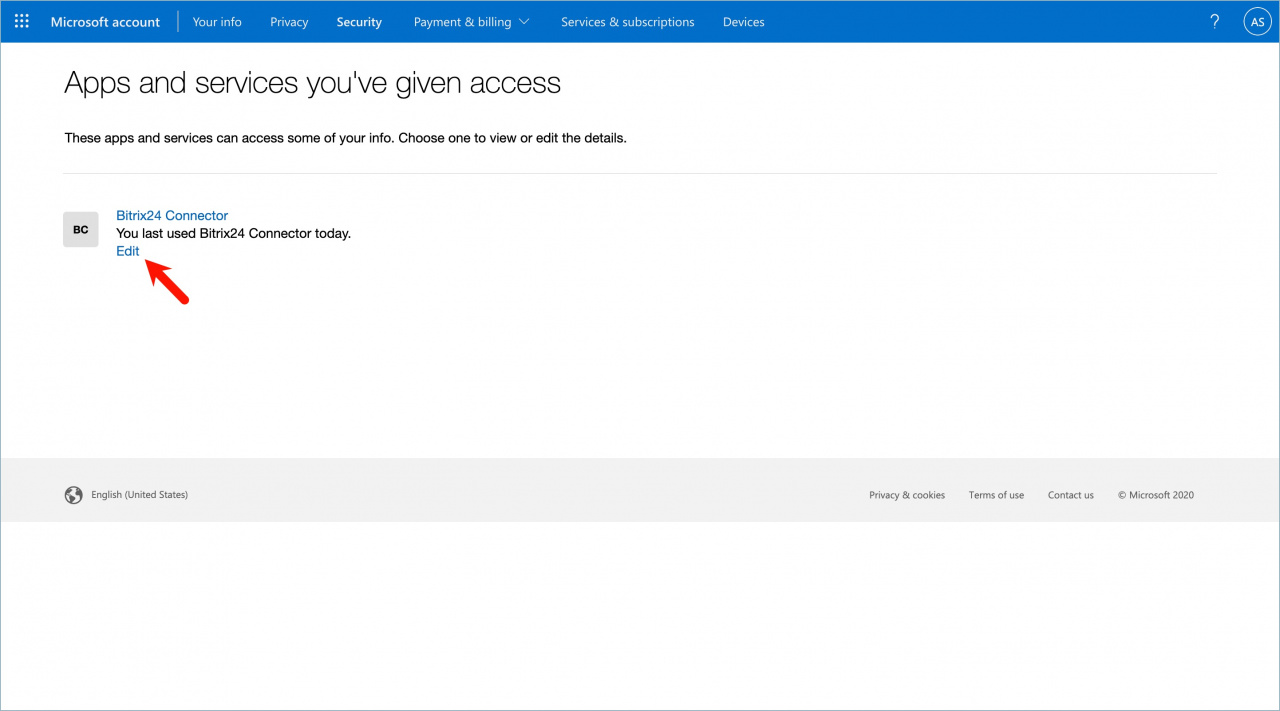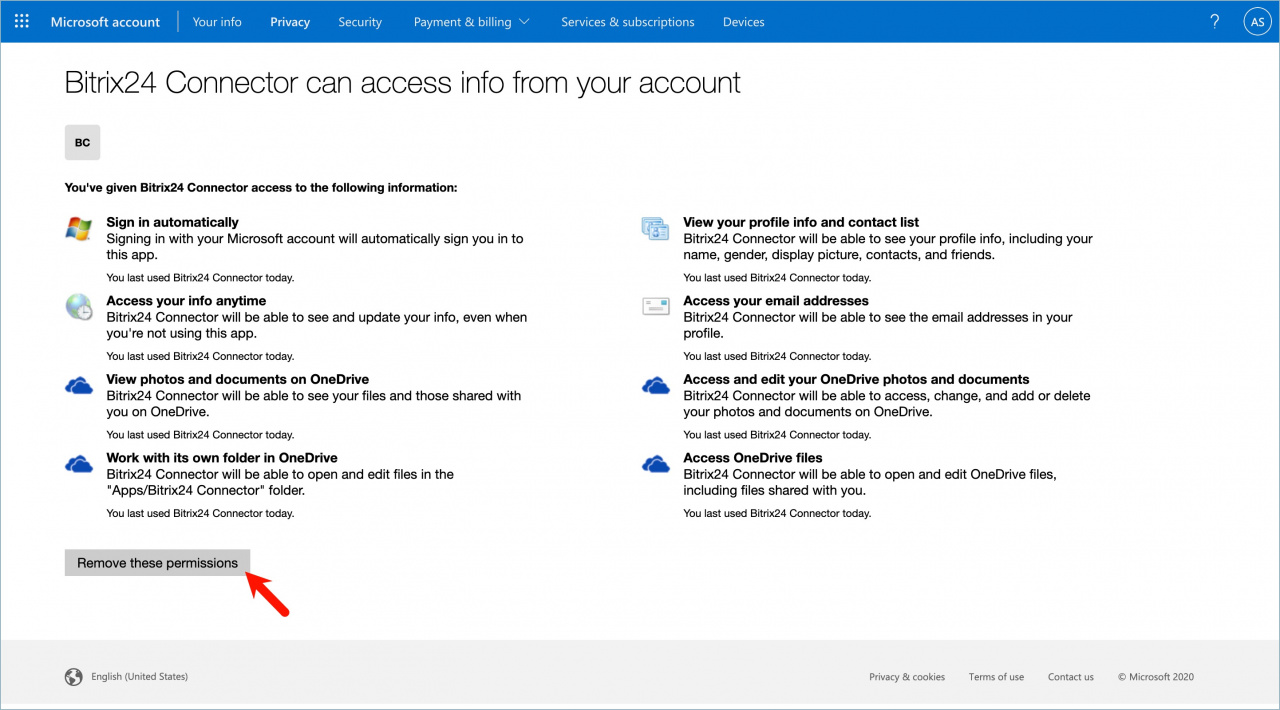Disconnect external drives from Bitrix24 if you no longer need to use them. Any files you've already synced will remain in your Bitrix24 Drive, inside the Uploaded files folder.
Explore how to disconnect these cloud storage services:
Google Drive
-
Open your Google Account settings and select the Security tab.
-
Scroll down to the Your connections to third-party apps & services block and select Bitrix24 Connector.
-
Then click Delete all connections you have with Bitrix24 Connector and confirm the action.
Even after you disconnect, the files you added will stay on your personal Drive in Bitrix24.
Dropbox
-
Go to your account at Dropbox and open the Apps tab.
-
In the View Dropbox content block, select Bitrix24 Connector.
-
Click Disconnect to remove the connection.
This will stop Bitrix24 Connector from accessing your Dropbox.
Box
-
Open your Box account page and click on the profile photo in the top right corner.
-
In the drop-down menu, select Account Settings, and then open the Security tab.
-
Find Bitrix24 Connector and remove it by clicking the cross icon (X).
Office 365 / OneDrive
-
Go to your Microsoft account and open the Privacy section.
-
Scroll down and select View apps access details.
-
Find Bitrix24 Connector and click Edit > Remove these permissions.
Remember, you can always link your external drives back to Bitrix24 if needed.