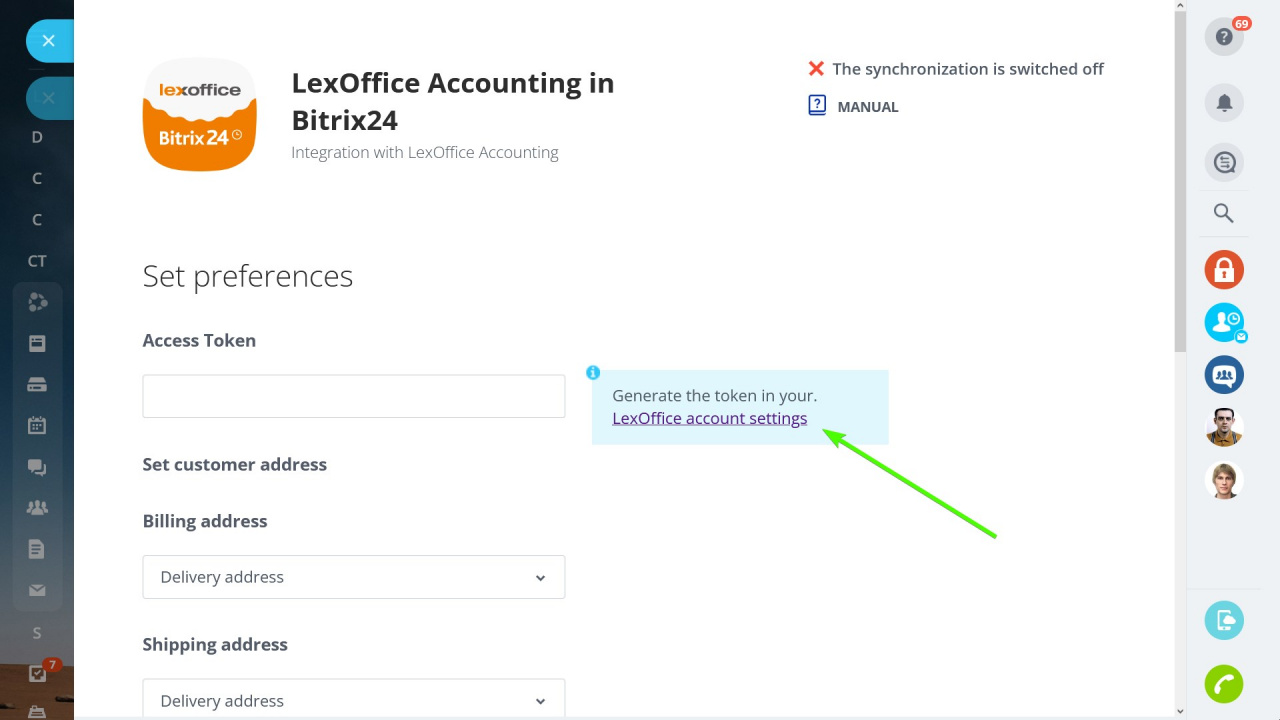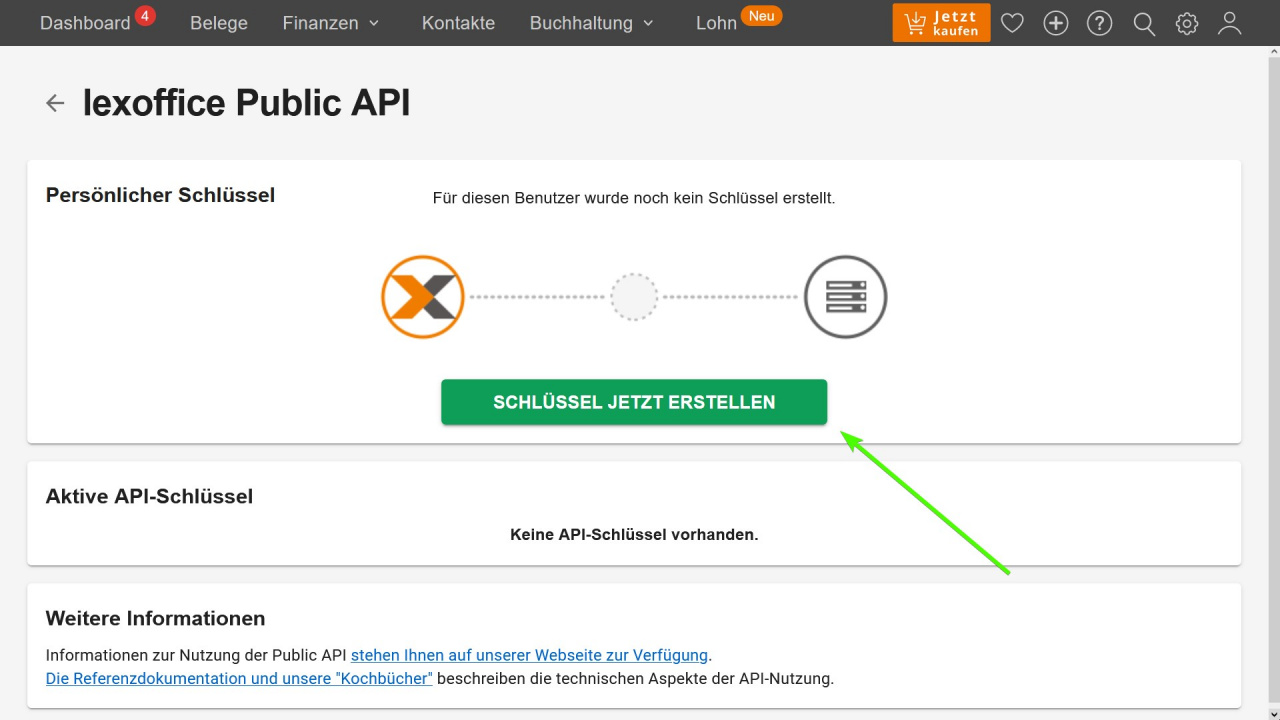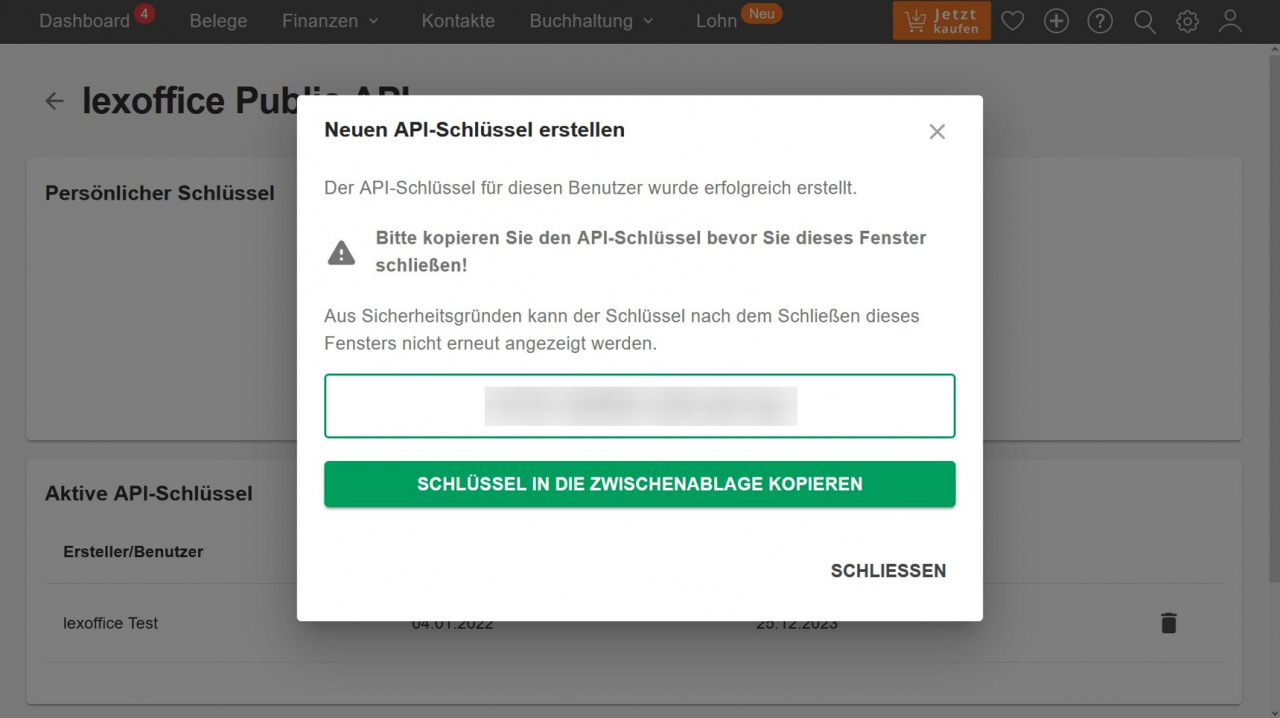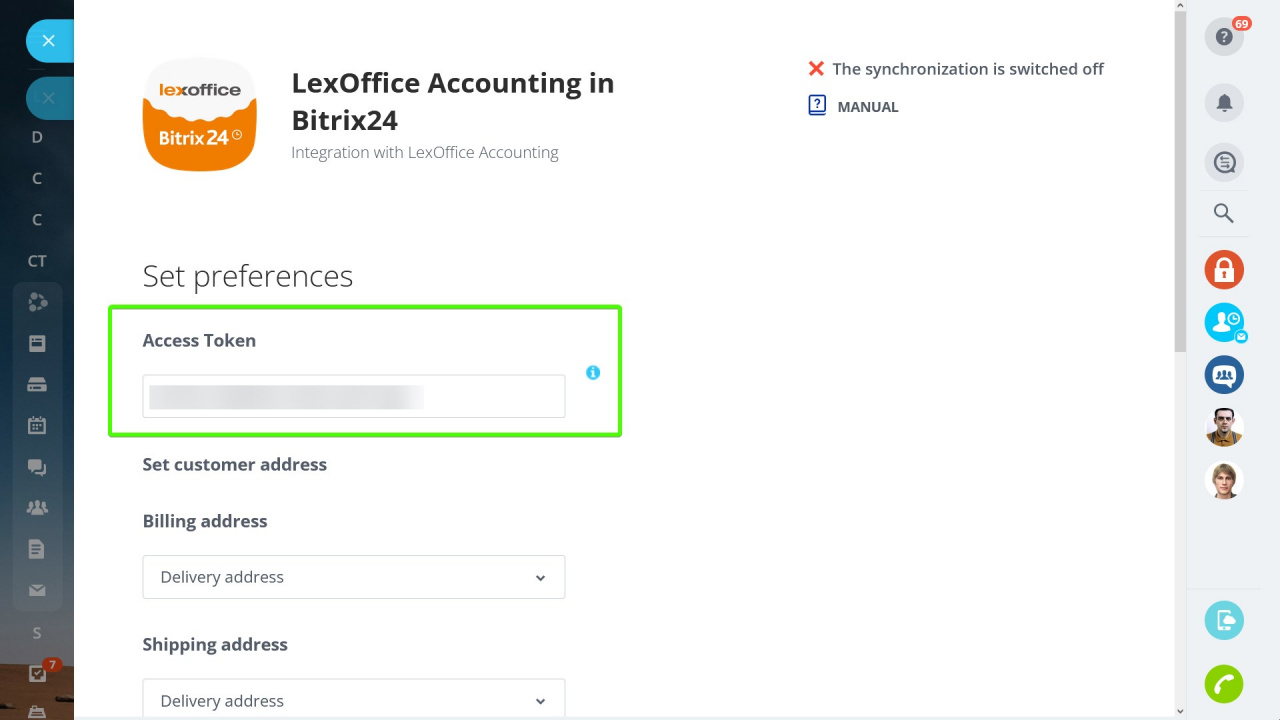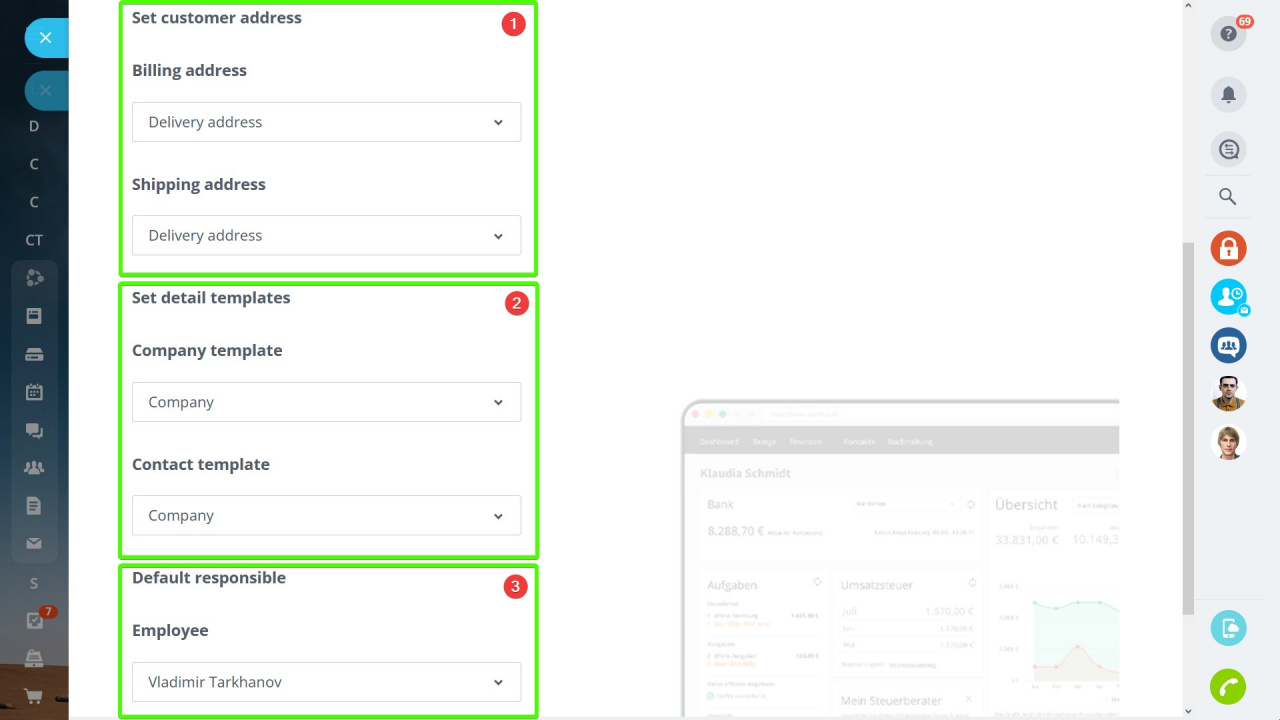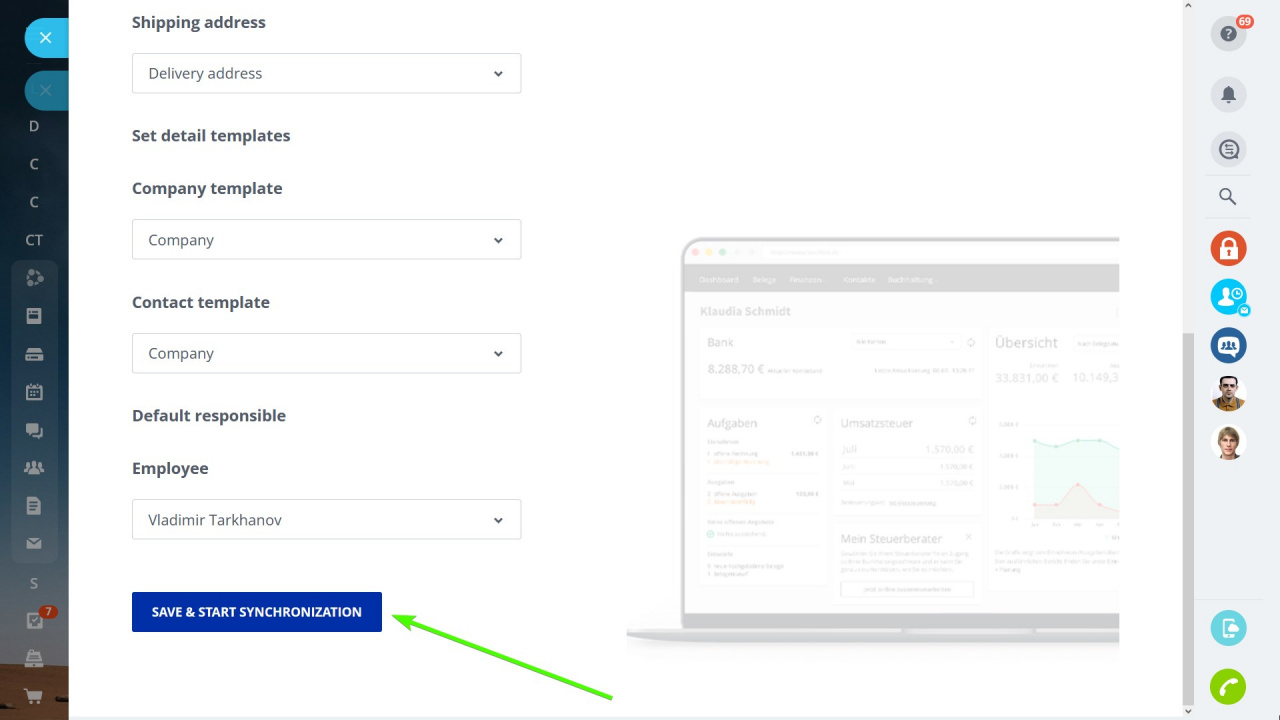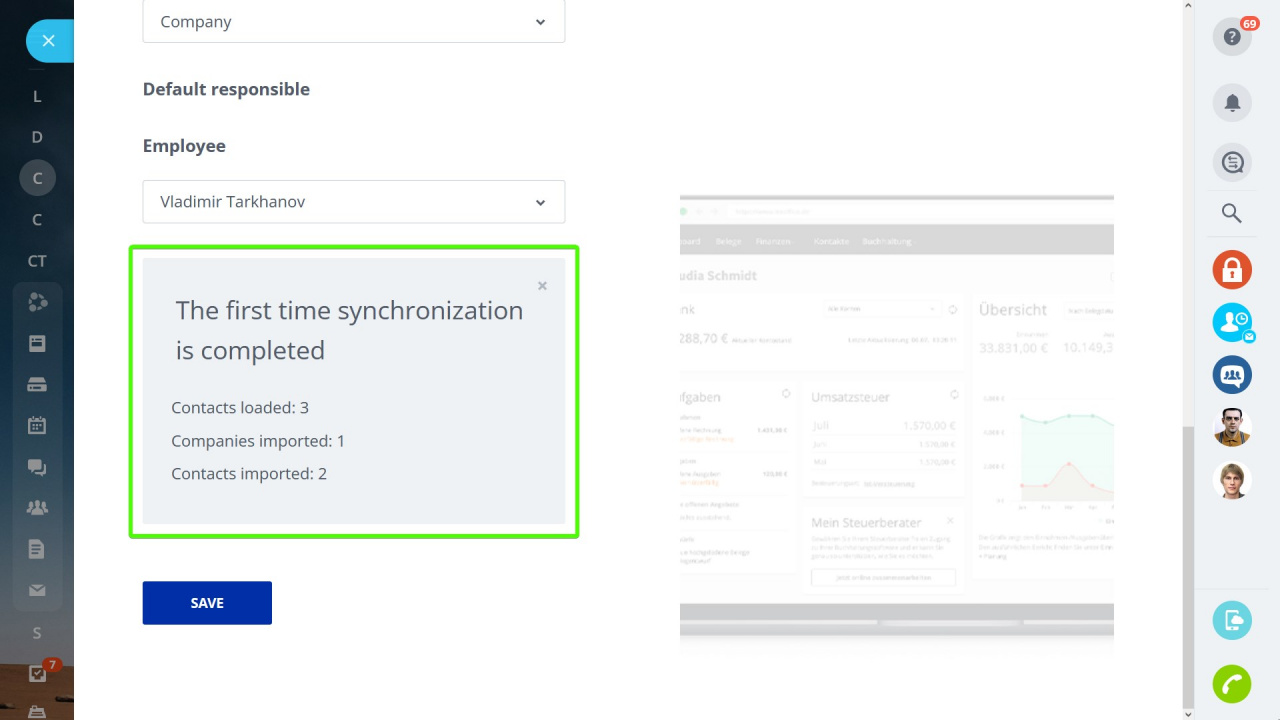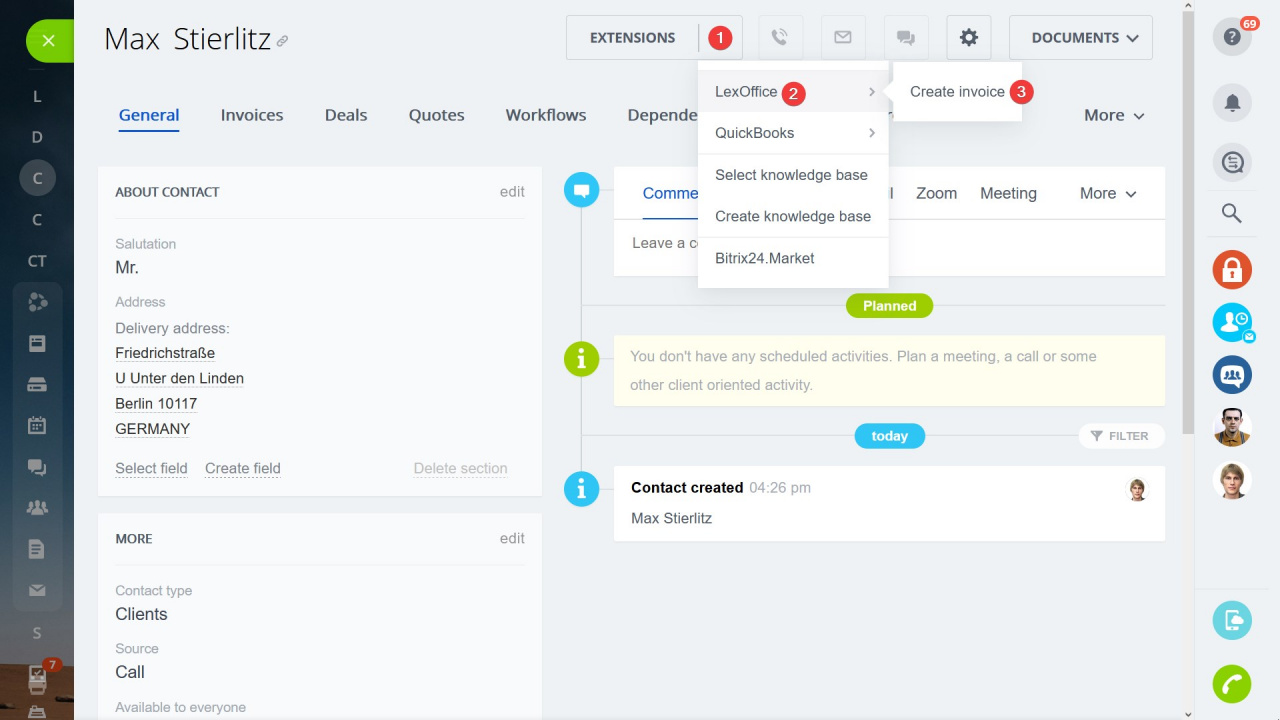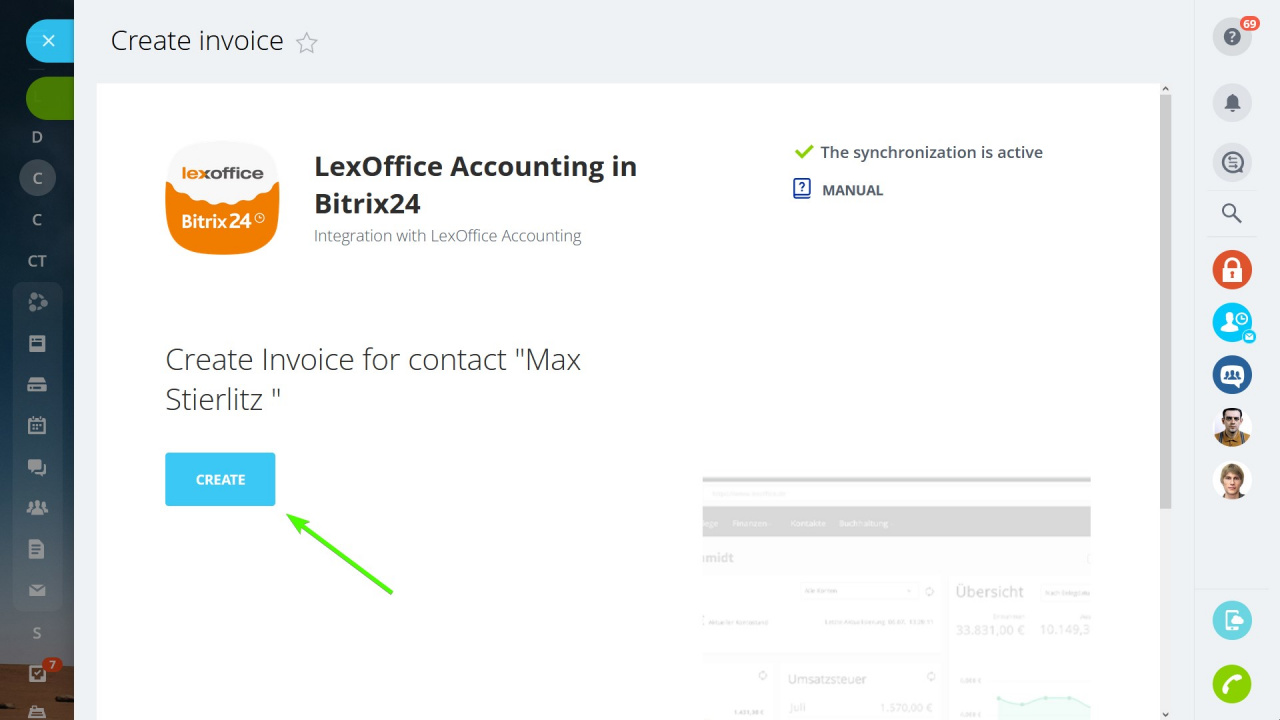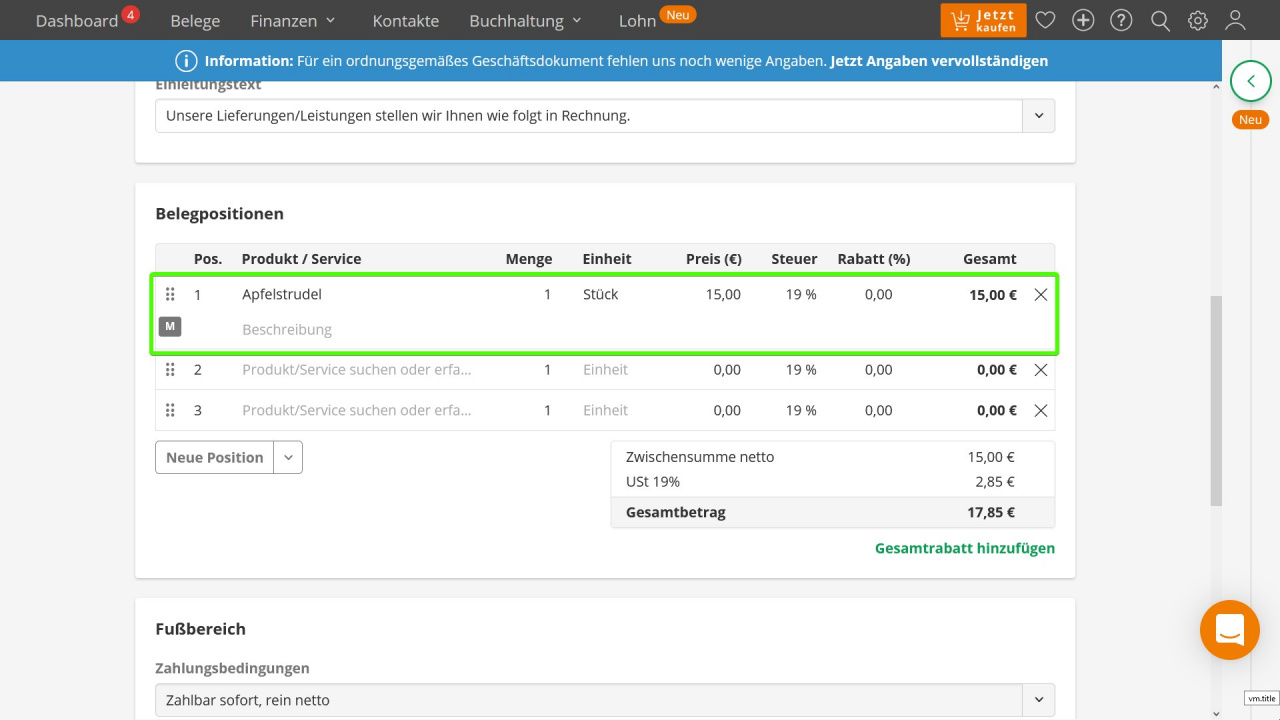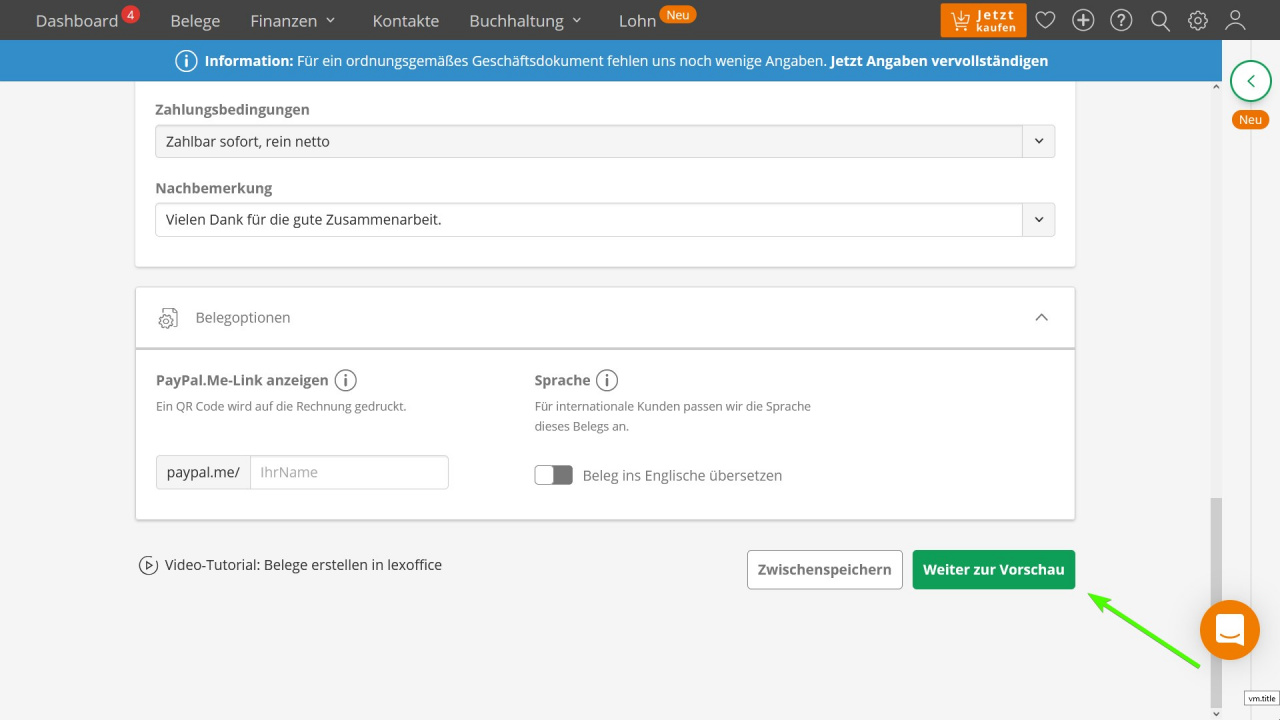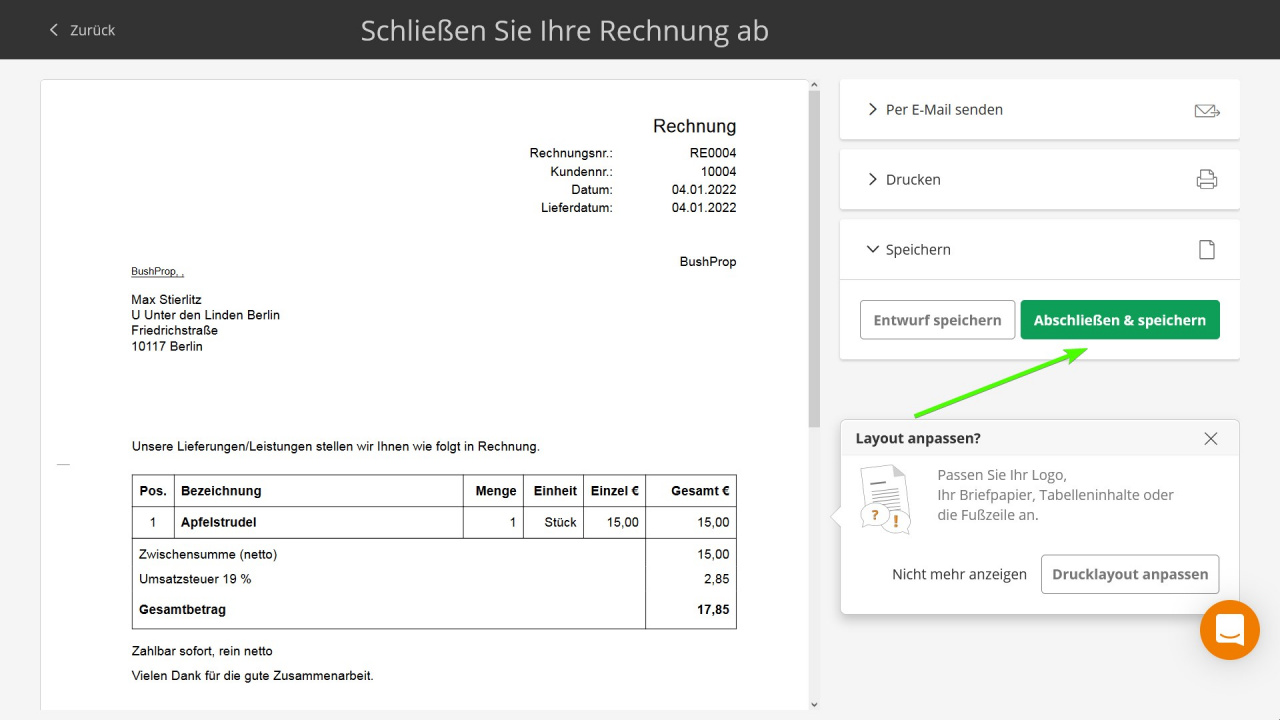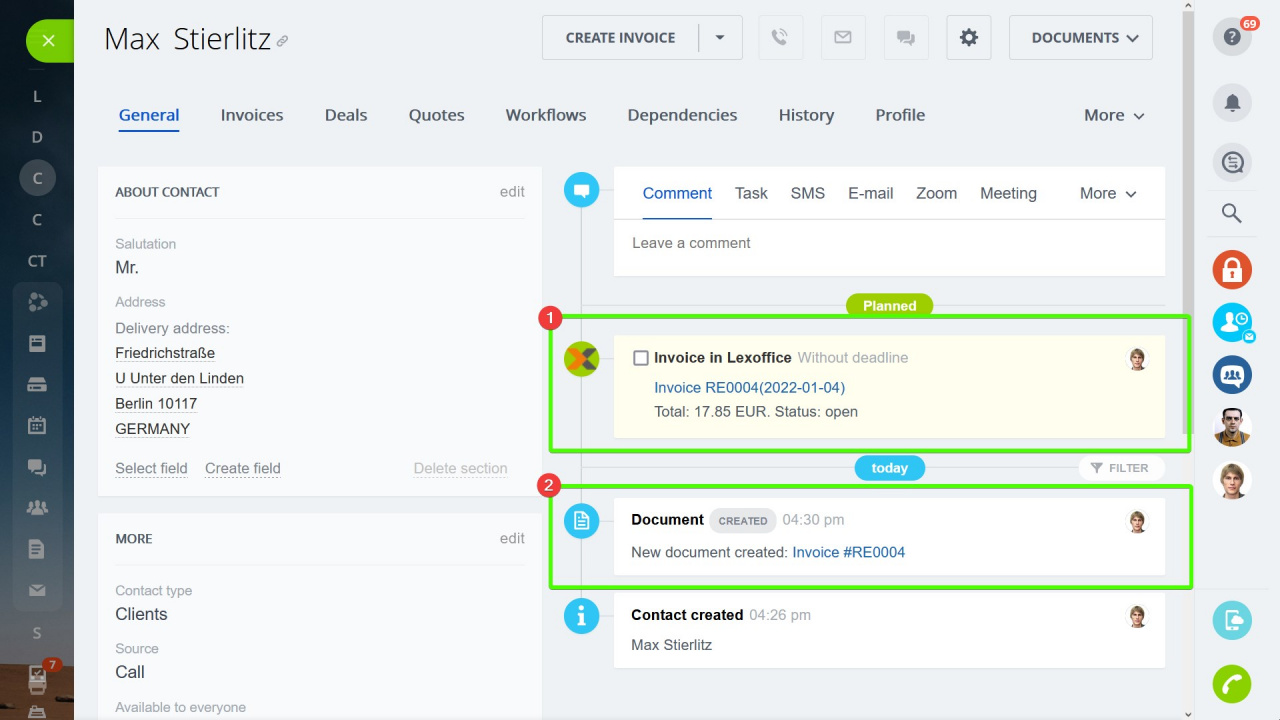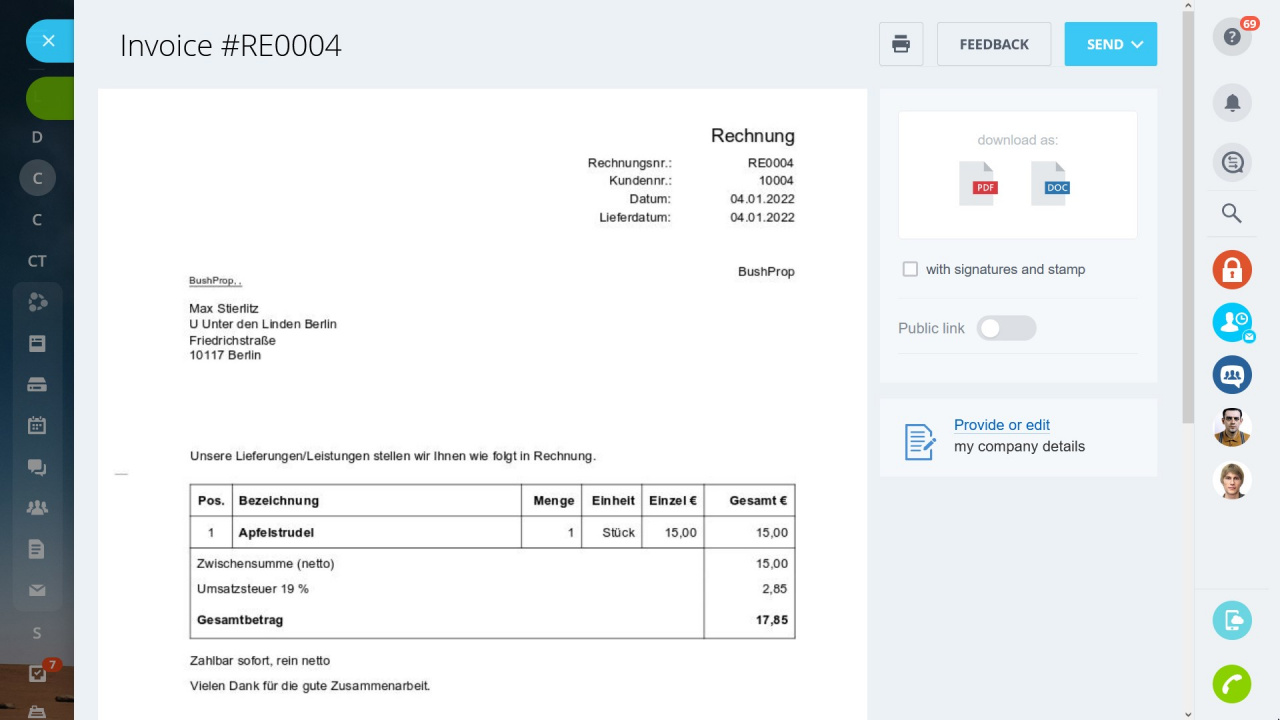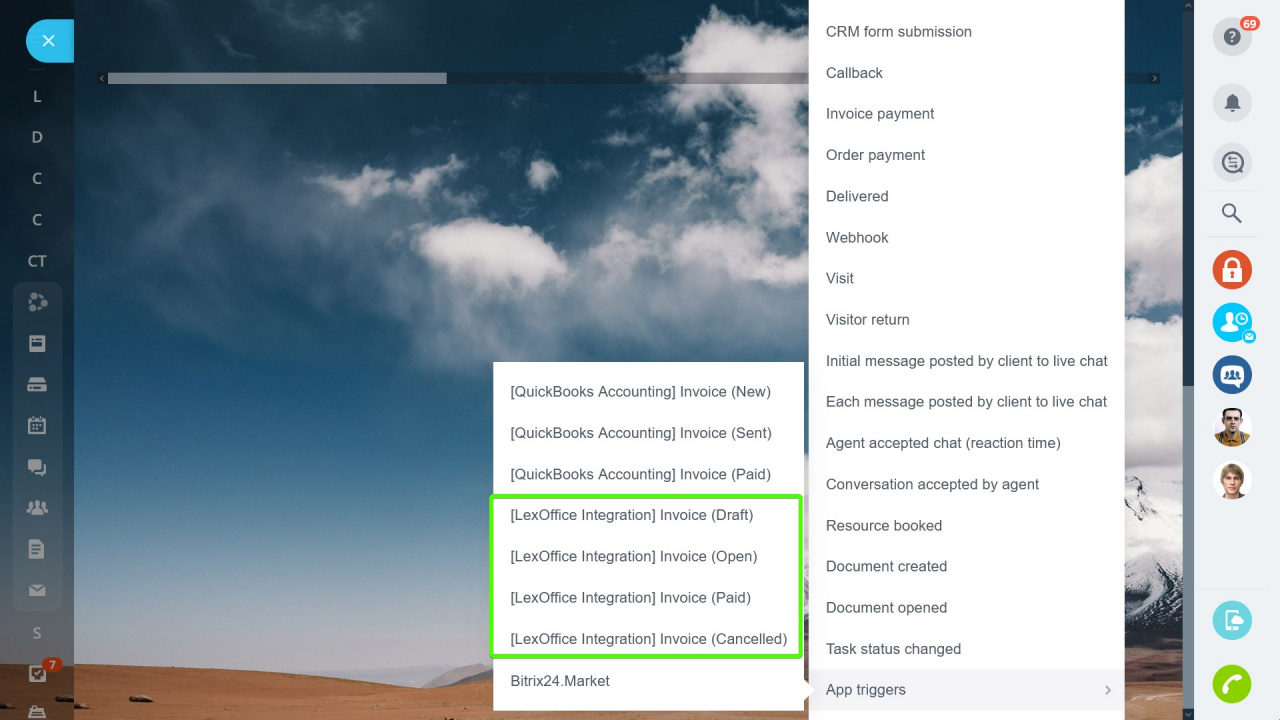Herzlich Willkommen to a convinient way of bringing your accounting system of choice into Bitrix24!
Create invoices and customers in LexOffice and sync them with Bitrix24 CRM.
The app allows to import LexOffice customers to Bitrix24 and establish a link for the newly created invoices. Invoices continue to get created in LexOffice and gain exceptional CRM capabilities and communication tools in one package.
Installation & Setup
Generate a new access token in your LexOffice account:
and paste it into the Access Token field in Bitrix24:
Set the synchronization settings:
- Customer addresses - billing and shipping
- Details templates - company and contact
- Employee - default responsible user for the imported contacts and companies
- The synchronization is one-way only. Your LexOffice database will be treated as a primary one and will not be affected by any changes made in Bitrix24. Due to the initial synchronization, none of your Bitrix24 Contacts, Companies, and Invoices will be imported to LexOffice.
- Once you start importing, the process cannot be paused or stopped until fully completed.
- After the synchronization starts, it may take a significant amount of time, depending on the number of records you need to import.
- The app does not check for duplicates. It's designed to import the records to a CRM free of other records.
Launch the process when ready:
The results will show on the preferences page after the process is complete:
Customers
The app runs initial customer import to Bitrix24. LexOffice Personen and Firmen import to Bitrix24 as Contacts and Companies. The integration app will also add any new customers created in LexOffice as long as it's active.
To create a customer from Bitrix24, click the Create Invoice extension button:
It will result in a LexOffice customer with contact details from Bitrix24 CRM and you can directly jump to creating an invoice.
Invoices
All of your LexOffice invoices get created on the LexOffice side:
Add products to an invoice in LexOffice as usual:
and proceed to saving:
As a result, you get two items in the CRM timeline of a corresponding entity:
The first is a link to the invoice in LexOffice, and the other one leads to a document in Bitrix24:
You have options to print, download, send the file over email or generate a public link.
Products
The app does not support product sync.
Since the invoice creation process stays in LexOffice, you're expected to work with products in that system.
Automation
The app embeds trigger options into Bitrix24 automation rules: