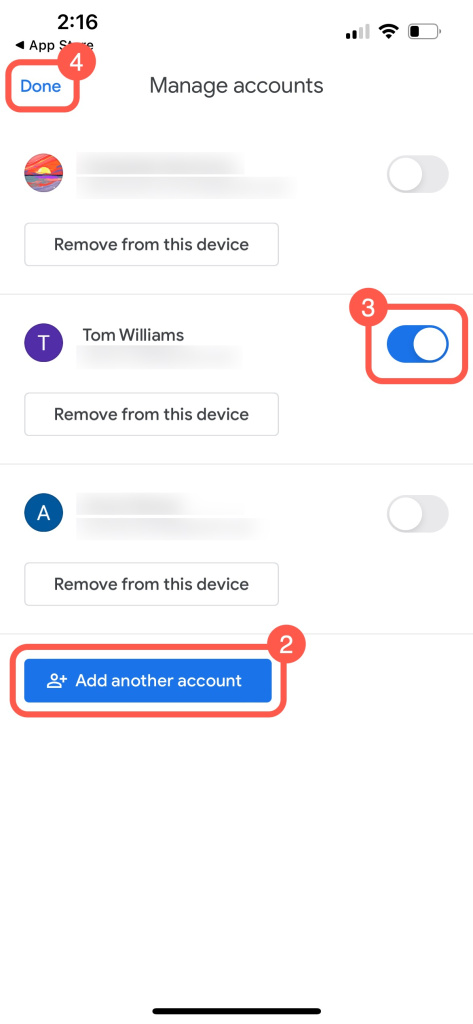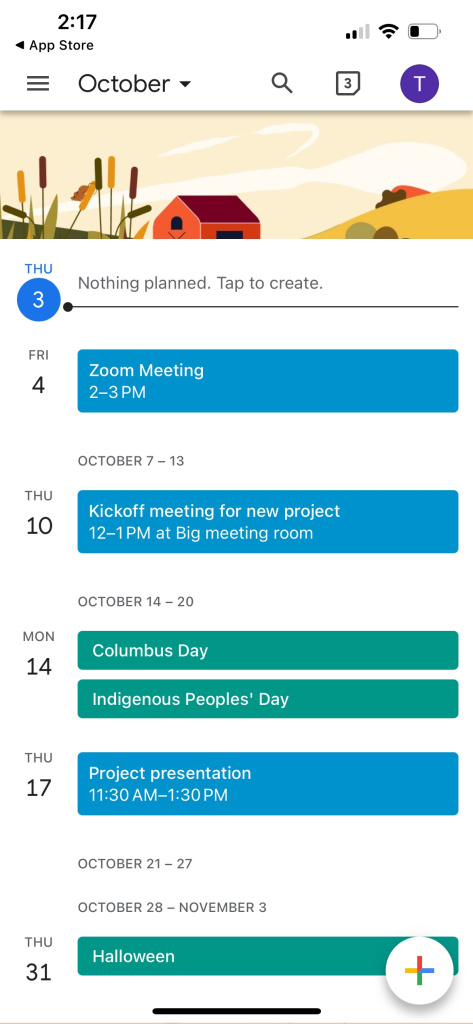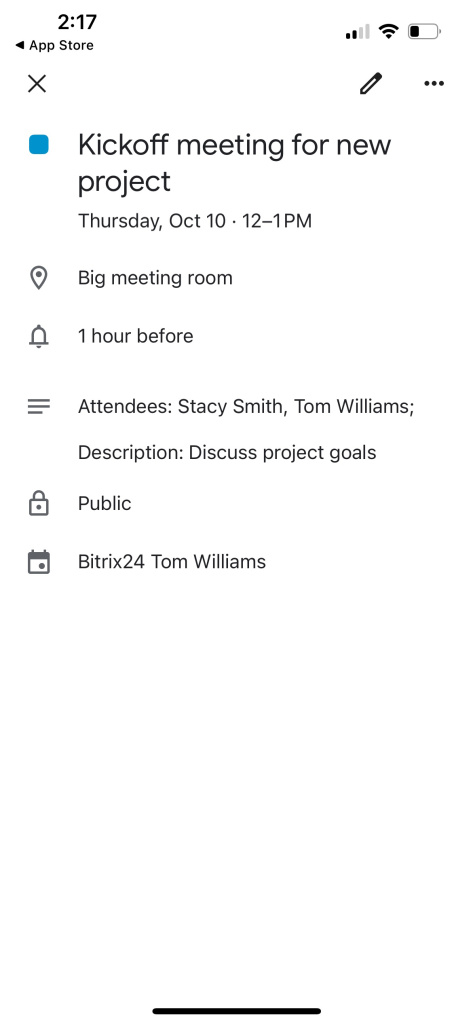If you've already synchronized Google Calendar with your Bitrix24, you can view events on your mobile device.
Learn how to synchronize Bitrix24 calendar with Google Calendar
You can access Google Calendar through your mobile browser or by installing the app:
To start using the app:
- Open the mobile app and tap Sign in.
- Add your Google account if you don't see it in the list.
- Toggle the Google account synced with Bitrix24.
- Tap Done in the left upper corner.
After that, all events from your Bitrix24 calendar will automatically sync with the Google Calendar app on your mobile device.
For more detailed instructions on connecting Google Calendar, visit the official website.
Sync Calendar with a phone or tablet