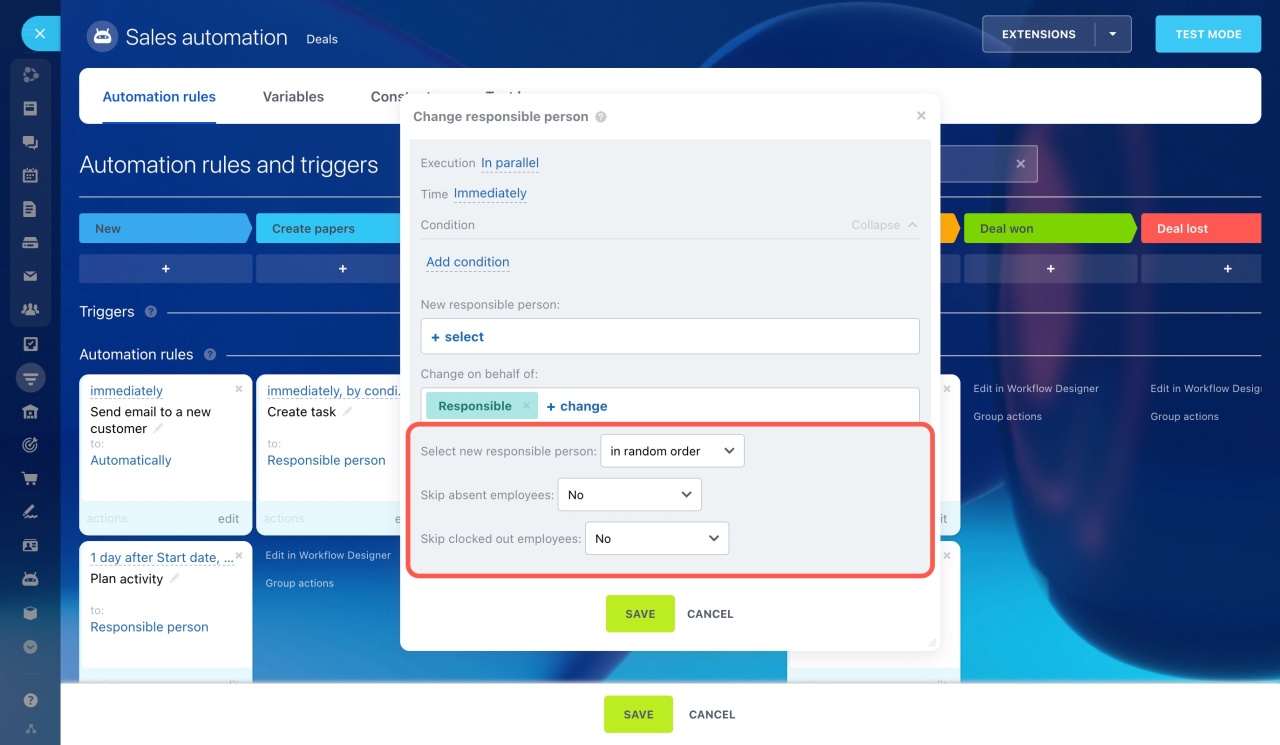The Change responsible person rule allows you to assign a CRM entity to another user automatically. There are three options that allow you to customize the order in which you assign users to be in charge.
Select new responsible person: Choose the way of assigning a CRM item.
-
In random order: The automation rule selects a random employee from the queue.
-
First available: The specified employee or the first one on the list will be assigned.
-
In specified order: Each time the automation rule assigns the next person in the queue to be responsible.
Skip absent employees: This option is linked to the Absence chart. If it's not available on your plan, the absence will not be taken into account.
-
Yes: The automation rule will not assign leads and deals to the employees whose absence is indicated in the chart. The automation rule will select the next or random employee from the queue, depending on the value in the Select new responsible person option.
-
No: Absence in the chart will not affect the designation of the employee in charge.
Skip clocked out employees: This option is linked to the Time management tool.
-
Yes: If an employee has clocked out, CRM entities will not be assigned to them while they are away from work. The automation rule will select the next or random employee from the queue.
-
No: Regardless of whether the employee has clocked out, CRM entities will be assigned to them.