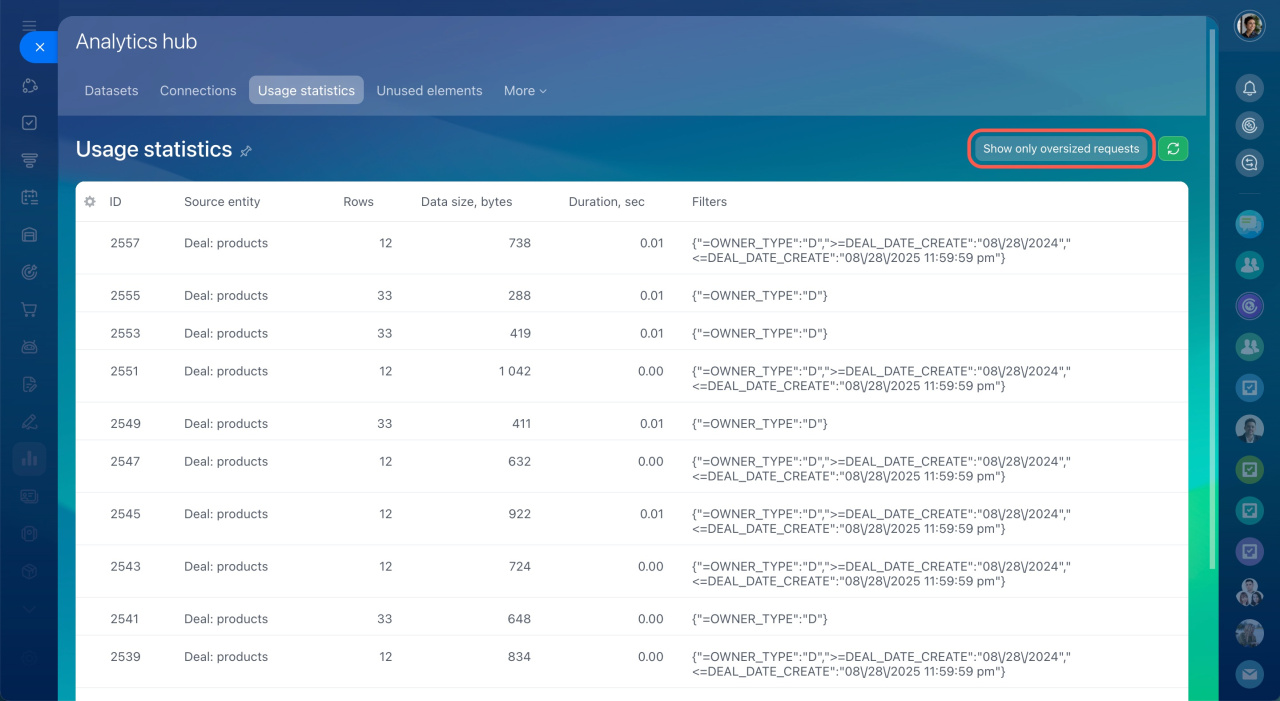The BI Connector has plan limits. Check how many rows are available on your plan.
Bitrix24 plan comparison: Report row limit
How it works
When you upload data from Bitrix24 to analytics systems, you go to the BI Connector and form a query for a specific entity.
As a result of such a query, you send data that consists of rows containing all the information on the requested entity and their number depends on the time interval set in the analytical system.
How limits work
- If you exceed the limit for any BI entity once, you will be offered to move to the highest plan. In this case, the number of uploaded rows will not be limited. The start date of "exceeding" the limit is fixed. There can be only one such a period.
- If you repeatedly exceed the limit, the data uploads through the BI connector will stop after a while. The offer to switch to the highest plan will appear.
- If there were no repeated attempts to exceed the limit, the warning will disappear.
Check BI Connector and BI Builder usage statistics
To view detailed statistics for BI Connector usage, go to CRM > Analytics > Real time analytics > BI analytics.
To see BI Builder usage statistics, go to BI Builder > Analytics hub > Usage statistics. The table shows data for all sources, including the number of exported rows, data volume, and other metrics. To check for exceeded requests, click Show only oversized requests.