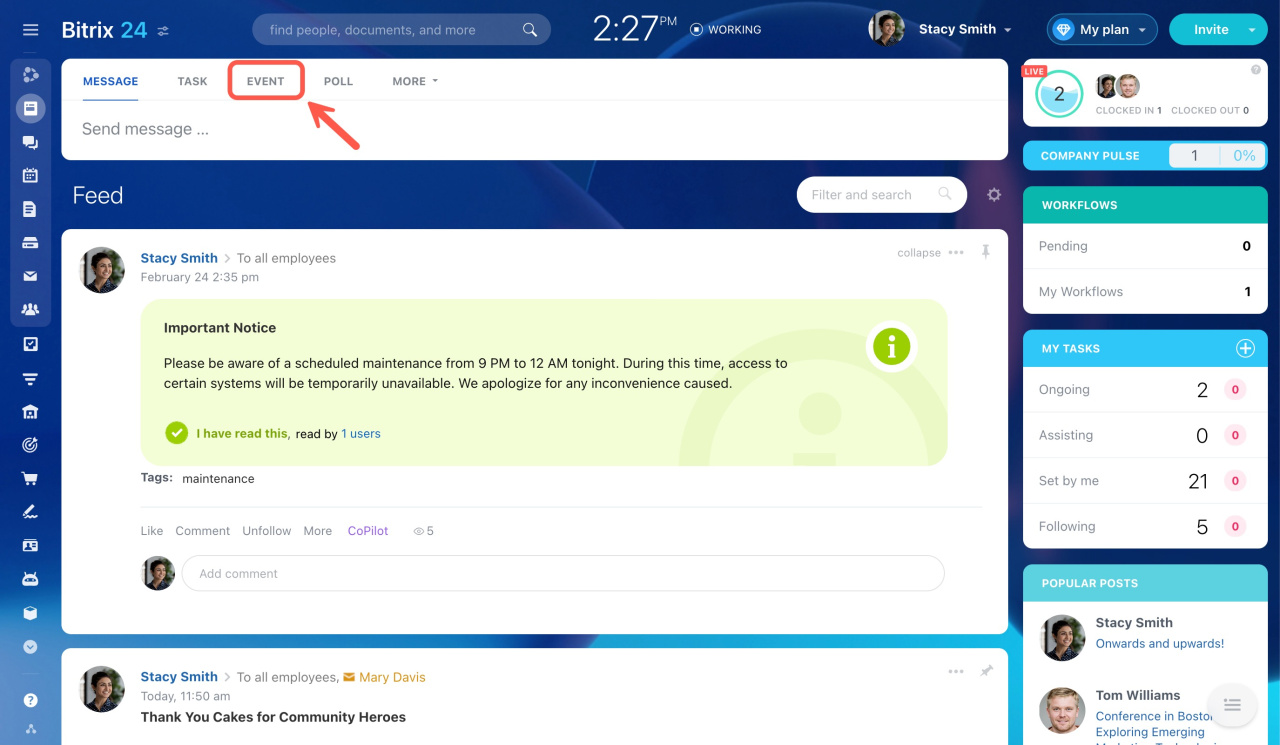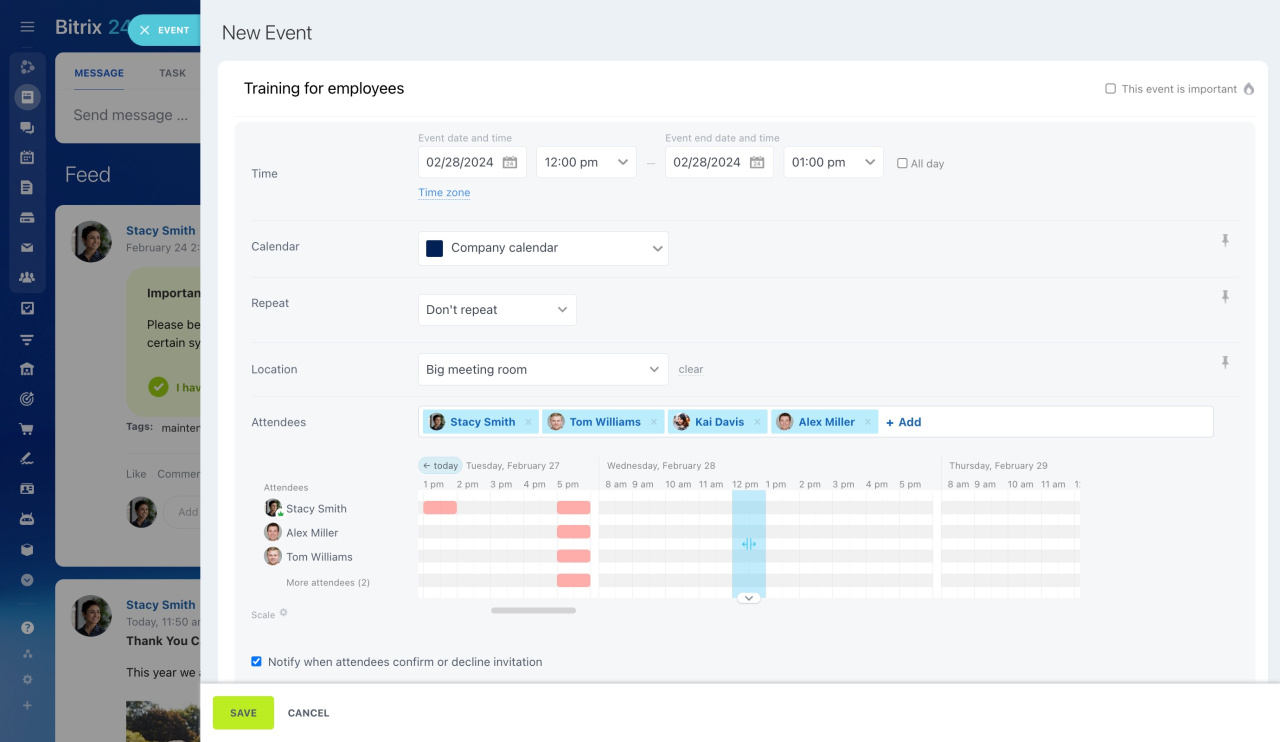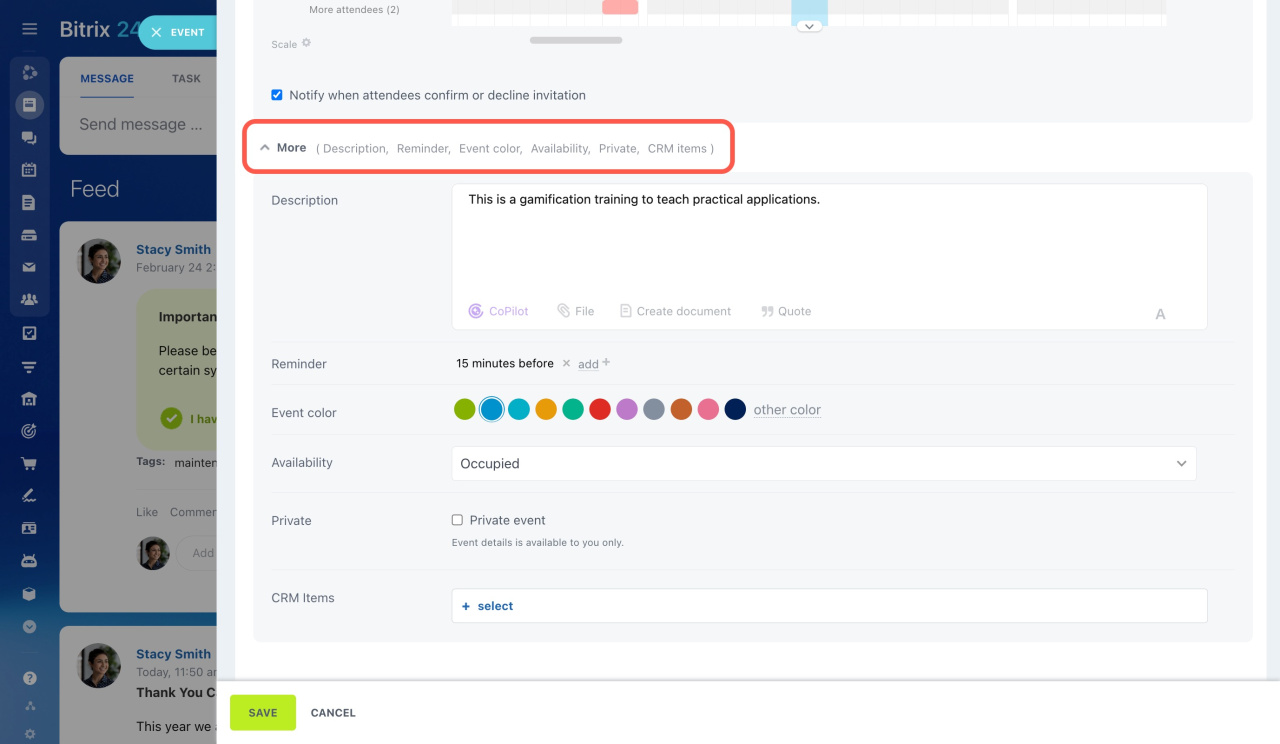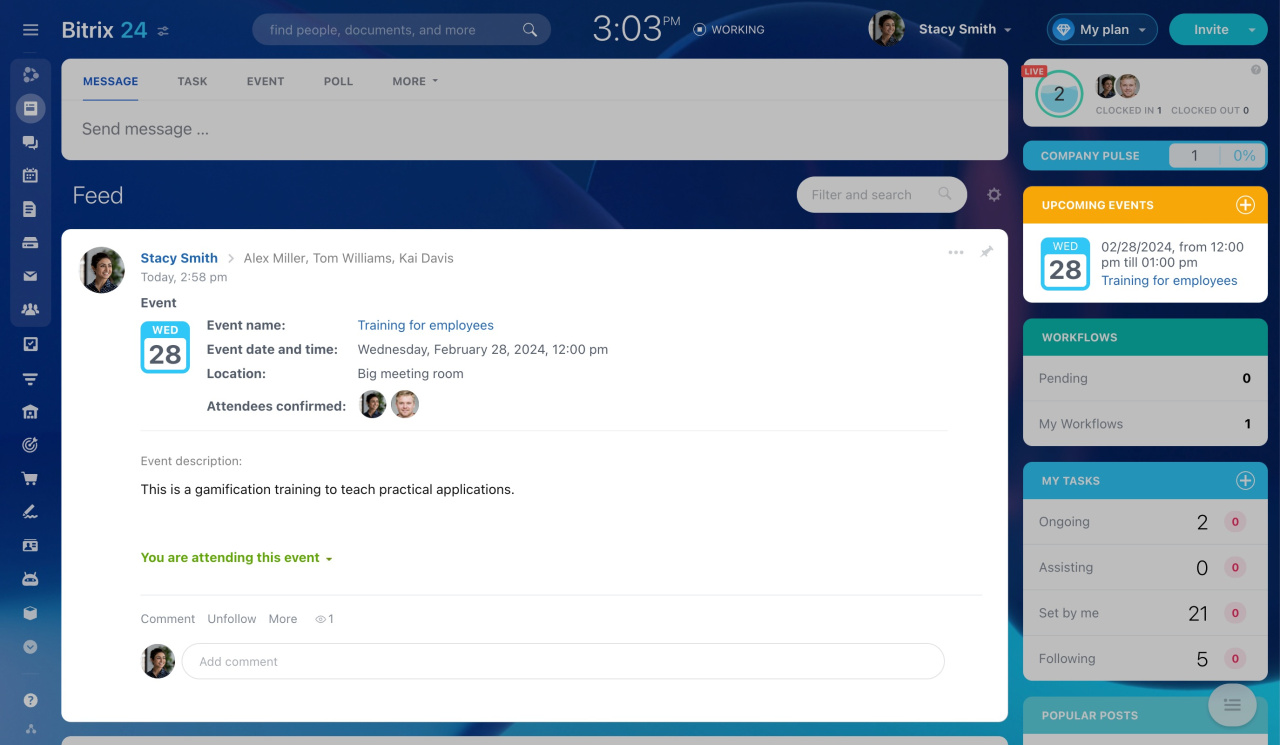Create an event in Feed to involve certain employees in organizing your company's important event. To do this, go to Feed and click Event in the top menu.
Specify the event date, start and end time, as well as its location and participants.
Expand the More section to specify the event description, color, availability, etc. Also, you can set a reminder for especially forgetful colleagues. Then click Save.
The created event will appear in Feed. It is also shown in the Upcoming events widget on the right. You can edit it by clicking the event name or in Calendar section.
Read also: