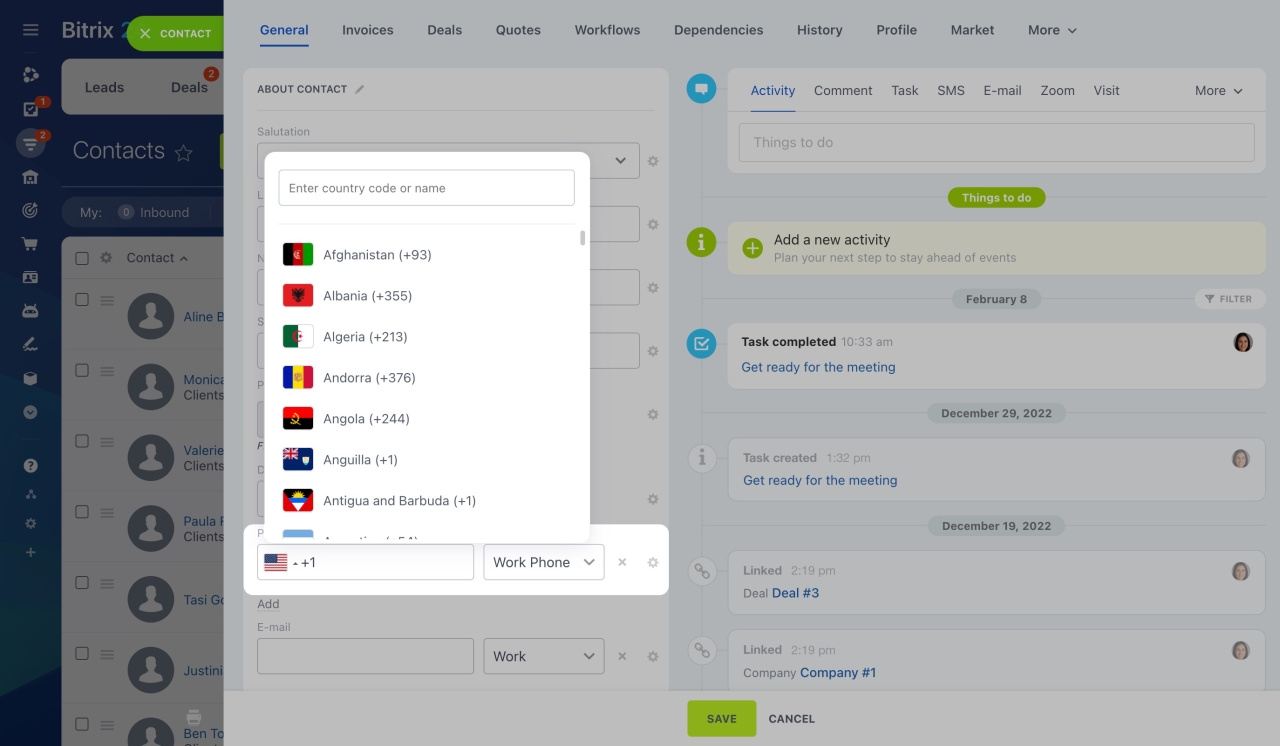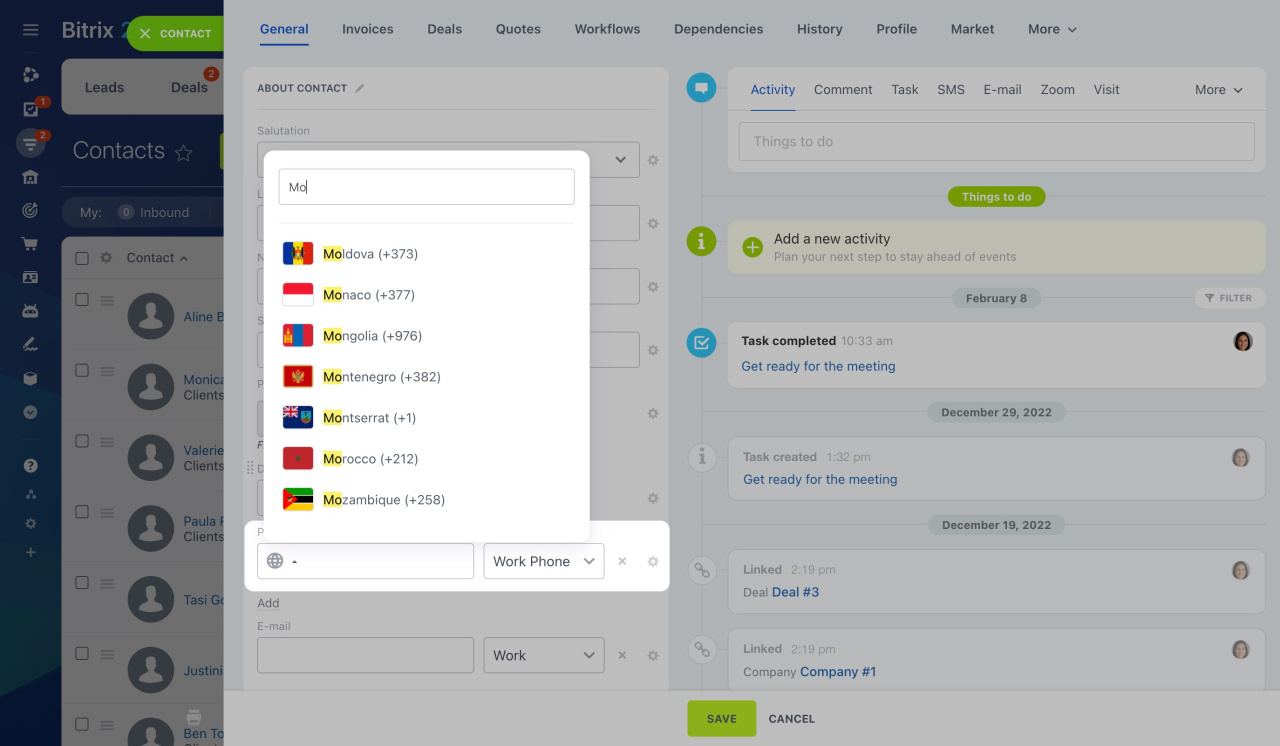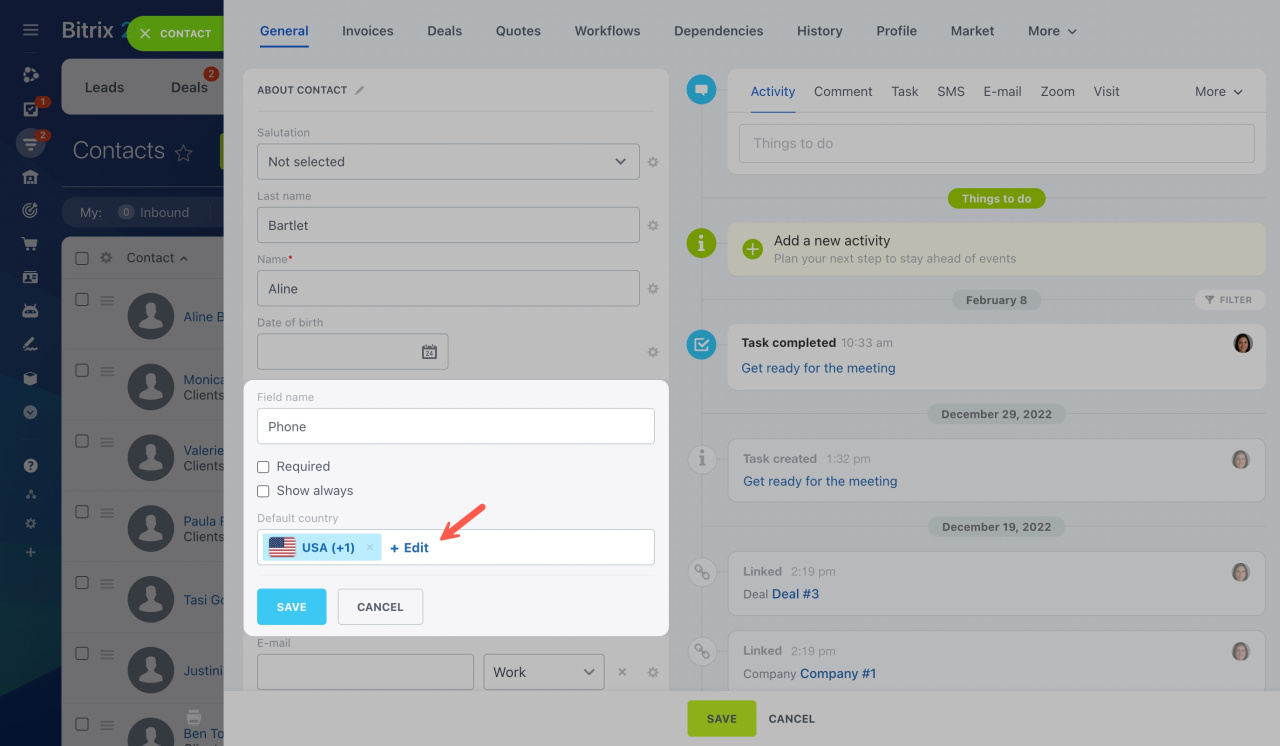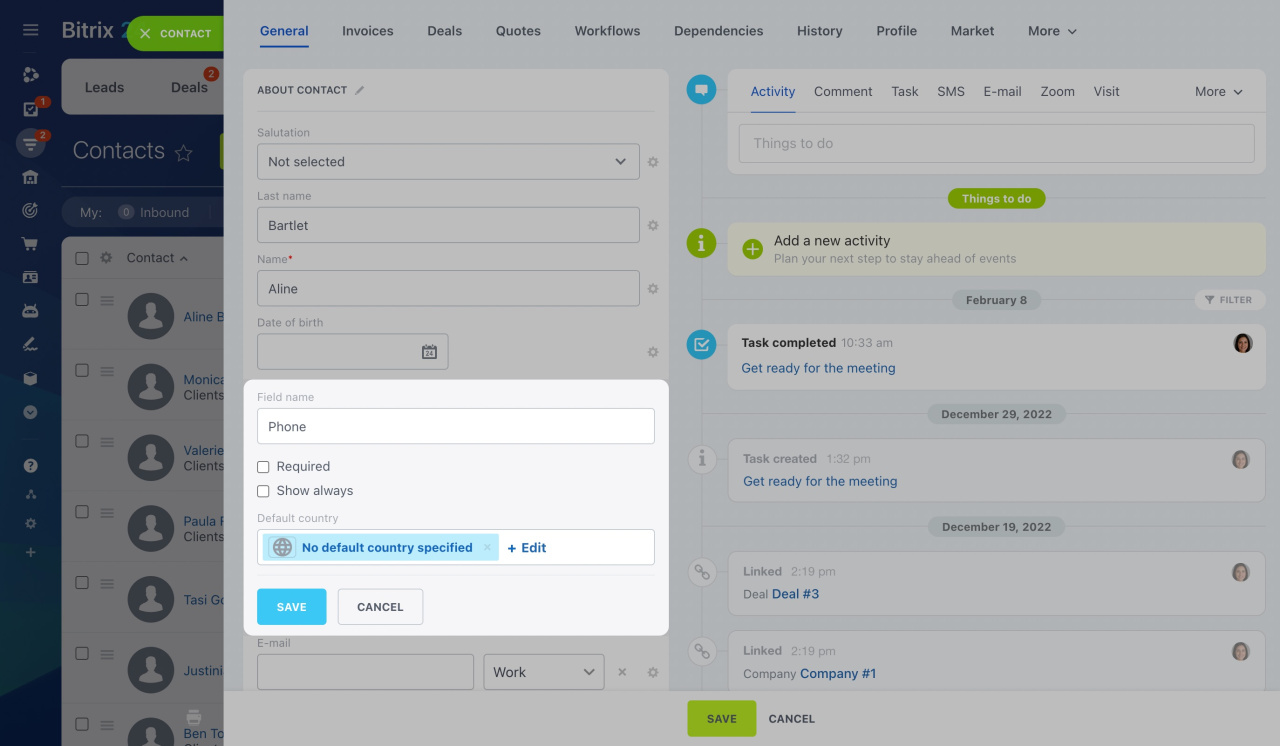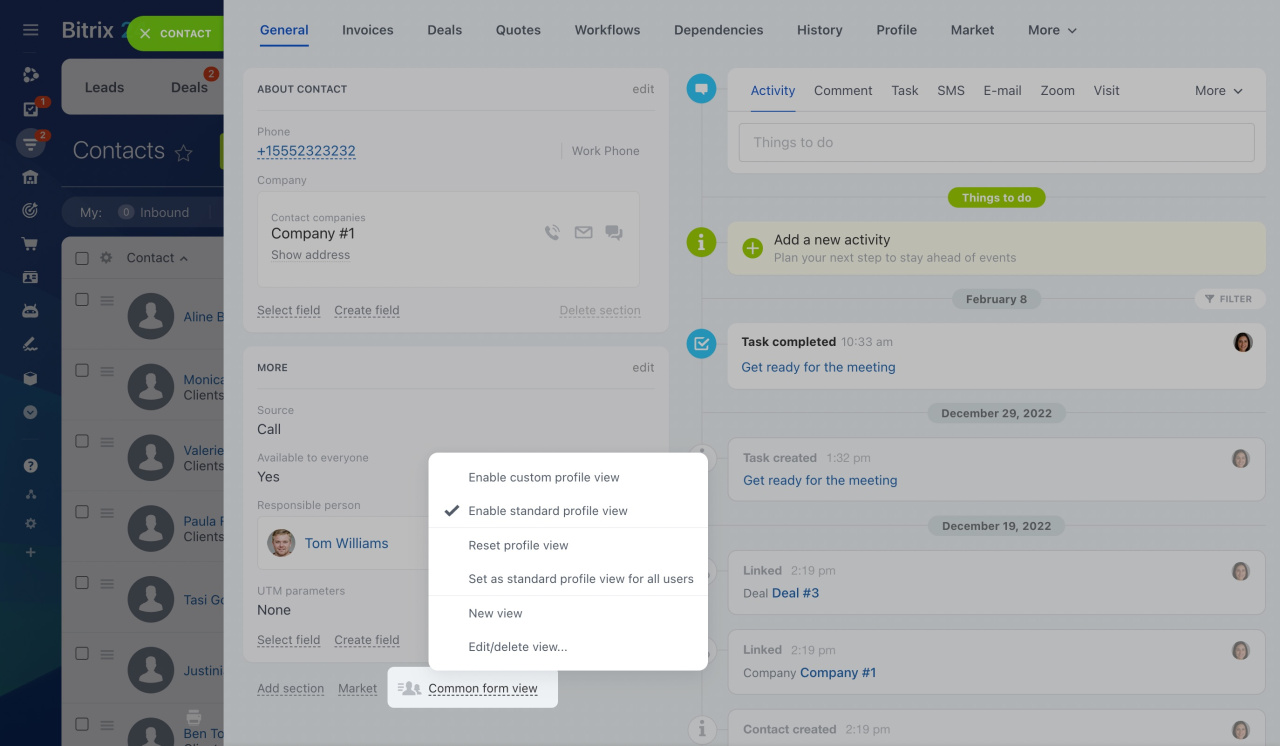When you enter a number into the standard Phone field, it defines the country by the provided country code. In addition, you can set up the default country to avoid entering the country code each time you complete the contact information.
To find a specific country code, click the flag icon in the Phone field.
Search for a specific country by its name. Start typing it to get the matching results in the list.
If the system does not recognize the country code, you will see a globe icon instead of flag.
Default country is a special parameter in the Phone field settings. By default, it corresponds to your domain zone.
If you select No default country specified there, you will need to enter a country code along with a phone number. That is a good option if you work with clients from different countries.
Phone field in different form views
After you specify a default country in the Phone field, these settings are applied to both custom and common form views.
For example, for the Common form view, you select China as the default country. All users will see the country code for China in the Phone field before they switch to any other form view.
If a user changes the default country in My form view, these settings will be applied to this view only.
See these topics to learn more: