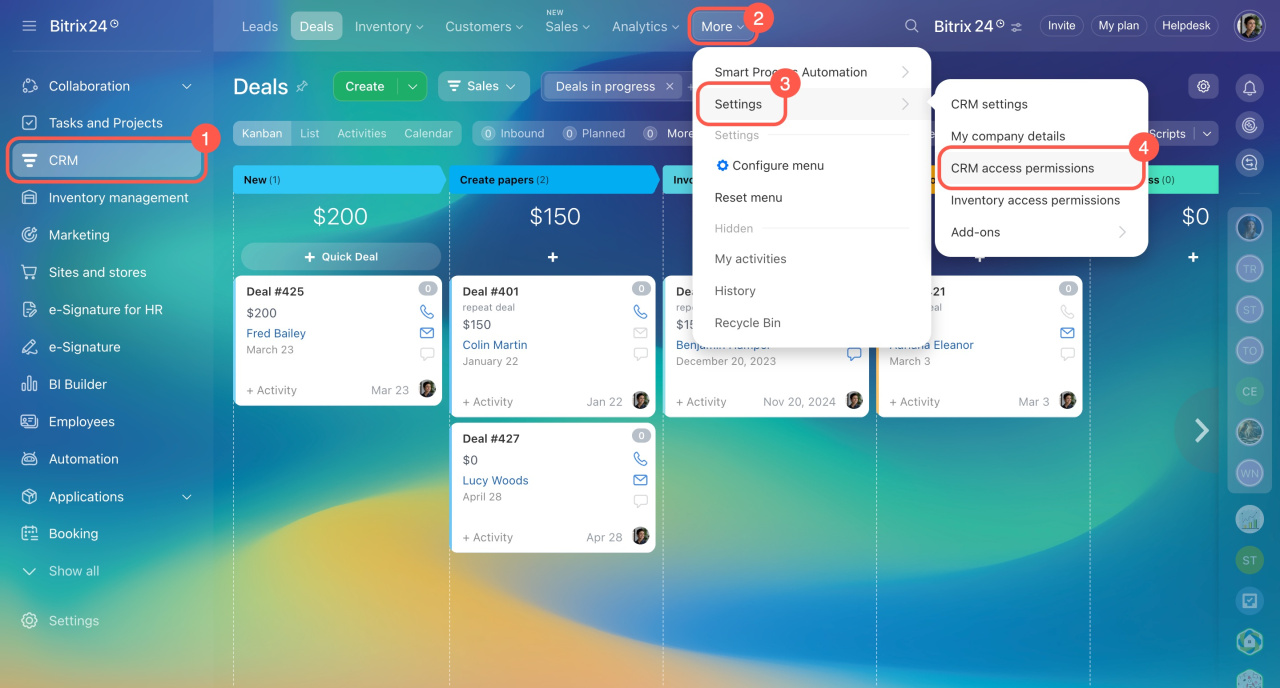In Bitrix24, there are no separate access permissions specifically for activities. You need to configure access permissions for the CRM item related to them.
- Go to CRM.
- Click More.
- Click Settings.
- Select CRM access permissions.
Role-based access permissions in CRM
Let's configure permissions for the custom Accountant role.
For example, we’ll set access permissions for the Sales pipeline in deals. Permissions for companies, contacts, and leads are configured the same way.
By default, users don’t have access to the CRM. In our example, we allow users to view any activities but not create new ones. At the same time, they can add new deals.
- Give access to the Read action and select All.
- Restrict access to the Update action by selecting Deny access.
With these settings, users with the Accountant role can view activities related to any deal. However, they can't edit or add new activities.
In brief
-
Activity permissions in Bitrix24 are tied to the related CRM item, like deals, leads, companies, or contacts.
-
You can allow users with a specific role to view activities while restricting create, edit, and delete actions.
-
Configure permissions under CRM > More > Settings > CRM access permissions for each role.