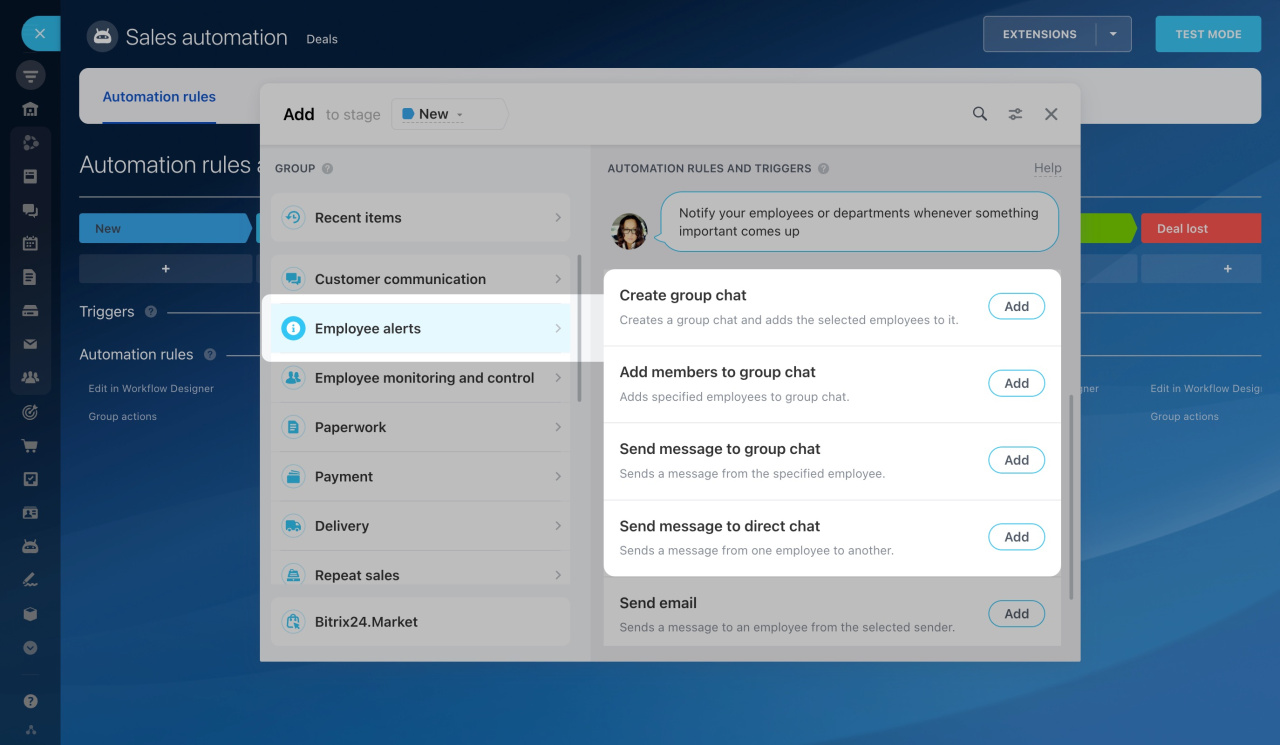We have added four new automation rules for employee alerts. They help you create group chats, invite your colleagues and send automatic messages to them.
Automation rules for chats
There are four new automation rules in Bitrix24.
Customize them to:
- create group chats to discuss deals and tasks with colleagues.
- add colleagues to chats and send messages at certain stages of work.
- send messages to the chat about work changes and team achievements.
CRM. Learn how to work with activities.
Add activities in mobile CRM
Add activities in CRM
Focus mode in CRM
Telephony. We have updated the articles on configuring telephony tools, call forwarding and call recording.
Configure inbound call routing
Configure call forwarding
Working time settings for phone numbers
Customize hold music
Record calls
Call Details
Bitrix24 Drive
File version storage
My Drive overview
Other updates
- Reassign CRM entities from dismissed employees
- Manage customer chats in CRM
- Calendar view for leads and deals
- Deadline calculation for activities in CRM
- Smart activities in CRM
- Process customer calls in CRM
- Return to previous Bitrix24 domain