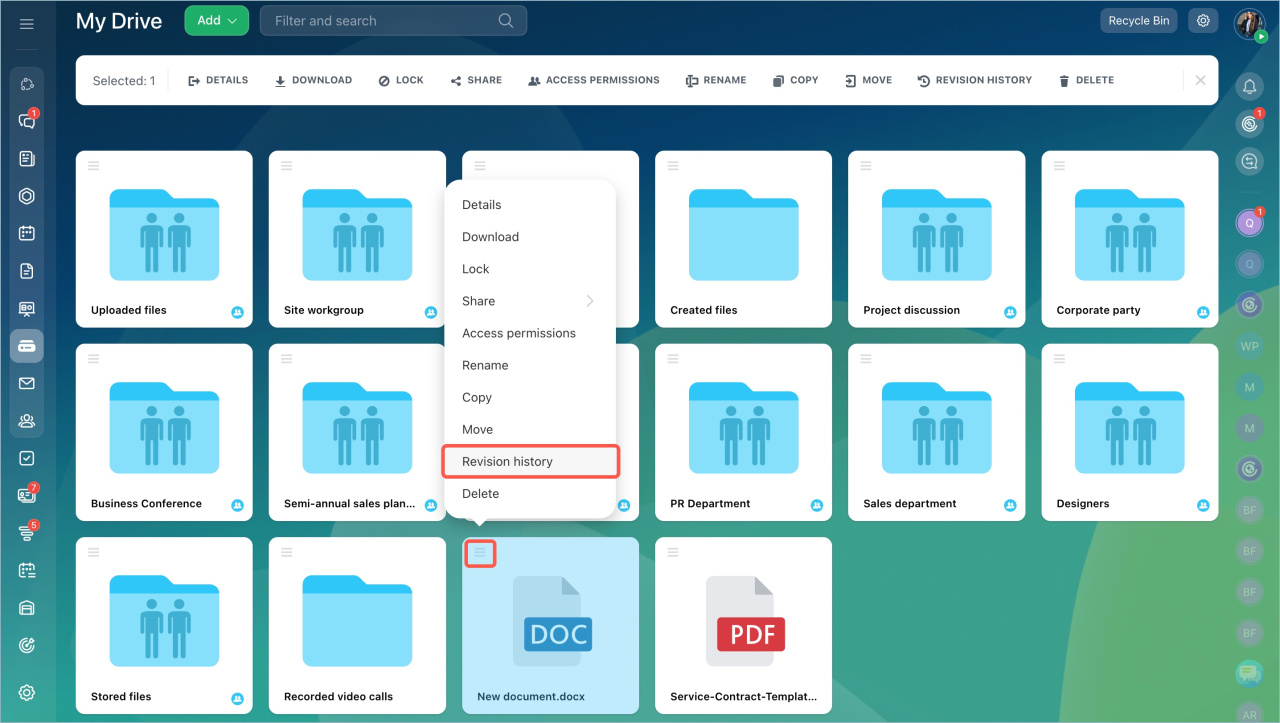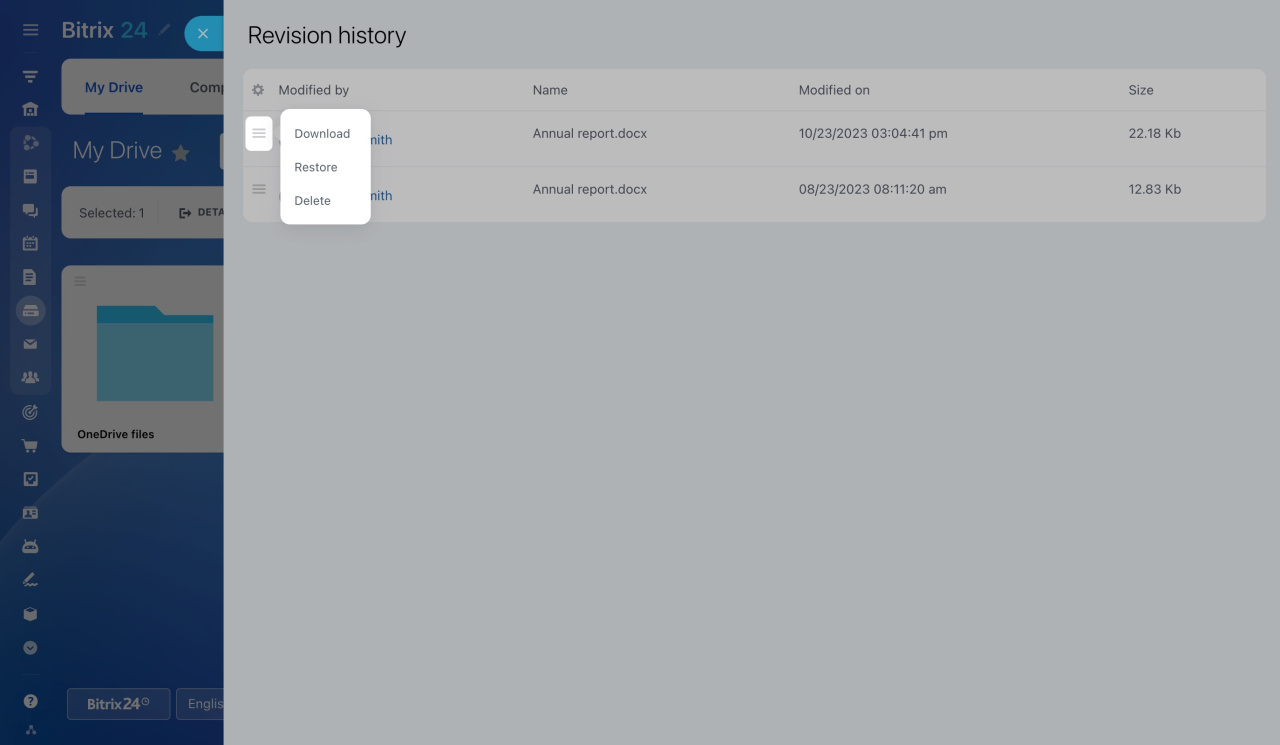When collaborating on a document in Bitrix24, if someone accidentally deletes content, you can revert it by restoring its previous version. The system automatically creates new versions with each save, preserving the old ones. The storage time of document versions on Drive varies depending on your plan.
Learn more about Bitrix24 plans
To recover a previous version of your file,
-
Navigate to Drive and find your file.
-
Expand the menu (≡) and select Revision history.
-
On this page, you will see all saved versions of the document, as well as information about who and when made the changes. Click the left menu (≡) and choose the desired command:
- Restore the version
- Download it to your computer
- Delete it irreversibly
Bitrix24 account settings