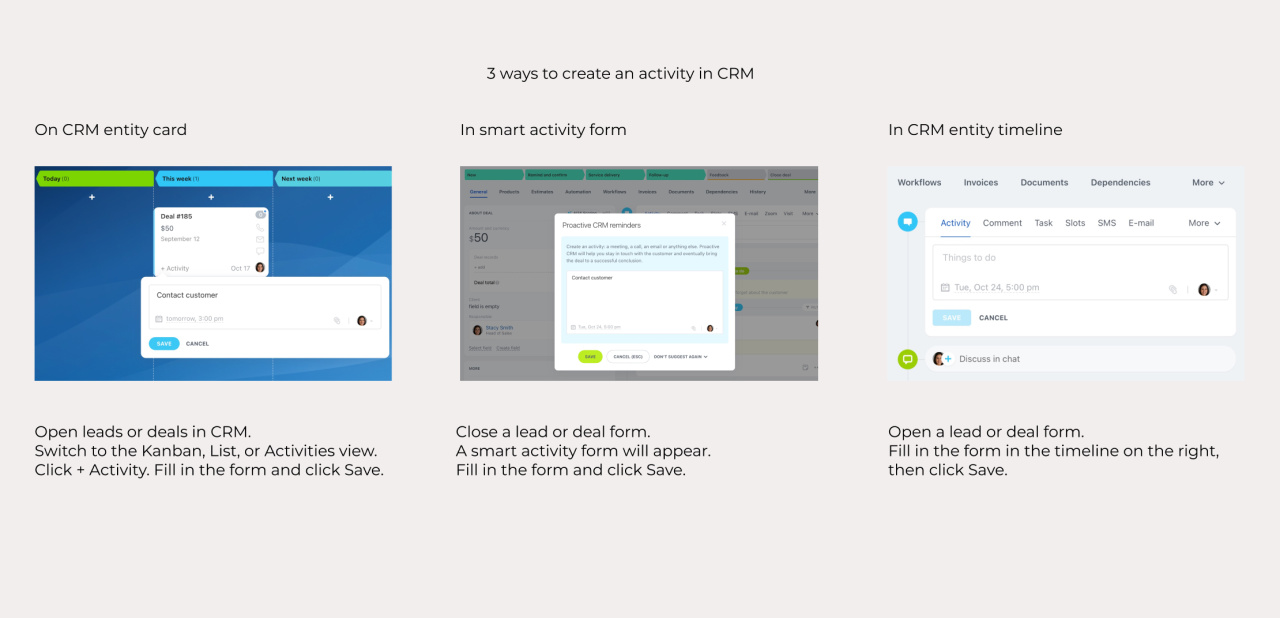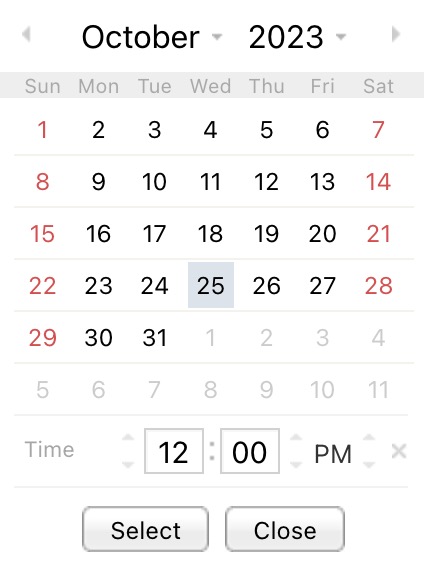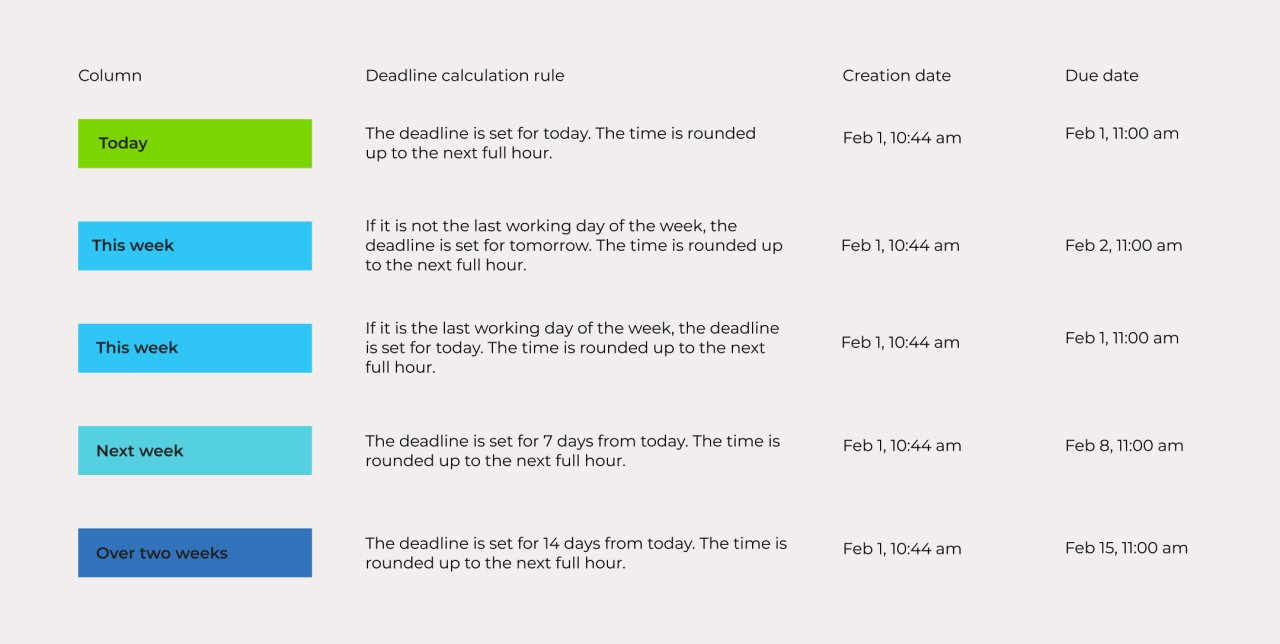When you add a new activity, CRM automatically sets its deadline. The way it is calculated depends on the view you choose and the way you create an activity.
CRM sets the activity deadline for 3 working days from the creation date if you add it in one of the following ways:
-
on a CRM entity card in the Kanban or List views
-
as a smart activity after closing a lead or deal form
-
in the CRM entity timeline
However, if you use the Activities view to add an activity, the parameters of the columns will affect its deadline. It is calculated in another way if you apply one of these actions:
-
Create an activity in a quick lead or deal form
-
Move a CRM entity card to another column
Refer to the table below for details about each column in this view.
Read also: