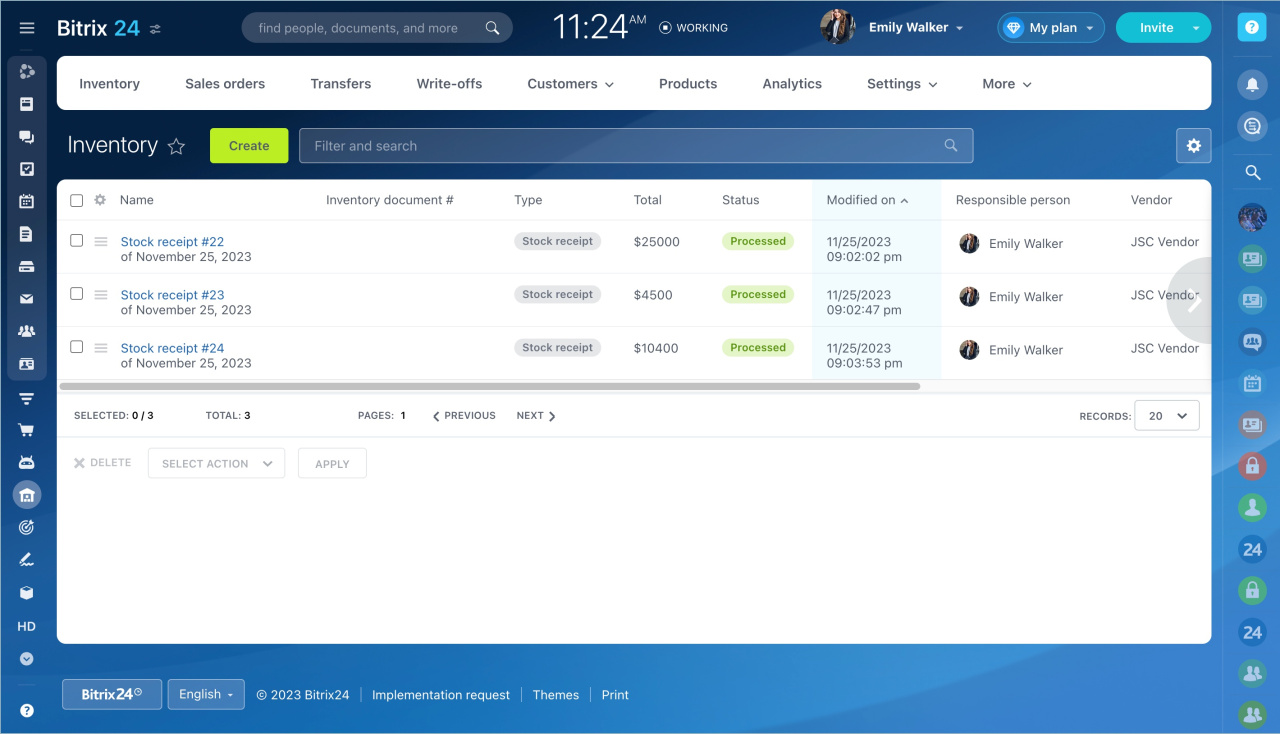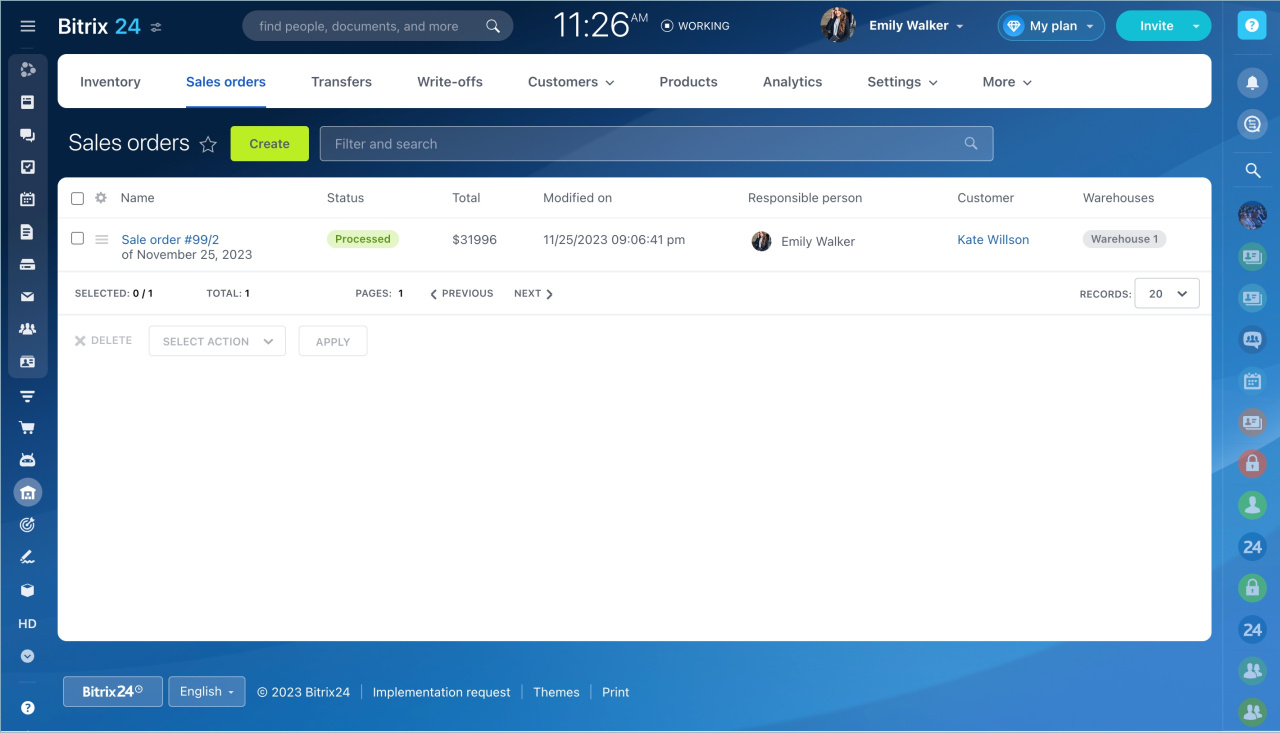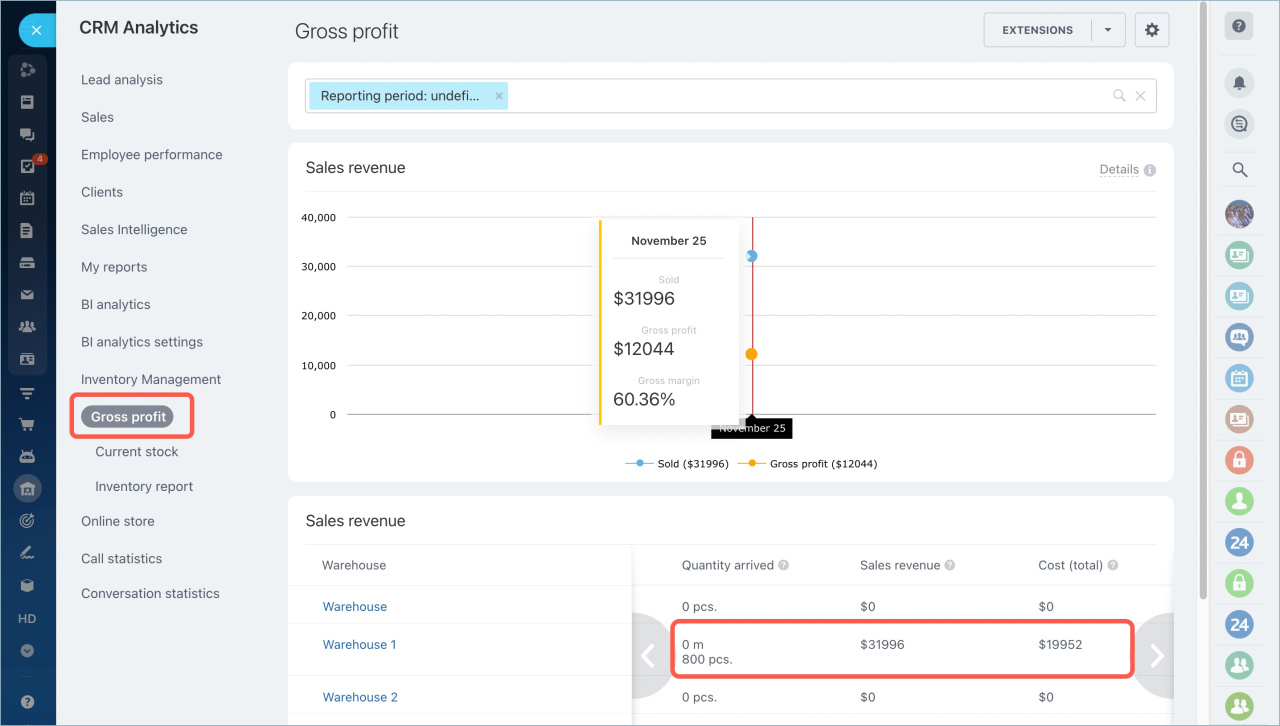Average cost is a method that sums the cost of all identical items in stock and divides by the quantity to get an average cost per item. The resulting average cost is used to calculate the cost of products sold. This method is suitable for products with stable prices.
Example of average cost calculation
An online store sells dresses. Three batches were purchased at different prices and added the stock receipts to the Inventory management. To find the average cost per dress, the system counts the total cost of each batch and divides by the total number of dresses.
We sold 400 dresses at an average cost of $49.88. To calculate the total cost, multiply the number of units sold by their average price. The cost price is 400*49.88 = $19,952.
The online store will continue to receive new batches of dresses. Using the average cost method, the average cost of all items in stock will change, when new shipments come in at different prices. The system will recalculate the cost of goods sold so you know exactly how much money were spent on the purchase.
View results in the gross profit report
Sales results, gross profit and gross margin can be viewed in the report. Click the Analytics tab in the Inventory management section and select Gross profit.
You will learn:
- Sales revenue. 800 dresses arrived at the warehouse and they were sold for the amount of $31,996.
- Cost (total). It is equal to $19,952 in our example. This is the amount spent on the purchase of all sold dresses.
- Gross profit. It is equal to $12,048 and calculated as total sales revenue minus total cost.
- Gross margin. The indicator of margin is 60.36%.
In brief:
- Average cost is a method that sums the cost of all identical items in stock and divides by the quantity to get an average cost per item. The resulting average cost is used to calculate the cost of products sold. This method is suitable for products with stable prices.
- You can see sales revenue, gross profit and gross margin indicators in the gross profit report.
Read also: