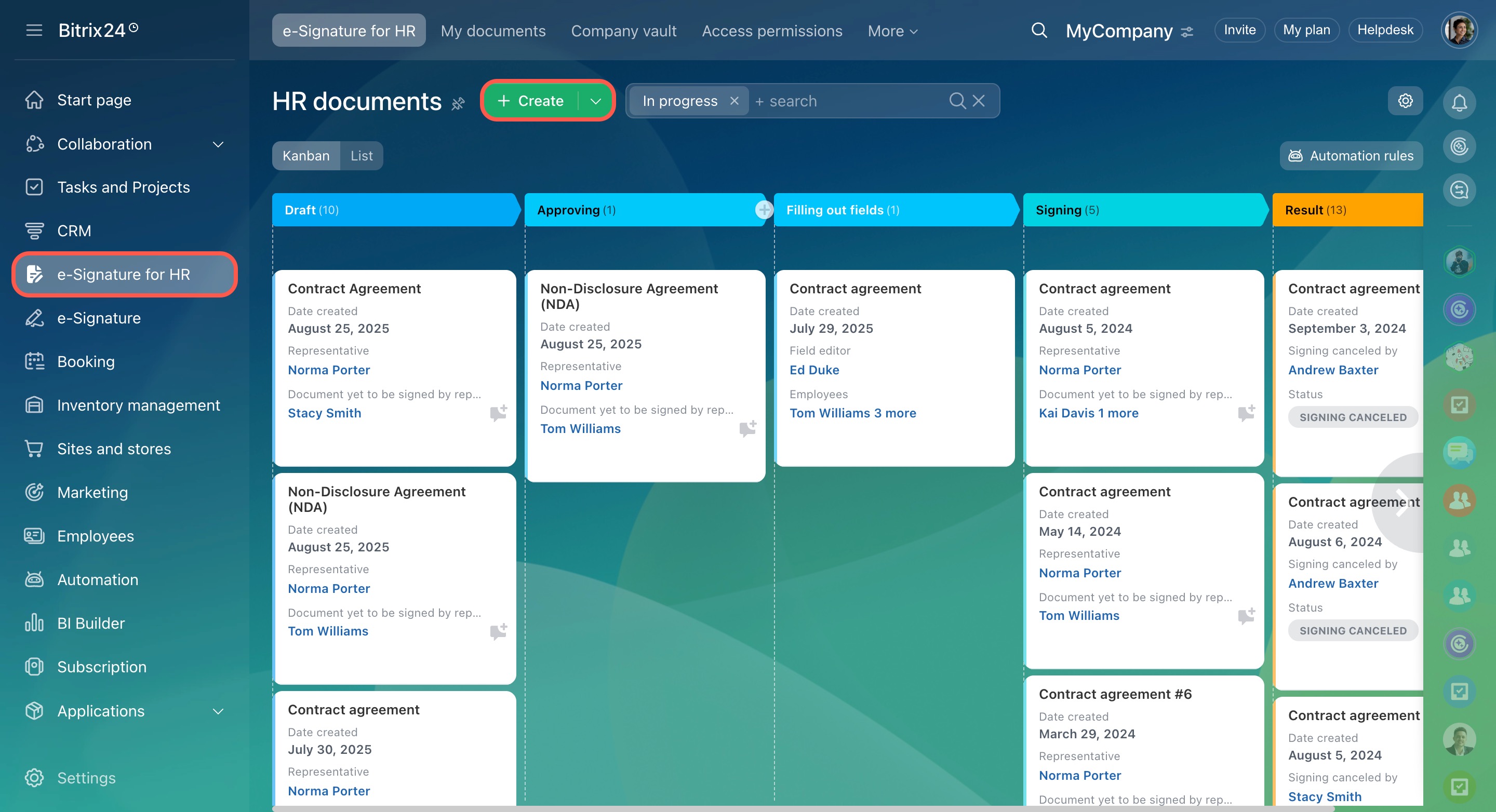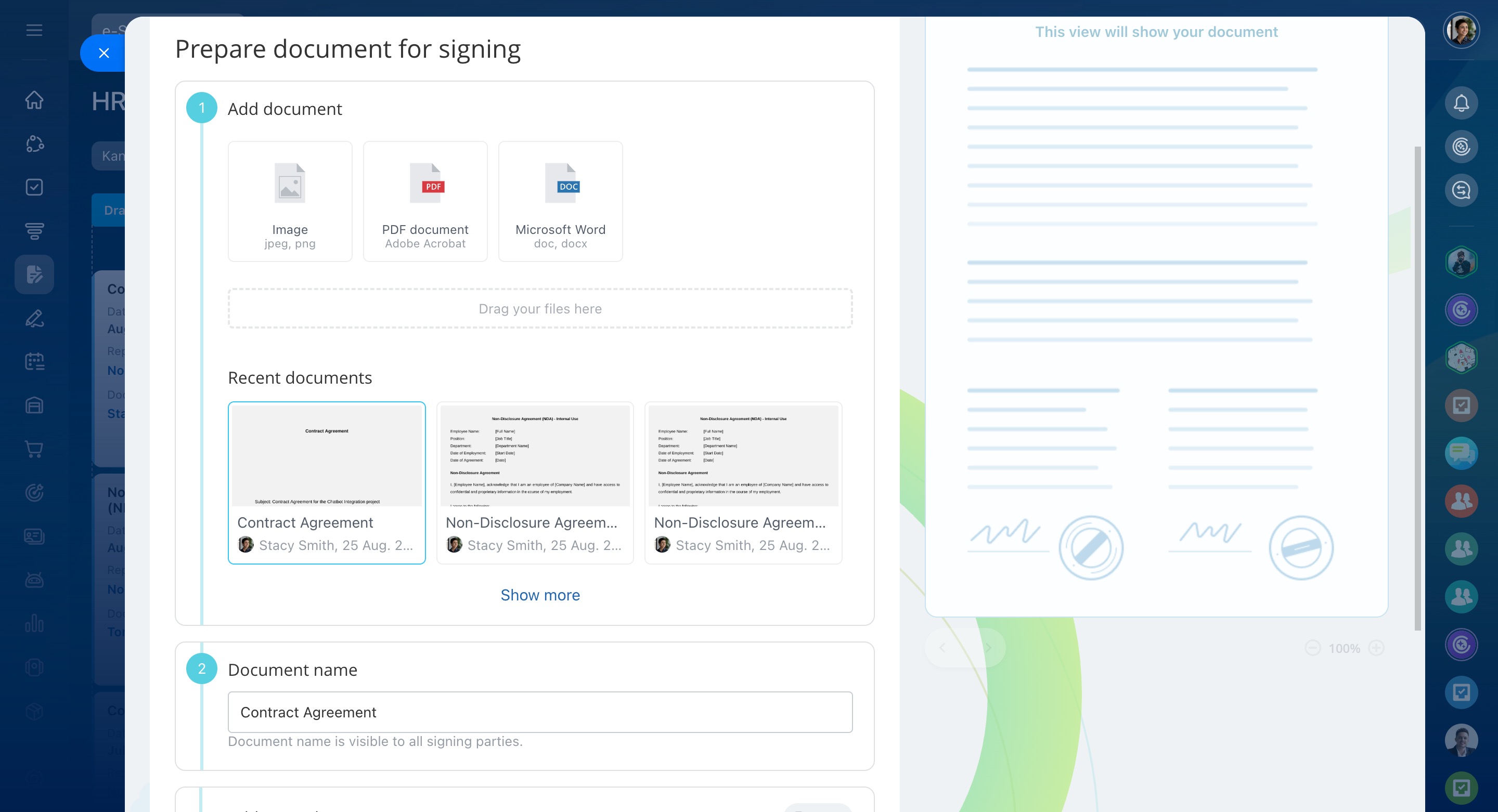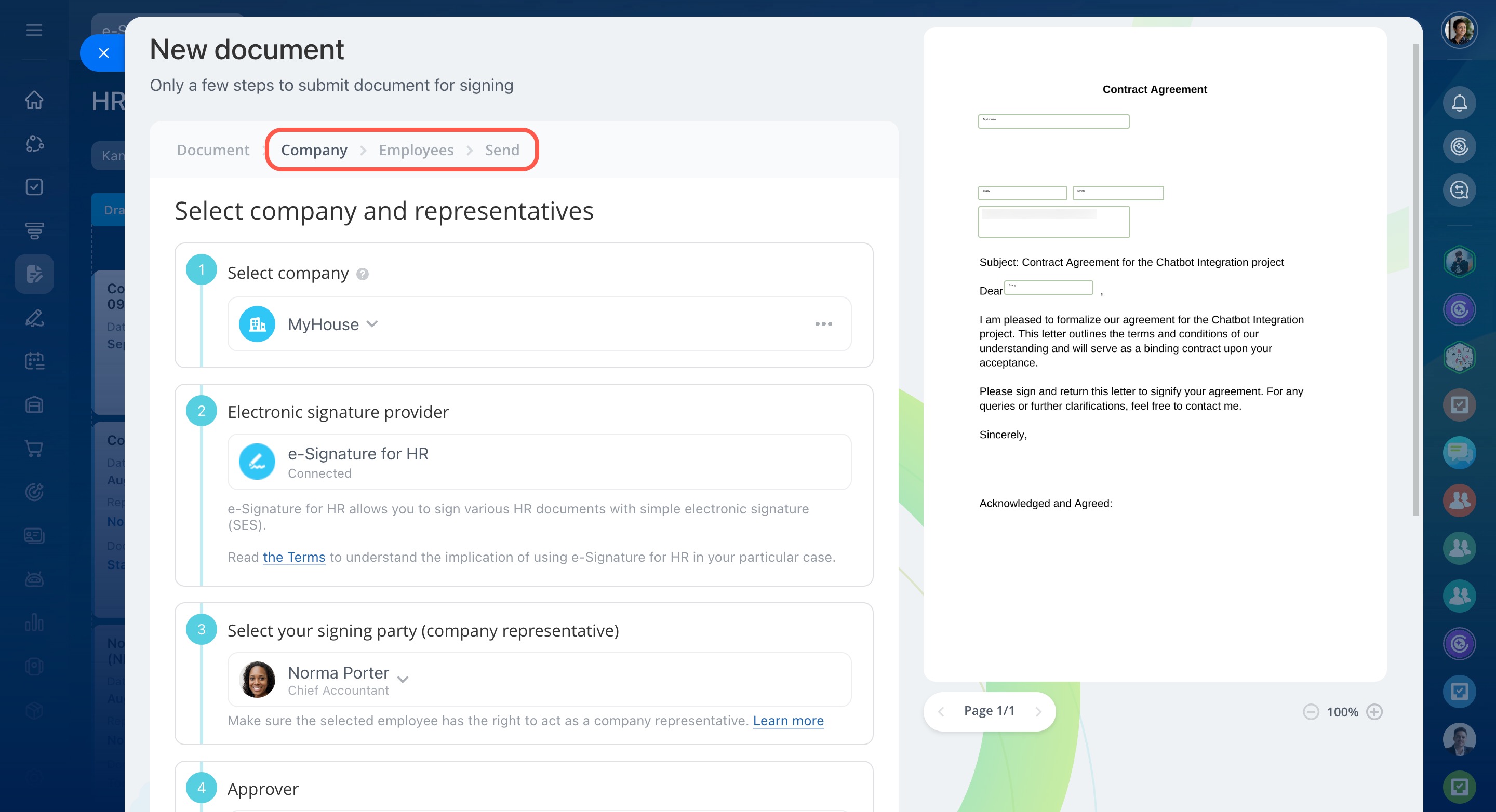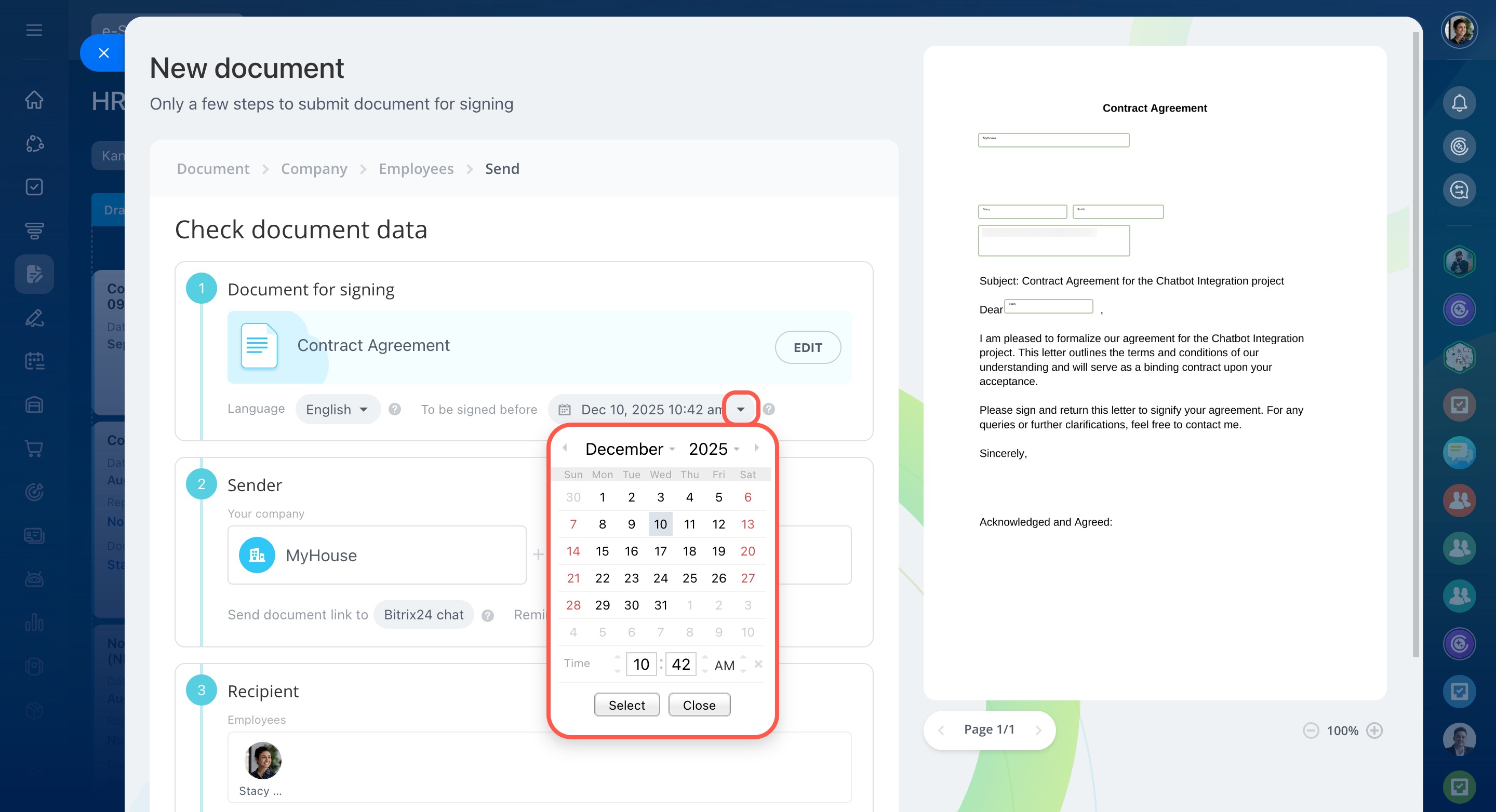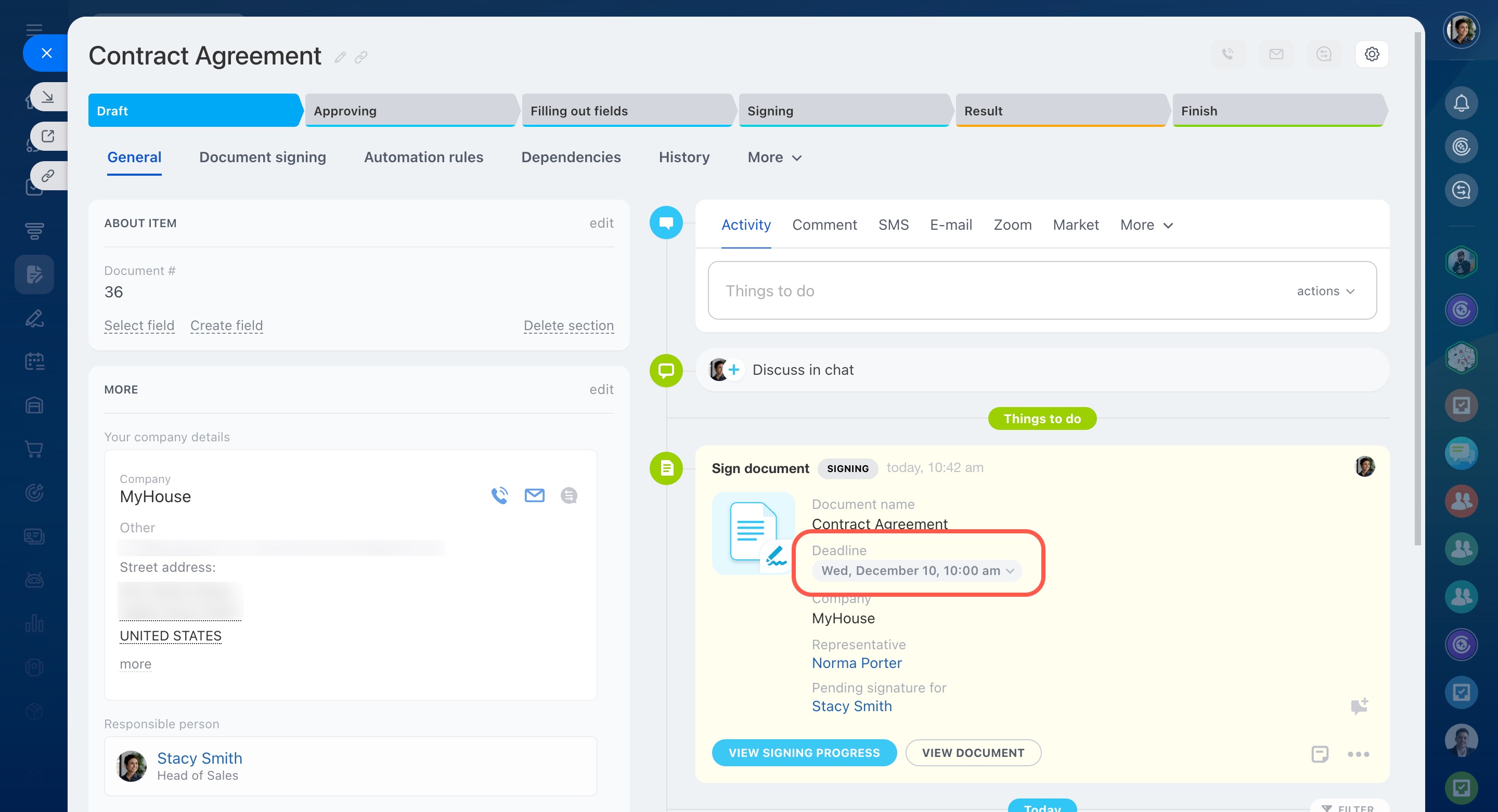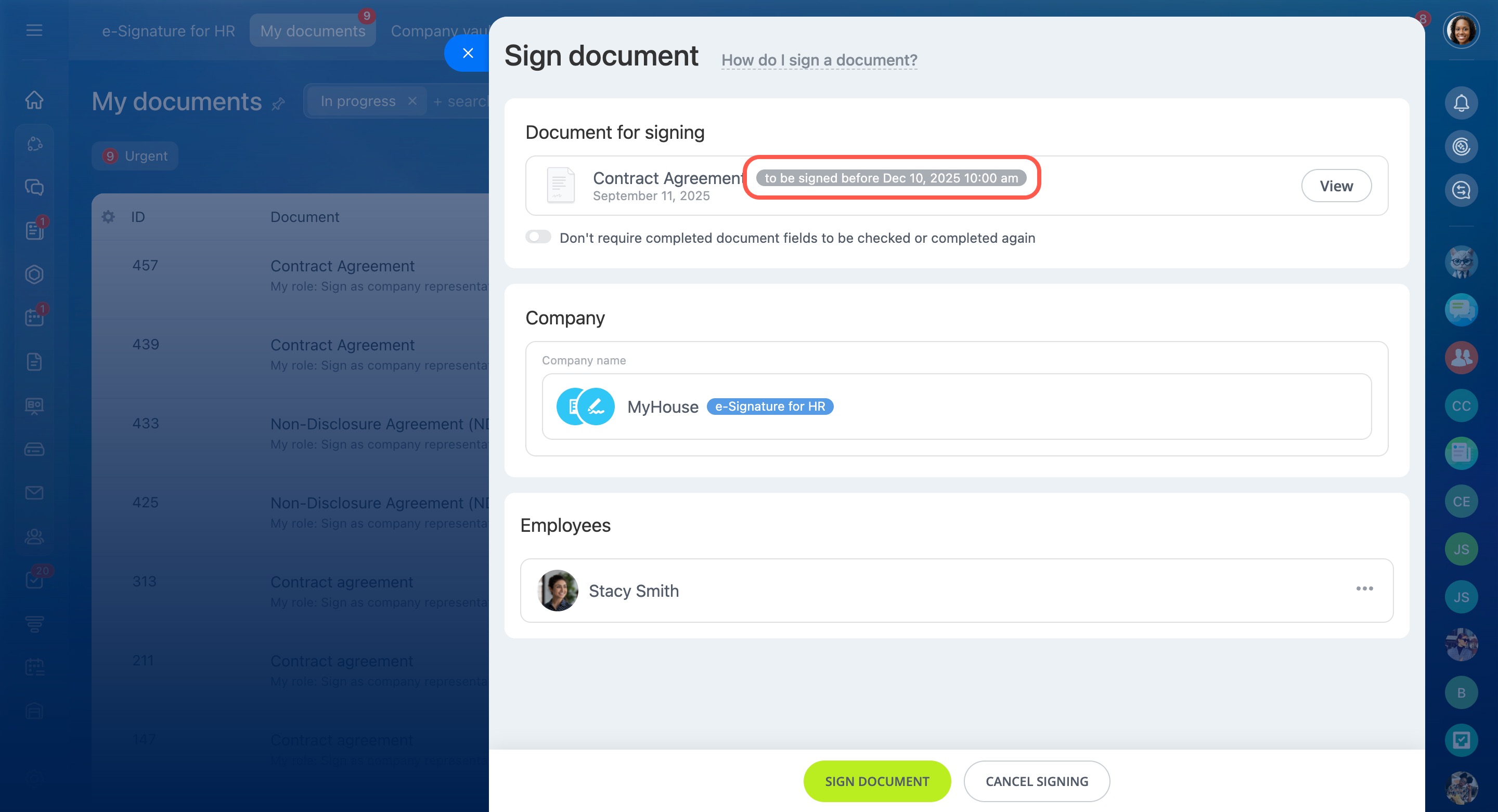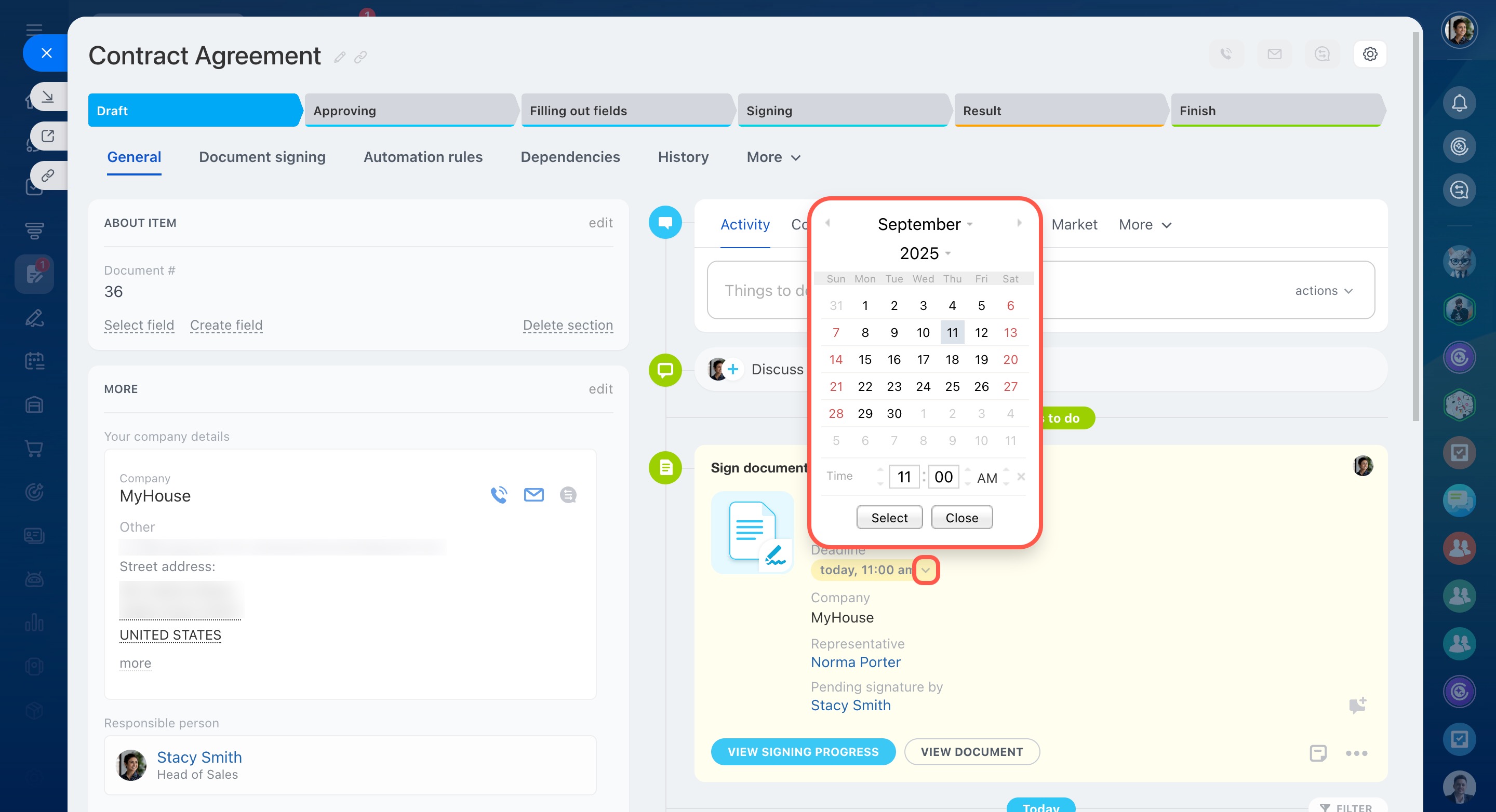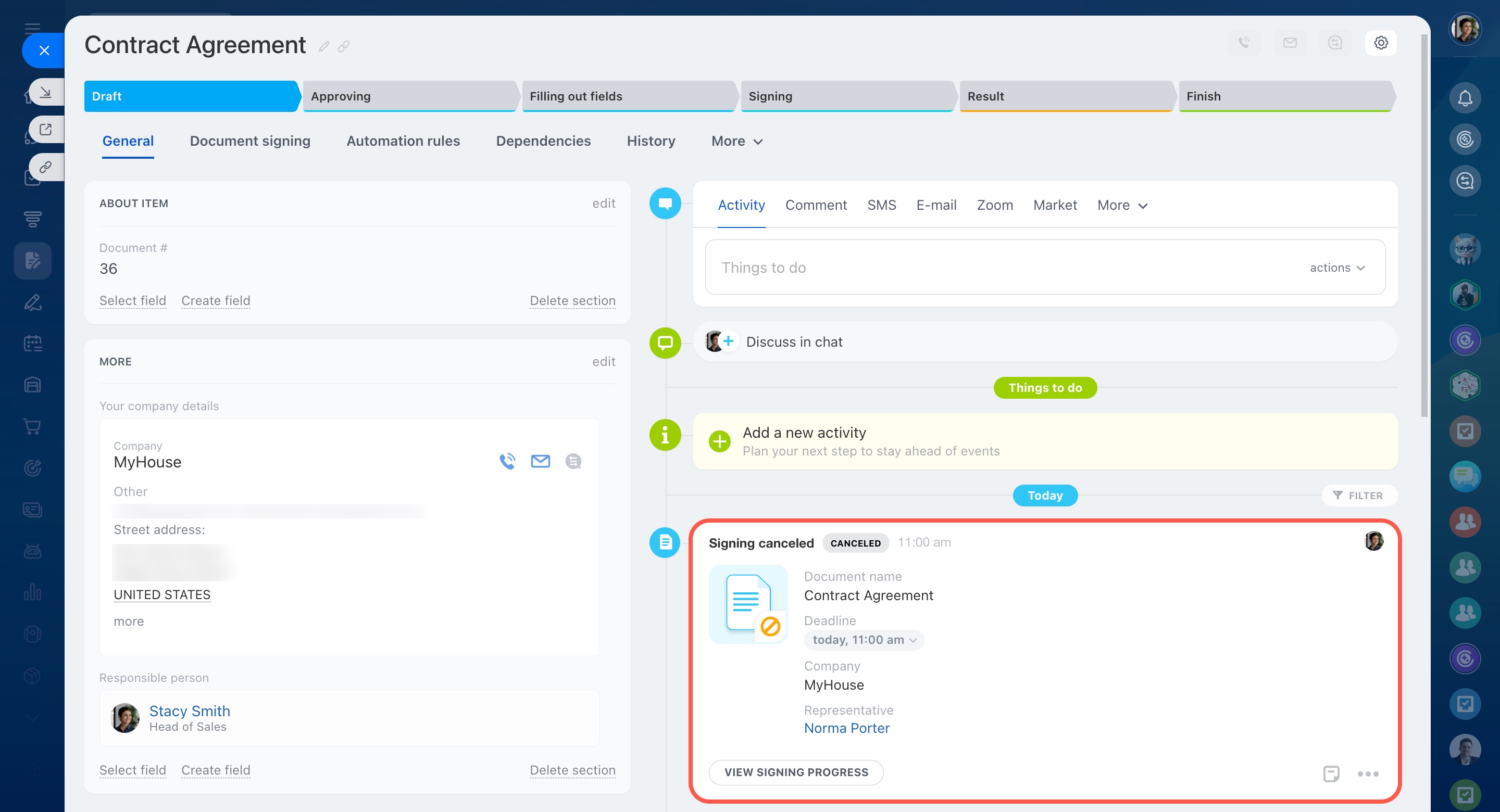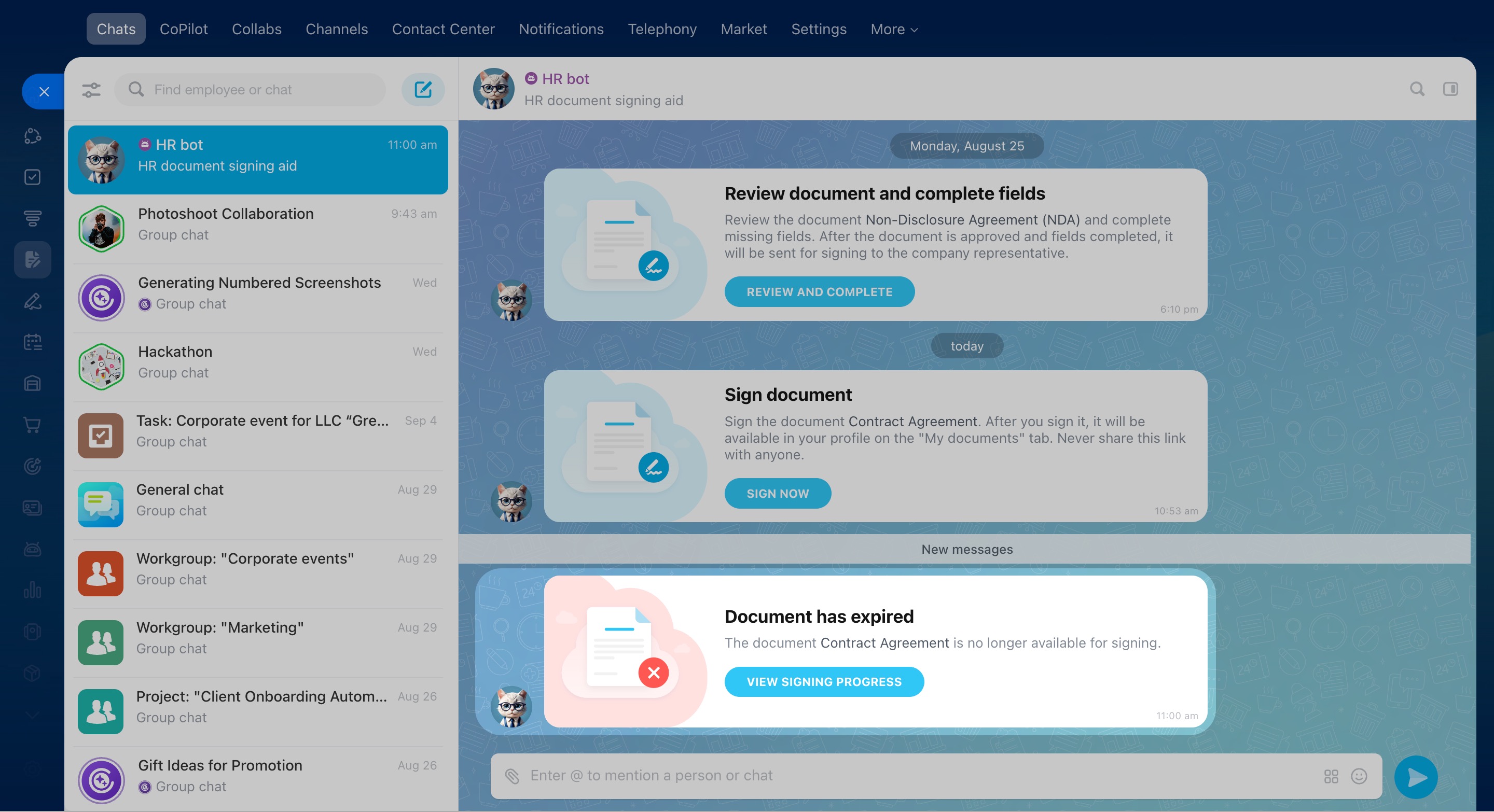In Bitrix24 e-Signature for HR, you can set a document signing deadline. This helps manage the process and ensures documents are signed on time.
By default, each document is automatically assigned a maximum signing period of three months, but you can change it. The minimum period is five minutes.
Configure access permissions to e-Signature for HR
Set the deadline
- Go to the e-Signature for HR section > Create.
- Prepare the document for signing and click Continue.
- Fill in the data in the Company and Employees section.
Send documents for signing and cancel signing - Click the arrow next to the To be signed before field. Select the date and time and click Send for signing.
Company representatives and employees who review the document and complete fields will see the deadline when they receive the document for signing.
Change the deadline
If the document is not signed, you can change the signing deadline in the document form timeline. Click the arrow in the Deadline field and select a new date and time.
If the signing deadline has expired
If the signing deadline has passed, the document will automatically have the Canceled status. Signing participants will receive a notification in the chat.
To sign the document, it should be sent again.
In brief:
- In Bitrix24 e-Signature for HR, you can set a document signing deadline. This helps manage the process and ensures documents are signed on time.
- By default, each document is automatically assigned a maximum signing period of three months, but you can change it. The minimum period is five minutes.
- Only an employee with access permissions to the e-Signature for HR section can set and change the document signing deadline.
- You can set the signing deadline when creating a document in the e-Signature for HR section.
- If the document is not signed, you can change the deadline.
- If the signing deadline has expired, the document will automatically have the Canceled status.