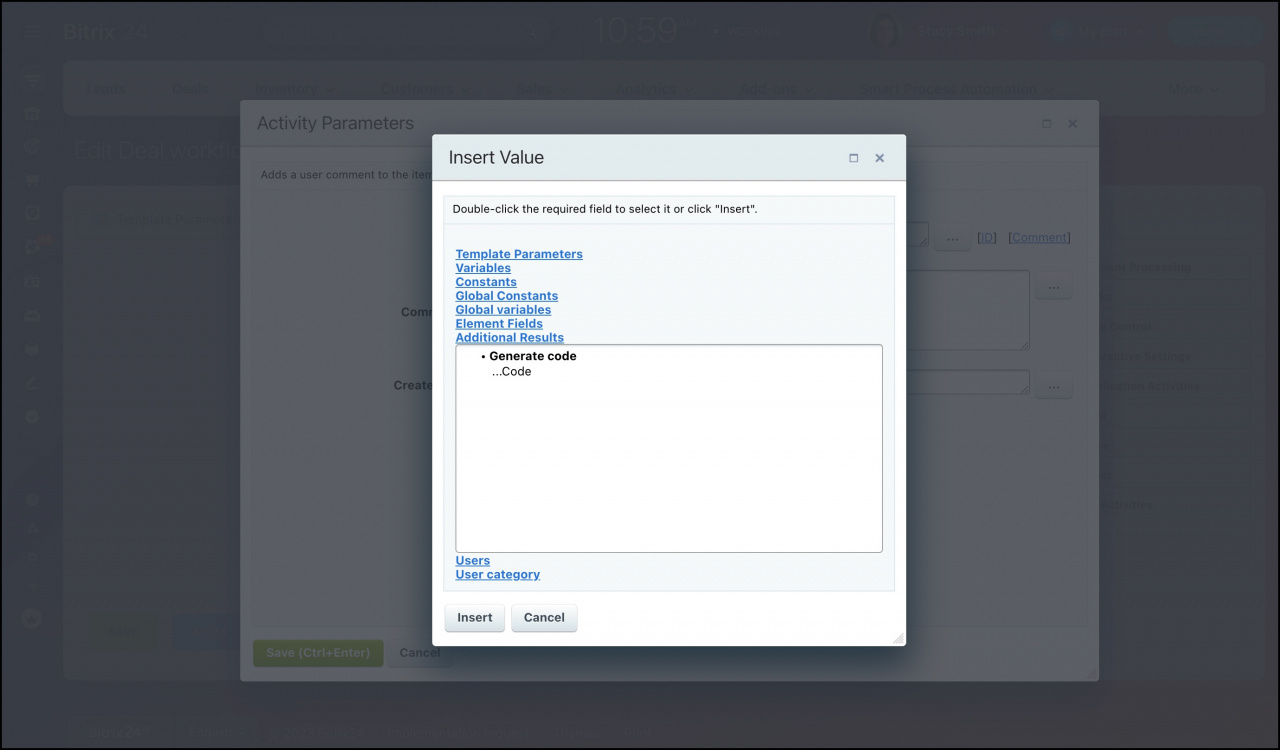Activity block
An activity block is intended to group a set of activities into one block that can be folded to save space. It permits you to significantly save labor resources by using standard activity blocks when creating a workflow template. Once created and set up, the activity block can be saved to My Activities and used repeatedly.
My Activities in workflows
Add members to group chat
The activity adds specified employees to group chat.
See the description of the activity parameters below.
-
Select chat: Specify the ID of the chat.
-
Add members: Choose which employees you want to add to the group chat.
-
Show history: Decide if you want to show the message history to the new chat members.
Automation rule pause
The activity allows for managing pauses in automation rules.
Create group chat
Use this activity to create a new group chat to discuss a deal or task with colleagues. You don't have to manually invite each team member. The activity will create a chat and automatically add all participants.
See the description of the activity parameters below.
-
Chat name: Specify the name of a new group chat.
-
Members: Choose which employees you want to add to the group chat. Select at least two employees.
Create new workgroup
This activity creates a new workgroup.
See the description of the activity parameters below.
-
Group name: Specify the name of the workgroup.
-
Group owner: Select a user who will own the workgroup. Note that there can be only one owner.
-
Group members: Add users who will be the workgroup members.
-
Departments: You can add a whole department to the workgroup.
-
Target site: Specify the site where a workgroup will be created. You can also create an extranet workgroup this way.
Employee working day pause
The activity allows you to pause a specified employee's working day.
Generate code
This activity generates a code of a specific length and format. You can find the generated code in the Additional results section of the Insert Value form.
Insert Value form
See the description of the activity parameters below.
-
String length: Specify the number of symbols in the code.
-
Alphabet: Specify the type of symbols in the code.
Get employee information
The activity sends employee information to other automation rules.
Log entry
This activity permits you to add arbitrary entries to the report and log them accordingly.
Entries to the report can be conveniently used, for example, during workflow debugging to save the data of a necessary stage to the report.
See the description of the activity parameters below.
Load log for use by business process: This allows you to obtain the contents of the entire report as a part of a workflow for further activities, like sending by email. Use the Additional results section of the Insert Value form to get these details. Otherwise, the report data will be impossible to obtain as a part of a workflow and will be available only in the log.
Insert Value form
Modify global variables
The activity permits changing the values of the global variables.
Outbound webhook
The activity adds an outbound webhook. It does not return any data but sends information to other systems. In the Bitrix24 On-Premise version, the activity is available only if the REST module is installed and active.
See the description of the activity parameters below.
Handler: This is the URL address you need to use to send data from your Bitrix24.
PHP Code
The activity permits you to execute arbitrary PHP code.
Attention!
-
This activity is only available in the Bitrix24 On-Premise version.
-
Only a user with administrative rights can set the PHP code.
-
The code must be indicated with no opening or closing tags (
<?,?>). -
It is not recommended to use statements like
{=...}in the body of the code. They may contain the parameters that any account user is allowed to edit. For example, instead of{=Variable:COMPANY_NAME}it is better to use$root->GetVariable('COMPANY_NAME').
Consider some examples of this activity application below.
Example 1. Setting a value for the variable
$this->SetVariable('Variable1', 12345);
where:
Variable1: Identifier of the variable to which a value will be assigned (12345 number).
Example 2. Entering several users to the User type variable
$this->SetVariable("user", array("user_1", "user_2"));
where:
array("user_1", "user_2"): This is an array of users in the format user_[user_identifier_in_the_system].
Example 3. The use of PHP code and values of fields/variables to obtain the name of the infoblock element
$arFilter = Array("IBLOCK_ID" => {=Variable:Variable1_printable}, "ID" => {=Document:PROPERTY_1});
$dc = CIBlockElement::GetList(array(), $arFilter, array("NAME"));
$br = $dc->Fetch();
$Pbrr = $br["NAME"];
$this -> SetVariable('Variable2', $Pbrr);
where:
{=Variable:Variable1_printable}: Value of the variable containing the infoblock identifier;
{=Document:PROPERTY_1}: Field of the document containing the infoblock element identifier;
Variable2: Identifier of the variable which will be assigned the calculated name of the infoblock element.
Pause Execution
The activity permits you to postpone the execution of the next activity for a specified time.
See the description of the activity parameters below.
Mode:
-
Period: Indicates the period after which the workflow will be resumed.
-
Time: Indicates the specific time for resuming the workflow.
-
Save pause information to workflow log: With this option enabled, pause information will be written to the workflow status.
Important!
-
A pause cannot be interrupted in any way for a workflow that is already running.
-
Pauses depend on users' visits to the account. If you have an account created only for automating activities and there are no users constantly visiting it, then workflows and automation rules may be paused late. To avoid this error, organize periodic user activity on the account, like a daily user visit.
Perform math operations
The activity calculates the specified expression using the values of the variables: add, subtract, multiply, and divide.
Select Employee
The activity selects an employee for further use in the workflow.
Absence chart
Activity parameters
Type:
Any: Selects an employee from the specified list of users.
Sequential: Selects an employee in order from the list. Each time the workflow starts, the next user in the sequence will be selected.
Supervisor: Choose a supervisor by specifying a user and their level. Higher levels correspond to higher-ranking supervisors in the company structure.
From users: Indicates users or groups from which one employee will be selected.
For user: Indicates the user for whom a supervisor will be selected.
Supervisor Level (the more the higher): Selects the level of a supervisor for the indicated user.
Backup users: Selects these users if the supervisor is unavailable.
Escalate to higher level if absent: Automatically moves to the next level if an employee is unavailable, such as being on vacation.
Skip checked out employees: Automatically skips employees who have already finished their workday.
Set Permission
The activity permits establishing the rights of access to the document.
See the description of the activity parameters below.
"..." permission is granted to: Set up the permissions to the element for the indicated users or user groups.
Overwrite existing permissions: This allows you to not add permissions but replace them. In this case, we work only with the permissions that are set inside the workflow.
Set Variables
The activity permits changing the values of the variables set in template settings.
See the description of the activity parameters below.
Drop-down lists are used to select variables and set the necessary values for them.
Terminate business process
The activity permits you to terminate the execution of a workflow.
See the description of the activity parameters below.
Status Text: Specify the text to display in the workflow status.
Delete workflow data: Use this parameter to remove all the data related to the workflow after its completion.