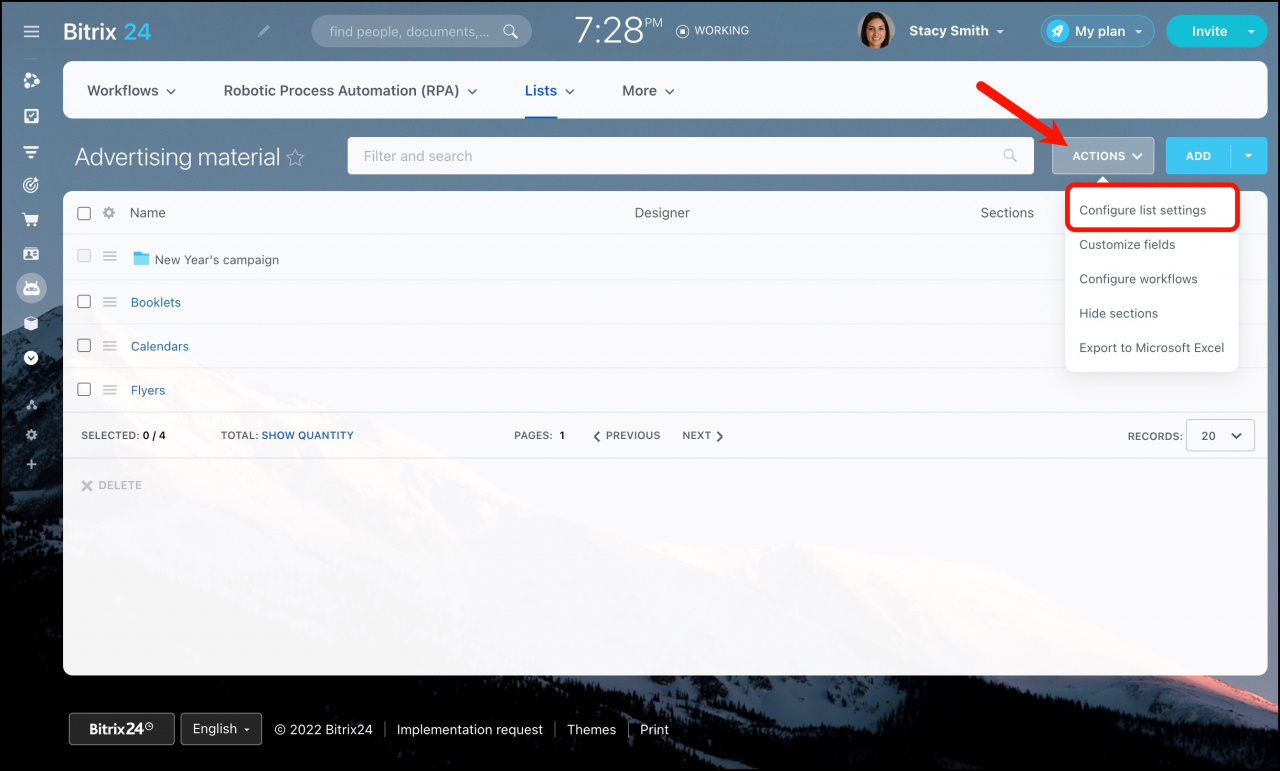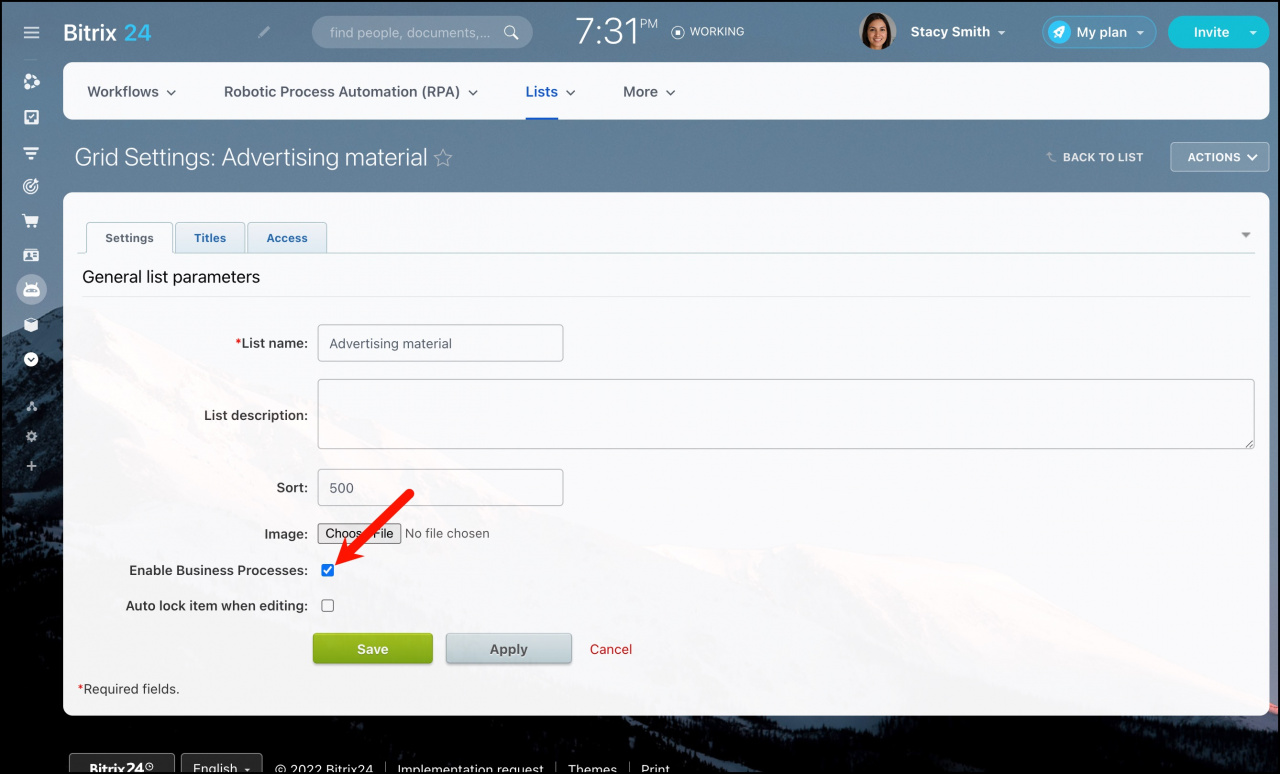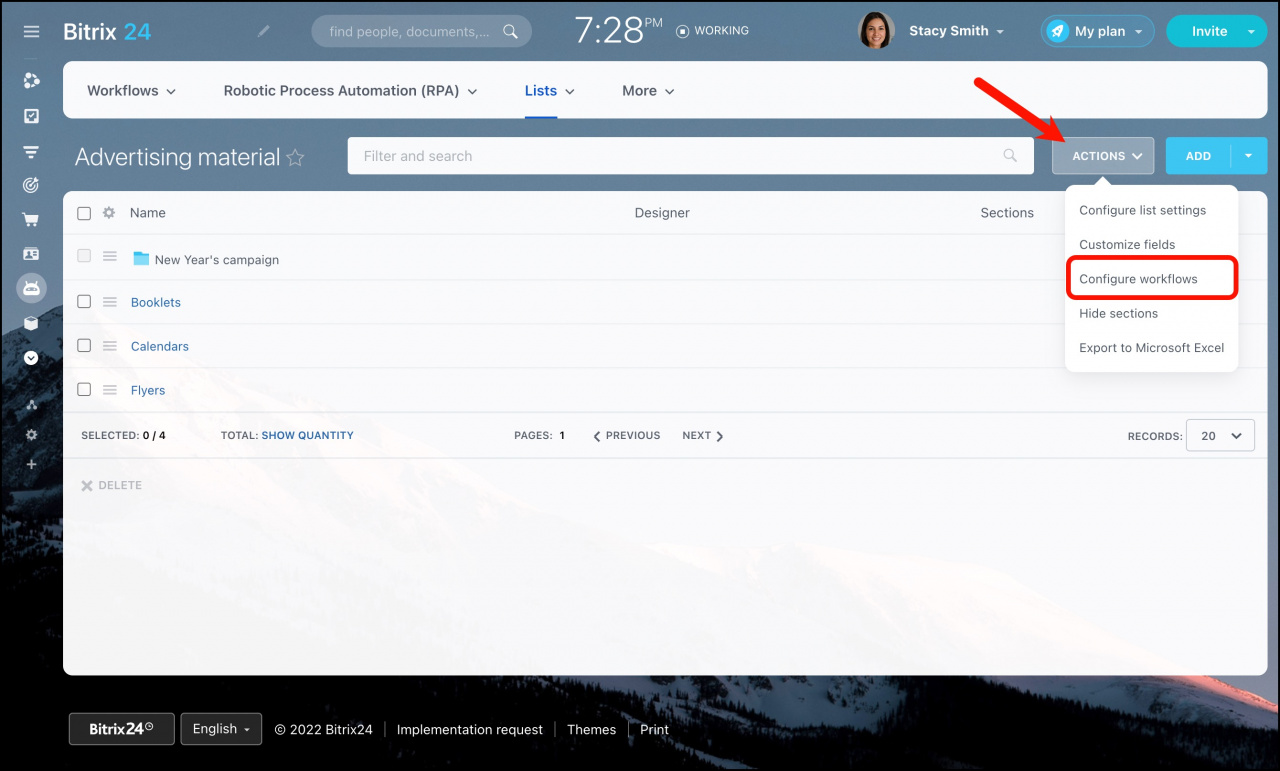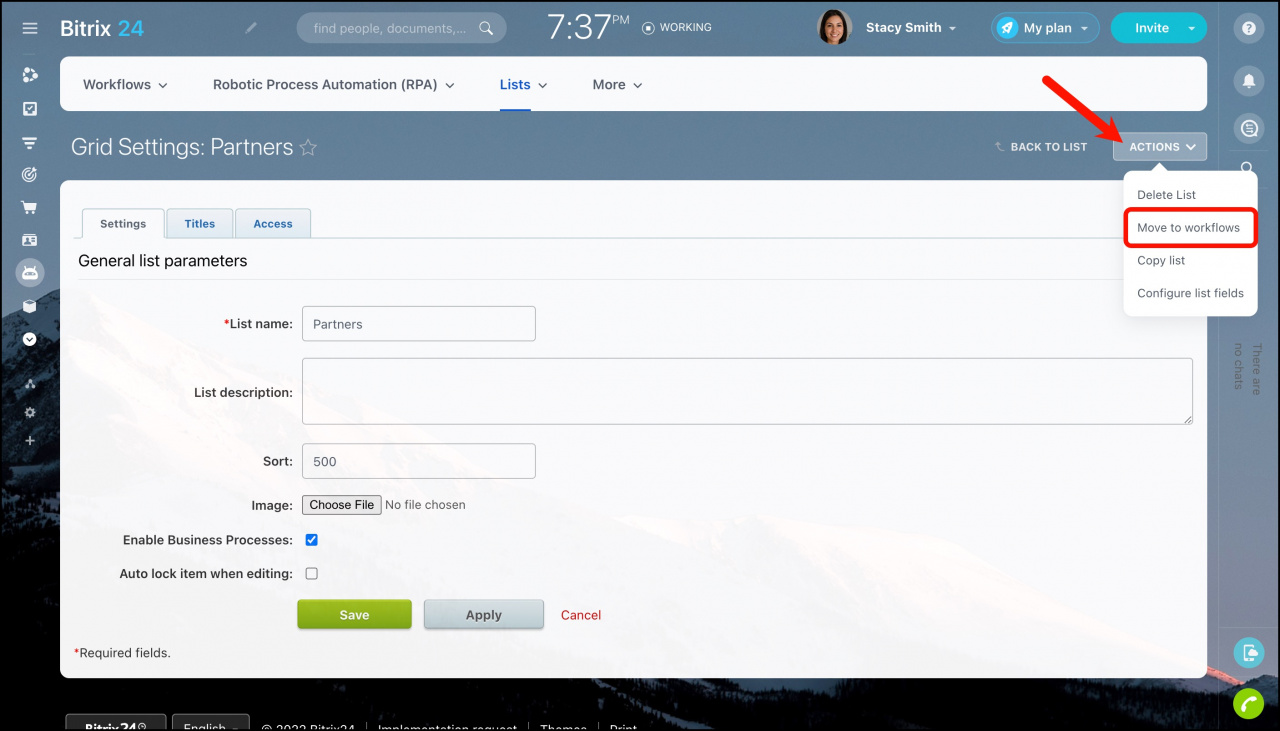Workflow is one of the most important features available for Bitrix24 Lists. With the help of workflows, you can automatically launch the execution of various actions with lists’ elements. But to use workflows in a list, you need to enable them first.
How to enable workflows in lists
Open a list and click Actions > Configure list settings.
Activate Enable Business Processes option.
Then you can work with workflows by clicking Configure workflows button.
Move a list to workflows
If the list is used very often and it's easier to add elements to it in Feed, you can move this list to workflows and work with it by using a separate menu item. None of the list elements will be lost.
Recommended articles: