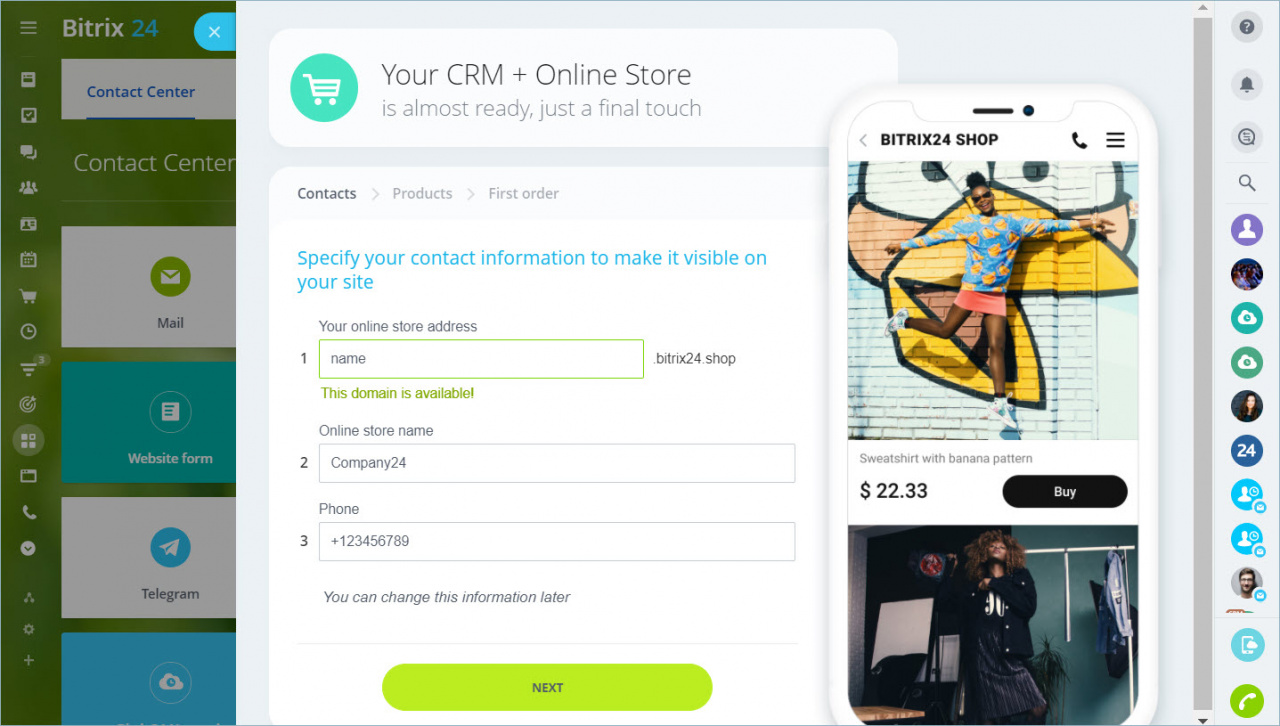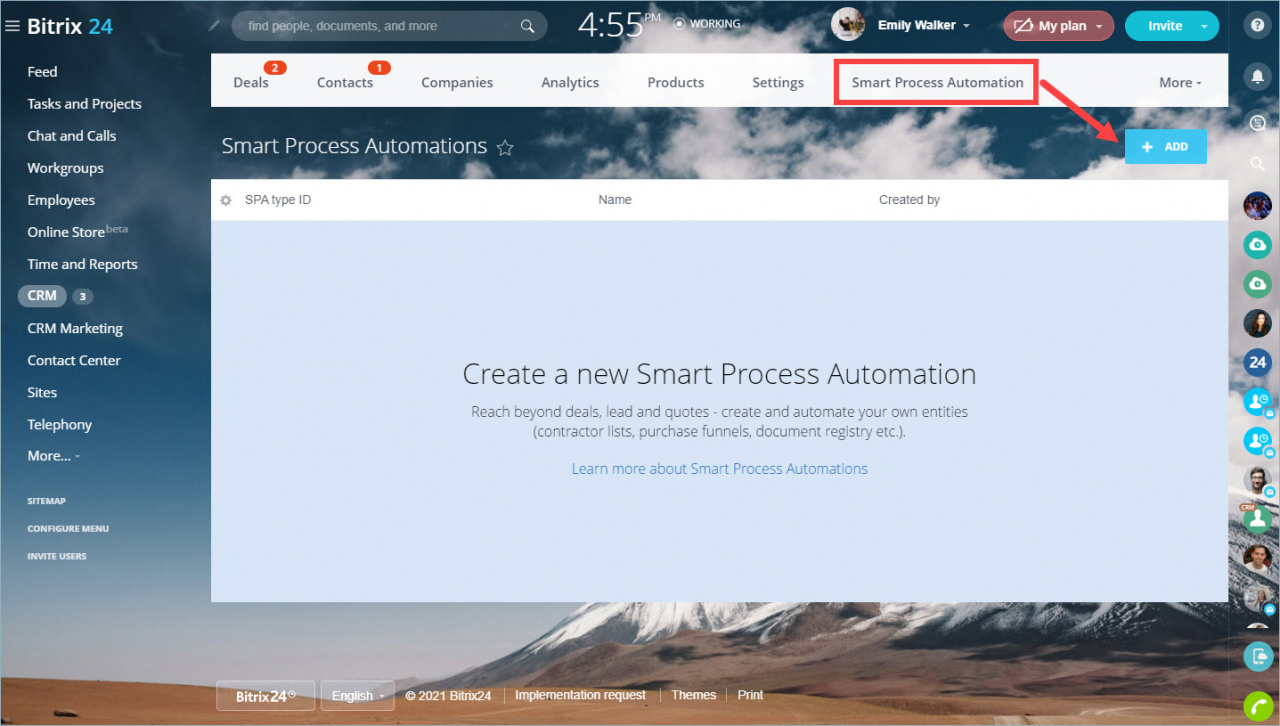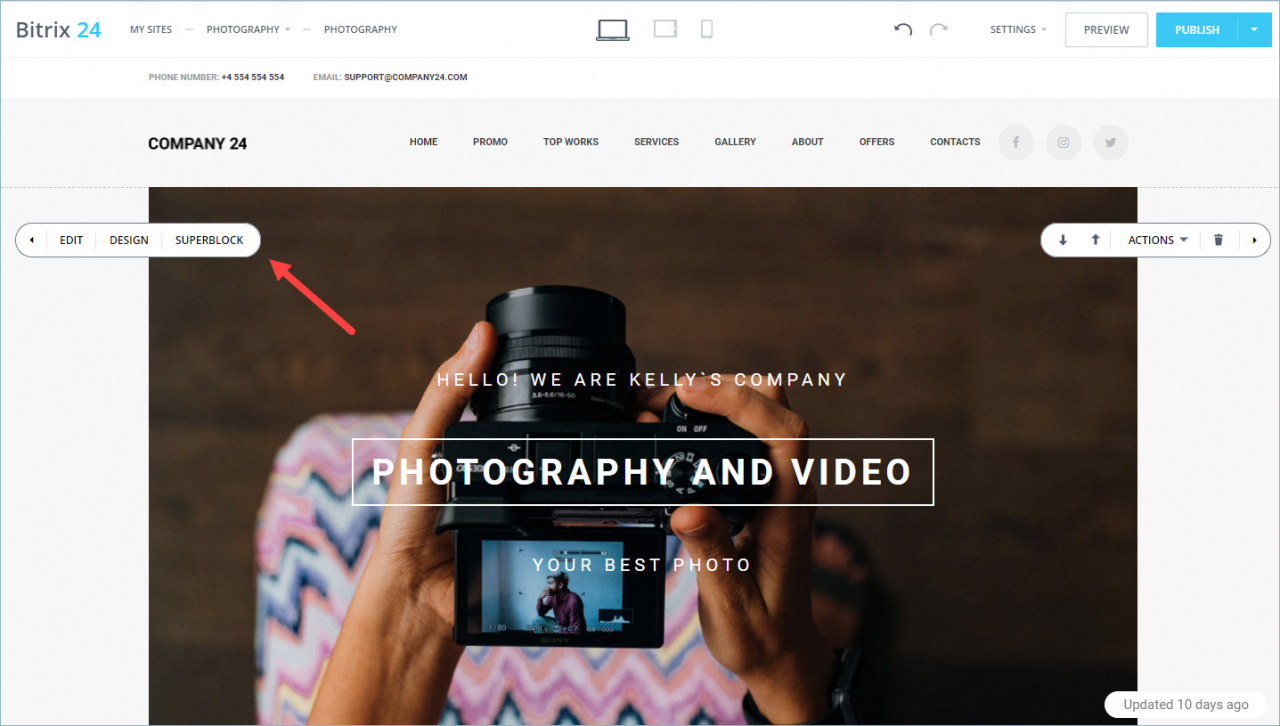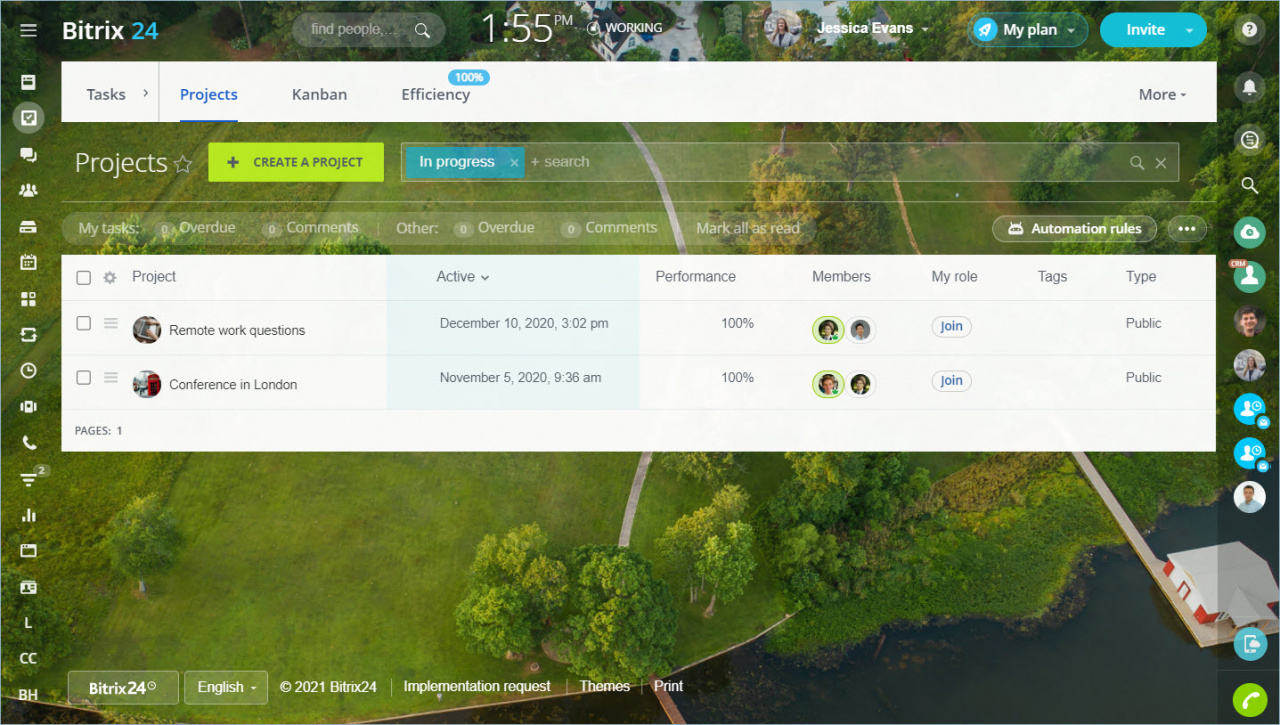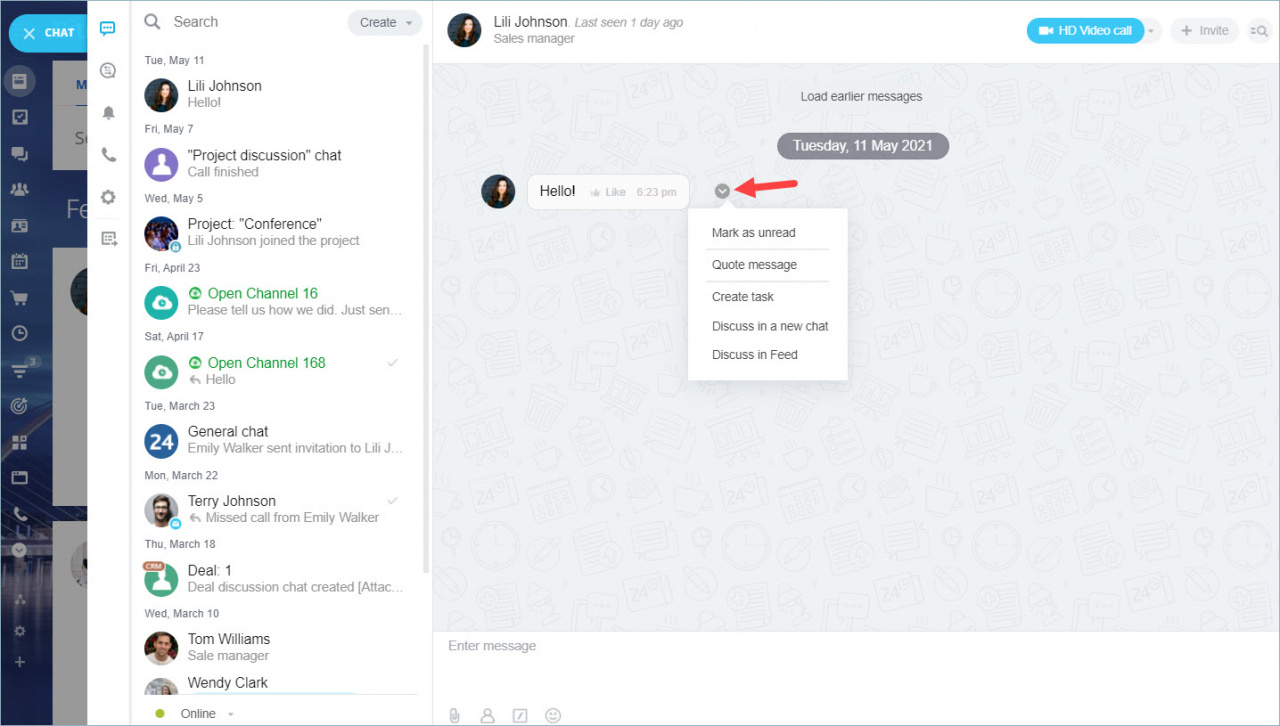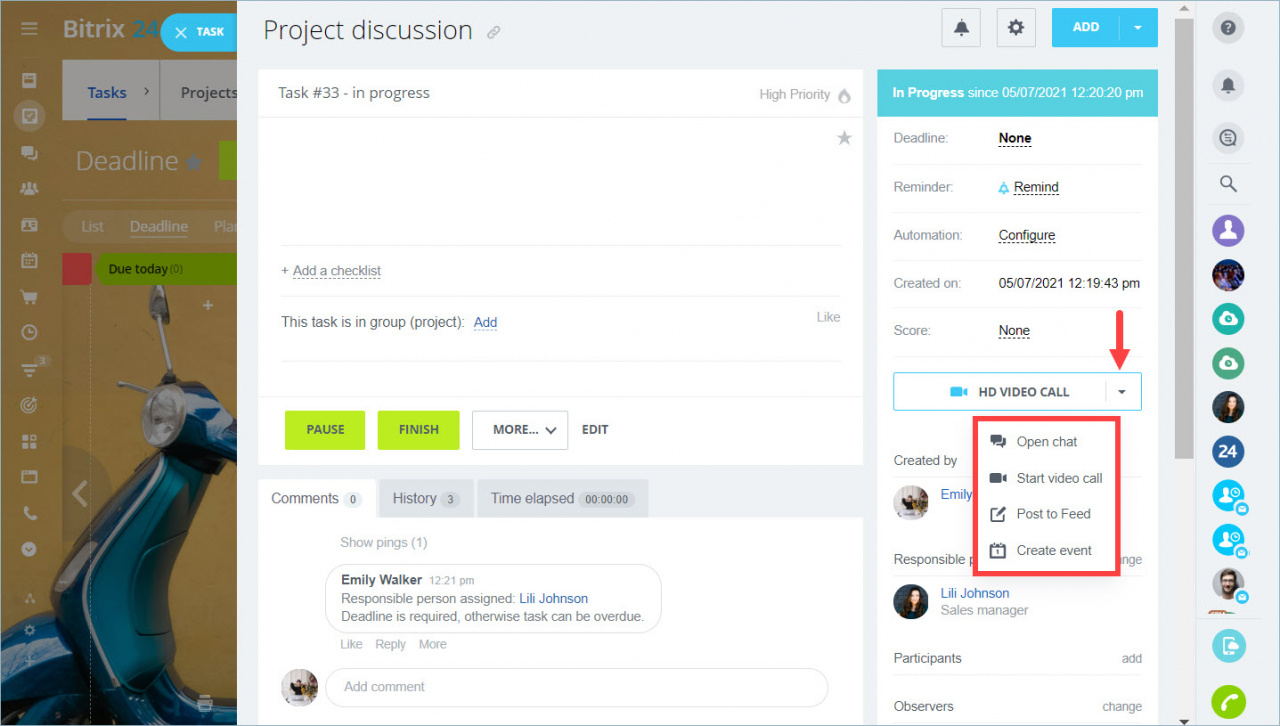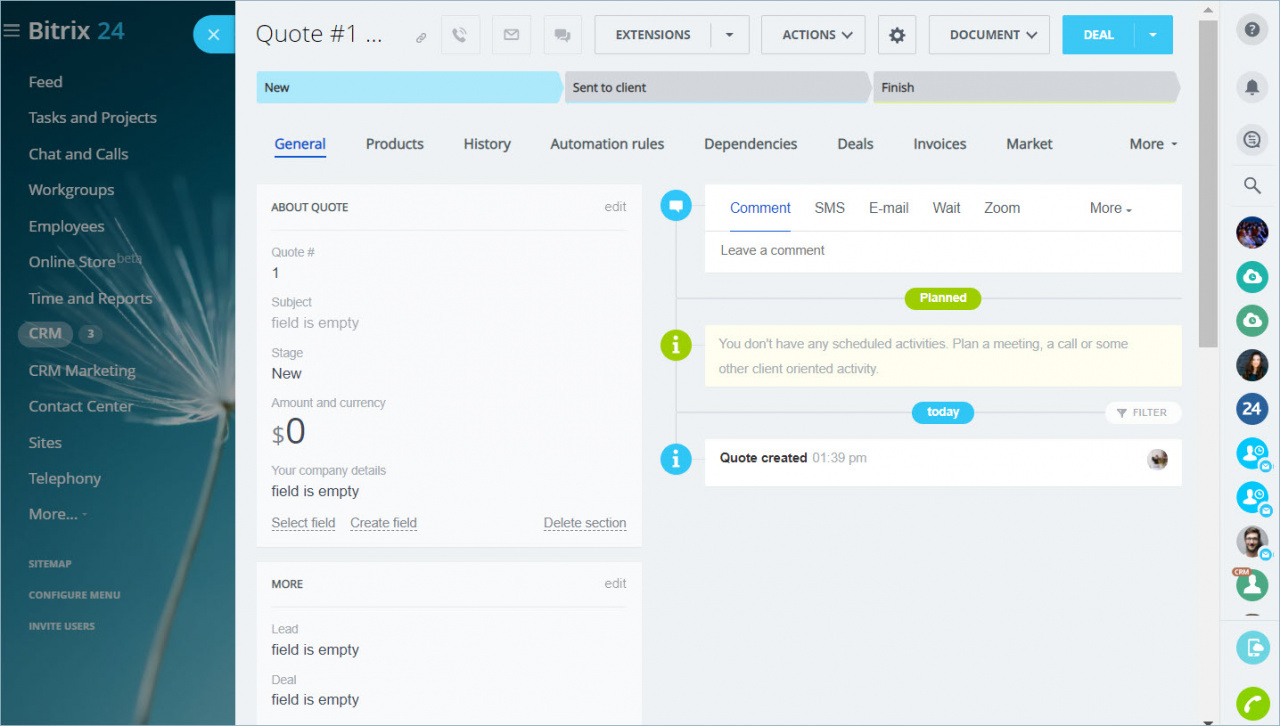In this article we have collected the main updates of Bitrix24.Berlin, so you can easily navigate through all the changes.
CRM + Online Store
CRM + Online Store is a new tool for e-commerce. It is suitable for small companies that promote goods through messengers and social networks.
You can create a store in a couple of minutes without any website development experience.
Learn more:
Smart processes
Smart process is a customizable type of element in CRM. Before you had to adapt deals, leads or quotes to the company internal processes. Now you can create your own work scenarios.
Learn more:
Superblock on Bitrix24.Sites
Superblock is a mode in which you can change elements within blocks on your site.
Projects
We've made changes in the Projects section: redesigned the interface, added sorting by activity option, excluded groups from the project list. We also added new counters for work with projects.
Bitrix24.Mail updates
The changes have affected both the interface, counters operation and work with the Bitrix24 mail clients.
Chat updates
We've released a lot of updates to Bitrix24 chats. The changes affected notifications, chat lists, screen sharing, conferences, disk synchronization in the Bitrix24 for Windows and Mac app. We increased the number of video call participants, and improved chats and calls in the Bitrix24 mobile app.
Bitrix24.Documents
In the Documents section, you will find all your active documents. You can create new ones and work on them together with your colleagues.
Quick actions in Calendar and Tasks
We have added quick actions to Calendar and Tasks. Everything is at hand in one place. You can open chat, start video call, send post to Feed or create task or event.
New features in CRM quotes
We redesigned the quotes in the CRM: more user-friendly interface and robots have appeared.