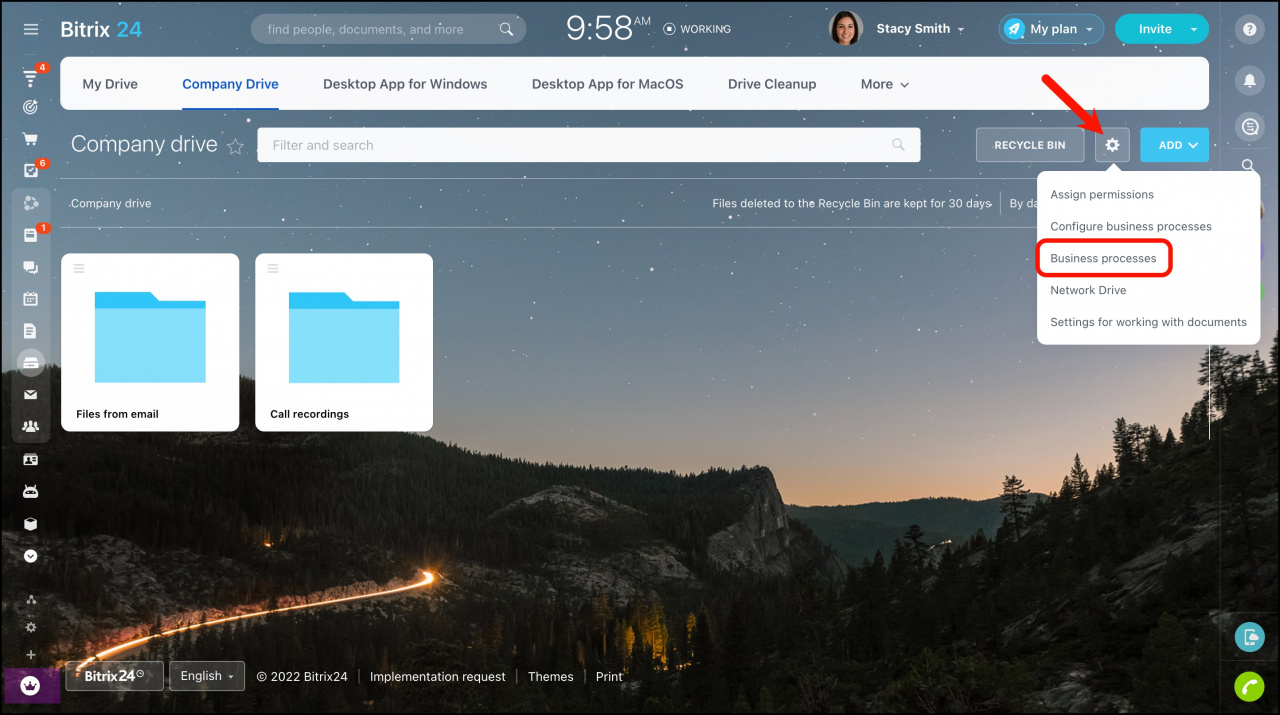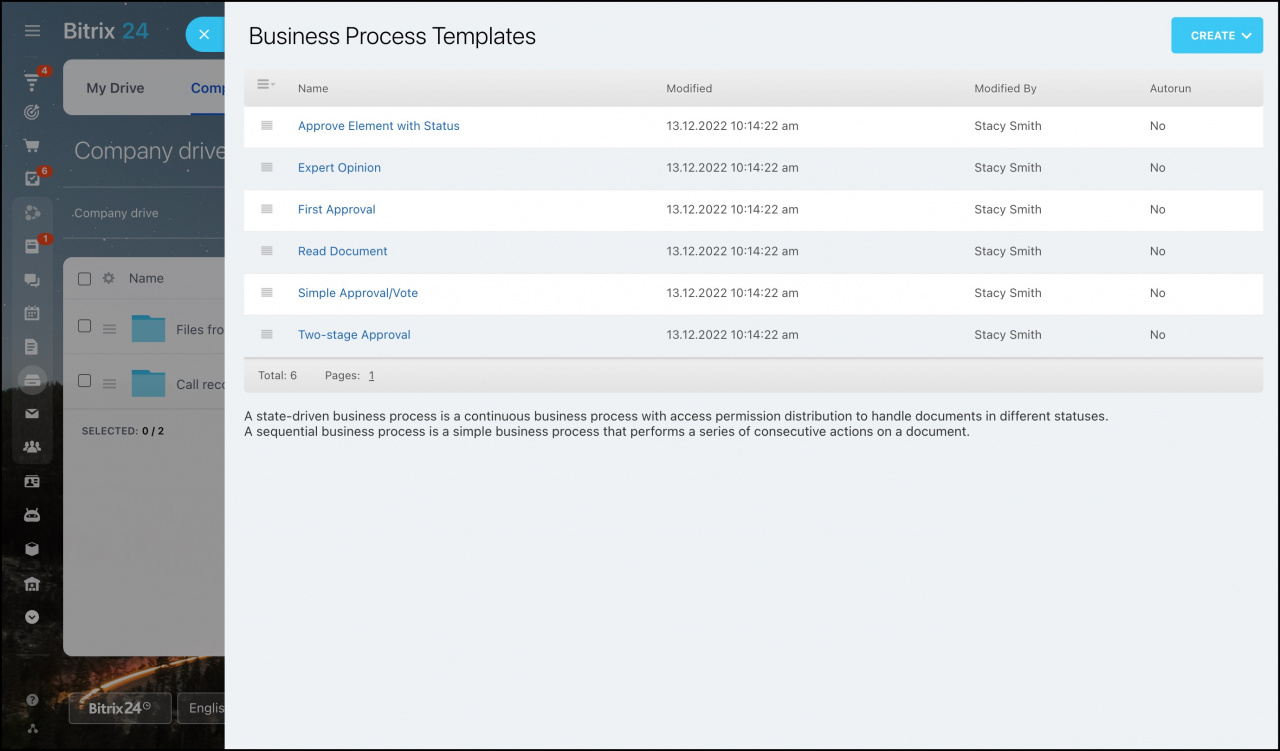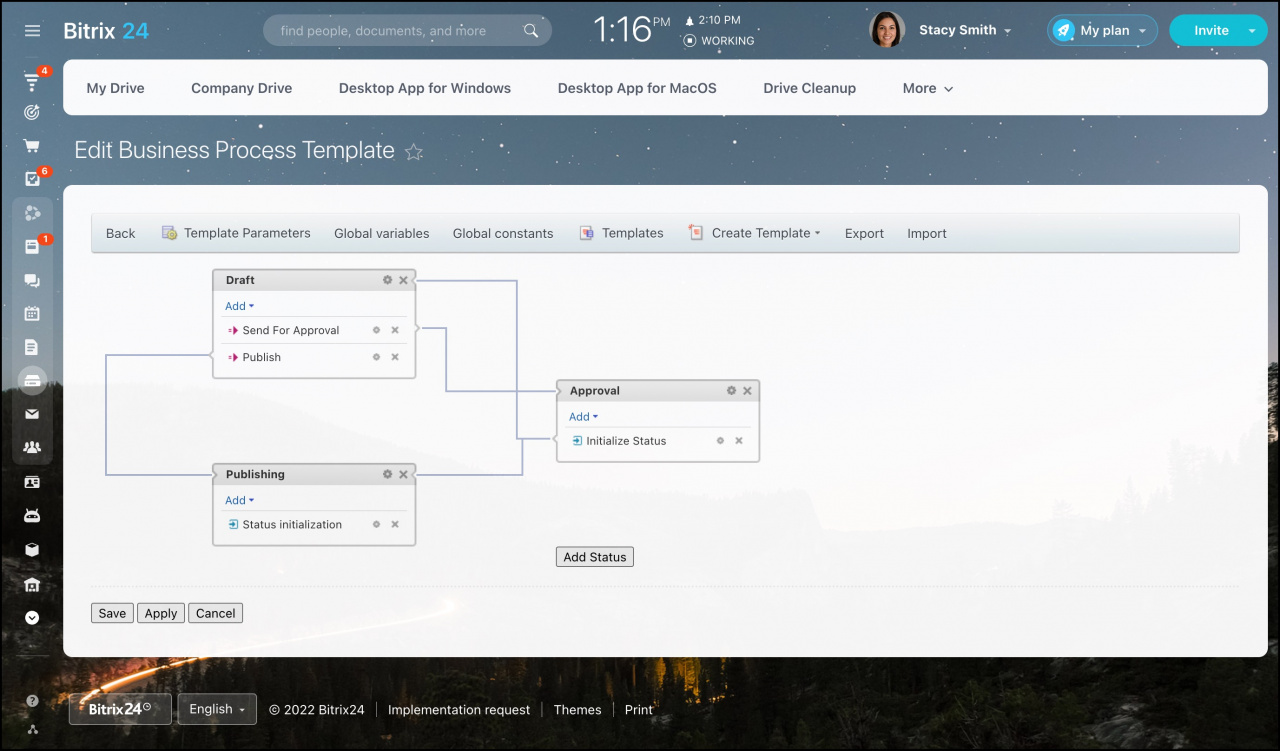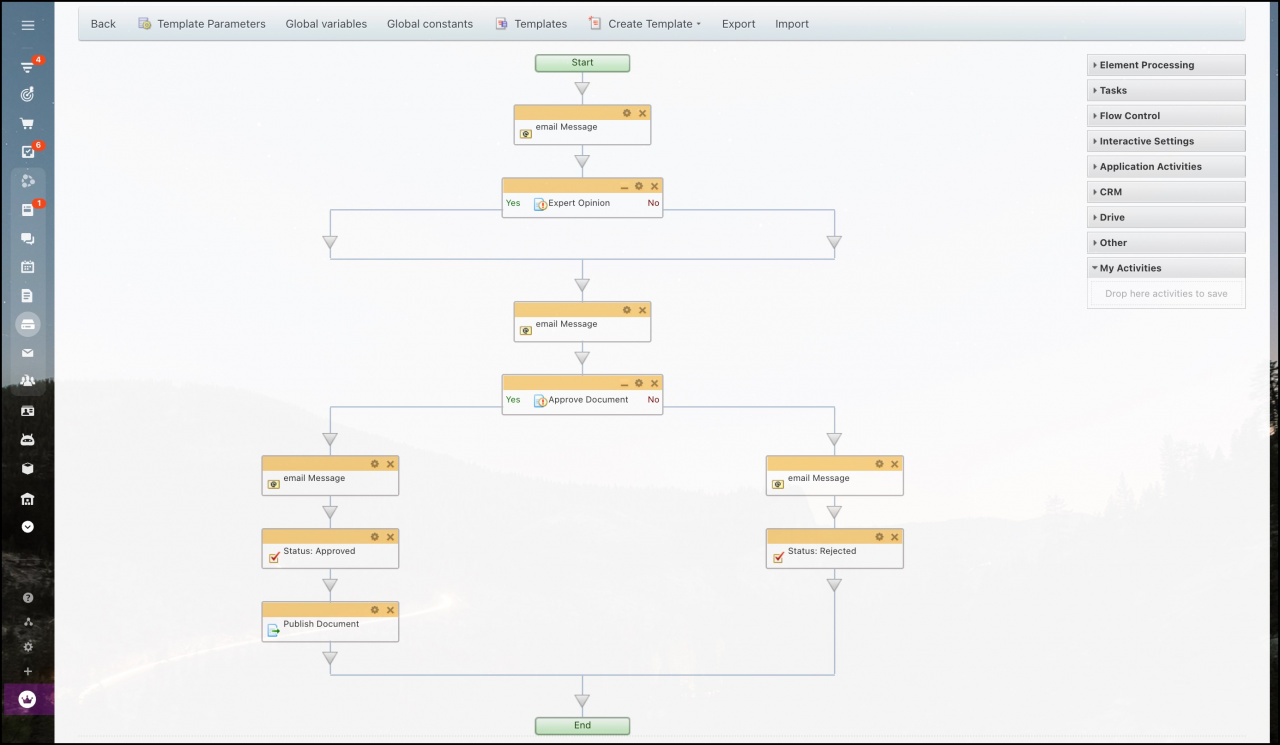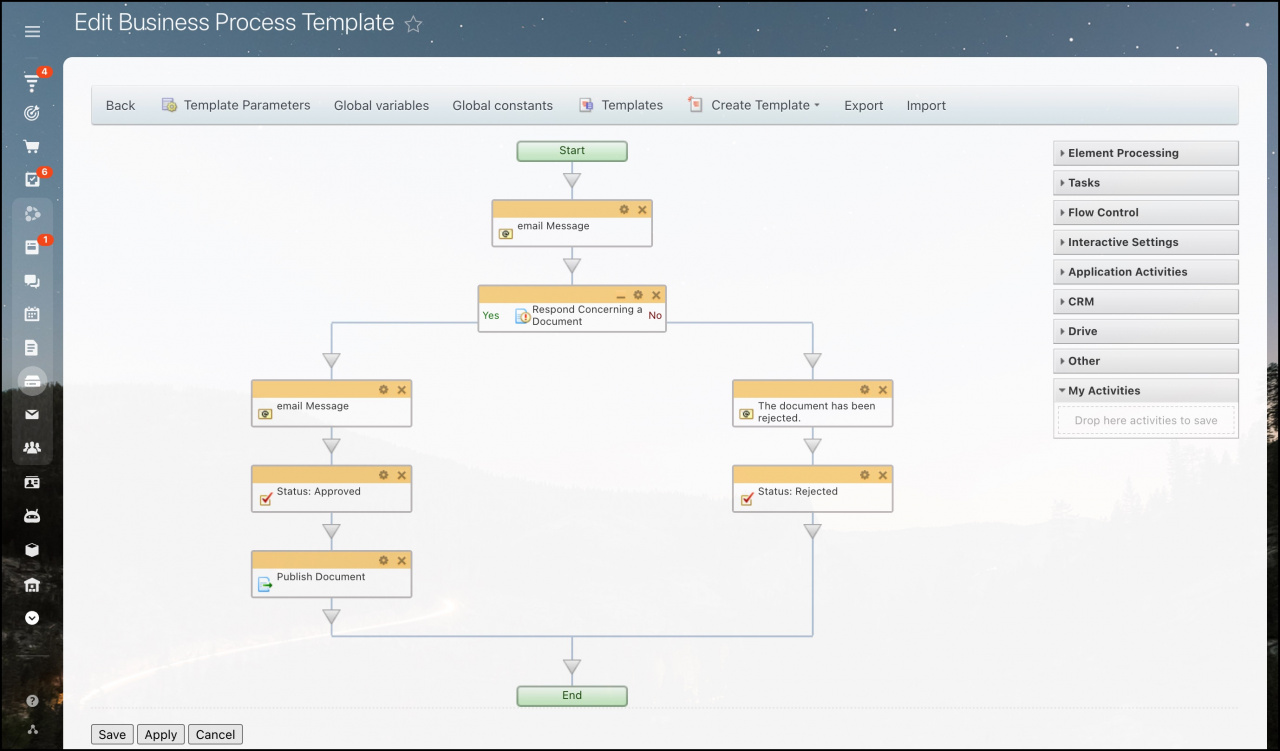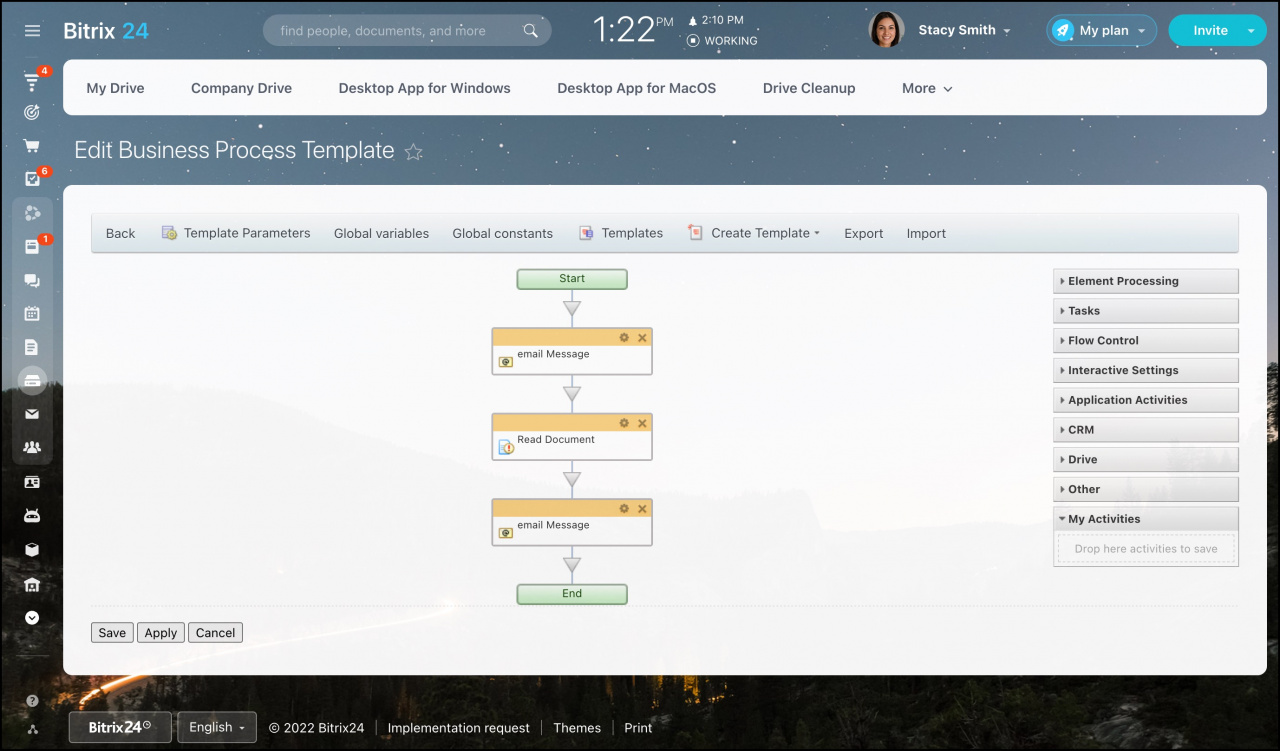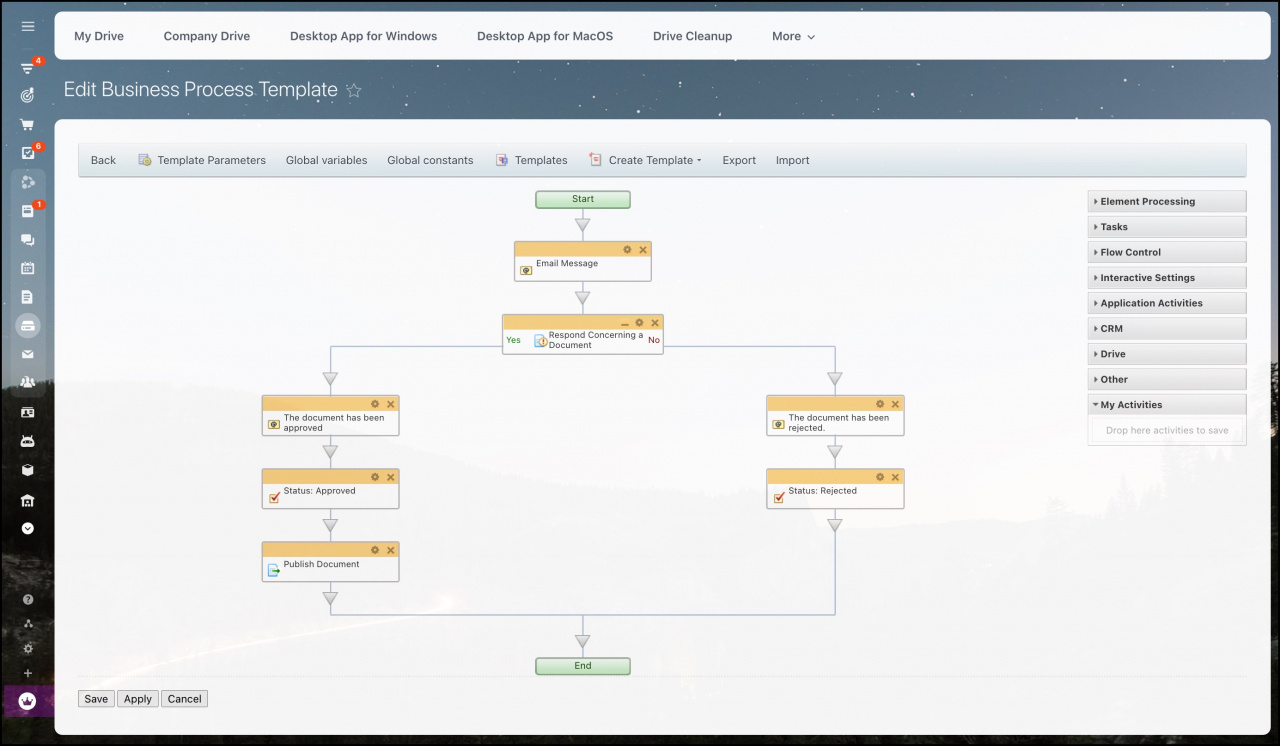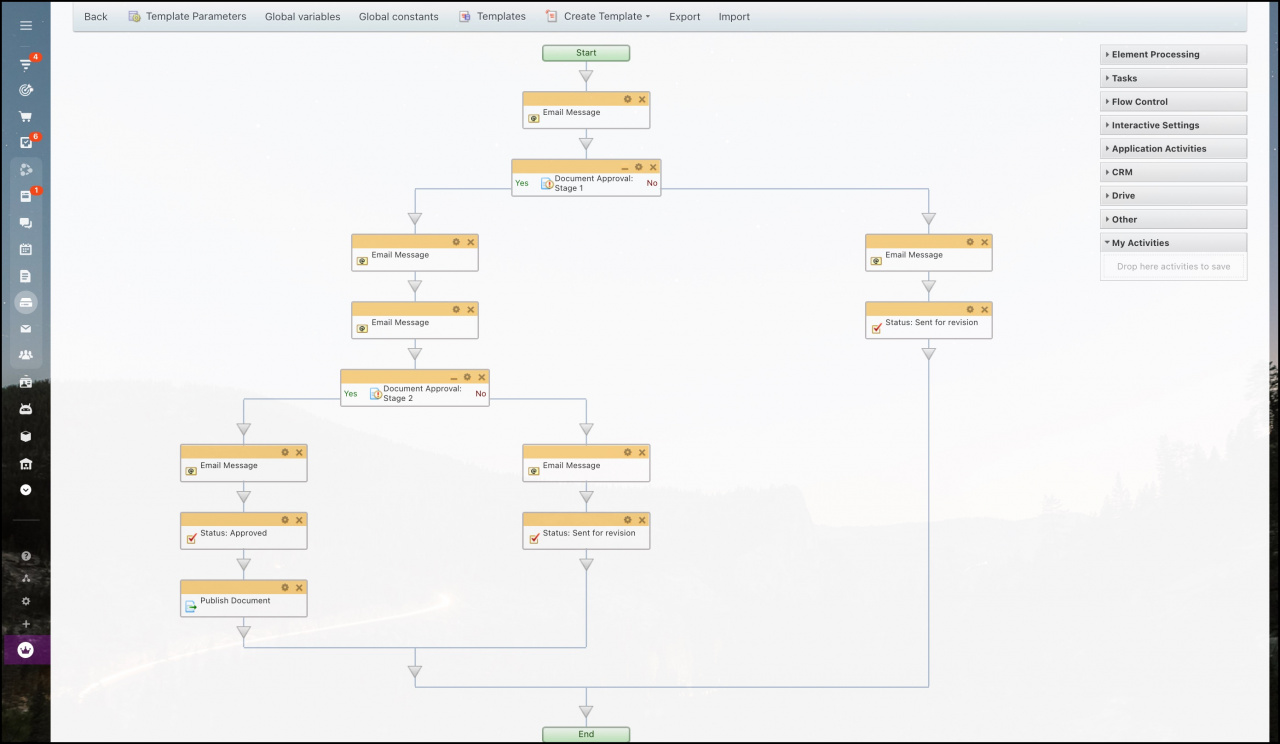When working with documents in Bitrix24, you can use several standard business processes in Bitrix24.Drive to process your documents automatically and quickly.
Standard business processes are available on Company Drive or Workgroup Drive. Go to Bitrix24.Drive > Company Drive click the gear button > Business processes.
In this section you will see all the standard business processes which you can edit using the Workflow Designer.
Approve Element with Status
The document passes through different stages to become published.
Expert Opinion
You can use this business process if your scenario requires that the responsible person should get an expert opinion about the document before making a decision. A special group of experts is created in this case and each of its members can give the opinion on the document. This information is sent to the responsible person who approves or declines the document after that.
First Approval
We recommend using this business process when it is enough to get only one expert's opinion from the specified group of employees. The process will be completed as soon as one of these employees approves or declines the document.
Read Document
This business process comes in handy when you want a certain group of employees to read a specific document. Also, these employees will be able to add comments to the document.
Simple Approval/Vote
You can use this business process if the decision about a document needs to be made by a simple majority vote. Specify the employees who vote and give them an opportunity to comment on their decision. These employees will be notified about the results after the voting ends.
Two-stage Approval
It is recommended to use this business process if you need an expert assessment before approving a document. In the first stage, an expert should check the document and approve it to proceed. In the second stage, a group of employees check the document. In case the document is declined in one of the stages, it will return to its author for review. This process is repeated until the document is finally approved.