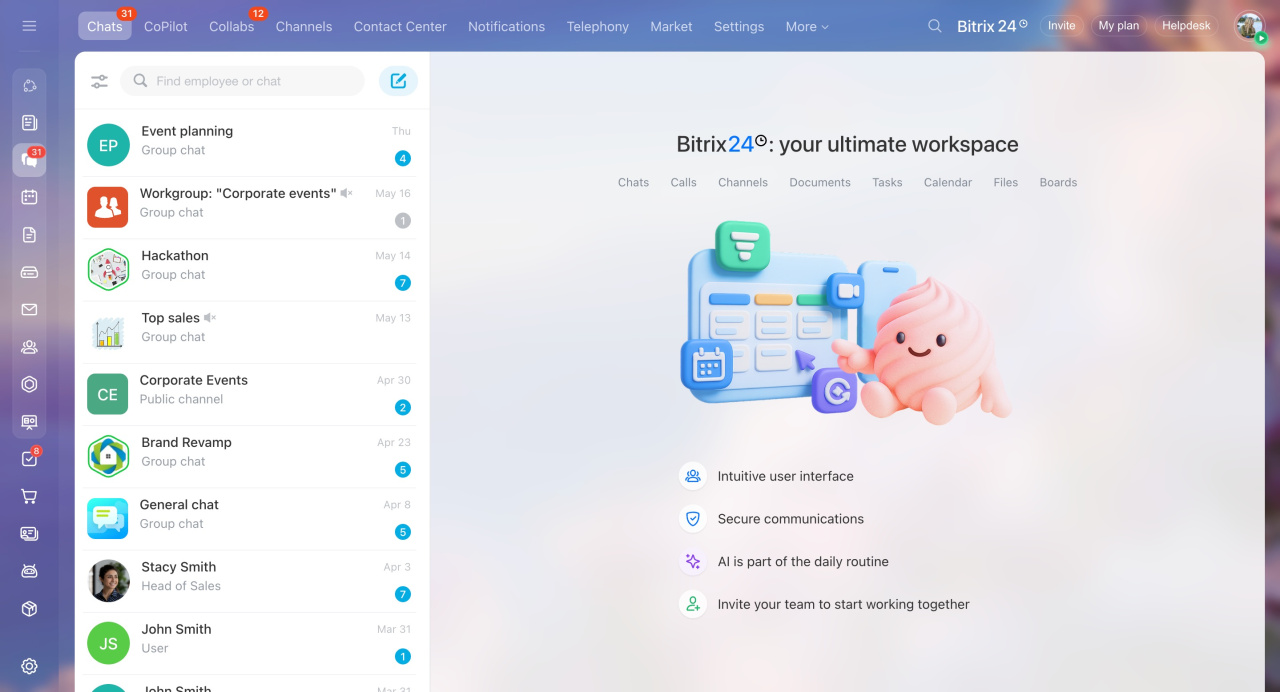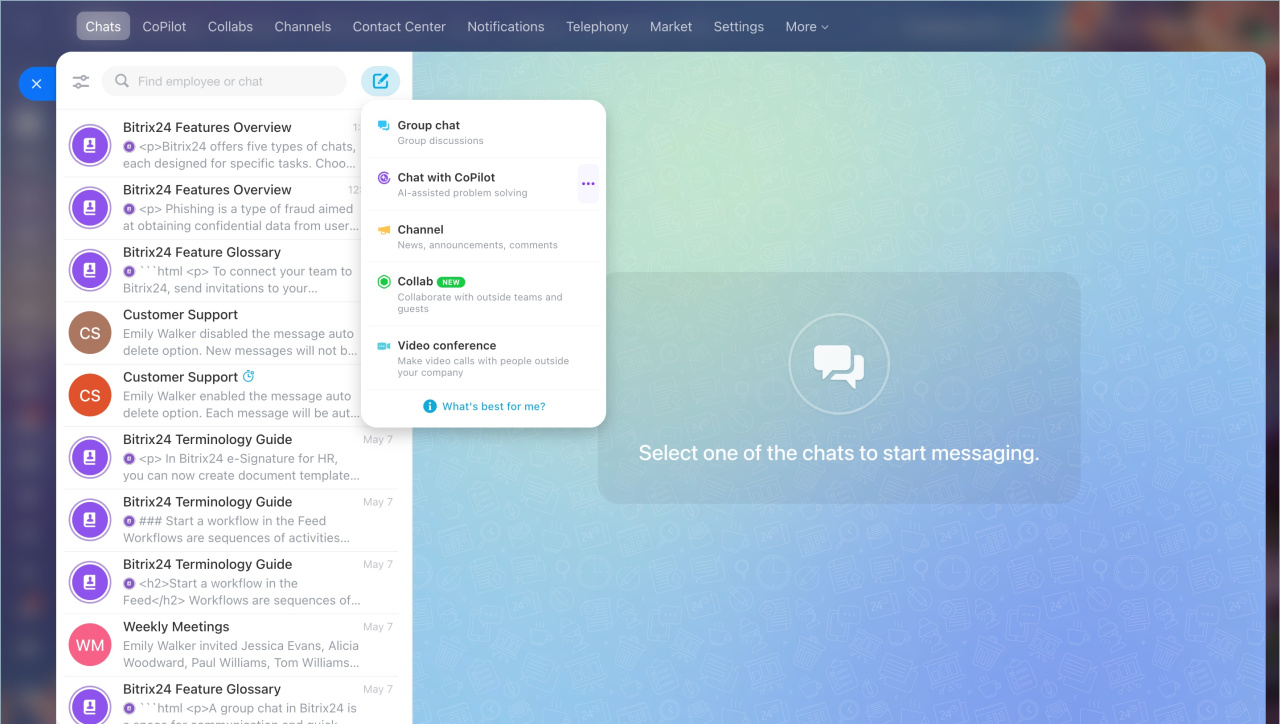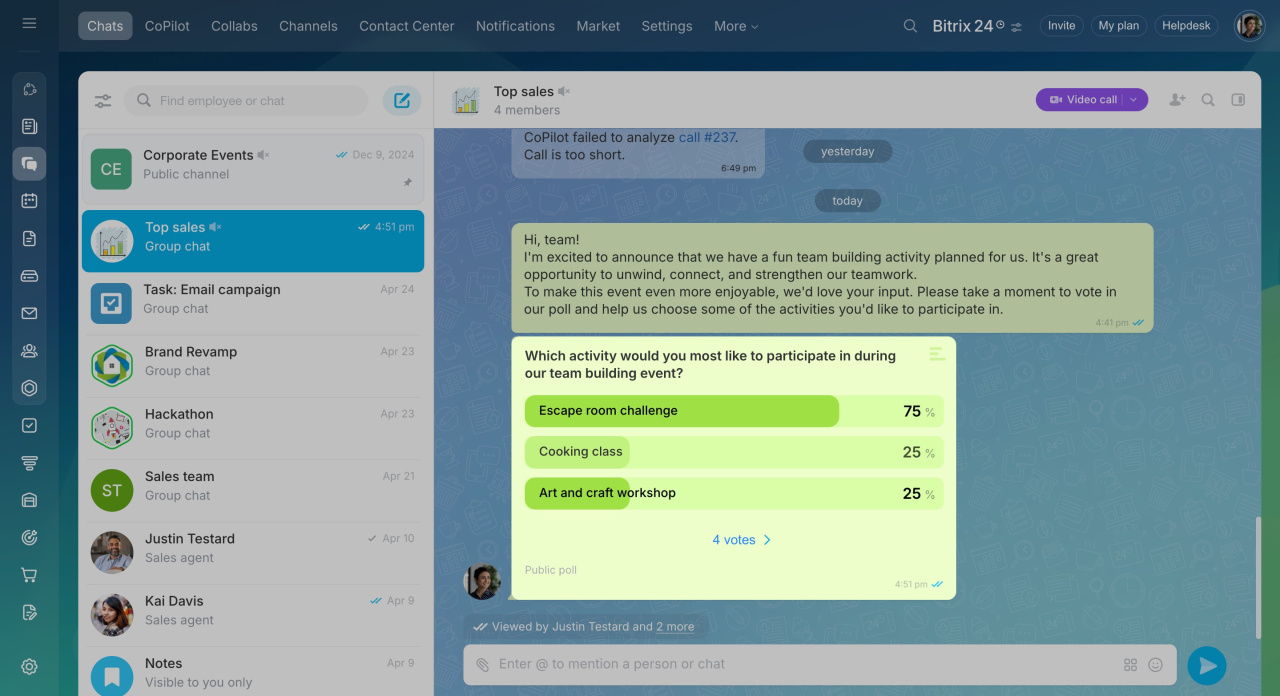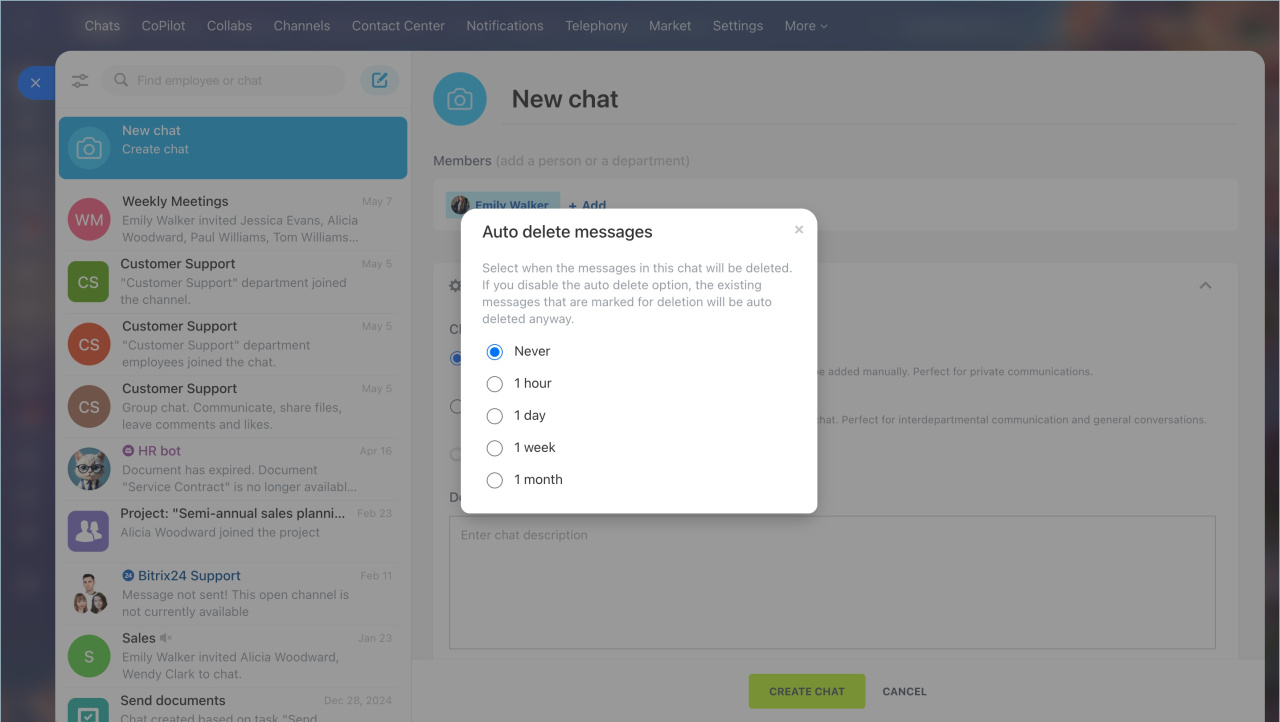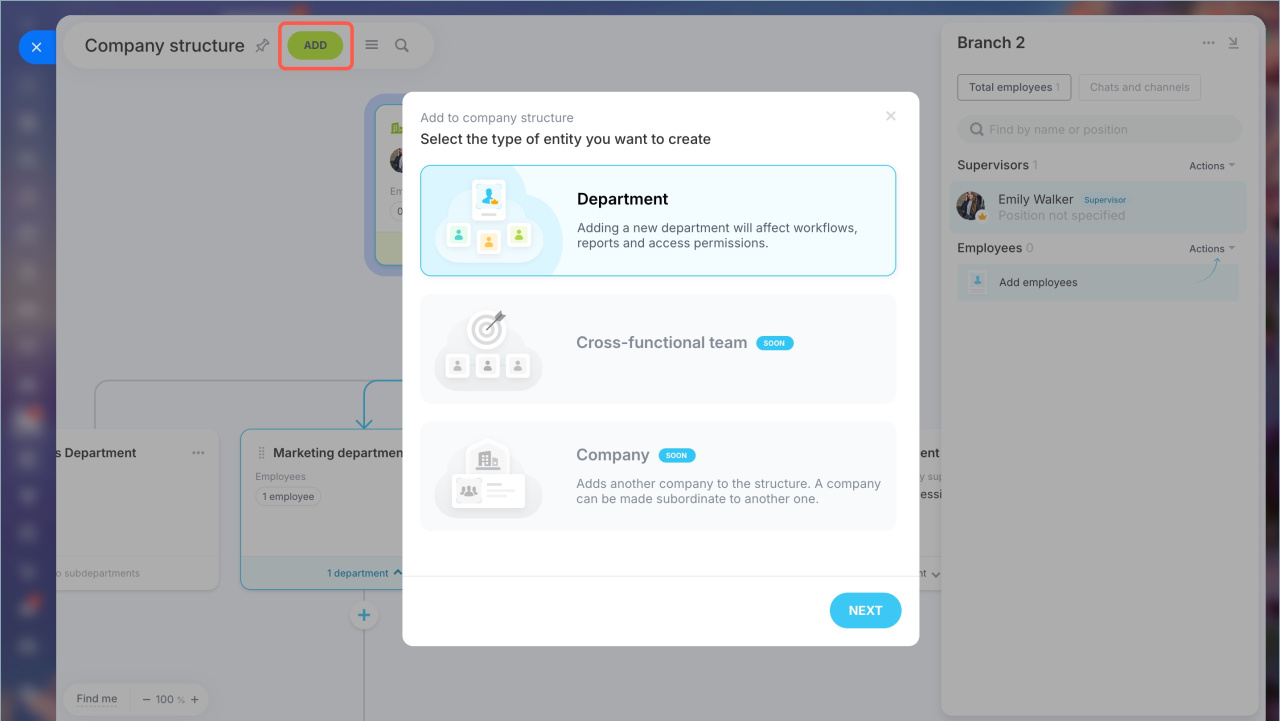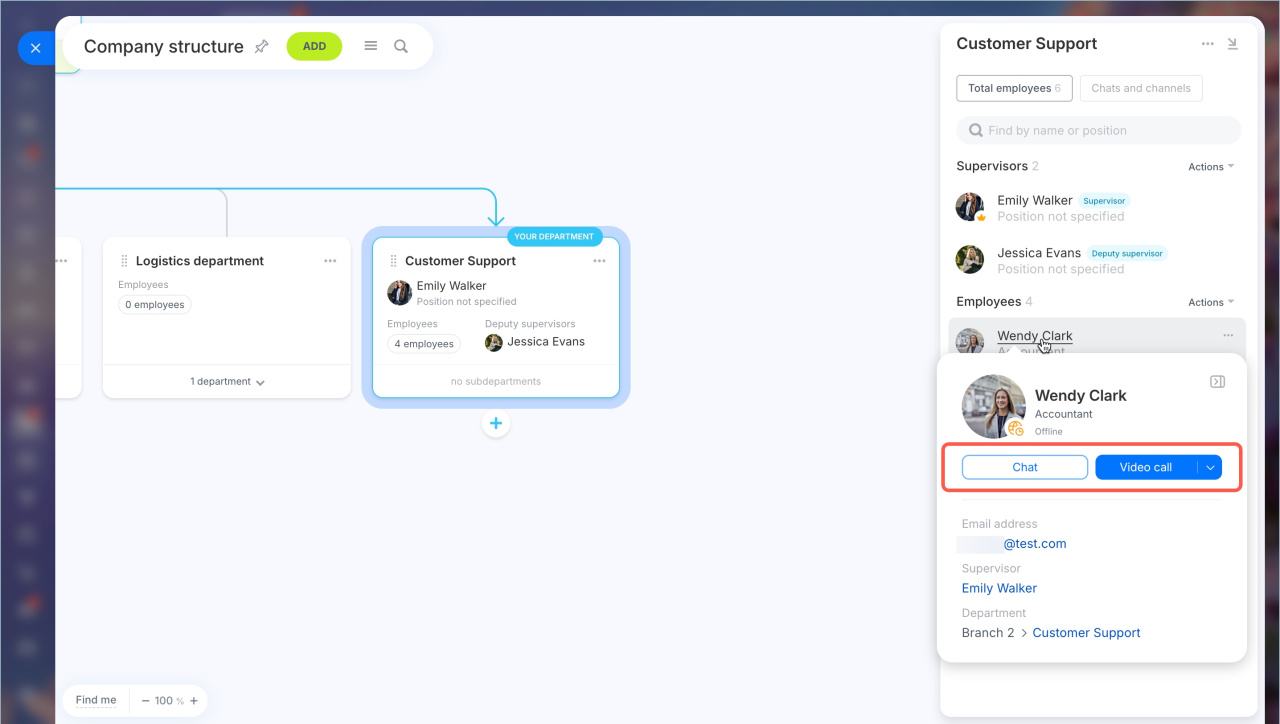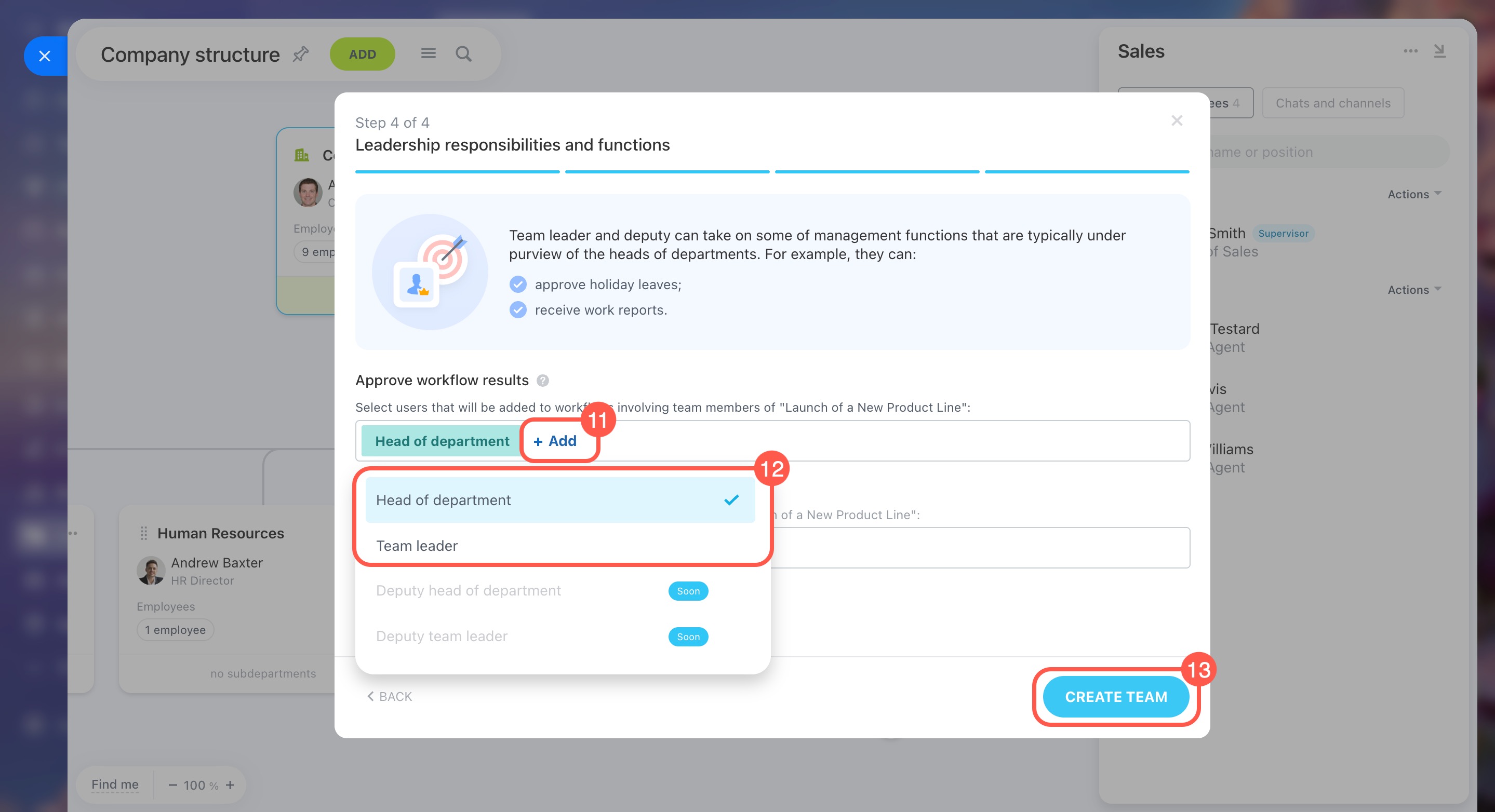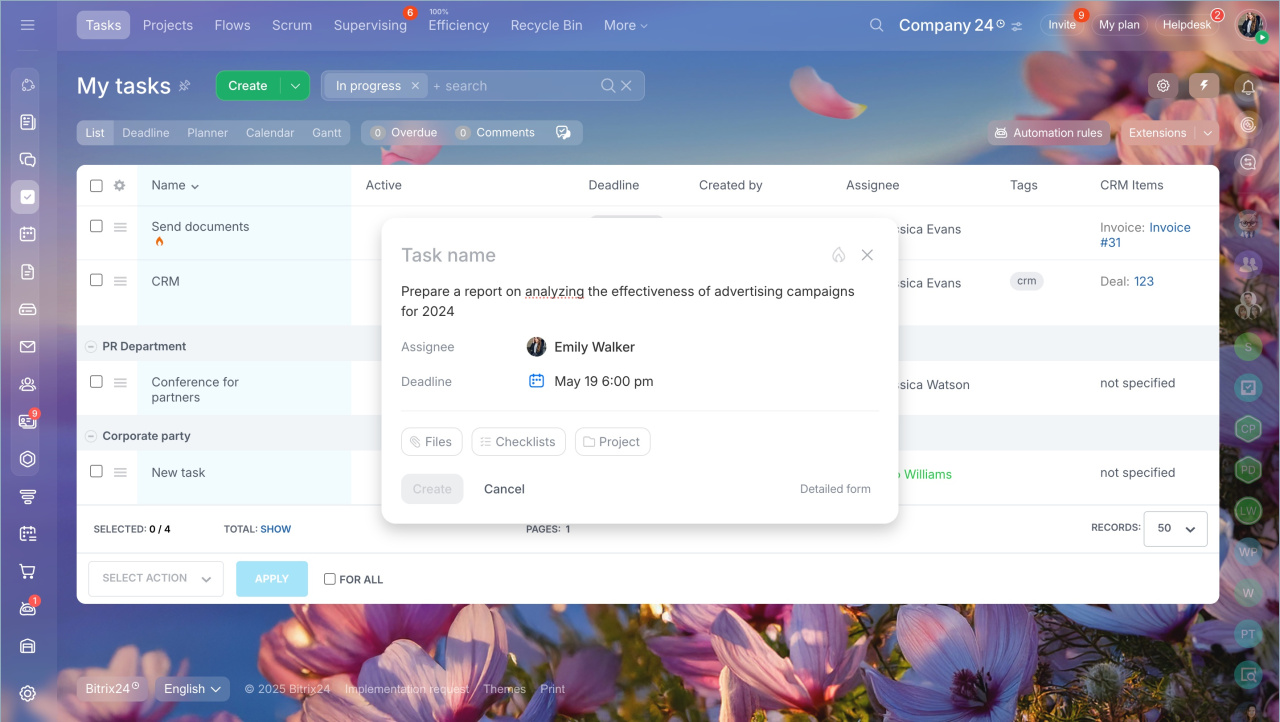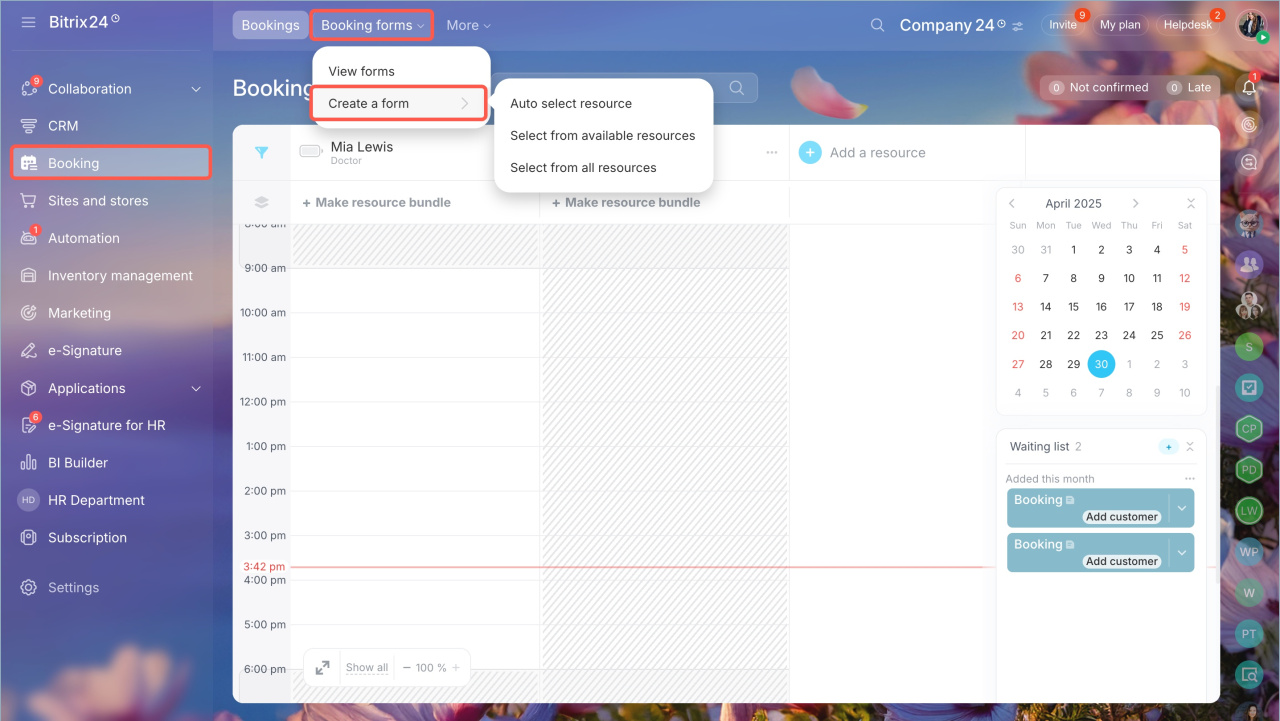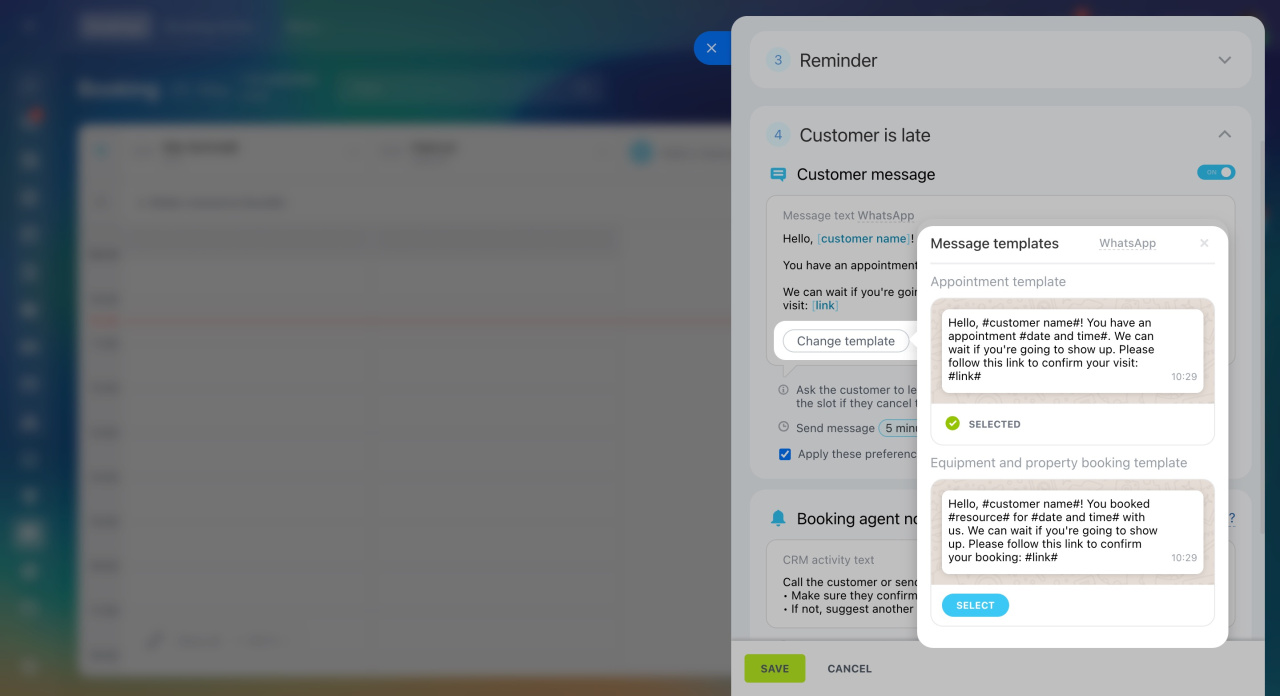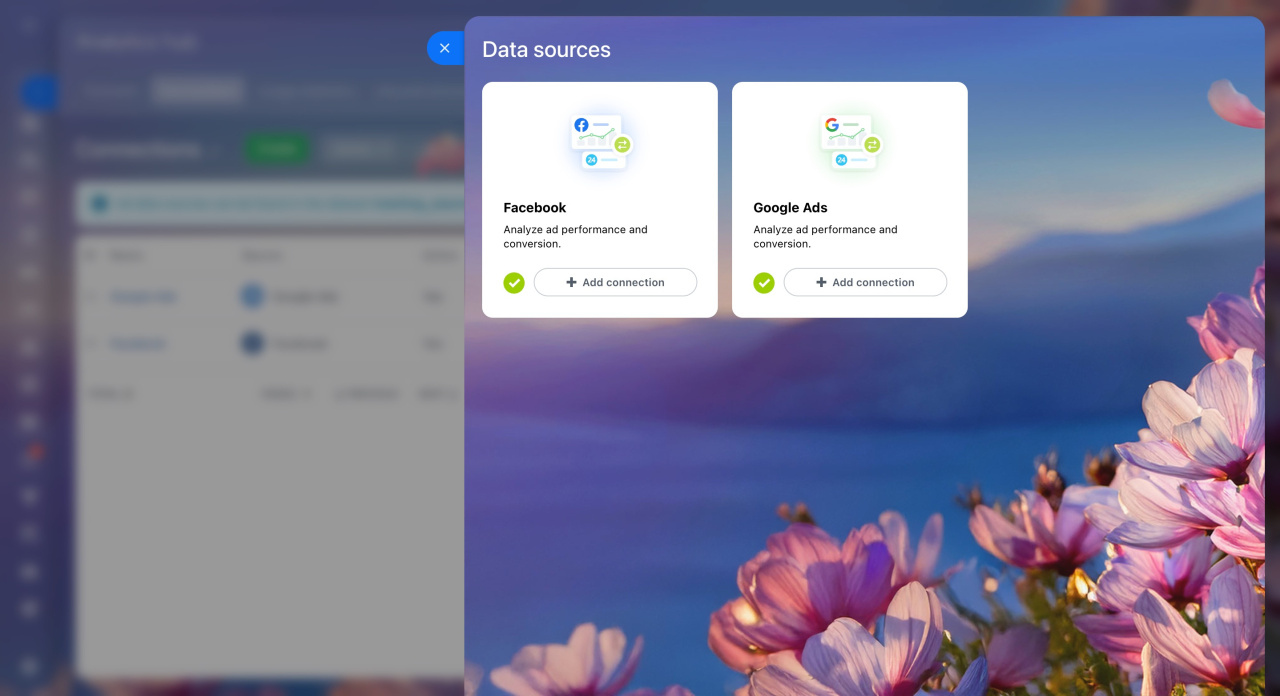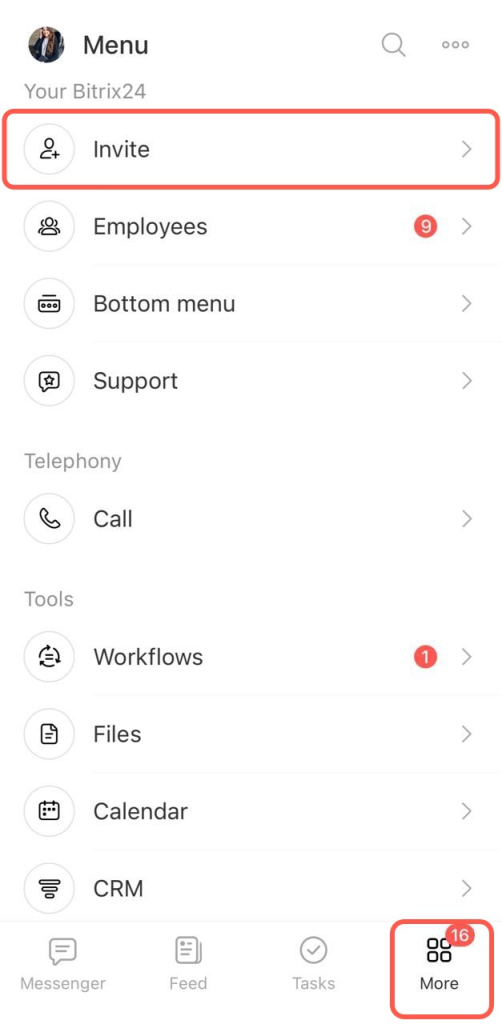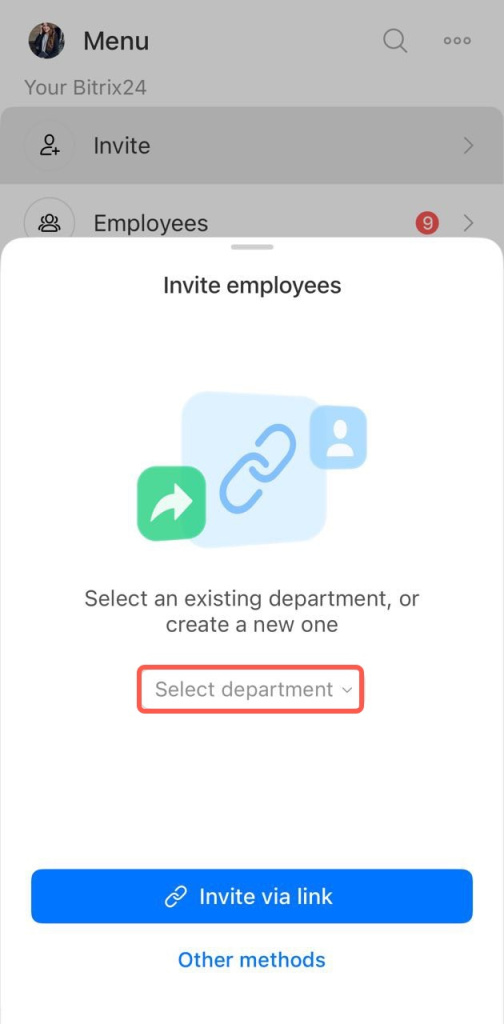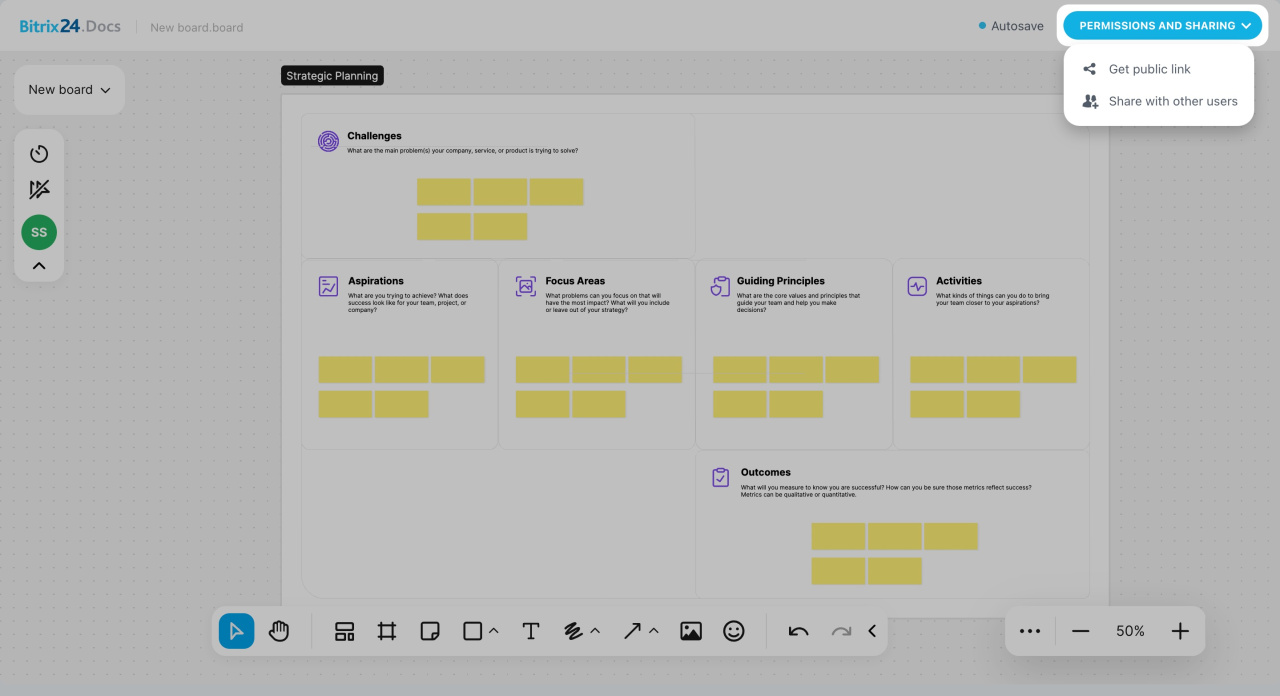We are pleased to introduce new Bitrix24 Space release features:
- New Bitrix24 Space+ interface — We have completely redesigned the Bitrix24 interface to make it lighter, clearer, and easier to use.
- Bitrix24 Chat — you can now launch polls directly in the chat room. For confidential discussions, auto delete messages option has been added.
- Bitrix24 Messenger — the interface has been updated, combining the workspace with the chat. Instead of two separate windows, everything is now in one: chats, calls, notifications, and CoPilot are instantly accessible.
- Company structure — departments can now be added directly to work chats or channels. New employees are immediately connected to their team. Chat access is automatically revoked upon termination. The employee mini profile displays contact details, department, and supervisor information.
- Cross-functional teams — they bring together employees from different departments to collaborate on a project.
- Tasks and projects — a quick task creation form has been added. Specify a title, a deadline, and a description, making it convenient for tasks without unnecessary details.
- Booking — clients can now select a time and book services through a form without making calls. All data is automatically added to the CRM, and managers receive notifications about new bookings.
- BI Builder — a tool for analyzing data from various sources. Advertising reports are now more accurate with new fields detailing ads and UTM tags, allowing you to see which campaigns deliver results.
- Registration and login — invite colleagues to Bitrix24 via the mobile app using email. The invitation is sent vi your email client or the built-in Bitrix24 service.
- Bitrix24 Boards — it is a virtual workspace for project collaboration.
- using the email application installed on your computer, like Outlook or Apple Mail.
- using the Bitrix24 webmail service. It suitable if you don't have an email application set up on your computer.
- Visualize ideas and strategies
- Create diagrams and plans
- Discuss tasks and make real-time changes
New Bitrix24 Space+ interface
The interface is now lighter, while all essential tools remain in place. It’s easier to find what you need with a clear menu and quick navigation.
Work in Bitrix24 starts with the chat — a tool familiar to every employee. Start communicating with your team, create tasks and meetings directly from the chat.
New Bitrix24 Space+ interface
Bitrix24 Chat
Bitrix24 Chat is a tool for team communication. It allows employees to quickly discuss work issues, share files, create tasks, and schedule meetings directly from the chat.
Bitrix24 offers five types of chats, each designed for specific purposes. Choose the format that suits your needs: for teams, news, client communication, or chat with AI.
Bitrix24 Chat: new interface and features
Types of Bitrix24 chats
Polls. They help quickly gather employee opinions, collect feedback, and make decisions based on real data.
Polls can be anonymous or open and allow one or multiple answer options.
Polls in Bitrix24 chats
Auto delete messages option. Bitrix24 now offers the option to automatically delete messages in chats. You can set a retention period after which messages are automatically deleted. This is useful for discussing temporary issues or handling confidential information, such as coordinating vacation schedules or storing personal data.
Auto delete messages option in Bitrix24 chats
Bitrix24 Messenger
Bitrix24 Messenger is an app for secure communication and collaboration within a company. It combines all essential tools in one window, like chats, channels, video calls, CoPilot, tasks, and CRM.
Messaging is only available in work chats. If employees leave the company, they automatically lose access to Bitrix24.
Bitrix24 Messenger: Getting Started
Company structure
The company structure shows how departments are organized and who works in them. Configure automatic addition of all department employees to chats and channels. This helps new employees immediately receive important information and participate in work discussions.
Add department members to chats and channels
Employee mini profile. The mini profile is a condensed version of an employee's personal profile. It displays key information like email address, phone number, department, and supervisor. It allows you to quickly contact colleagues and find out which department they work in.
Employee mini profile
Cross-functional teams
Cross-functional teams bring together employees from different departments to collaborate on a project. For example, launching a new product may involve a team consisting of people from sales, accounting, and marketing. While team members stay in their main departments, they work together on a common business goal.
Cross-functional teams in Bitrix24
Workflow approvers in cross-functional teams
Tasks and projects
Bitrix24 now features a form for quick task creation. You can fill in only the essential information, such as a title, a description, and a deadline. This is convenient when you need to set a task without extra details.
Quick task creation form
Booking
You can now configure a booking form, allowing clients to choose a convenient time and book services without calls or messages. This reduces the workload on managers and prevents losing clients: all data is immediately added to the CRM and the Booking section.
Create a resource booking form
Customer message templates. Configure message templates when creating and editing a resource. There are four types of automatic messages for customers in the Booking section.
Booking: Customer message templates
BI Builder
New fields are now available in the ad cost statistics dataset. Now, you can see the total amount of expenses along with details like ad group ID, ad name, and key UTM parameters. This helps you better analyze traffic sources, identify top-performing campaigns, and see which ads attracted clients.
BI Builder: Get and use data from ad accounts
Registration and login
To add your team members to Bitrix24 account, send invitations to them by email. You can do this in two ways:
Bitrix24 Boards
Bitrix24 Boards are a virtual workspace for project collaboration. With Boards, you can:
Article updates
We have released numerous updates: new tools and interface changes.
Bitrix24 Sync
Bitrix24 Sync: Video calls in Bitrix24 Messenger
Employee widget: New interface and features
CoPilot Follow-Up: AI-powered speech analytics for video calls
Access permissions to the company structure
Add a resource to Booking section
Booking: Customer message templates
Start workflows in Feed
Activities: Flow Control
Group chat