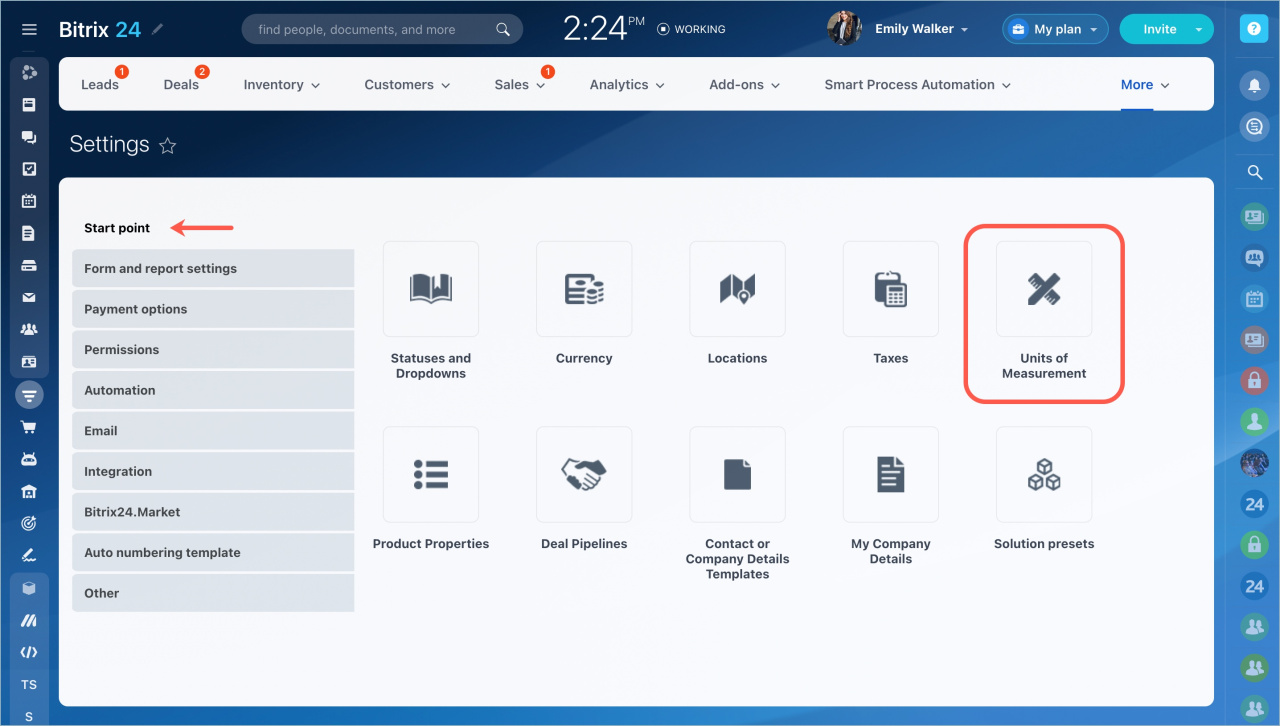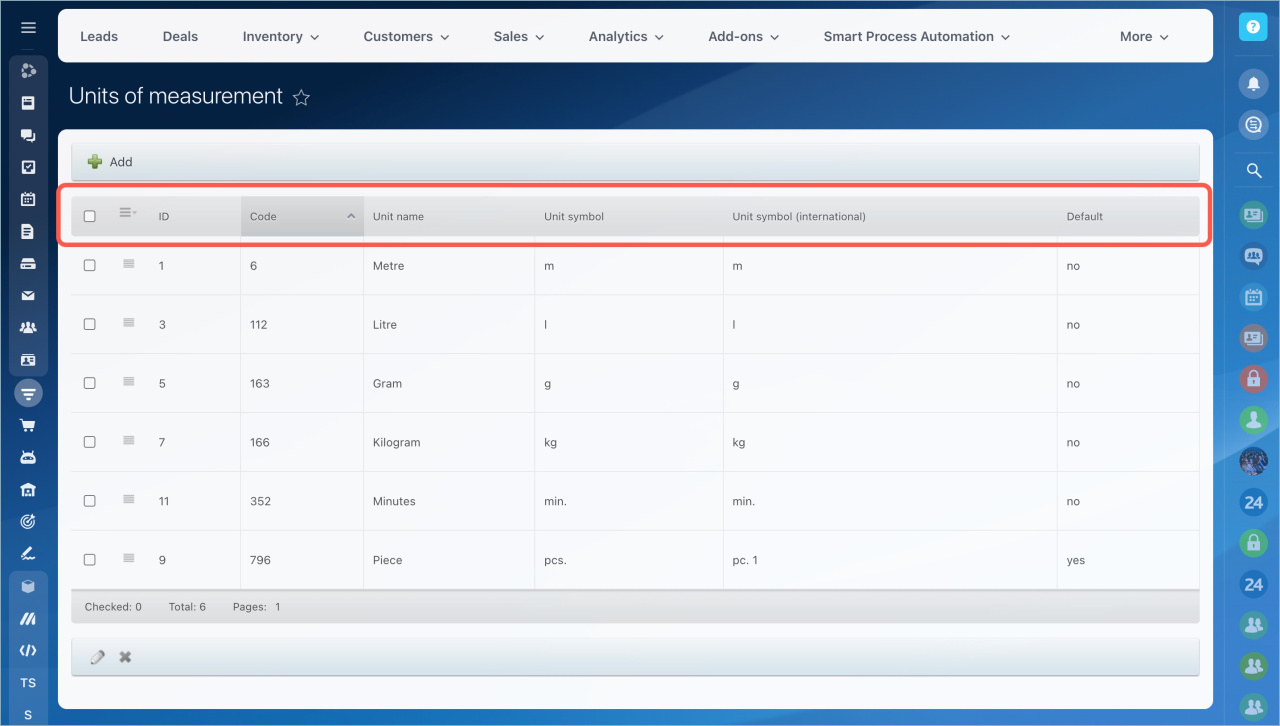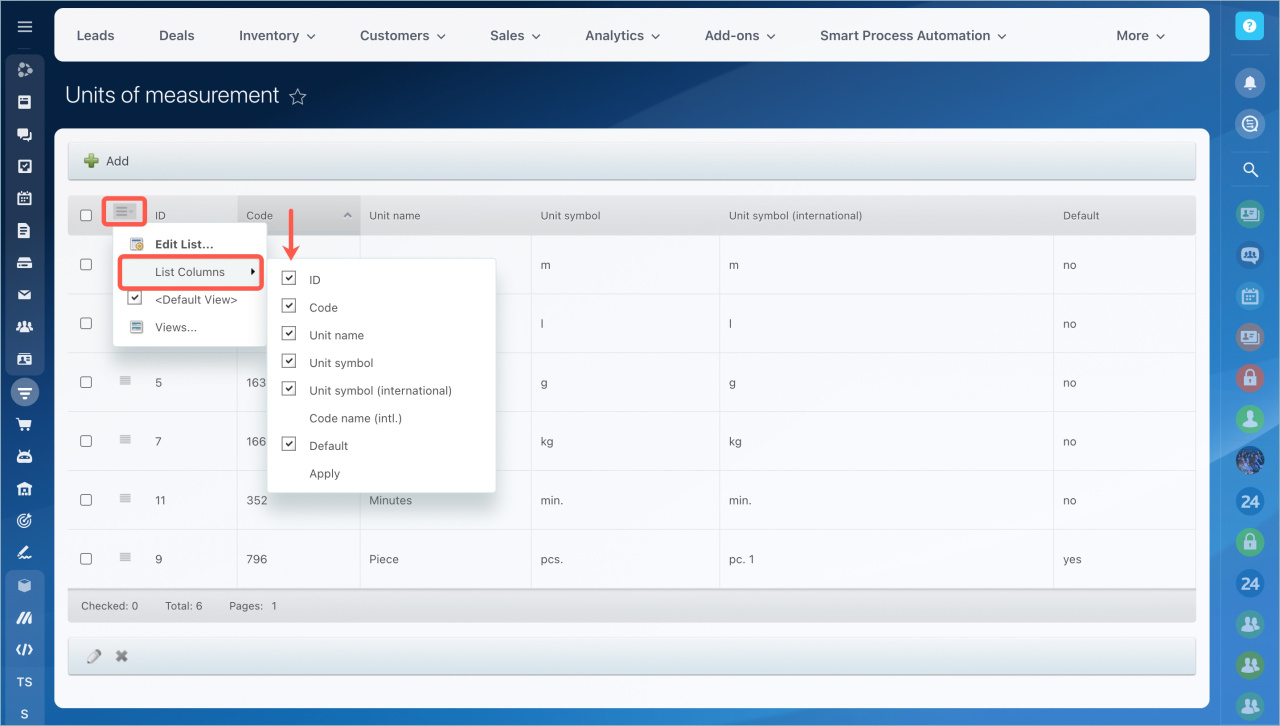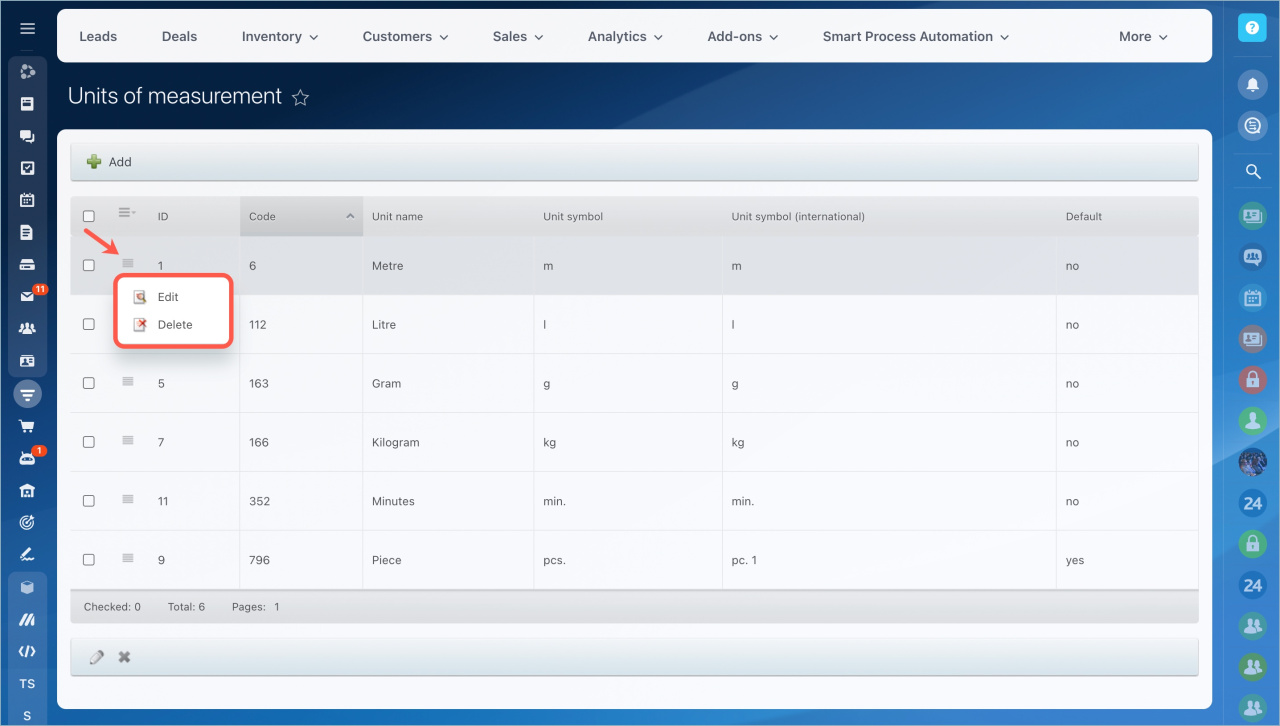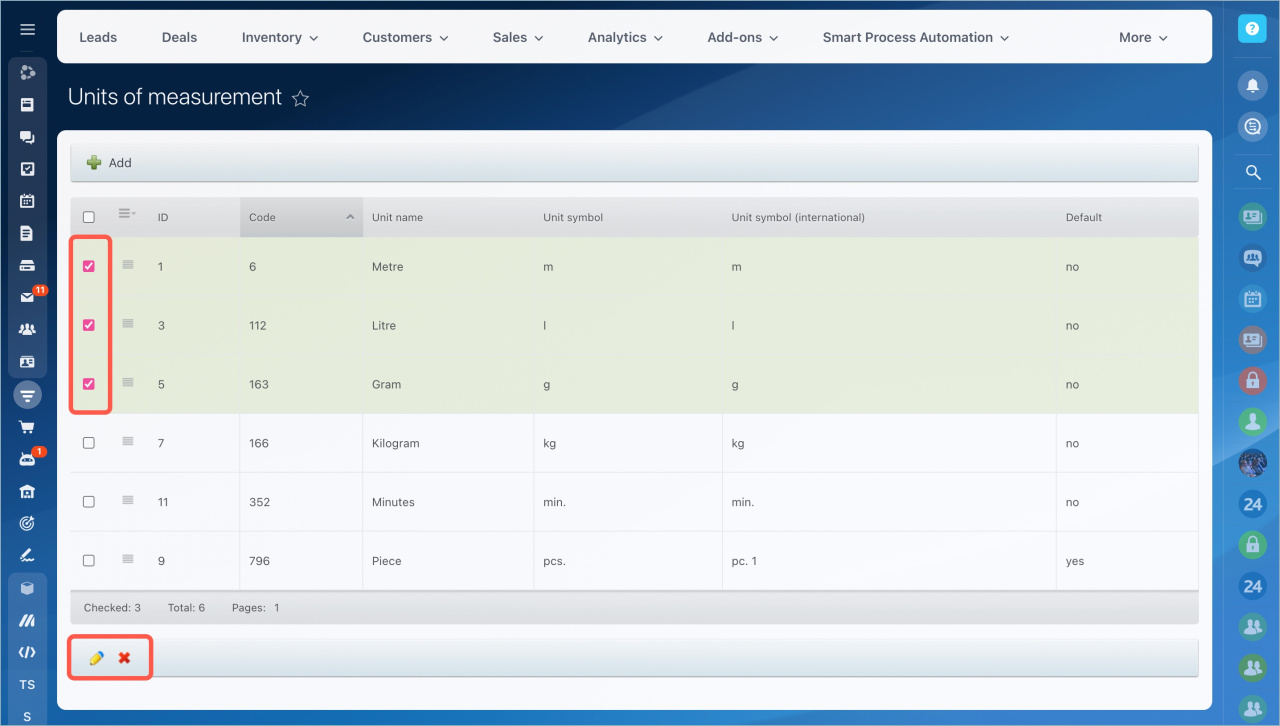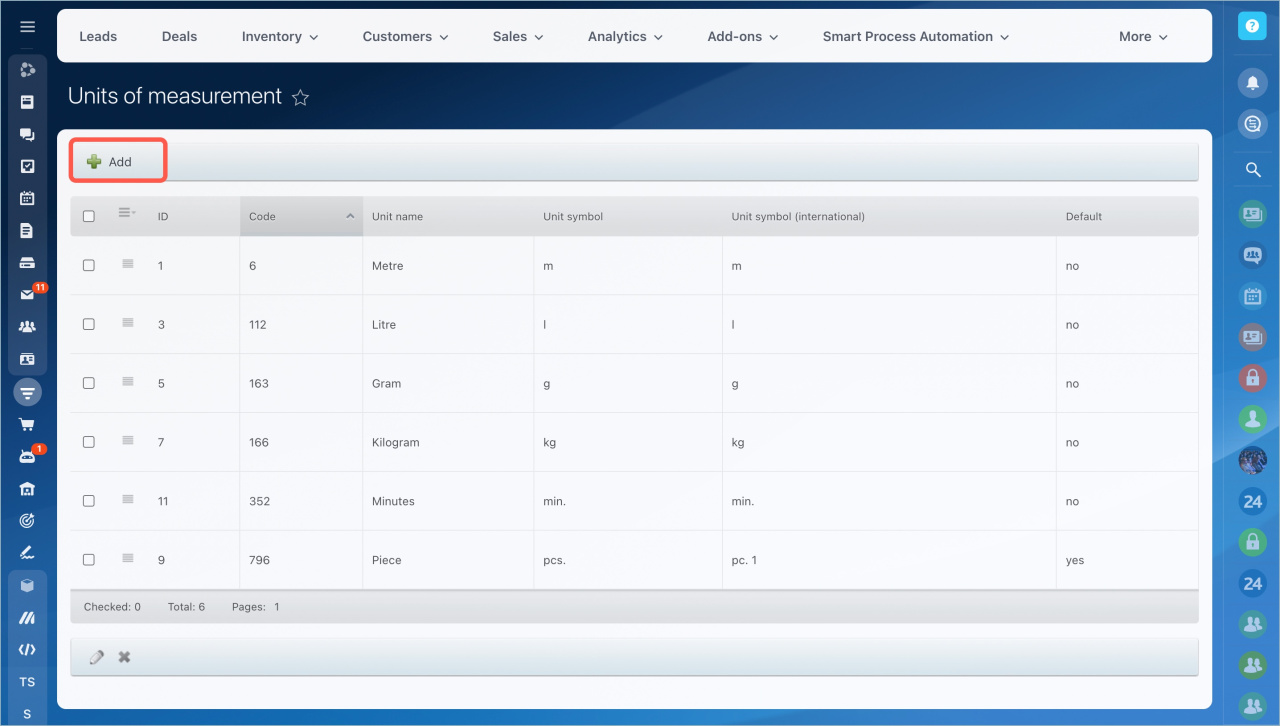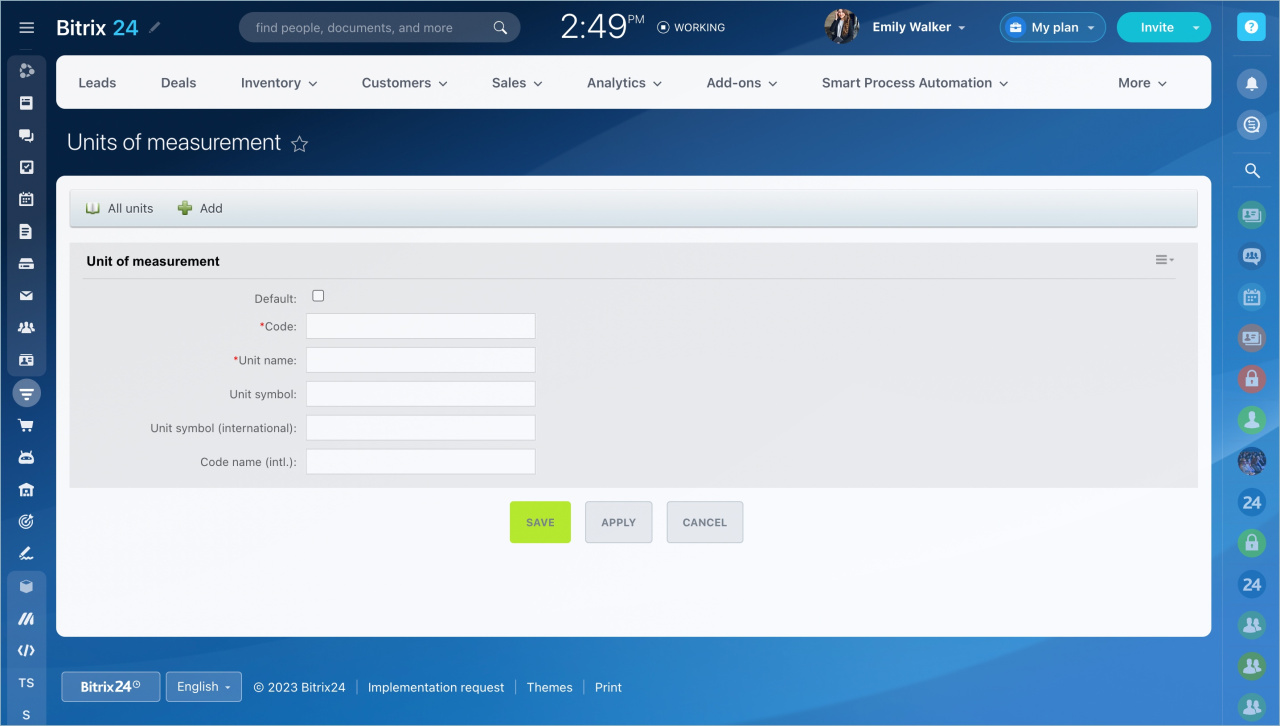Any product has a unit of measurement. In Bitrix24, you can choose how an item is measured. Several popular measurement units are available by default, but you can create your own if necessary.
Go to the CRM section - Settings - CRM Settings - Start point - Units of measurement.
You will see a list that displays an ID, a code, a unit name, and a unit symbol.
You can configure the list columns. Uncheck some options if you do not need them.
The unit of measurement can be edited or deleted.
You can edit or delete several units at once.
Click Add to create a new unit of measurement.
Fill out the Unit of measurement form.
- Code - enter the unit code from the International System of Units.
- Unit name - enter the full name of the unit of measurement.
- Unit symbol and Unit symbol (international) - enter the value from the International System of Units.
- Code name (international)
Don't forget to click the Save button.
Enable the Default option, and this unit of measurement will be used for products in deals, estimates, and invoices automatically. Also, it will be used by default when adding a new product to CRM.