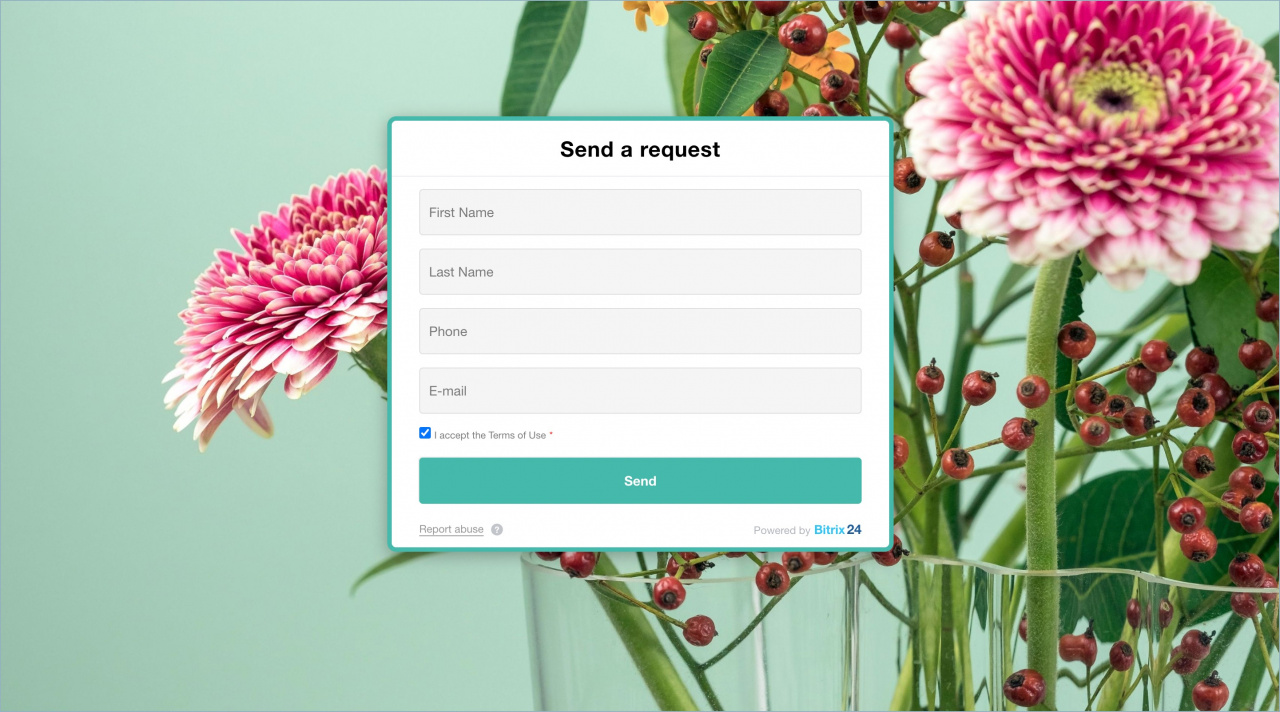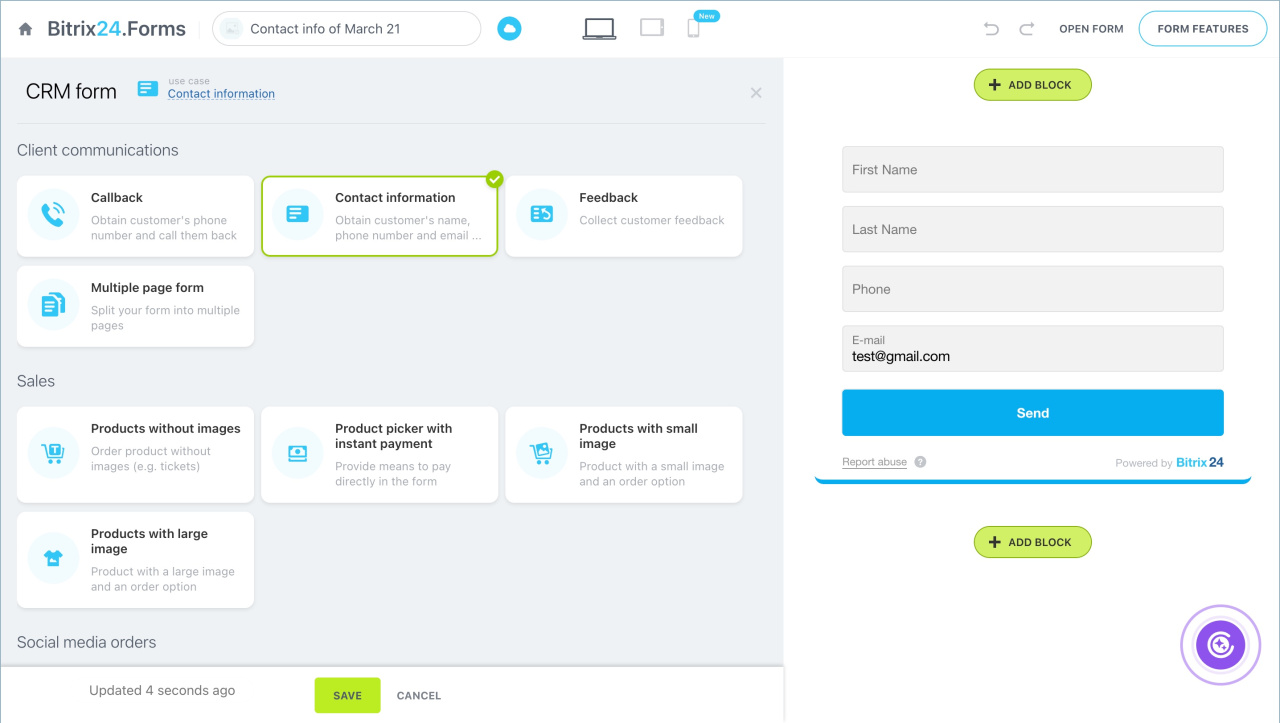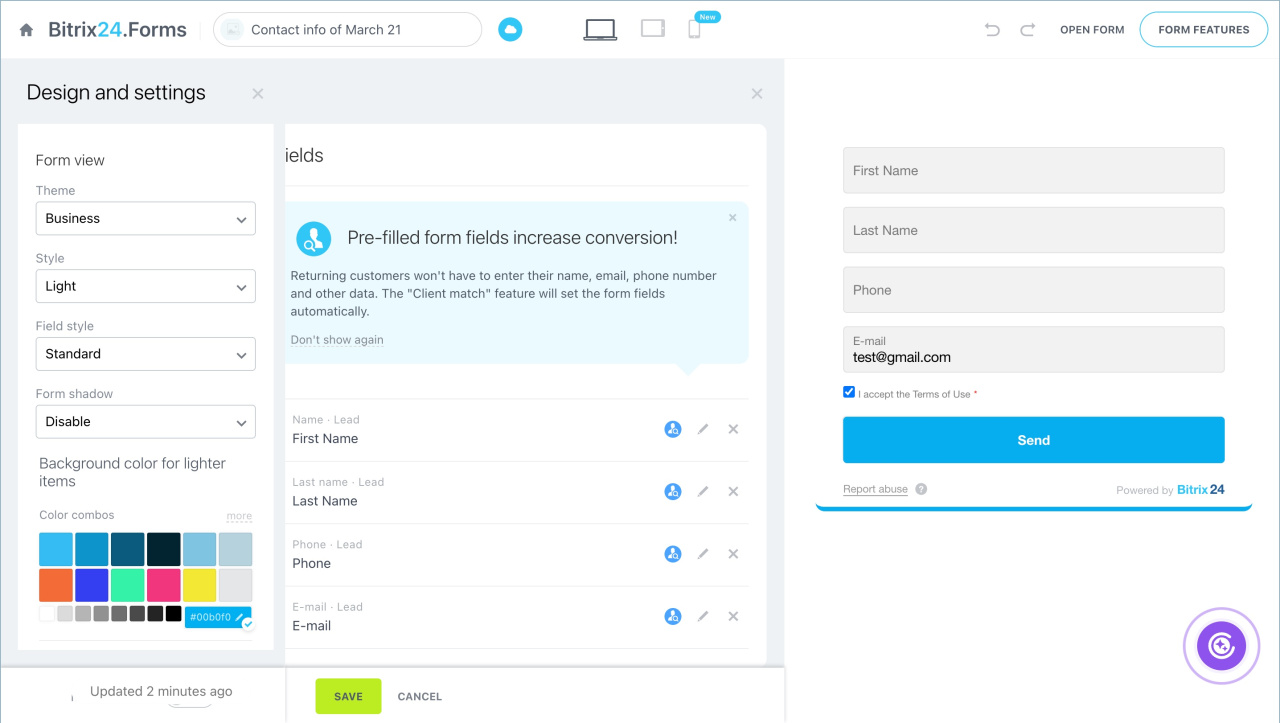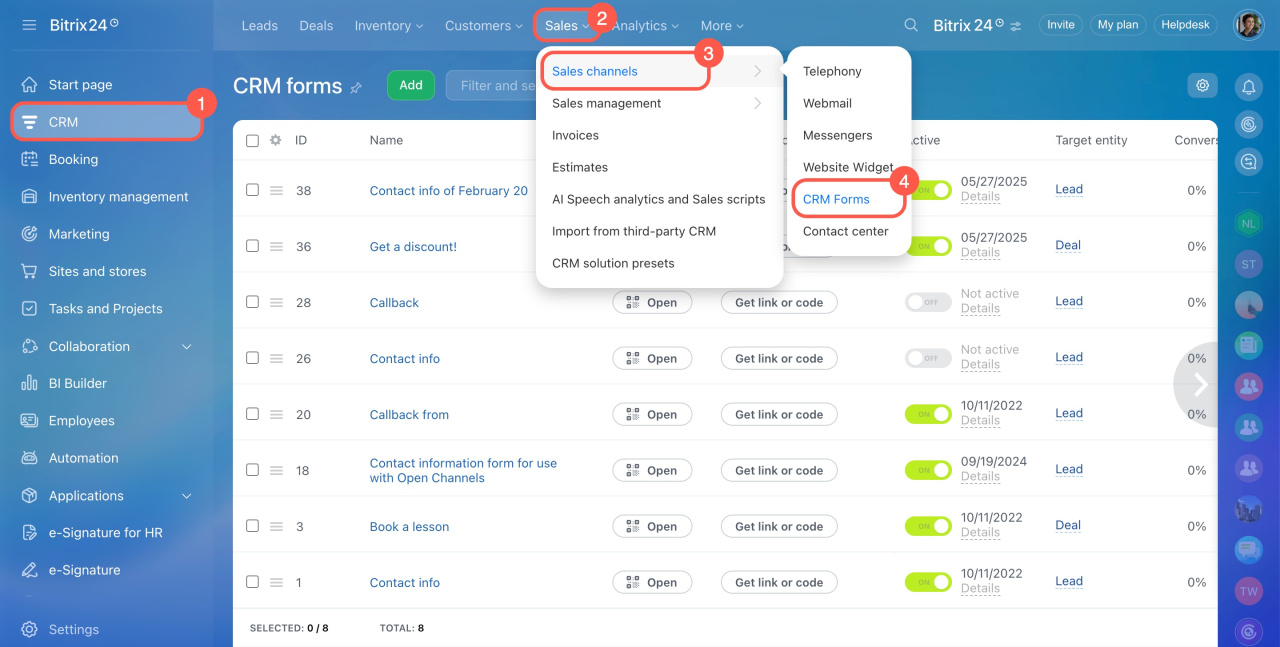A CRM form is an essential tool for gathering information from customers. It allows potential clients to enter their contact details, place an order, or sign up for a service. Create a CRM form with your own design and place it on the site page to attract customers. The data from the form will be stored in CRM.
CRM forms are most often used in the following cases:
- To get contact information from customers, such as names, phone numbers, emails. This data will go into the CRM, and the employees will be able to contact the customer and send a product or a service offer.
- To get a feedback form to the client and find out the opinion about the product, service, etc.
- To provide a callback option on the website. Site visitors leave a phone number for you to contact the person.
- To provide online registration for services. With the CRM form, customers can book services, select time, and specialists in the form fields.
- To sell goods. Customers can select products in the form, make an order and pay for it immediately.
- To run ads in social networks. Customers will fill in their information and it will automatically appear in Bitrix24.
How it works
Create a CRM form and select a work case.
Configure the CRM form design.
CRM form designPlace CRM form on Bitrix24 site as a block on the page or in a popup window.
Place CRM form on Bitrix24 website
You can create different CRM forms for different tasks.
Go to CRM > Sales > Sales channels > CRM forms to view the list of all created forms.