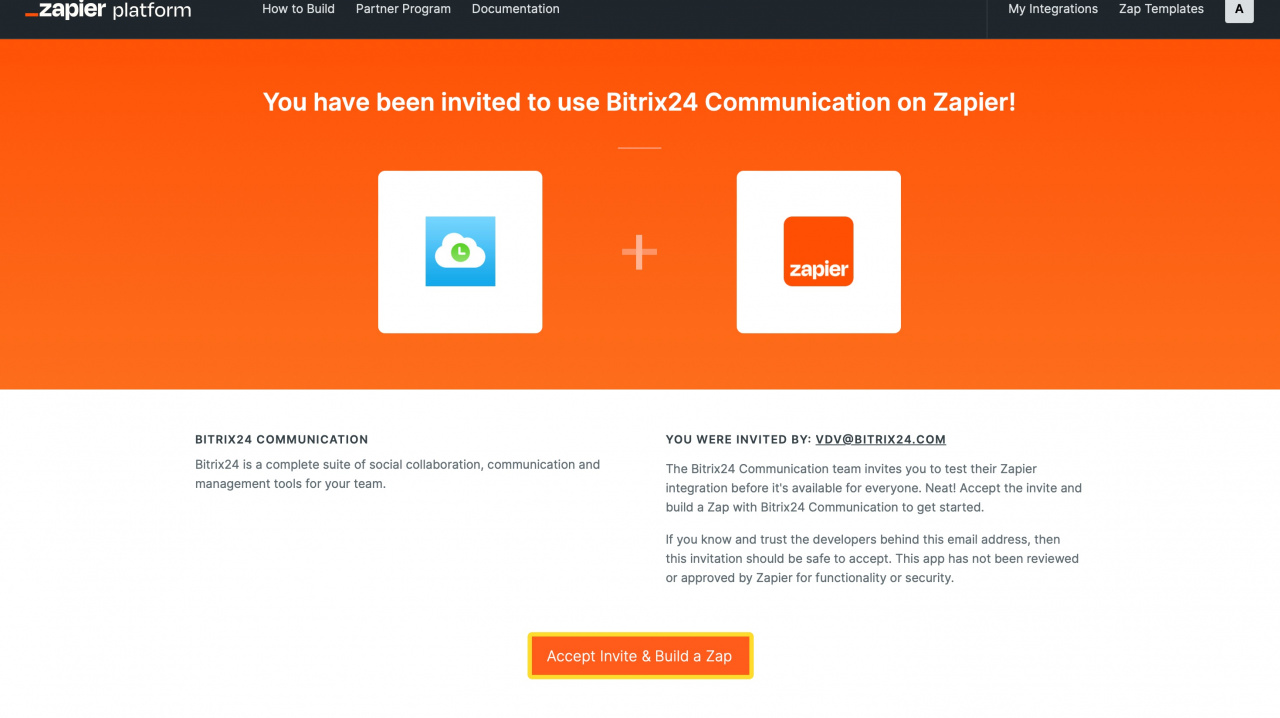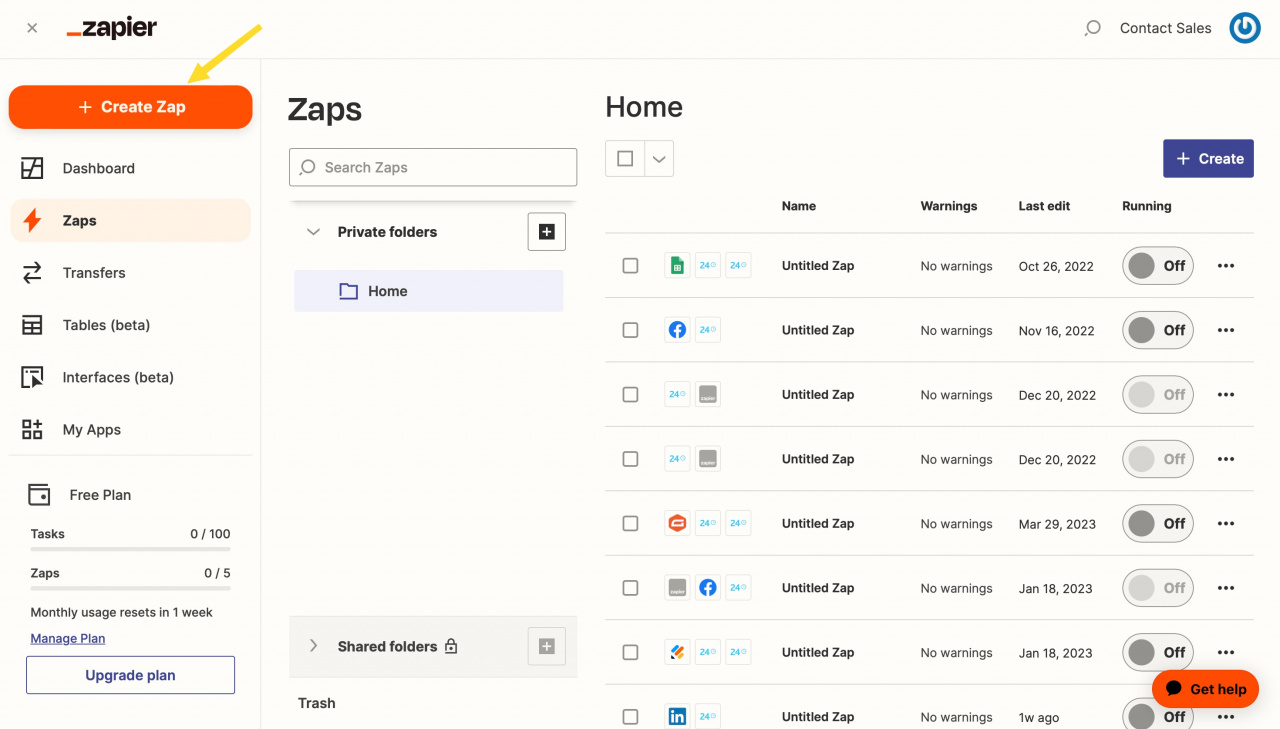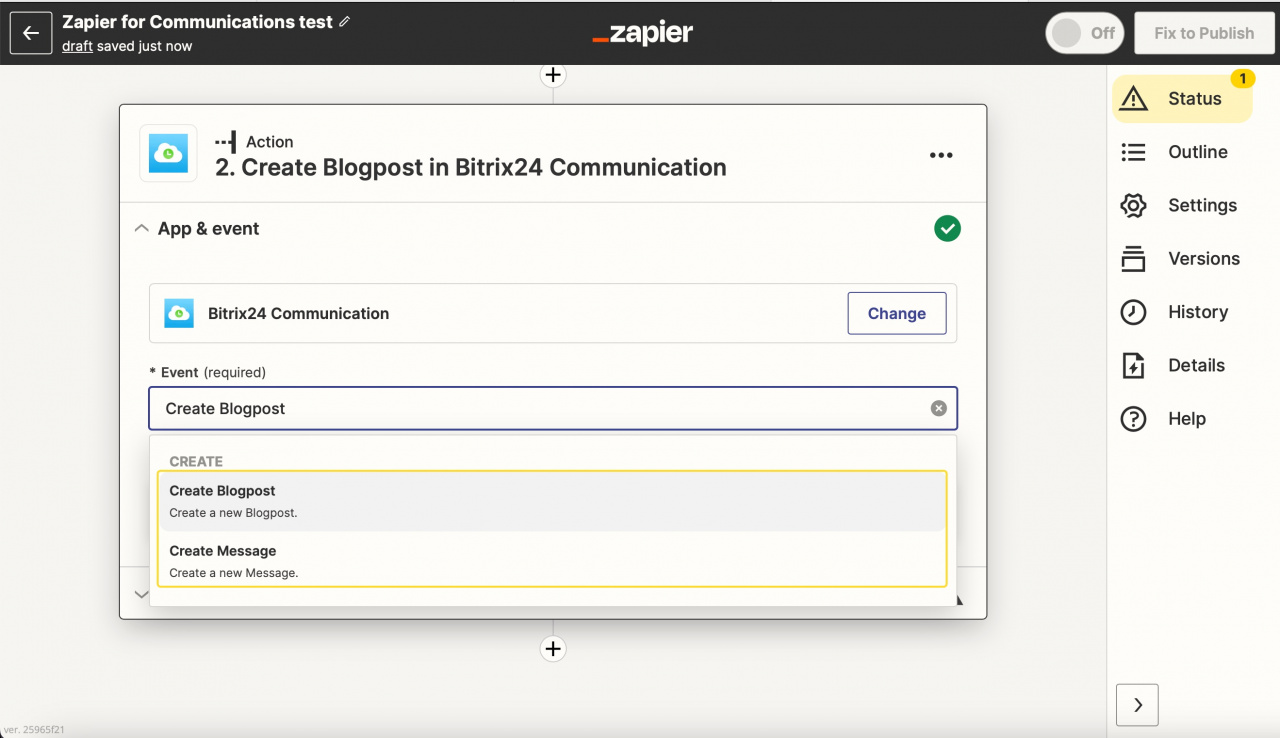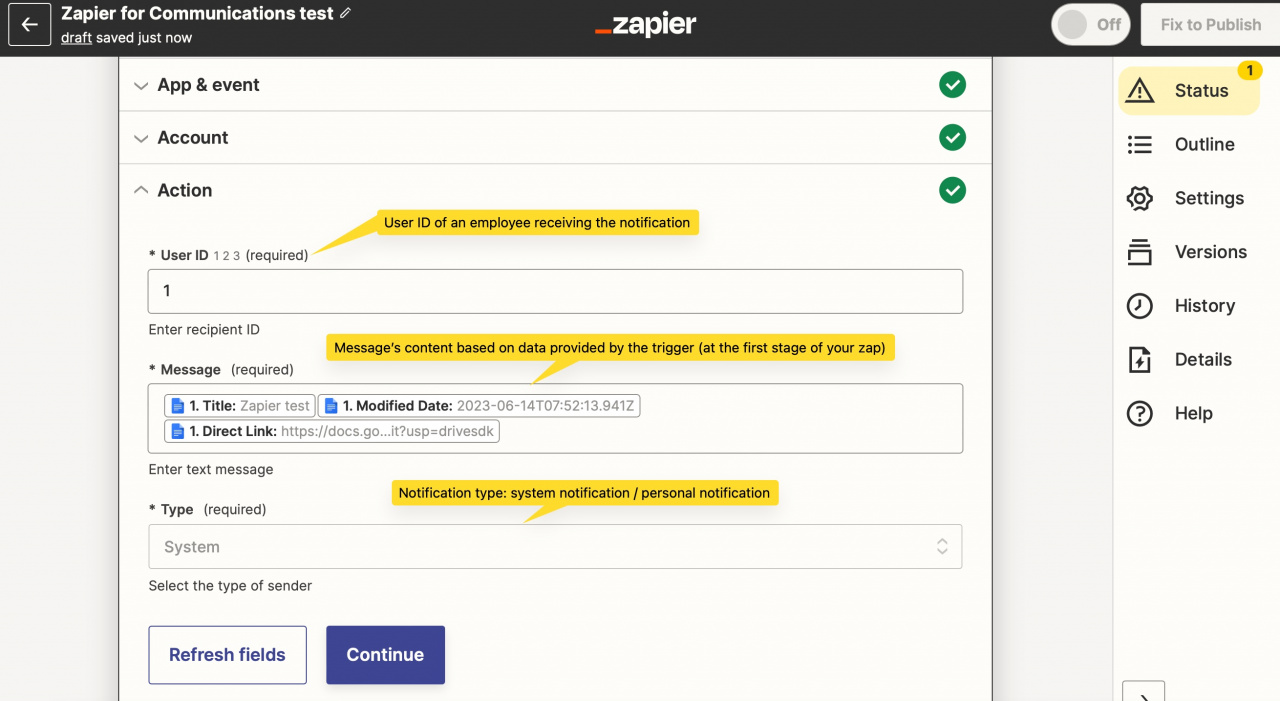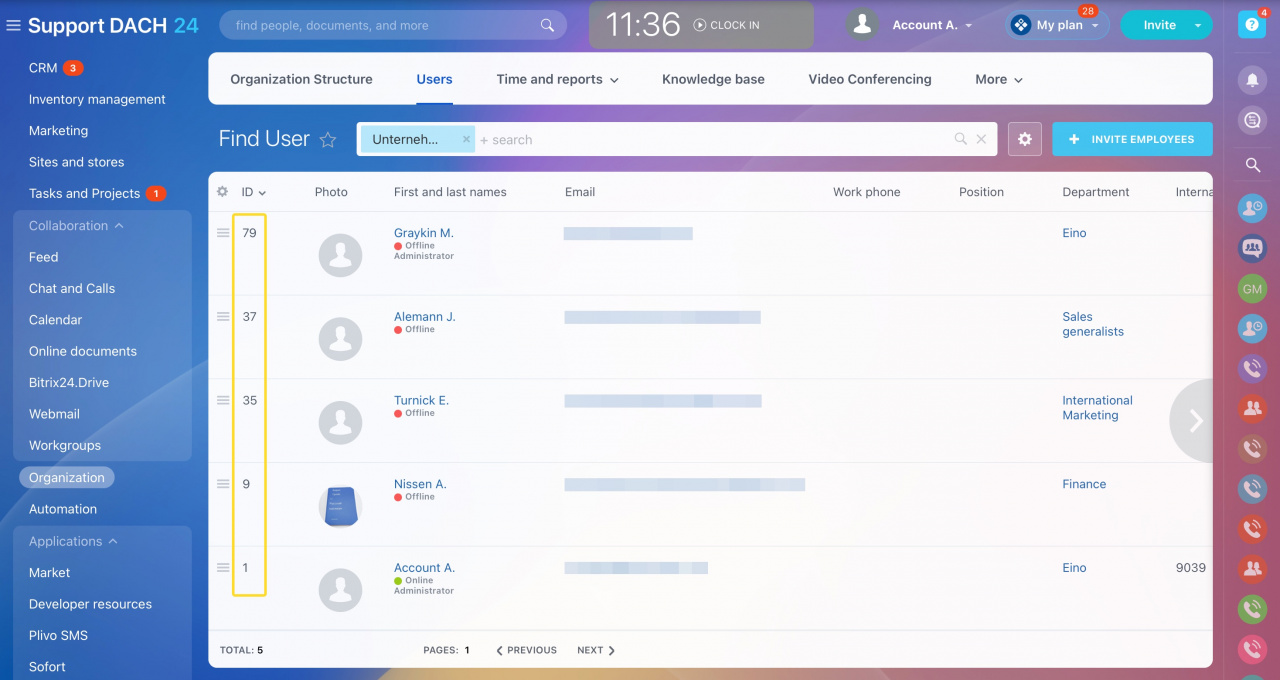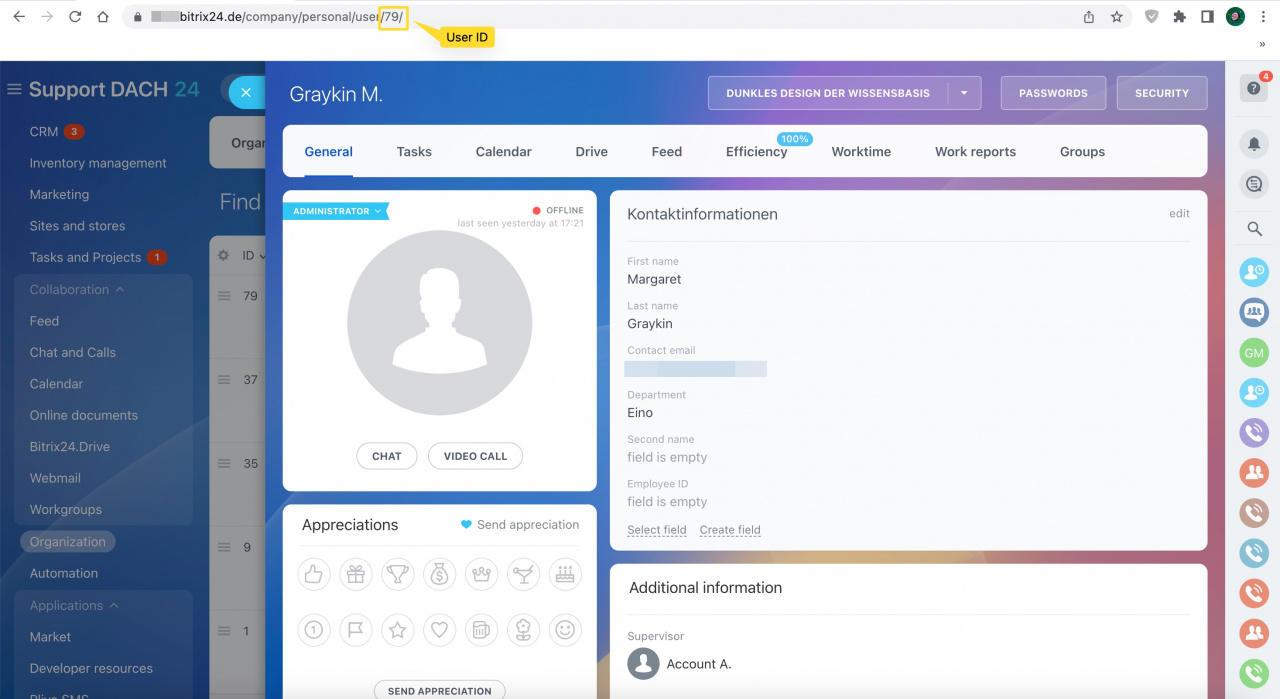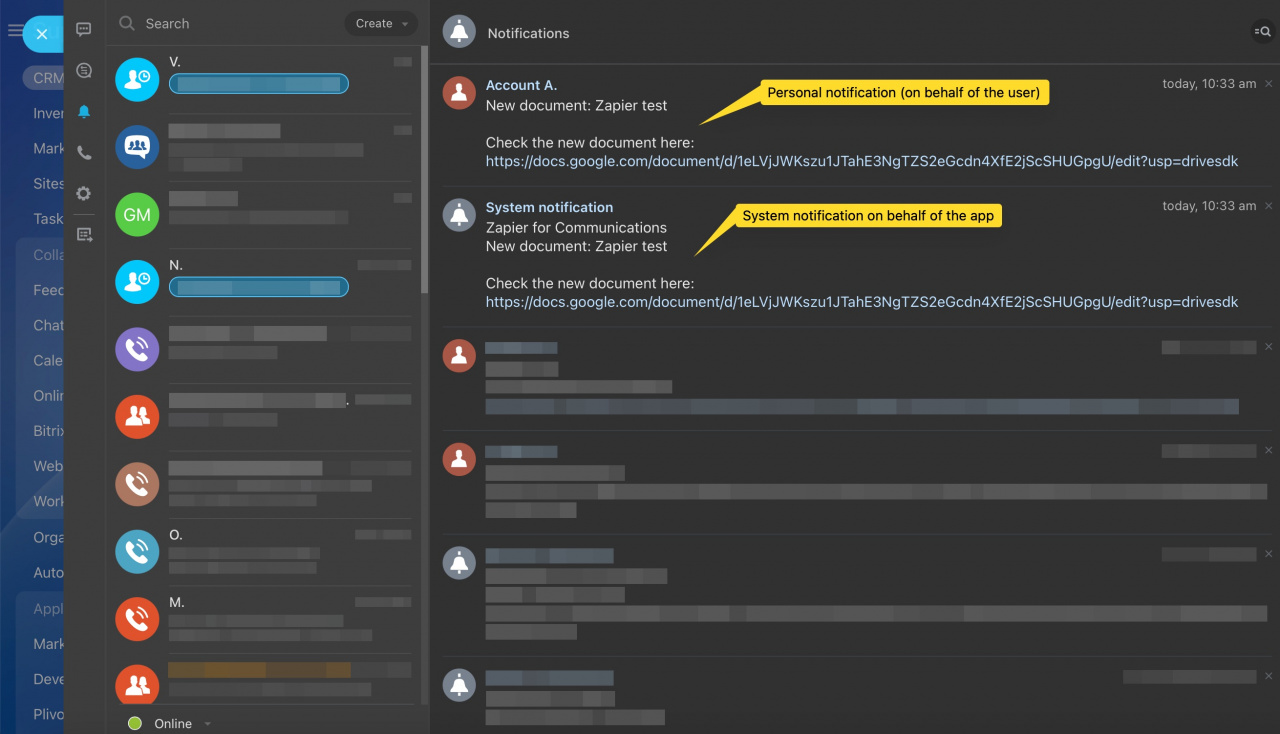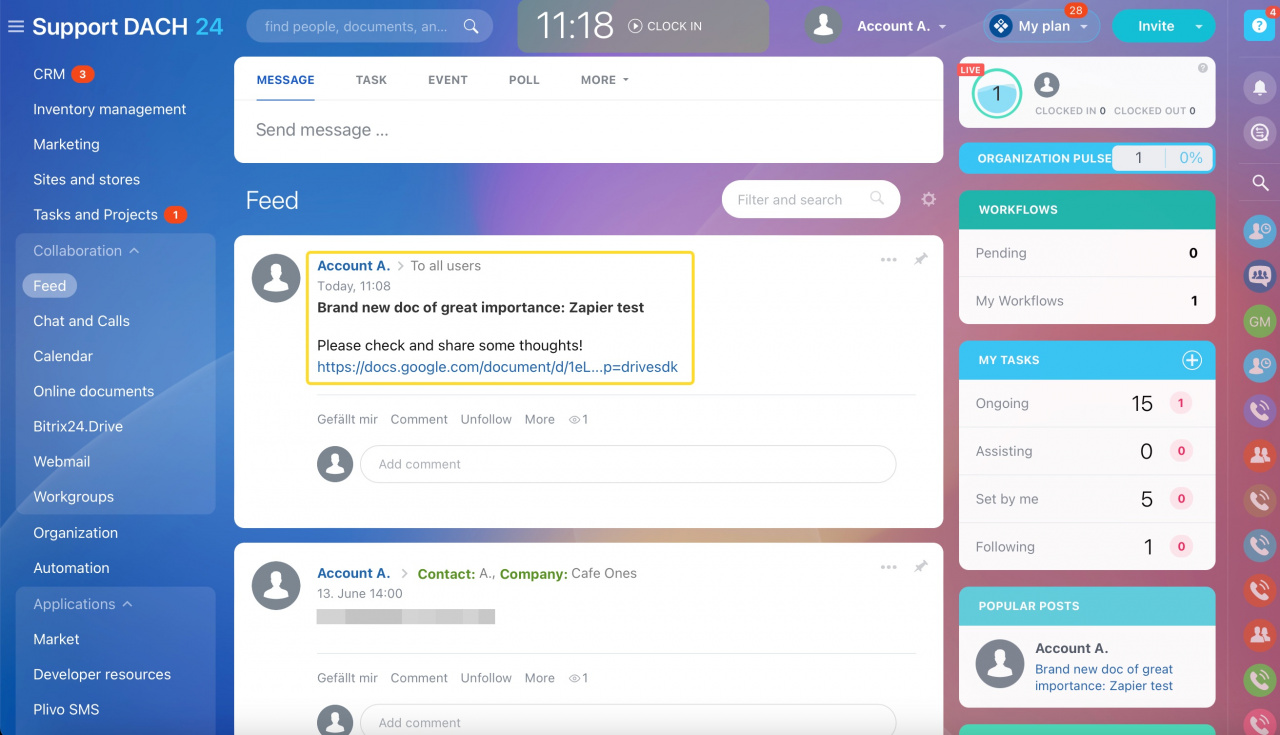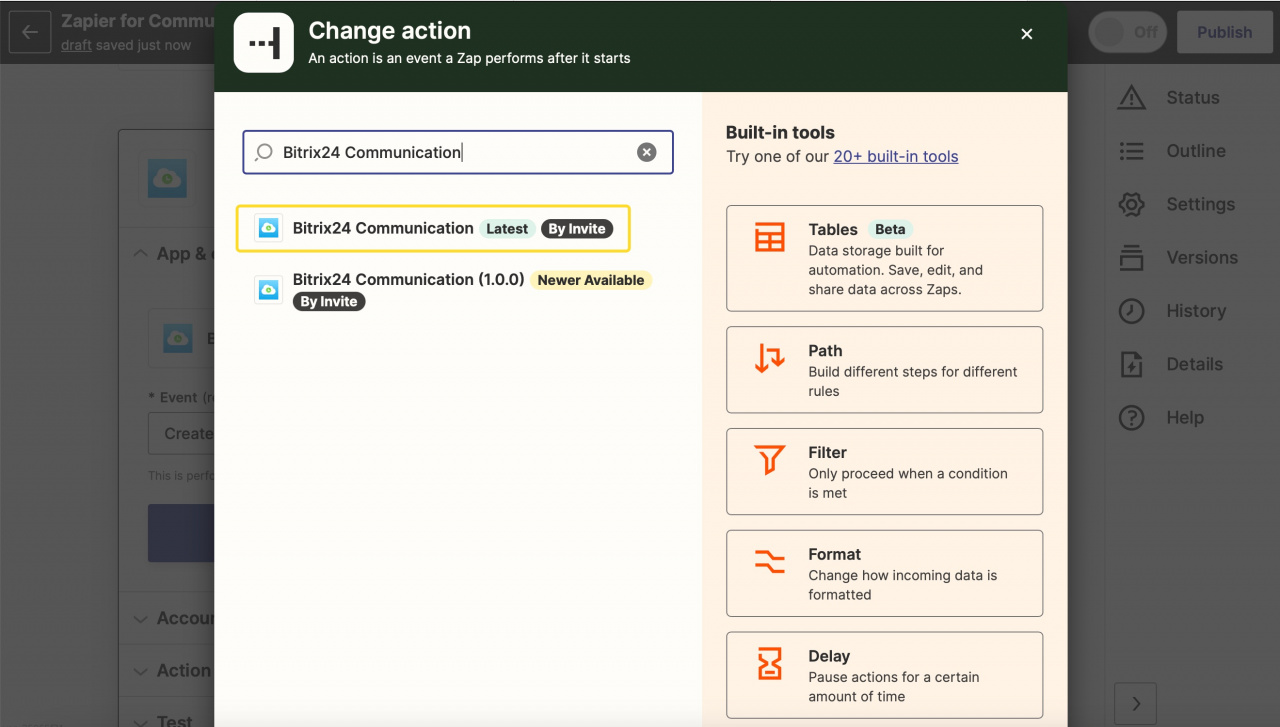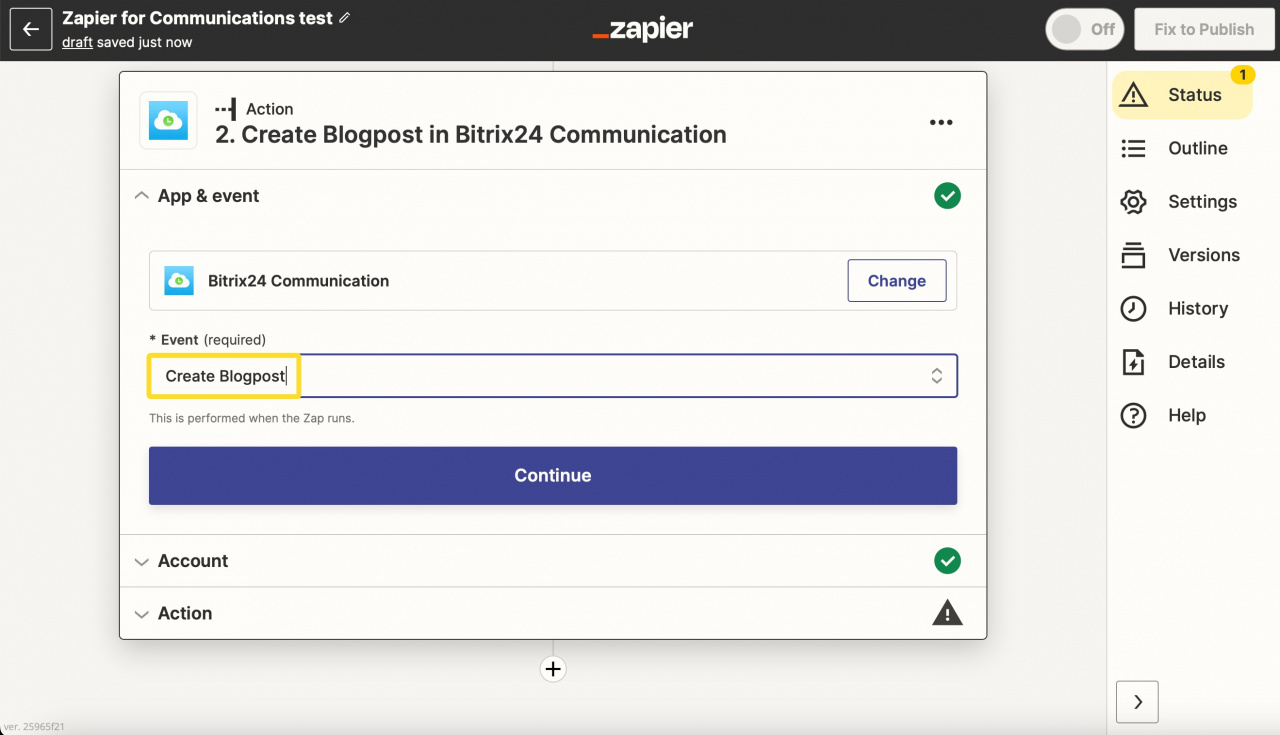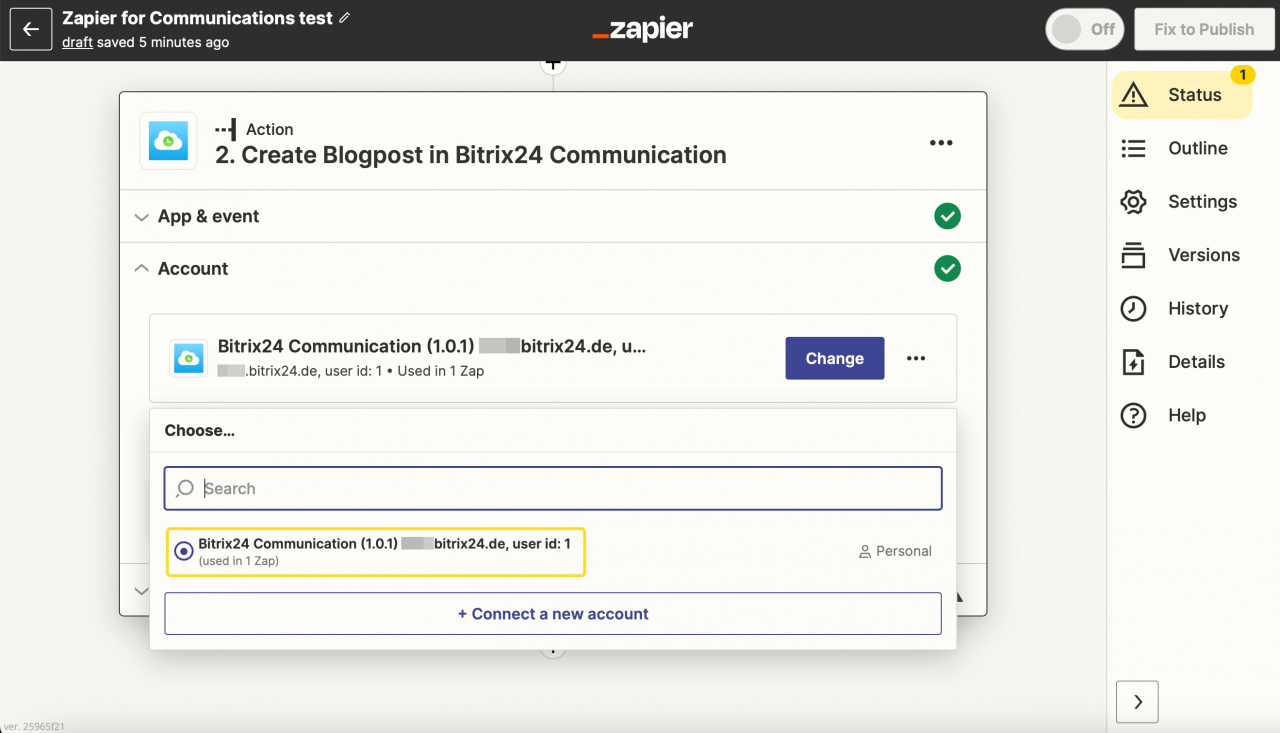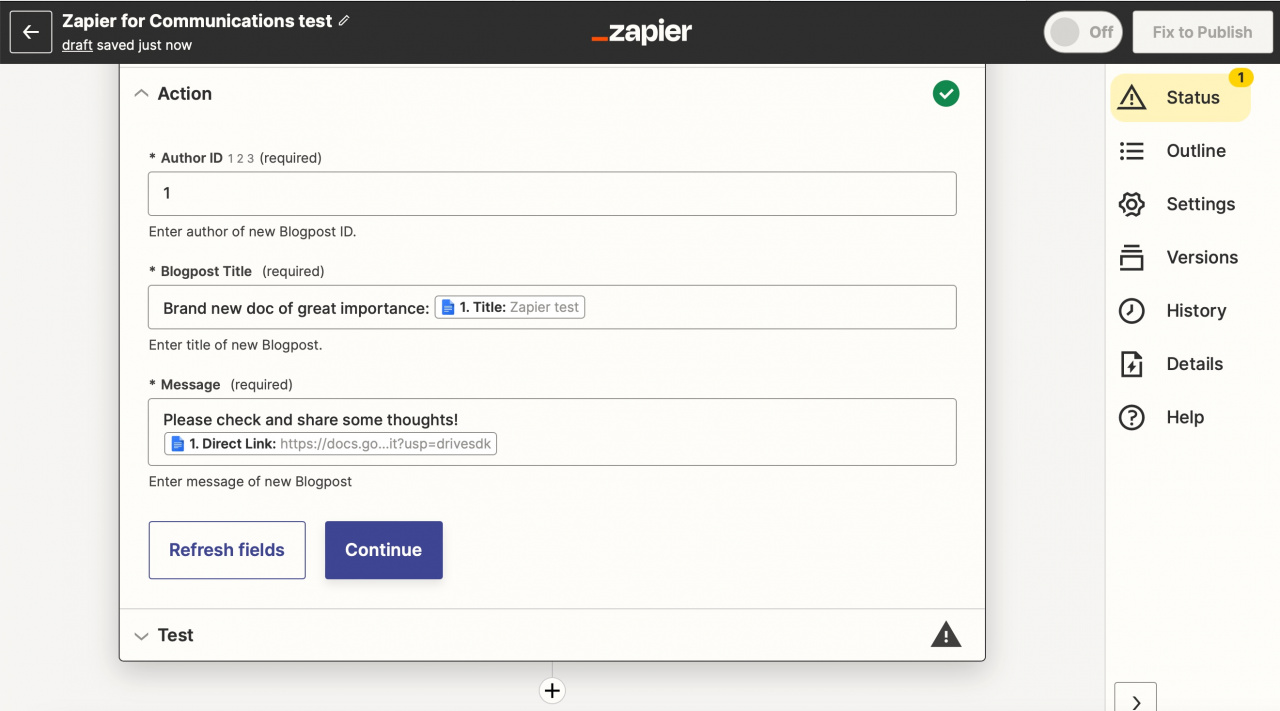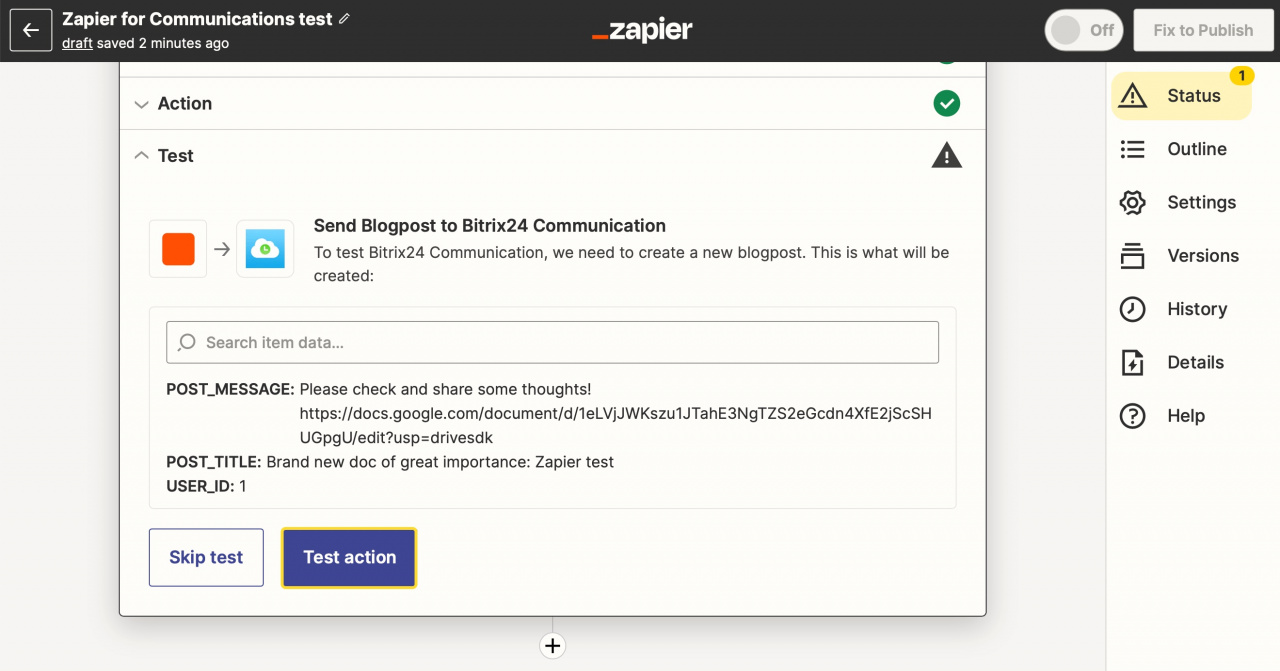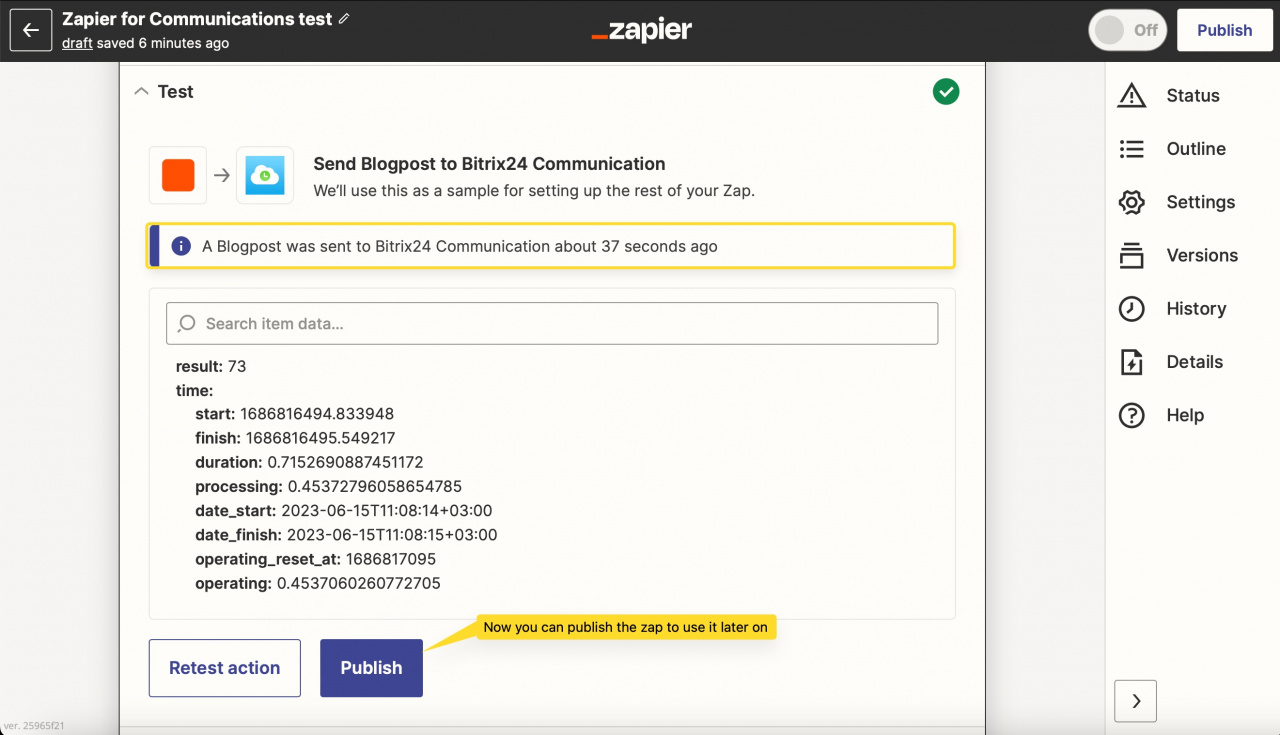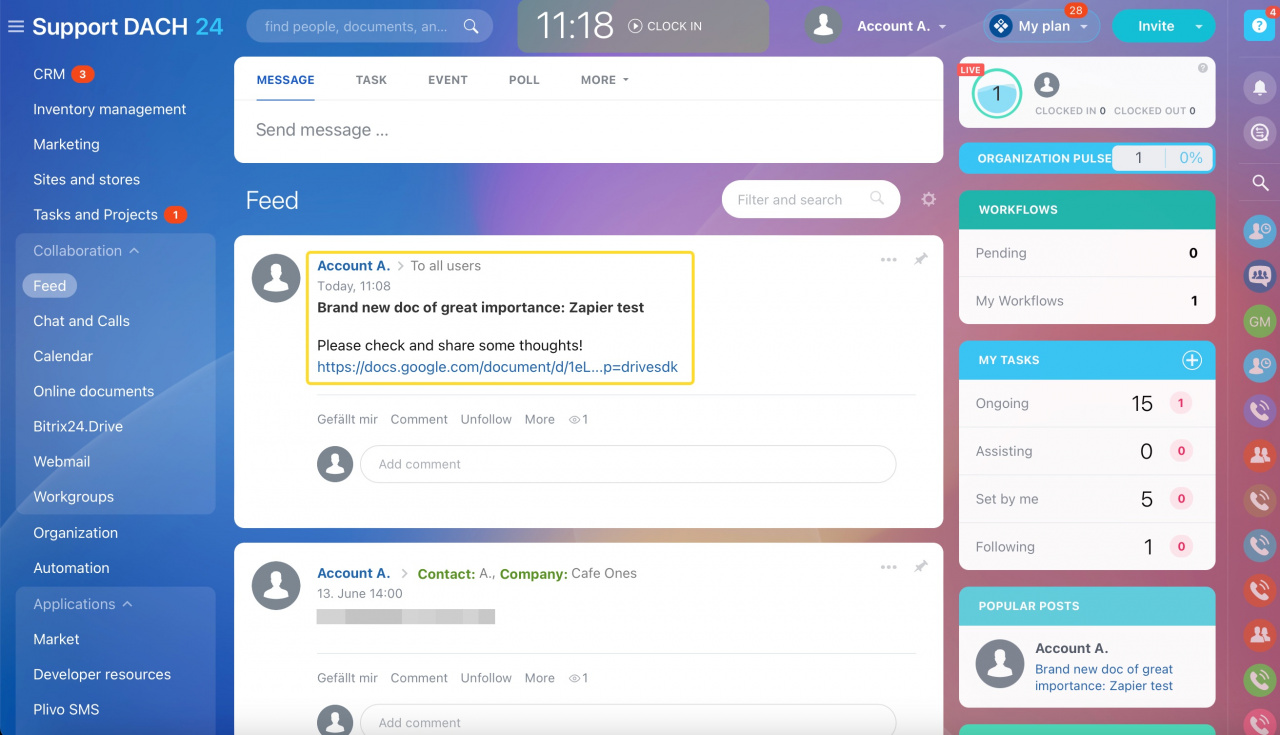Installation is as simple as only possible, just follow these steps to install the app from Bitrix24.Market.
Zapier for Communications app requires an additional setup procedure, though, as the current version of the app is a private beta one. We've summarized all you need to know about the configuration and initial tests in this article, so that you could try it out.
Setup
Actions
Thousands of apps, including Bitrix, can send notifications and messages to Bitrix24 Feed all without coding, thanks to the Zapier platform and the integration app:
Create message
Allows you to send notifications to your Bitrix24 account.
All of the fields are required:
Let us unpack the required fields and what they stand for.
User ID field lets you specify the user who will get a notification.
You can find the IDs of your Bitrix24 users in the Employees section:
Or quickly look it up in the URL of the user's profile page:
Message field - content of a notification, can be put in manually or using values extracted from a third-party service (trigger stage). You can also combine both of the options, for example:
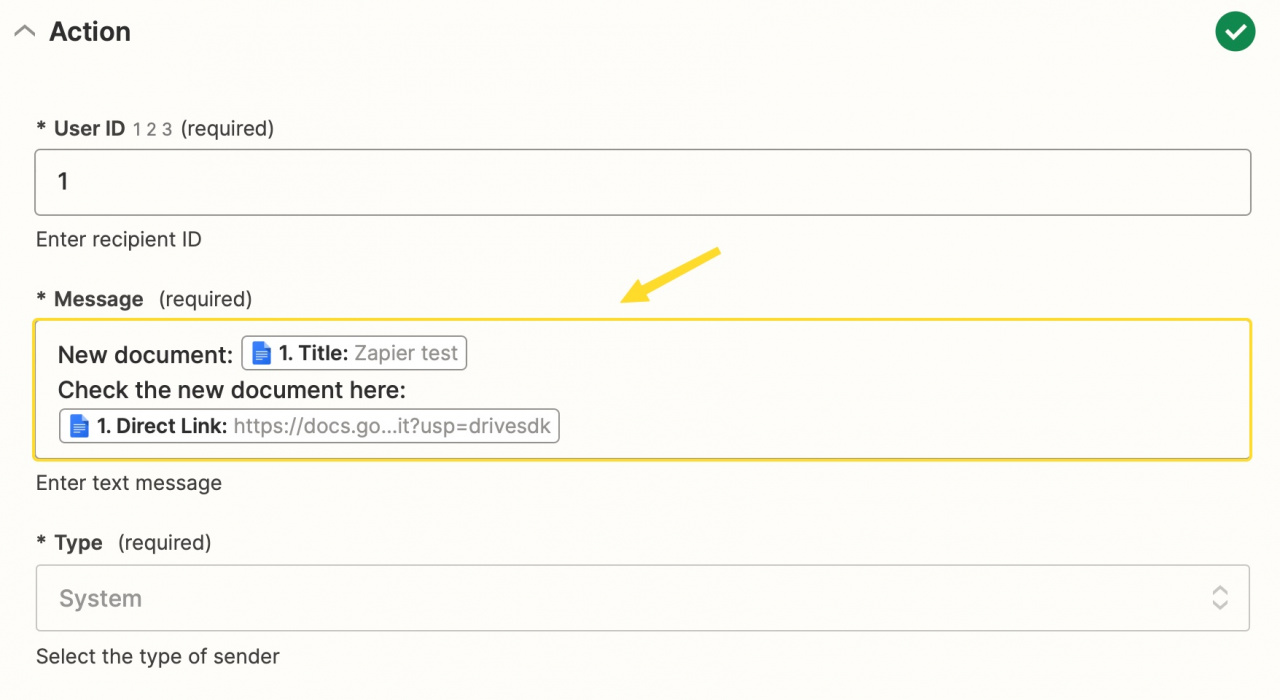
Type - on whose behalf to create a notification
- SYSTEM - notification will appear on behalf of Zapier for Communications app
- USER - notification will appear on behalf of [specified user]
Create blogpost
Post news and messages to your Bitrix24 Feed.