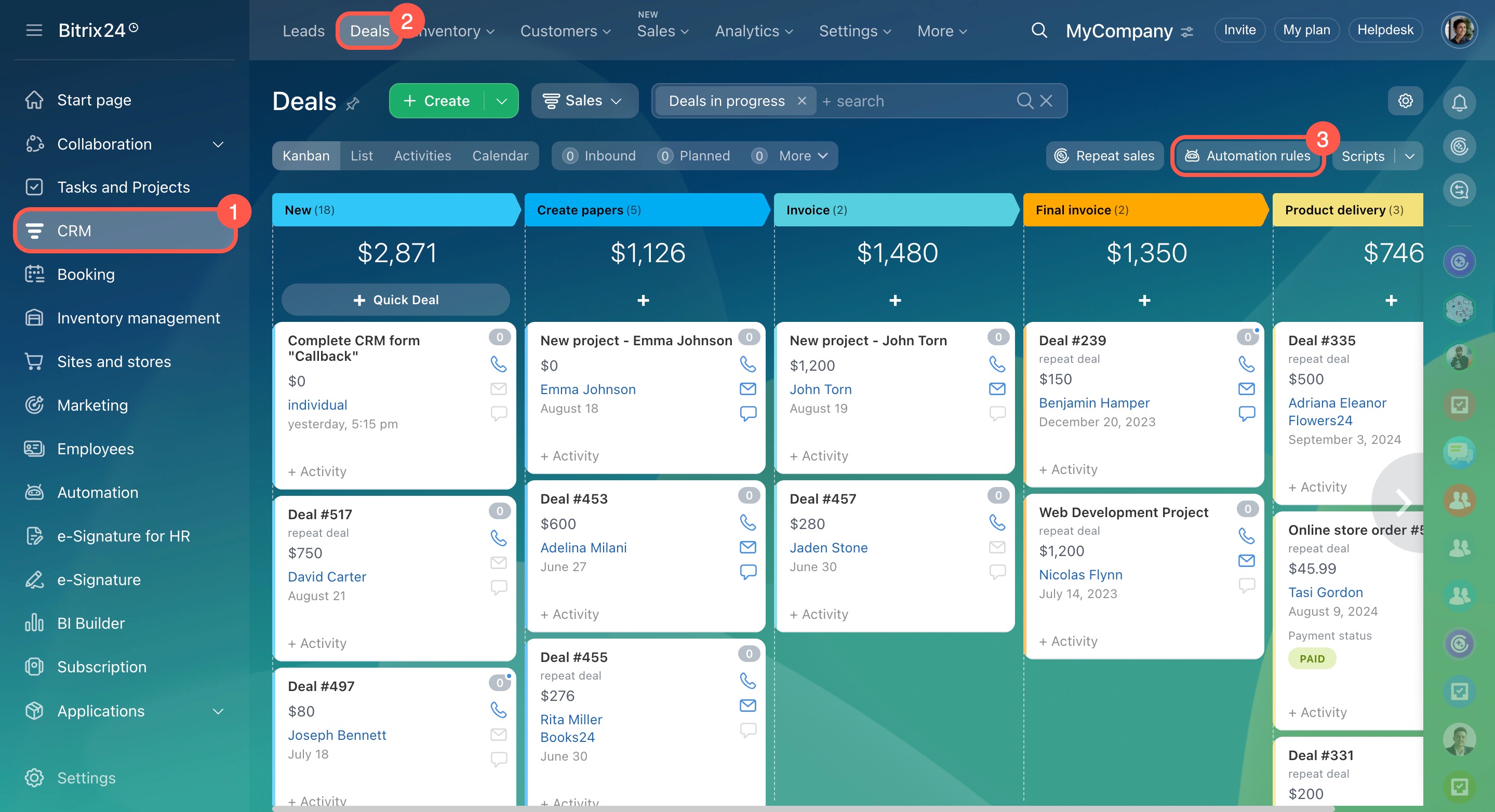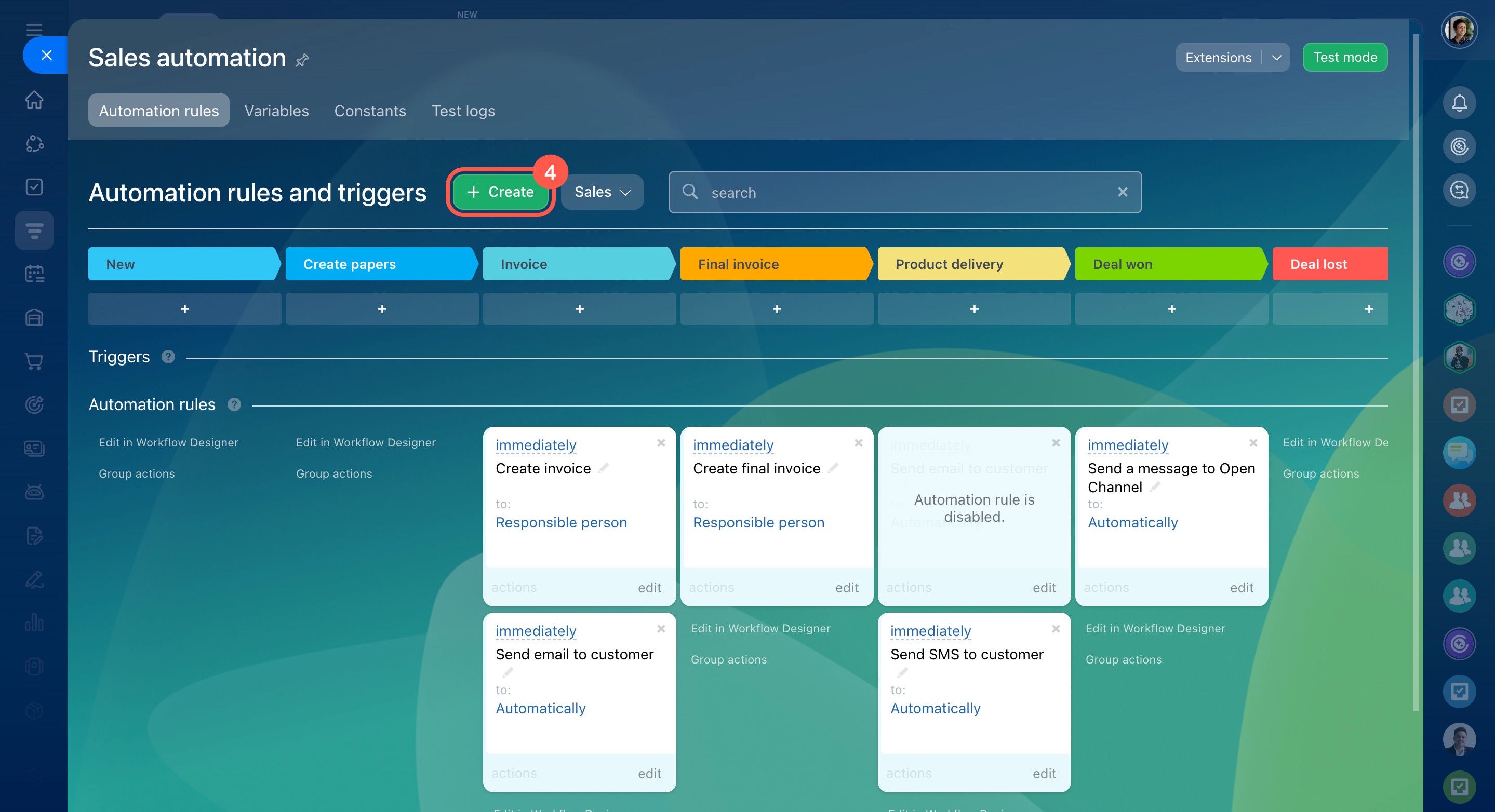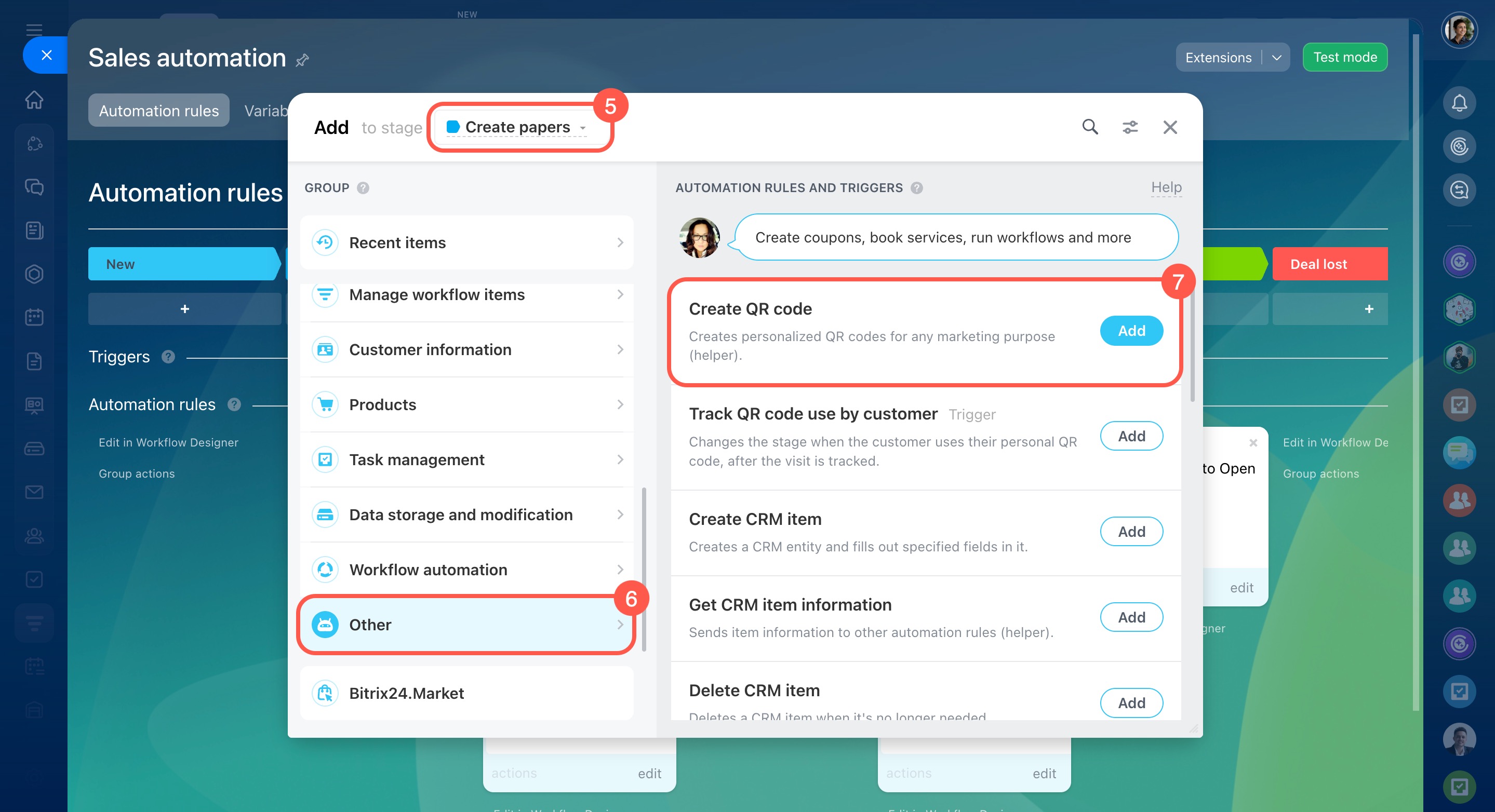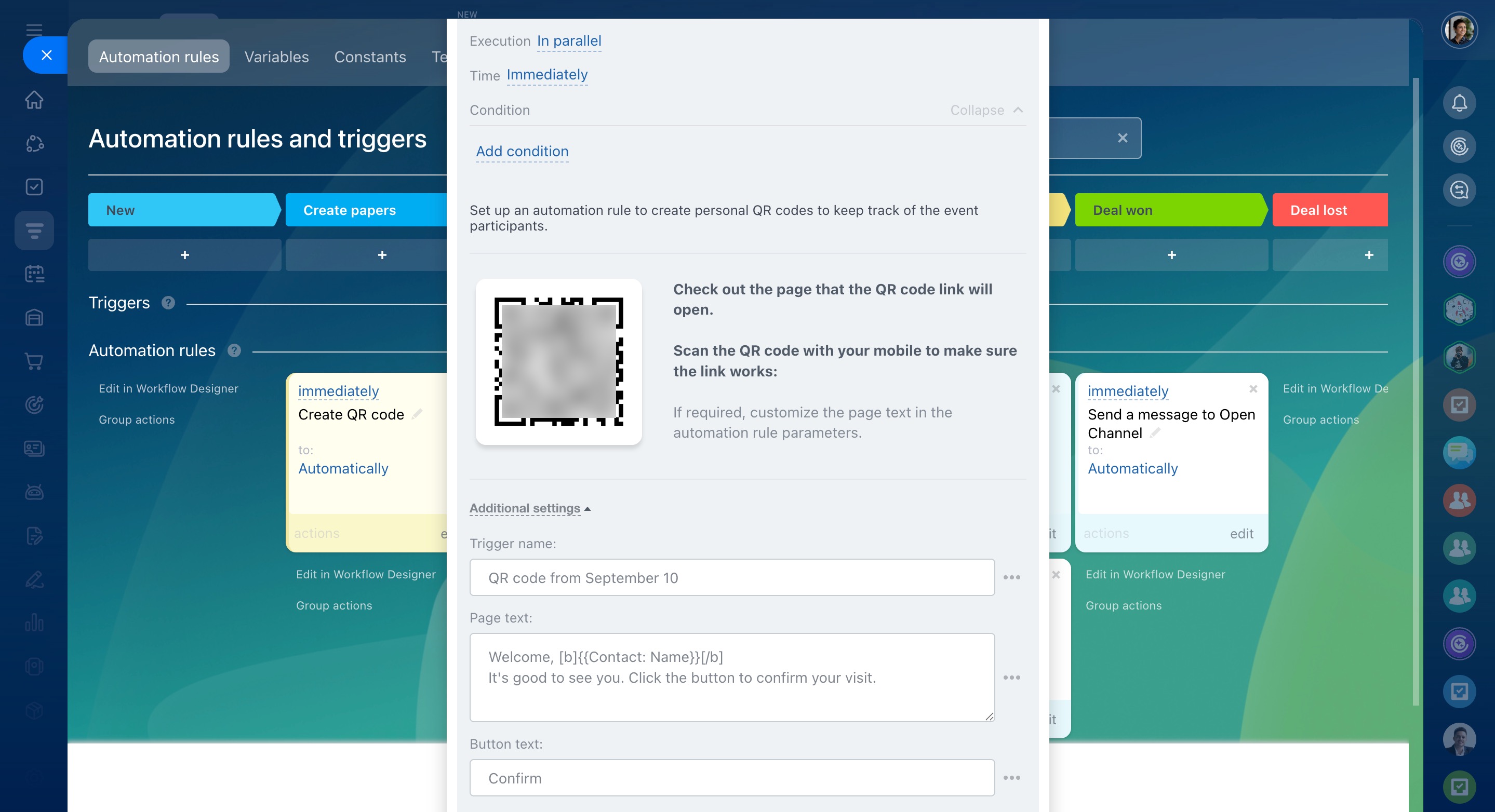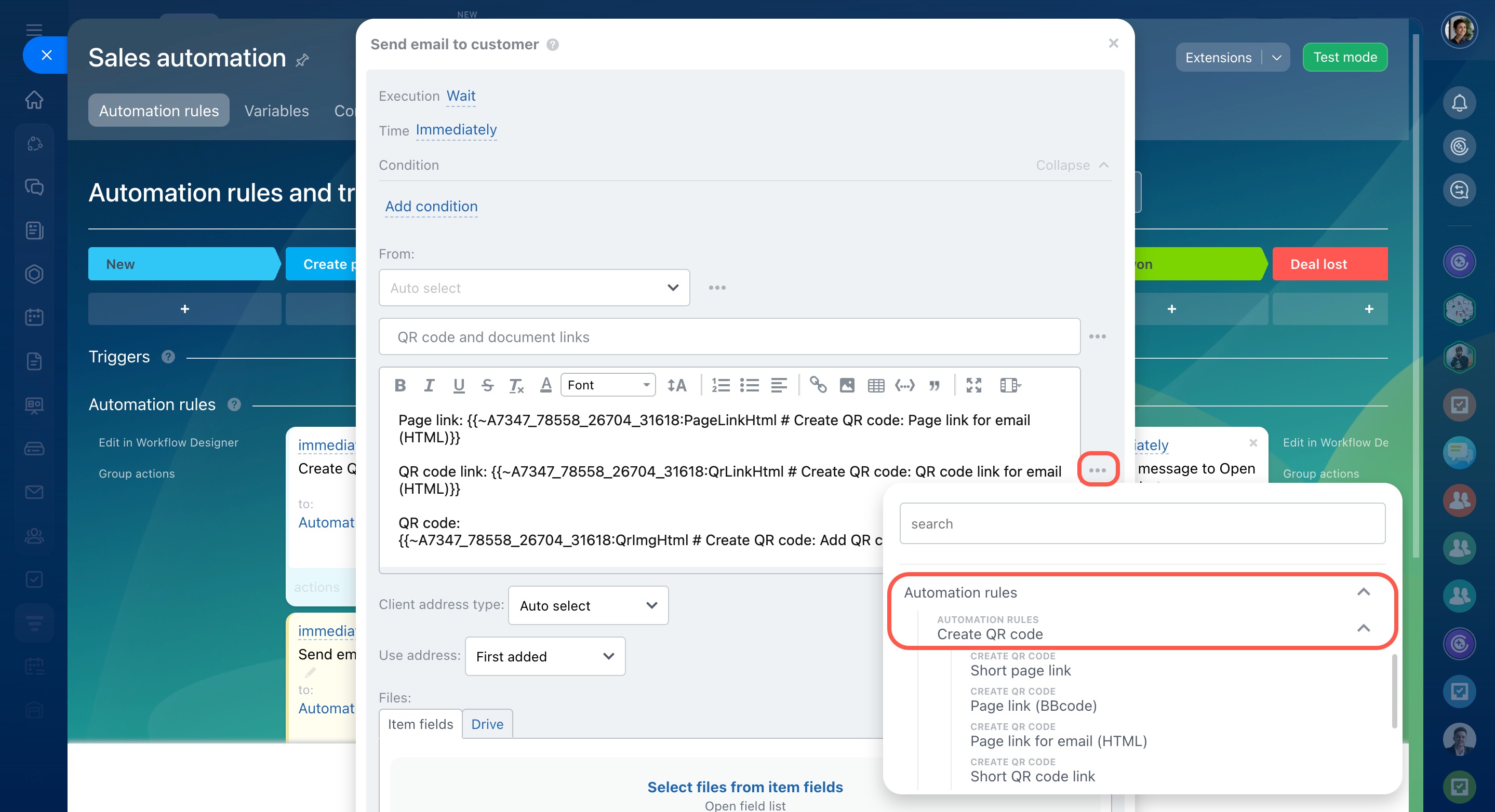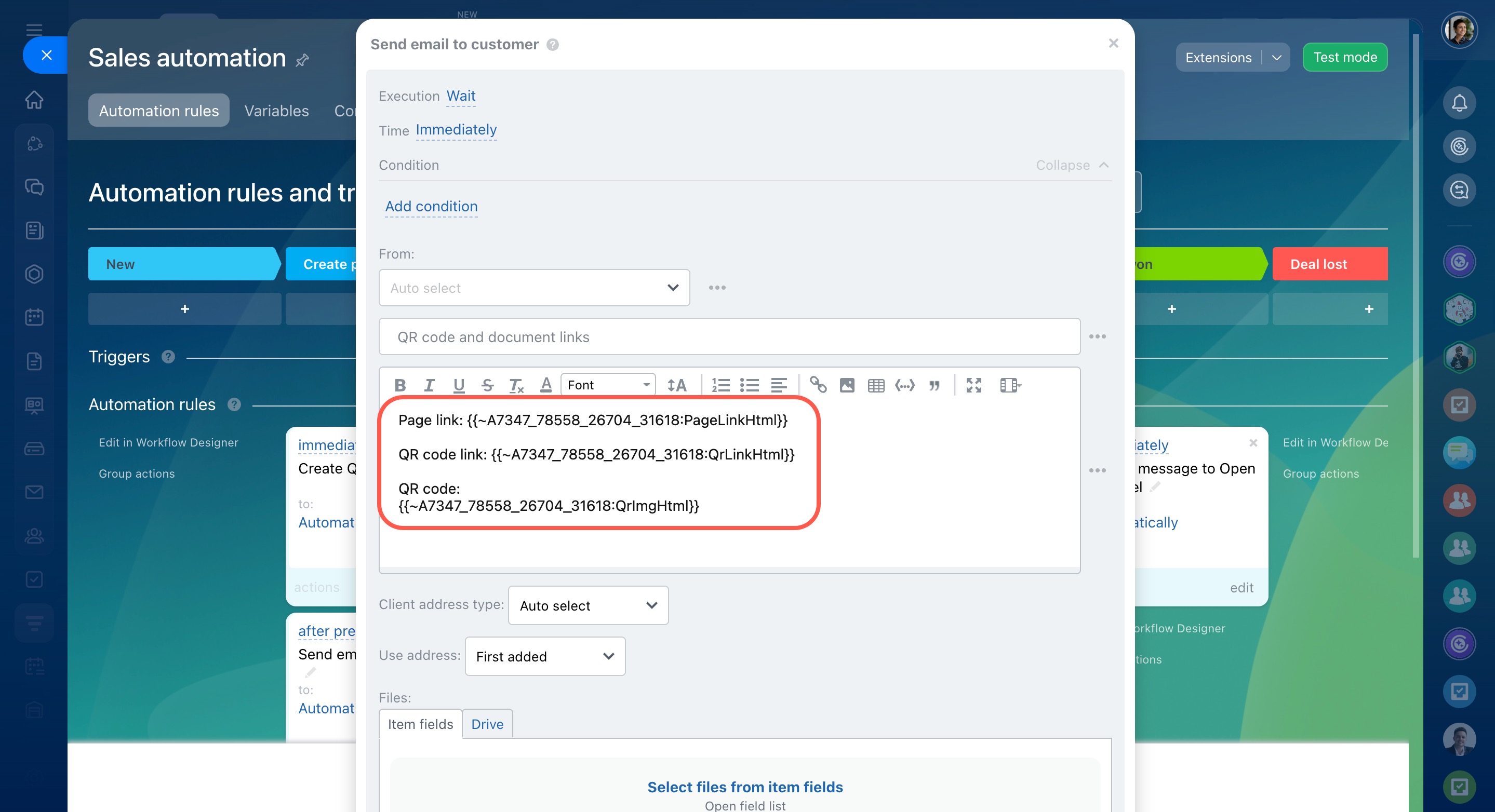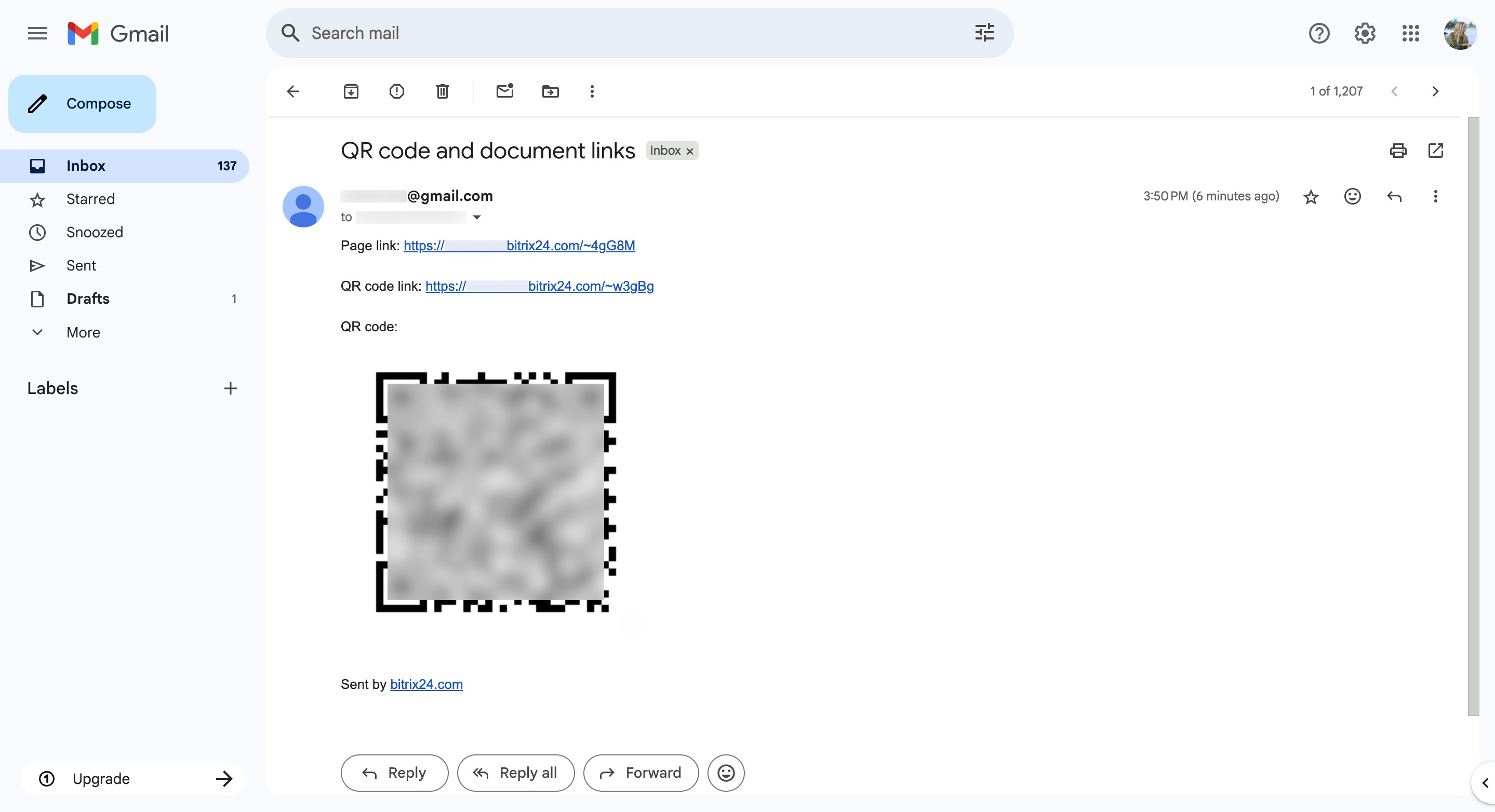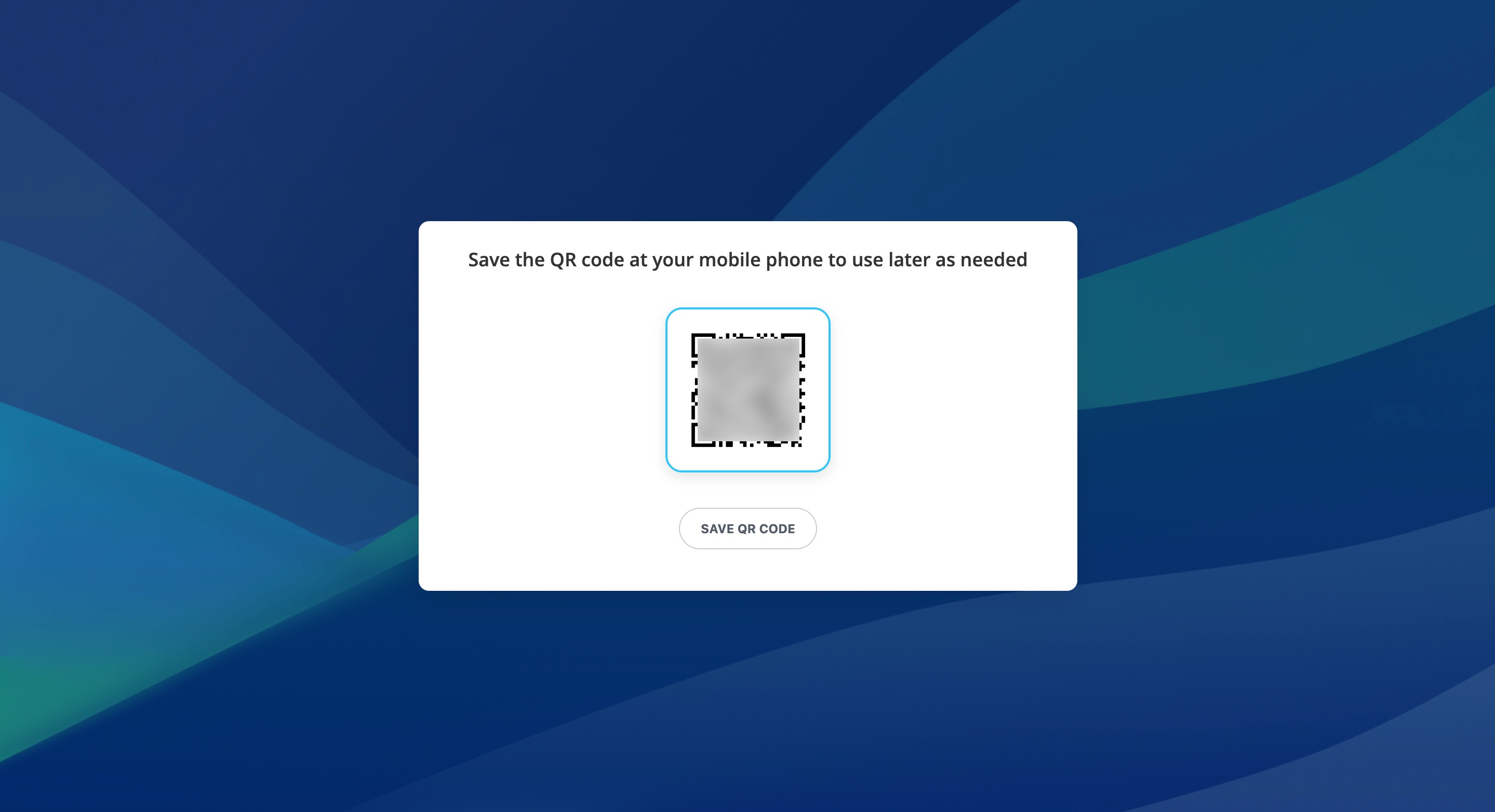Use the Create QR code automation rule and Track QR code use by customer trigger in CRM to automate sending invitations or registering attendees for events.
Set up the "Create QR code" automation rule
- Go to CRM.
- Select a CRM item type, such as Leads or Deals.
- Click Automation rules.
- Click the Create button.
- Choose the stage where you want to add the automation rule.
- Open the Other tab.
- Click Create QR code.
- Set the conditions and the run time for the automation rule. If you scan the QR code, you can preview how the page will look once the code is scanned.
- In the additional settings, you can edit the page text, button text, and trigger name.
- Trigger name: Specify the name to use in the Track QR code use by customer trigger. This ensures the trigger moves only deals with codes generated by a specific automation rule.
Set up the "Track QR code use by customer" trigger - Page text and Button text: In these fields, you can change the text that appears on the page with the code.
- Save your changes.
Actions with QR codes
You can send QR codes generated by the automation rule to your customers by email or SMS, add them to deal comments, etc.
- Add the automation rule you want to run after the Create QR code rule. For example, use the Send email to customer rule.
- For the Execution parameter, select Wait.
- In the message text block, open the three-dot menu and find the Automation rules section.
- Select the Create QR code automation rule and the value you want to use.
The following values are available:
- For emails:
- Page link for email (HTML): Shows the page customers will see after scanning the QR code.
- QR code link for email (HTML): Adds a link to the QR code image.
- Add QR code (HTML image): Inserts the QR code image directly into the email.
- For SMS:
- Short page link
- Short QR code link
- For Feed posts and comments:
- Page link (BBcode)
- QR code link (BBcode)
Here’s how the email values look when used in the message text block.
After saving the automation rule, the tooltip disappears from the field value. For example, {{~A53369_64872_53475_7816:QrLinkHtml # Create QR code: QR code link for email (HTML)}} becomes {{~A53369_64872_53475_7816:QrLinkHtml}}.
- The first link in the email opens the page the customer sees after scanning the QR code.
- The second link opens a page with the QR code itself.
- The QR code image at the end of the email can be saved to a laptop or smartphone. After scanning it, the customer will see a welcome page with a confirmation button.
Set up the "Track QR code use by customer" trigger
At the desired stage, open the list of triggers and select Track QR code use by customer. In the trigger settings, you can specify the trigger name from the Create QR code automation rule settings.
Example of setting up QR code automation
Imagine you’re hosting two events at the same time. Add two Create QR code automation rules and enter different values in the Trigger name field, such as "Exhibition" for the first event and "Conference" for the second.
You can then decide which QR code will activate the trigger. If you set "Exhibition" in the Select ID field, the trigger won’t run when a customer scans the QR code linked to the "Conference" rule.
In brief
-
Use the Create QR code automation rule in CRM to generate QR codes for invitations, registrations, and event check-ins.
-
Customize the page text, button text, and trigger name for each QR code.
-
Share QR codes with customers by email, SMS, or messages. Insert them as links or images using the available values.
-
Use the Track QR code use by customer trigger to automatically move deals once a customer scans a QR code and confirms their visit.
-
If you run multiple events, create separate QR codes with unique trigger names so each trigger responds only to its assigned QR code.