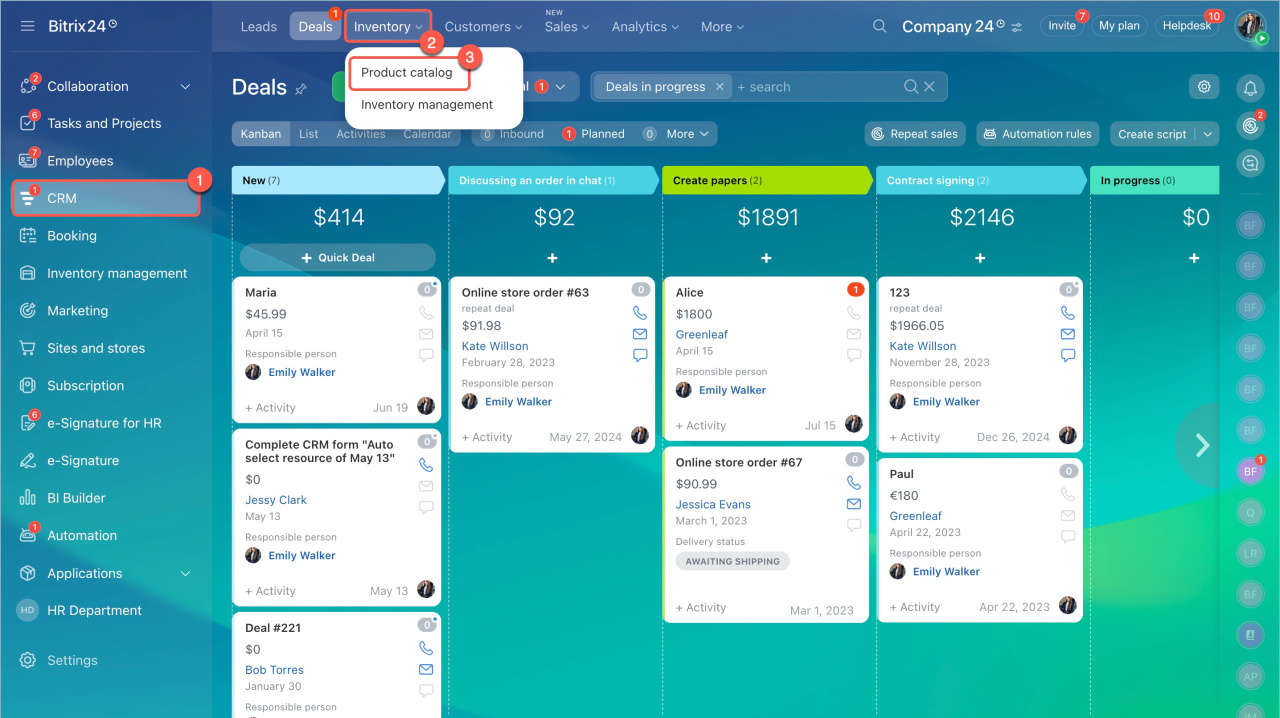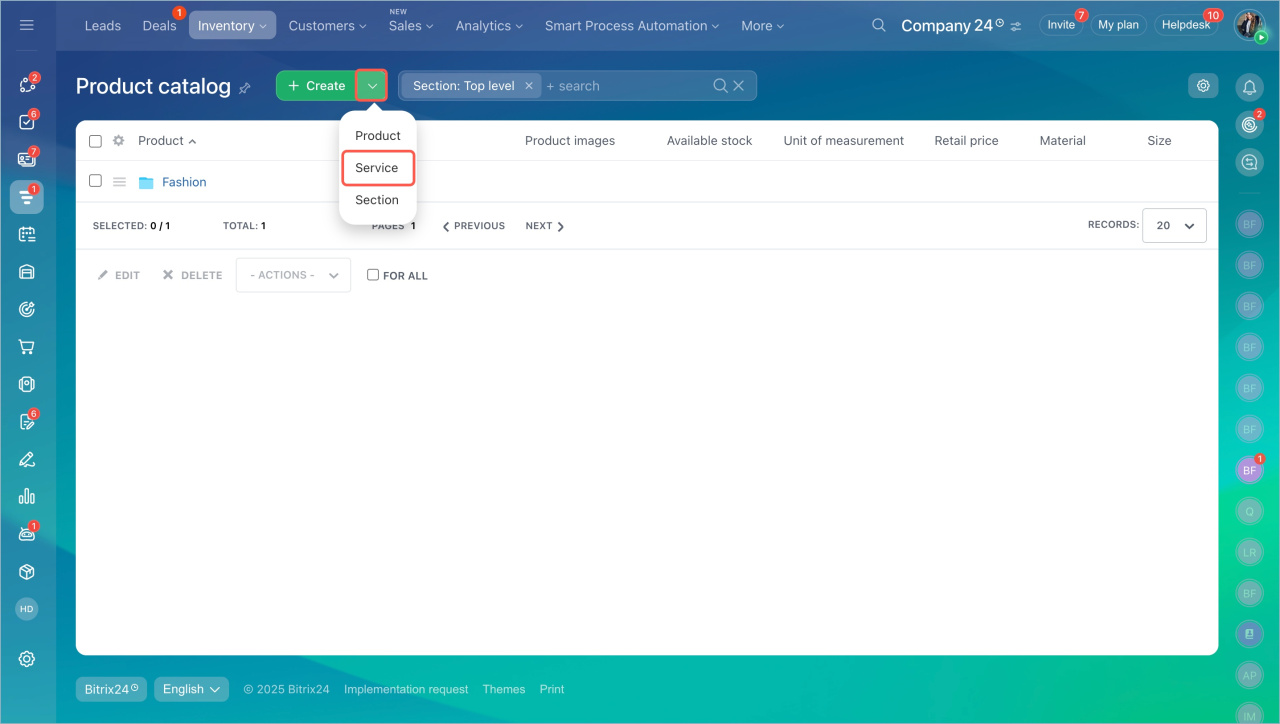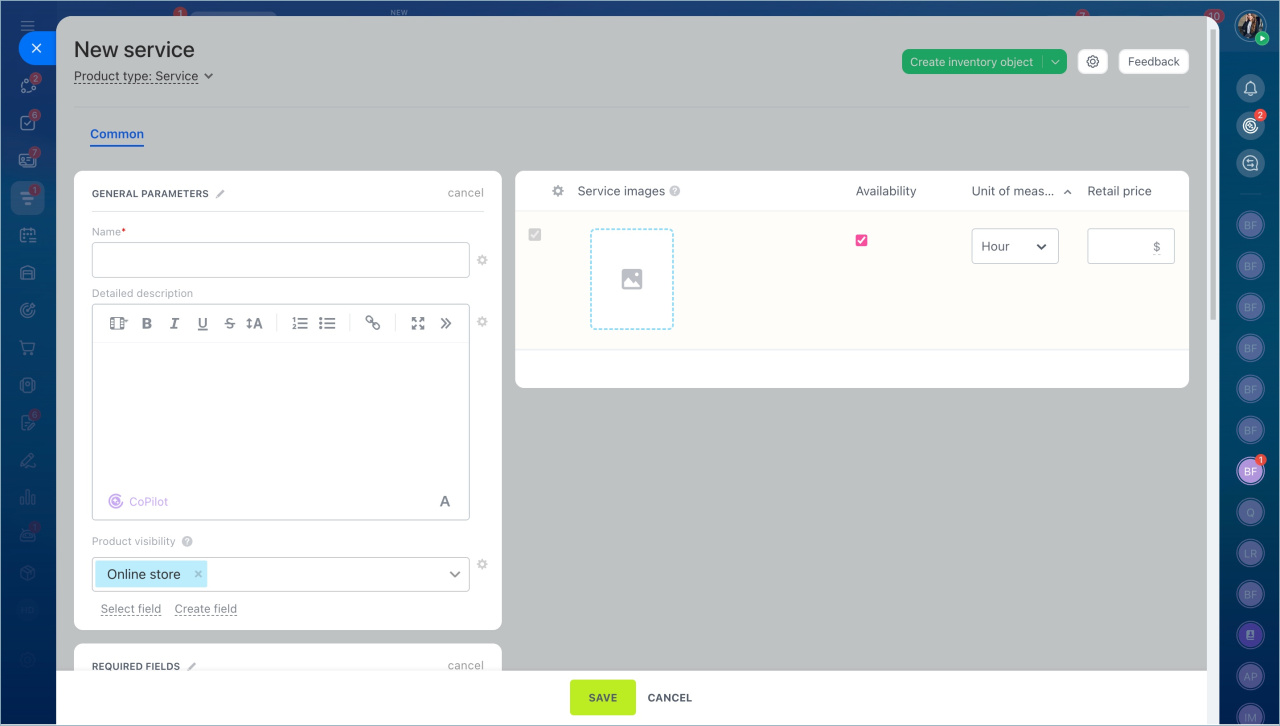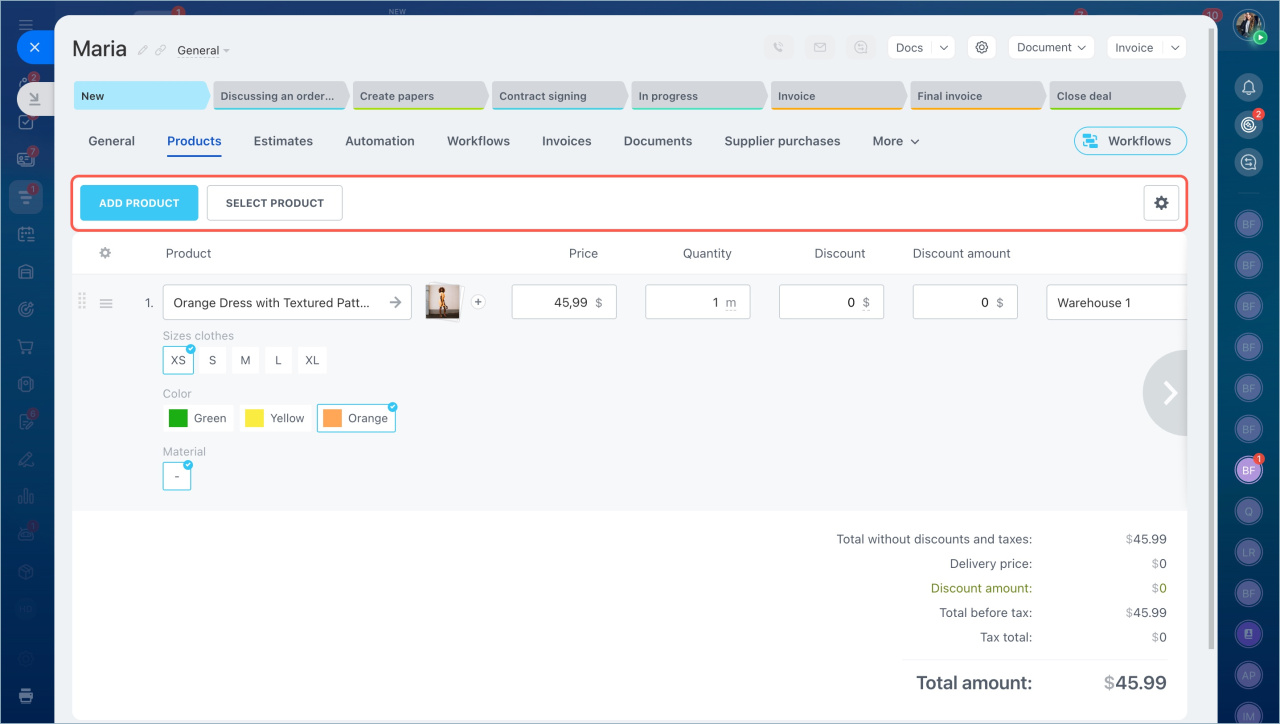There are products and services in Bitrix24. Services do not have variants and they are not used in the Inventory management. Now it is much easier to create deals, invoices, and other entities with services.
Create services in the product catalog
Go to the CRM section - Inventory tab - Product catalog.
Select Service in the Create button menu.
Fill in all the required fields in the form and save the changes.
Availability field in service form
The process of working with services is the same as with products. They can be added to CRM entities, displayed in documents and used in automation rules.