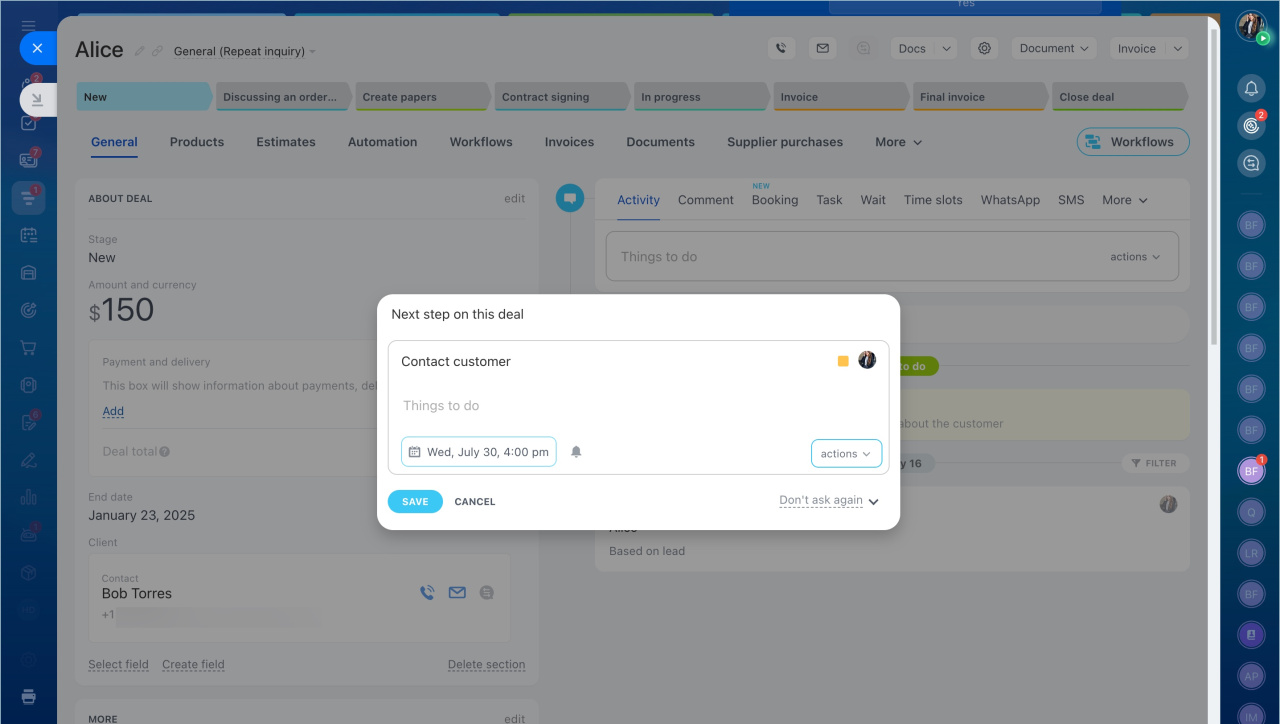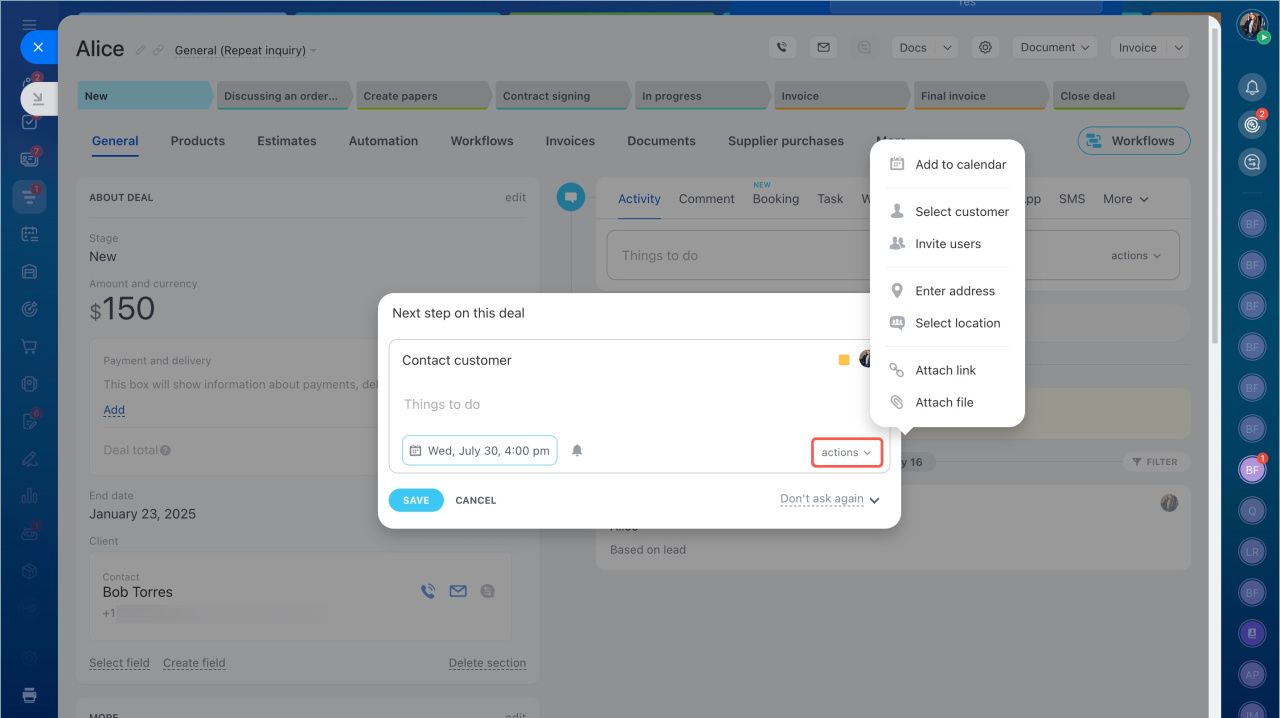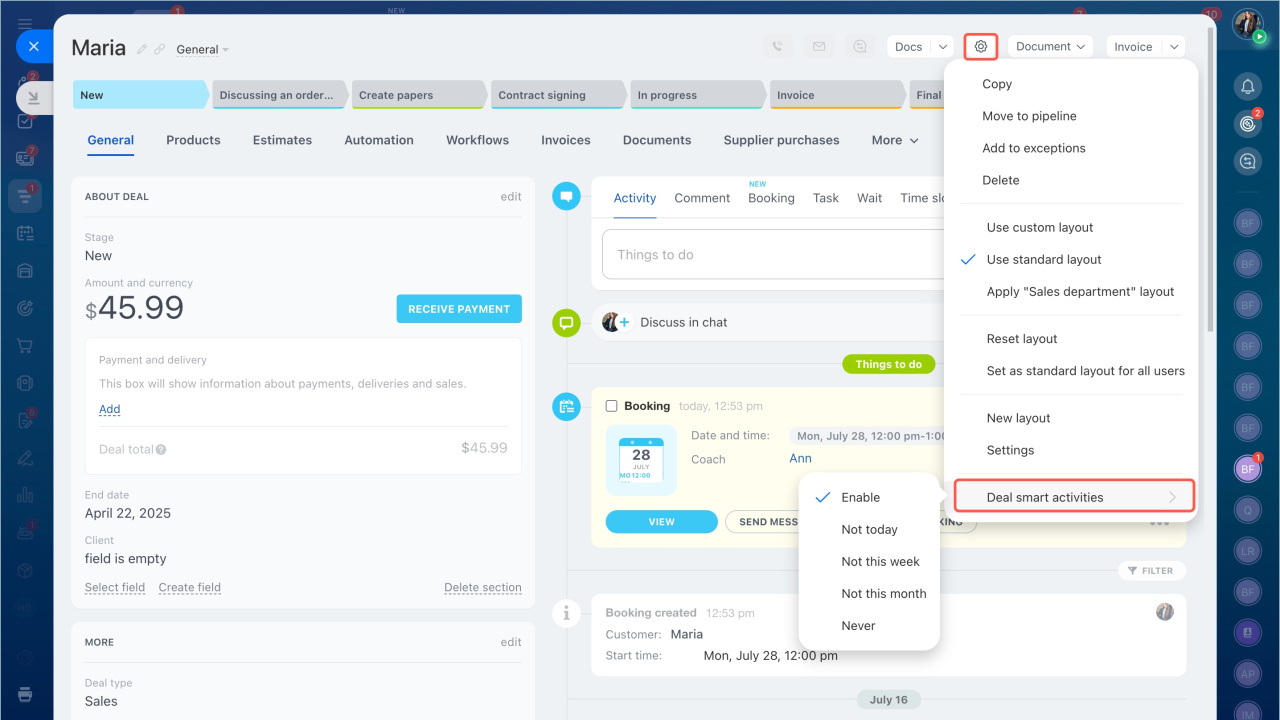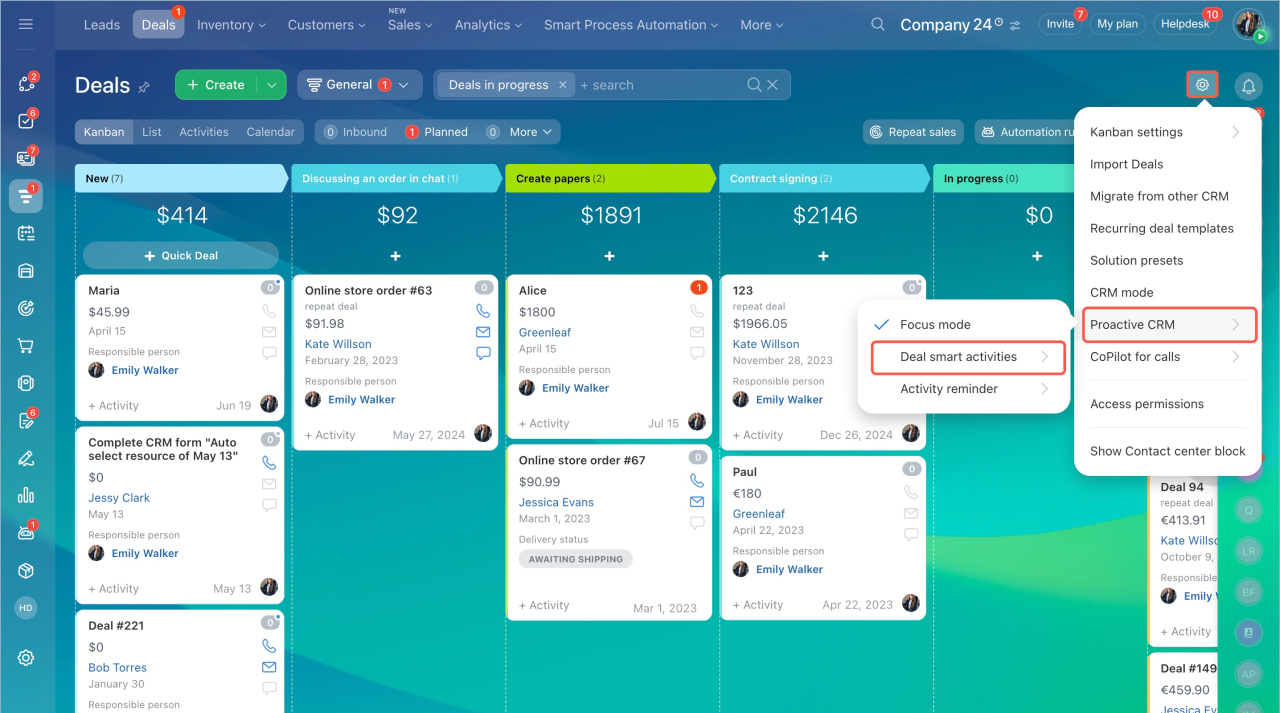Bitrix24 CRM system prompts you to create smart activities when you close a deal or a lead. By default, a smart activity form is already pre-filled. The deadline is automatically set to three working days. If there is at least one incoming or planned activity in the entity, CRM will not offer to create a new one.
CRM Activities
It is important to honor agreements: call on time, send documents for approval. If you close a deal without activities, it will go to the bottom of the kanban after a while. Smart activities increase the chance of a successful deal: it sends a notification and push the deal to the top.
Focus mode
Notification center: How to get activity reminders
Customize the activity creation form
When you see an activity creation form, it has the "Contact Client" text pre-filled, a deadline set, and a responsible person selected, but this data can be changed.
- Text — you can type any text, for example, "Send documents for approval".
- Deadline — is set automatically: three working days from the date of creation.
- Responsible person — by default, it is the employee who creates the activity. The responsible person can be changed.
- File — attach a document or an image to the activity.
Click Save and the activity will appear in the deal timeline. You can cancel the activity creation.
Enable/disable smart activities
Smart activities are enabled by default. You can disable them in two ways:
In the entity form. Open a lead or a deal form. Click the settings icon and select Deal smart activities - select one of the options.
In the Leads and Deals sections. Open the settings, select Smart activities - select one of the options.
- Bitrix24 CRM system prompts you to create smart activities when you close a deal or a lead.
- By default, a smart activity form is already pre-filled. The deadline is automatically set to three working days.
- Smart activities are enabled by default. You can disable them in the entity form or in the Leads and Deals sections.