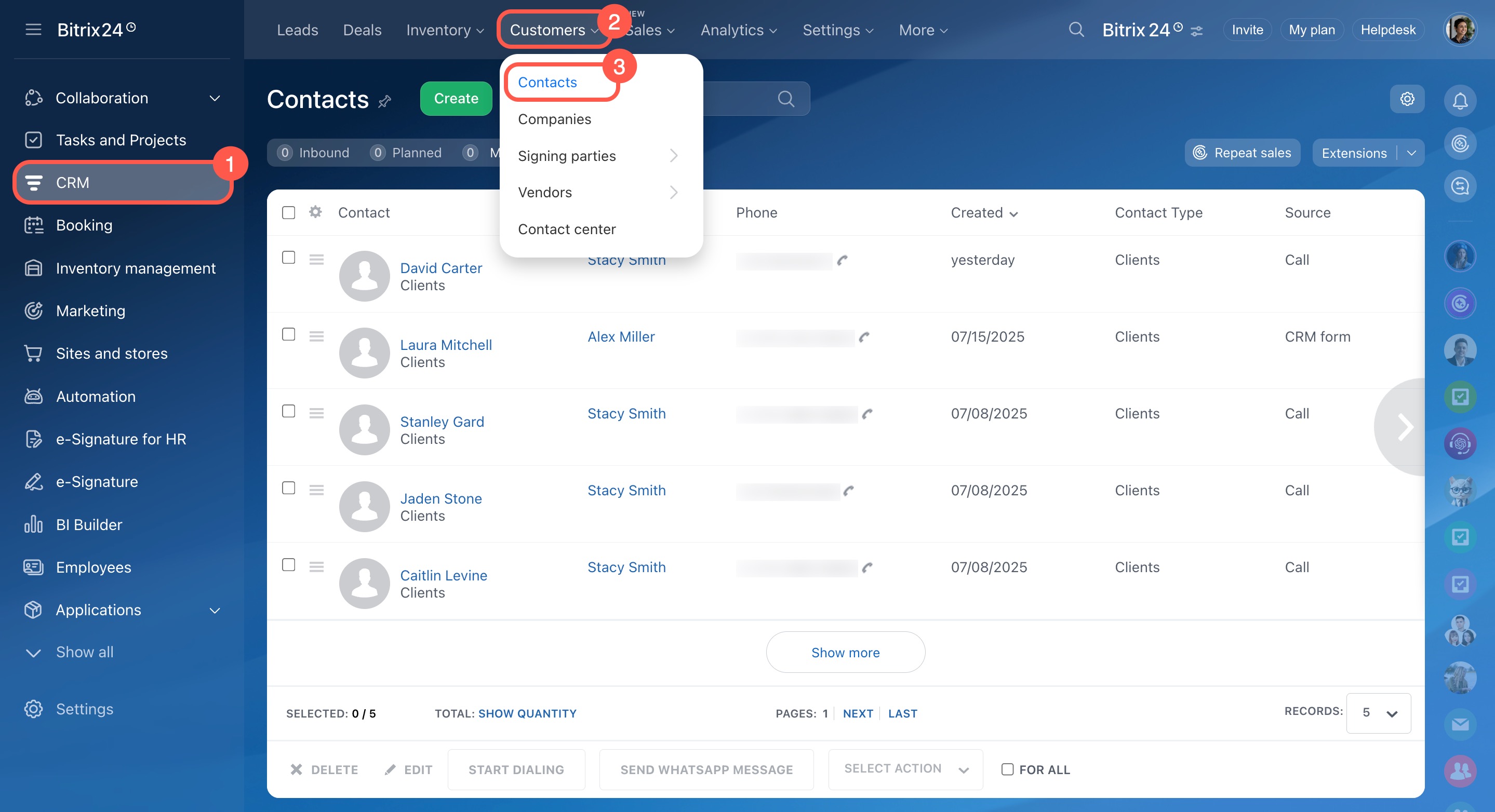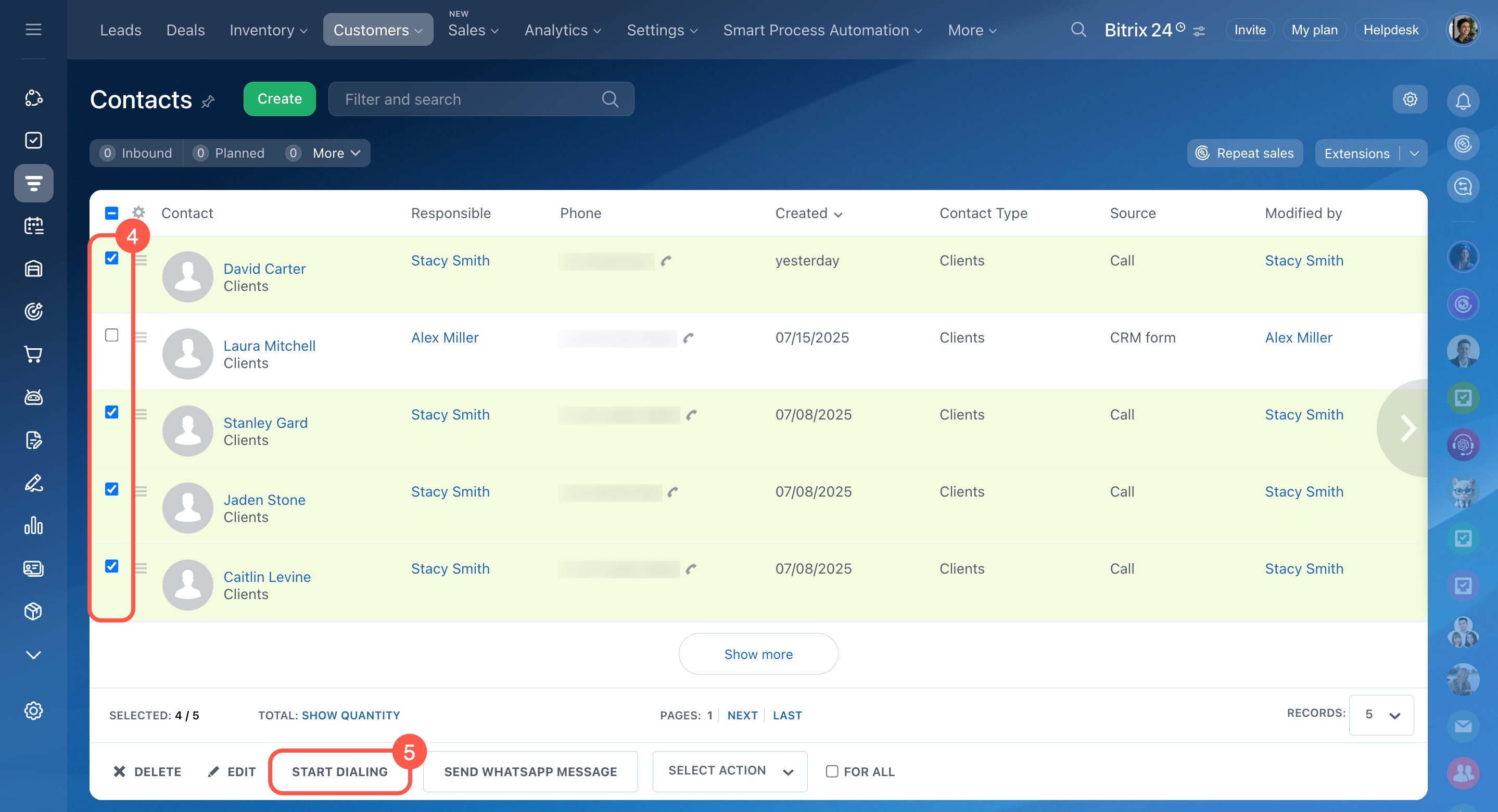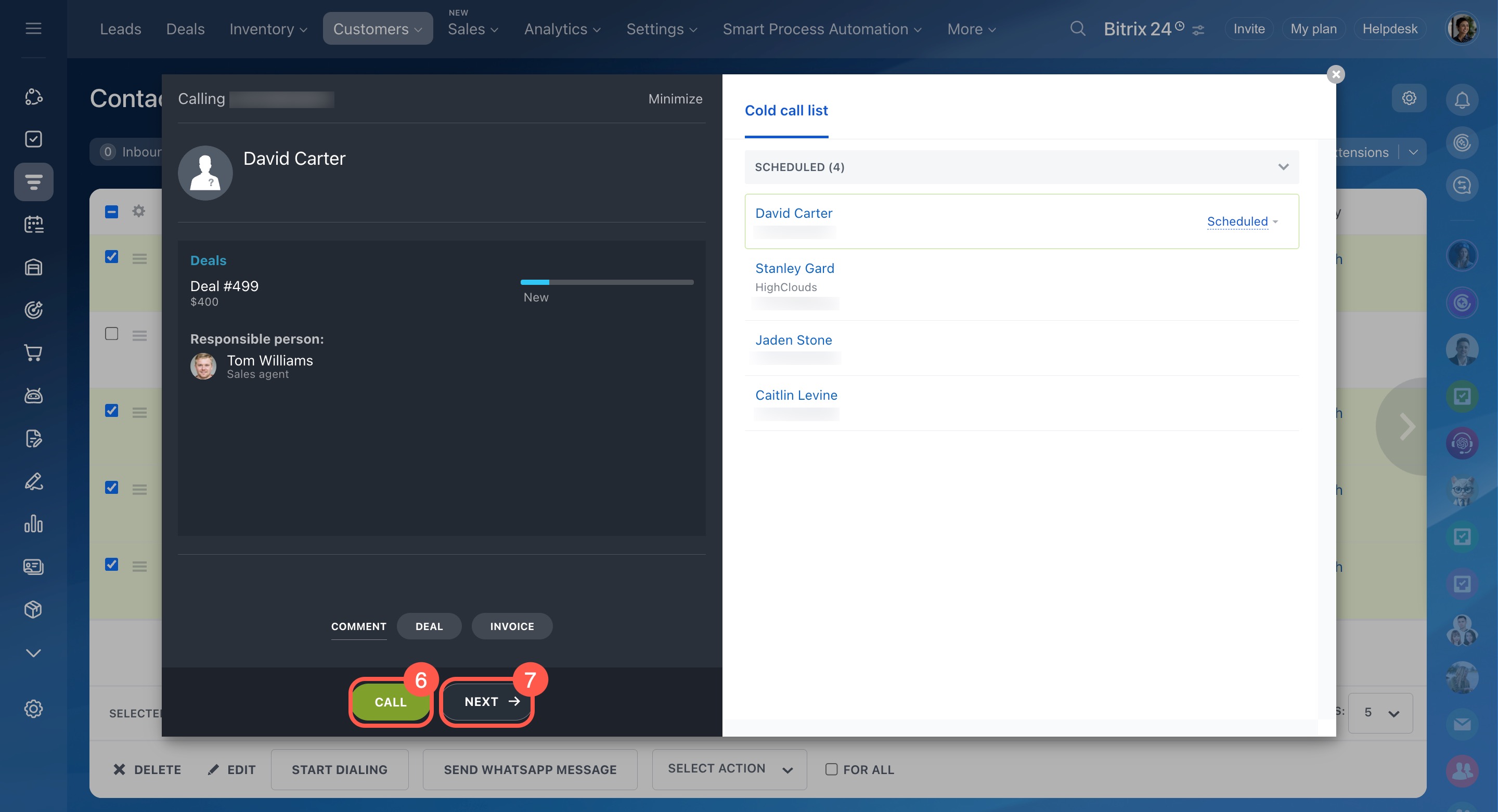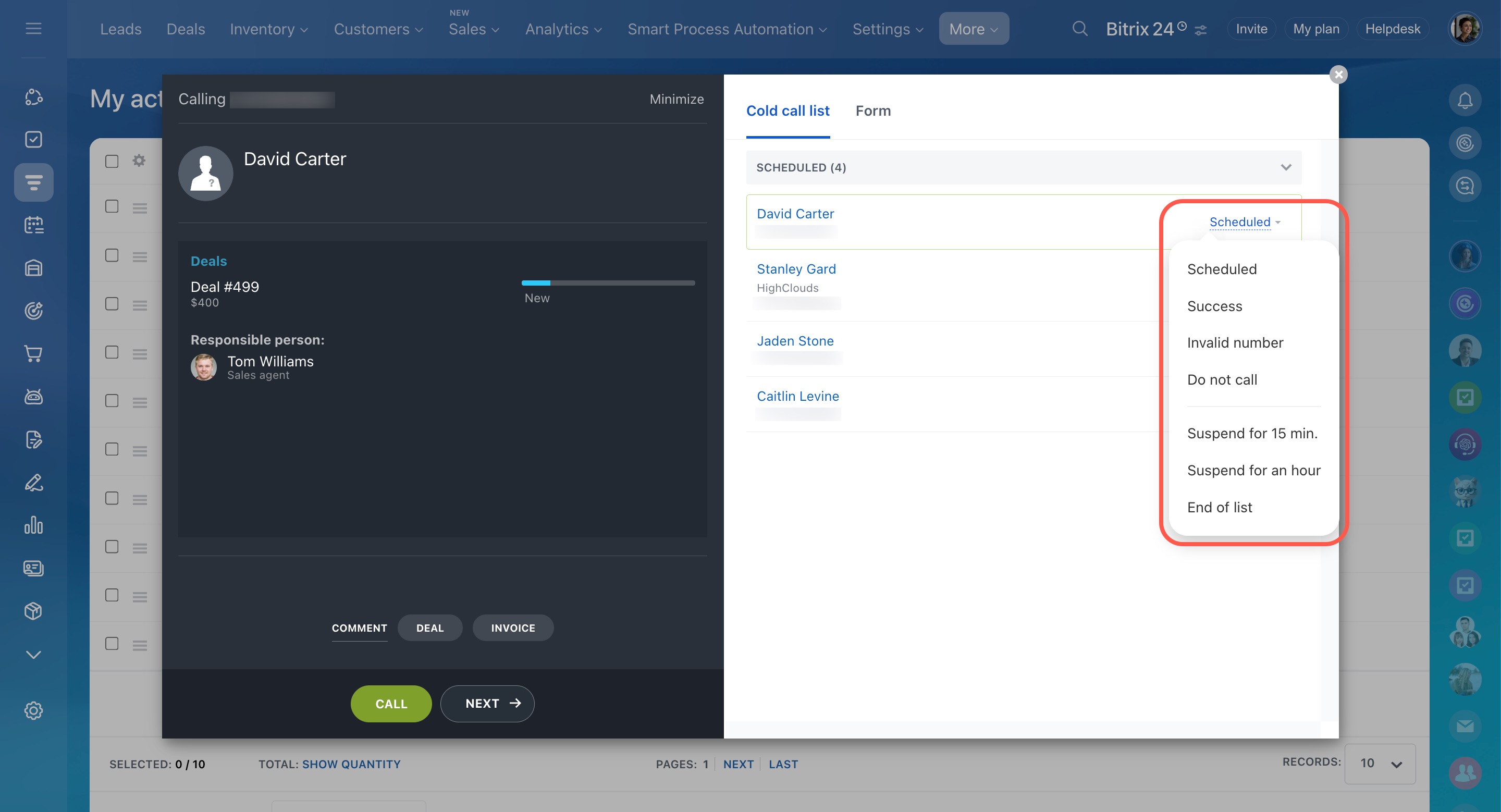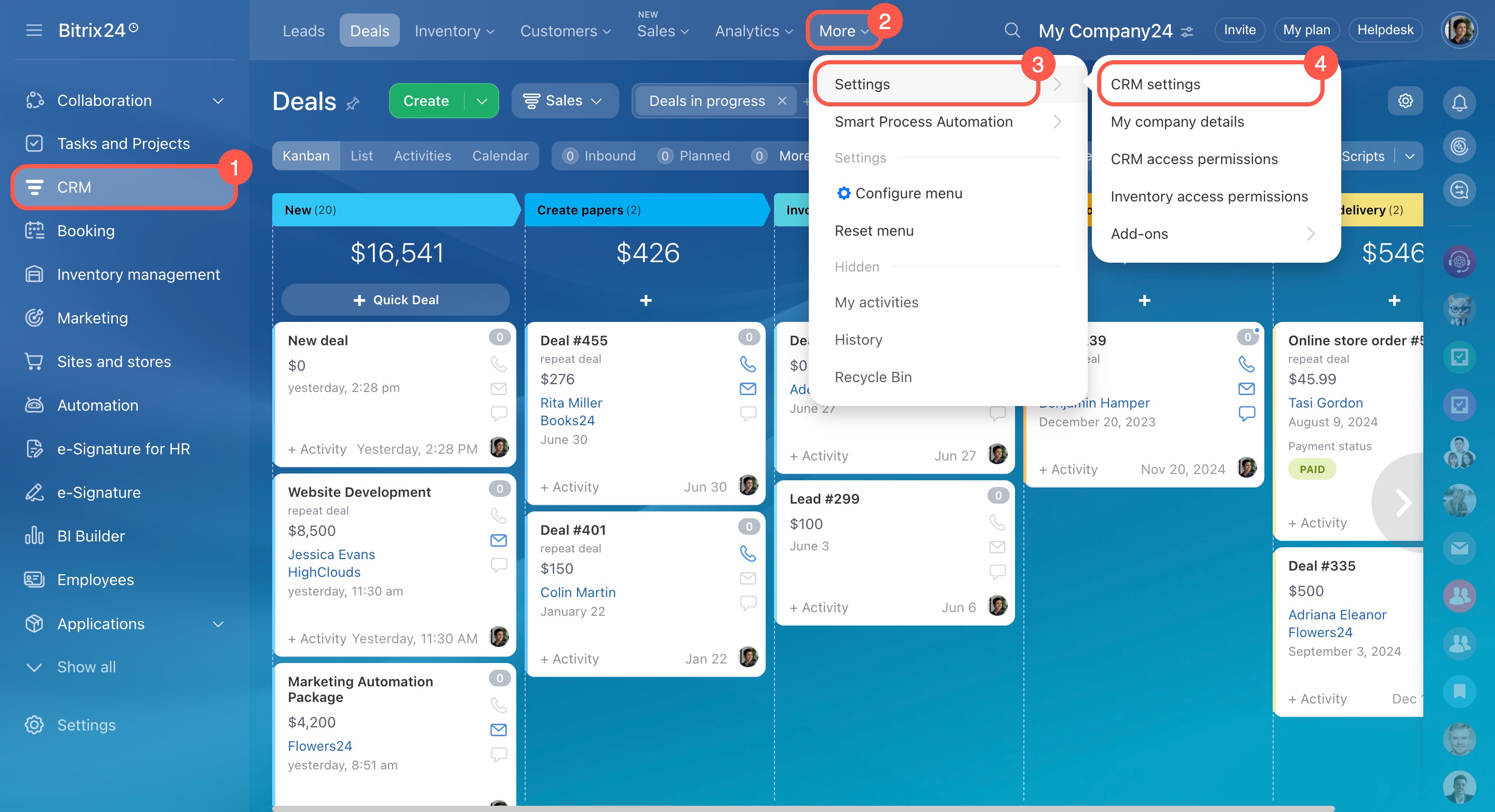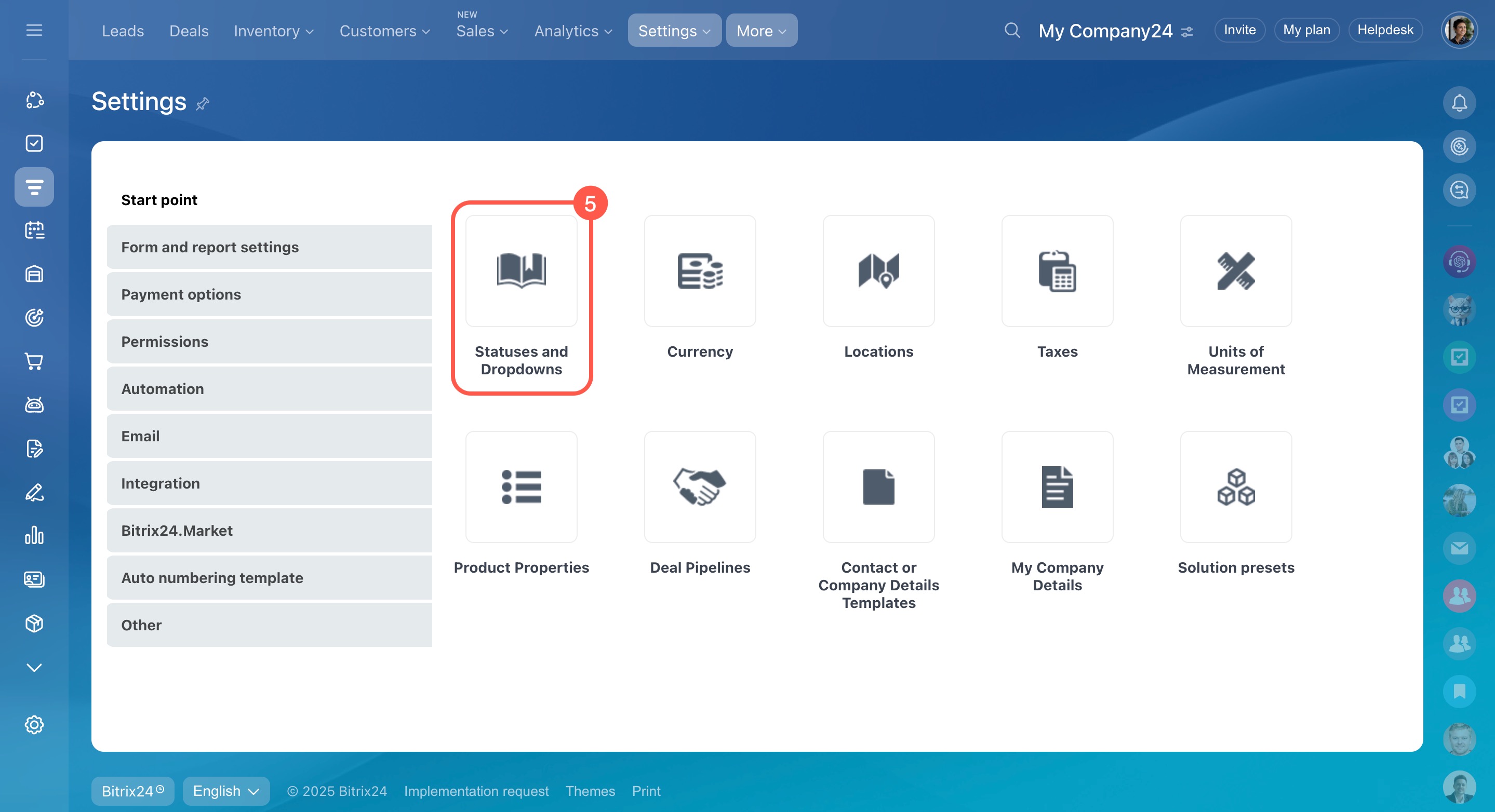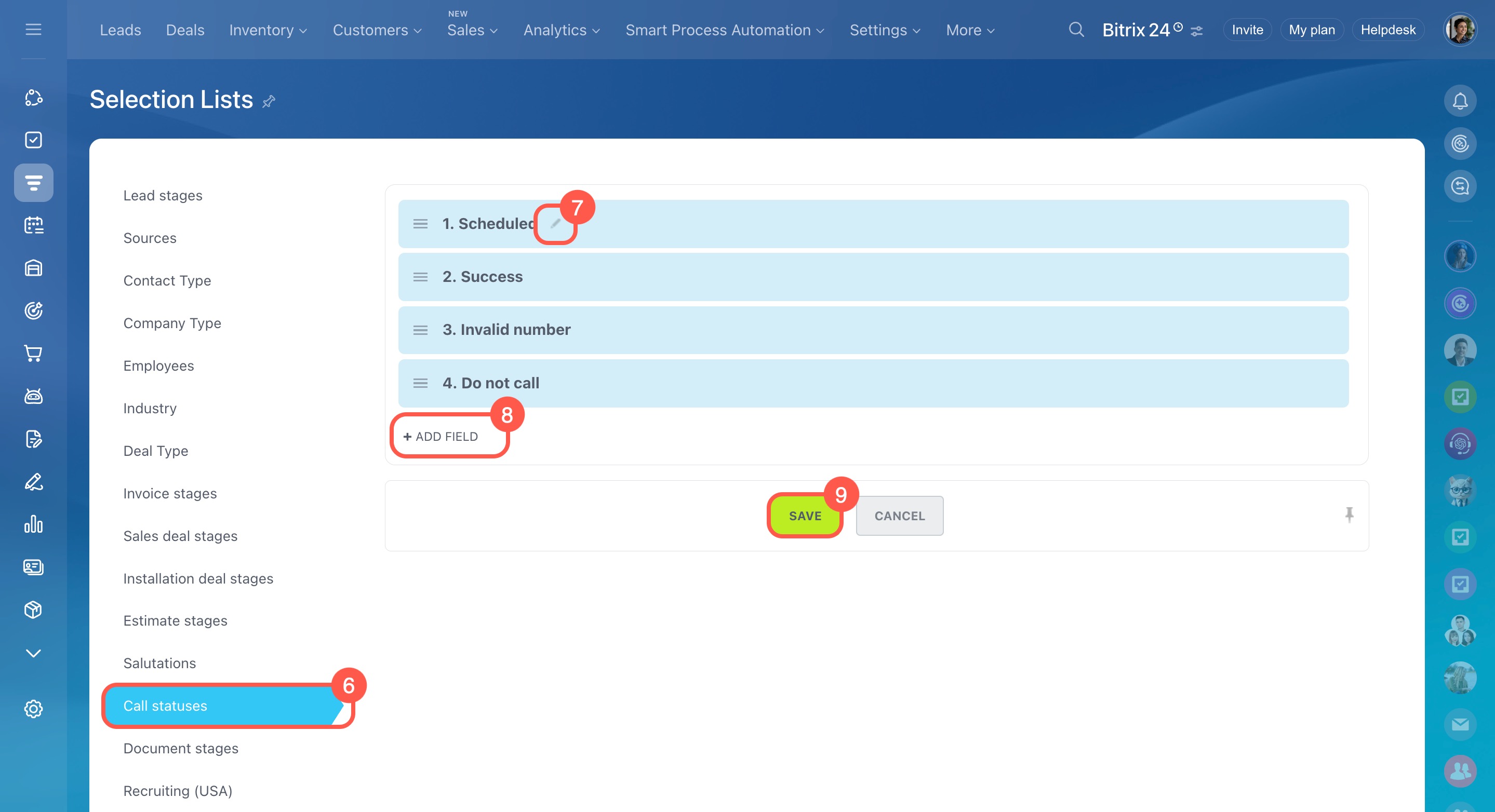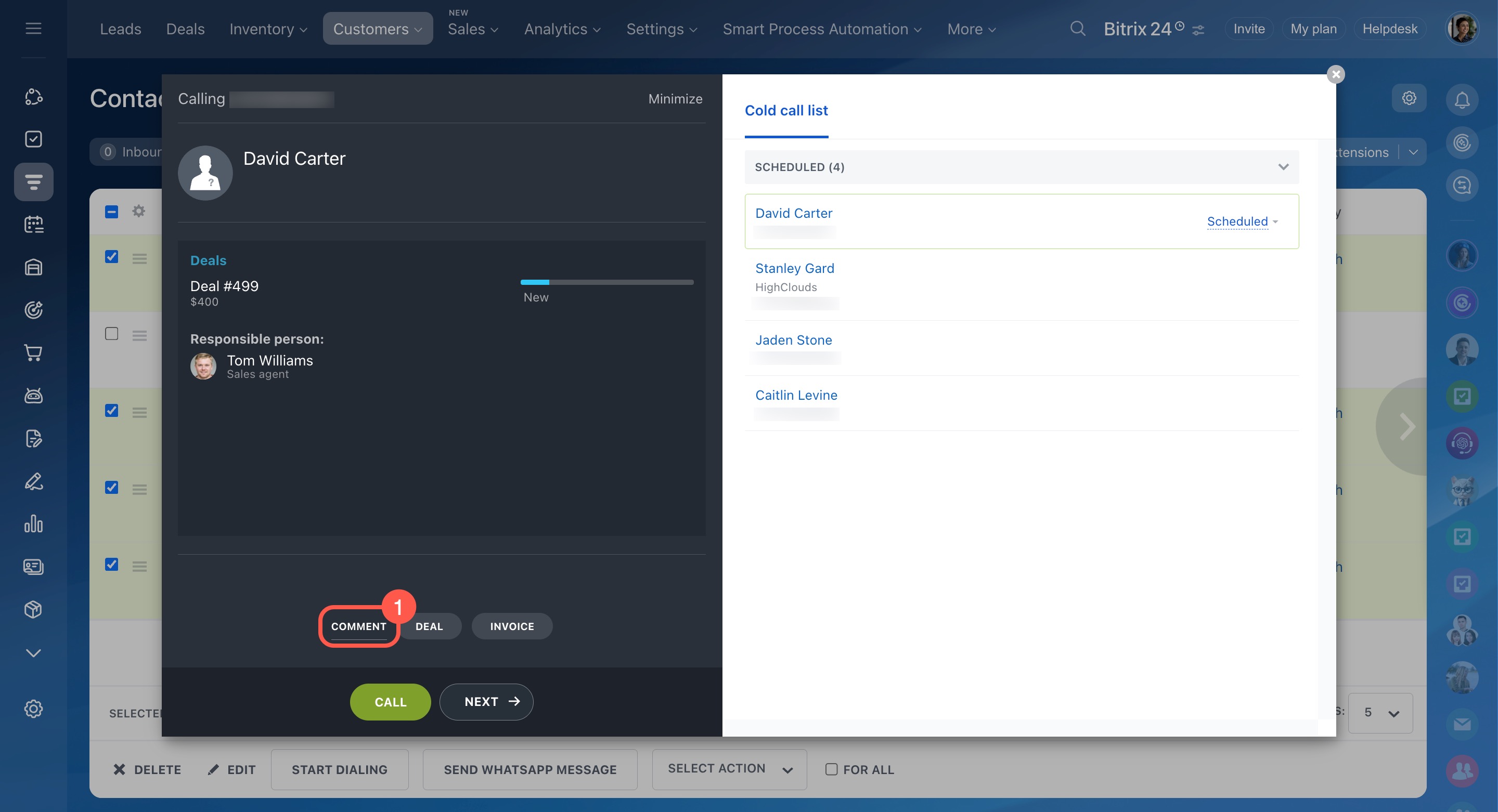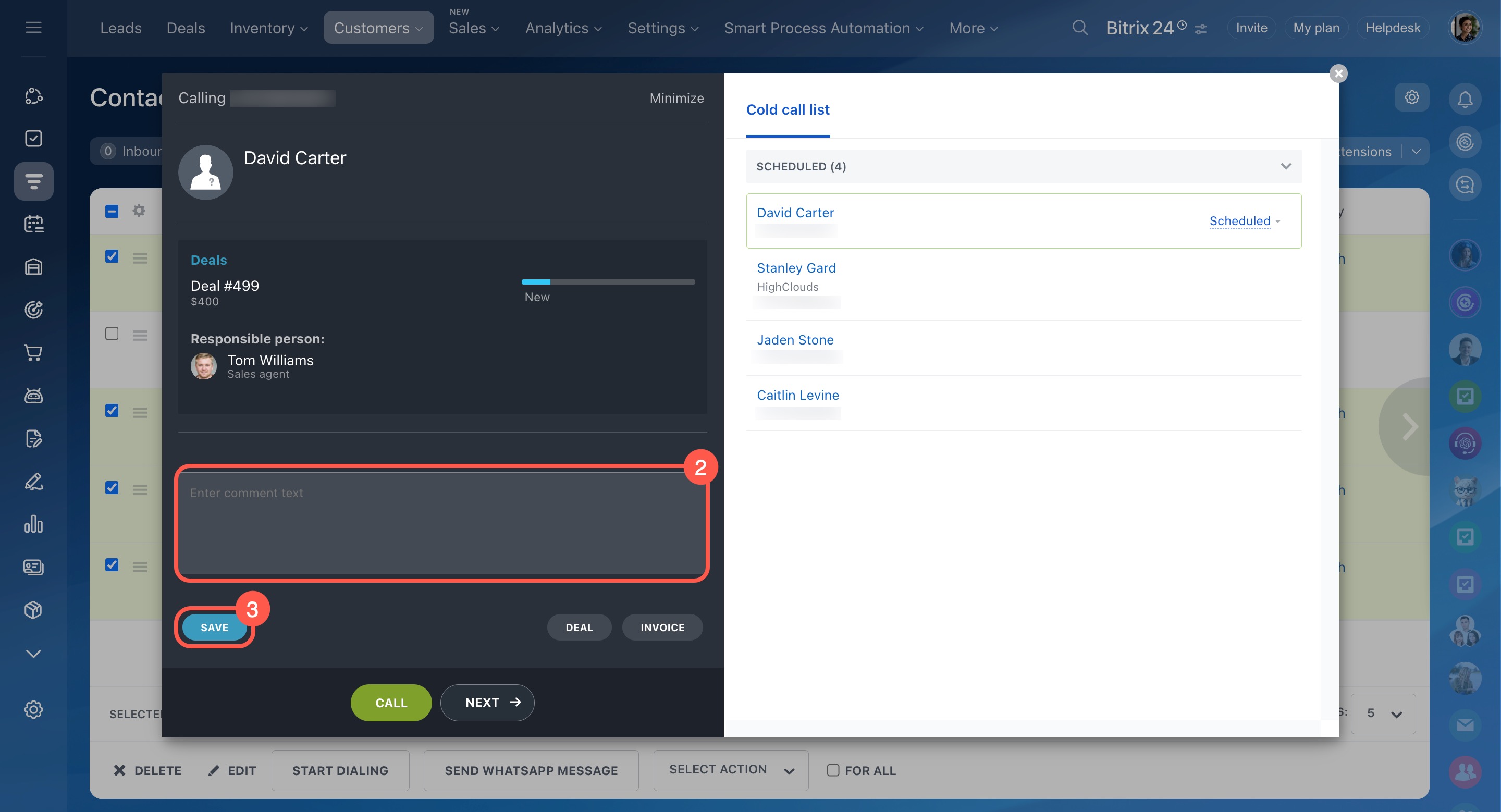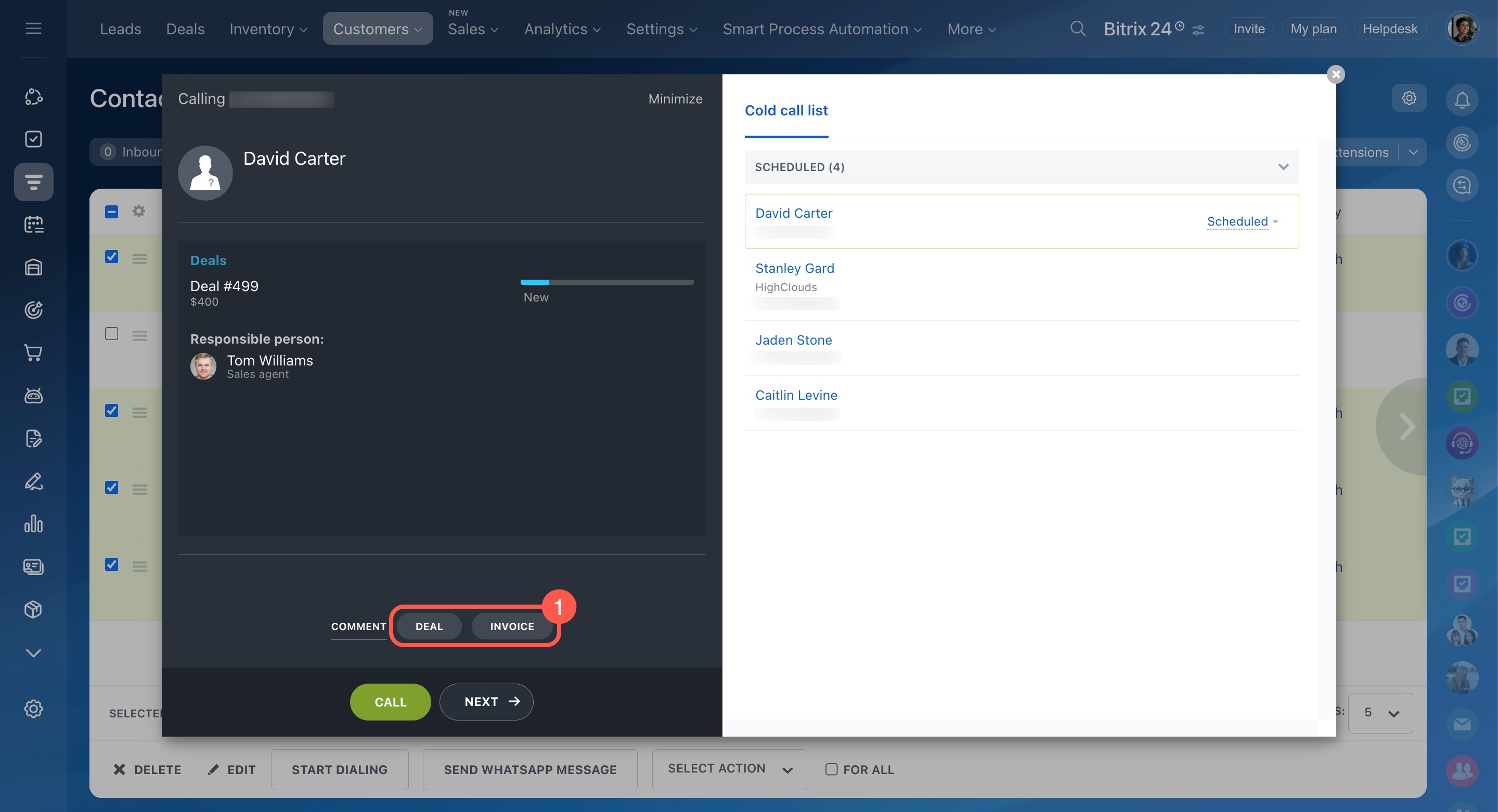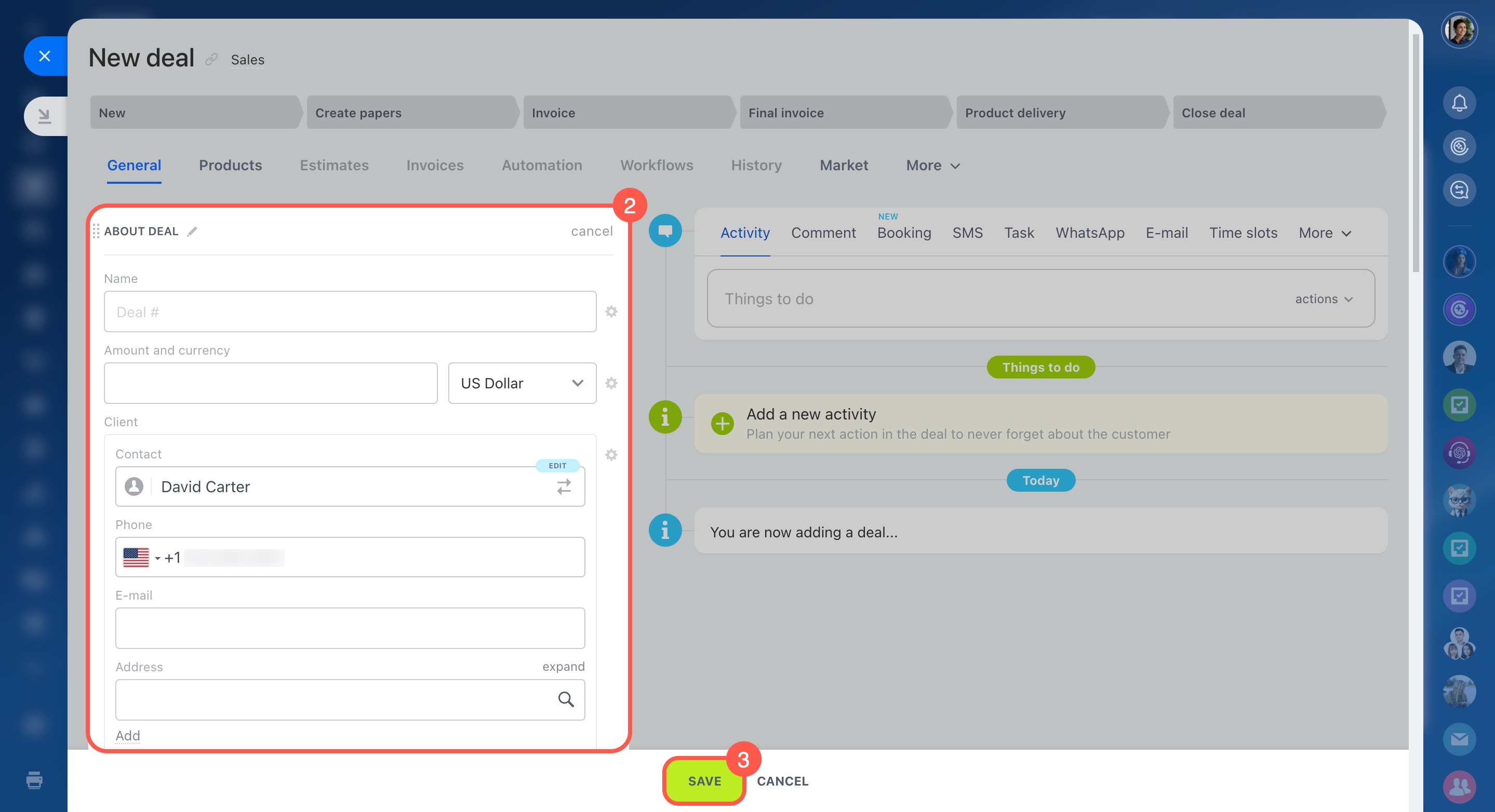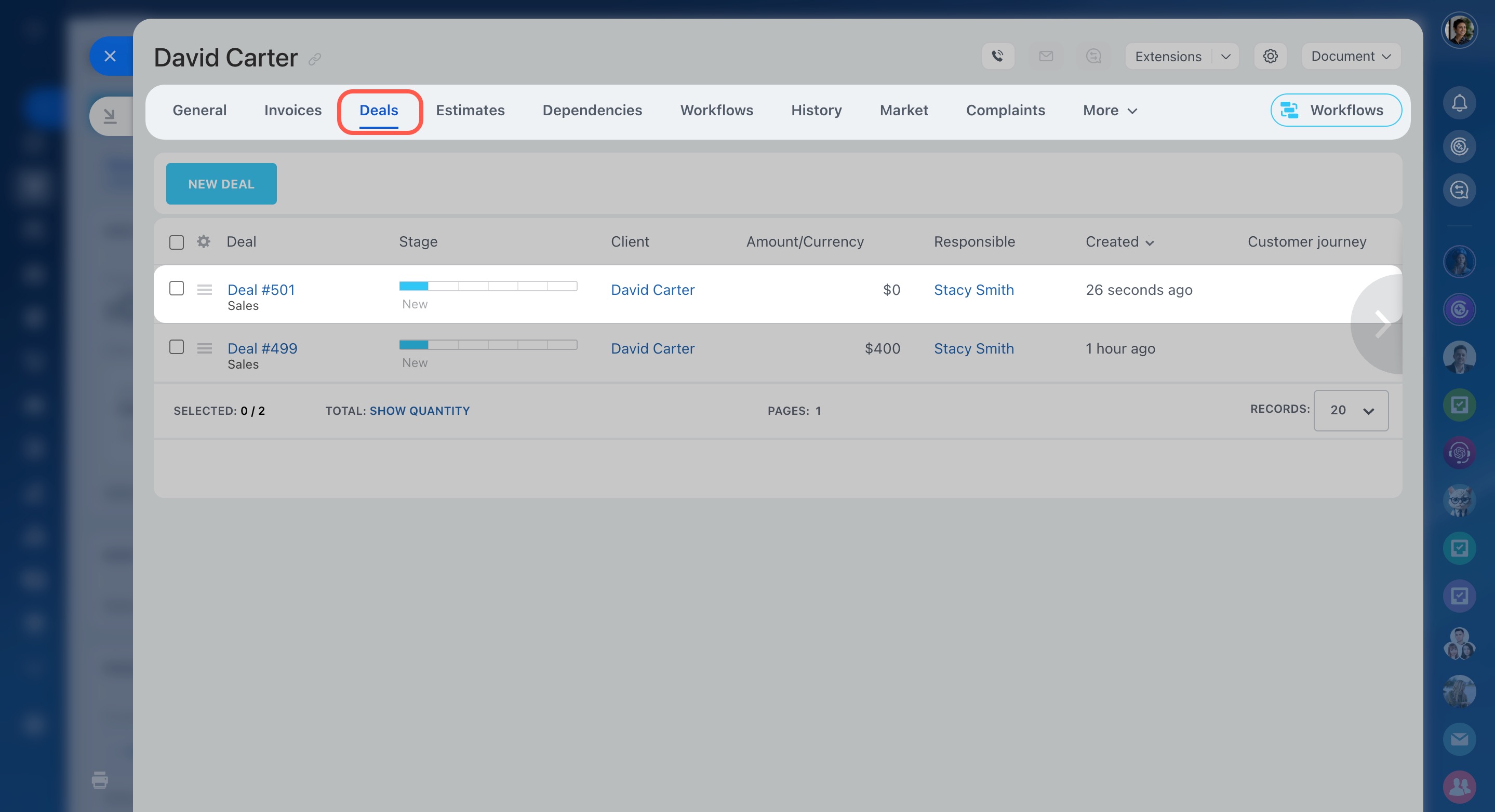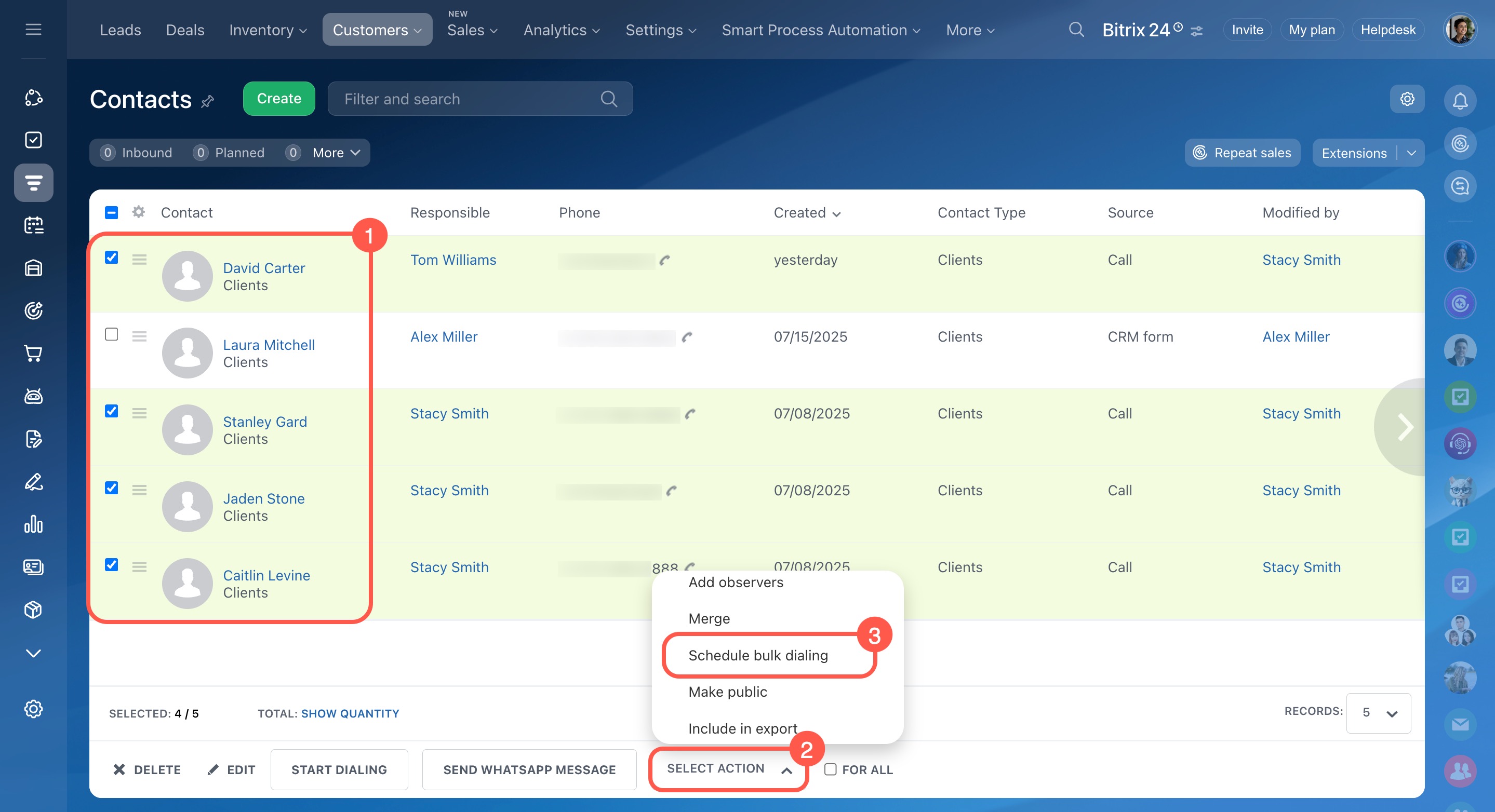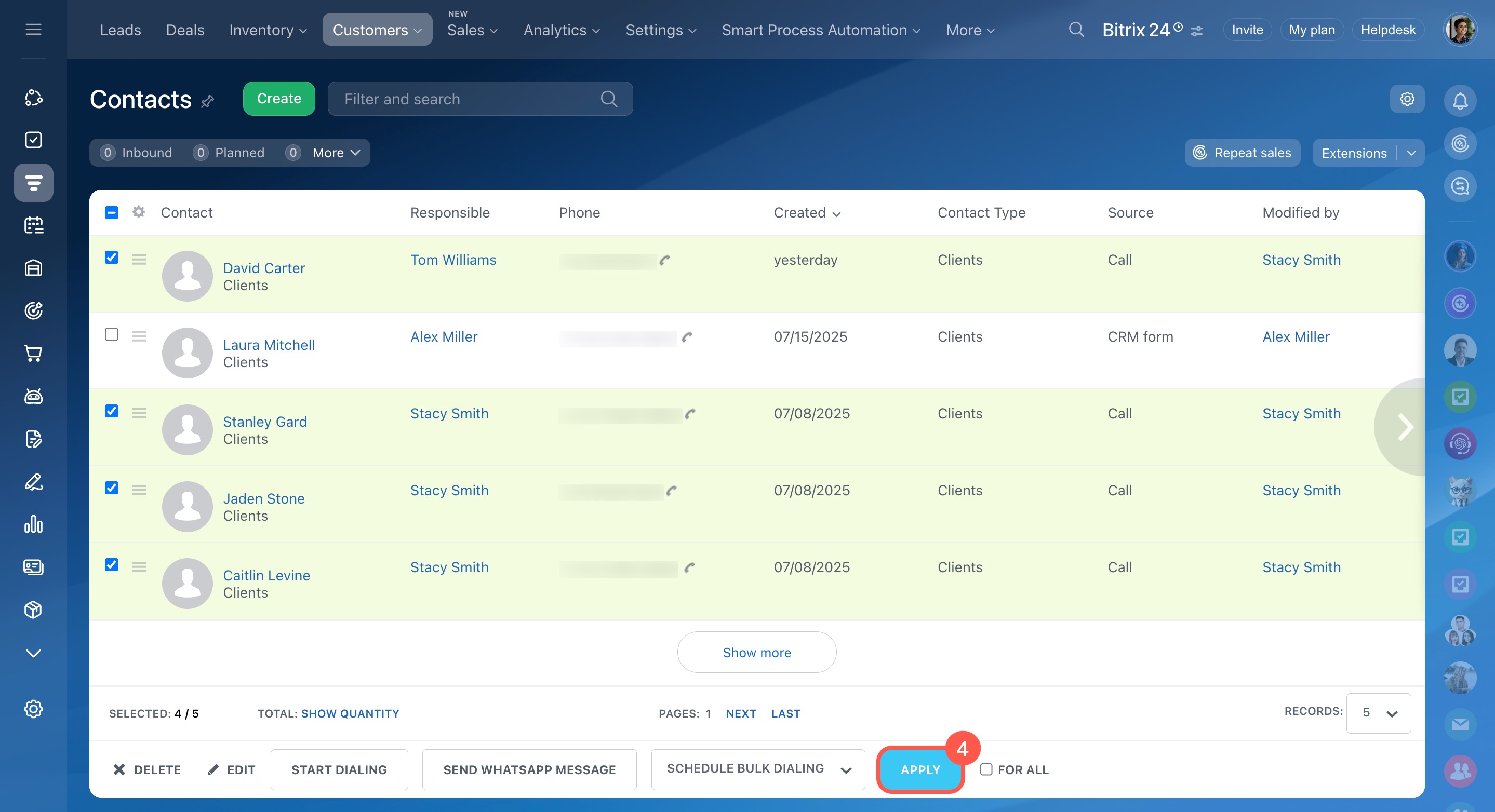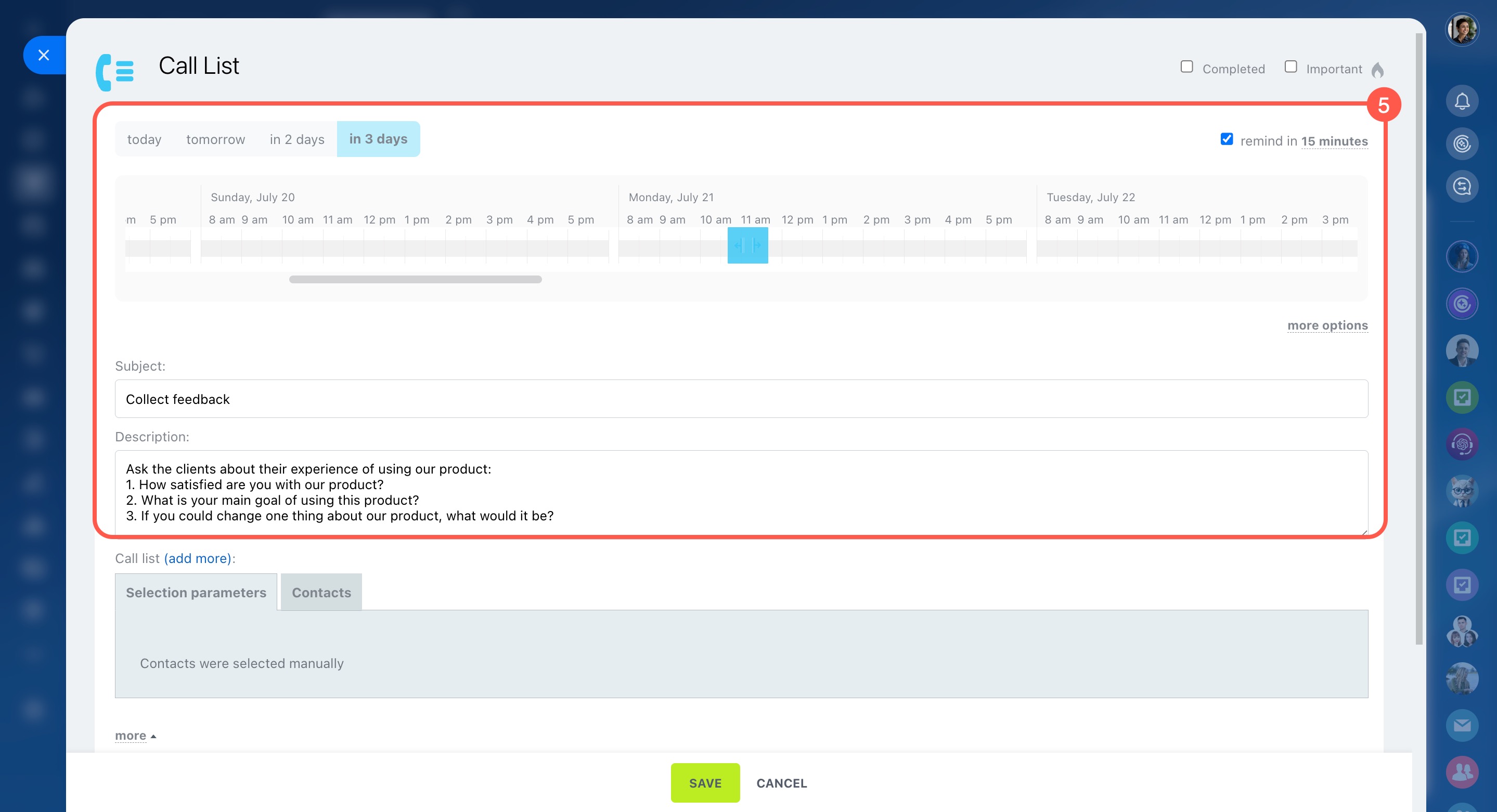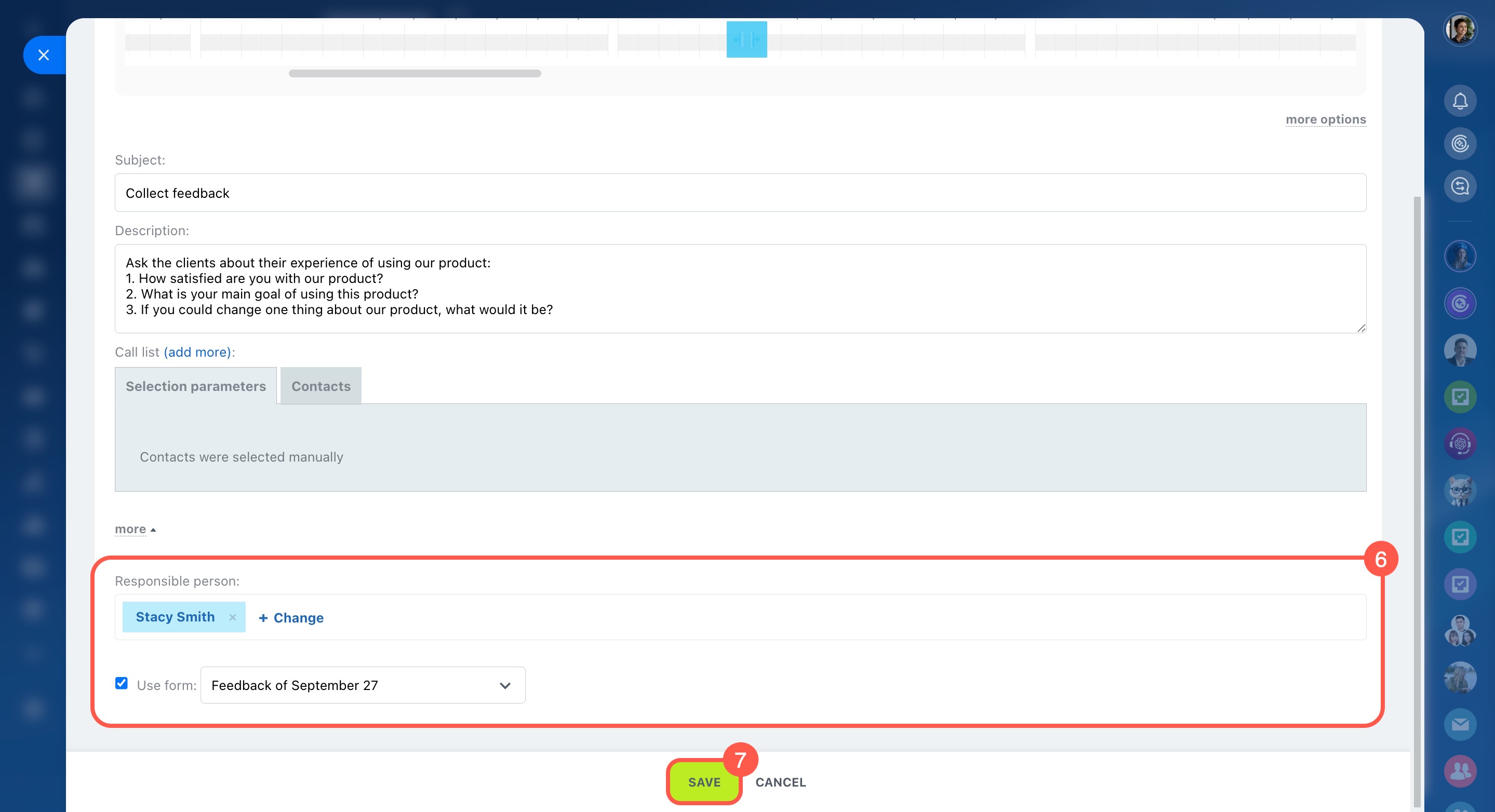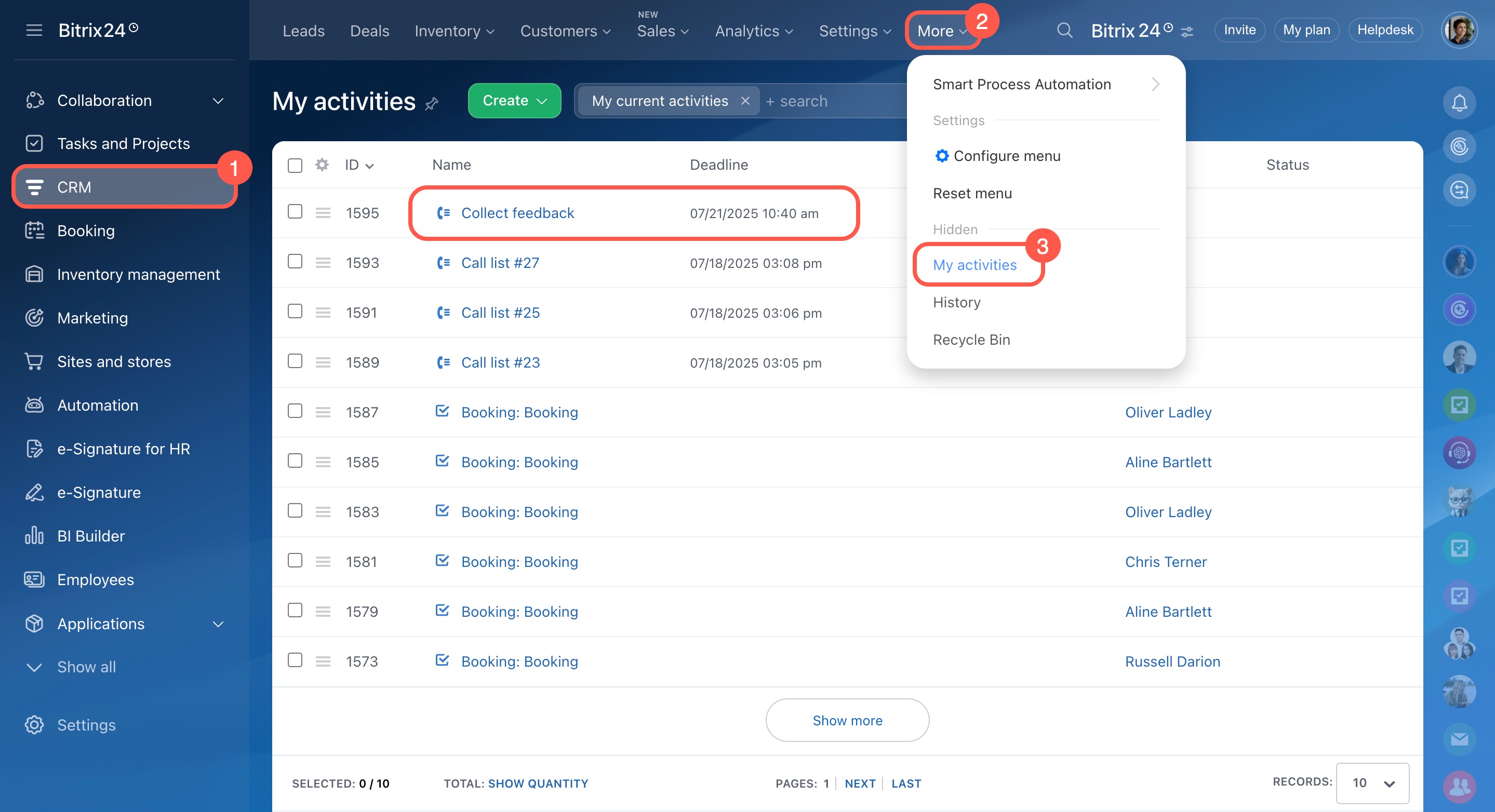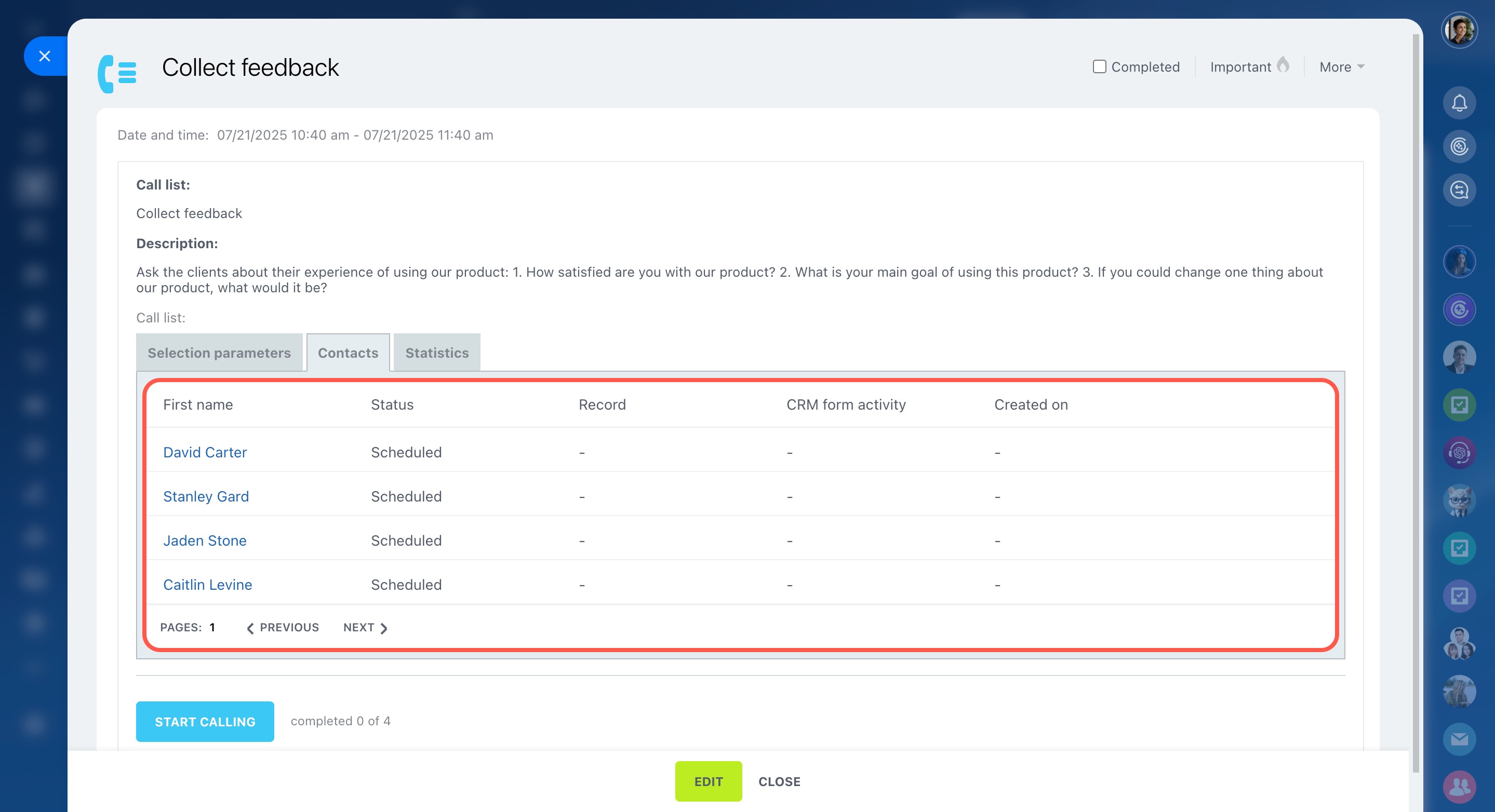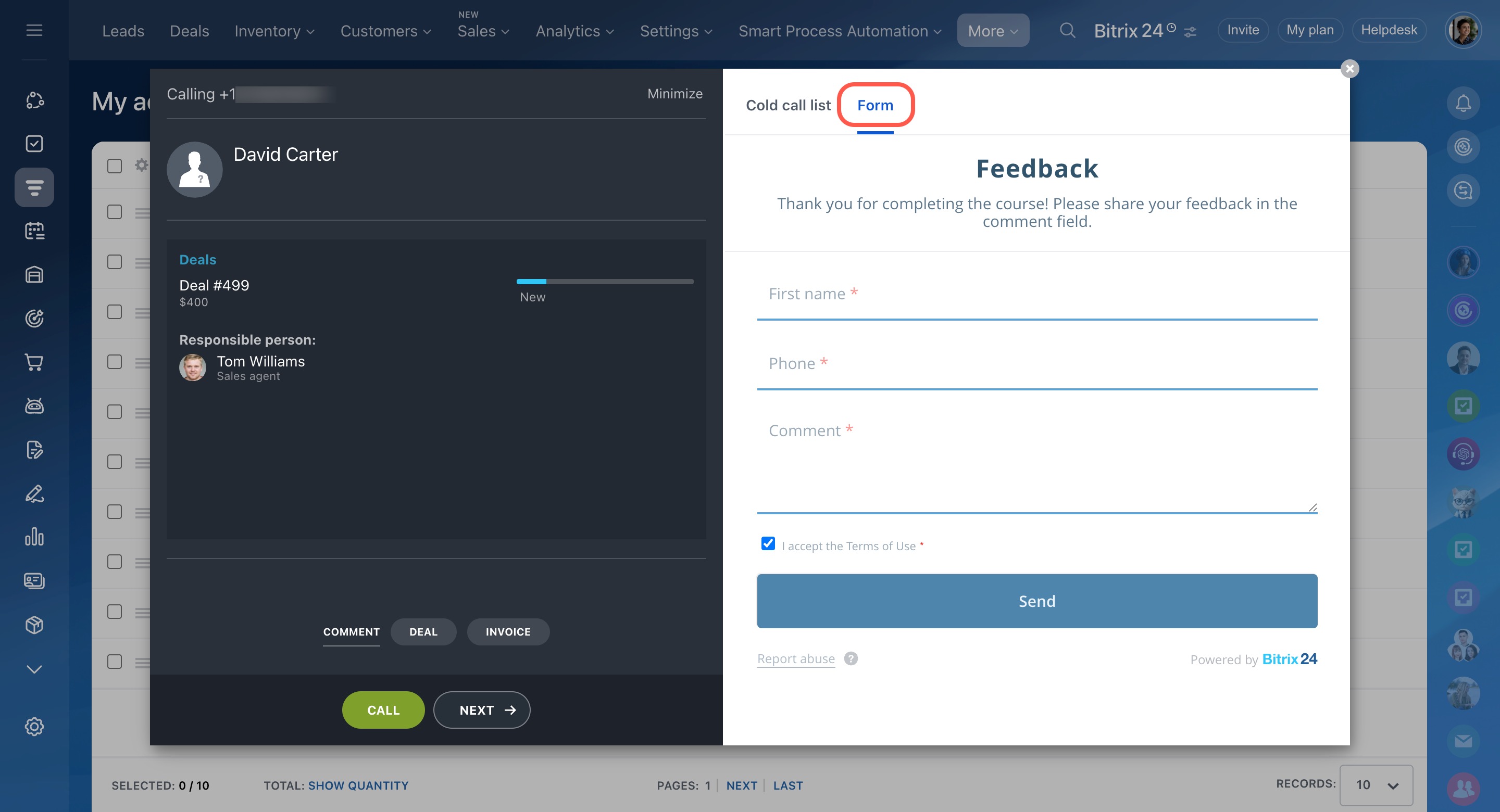Bitrix24 CRM offers a seamless way to call multiple customers directly from your list of contacts, companies, leads, or deals. This feature streamlines your workflow by keeping everything in one place and automatically saving call results in customer forms.
Bitrix24 plans and pricing
You need to set up telephony for calls.
Telephony connection options overview
In this article:
Make customer calls
Here's how to make customer calls using the Contacts section:
- Go to CRM.
- Expand the Customers tab.
- Select Contacts.
- Choose the contacts you want to call. You can filter them by type or select all.
- Click Start dialing at the bottom.
- In the window that opens, click Call.
- After finishing the call, click Next to move to the next customer on the list.
Record call results
After finishing a call, make sure to record all agreements to keep important information safe. Here's how:
- Select the call result
- Leave a comment
- Create a deal or generate an invoice
Select the call result. Click the call result next to the contact, choose the appropriate status, or postpone the call. You'll automatically move to the next contact, and this one will go to the end of the list.
To customize call results:
- Go to CRM.
- Click More.
- Expand Settings.
- Select CRM settings.
- Click Statuses and dropdowns.
- Open the Call statuses tab.
- Click the pencil icon to edit the names of standard statuses.
- Select Add field to enter new call results.
- Click Save.
Leave a comment. Save important customer information in comments, like when to call back.
- Click Comment.
- Enter the text.
- Click Save.
You can find the comment in the contact form timeline.
Create a deal or invoice. Move the customer to the next stage and record agreements.
- Click Deal or Invoice depending on what you need to create.
- Fill in the fields.
- Click Save.
Create and send an invoice to a customer
You can find the new deal in the contact form under the Deals tab.
Create a call activity
Set up a call activity to make the calls later or assign it to another employee. Include required details and track the call results.
- Select the contacts for the call.
- Click Select action.
- Choose Schedule bulk dialing.
- Click Apply.
- Specify the date, time, subject, and assignment for the call.
- Decide whether to use a CRM form to collect customer data and choose the employee responsible for the activity.
- Click Save.
You can find the created call activity under CRM > More > My activities.
In the call activity under the Contacts tab, you'll find information about completed calls. When you start calling, the selected CRM form will open in a separate tab.
In brief
-
In CRM, you can efficiently call multiple customers from the list of contacts, companies, leads, or deals.
-
This feature saves time: agents don't need to switch between windows, and all call results are automatically saved in the customer forms.
-
To document all agreements after the call, select the call result, leave a comment, create a deal, or generate an invoice.
-
Set up a call activity to make the calls later or assign it to another employee.
-
You can find the created call activity under CRM > More > My activities.