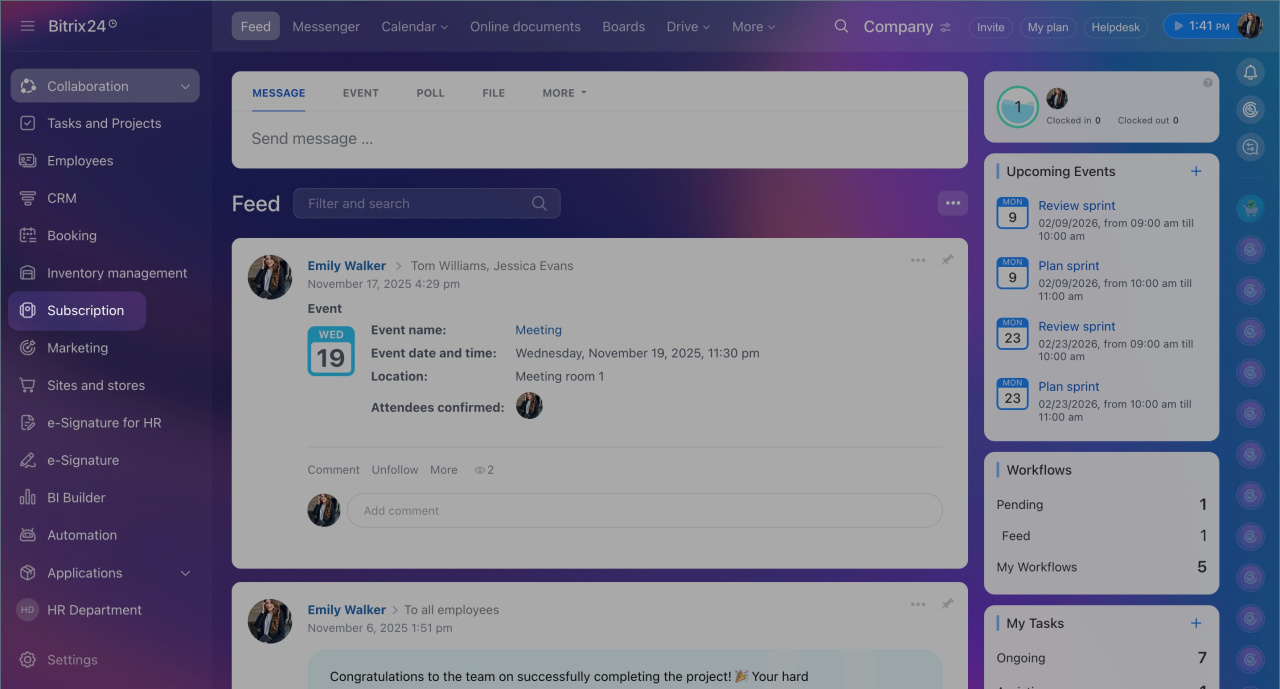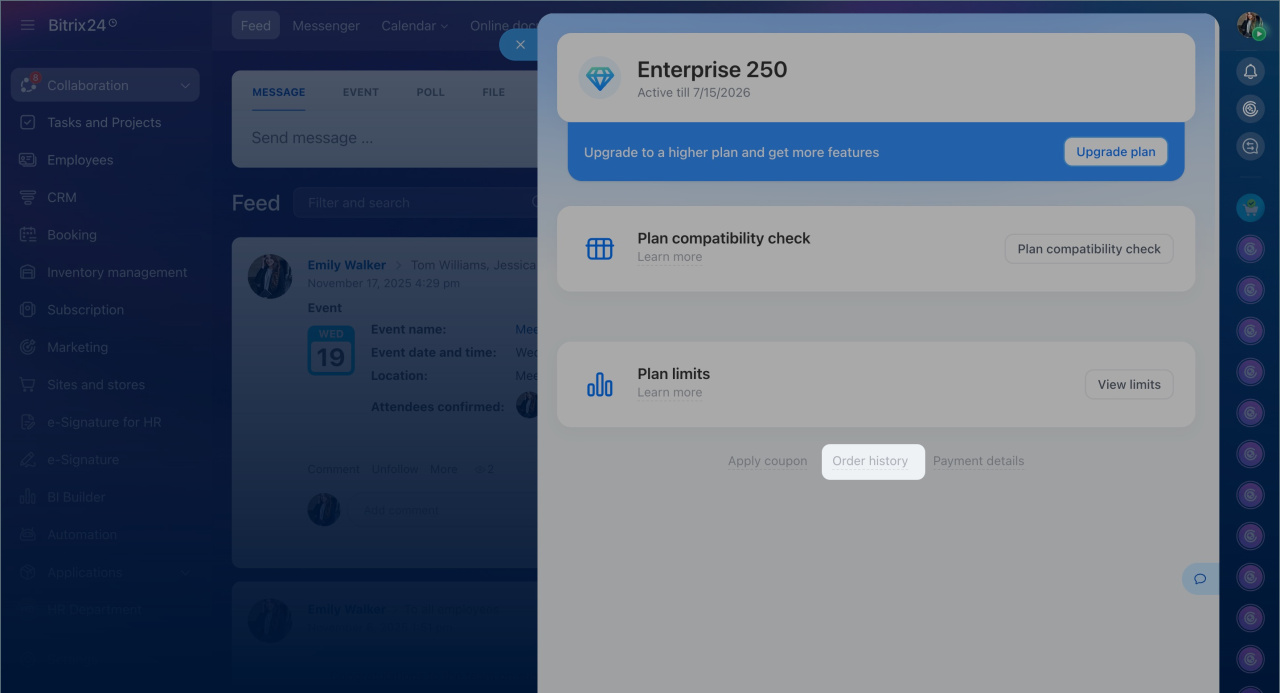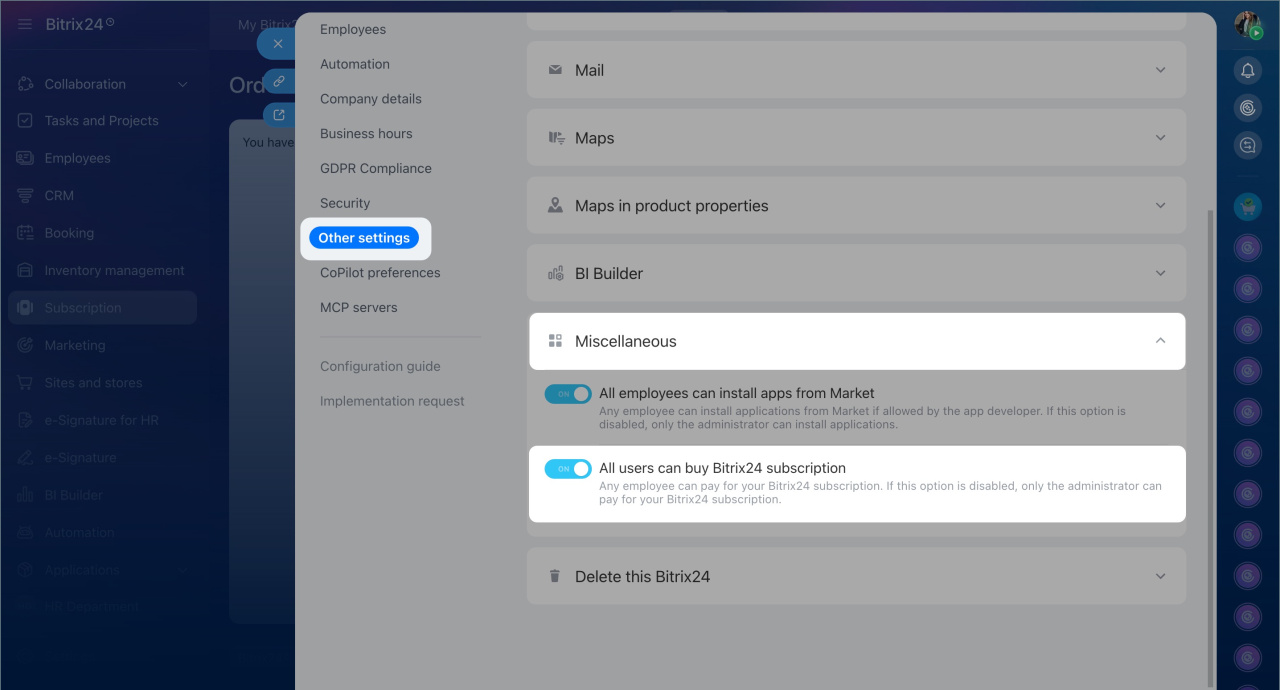If you want to stop using your Bitrix24 account with a commercial subscription, you'll need to disable the automatic subscription renewal option inside your Bitrix24 Cloud account.
- Go to the Subscription section in the left menu.
- Click Order History > Cancel subscription.
By default, the Order History page is available only to the account administrators. Other users will have access to this page if the All users can buy Bitrix24 subscription option is enabled in your account settings.
Automatic renewal
Automatic subscription renewal is not applicable if you have purchased a commercial subscription directly from a Bitrix Partner in your region. You should inform your Bitrix24 Partner that you don't want to renew your commercial plan at least one week before the subscription expiration date.