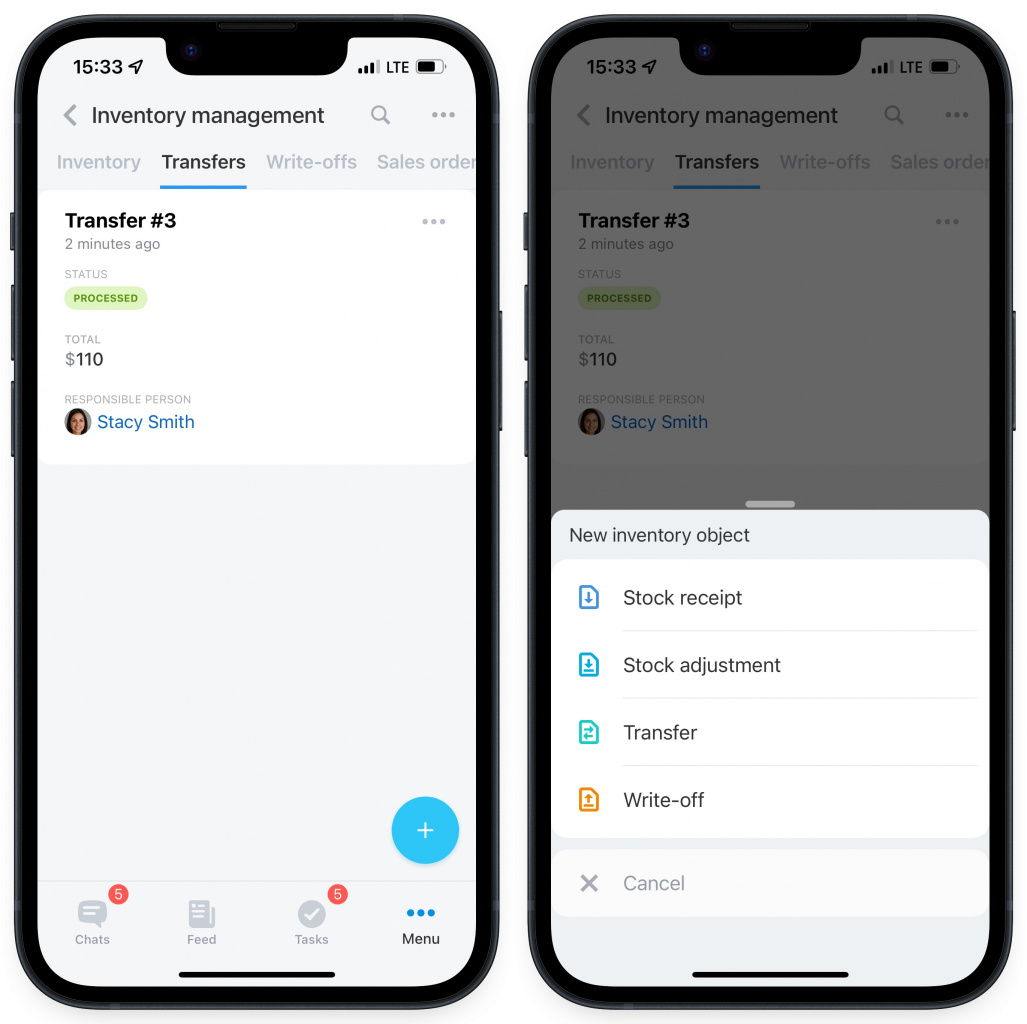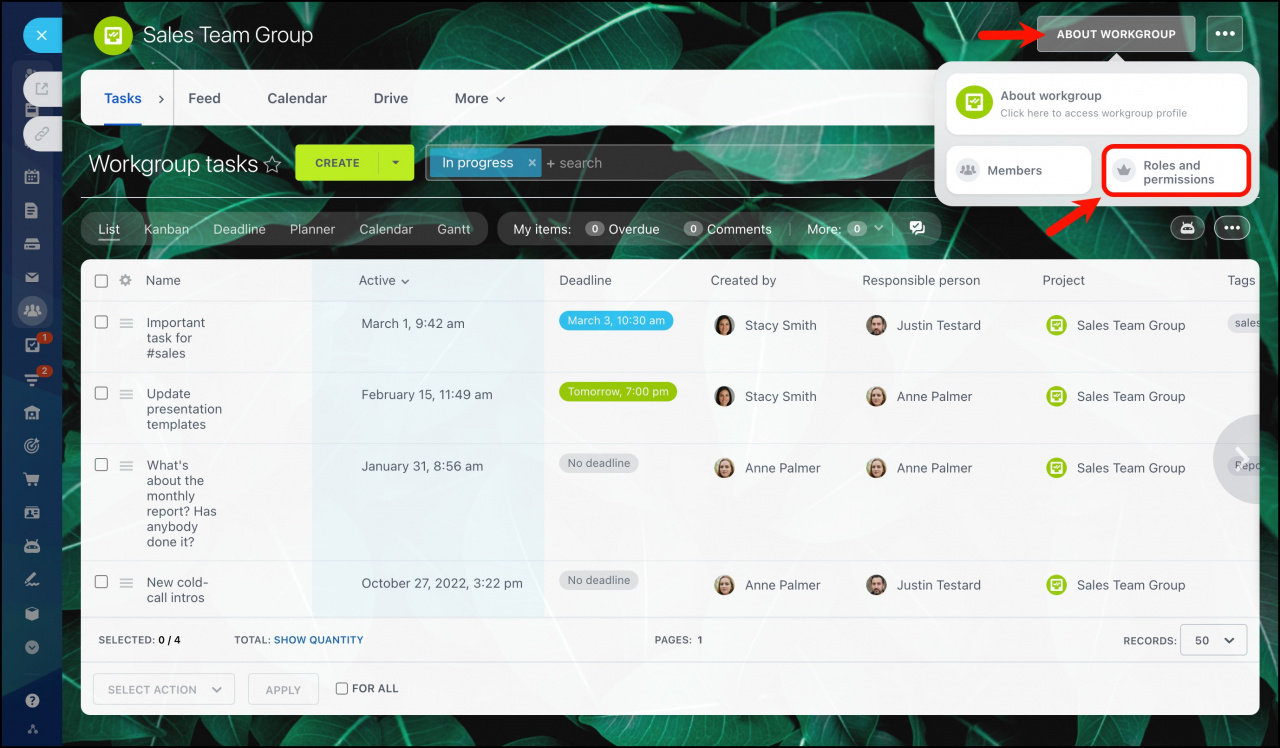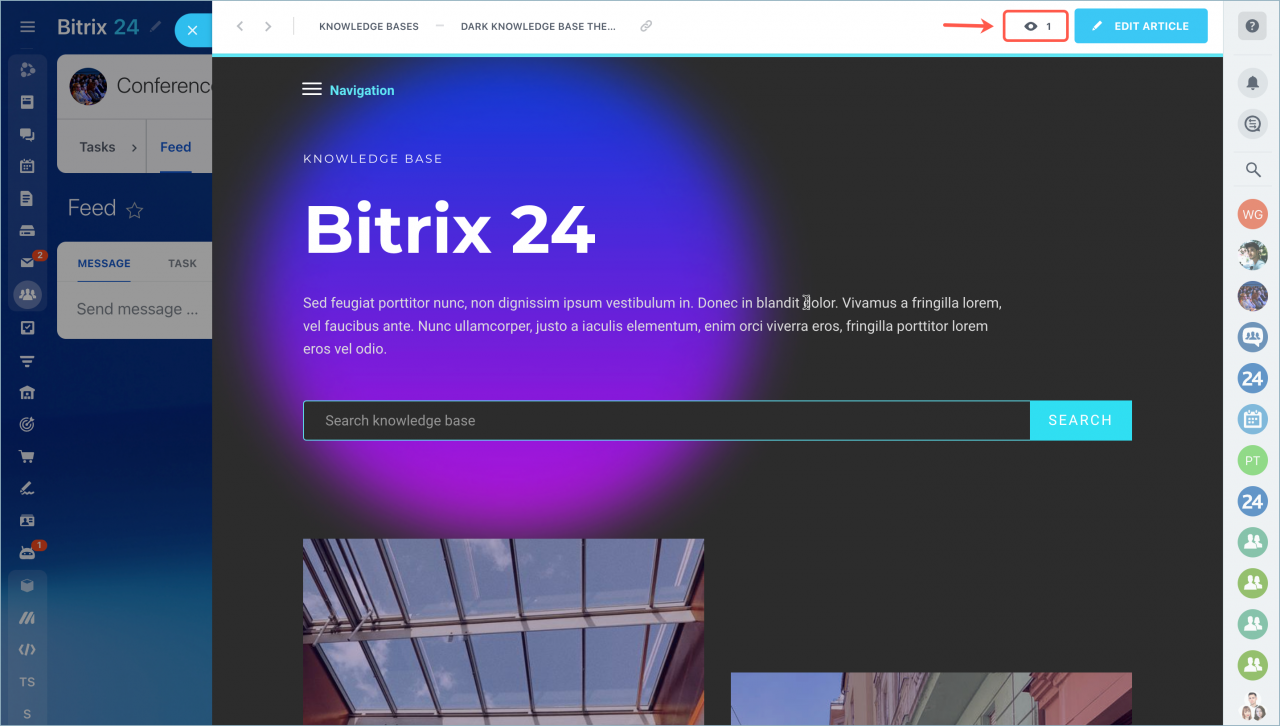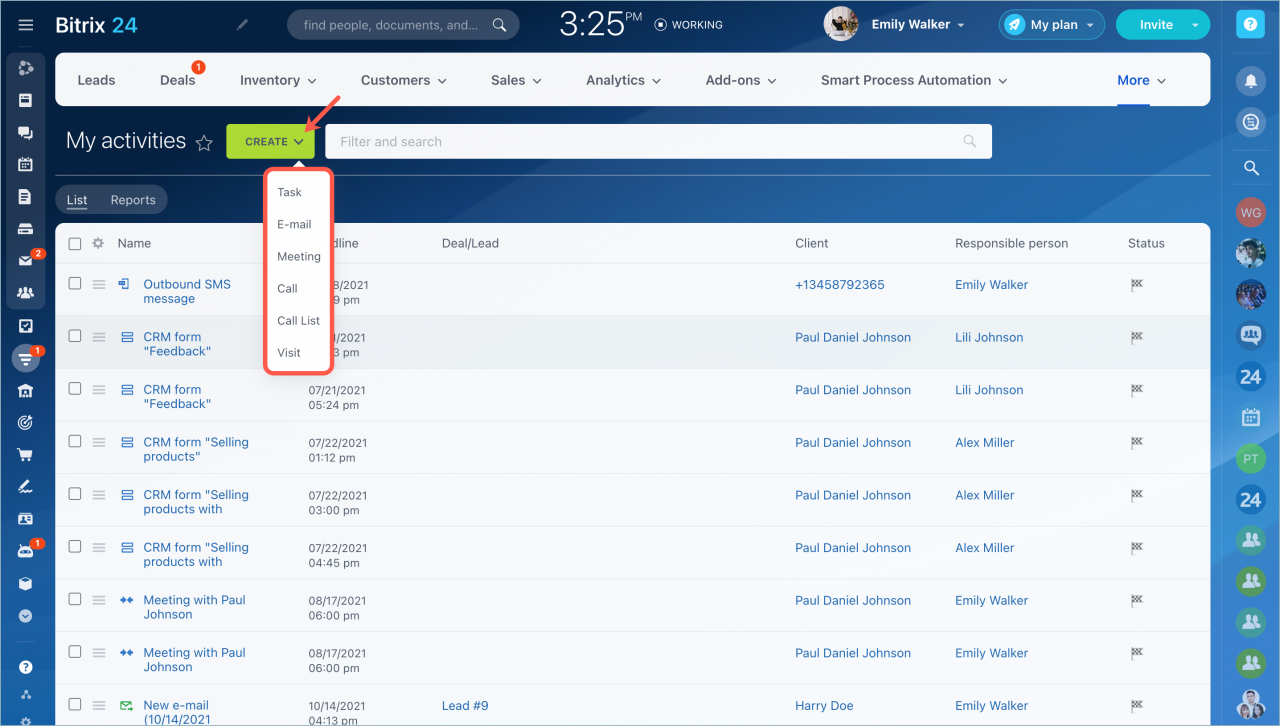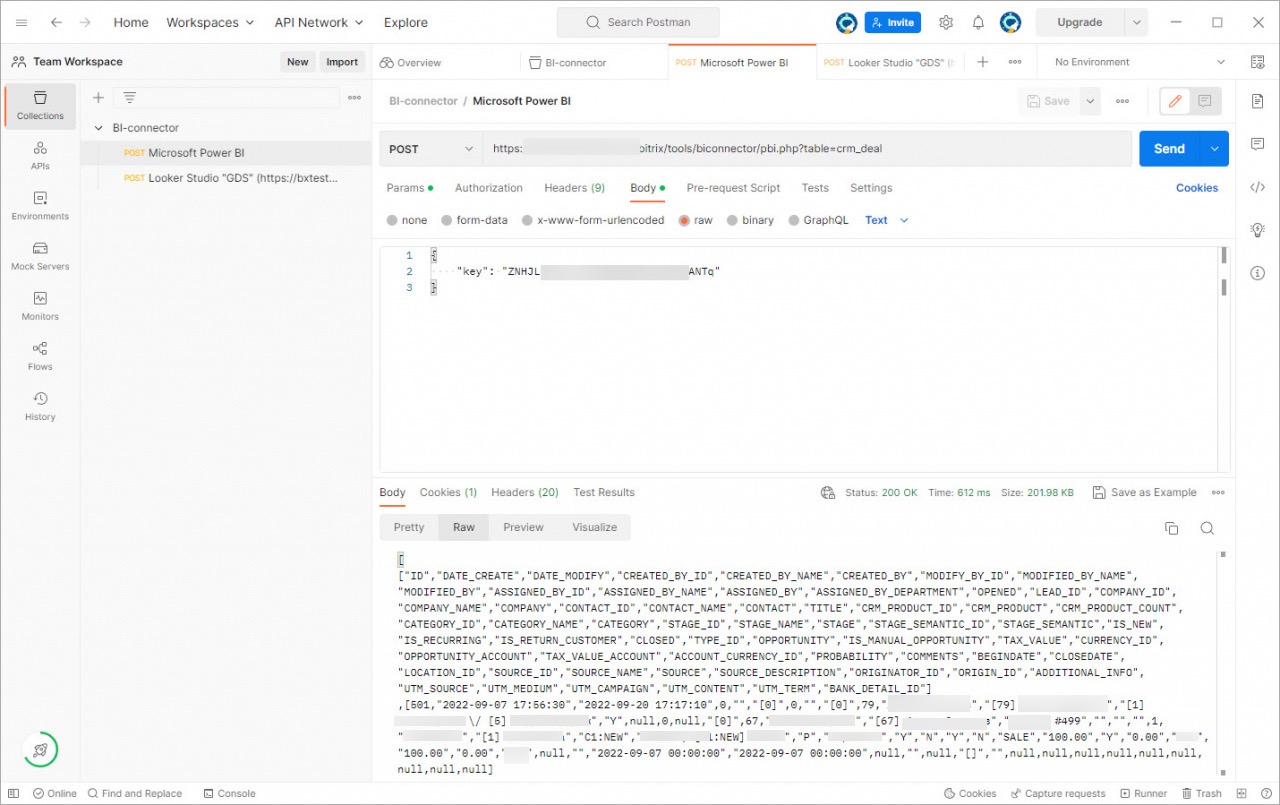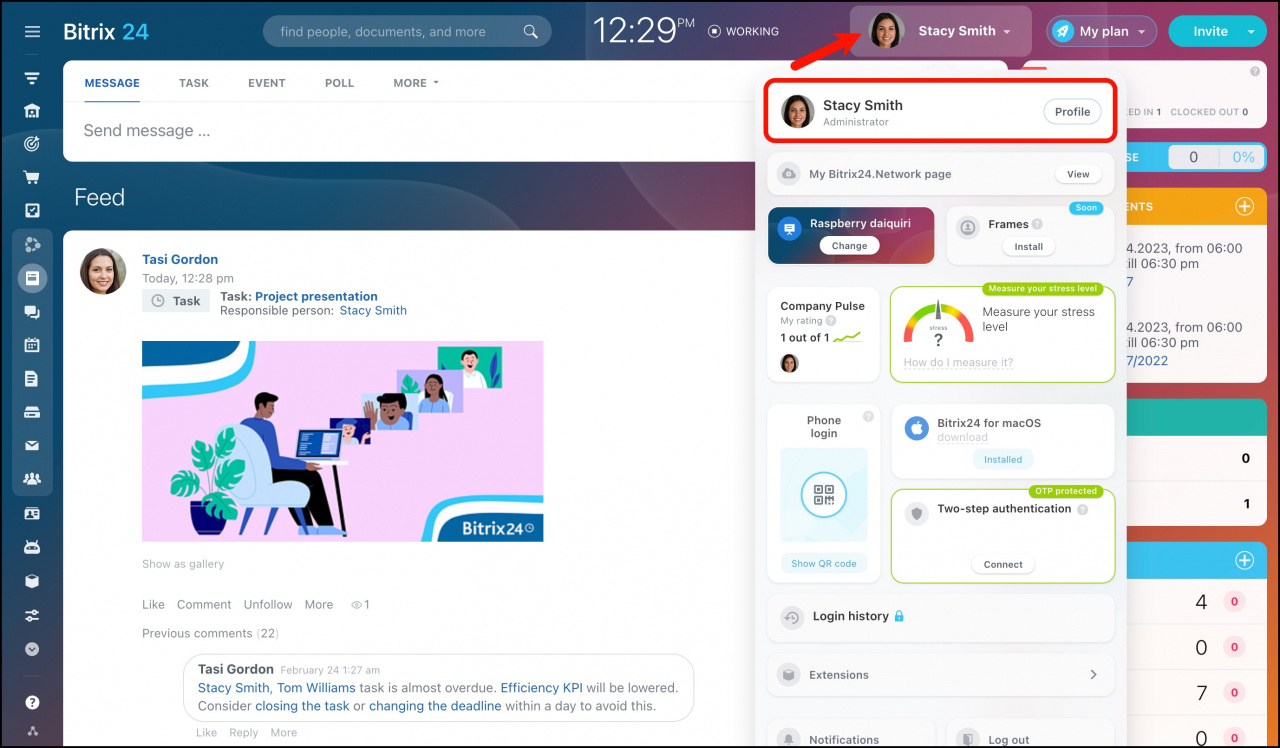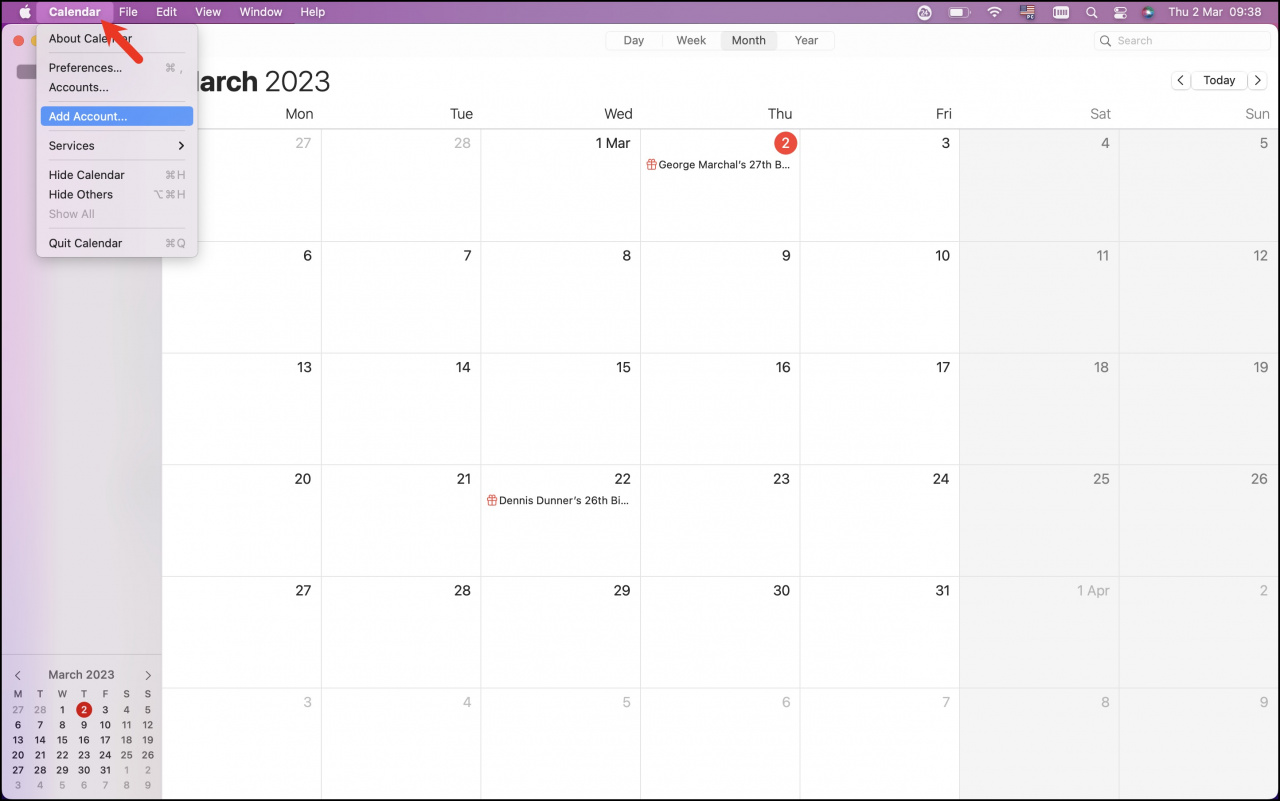- Stock transfers and write-offs in Mobile app
- Access permissions to knowledge bases in workgroups and projects
- Counter of views
- CRM
- Request debugging in Bitrix24 BI Connector
- Profile page
- Other updates
Stock transfers and write-offs in Mobile app
Stock transfers and write-offs are now available in Bitrix24 Mobile app. You can work on all the basic inventory documents anywhere at any time.
To organize inventory management properly, it is important to track all the movements of the products between warehouses.
Write-off documents are required for accounting for lost or damaged products. If you don't write off such products, this may result in inventory management and distorted reports.
Knowledge base
Now you can configure access permissions to knowledge bases in different workgroups and projects. Decide which users should have access to edit the knowledge base and which users should not view it in the workgroup.
Counter of views
We have added a counter of views in any knowledge base. It displays the number of unique page visitors in the knowledge base. If an employee has opened the same page three times, the counter will include only the first visit.
CRM
We have updated the information about some features in CRM:
Request debugging in Bitrix24 BI Connector
Request debugging is finding and fixing errors in data extraction queries. If your reports are slow or contain incorrect data, debugging can help you find and correct errors.
Profile page
The profile page shows all the required information about an employee, such as contact details, date of birth, position in the company, etc. You can configure a unified set of fields in the user's profile on your own with the help of the standard profile view.
The user's profile contains the contact information of an employee. Besides using the default fields, you can create the custom ones to insert the additional personal details.
Other updates
Connect your Mac Calendar to Bitrix24 in a few clicks.
In Bitrix24.Sites, you can use the content from different sources. Add both long-form videos and Shorts from YouTube. Now you can adjust the proportions of your YouTube Shorts videos, make them vertical or horizontal. Also, you can change the aspect ratio and the scale for your videos.
To provide uninterrupted services for your cloud account, you can take advantage of the automatic subscription renewal option. Your credit or debit card or PayPal account will be charged at the end of each billing cycle (e.g. every 1, 3, or 12 months) and – upon a successful transaction – your commercial subscription will be renewed for the same period.