If you face any specific issue with one of Bitrix24 Zapier integration apps preventing your zap from running, you are welcome to contact Bitrix24 Support team for assistance.
This is just one example of an error one might face:
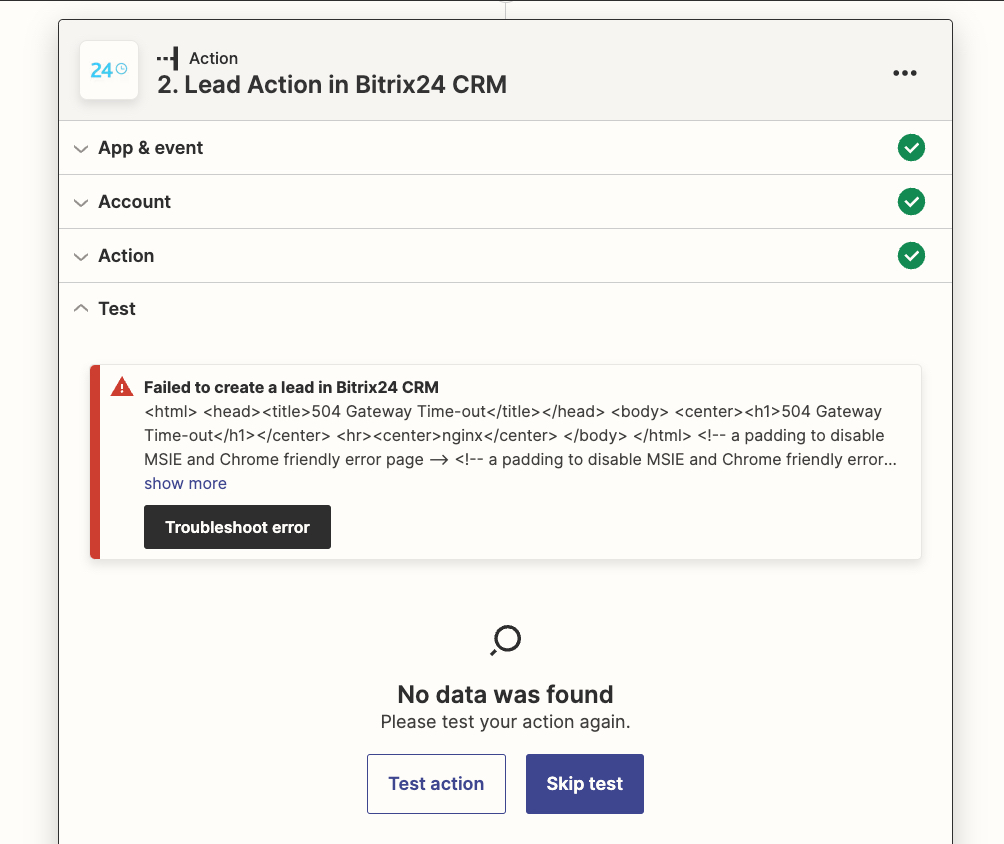
Bitrix24 Customer Care Team specialist may ask you to share some more details to facilitate the analysis of the issue leading to the error:
- Your Zapier account email address (used as login);
- Full-page screenshots of all your Zap steps.
The full-page screenshots of your Zap's configuration will let us reproduce the problematic scenario step-by-step, since even minor differences in field values may be important to get to the root of the issue.
Should you have any other queries, suggestions or doubts regarding configuration of actions & triggers in one of our integration apps, we will be more than happy to help you.

