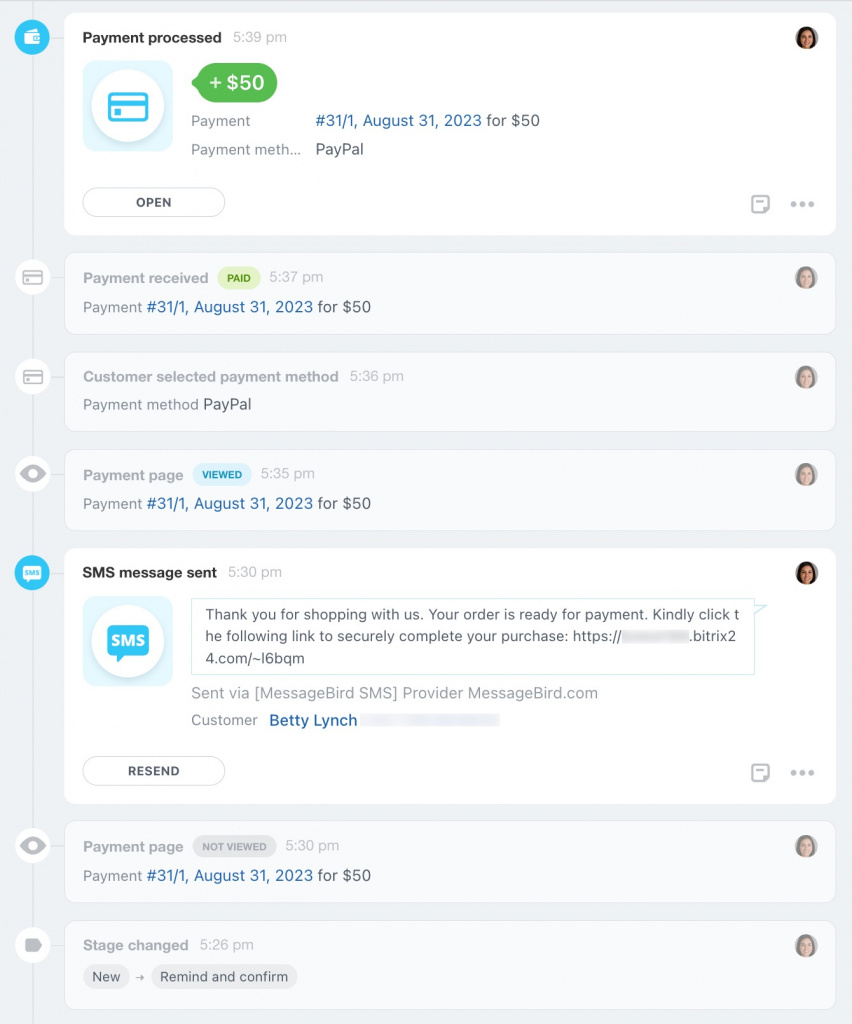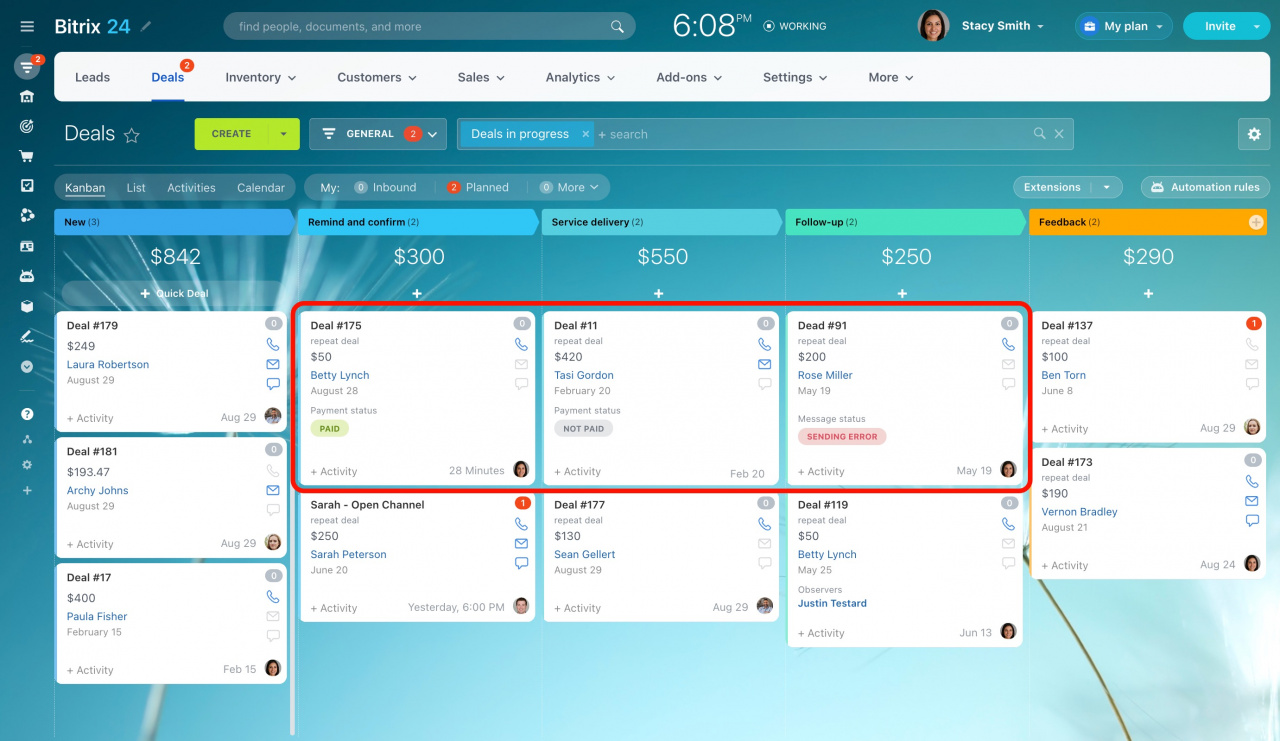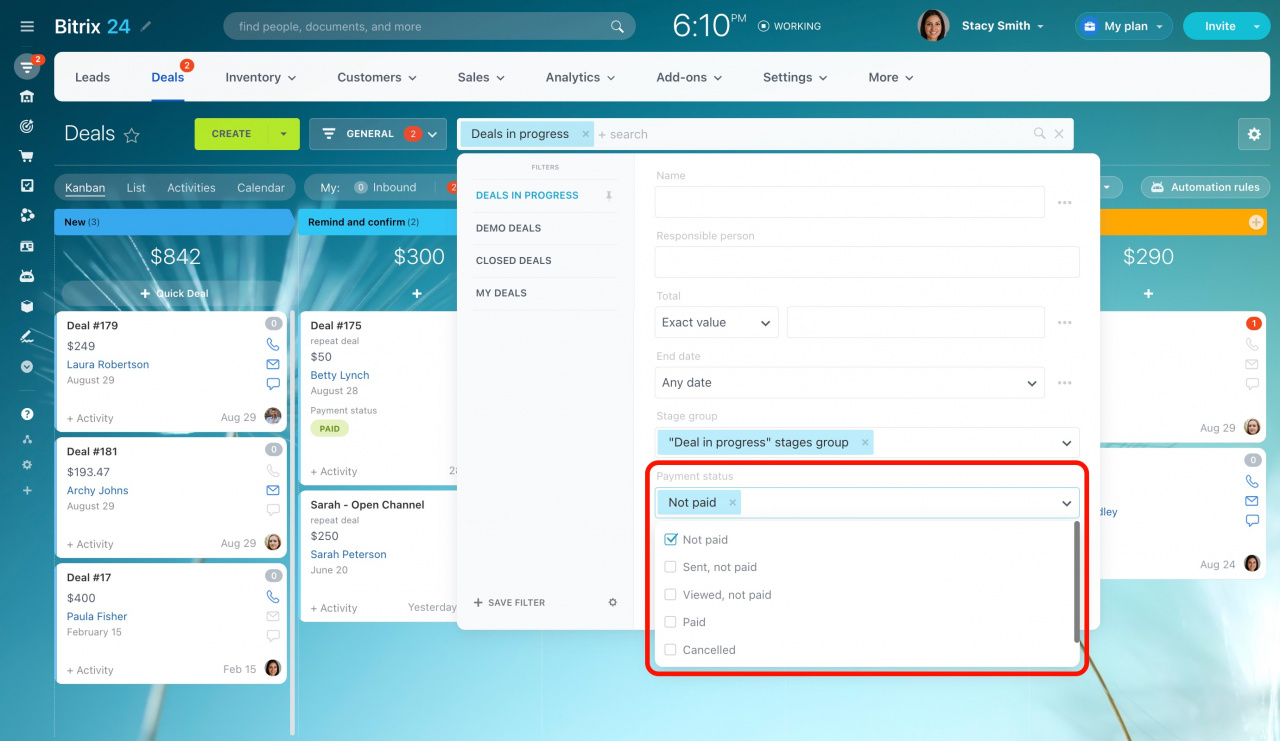In Bitrix24, you can track the customer journey from the first call to the order payment. Payment details are displayed in the deal timeline and Kanban view.
Deal timeline
In the deal timeline, you can find all the necessary information about the payment:
-
SMS message status
The following statuses are available: sent, delivered, and sending error. It may take about a minute to deliver an SMS message.
-
Payment page
The status shows whether the customer has viewed the payment page or not. Payment page viewing statuses: sent, not viewed, and viewed.
-
Payment status
The following statuses are available: sent, viewed, and paid.
-
Payment processed
After successful payment, the amount paid by the client and the order number will be displayed in the timeline.
Kanban
You can also see the payment status as well as the message status in the Kanban view.
Use filters to easily find deals based on their payment status.