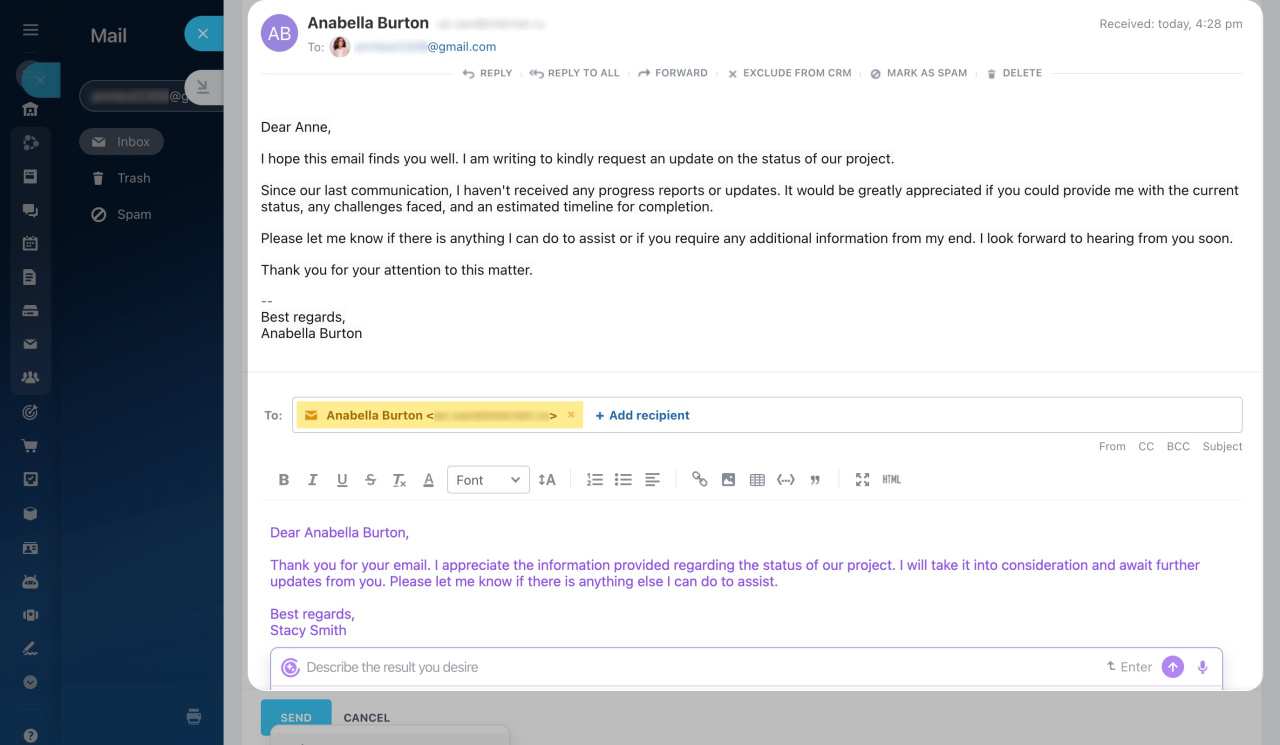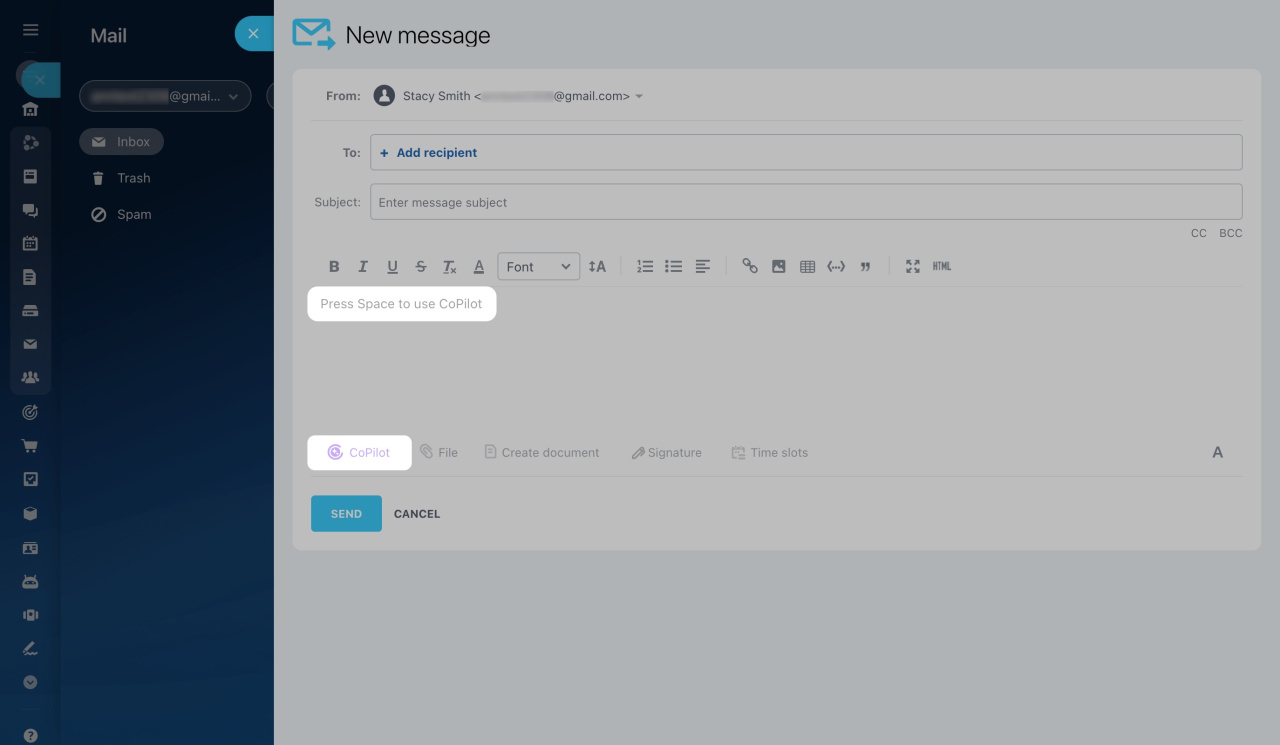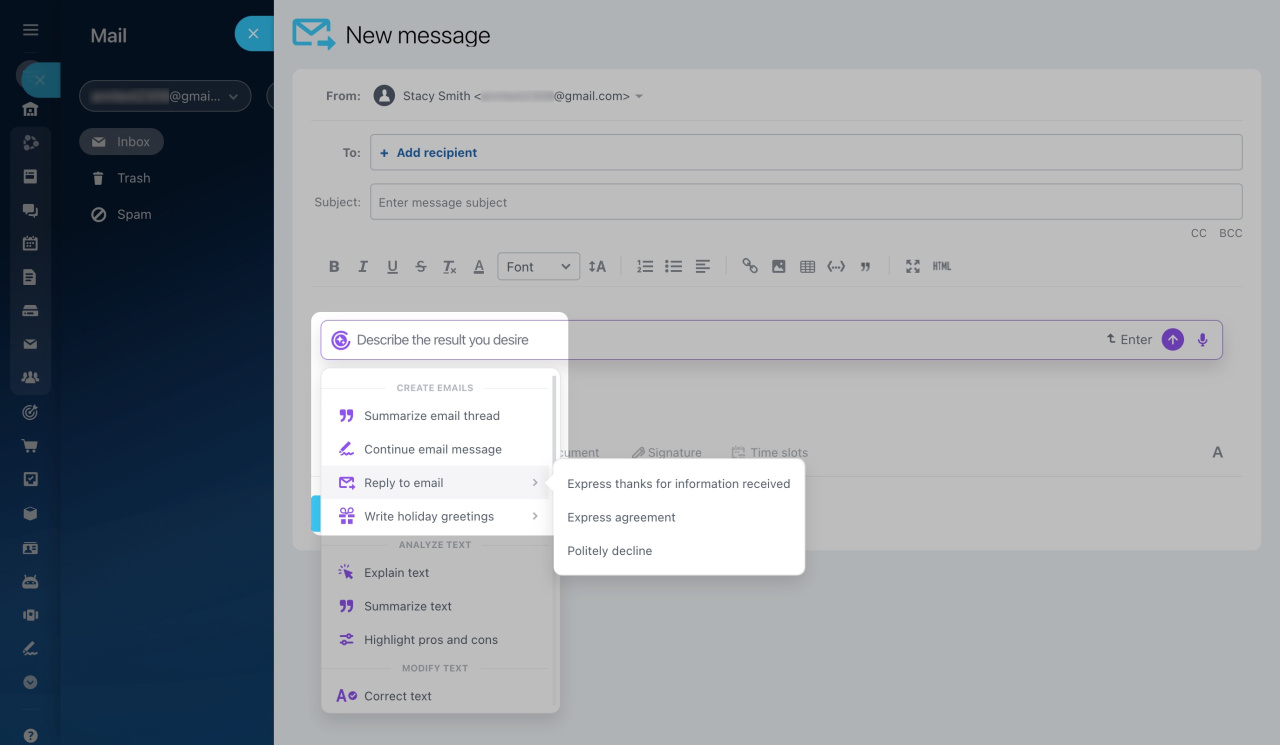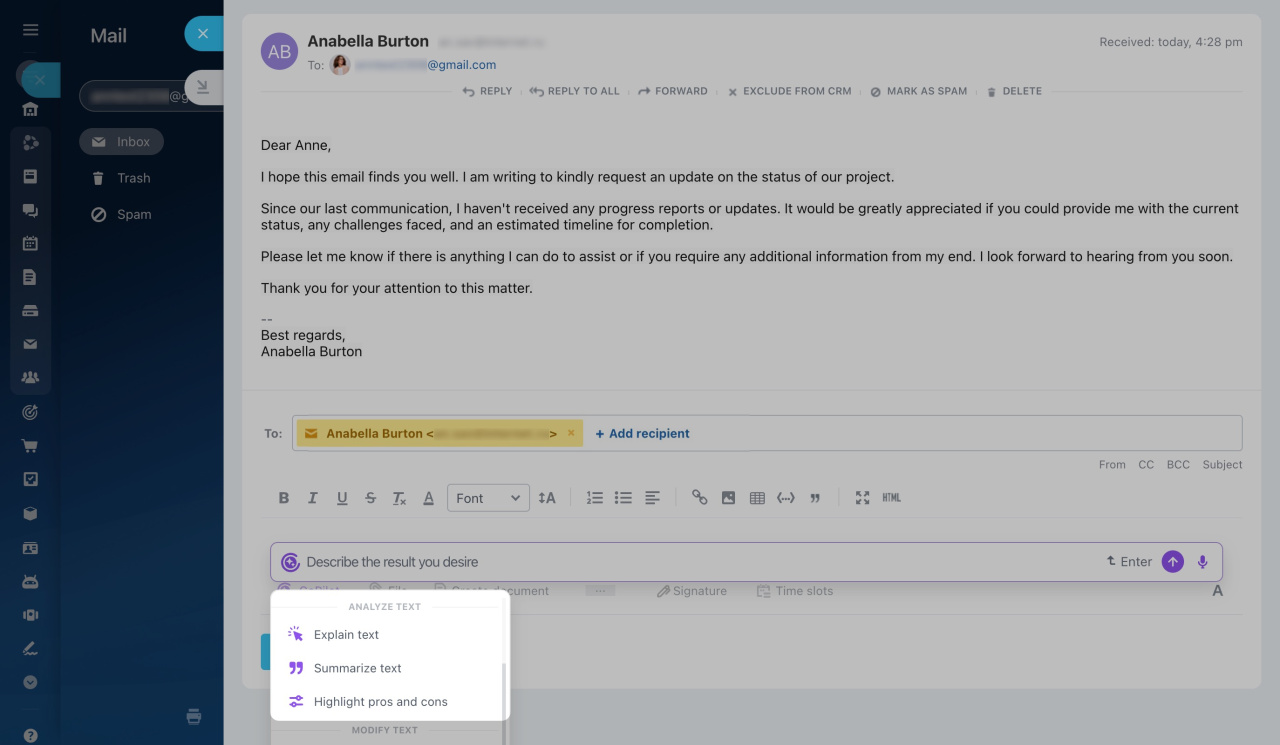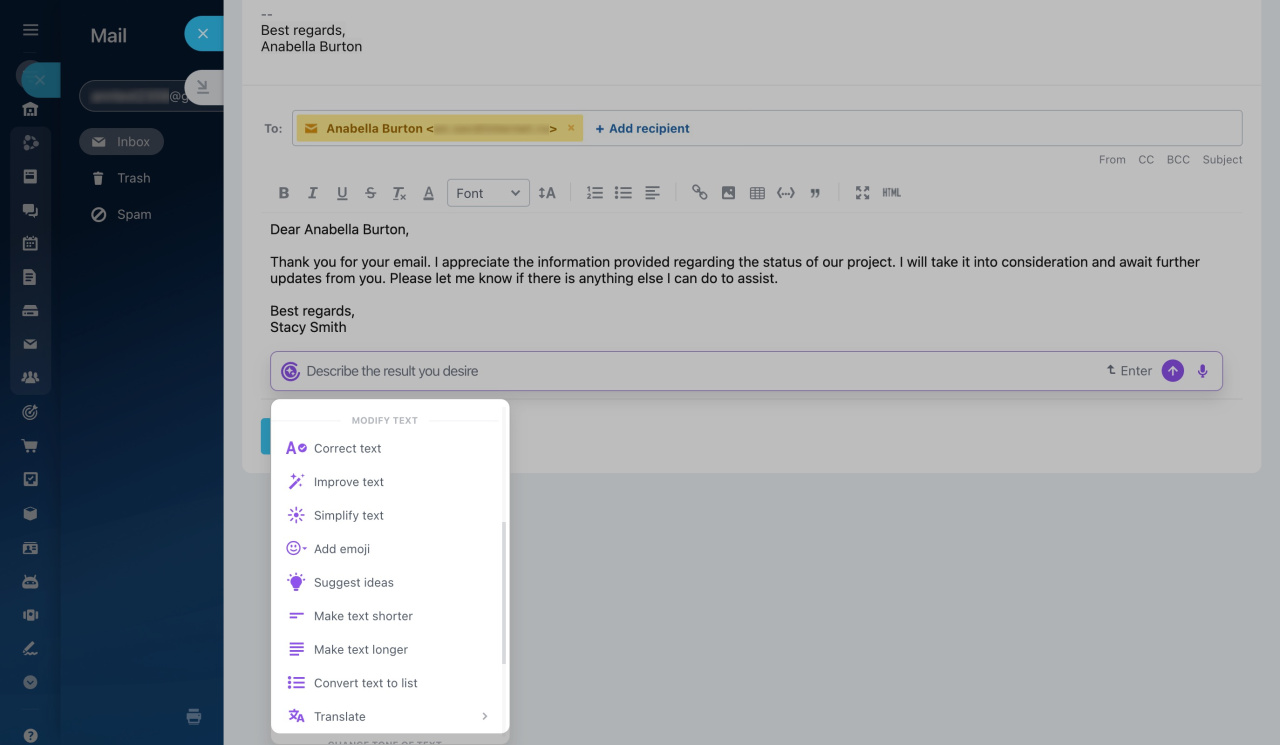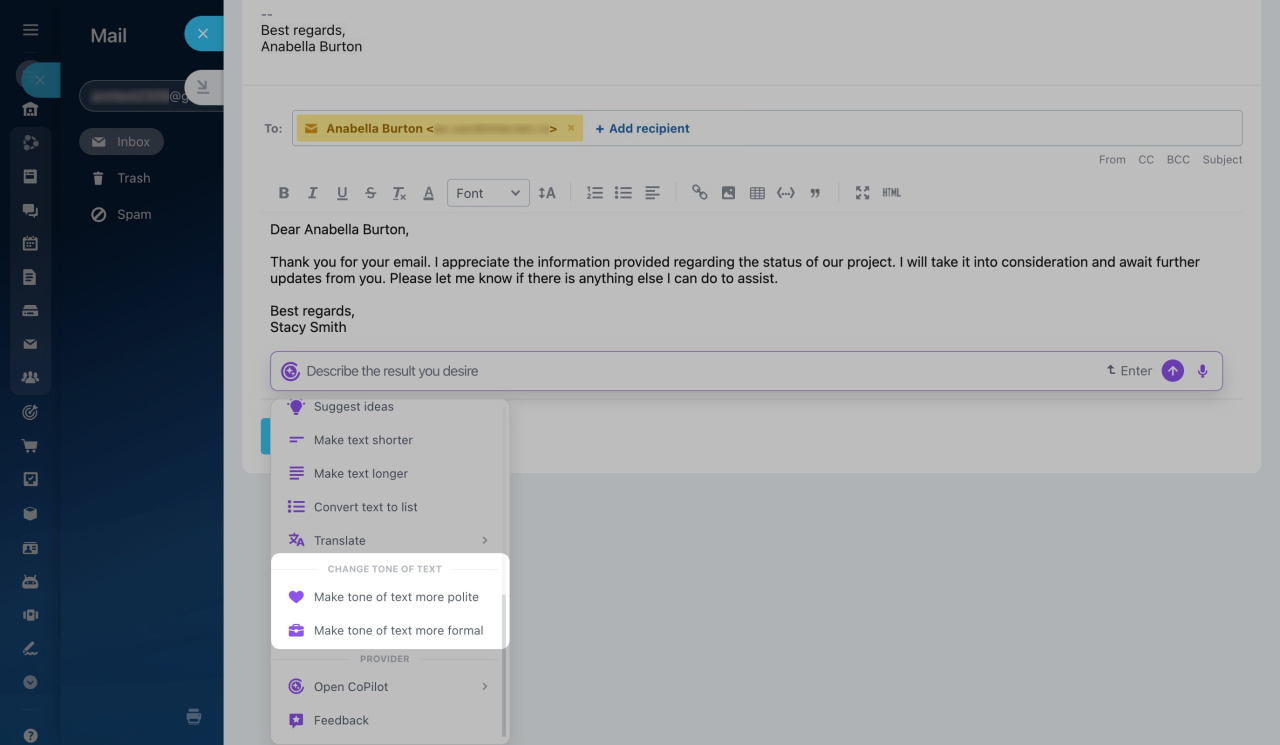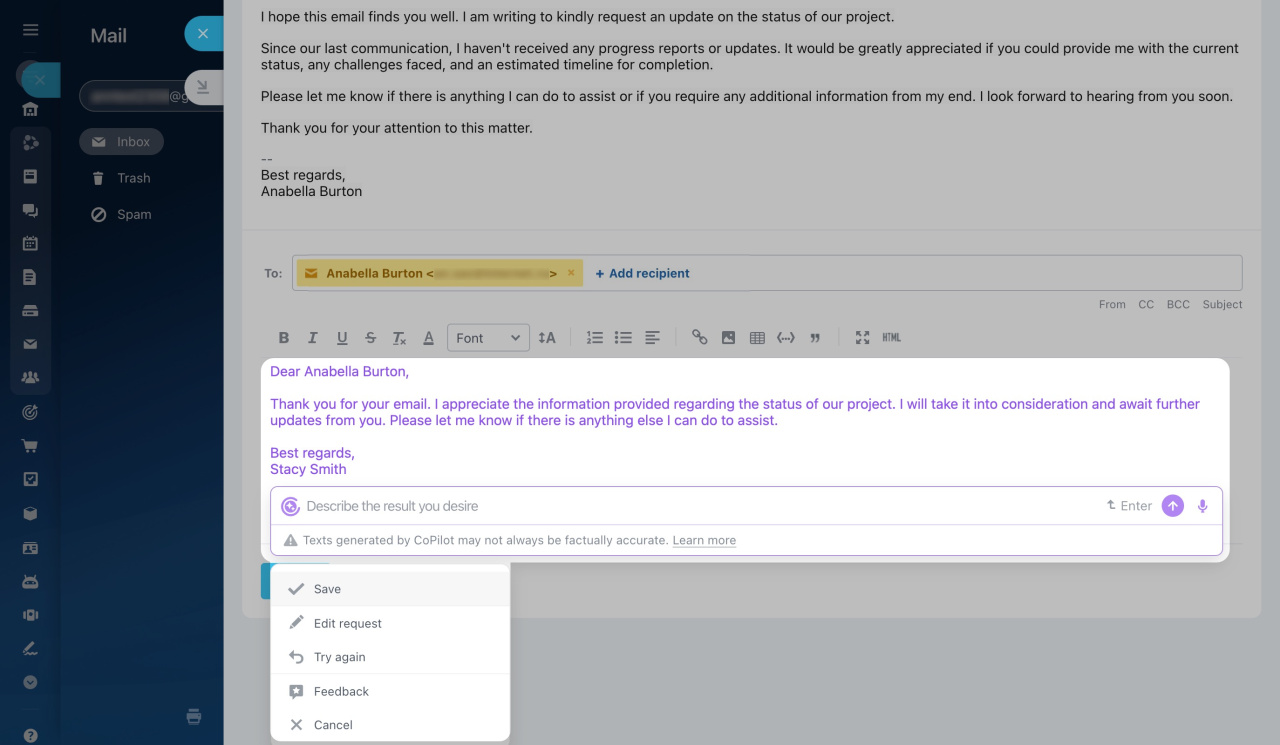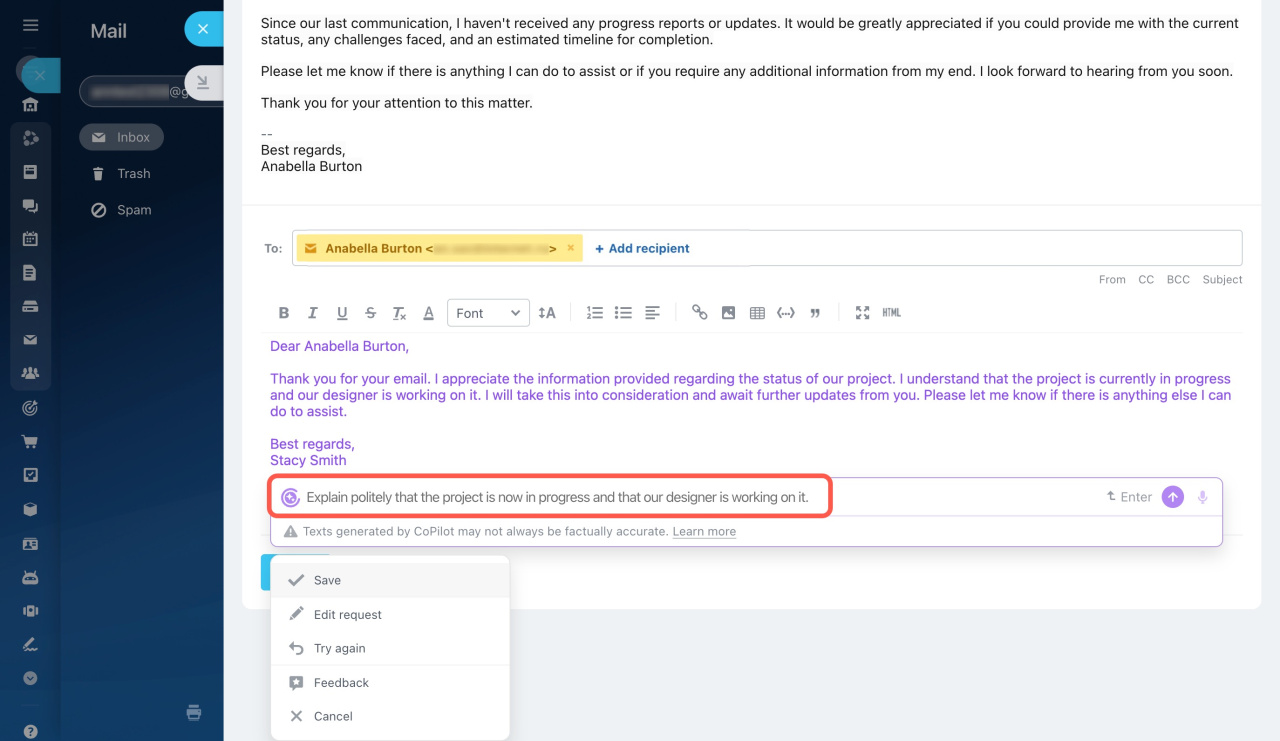CoPilot, your personal assistant with AI, is now available in Bitrix24 Mail. It can summarize email threads, compose an email, or continue your message. Also, use CoPilot to correct errors in the text and translate it into other languages.
Without CoPilot, you need to:
-
Spend a lot of time writing an email.
-
Carefully choose your words to politely decline an offer.
To make it easier, CoPilot can:
-
Make a summary of the email thread.
-
Create or continue an email message for you.
There are three ways to run CoPilot in Mail:
-
Open the text input window and press the space bar.
-
Click the CoPilot button in the bottom menu.
-
Enter your text, select it, and click the pop-up CoPilot button.
Use CoPilot's pre-prompts
Bitrix24 provides some frequently used prompts to save your time. They are divided into several groups. Using the pre-prompts from the Create emails block, you can:
-
highlight the most important points from the email conversations with clients.
-
start writing an email, and CoPilot will continue it for you.
-
request CoPilot to respond to the client. Choose one of the available options:
- Express thanks for the information received
- Express agreement
- Politely decline
There are other use cases for CoPilot in Mail.
Analyze text. CoPilot helps you capture the essence of the email, explain it in very simple terms, and highlight its pros and cons.
Modify text. CoPilot can make the text of your email shorter or longer, fill it with emotions, and check the spelling and punctuation. Use pre-prompts to turn the text into a list or translate an email into another language.
Change tone of text. CoPilot is beneficial in making your text more polite or formal.
Write your own prompts for CoPilot
To see other options offered by CoPilot, use the pop-up bottom menu.
-
Edit request: select a different pre-prompt or make the system generate a response based on your request.
-
Try again: CoPilot will offer a different answer for the same query.
Also, you can ask CoPilot to write an email for you. Enter some basic information, and CoPilot will prepare a text of the response to the client or a new email.
In brief
-
CoPilot, your personal assistant with AI, is now at your disposal in Bitrix24 Mail. It can summarize email threads, compose an email text, or continue your message. Also, use CoPilot to correct errors in the text and translate it into other languages.
-
CoPilot is available in the Webmail section and when sending emails from CRM.
-
Bitrix24 provides some frequently used prompts to save your time. Use these pre-prompts or write your own requests.