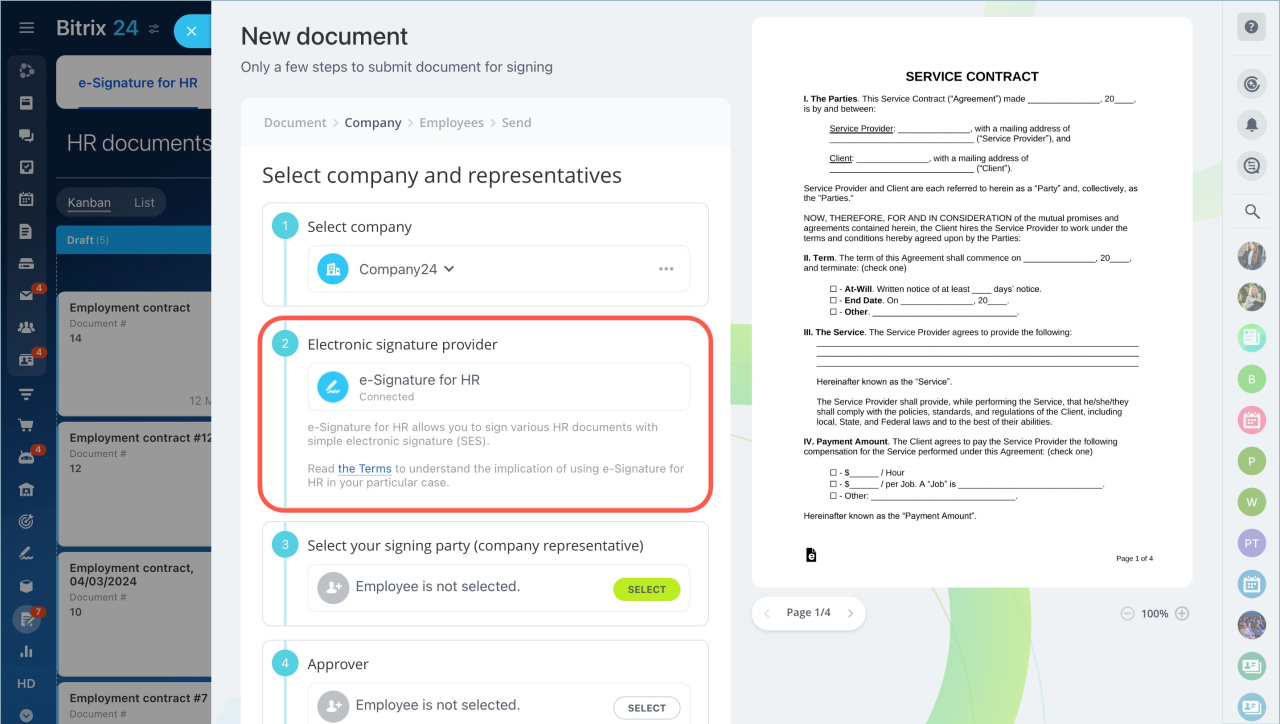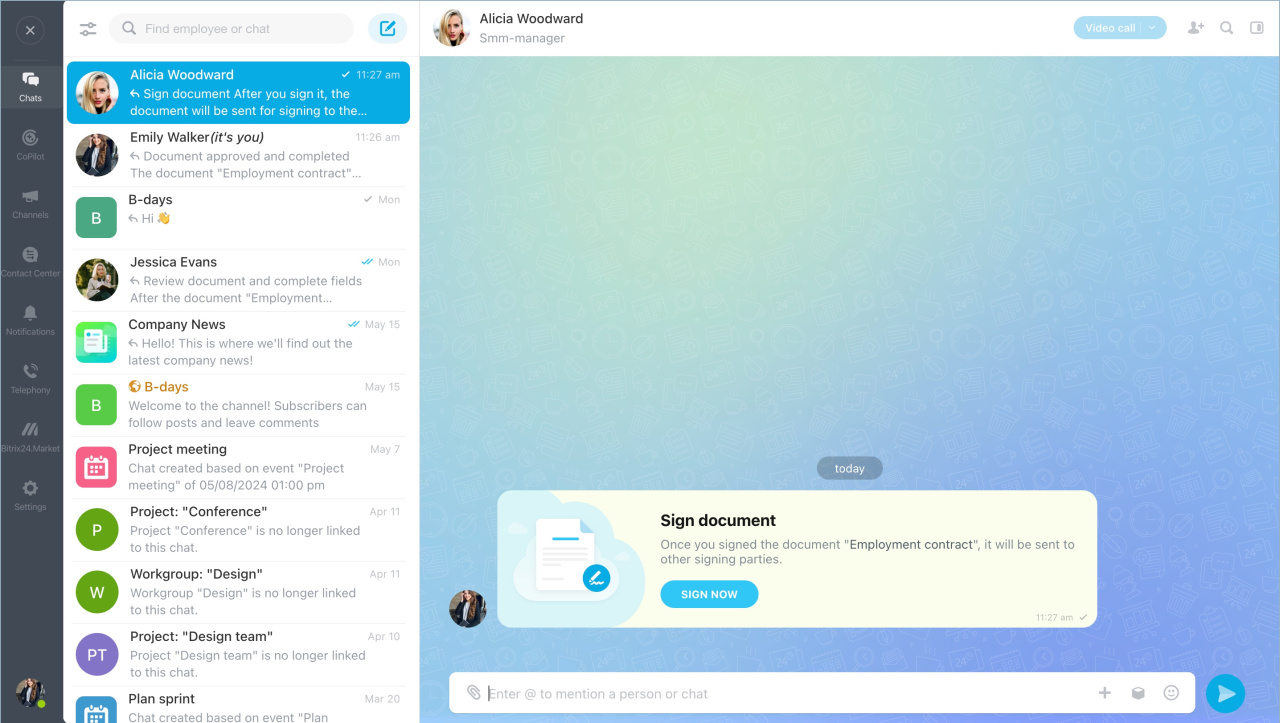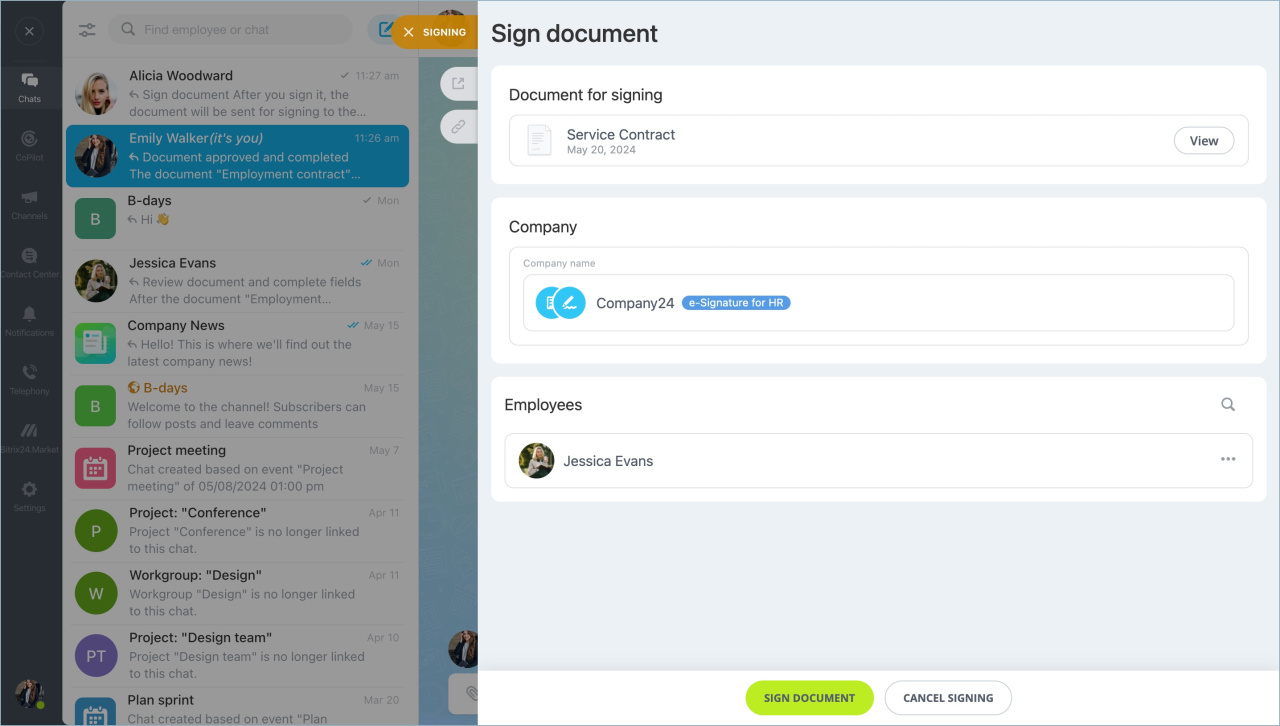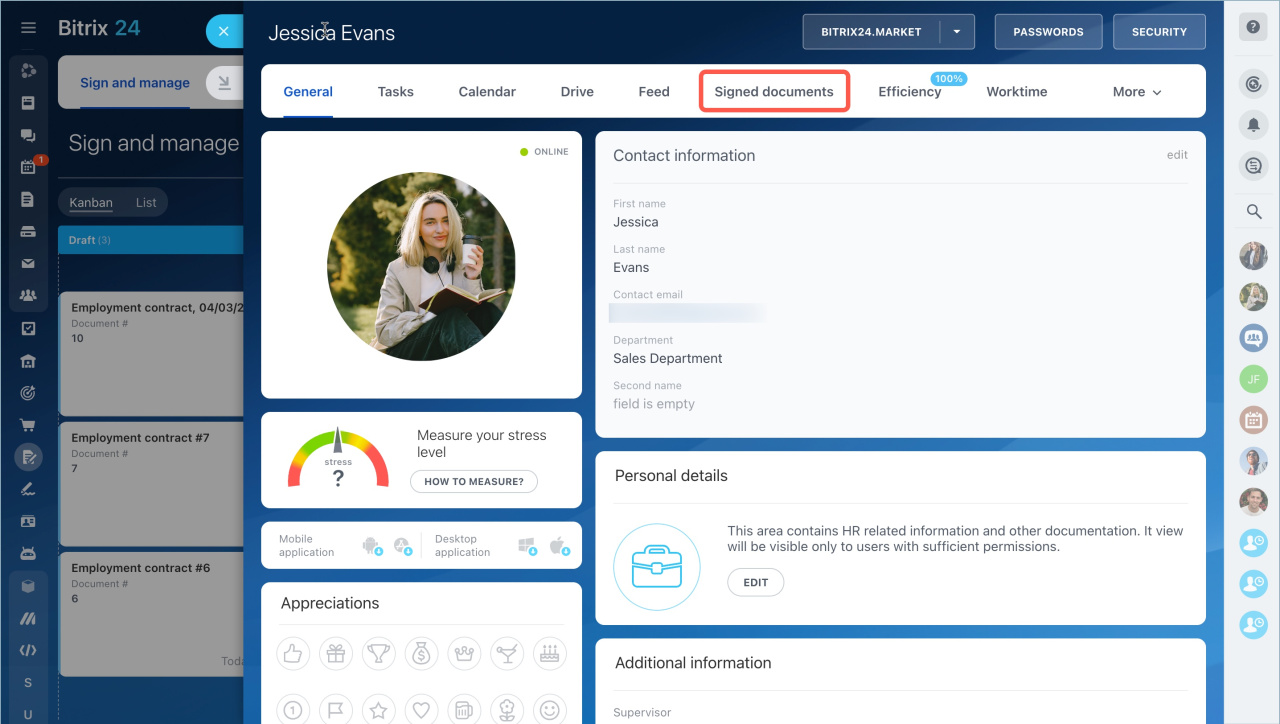Bitrix24 e-Signature for HR allows you to sign documents within the company in HR service. Both the employers and the employees can sign documents using a simple electronic signature (SES).
Read the Terms to understand the implication of using e-Signature for HR in your particular case.
Terms of service for e-Signature for HR
How to use Bitrix24 e-Signature for HR
Bitrix24 e-Signature for HR service will be automatically available as a way to sign documents.
It may be required by your applicable law to sign an agreement to deal electronically with your employee prior to initiating an electronic signature process.
The process of signing the document is as follows:
-
The company representative (signing party) will receive a chat message that a document needs to be signed. Click the button to sign the document with a simple electronic signature (SES).
-
The recipient will get the same message in the chat. There is no need to obtain a signature certificate for this. The document can be signed immediately.
-
Once the parties have signed the document, it can be downloaded from the chat or on the personal profile page. Bitrix24 is not responsible for the safety of your documents.
In brief
- Bitrix24 e-Signature for HR allows you to sign documents within the company in HR service.
- Employees will be able to sign documents immediately with a simple electronic signature(SES).
- Read the Terms to understand the implication of using e-Signature for HR in your particular case.
Read also: