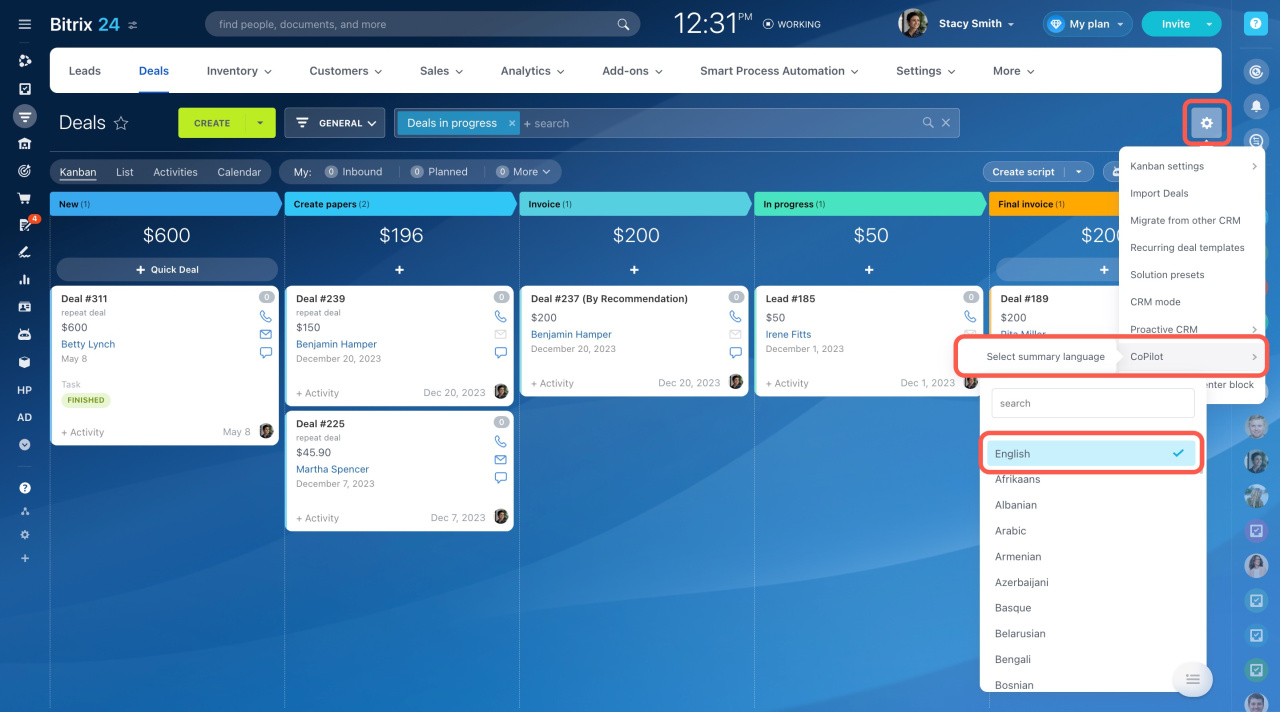CoPilot in CRM helps you process customer calls. It can transcribe call recordings, create summaries, and fill in fields in the CRM entity form.
CoPilot in CRM
CoPilot always transcribes calls in the language you use with the customer. You can choose a different language for summaries and filling in CRM fields. To do this,
- Go to CRM and open Leads or Deals.
- Click the gear icon (⚙️) and select CoPilot.
- Click Select summary language and pick a language from the list.
This option is valuable for companies with customers and employees from different countries. For example, an employee can talk to a client in Spanish but fill in the CRM fields in English.
Read also: