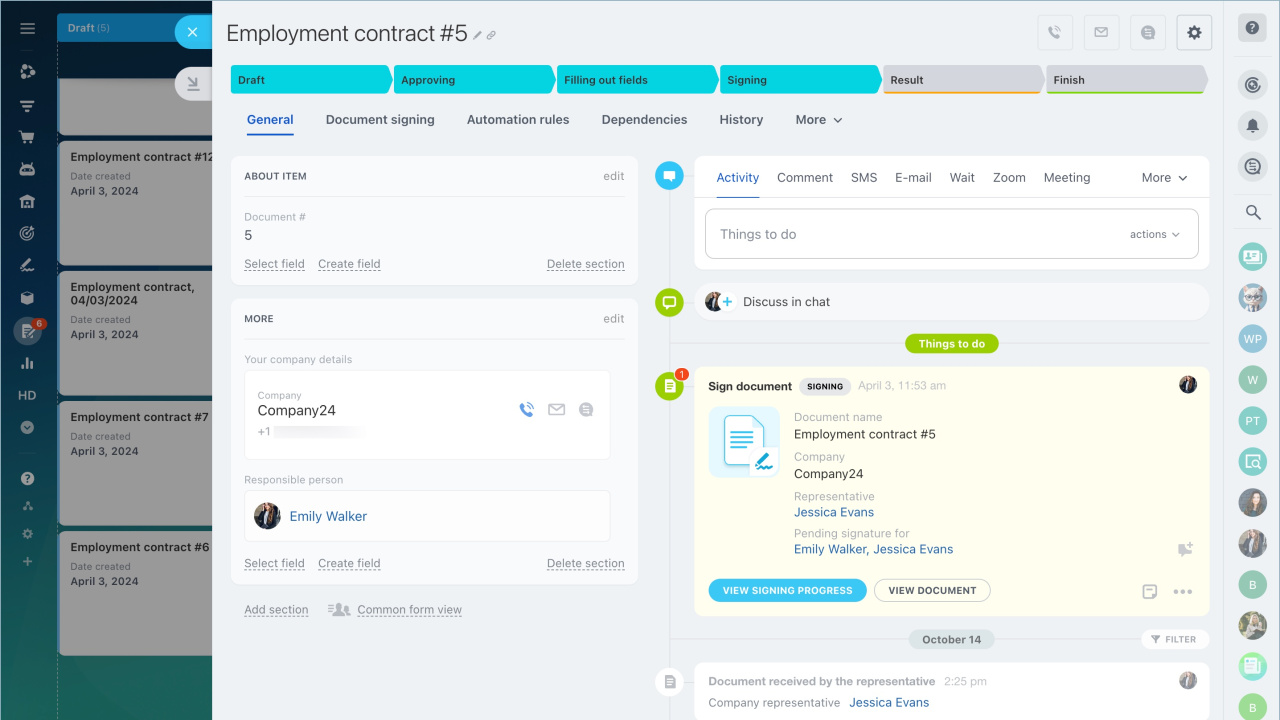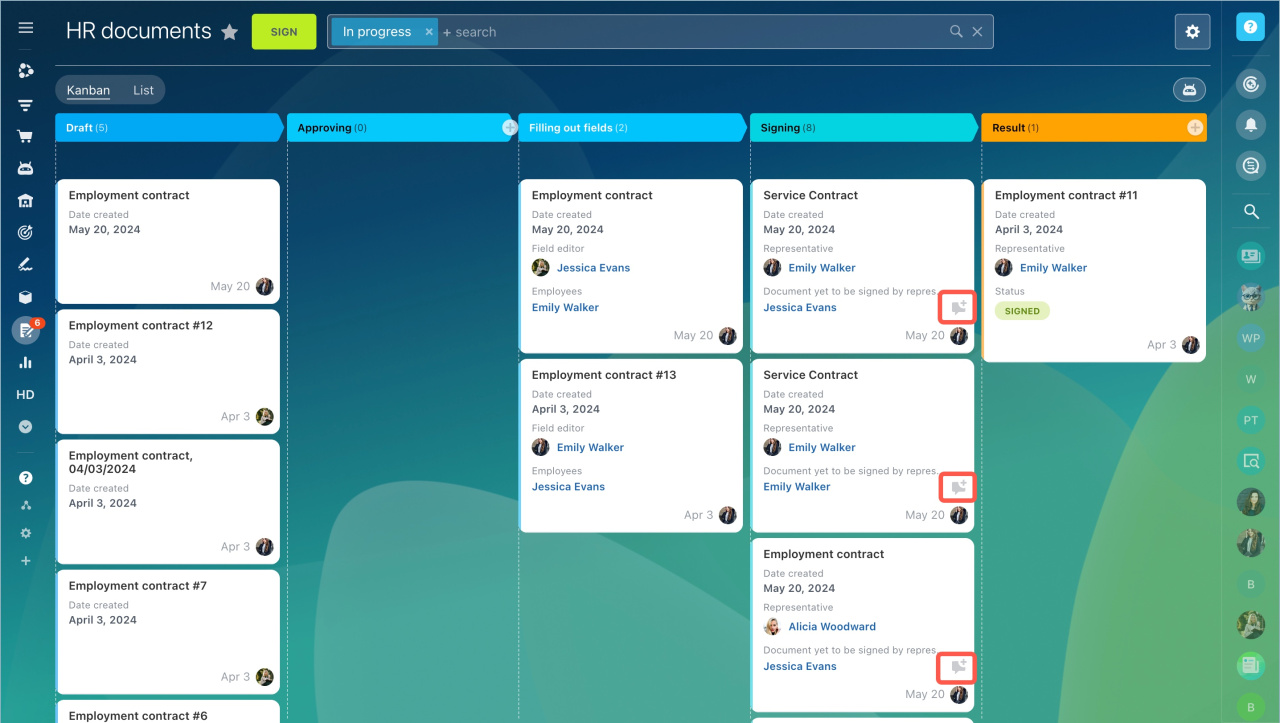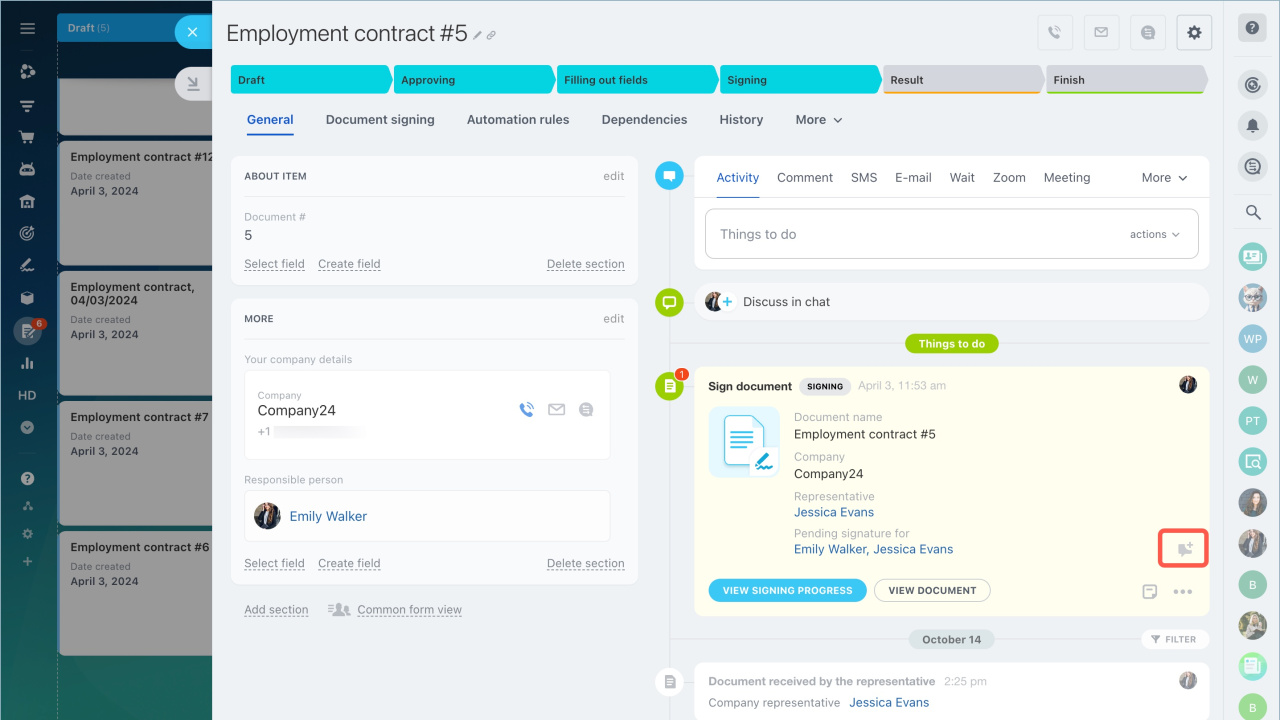In Bitrix24 e-Signature for HR, you can create chats with employees directly from the document form. Employees to whom you have already sent the document are added to the chat.
You can create separate chats for these document statuses:
- Document yet to be signed by representative
- Signing in progress
- Refused to sign
You can create a chat in the document kanban or in the form of a specific document. You can do it at the Signing stage.
Create a chat in the kanban. Select the required form in the kanban and click the Create chat button.
Create a chat from the document form. Open the form and click Create chat against the required document status.
Chat features
Chat type. A private chat is created from e-Signature for HR. Only participants can see the information in it.
Chat administrator. This is the employee who created the chat. He can customize the chat: change the avatar, configure access permissions, etc.
Create and configure Bitrix24 chat
Chat participants. Employees whose documents were in the required status at the time of chat creation are automatically added to the chat and can be added later.
When an employee signs a document, he/she will not be deleted from the chat.
In brief:
- In Bitrix24 e-Signature for HR, you can create chats with employees directly from the document form. Employees to whom you have already sent the document are added to the chat.
- You can create separate chats for these document statuses
- You can create a chat in the document kanban or in the form of a specific document. You can do it at the Signing stage.
- A private chat is created from e-Signature for HR. Only participants can see the information in it.
- Employees whose documents were in the required status at the time of chat creation are automatically added to the chat and can be added later.
- When an employee signs a document, he/she will not be deleted from the chat.
Related articles: