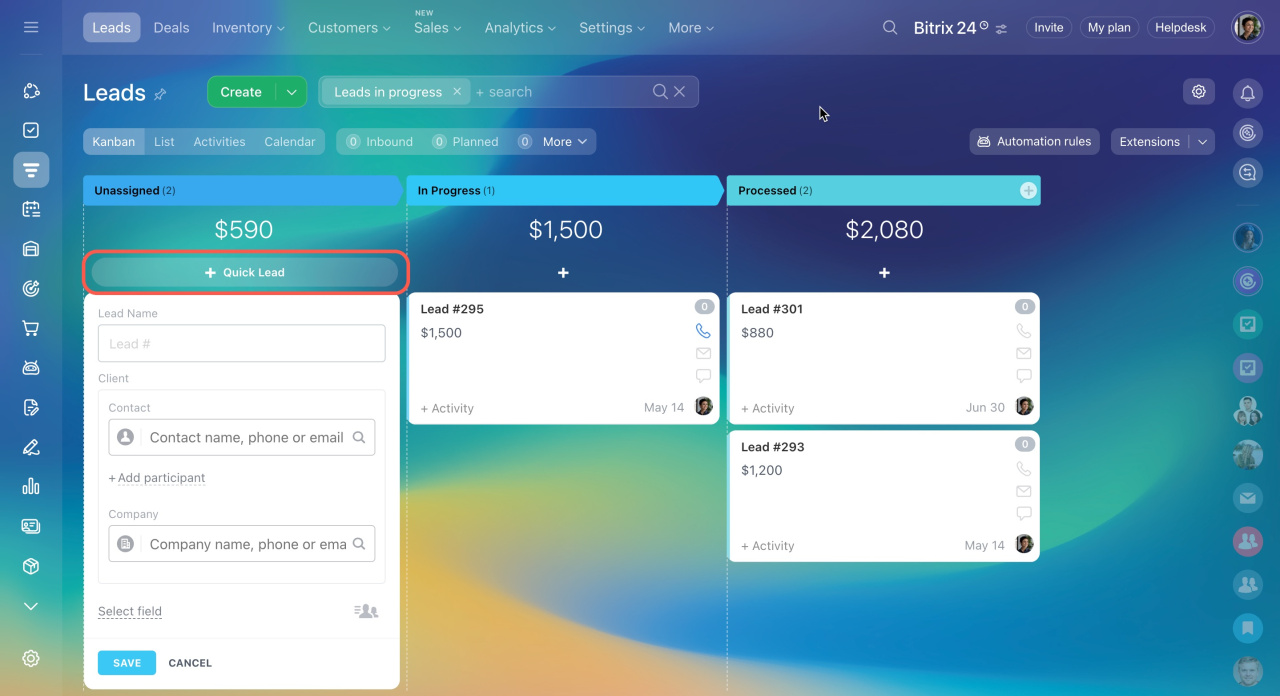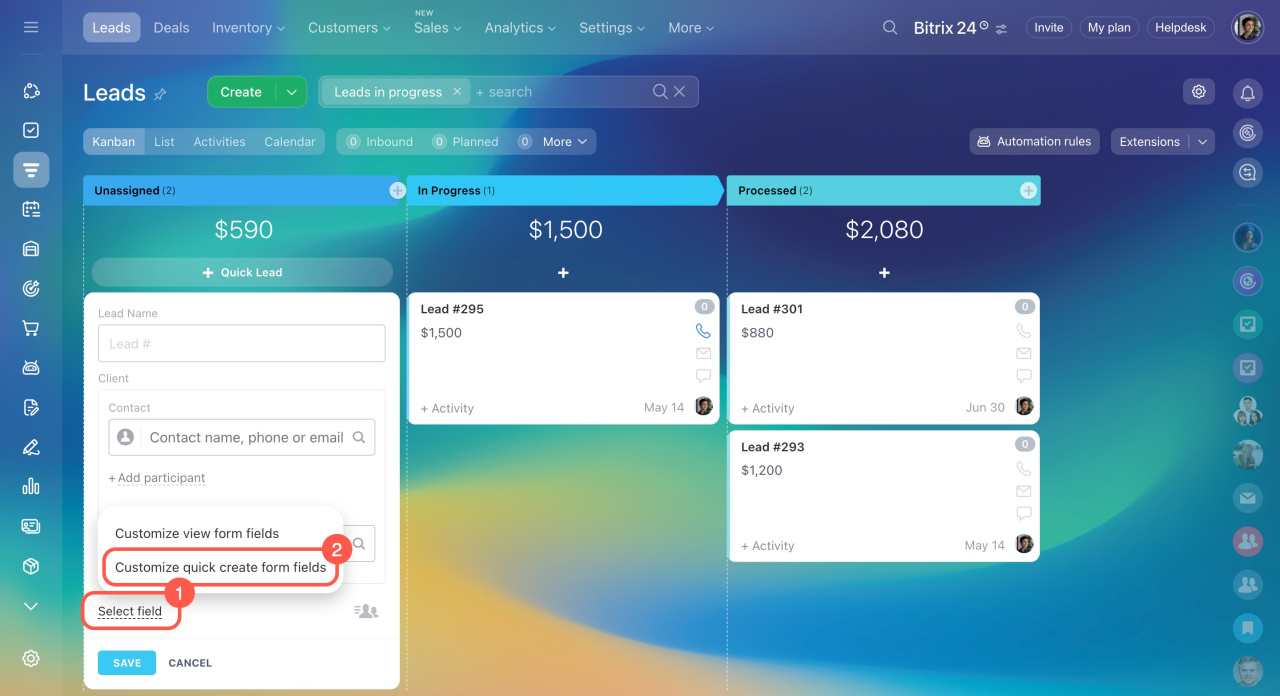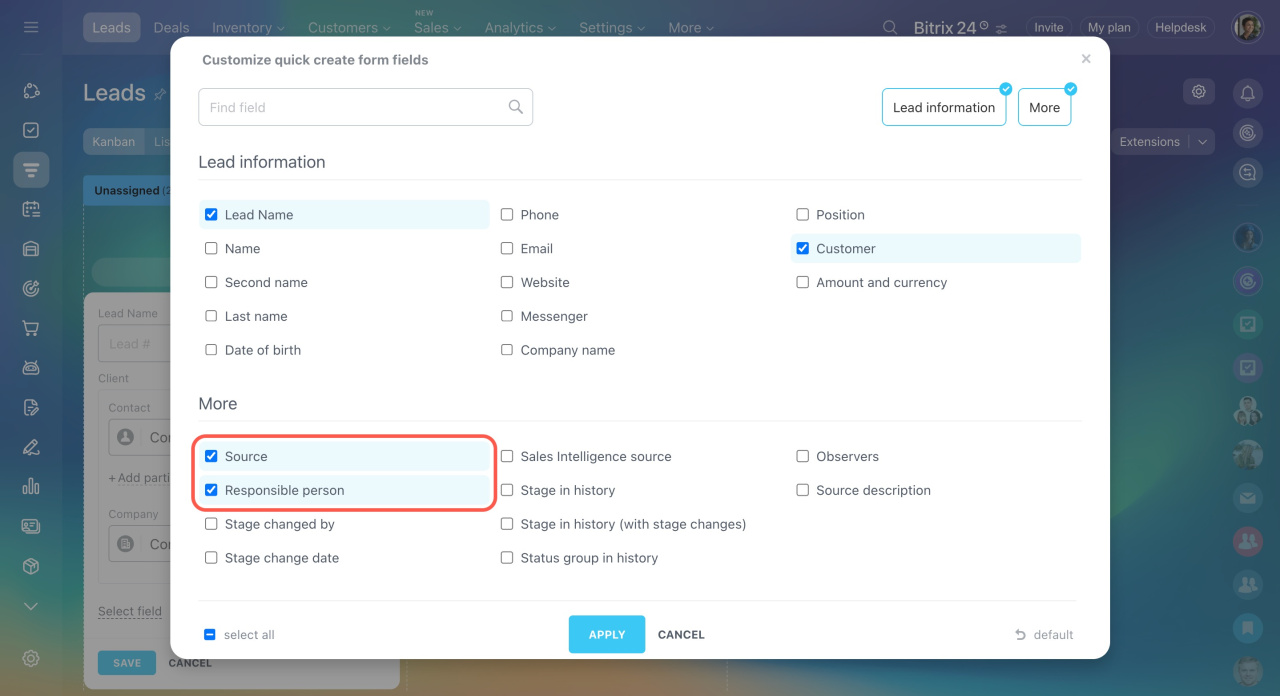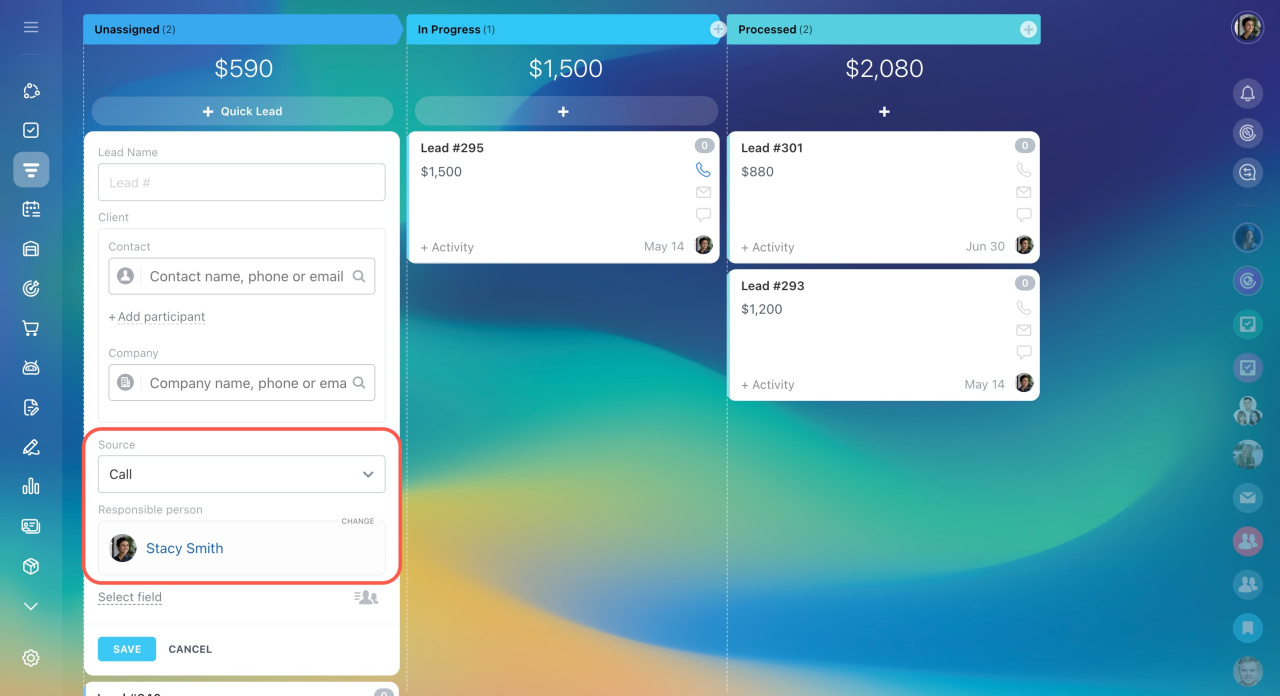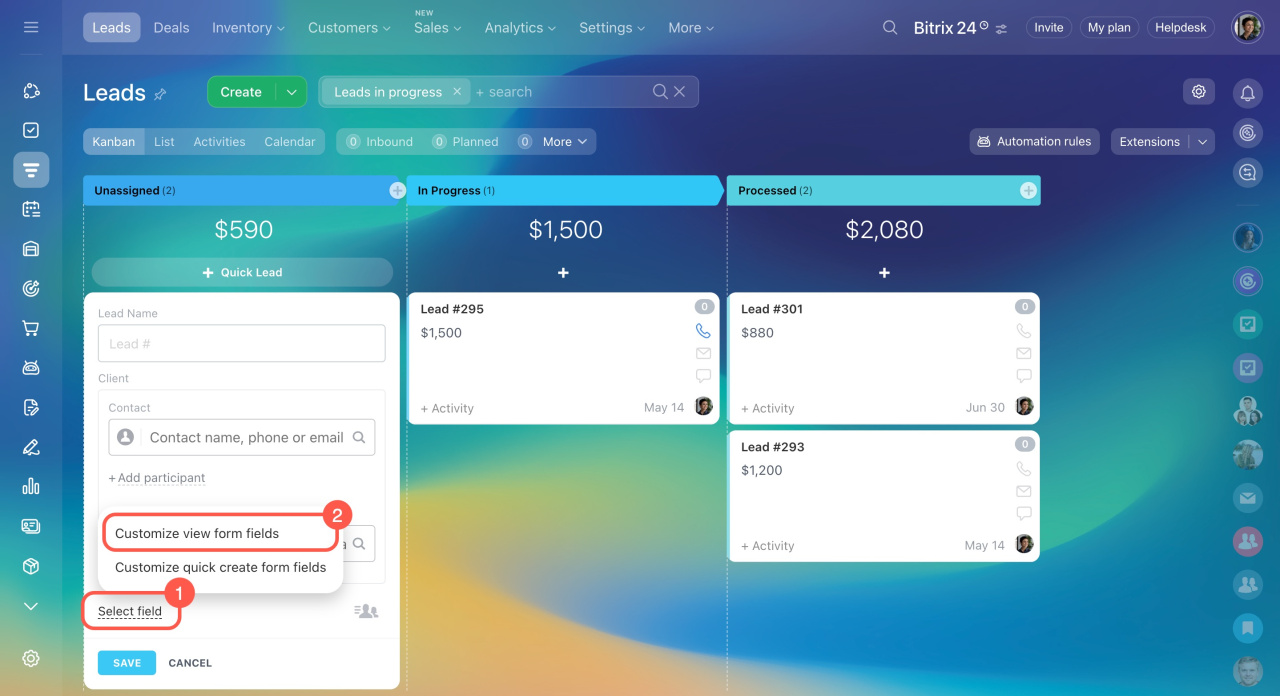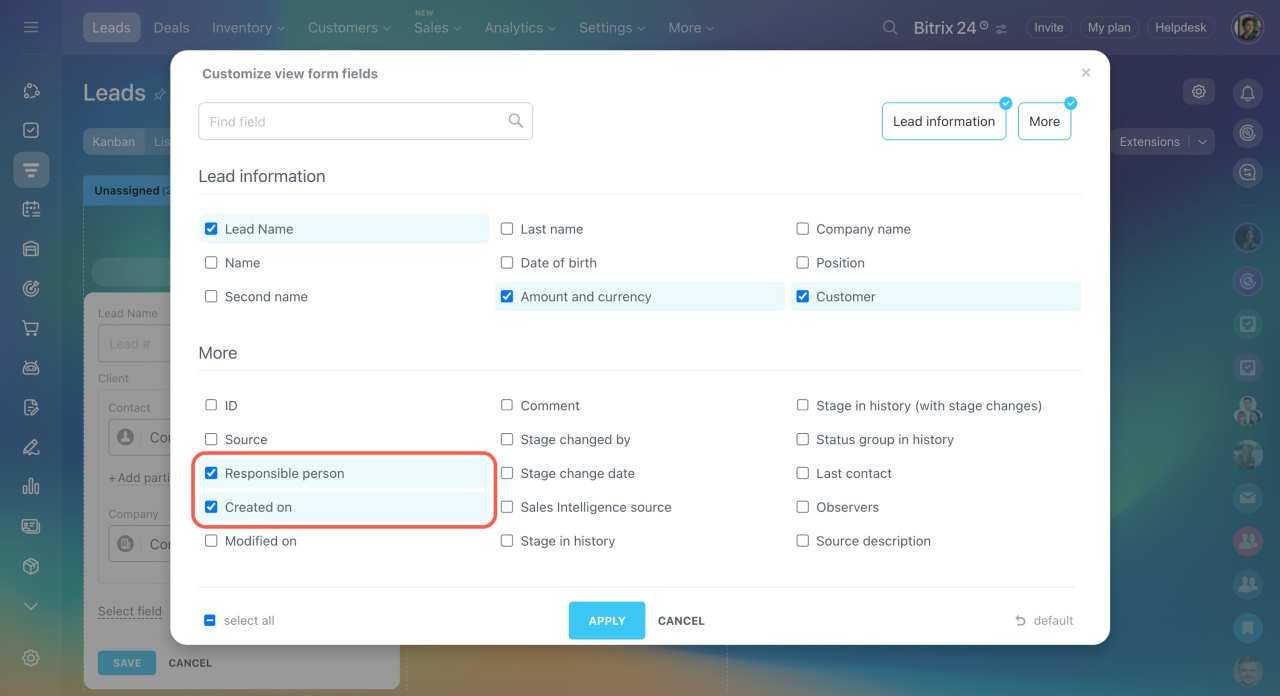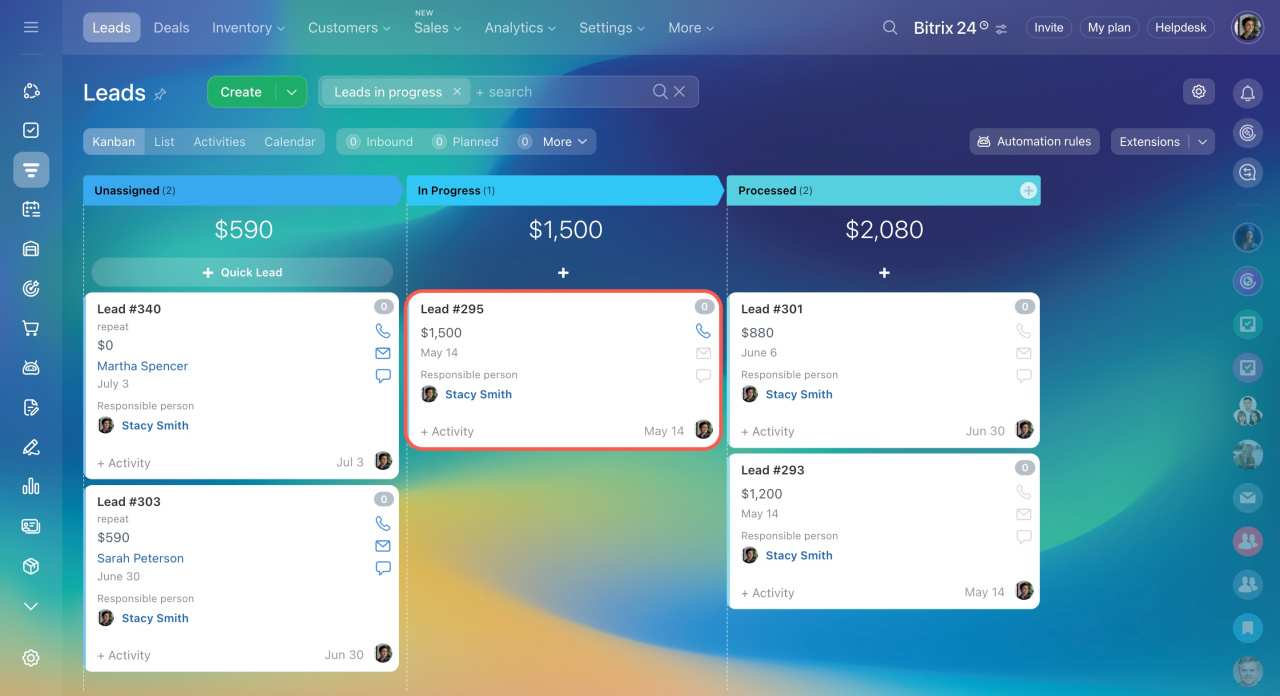In Bitrix24 CRM, you can easily create new items using a quick form in the Kanban view.
Customize quick create form fields
Configure fields displayed in the Kanban view and those displayed in the quick create form.
The quick create form allows you to add new leads or deals directly within a Kanban column. By default, the form includes fields for name, amount, currency, and contact/company details.
Click Select field and select Customize quick create form fields.
For example, let's add the Source and Responsible person fields.
Now, we can select the source and responsible person when creating a quick lead.
Customize view form fields
You can also configure the quick view form. Open the quick create form, click Select field, and select Customize view form fields.
For example, let's add the Responsible person and Created on fields.
Now, you can see these fields in the Kanban view.