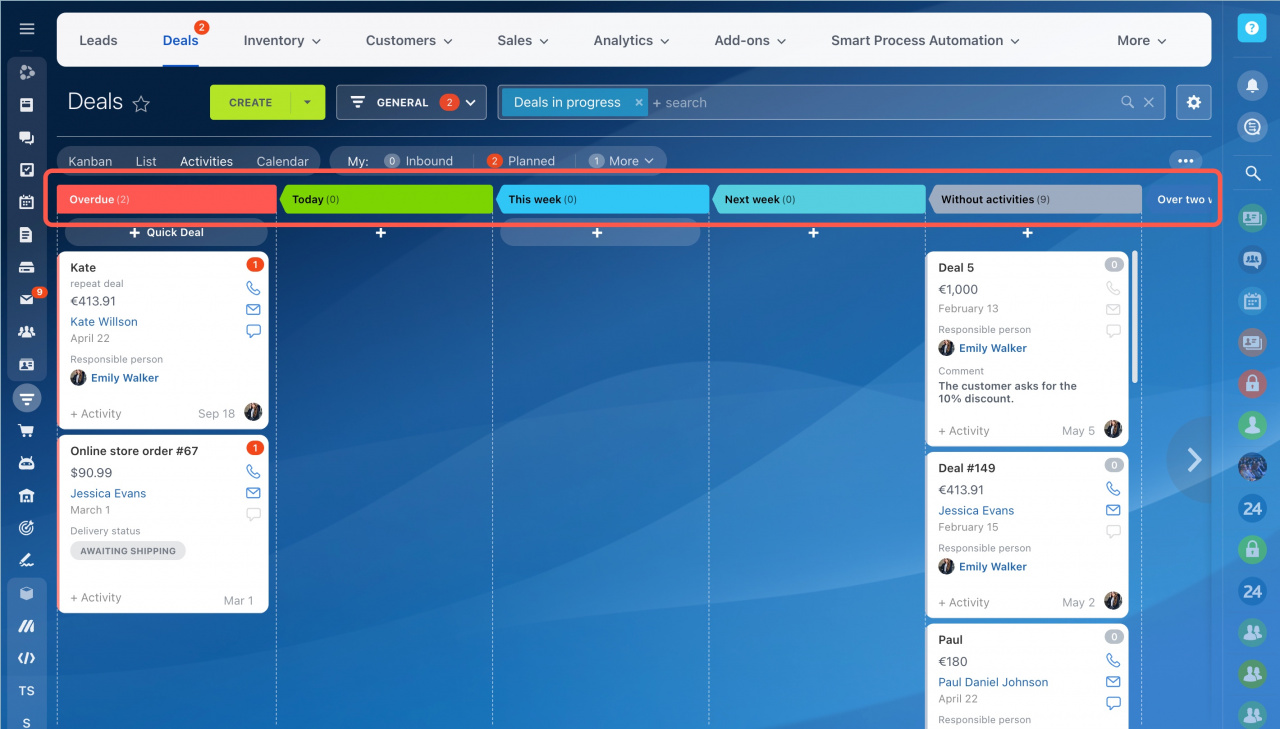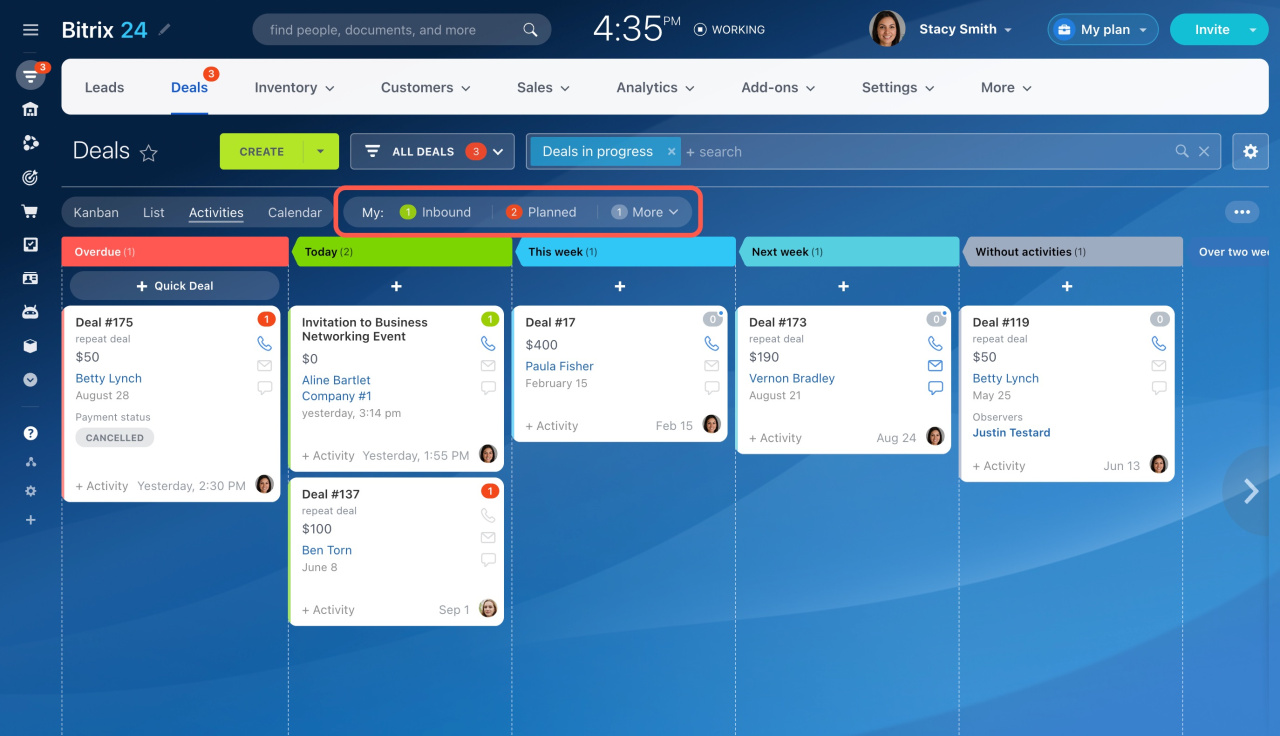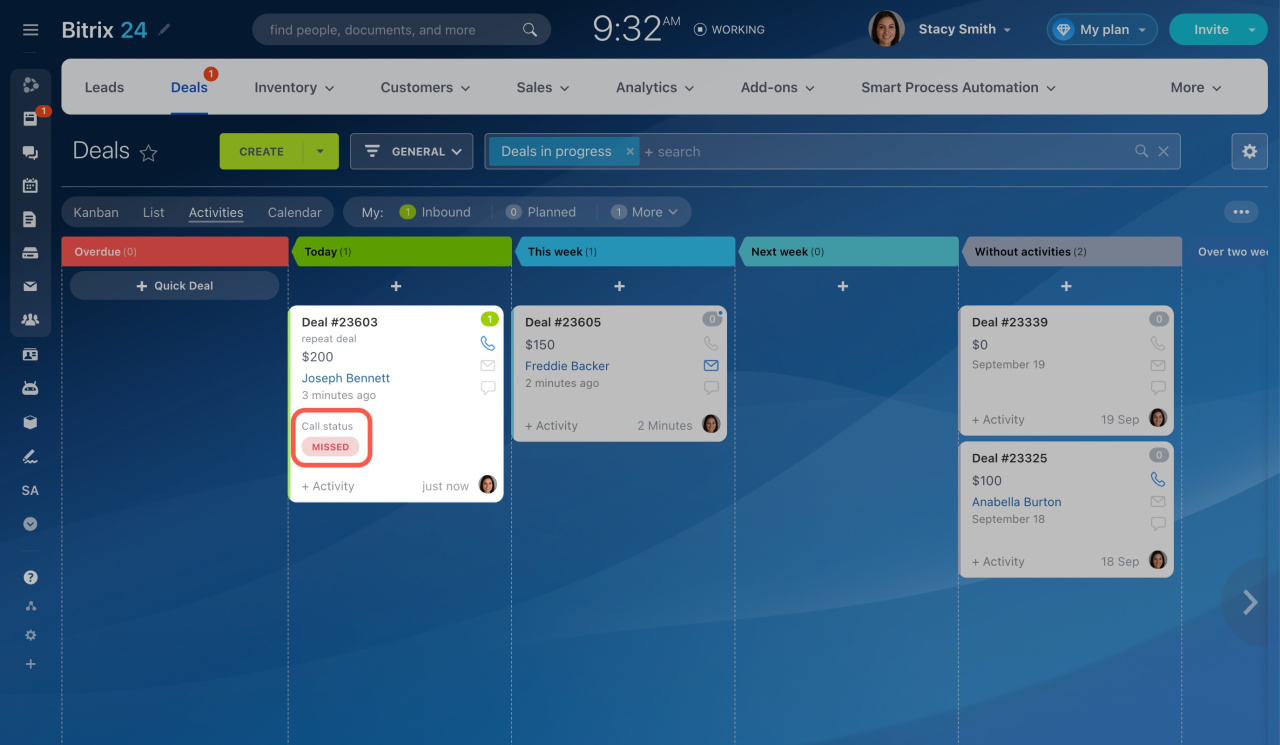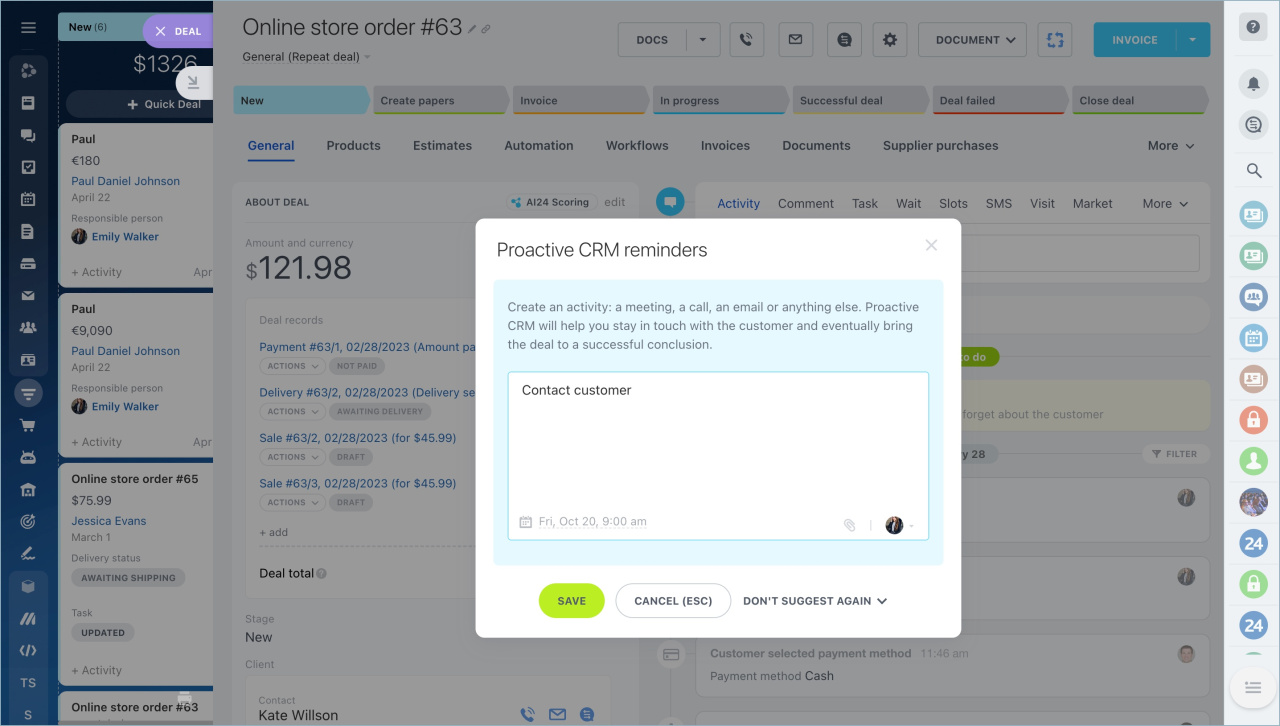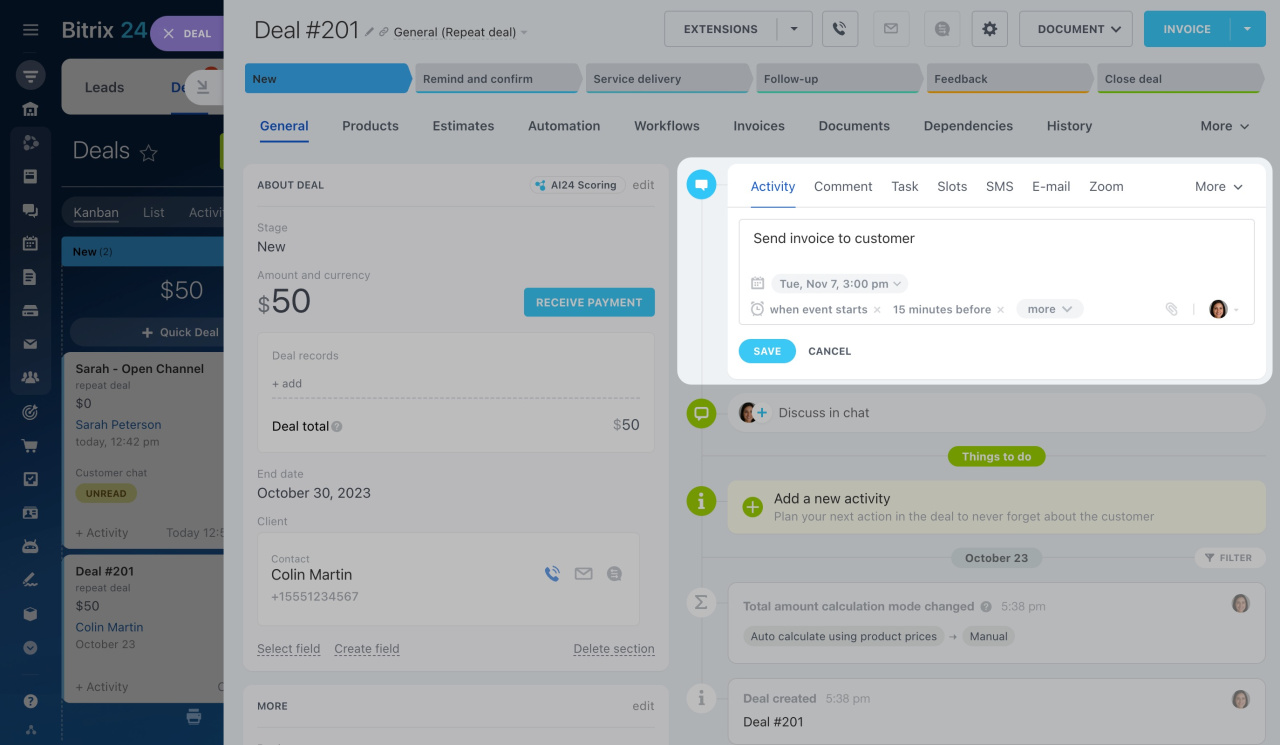Proactive CRM is a modern sales concept. It helps you stay on top of your leads and deals, never miss a client, and plan the next steps to drive sales funnel progress.
In this article, you will learn how Proactive CRM can be beneficial for you.
Plan activities
The Activities view allows you to estimate your workload for the next week or month. There are six columns:
- Overdue
- Today
- This week
- Next week
- Without activities
- Over two weeks
Deals and leads are automatically distributed to columns, depending on the deadline for activities within an entity. The Today column is for activities due today, and the Next week column is for activities that can wait.
Learn more about the Activities view in deals and leads
Avoid missing client-related activities
Counters display the number of incoming and planned activities you have. They minimize distractions from unnecessary reminders, as they only light up when attention is needed.
Learn more about counters in CRM
By default, activity counters light up 15 minutes before the deadline. You can also adjust the reminder interval according to your needs.
Learn how to configure personalized activity remindersTo prioritize incoming inquiries from customers, see the chat statuses on CRM entity cards. No status indicates no unread messages. The Unread status means your client is awaiting a response.
Learn how to manage customer chats in CRM
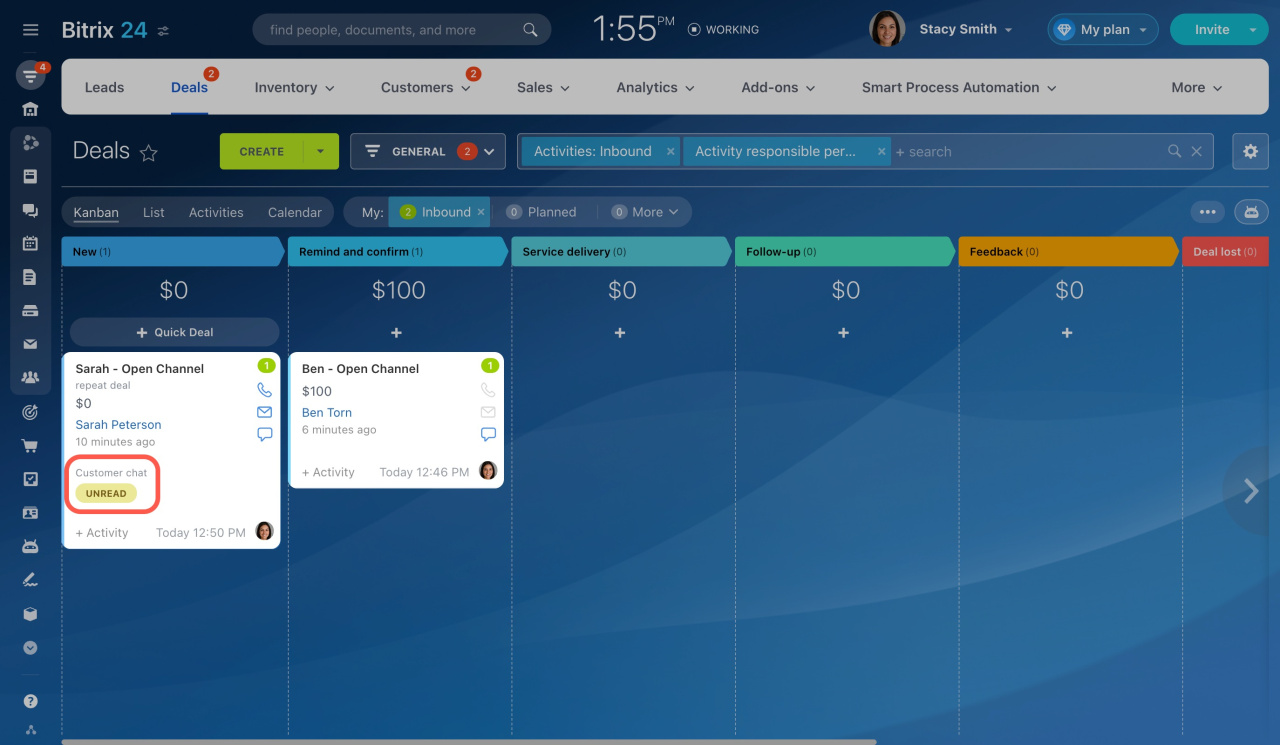 In this example, two deals have a green counter, but only one is labeled Unread.
In this example, two deals have a green counter, but only one is labeled Unread. Thus, you neither miss any ongoing conversations nor leave a customer chat unanswered.
For each incoming and missed call, CRM creates a new activity. The Missed call status brings your attention to contacting the customer whose call you have missed. CRM entities with an incoming call don't have any status, but are marked with a green counter.
Learn how to process customer calls in CRM
Schedule activities to contact your clients
Now, if there are no planned activities in a deal or lead, CRM will prompt you to create one when you close an entity form. Therefore, the client will not be left unattended for long.
Learn more about smart activities in CRM
Get reminders about upcoming activities
If CRM entities require your attention, they are shown at the top thanks to the Focus modeFocus mode automatically moves CRM items to the top of the kanban columns. There are a number of actions in CRM that activate the Focus mode and bring the item to the top to get your attention. feature. It works in the List, Kanban, and Activities views.
Learn more about the Focus mode in CRM
In addition, you can choose when to receive reminders to start an activity.
Learn how to add activities in CRM
Learn how to get activity reminders
In brief
-
Proactive CRM is a fresh approach to your sales processes.
-
Stay on top of your leads and deals, never miss a client, and plan the next steps to drive sales funnel progress.