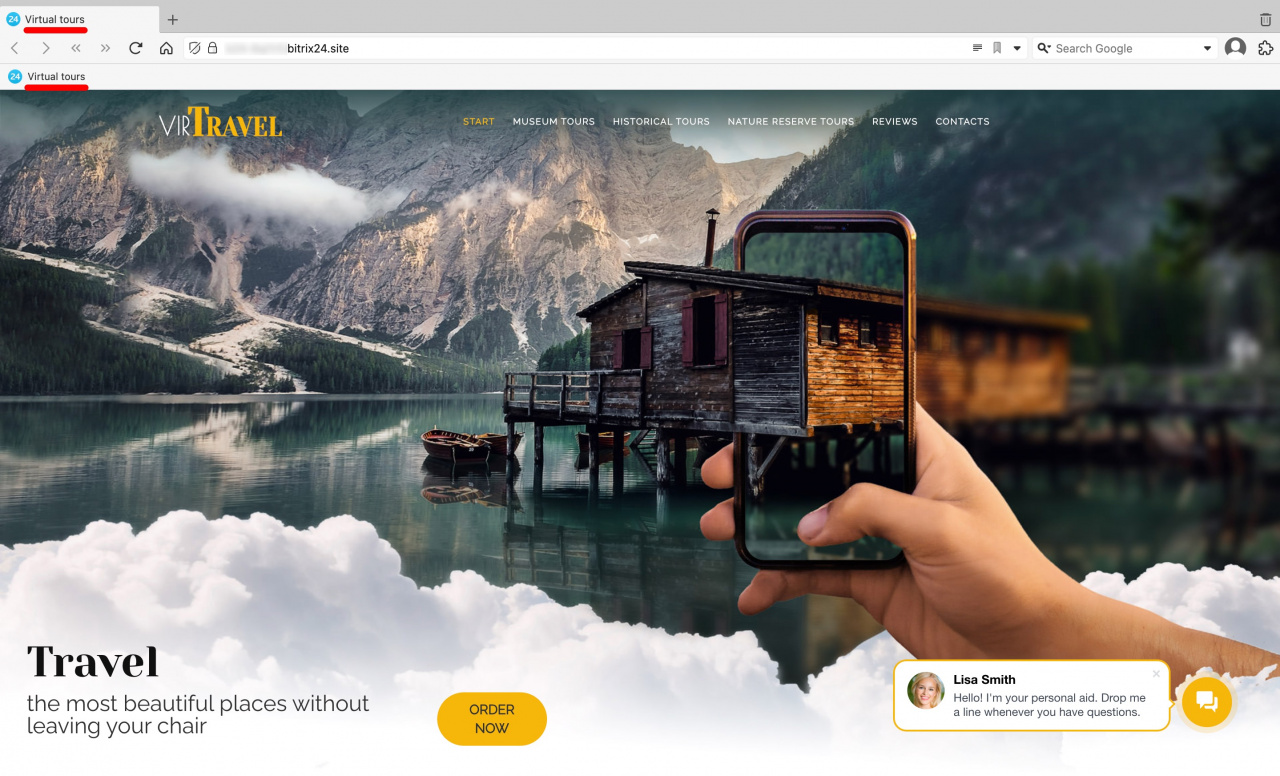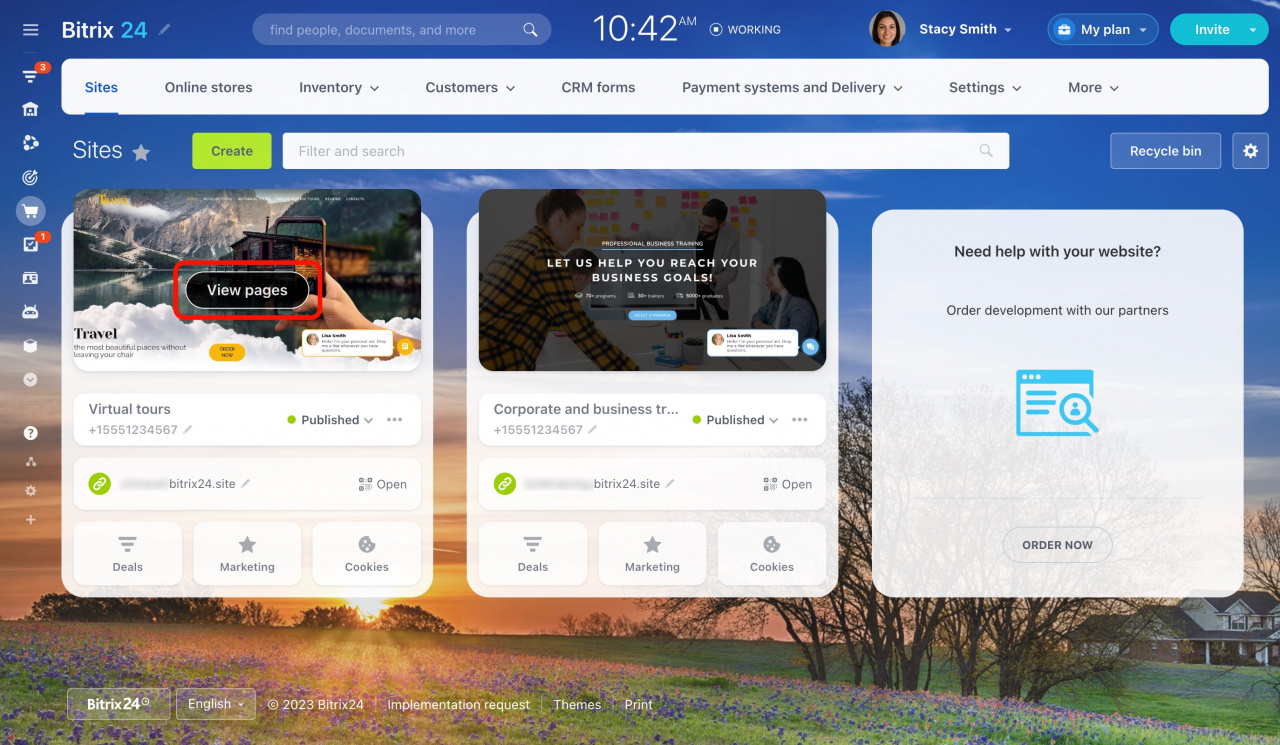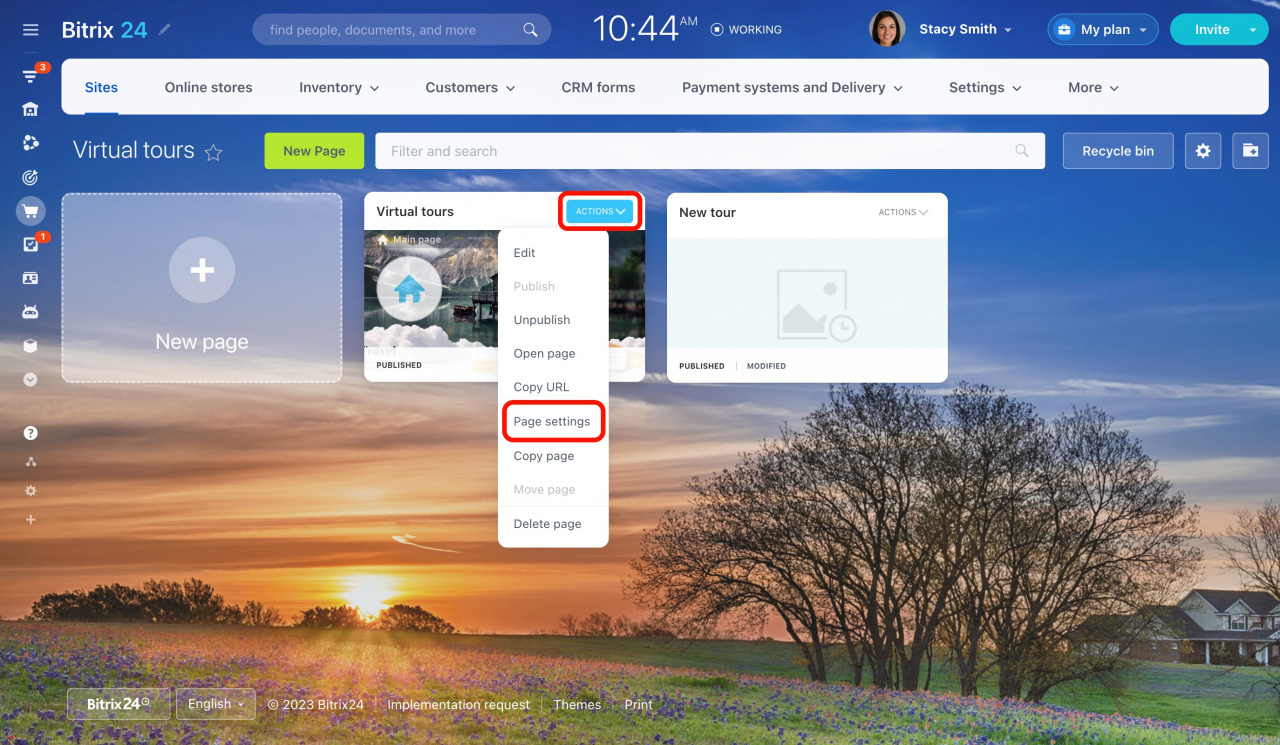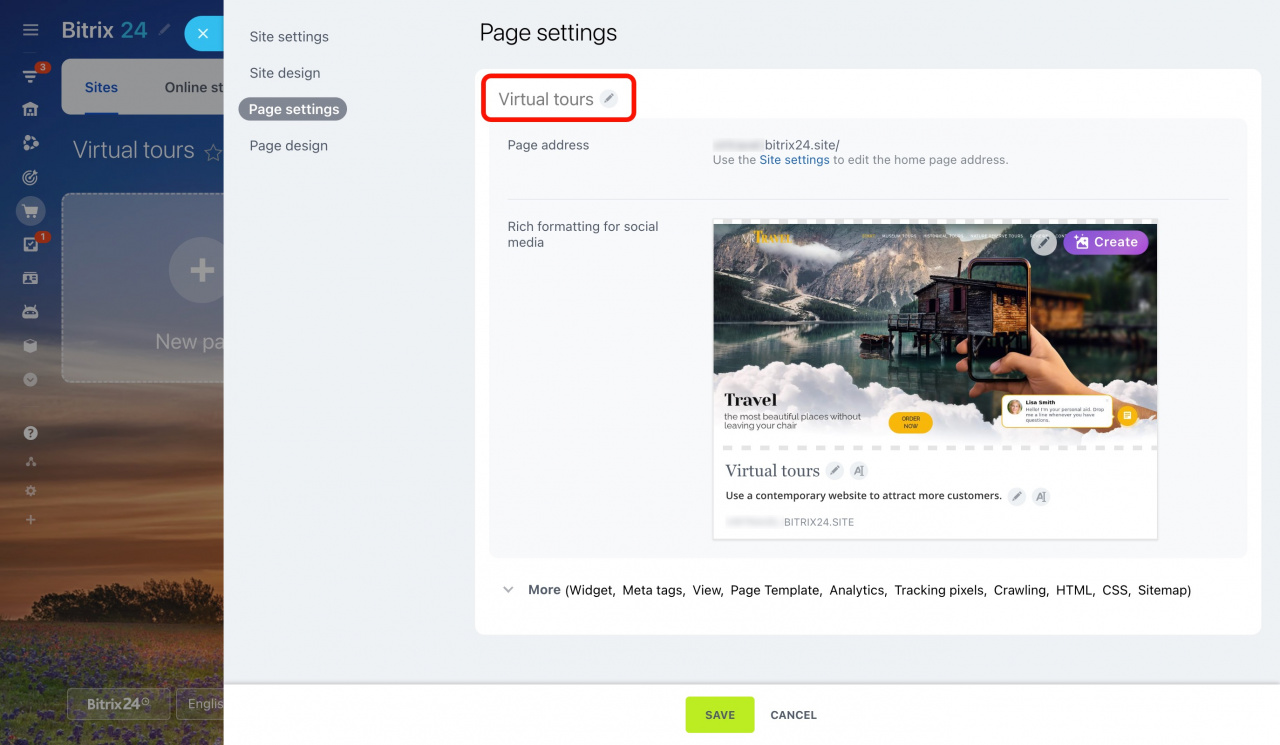Page titles appear in the browser title bar. Search engines (Google, Bing, etc.) use titles to index content and provide search results. It helps website visitors understand the purpose of each page, and also identify webpages when users add them to their list of Favorites or Bookmarks.
Create a webpage title
Create a clear and concise description of what your page contains. For example, “Brand sneakers” instead of “Top store with free shipping and a wide selection of brand sneakers at a good price”.
Set a webpage title
To configure a title for a webpage,
-
Go to Sites and Stores and select Sites. Hover the cursor over the site preview image and click View pages.
-
Select a page and click Actions > Page settings.
-
Click the pencil icon and edit the title. Then save the changes.