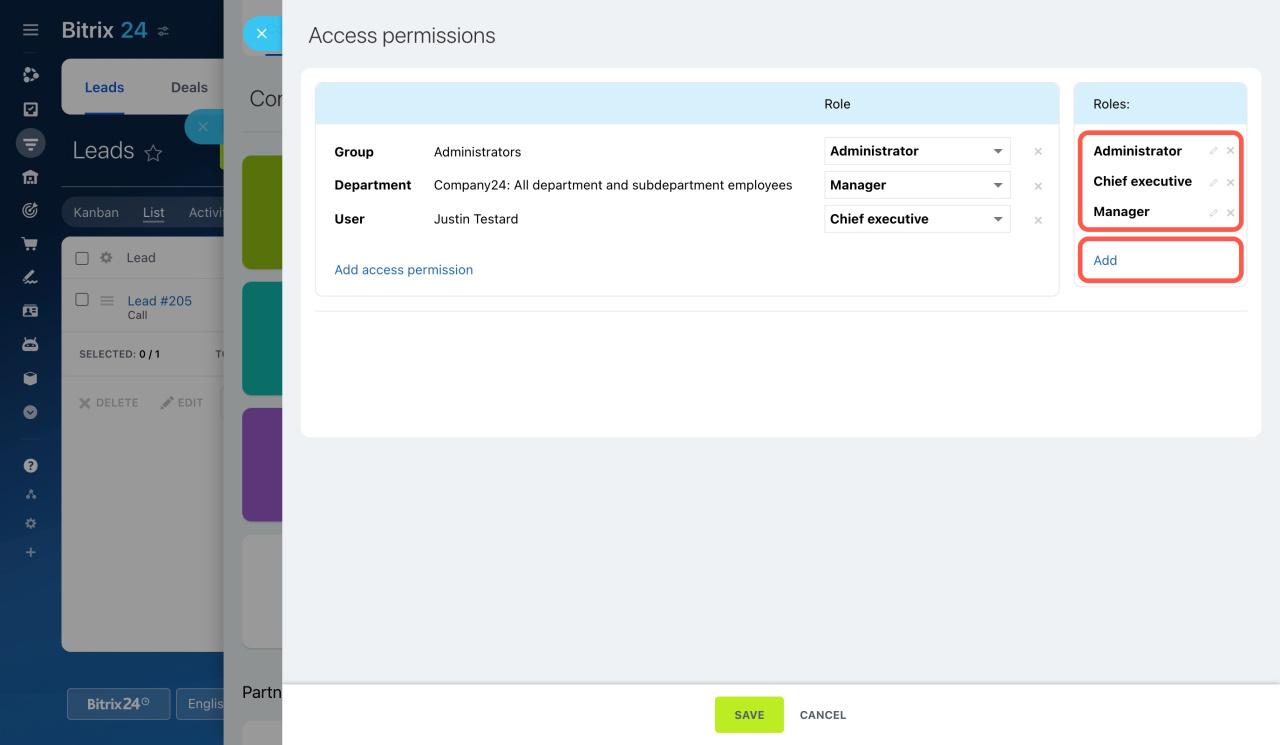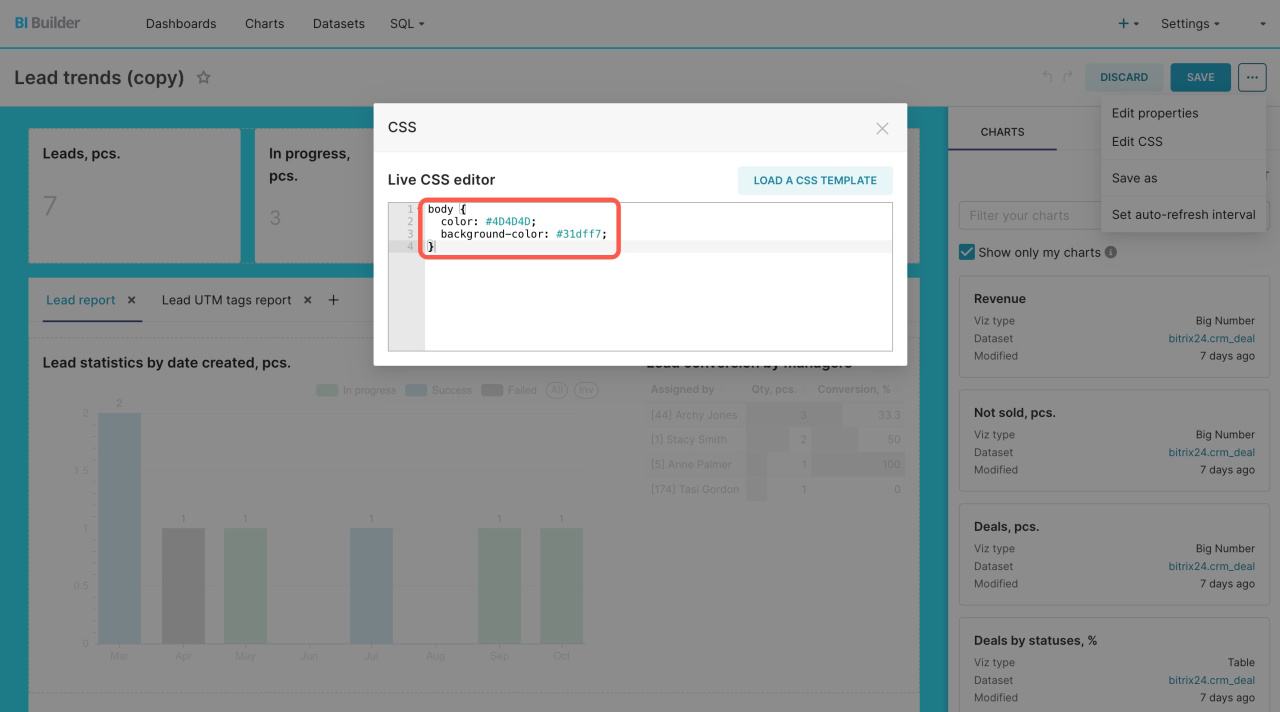Here is a quick review of the most important updates of the month. Now, you can:
-
Learn how to configure access permissions for Open Channels. Use preset roles or create your own.
-
Explore how to customize dashboards in BI Builder. Our articles will help you set up dashboard elements correctly and use CSS styles to change their design.
Access permissions for Open Channels
In the Contact center section, you can find all conversations with clients, connect new channels, and evaluate the work of agents. If not all users need access to do that, configure access permissions for Open Channels.
Access permissions for Open Channels
Dashboard customization in BI Builder
To properly analyze business indicators, configure ready dashboards. Disable unnecessary filters and move or delete unnecessary charts. Add CSS styles to design the dashboard, change the background and element colors.
Customize ready BI Builder dashboards
Change dashboard design in BI Builder
Updated articles
In February 2024, we also updated several articles. Check out the new materials to better understand Bitrix24.
Automation rules in CRM. We have published detailed instructions on setting up automation rules from different sections. Automate communication with customers and set up links between CRM entities and SPAs.
Automation rules: Workflow automation
Automation rules: Customer communication
Bitrix24 Messenger. We've collected in one article some of the most common errors and how to resolve them.
Troubleshoot Bitrix24 Messenger
BI Analytics. Learn about working in Looker Studio: how to use filters and combine datasets in tables.
Filter leads by status with OR logic in Looker Studio
Blend data on deals and employees in Looker Studio
Use product item datasets in leads and deals
Other updates.
Work with documents using Google Docs
File preview in Bitrix24: quick access and possible actions
Synchronize Bitrix24 Drive with your computer via Bitrix24 Messenger
Rent a toll-free number