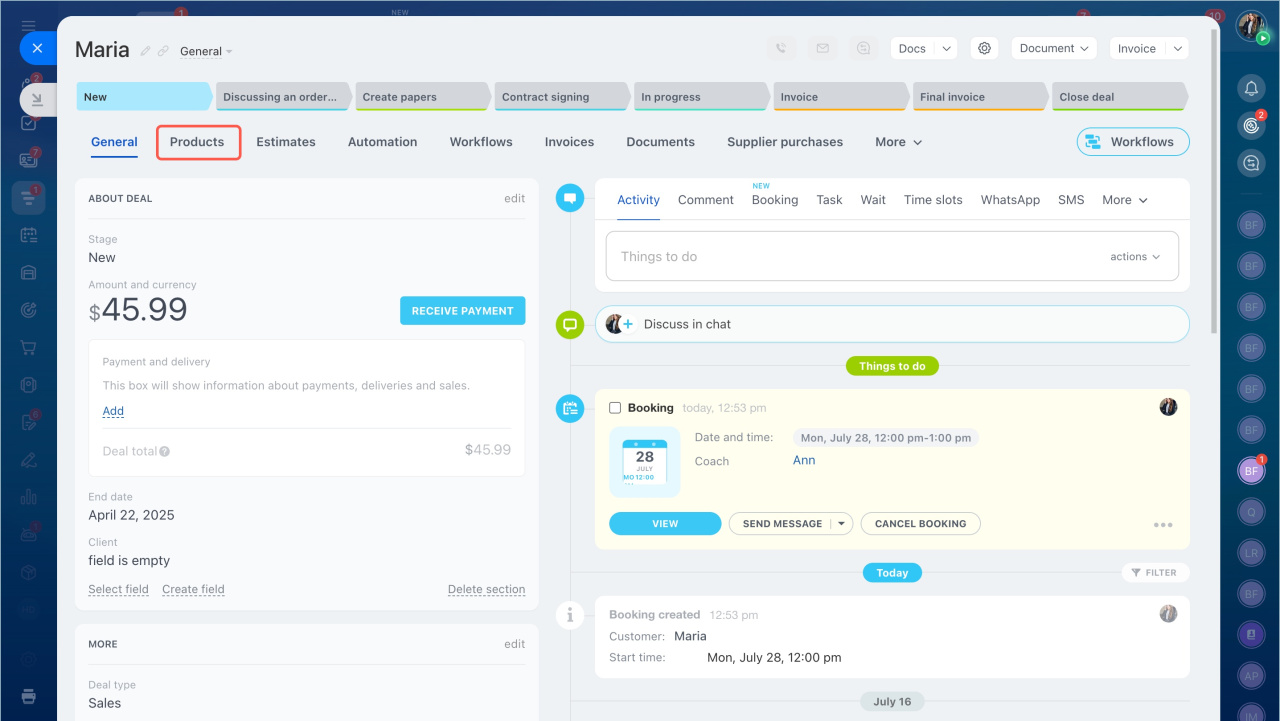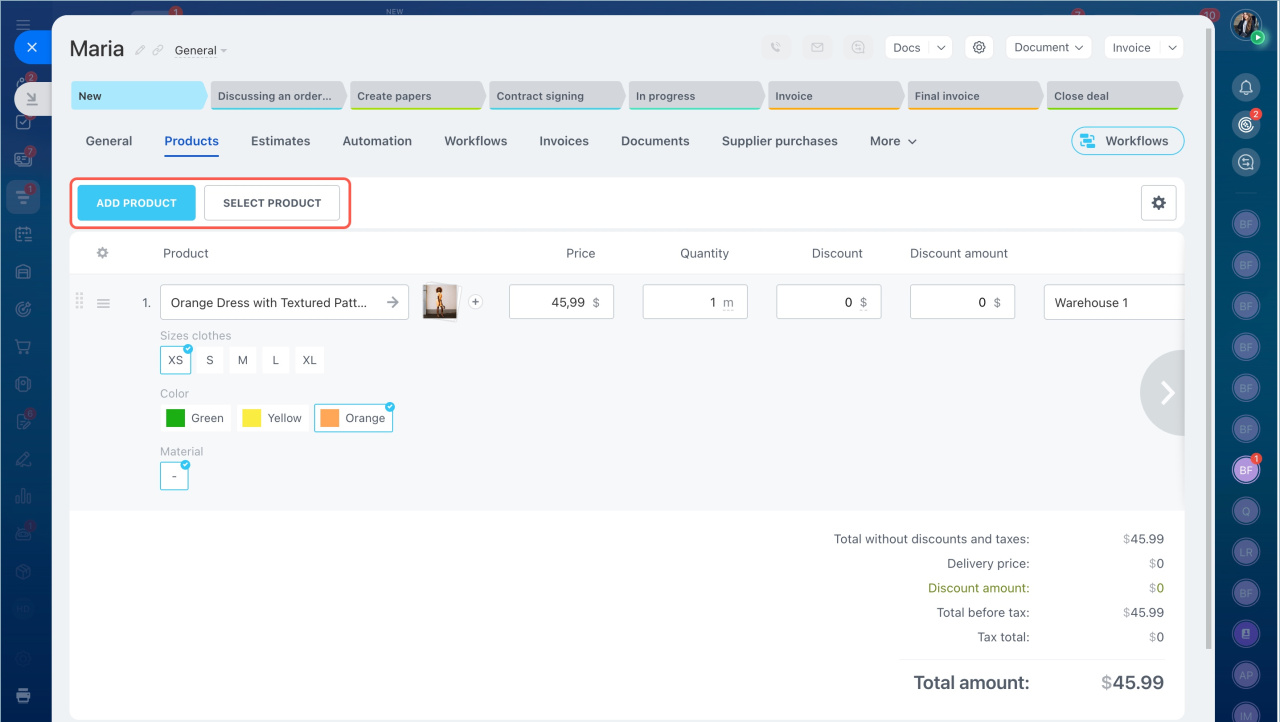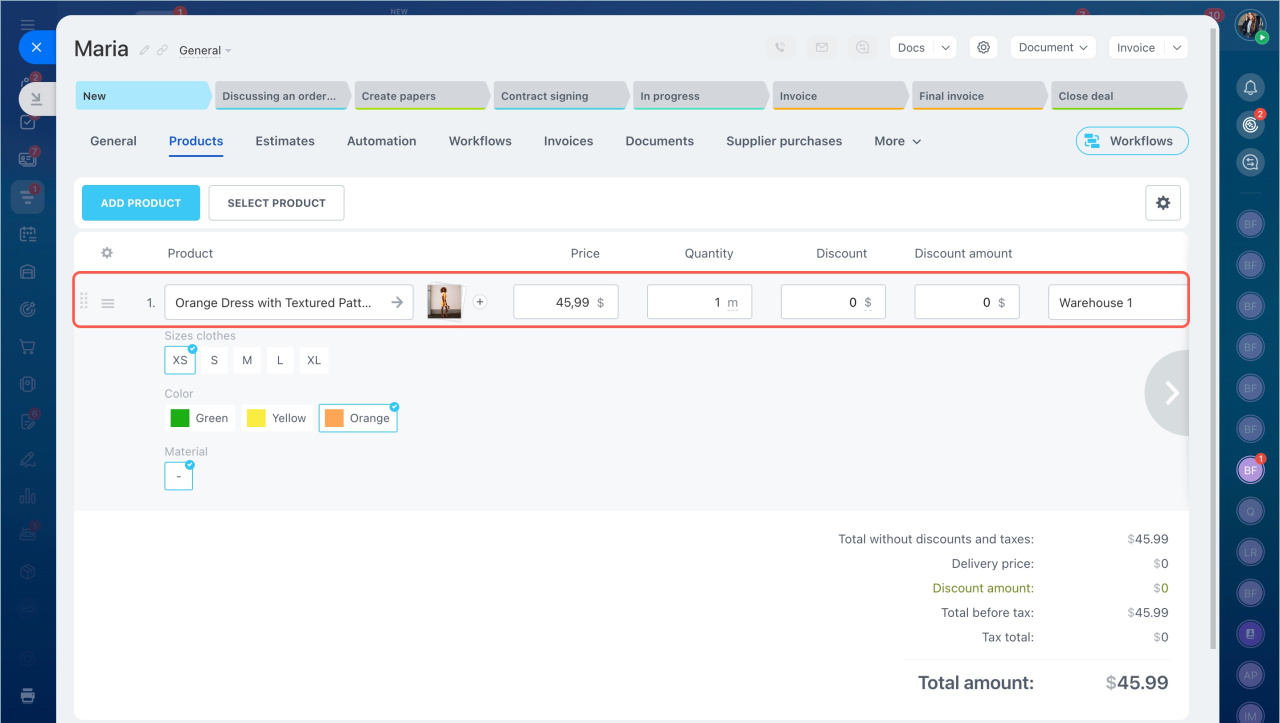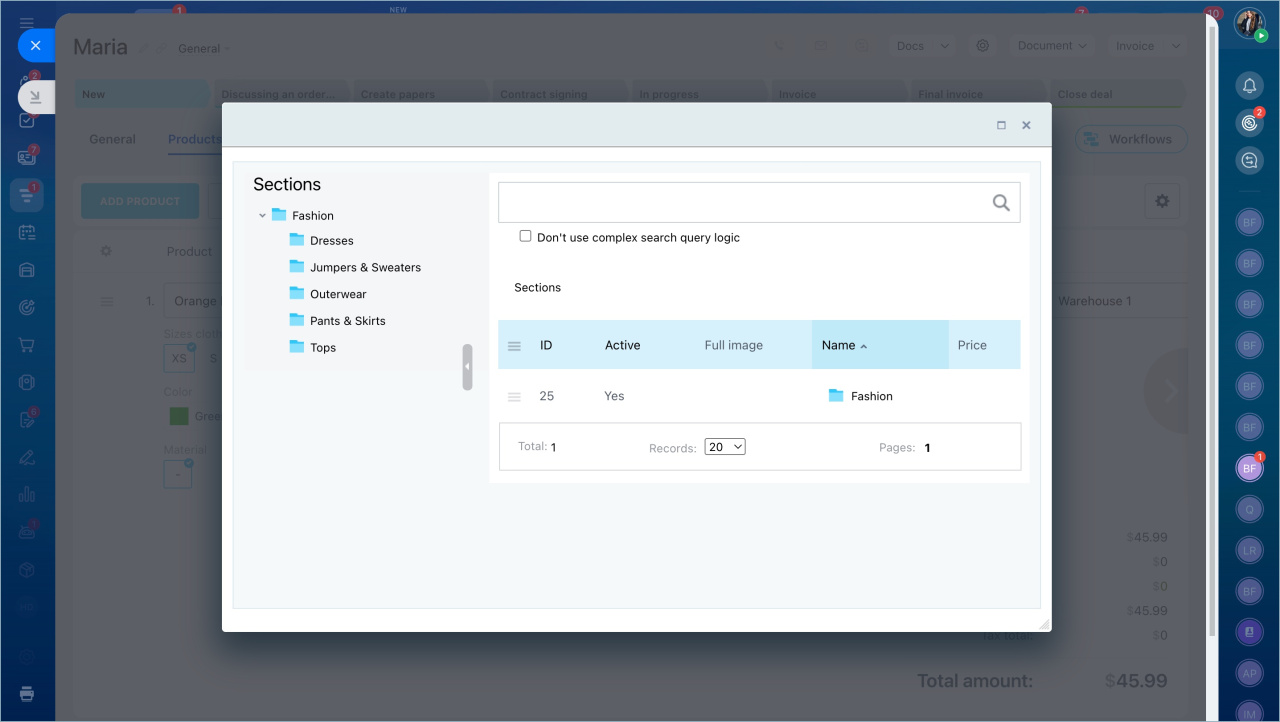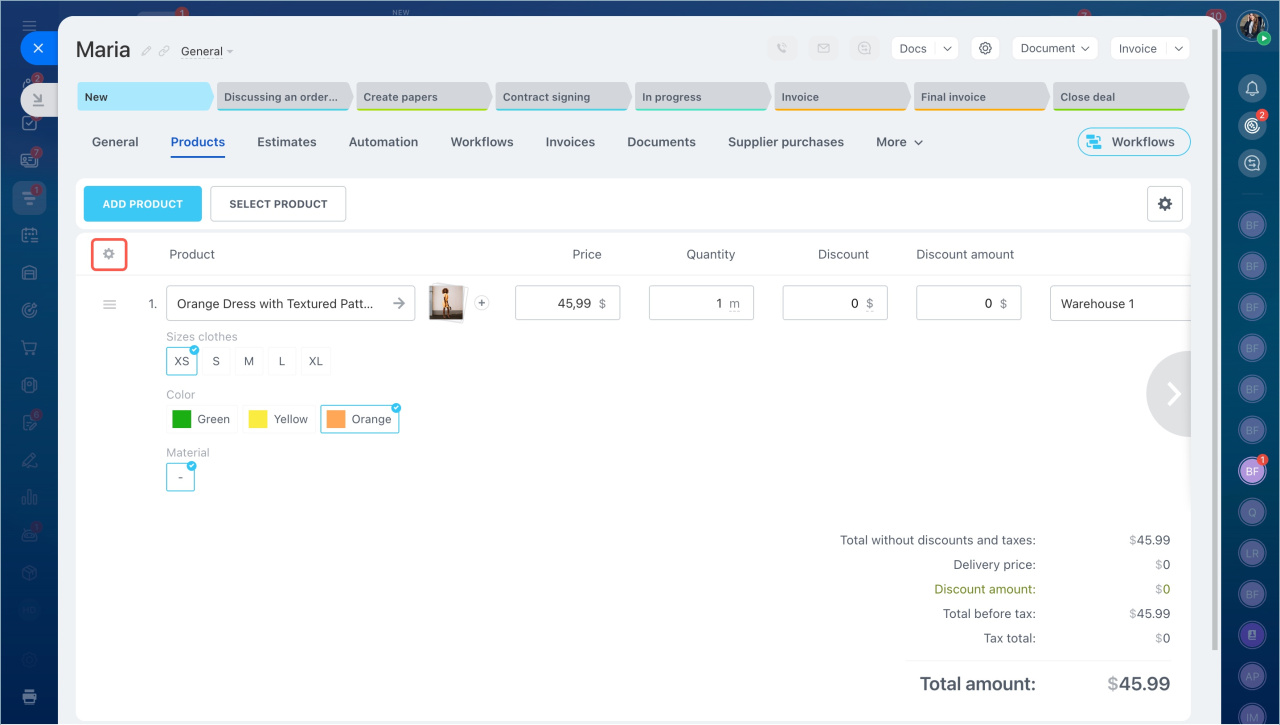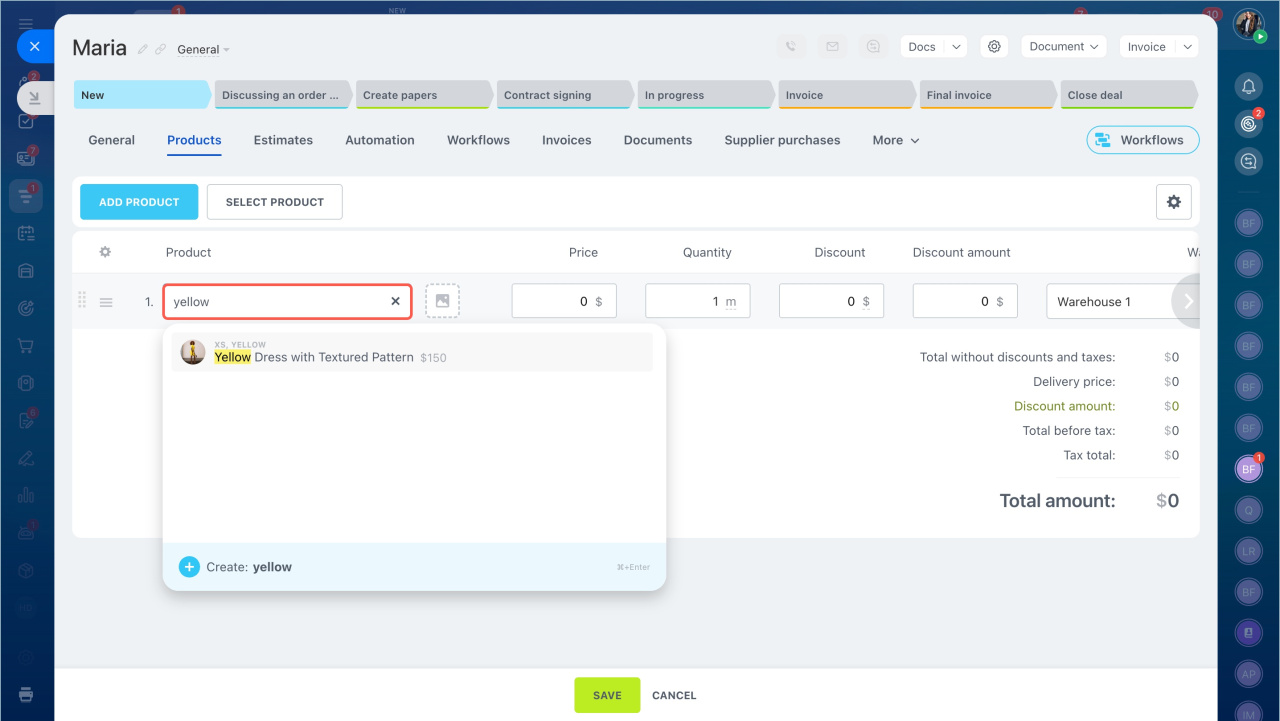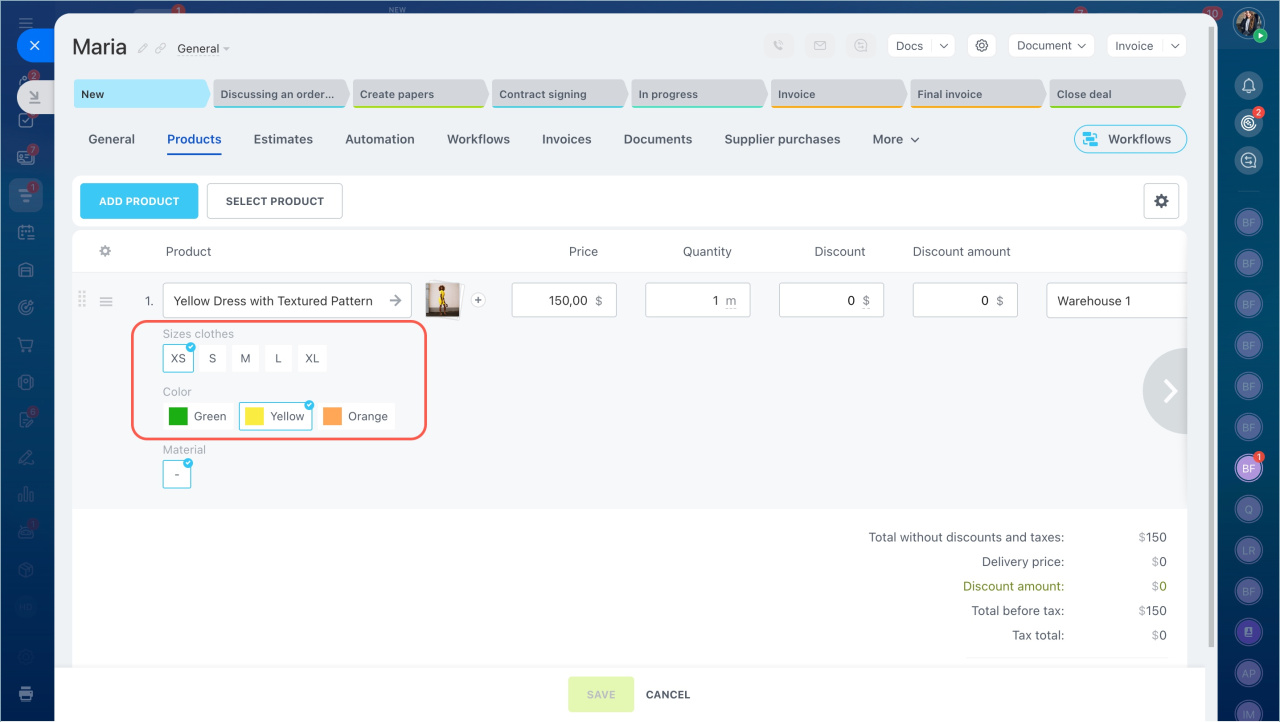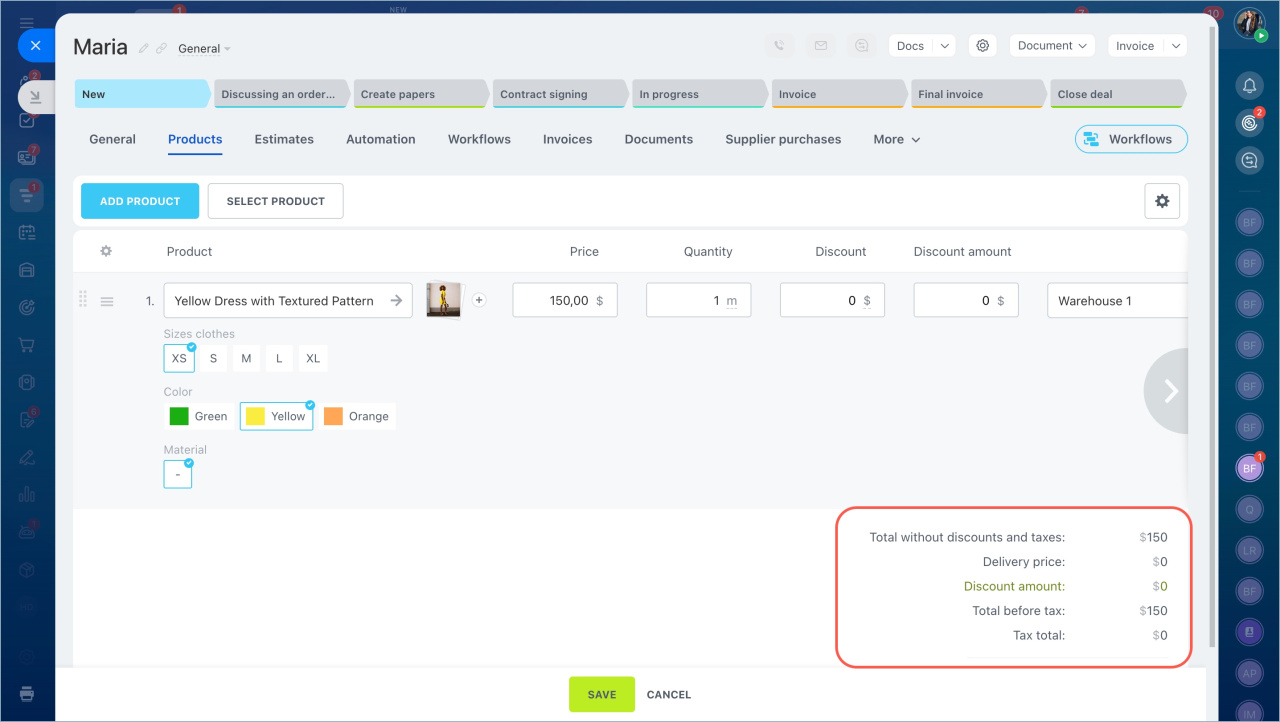You can select products in lead, deal, estimate and invoice forms. This option will help you to remember the customer's choice, calculate the deal amount, and then collect analytics.
Products in the CRM form
Products are located in a separate tab.
There are the Add Product and Select Product buttons in the form.
Click the Add Product button to add another line to the product form, in which you can select an item.
The button Select product leads to the product catalog, where you can choose the desired items and add them to the form by double-clicking.
There are two settings buttons on the page. You can choose which fields to display in the products table, such as discount and tax.
When you click on the search bar, the last items you used will be displayed.
If you start typing in the product name, you will see the search results.
The table shows variants that each product has. You can specify what color, size, or other parameter the customer needs.
When you add products, specify quantities, discounts, and taxes, the total amount will be will be calculated automatically.
Save the changes. The amount will be displayed in the entity form.