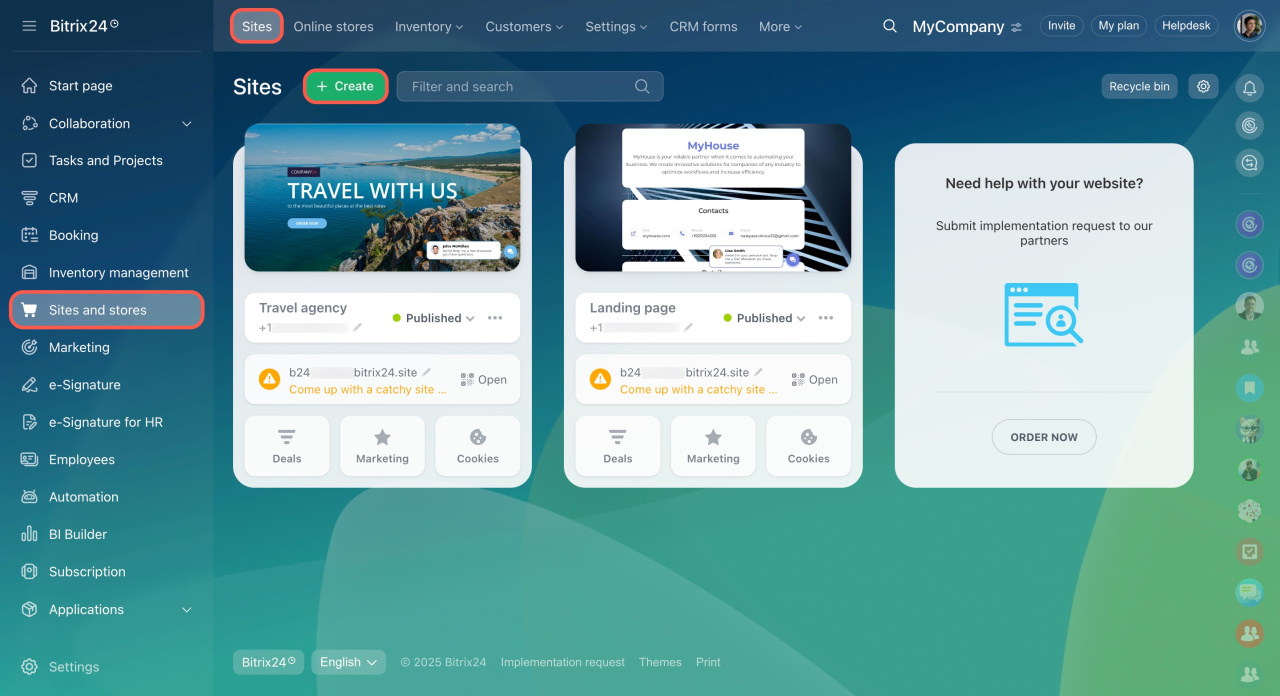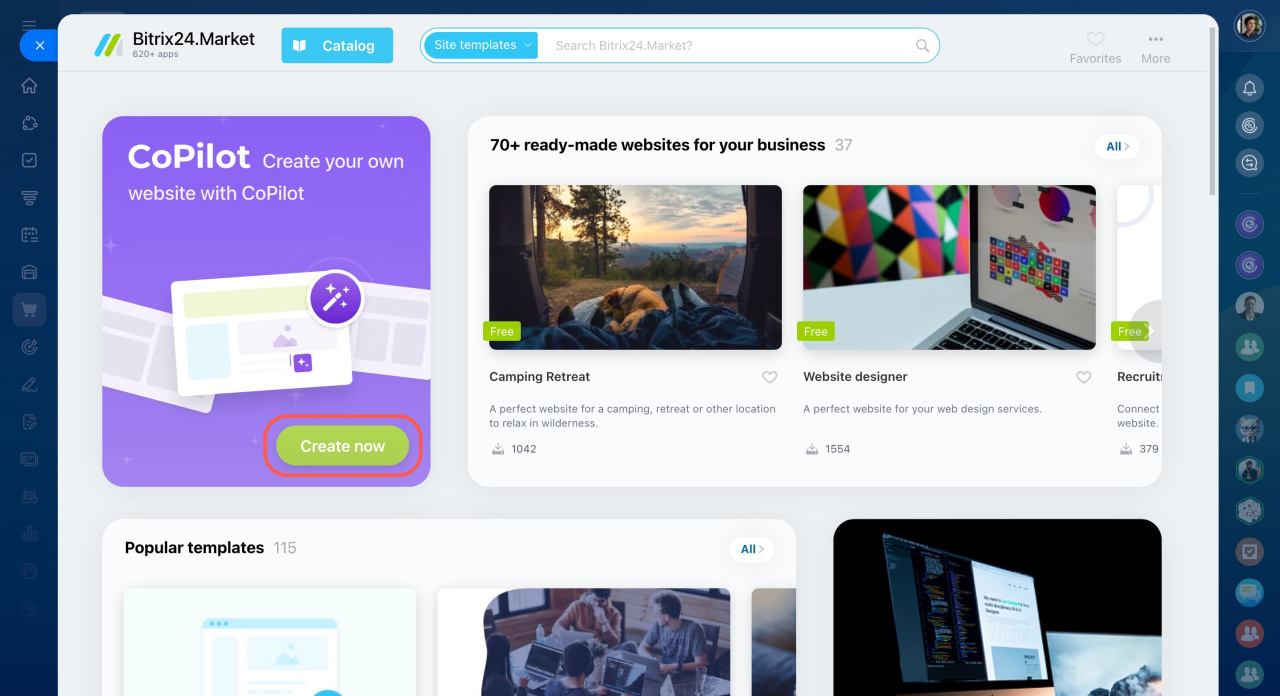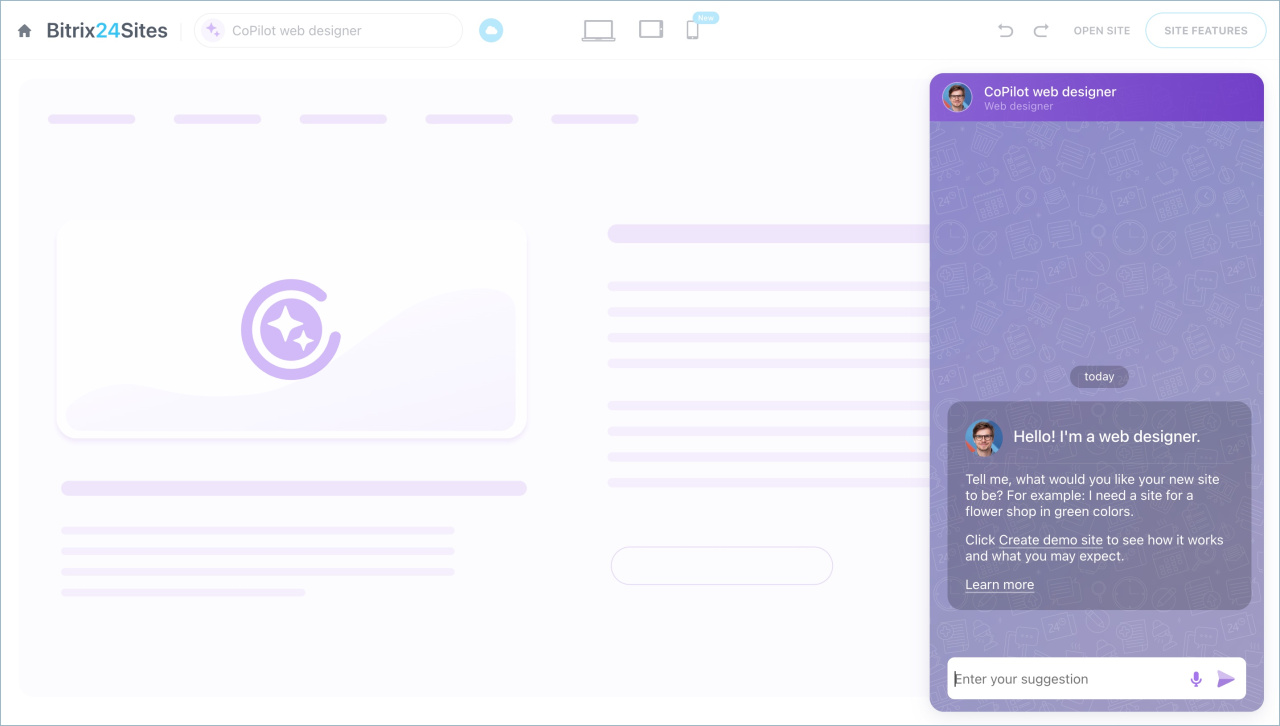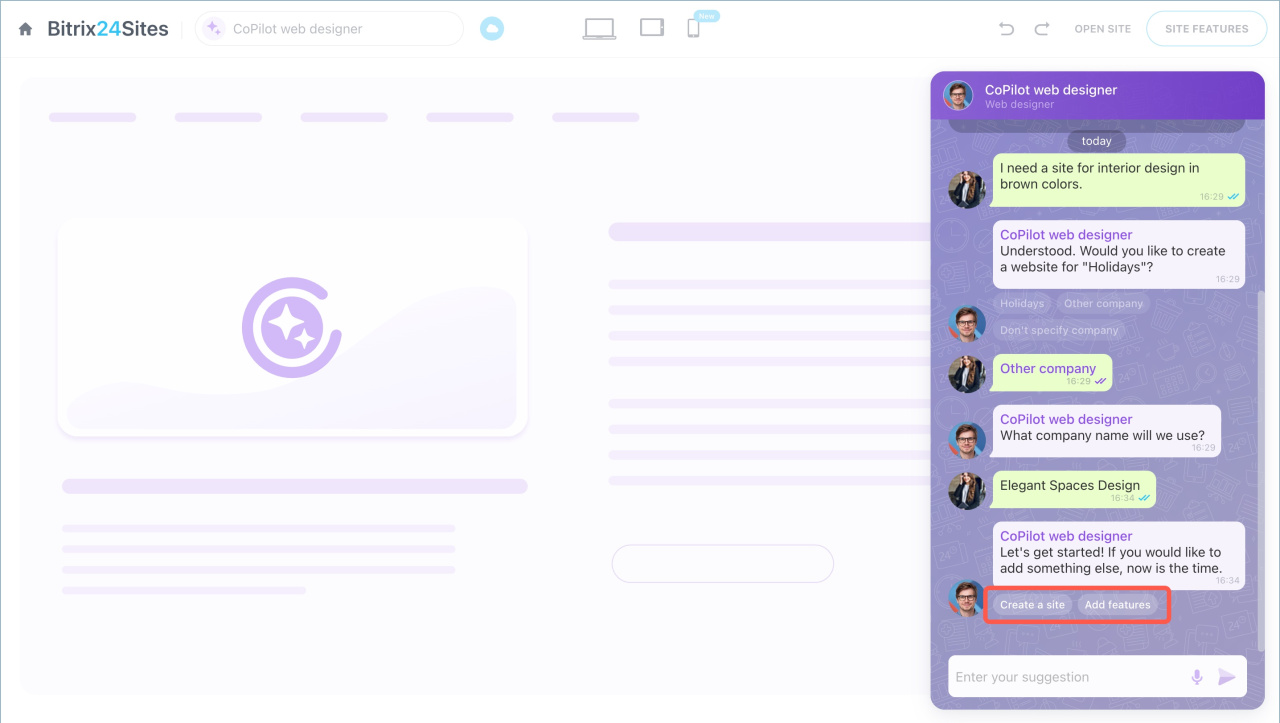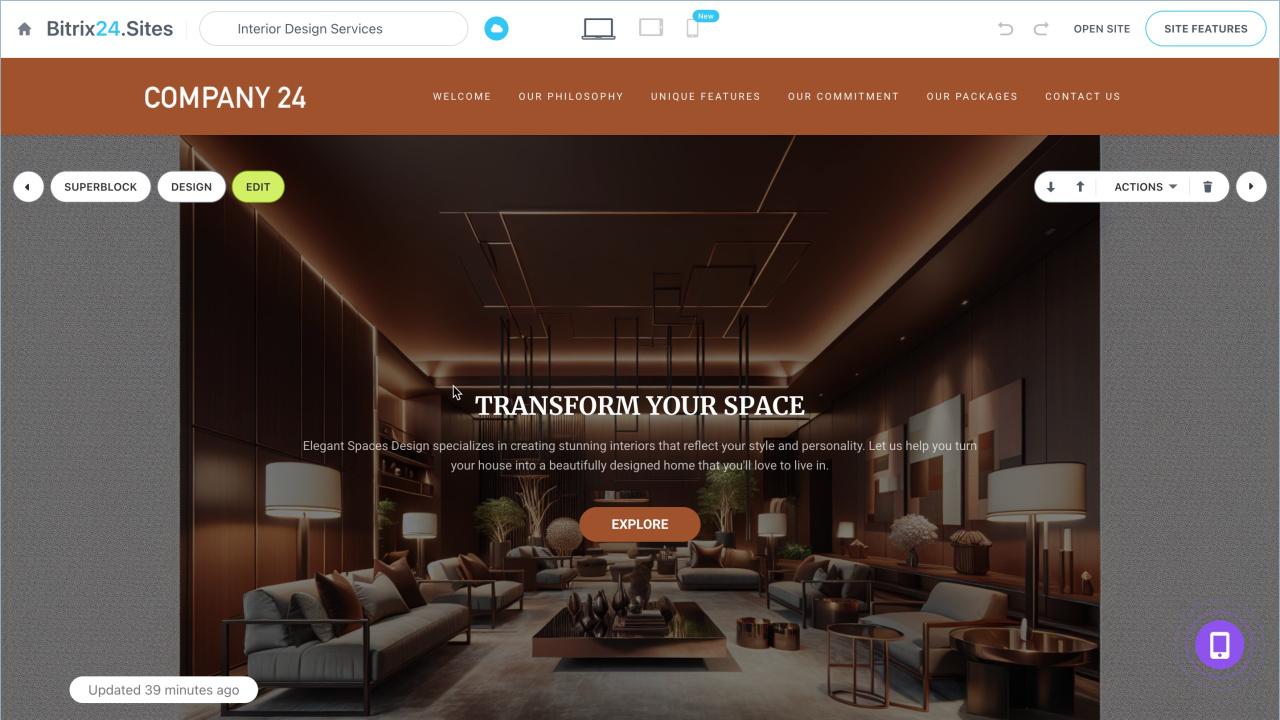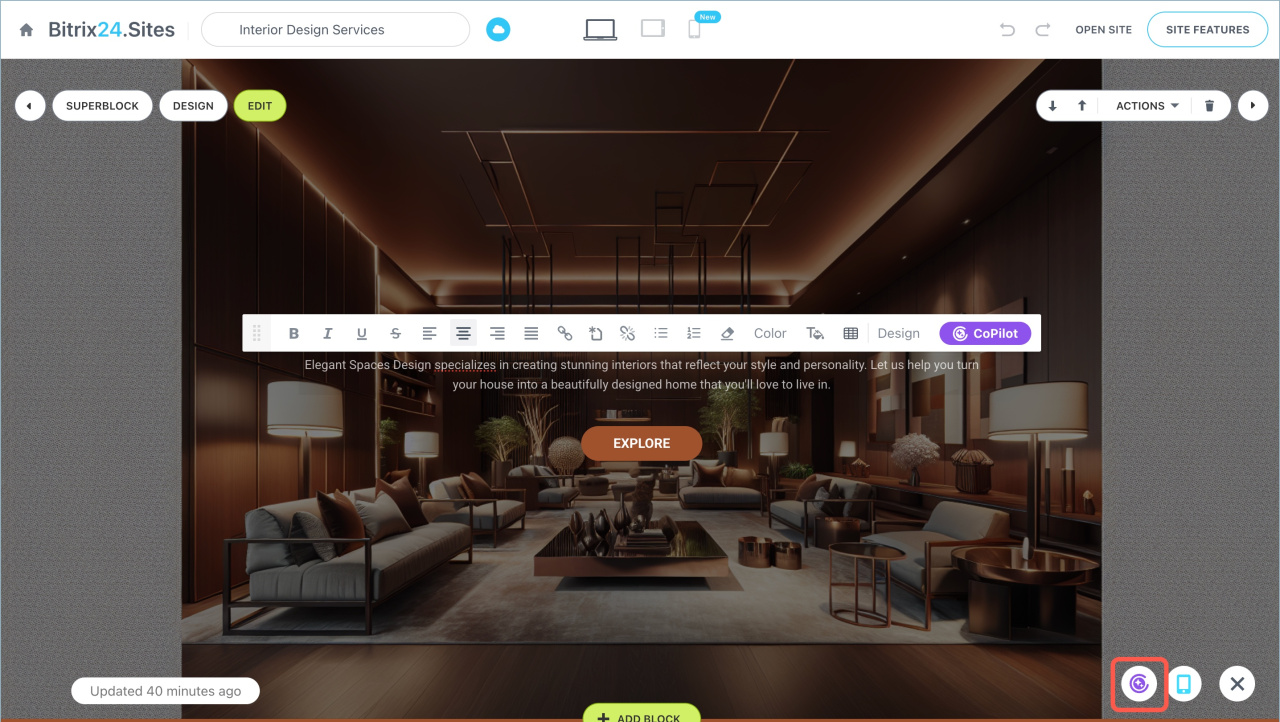CoPilot is an AI assistant that generates websites based on a given theme. Describe the main parameters, and it will select the design, images, and write the text.
CoPilot helps to:
- Create a website without programming skills. For example, quickly launch a landing page for a promotion or new business.
- Edit individual site blocks without involving a designer. You can update texts and replace images.
Even if the request contains little information, CoPilot will create a site based on the context. The more detailed the description, the more accurate the result.
In this article:
Pricing page
Create a site with CoPilot
- Open the Sites and Stores section and click Create button.
- The Market page will open. Click Create now in the CoPilot block.
- Describe the site idea in a chat window.
Provide a site description: specify the theme, main colors, and style. For example: "I need a site for a flower shop in green colors."
CoPilot will ask you about the company name. You can choose the current name, enter another, or not specify a company. To specify your name, click Another company and send it to the chat.
After that, you can create the site or add some features.
CoPilot analyzes the description and generates the site in three stages:
- Determines key parameters — color scheme and name. If colors are not specified, it selects them automatically.
- Generates texts and selects images.
- Distributes data across blocks and creates a ready-made site.
If you need to change site elements, you don't need to regenerate the site. Text and images can be updated precisely with CoPilot. To edit text, highlight the desired fragment and call CoPilot. To create or edit an image, open the block with the picture, click on it, and select CoPilot.
CoPilot in Bitrix24 Sites
CoPilot in sites: how to create an image
Edit blocks with CoPilot
Edit blocks of the created sites and in ready-made templates from the Bitrix24 Market. For example, you can select a landing page template for bouquet orders and update its texts and images using AI. This way, you can adapt the template or adjust your site without involving a designer.
- Open the site and click on the icon in the lower right corner.
- Go to the chat with CoPilot.
- Select the desired block, specify changes, and send the request.
CoPilot can change texts and images of the selected block. It analyzes the content and adapts it to the site's theme. For example, if the site is related to flowers, CoPilot will select appropriate vocabulary and design.
CoPilot can change texts and images of the selected block. It analyzes the content and adapts it to the site's theme. For example, if the site is related to flowers, CoPilot will select appropriate vocabulary and design.
In brief
- CoPilot helps create sites based on a description. Specify the theme, main colors, and style. AI will select the design, images, and texts.
- If the description contains little information, CoPilot will automatically select the site's colors and style based on the theme.
- To generate a site, go to Sites and Stores section and click Create button. The Bitrix24 Market page will open. Click Create now in the CoPilot block. Describe the site idea in a chat window.
- AI can be used to create a site and edit individual blocks. You can update texts, replace images, or adjust styles.
- CoPilot can work with blocks on your sites and in ready-made templates from the Bitrix24 Market.