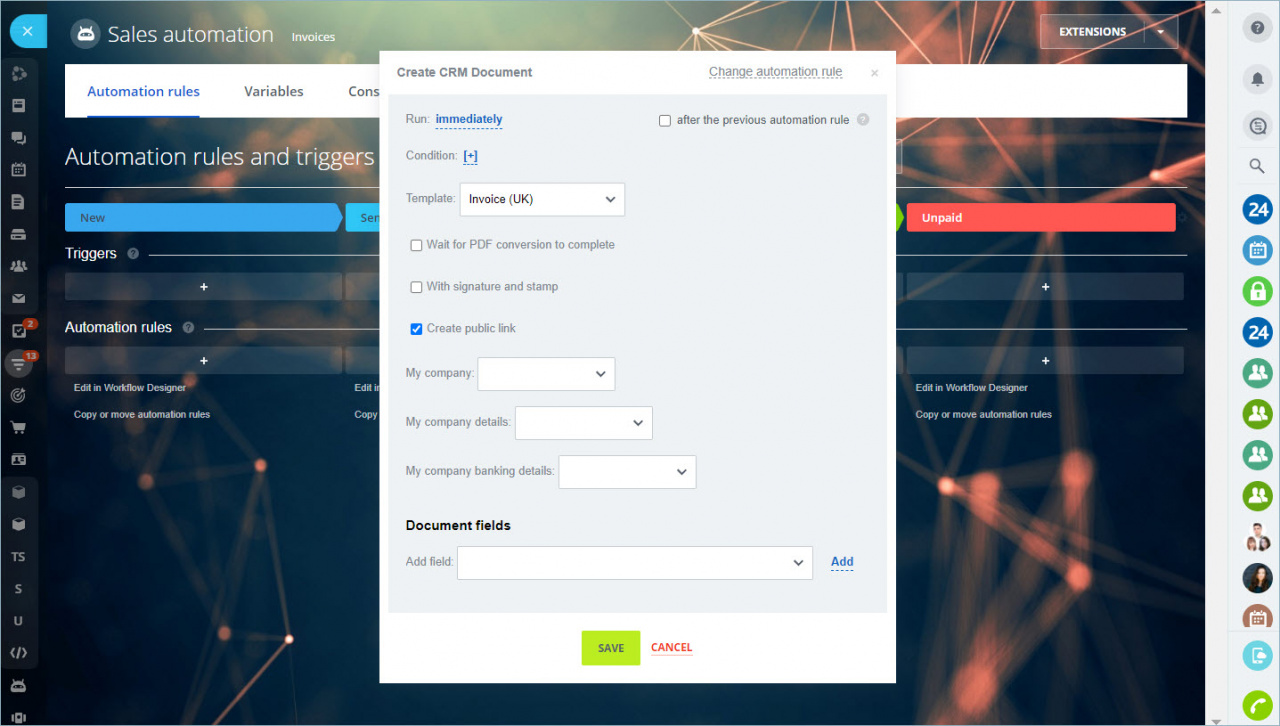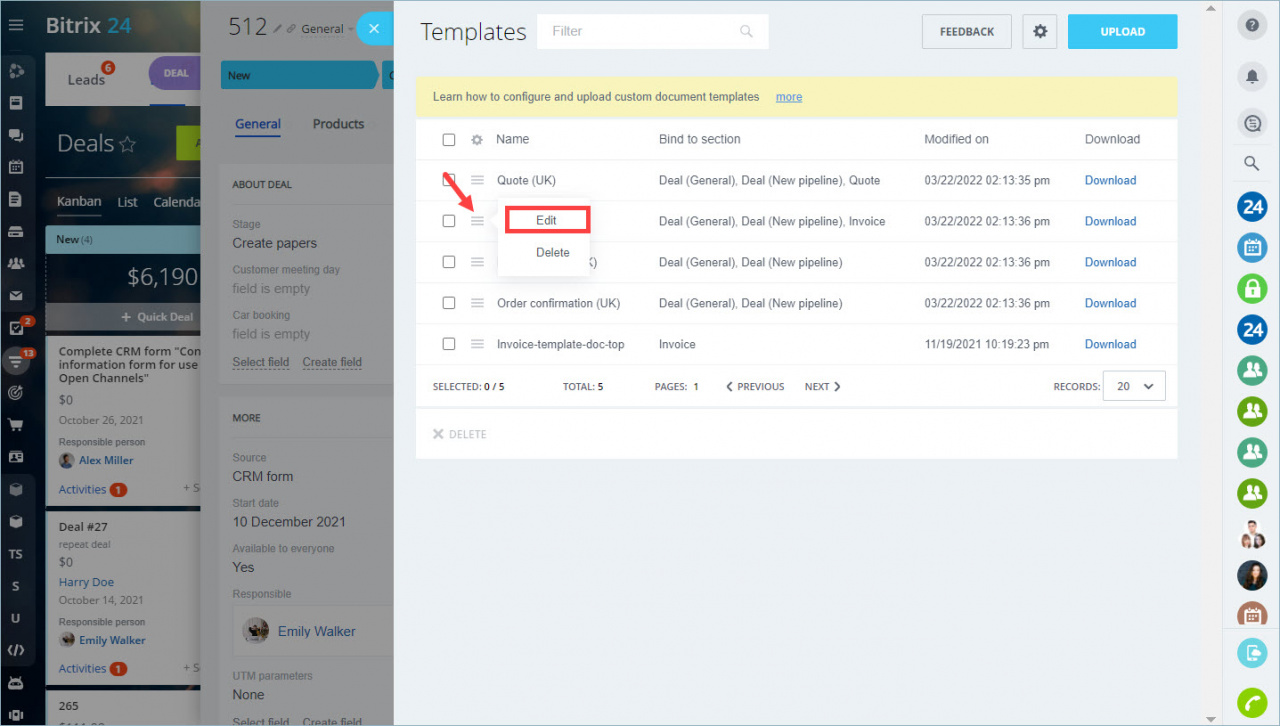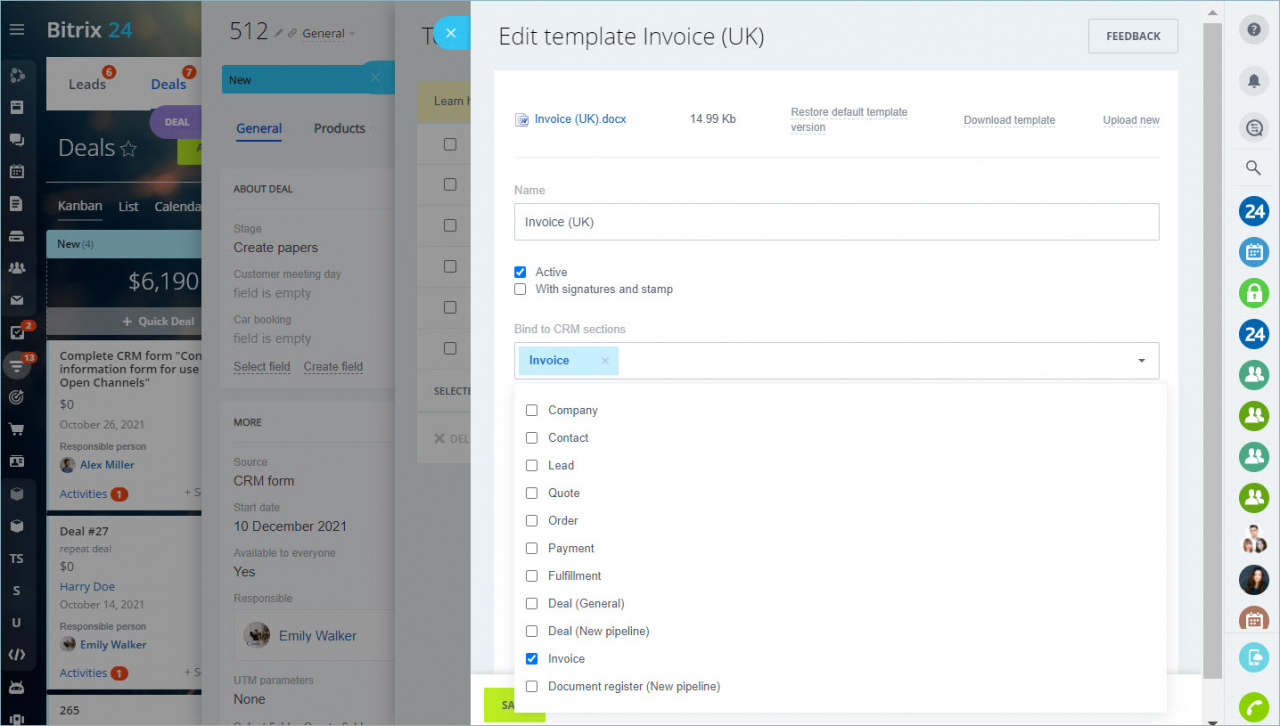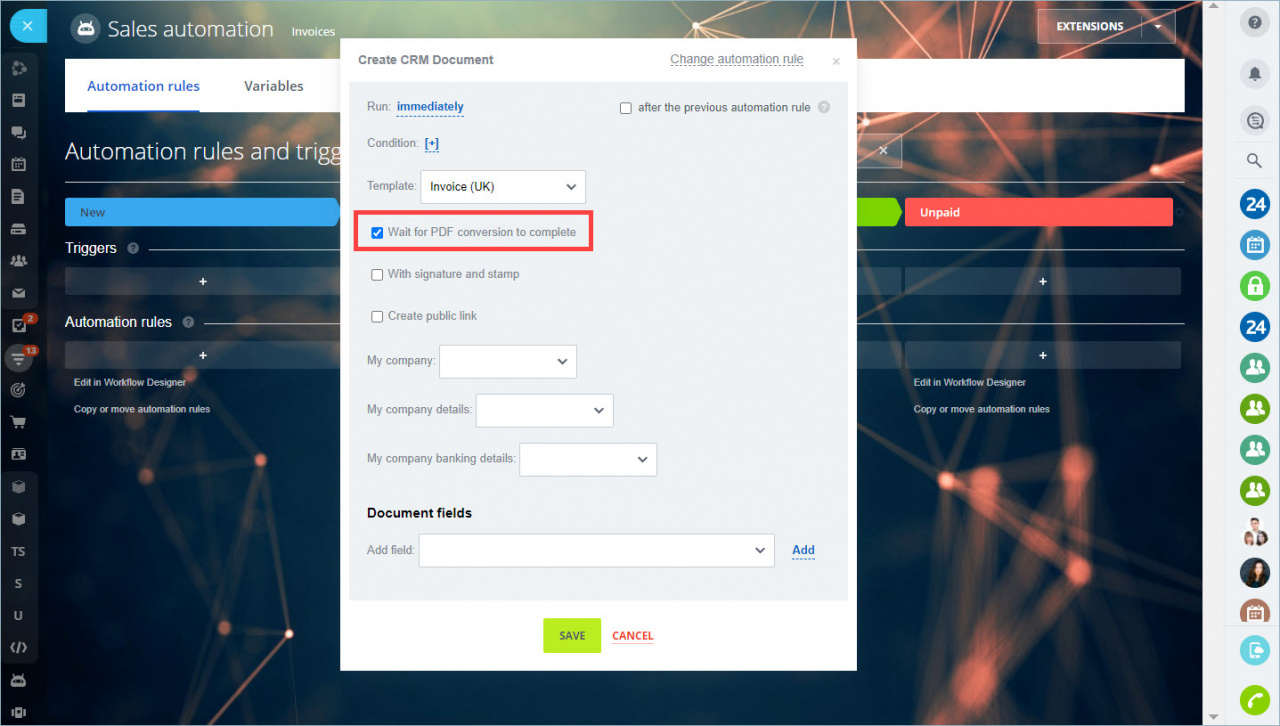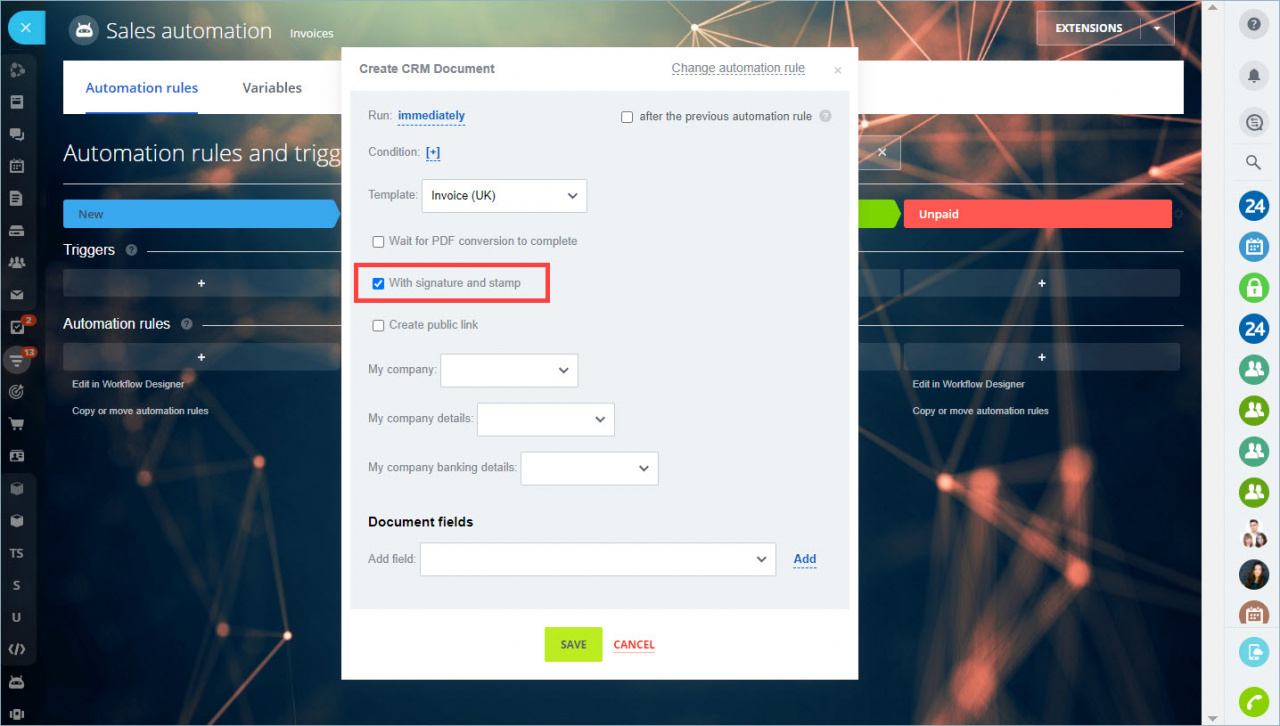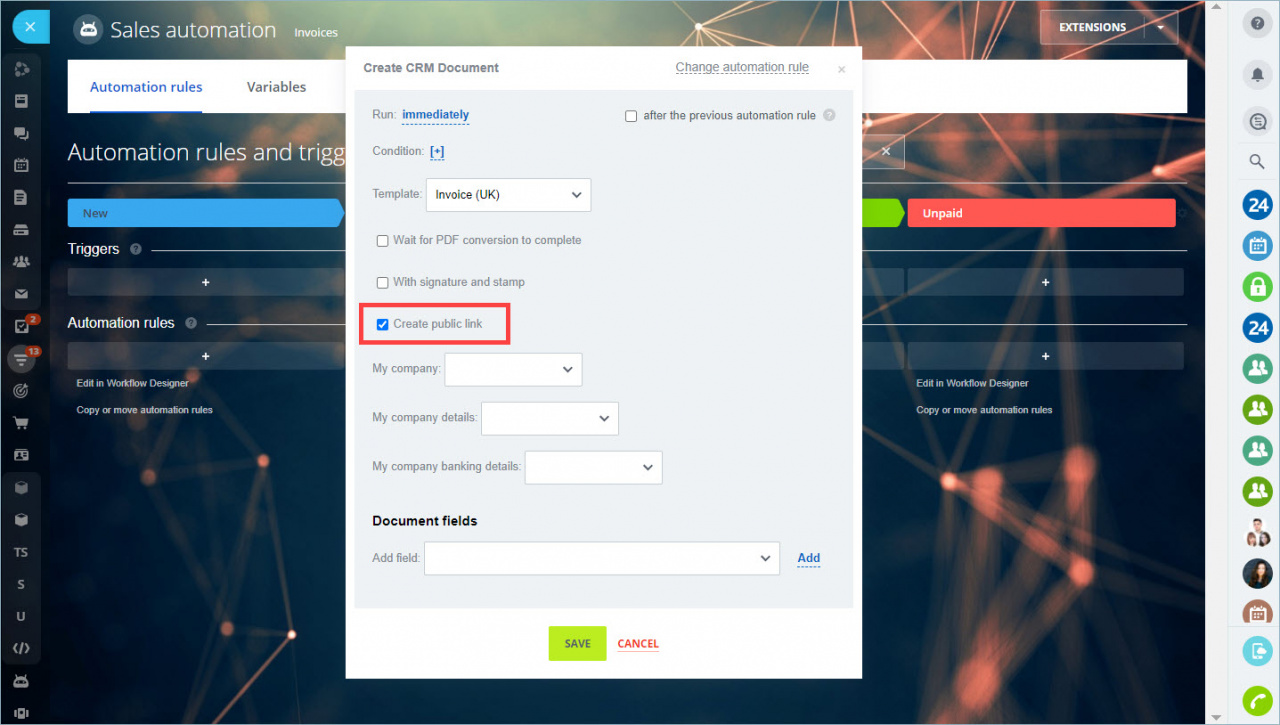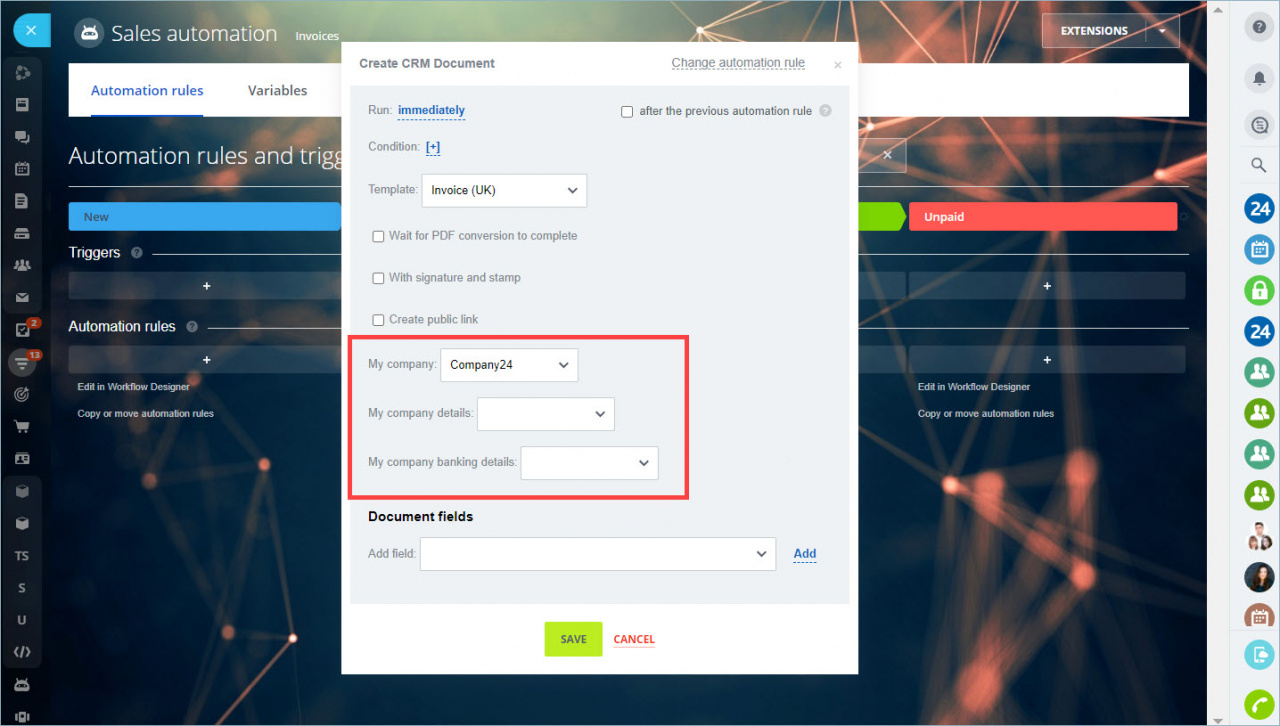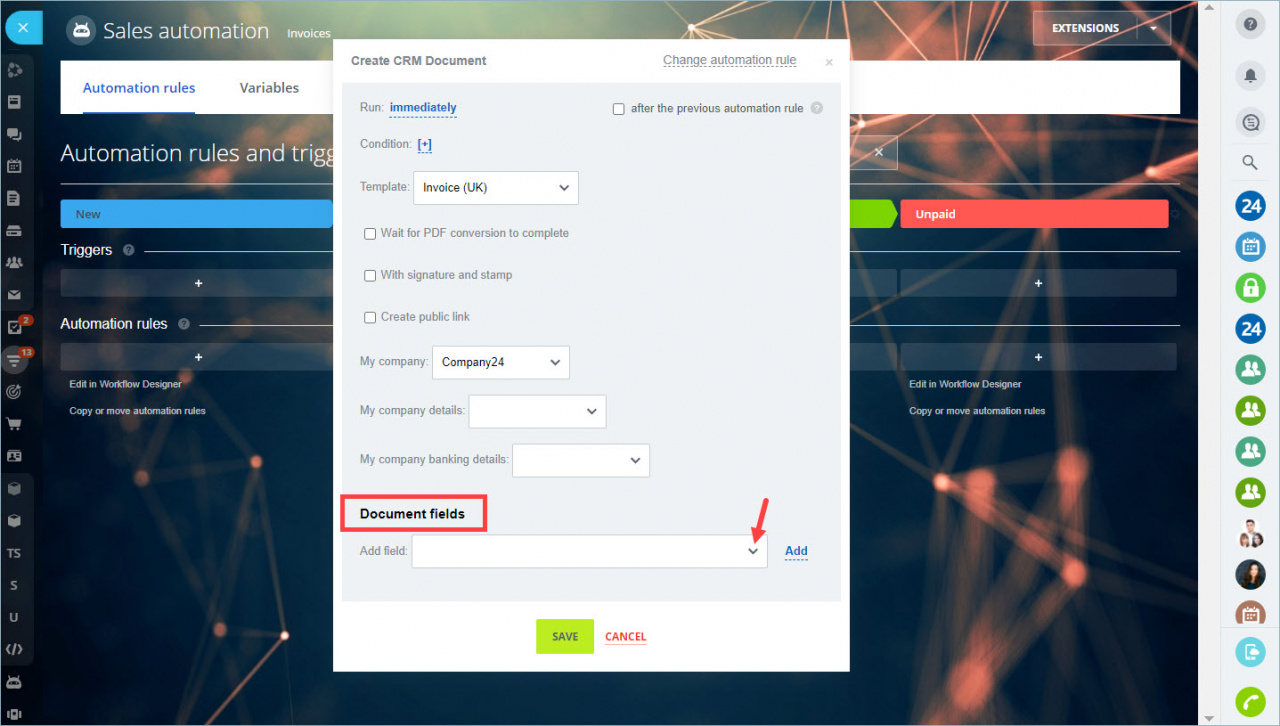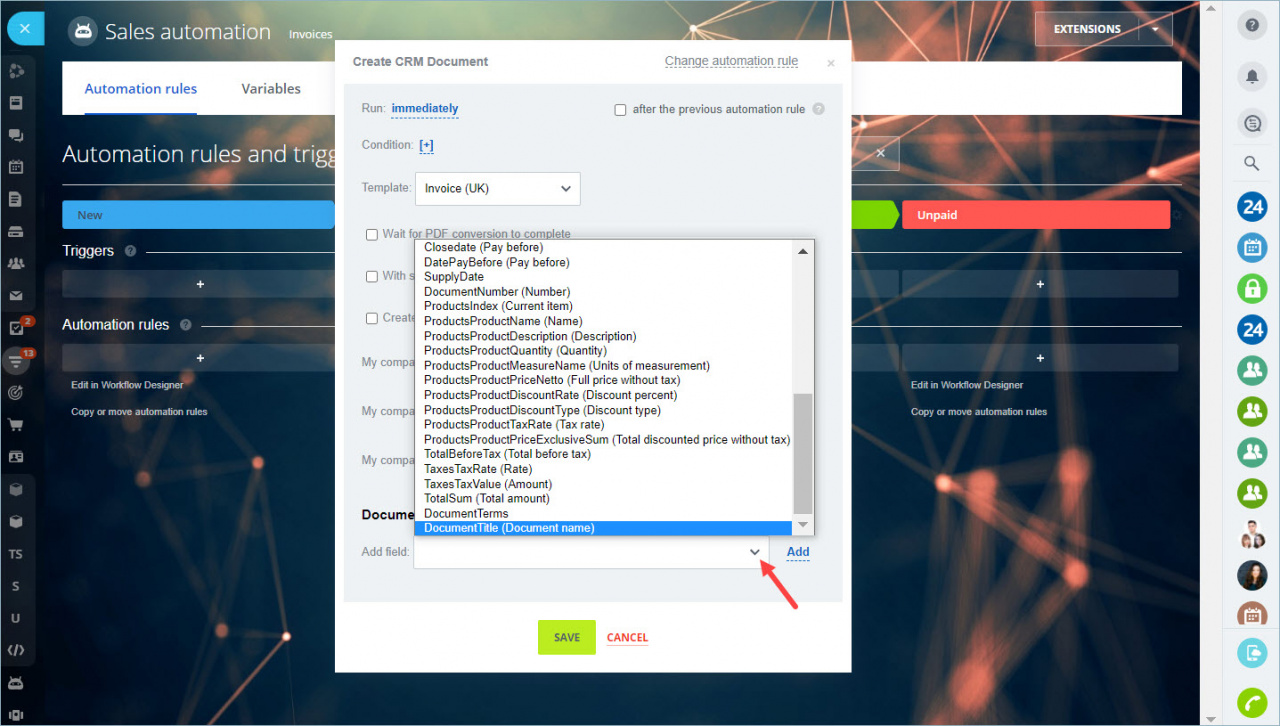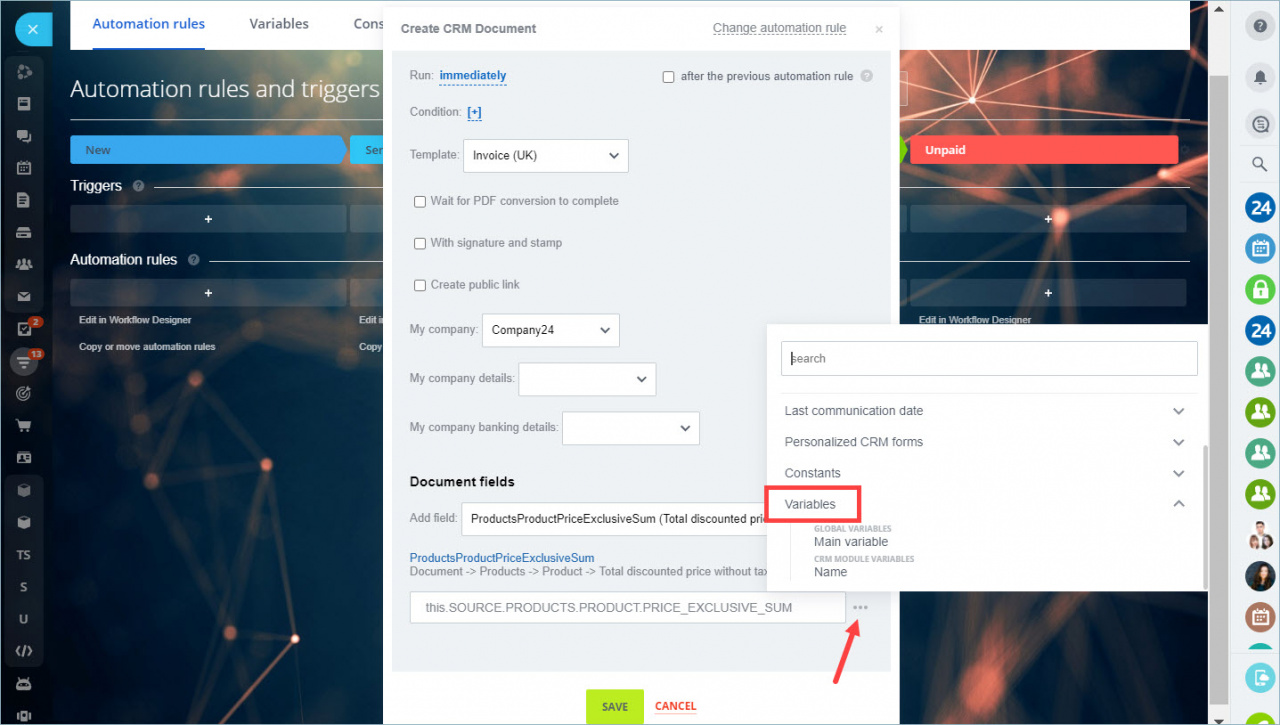In the Create CRM Document automation rule, there are several options that affect the final document.
Template. All templates that are attached to the invoices are available in the list.
How to attach a template to CRM sections
Wait for PDF conversion to complete. This option allows you to use links to the PDF document in other automation rules. The execution of the workflow or the next automation rule is suspended for the time the document is generated, usually for a few seconds.
With signature and stamp. This option allows you to add these elements to the document.
Create public link. This option generates a link for the client to open the document in the preview mode. If necessary, the document can be downloaded or printed.
Specify the company details, which you want to enter to the document. Since you may have a group of companies, select the desired company in sequence, then the template of its details and bank details.
In the Document fields section, specify field values that are in the document.