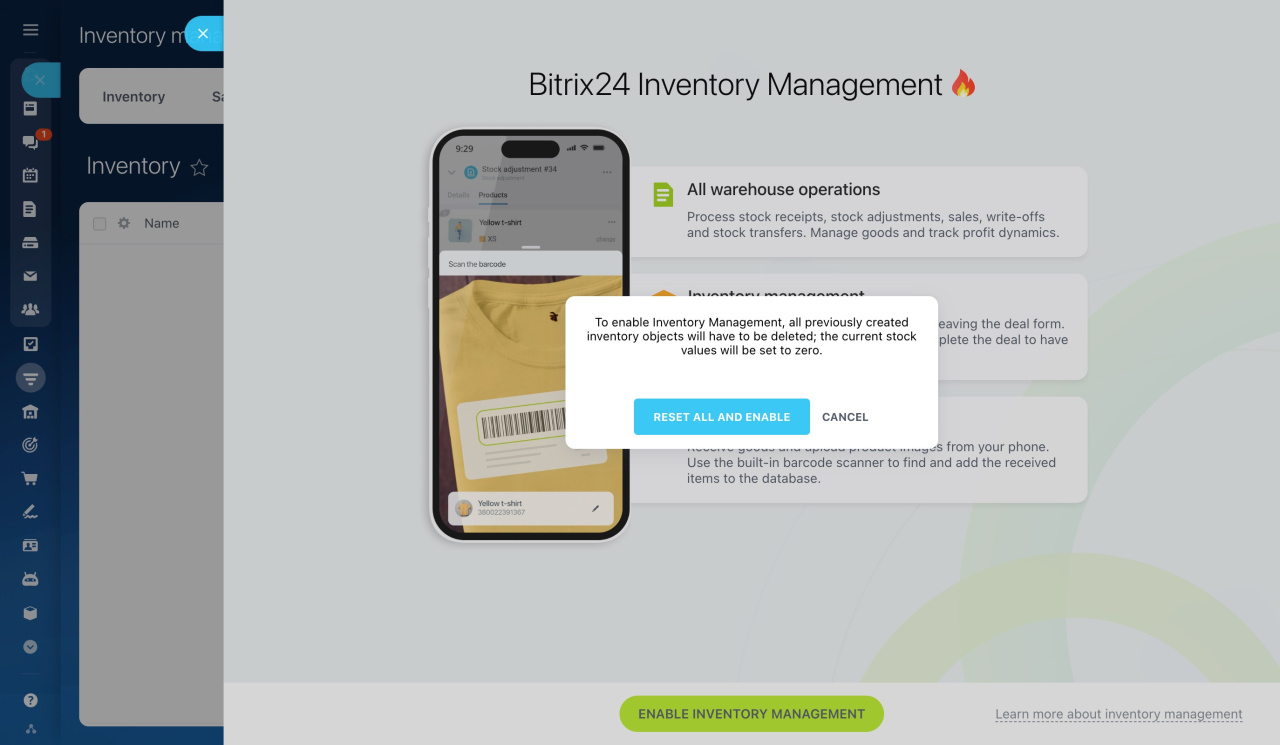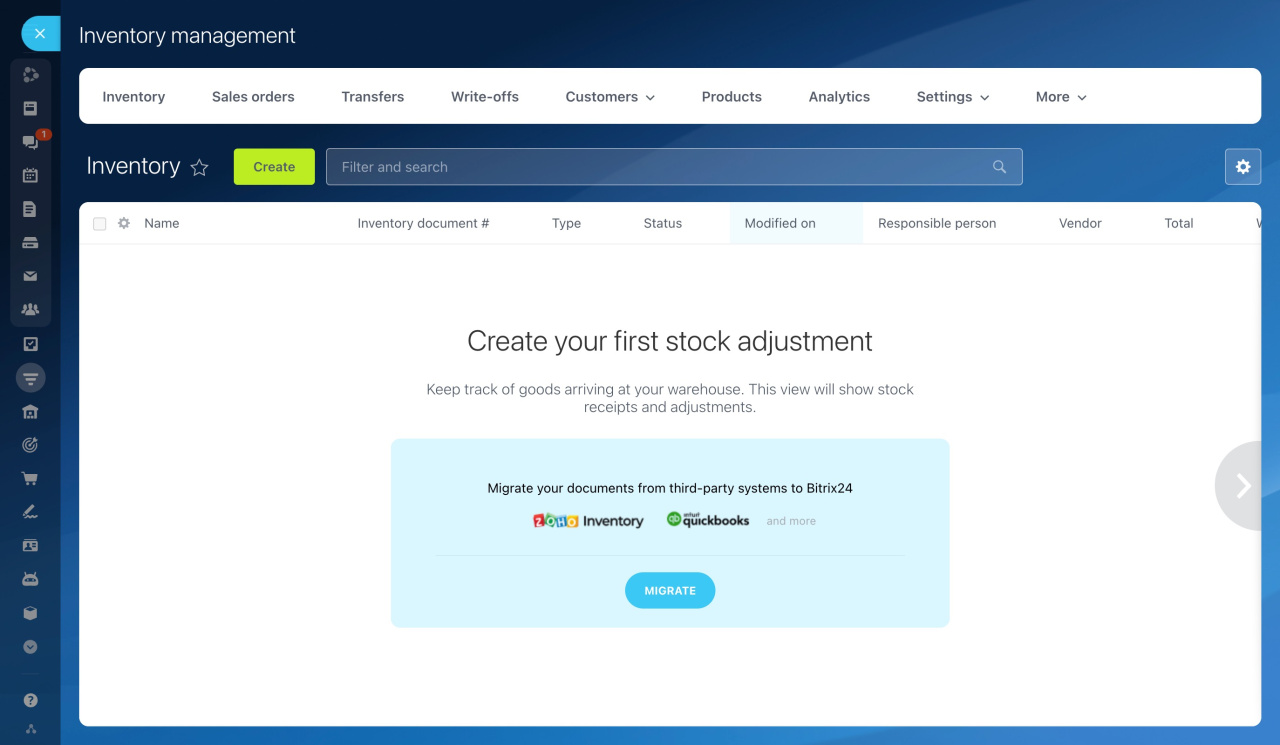If you are working with products, the system will check the availability of stock balances and suggest to reset them. It is necessary to ensure that Inventory Management works correctly.
After the products balances have been reset, you can start working with Inventory management. You can specify the current balances with the help of the stock adjustment document.
Inventory Management: stock adjustment