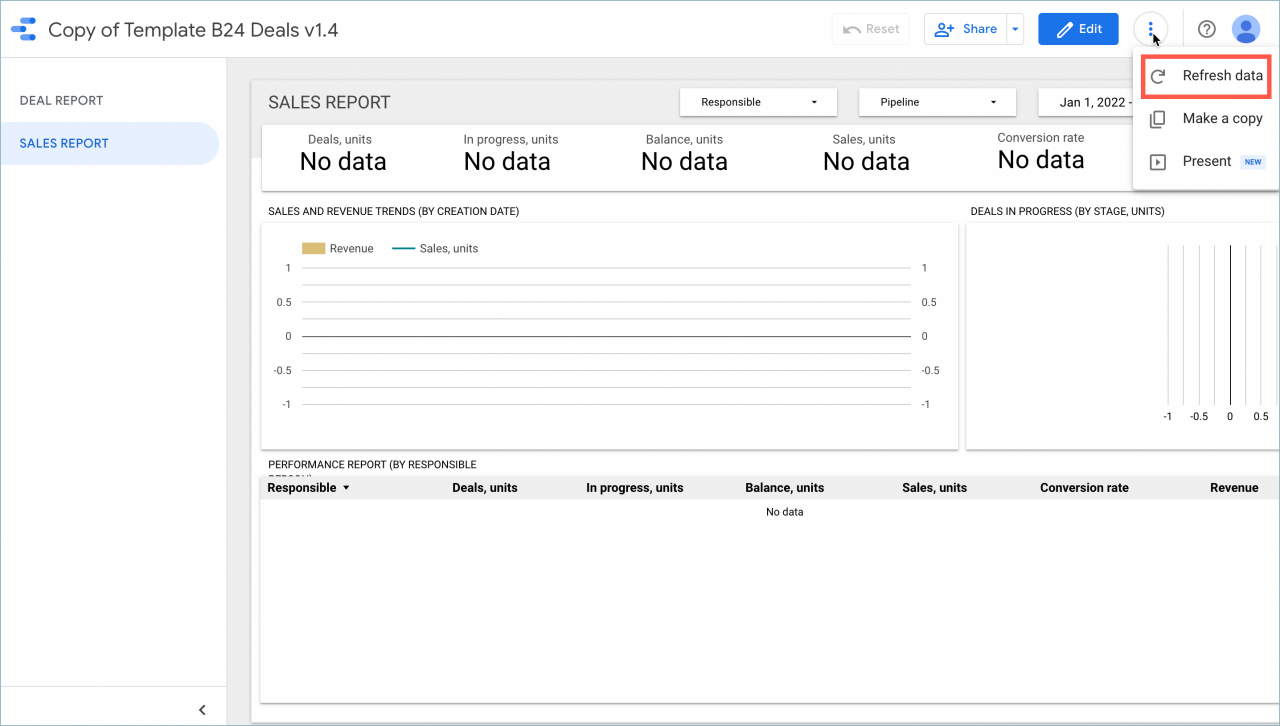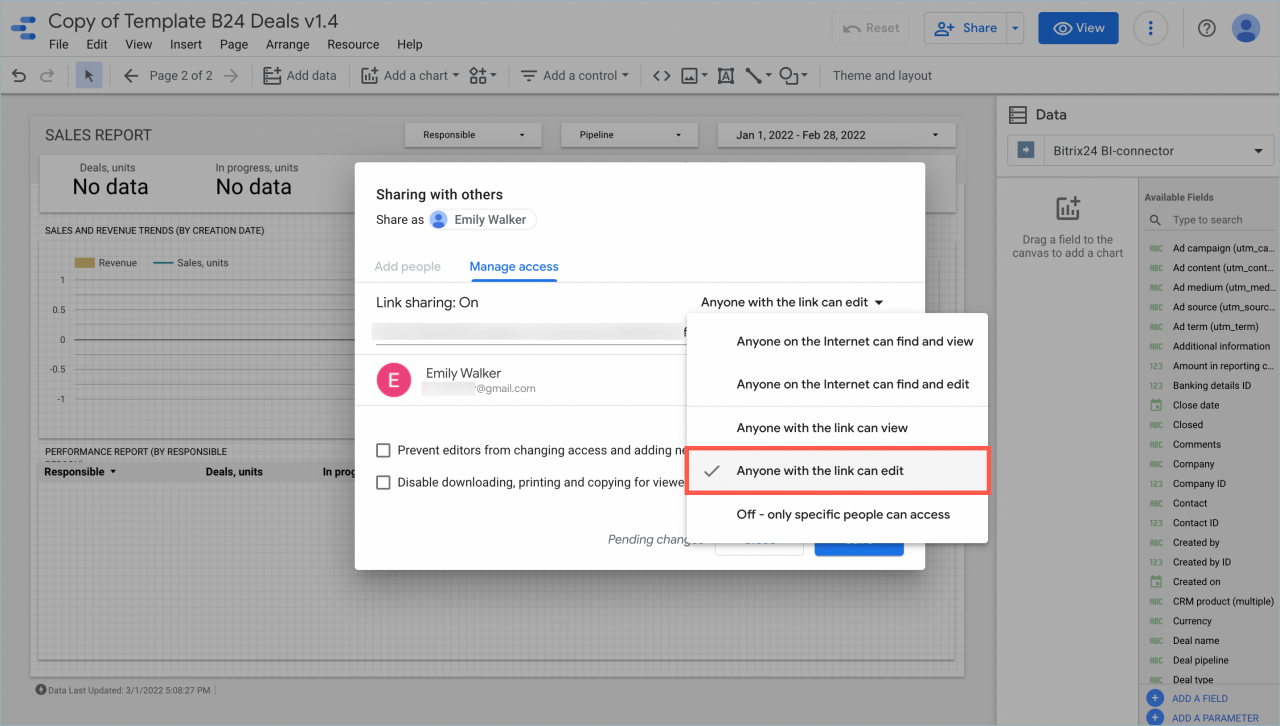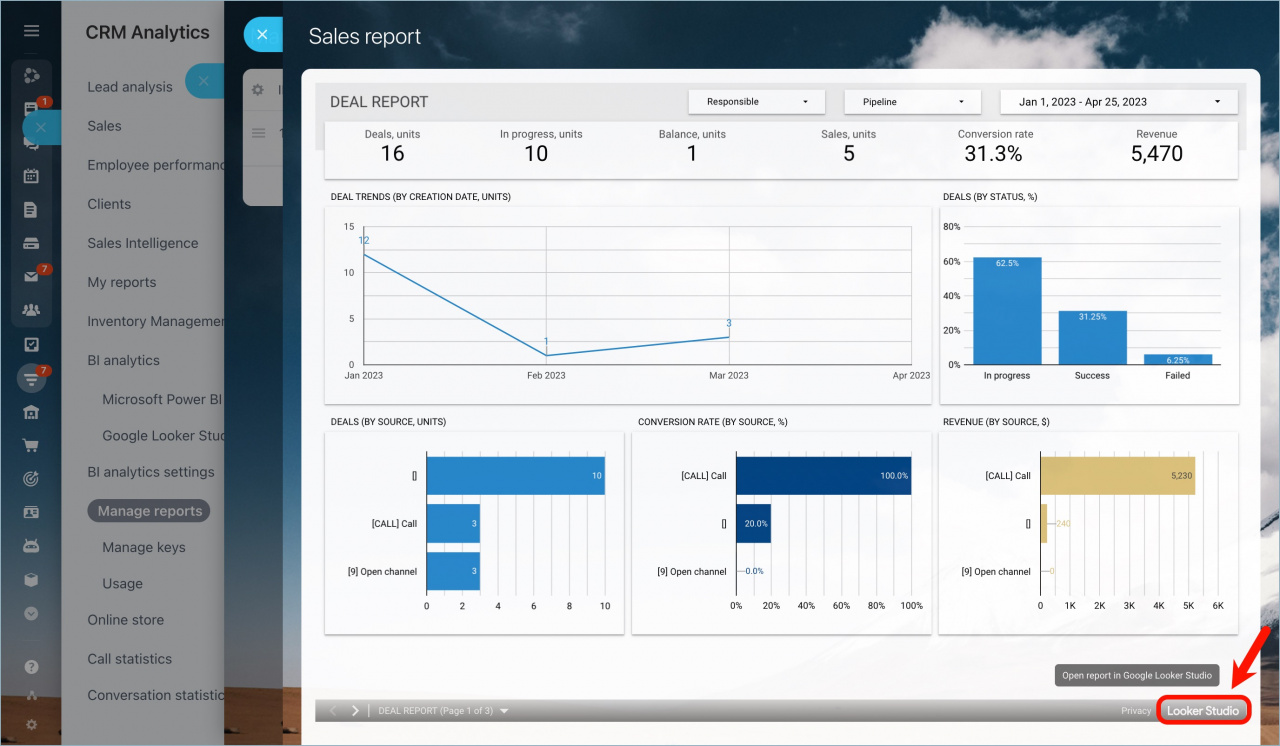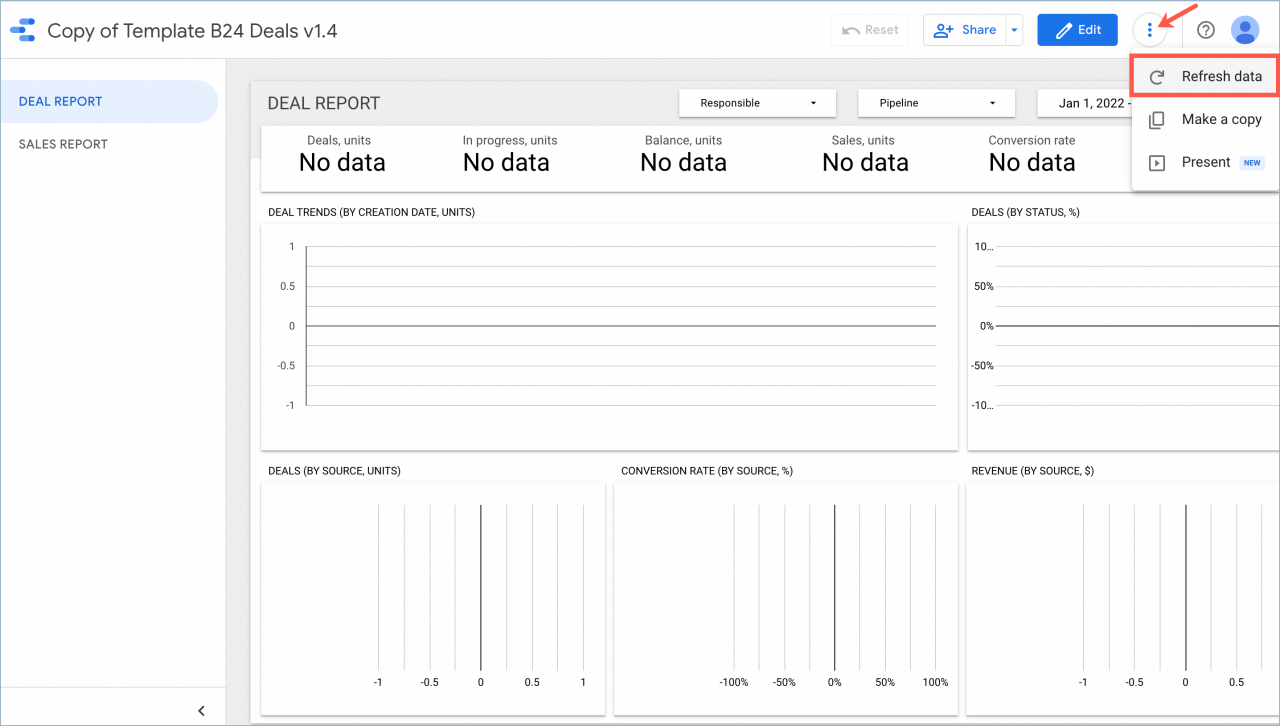Google Looker Studio automatically updates data every 12 hours. But you can manually update the report data at any time.
How to update data
You can update the data manually if you are the creator of the report. Use the Refresh Data button.
In Google Looker Studio, you can also set permissions for editing reports and give access to users with the link. Click Sharing and select the Anyone with the link can edit option.
To edit the report, the user can open it in Bitrix24 Analytics and click Looker Studio.
After that, update the data in the window that opens.