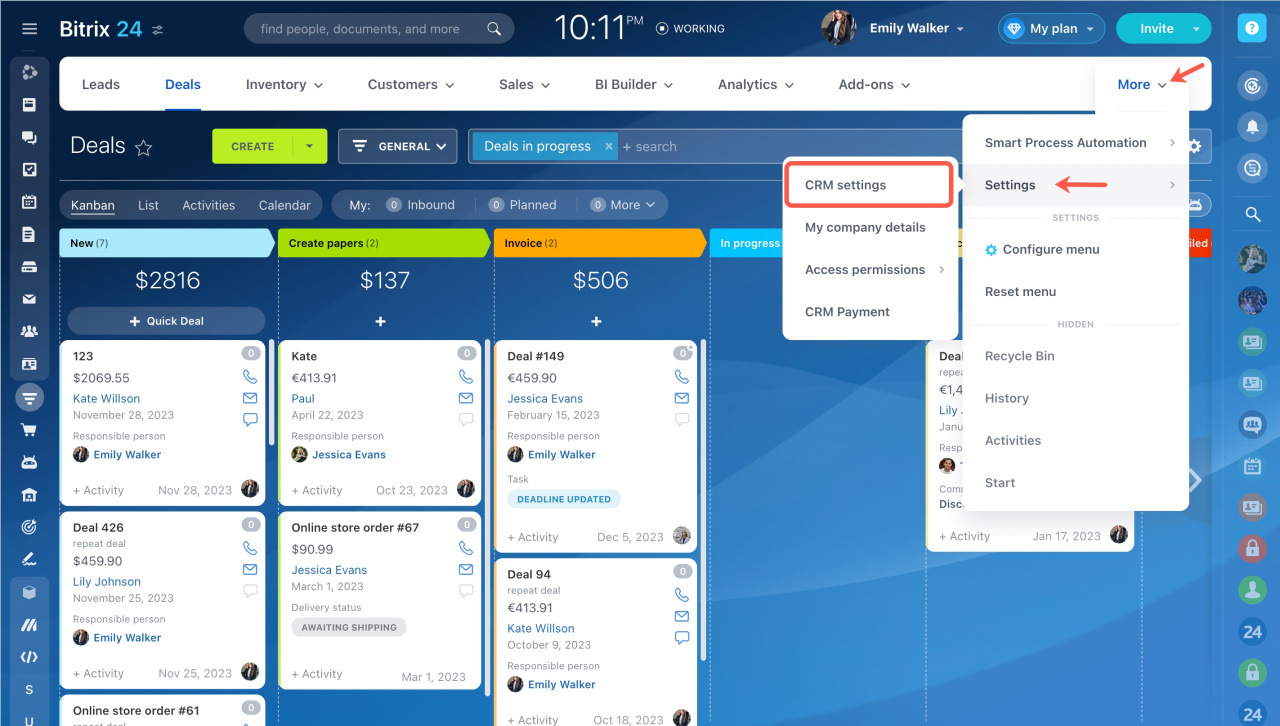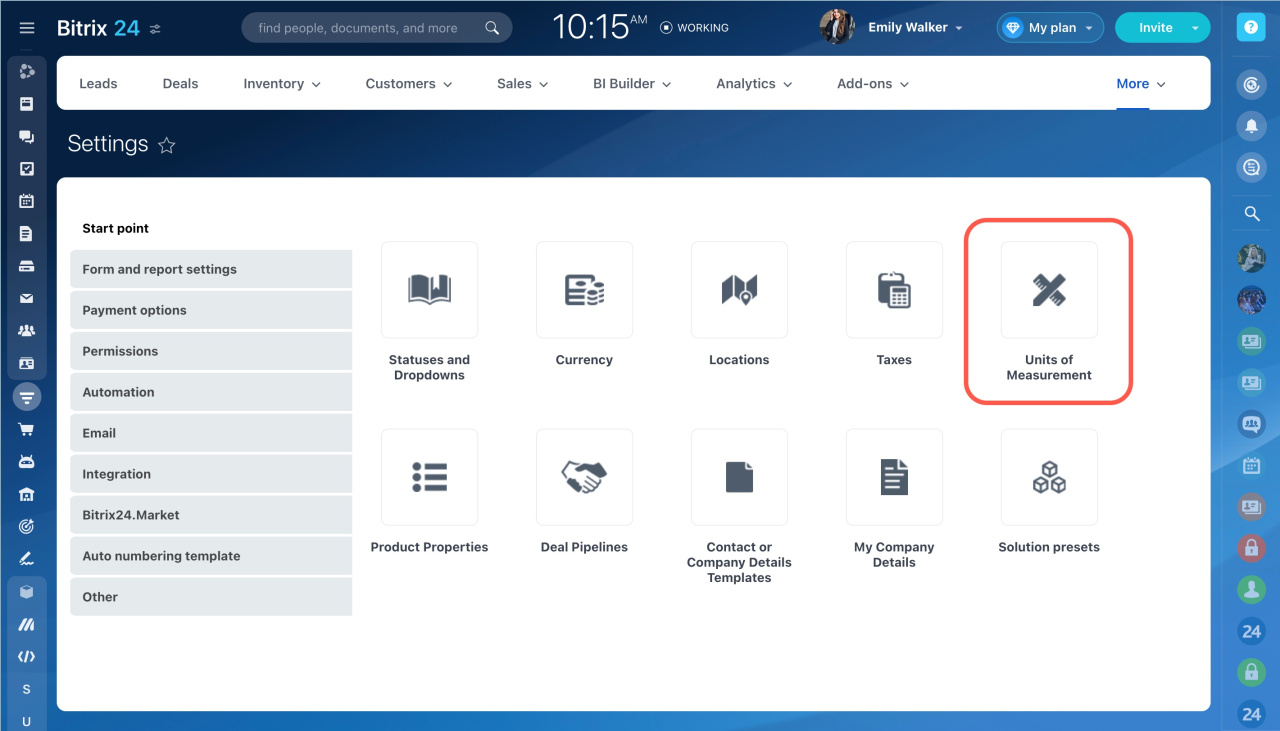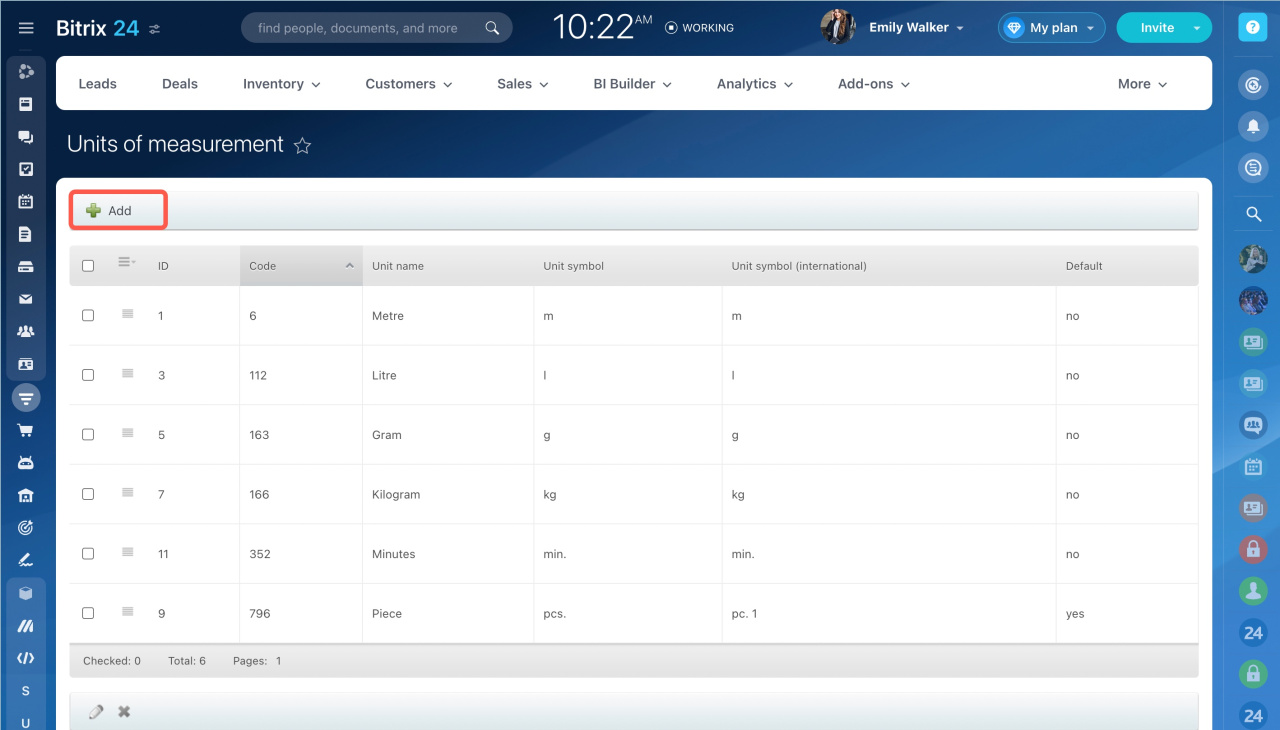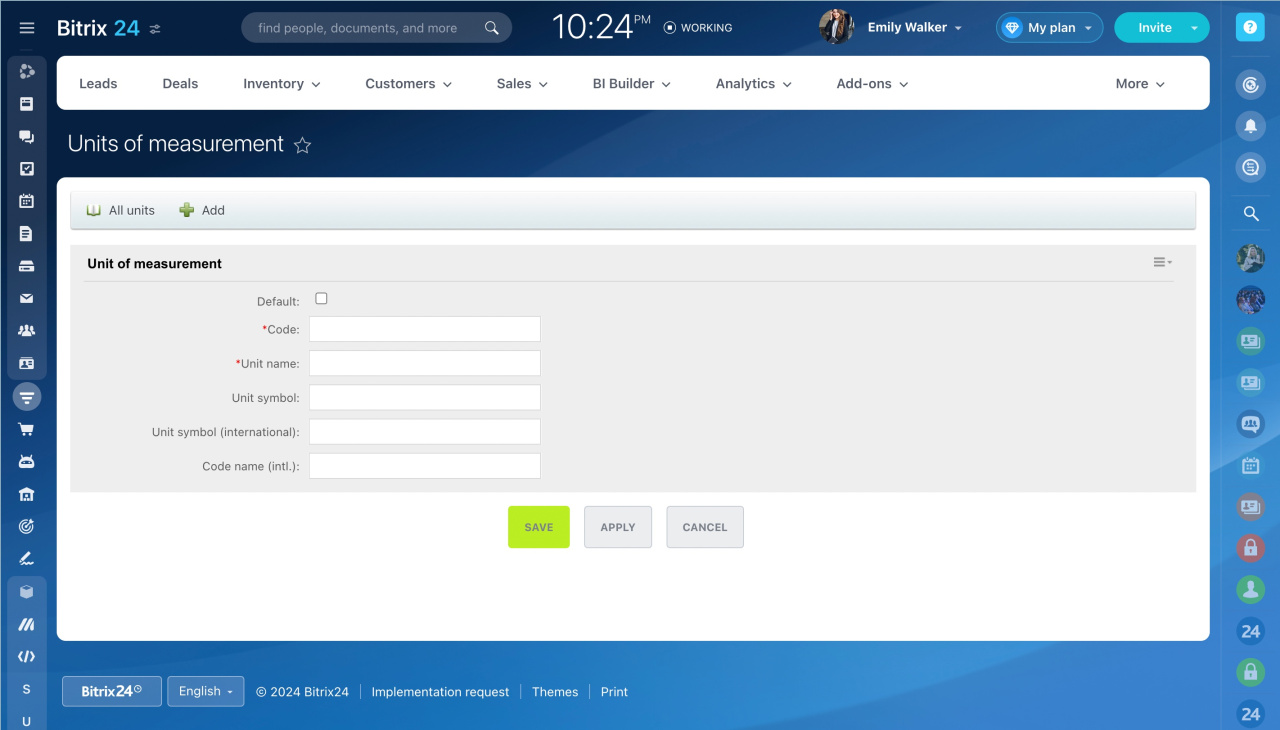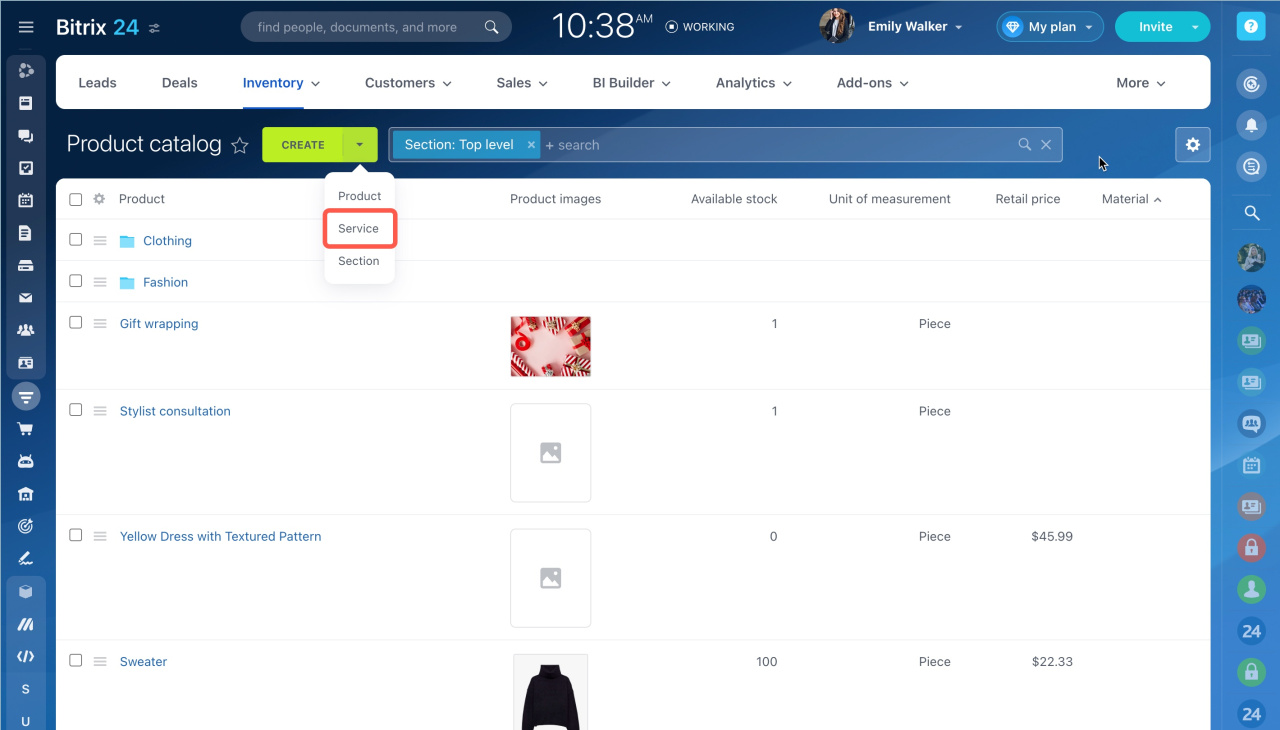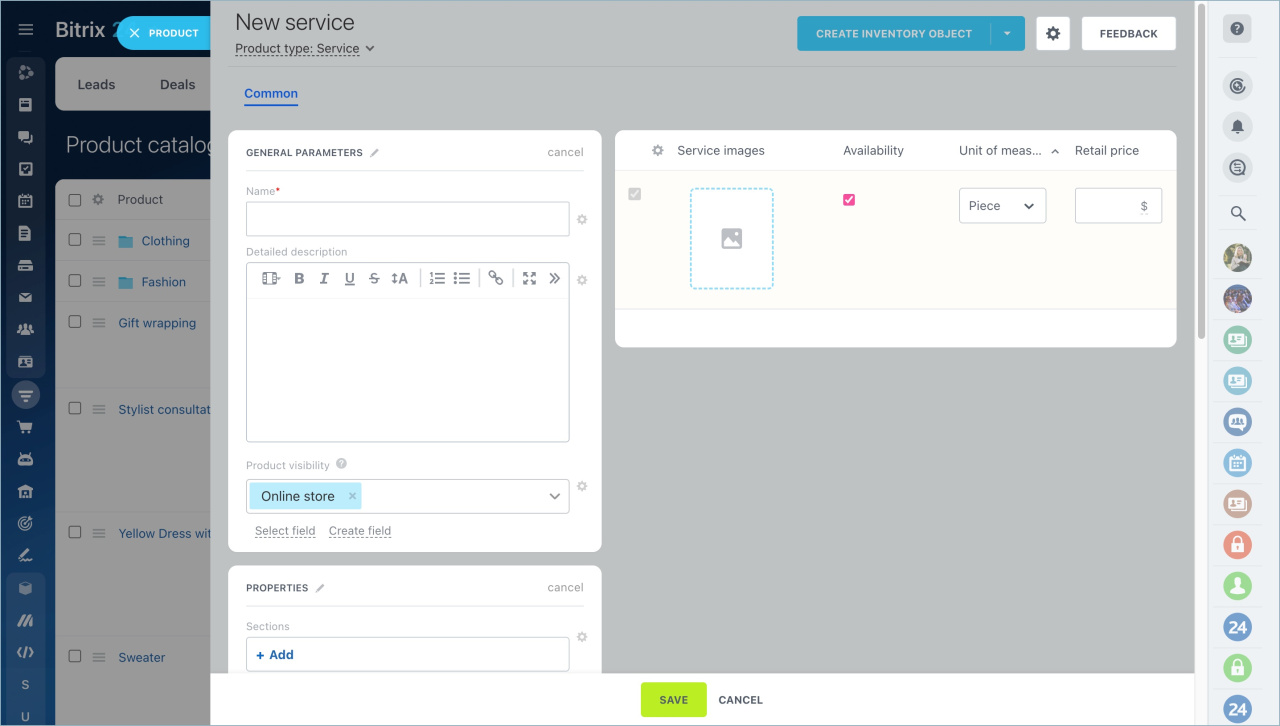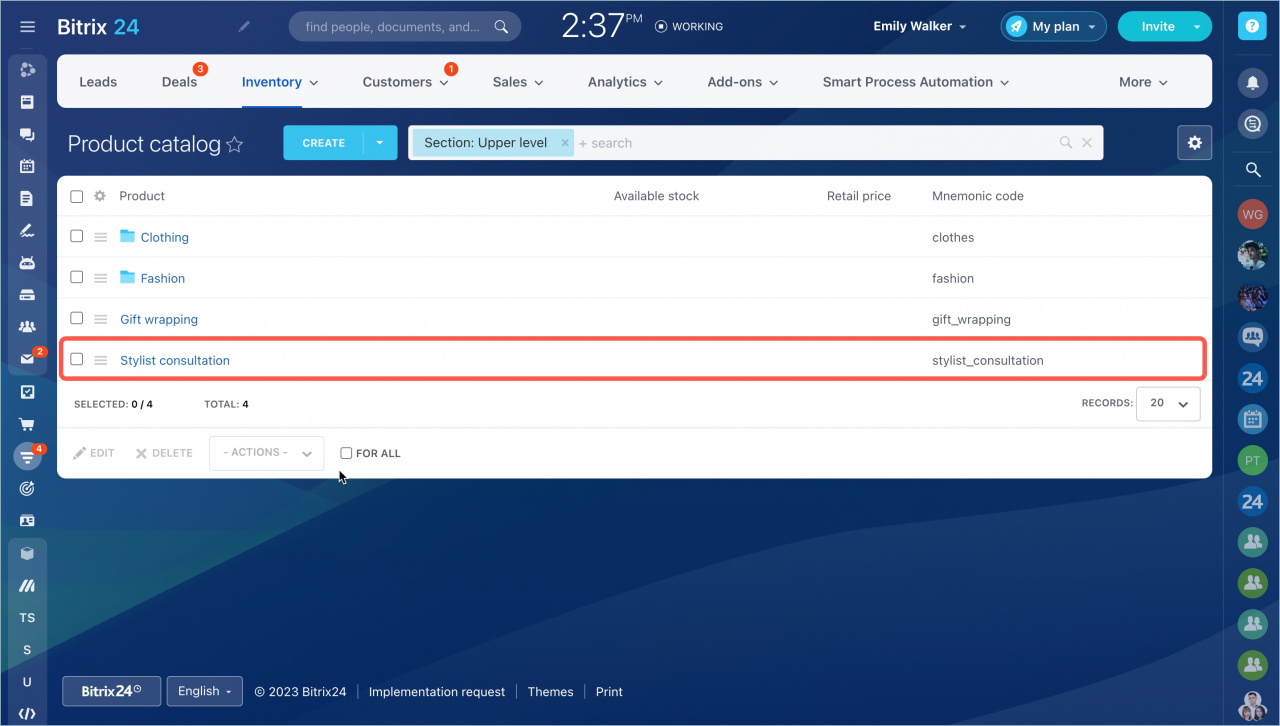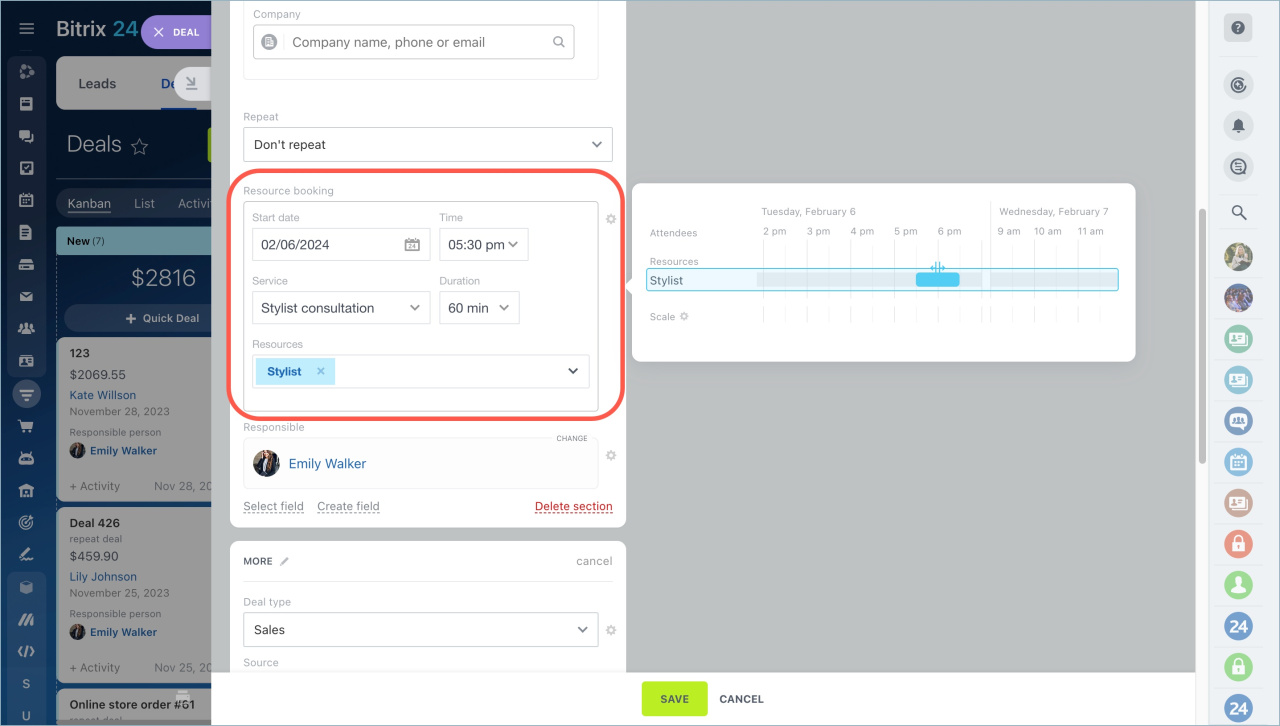You can measure services in minutes, hours, days and other units of measurement.
Add units of measurement to services
Go to the CRM section - Settings - CRM Settings.
Open the Start point tab and select Units of measurement.
Click Add and specify the unit of measurement information.
Mandatory fields are marked with an asterisk.
Then open the Product catalog and create a service: select it in the Create button menu.
Fill in all the necessary fields, specify the desired units of measurement and save the changes.
How to work with services
Services as well as products can be added to invoices, deals, CRM forms and other entities. They can also be used in link with booking resources in the CRM form.
Create a service in the product catalog, which will be used in the CRM form.
Configure the Resource booking field in the deal form.
Then create a CRM form, add service to it and the Resource booking field. The customer will be able to order the service on the website with the help of CRM form. When the customer fills out the form on the site, a deal will be created in the CRM.
- Go to the CRM - section - Settings - CRM Settings - Start point tab - Units of measurement.
- Click Add and specify the unit of measurement information. Mandatory fields are marked with an asterisk.
- Create a service in the Product catalog.
- Configure the Resource booking field in the deal form.
- Create a CRM form, add service to it and the Resource booking field. When the customer fills out the form on the site, a deal will be created in the CRM.
In brief:
Read also: