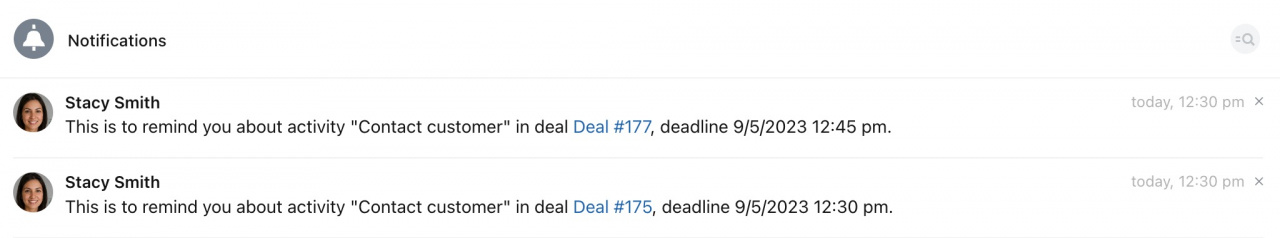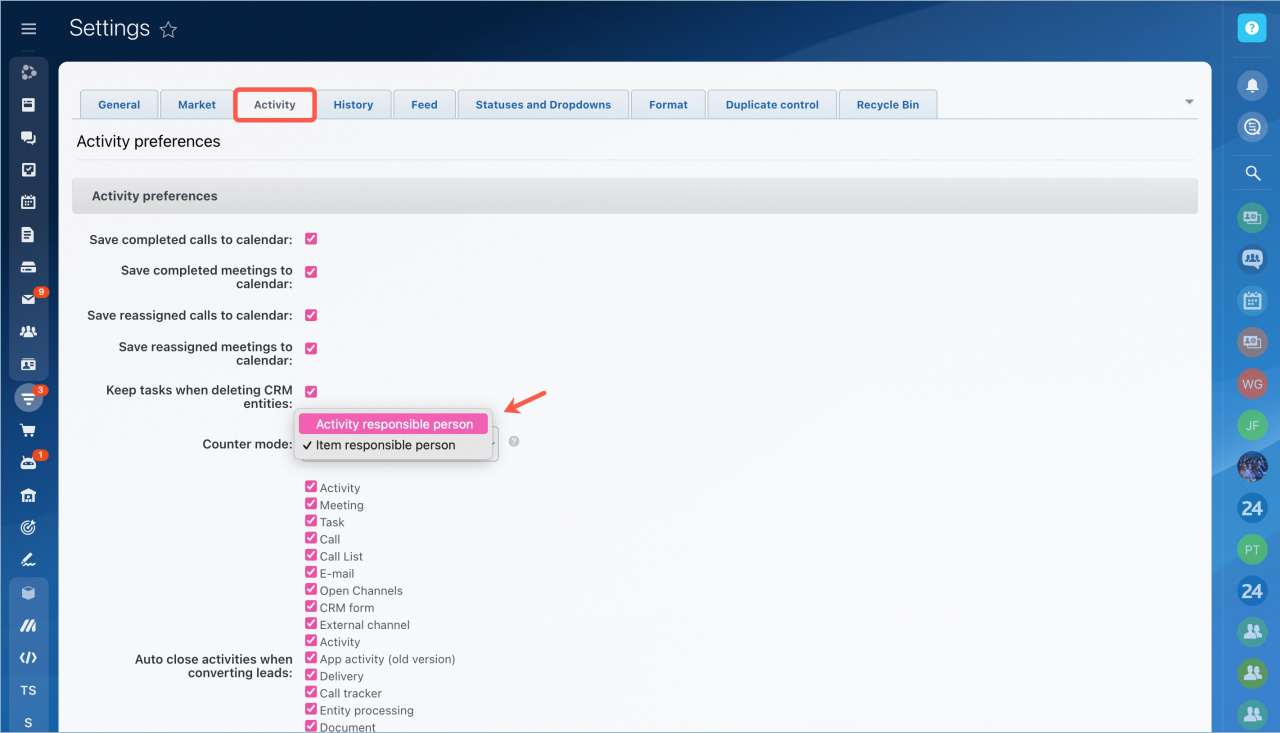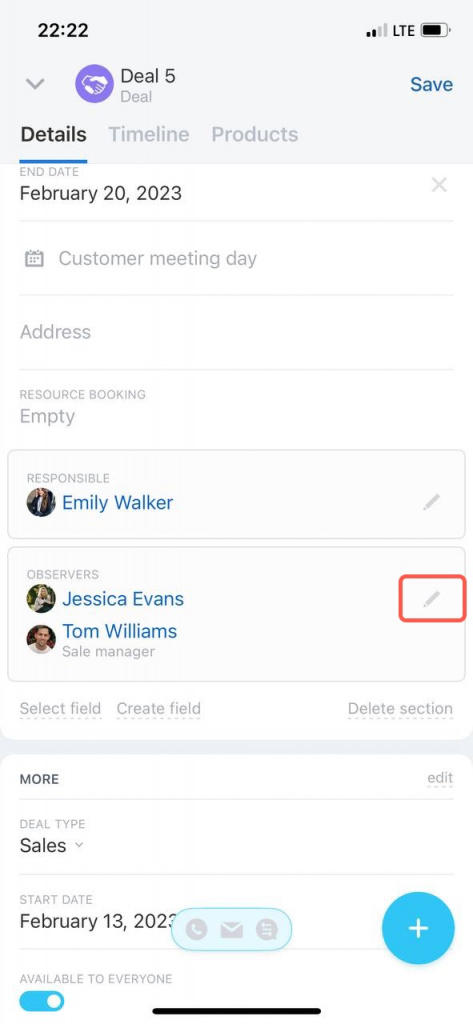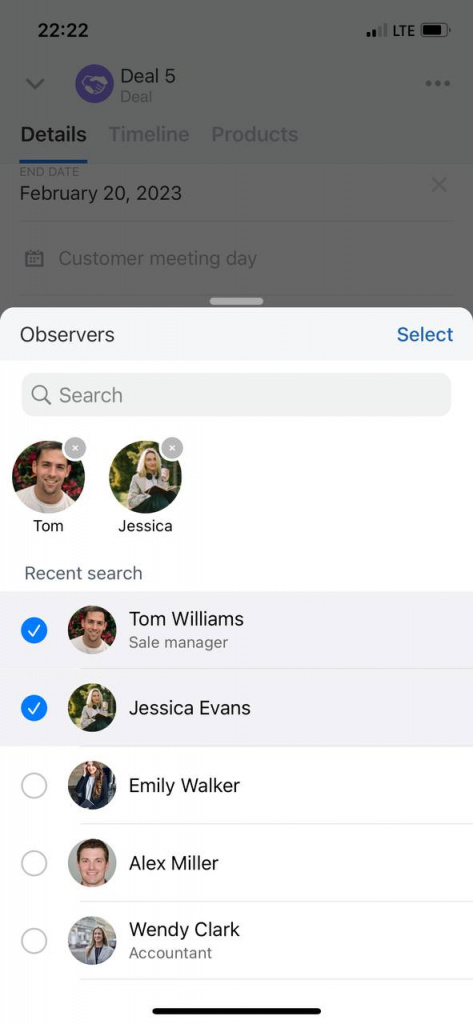In this article, we provide you with key updates from the past month, including new features of Bitrix24 and changes in helpdesk articles.
Here are the latest improvements:
-
Activity reminders. Configure additional notifications to be aware of upcoming activities.
-
Counter modes in CRM. Decide how to display counters in CRM. You can choose to show the counters only for your activities or all the CRM entities under your responsibility.
-
Observers in mobile CRM. Add your colleagues as observers to the CRM entity, providing them with access to view and collectively discuss its details.
Configure activity reminders
CRM Counters help you stay on top of your activities and complete them on time. The new option in Notification center enables you to receive extra reminders to keep you informed.
Learn how to get activity reminders
Choose your counter mode in CRM
Previously, the person responsible for the CRM entity saw a counter for the total number of activities, no matter to whom they were assigned. This is the "CRM item responsible person" mode.
Now, you can make your account users see notifications only for their activities. This is the "Activity responsible person" mode.
Learn how to choose the counter mode
Add observers in mobile CRM
Observers can view the CRM entity form and create a chat to discuss the deal. The option to add observers has also become available in the Bitrix24 mobile app.
Learn how to give access to entity forms and create a chat for discussion
Updates in Helpdesk articles
We have recently updated several articles in September 2023. Refer to the new materials to enhance your understanding of Bitrix24.
BI analyticsRead the following articles on how to manage keys and reports in BI analytics.
MailFind the updated guides on mailbox connection and settings here.
CRMLearn the best ways to work with activities and counters in CRM.
TelephonyRefer to the updated articles on telephony connection options and settings.
Other updates