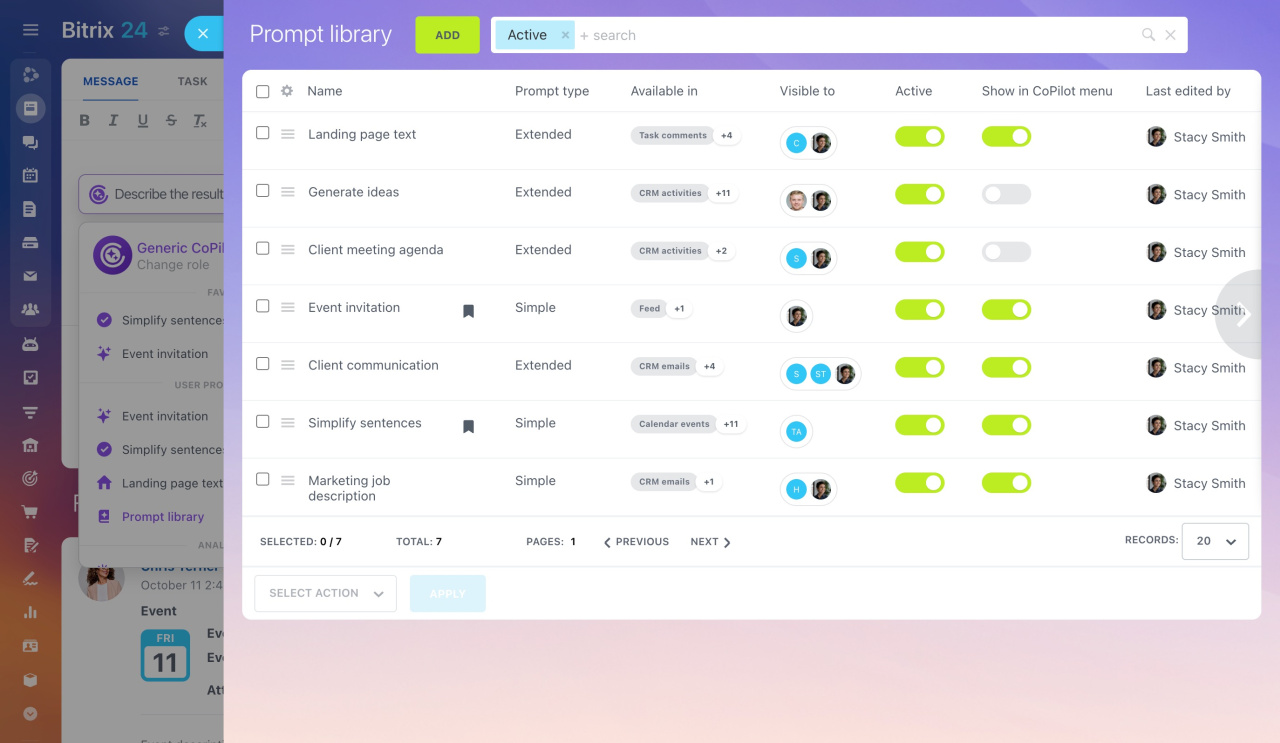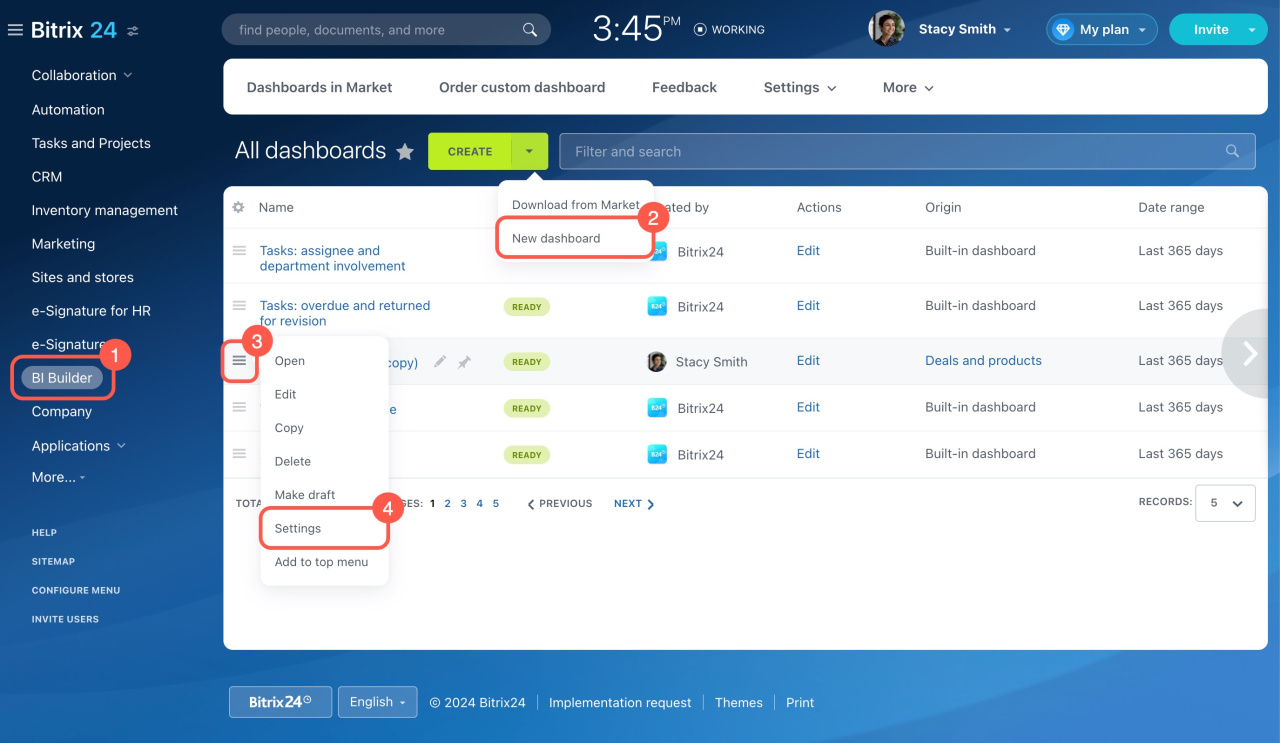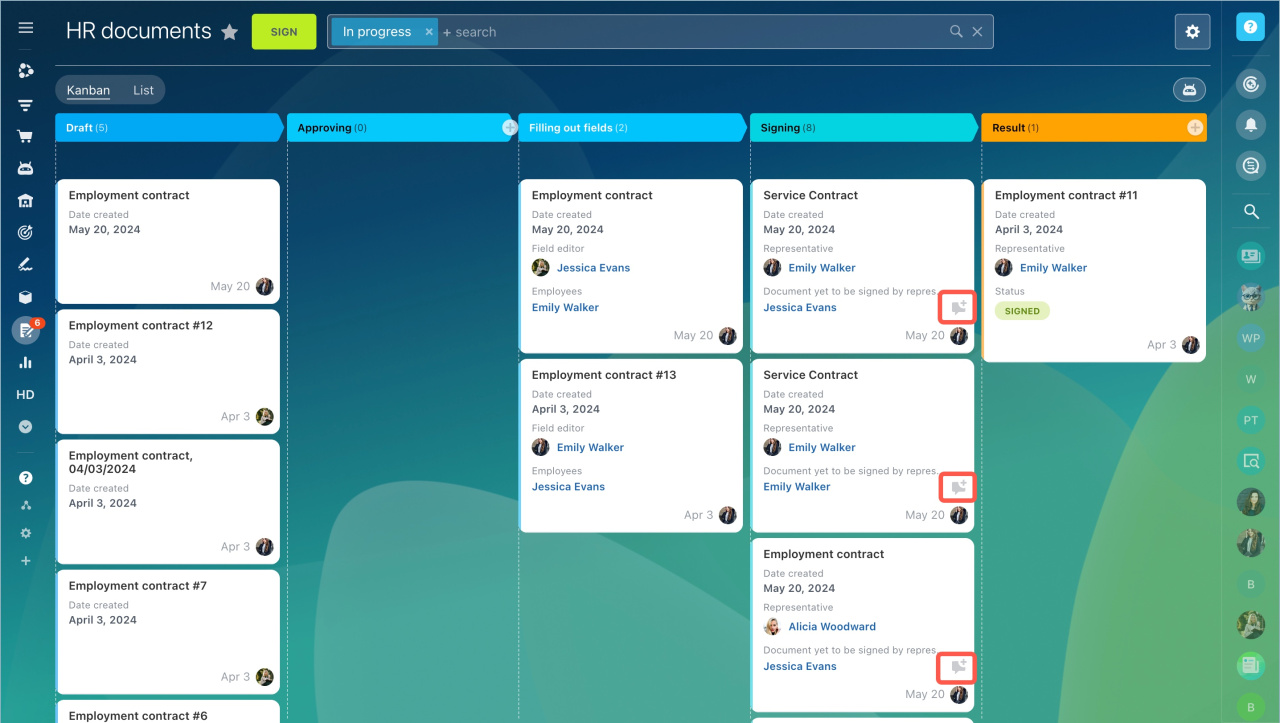Here is a quick recap of the most important updates from the past month.
Prompt library
Create prompt templates for various needs, like job descriptions, event plans, or commercial ideas. Simply select the required prompt from the library to save time on writing queries.
You can use the prompt library in all tools where CoPilot is available, except for chat:
- Feed
- Tasks
- Sites
- Webmail
- Calendar
- CRM item form (emails, activities, and comments)
Dashboard parameters in BI Builder
Parameters are variables that let you filter data or display specific values in your dashboards. For example, by adding the User ID parameter to your query, each employee will only see their data in the dashboard. This allows you to filter information without creating new dashboards or separate charts.
Configure dashboard parameters in BI Builder
Chat to discuss a document
In Bitrix24 e-Signature for HR, you can create chats with employees directly from the document form. Employees to whom you have already sent the document are added to the chat.
e-Signature for HR: create a chat to discuss a document
Updated articles
CRM
Segment customer base in CRM
Limit custom fields visibility in CRM
Marketing
Configure Marketing section
Create email campaign
Consent to receive newsletters
Automation
Delete workflows in FeedTroubleshooting workflows and automation rules
Other updates
Troubleshooting Open ChannelsList of supported HTML tags in emails
Transfers
Write-offs
Difference between Cloud and On-Premise versions
How to use spreadsheets in Bitrix24.Docs
BI Builder datasets: products
BI Builder datasets: Smart Process Automation
BI Builder datasets: activities, CRM stages, and CRM item links
Bitrix24 Sync: test video call quality
Contact Center: Edna.io WhatsApp
Bitrix24 Sync: test video call quality
Access permissions for workgroups and projects