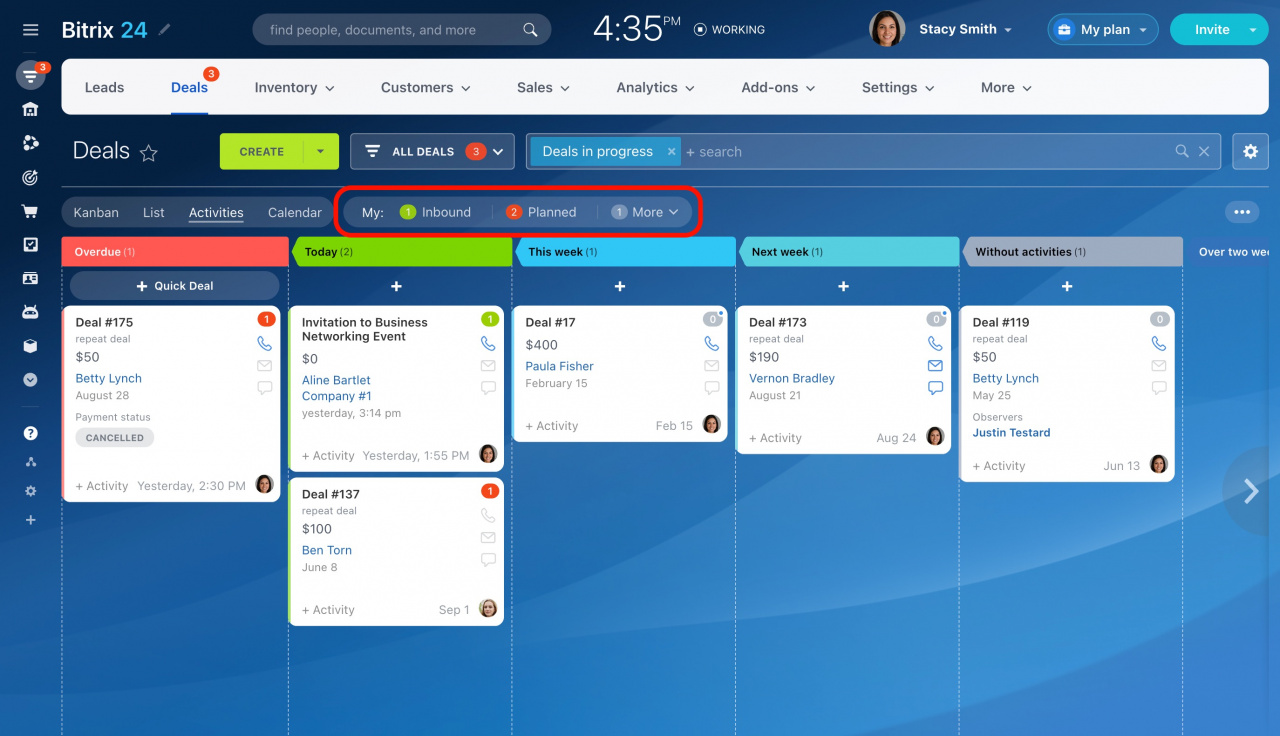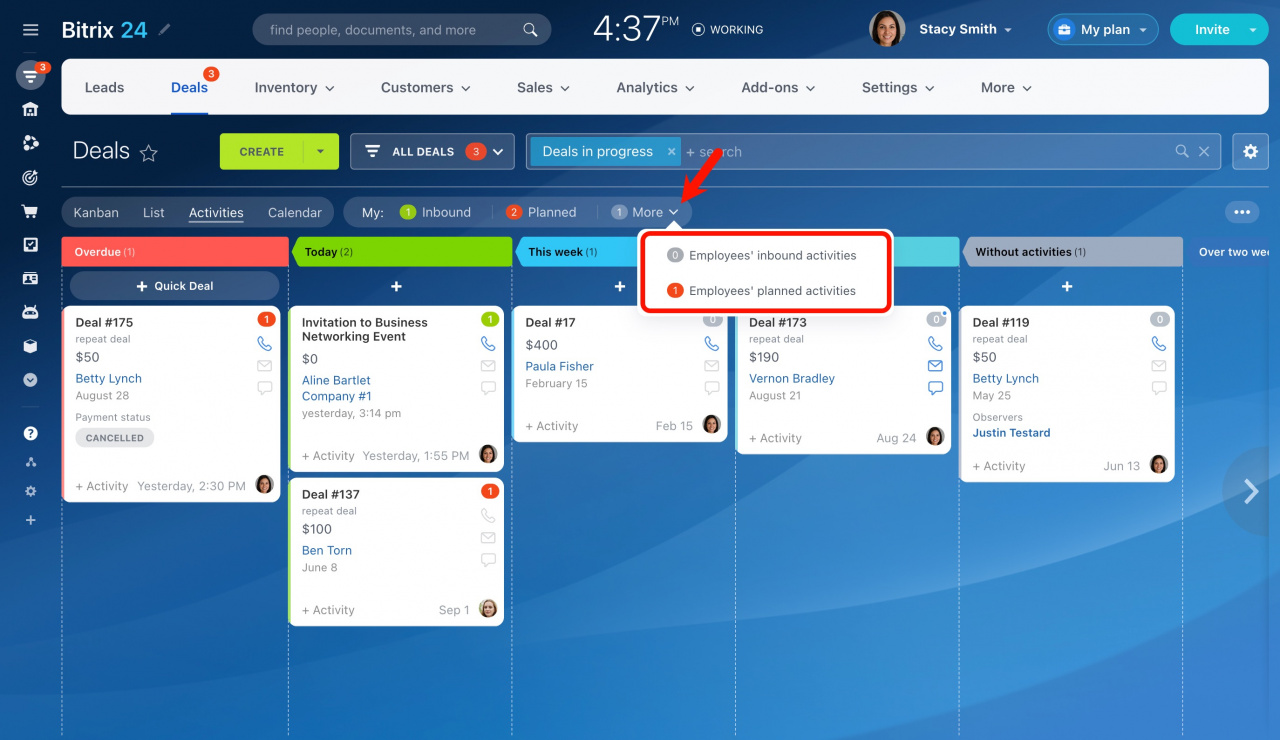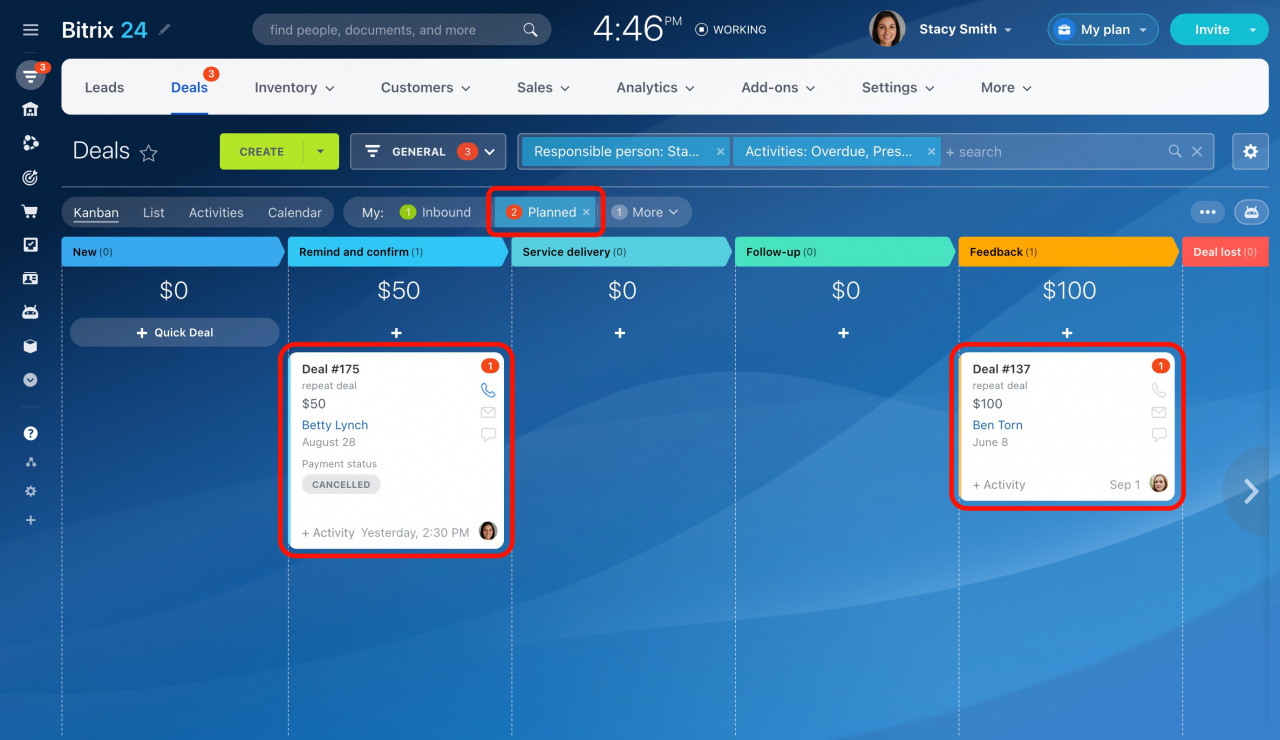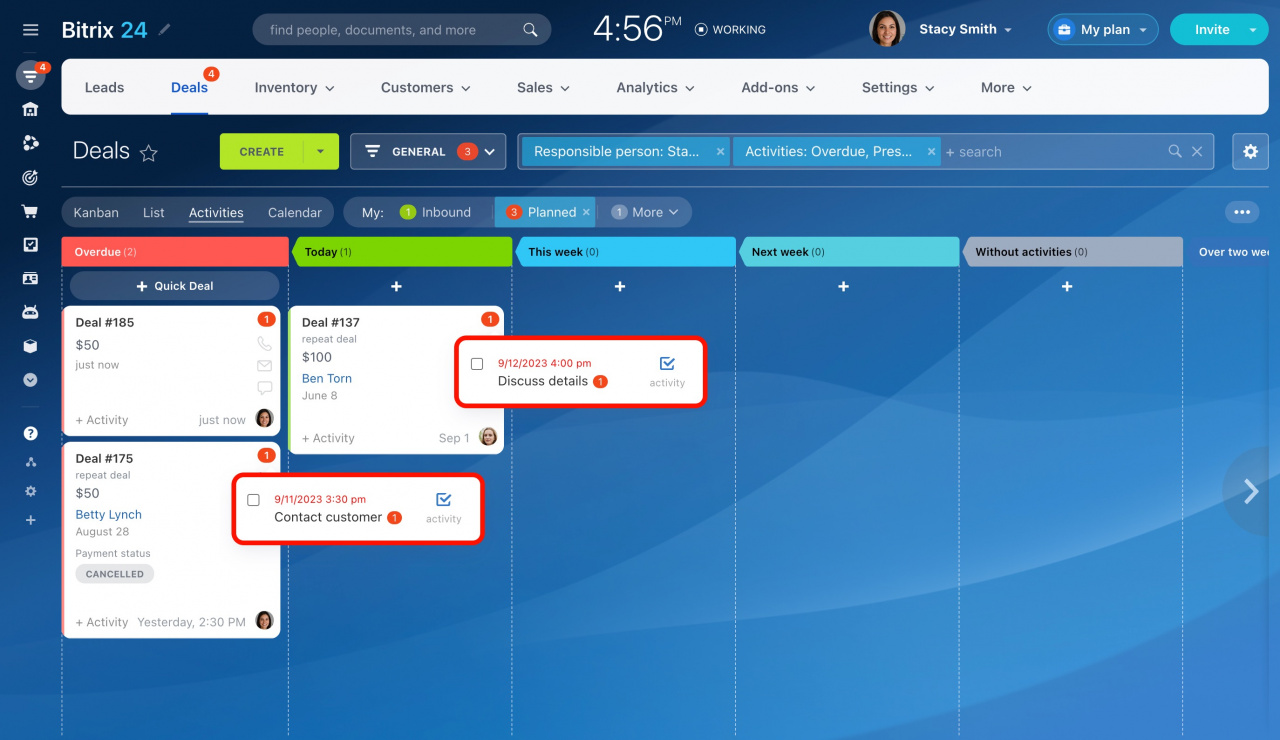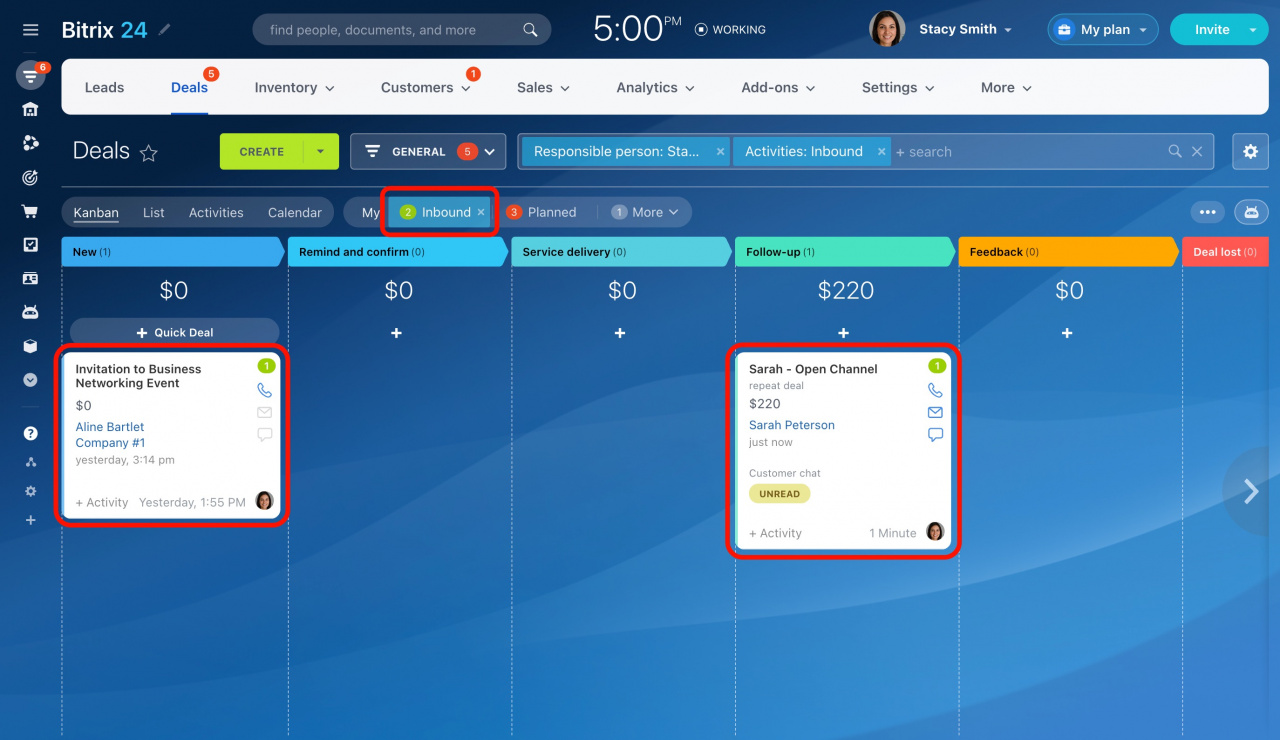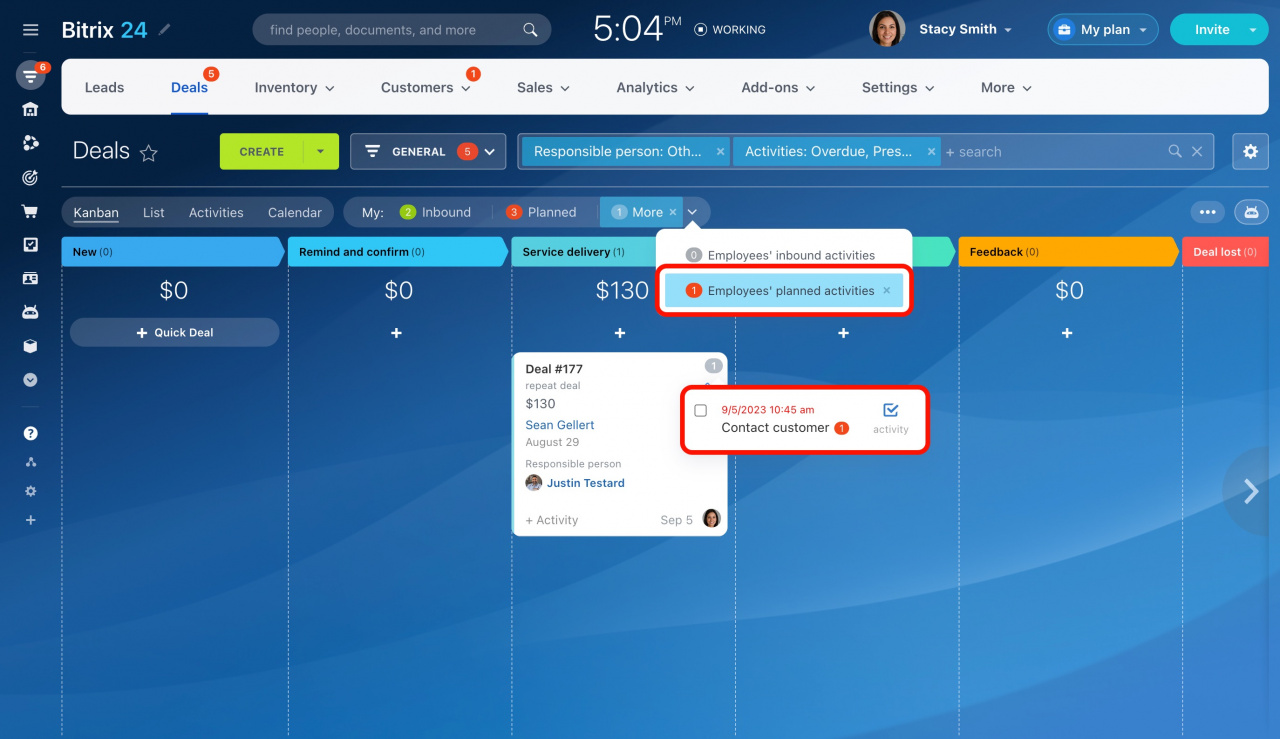Counters in CRM serve as reminders for activities. If you have an activity that requires your attention, the counter lights up. This keeps you informed on today's priorities and those that can be postponed until tomorrow.
This is the first article from the series about the work of counters in CRM. Read the others to learn more:
There are two main types of counters in CRM: Inbound and Planned.
If you want to see other employees' activities, access the additional counters by clicking More.
Planned activities
The Planned counter lights up for CRM entities that have overdue or pressing activities with a deadline of less than 15 minutes. This time period can be adjusted.
Personalize activity reminders in CRM
The counter displays the number of activities in the entity. For example, you have three deals in progress. Each of them has two upcoming activities. Thus, you will see the "6" value on the counter.
Learn more about the work of counters in CRM
When using the Activities view, there are two columns that can contain CRM entities with these counters:
-
Overdue: The deadline for the activities was yesterday or earlier.
-
Today: The deadline for the activities is today.
Learn more about the Activities view in Deals and Leads
Inbound activities
The counter shows that there are unprocessed incoming inquiries, such as:
- an incoming or missed call,
- an email message,
- an incoming message in a chat with a client,
- an order payment,
- a new comment in a task (when you are responsible for it or the linked CRM item).
Inbound activities do not have deadlines. They will remain active until you complete the activities.
See these topics to learn more:
Employees' activities
These counters show the inbound and overdue activities of employees. They are visible only to users with access to other employees' CRM entities.
Learn more about access permissions in CRM
In brief
-
Counters are your reminders of activities in CRM. They light up if you have activities that require your attention.
-
There are two main types of counters: Inbound and Planned.
-
The Planned counter shows the CRM entities that have an overdue activity or have less than 15 minutes left before the deadline of an activity. The counter reflects the number of activities in the CRM entity.
-
The Inbound counter shows that there are unprocessed incoming activities. Such as an incoming or missed call, email, chat with a customer, order payment, or comment in a linked task.