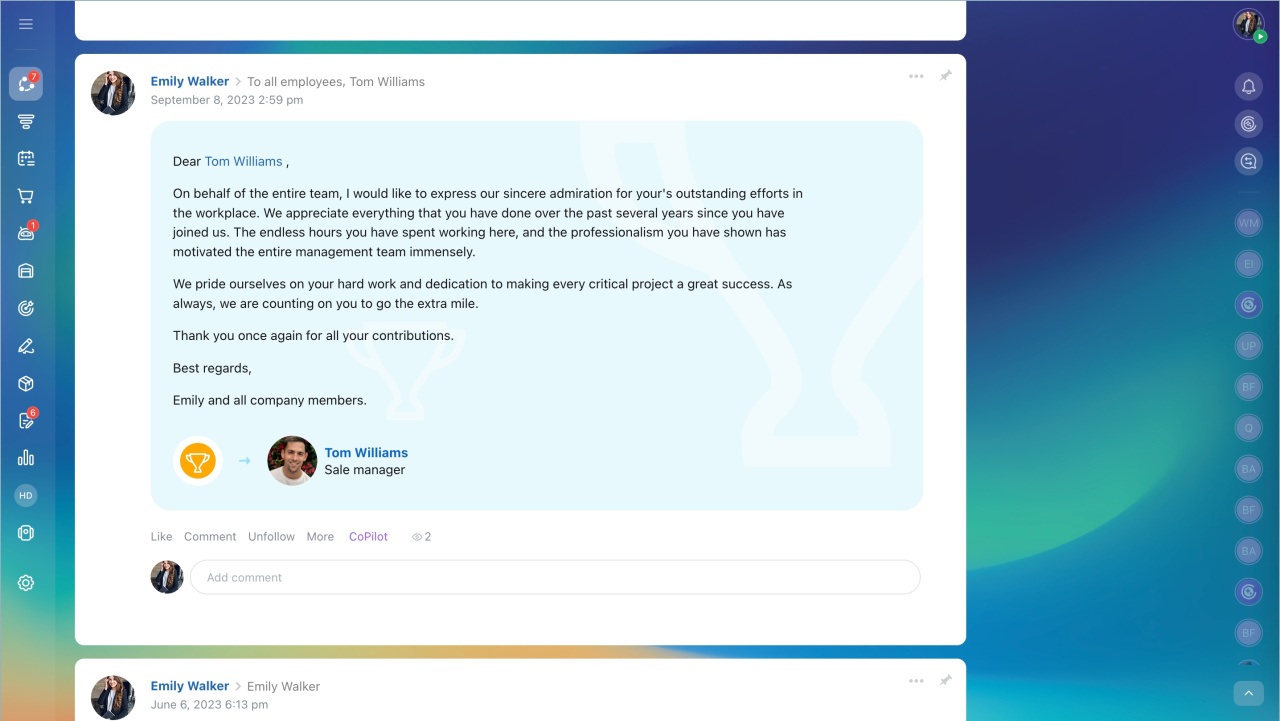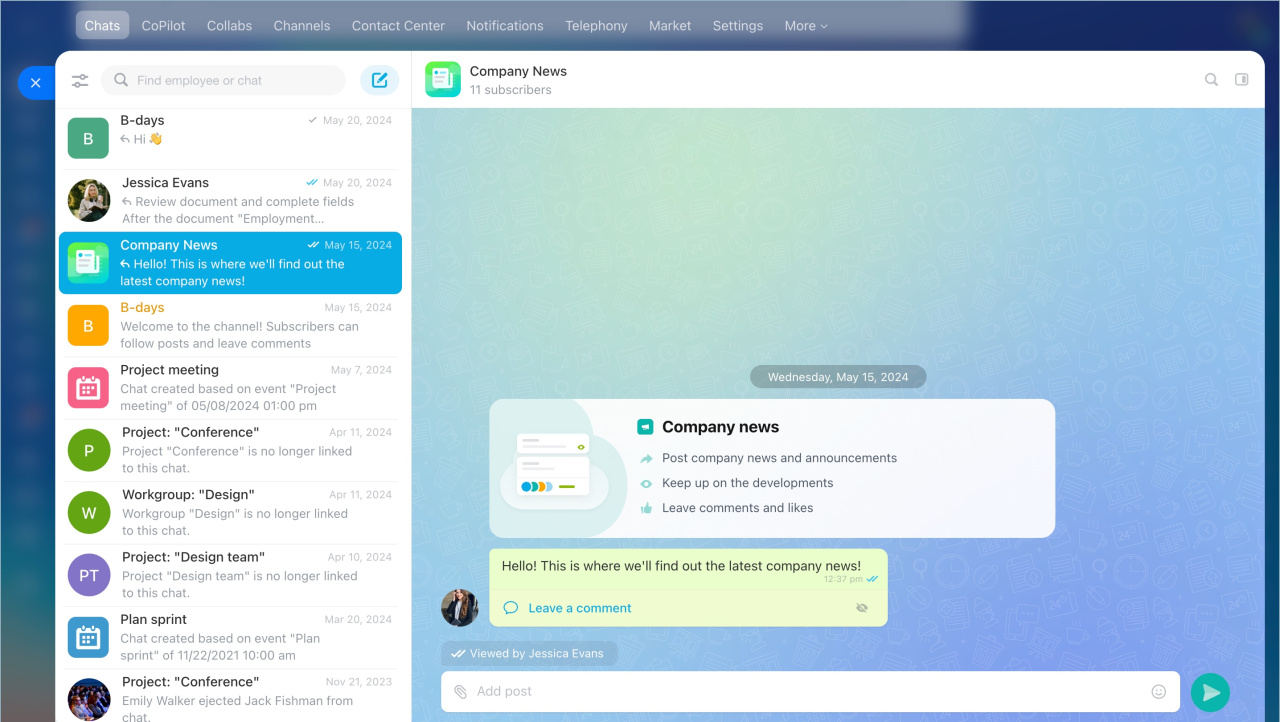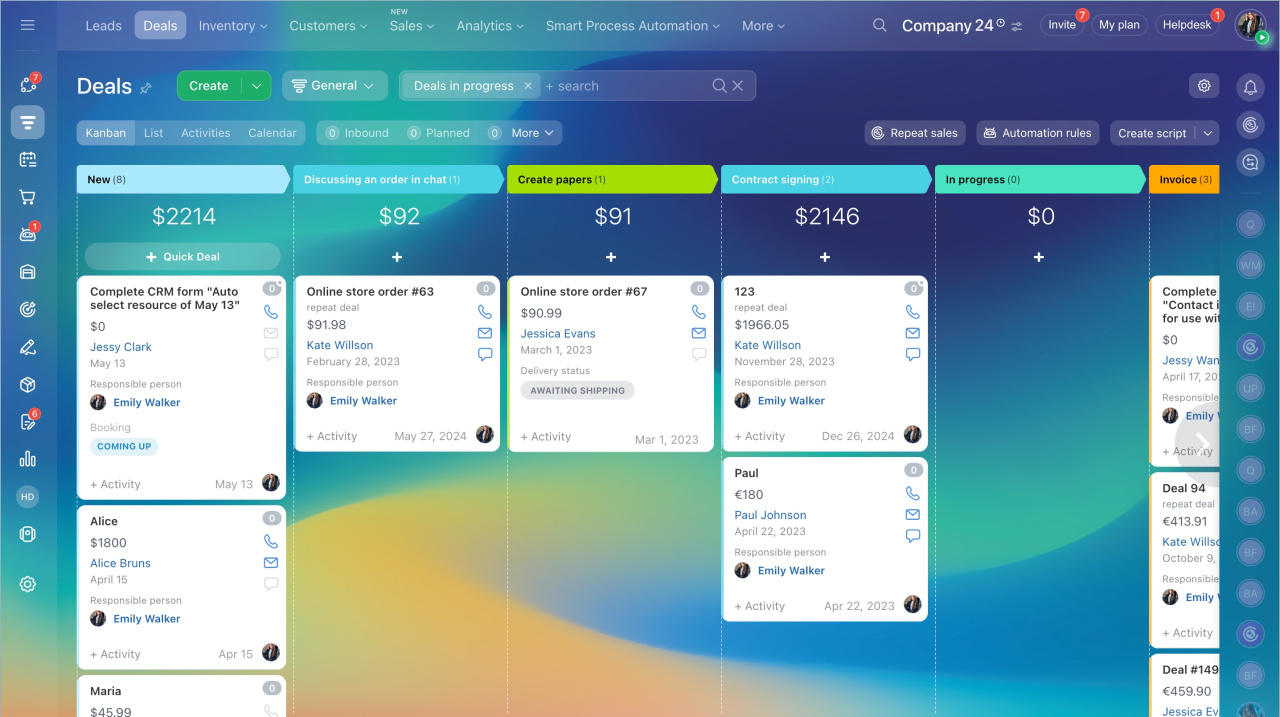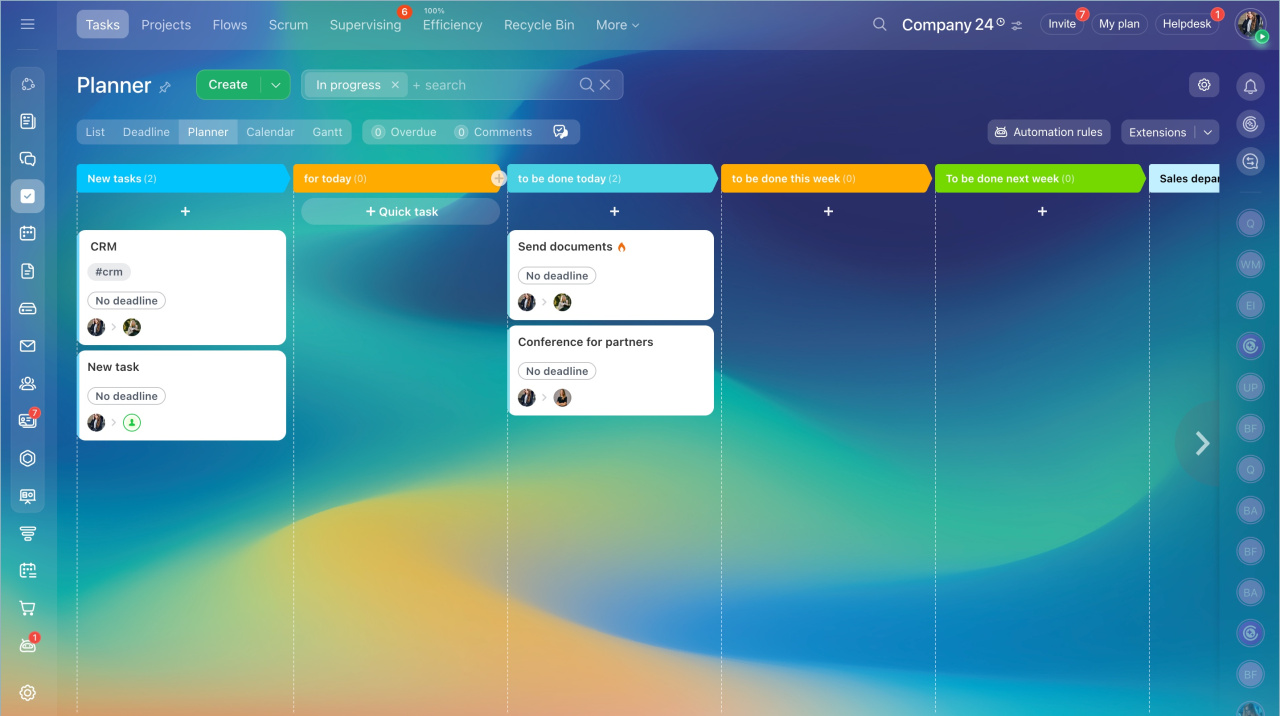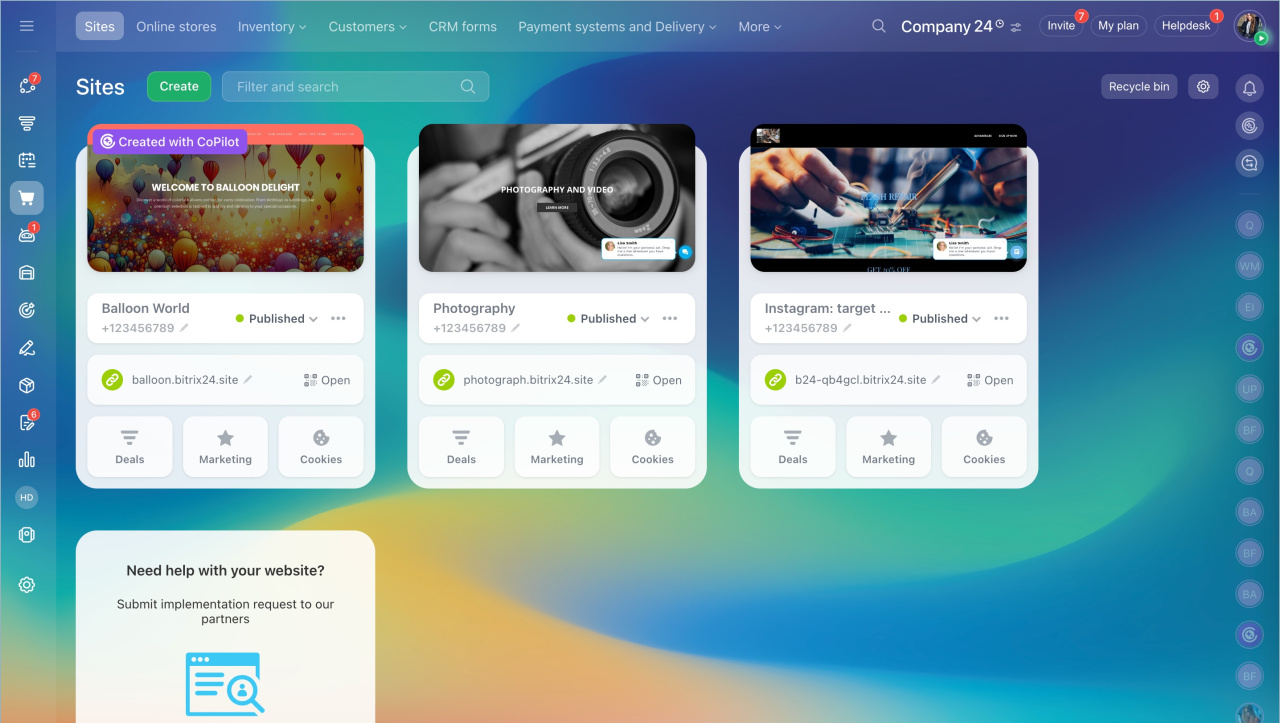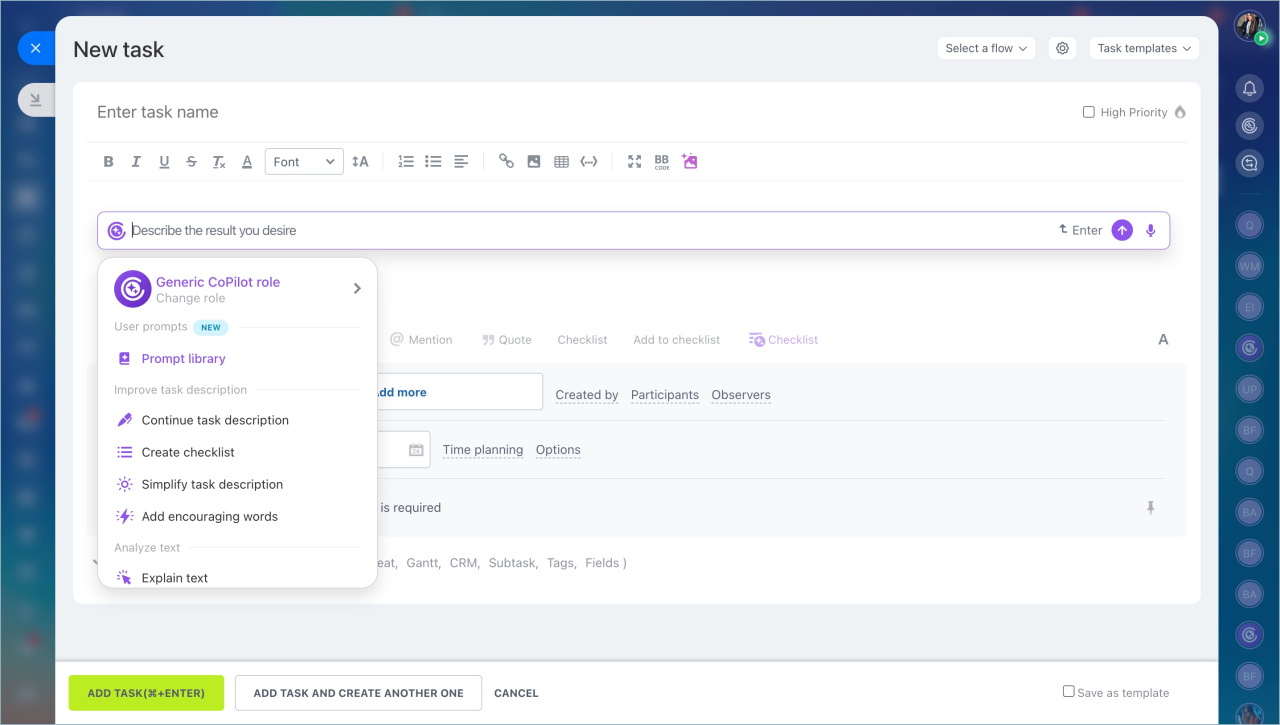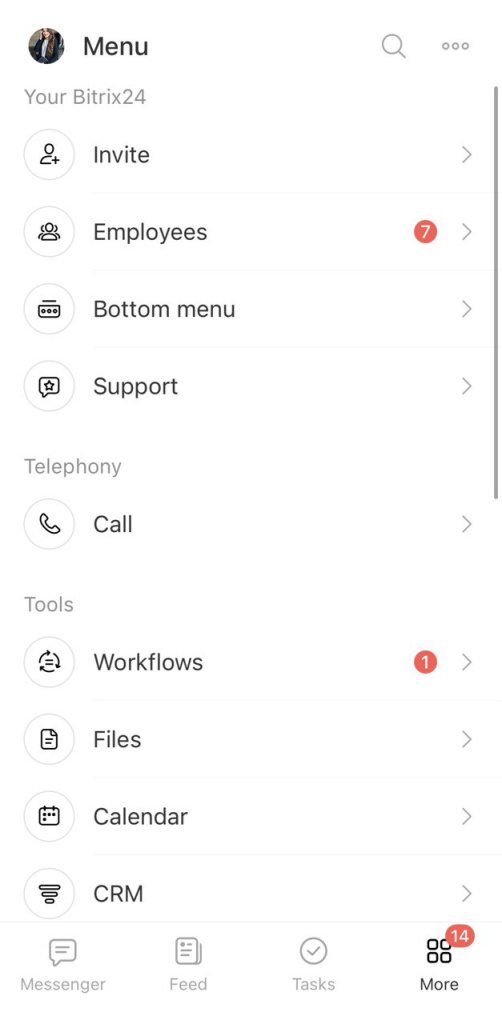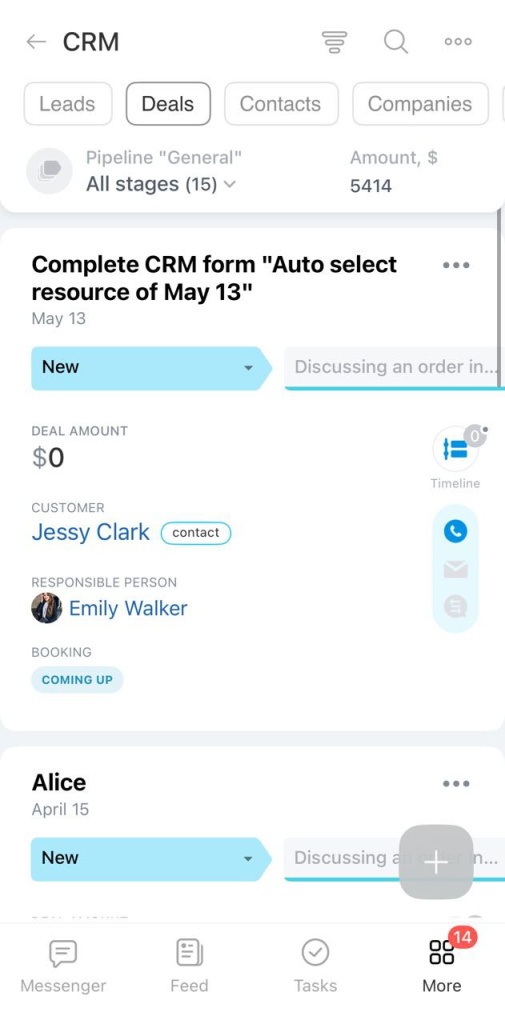Bitrix24 is an online service that has all the tools for company operation and business management.
Collaboration
Use the Collaboration tool to share files, discuss projects, and edit documents.
Feed. This is a social network for your company: you can share news, express gratitude to your colleagues or create polls.
Calendar. Personal and company calendars can help you plan appointments.
Documents. You can collaboratively edit documents and work on projects in real time.
Drive. Use a company drive to have quick access to company files.
Feed in Bitrix24
My calendar
Bitrix24 Drive
Messenger
Bitrix24 Messenger section contains chat, video calls and channels integrated into workflows.
There are no strangers, scammers and spam in Bitrix24 chat. It is a chat room only for your company. Use Bitrix24 Sync for video calls. You can call from any task, calendar event or chat. Channels help to inform colleagues about important changes and unite them by interests.
Bitrix24 M1 chat
Bitrix24 Sync
Bitrix24 Channels: a new format for company communications
CRM
You will always be in touch with your customers with Bitrix24 CRM and save the communication history. You can:
- Automate sales - CRM will distribute orders to managers, send SMS to customers, record conversations, generate an invoice for payment, and prepare reports.
- Record deals and contacts - CRM stores customer and deal data in one place. You can see where a customer came from and the last purchase.
- Analyze sales department efficiency - you can collect data on sales and build reports.
Tasks and projects
You can organize work on tasks and projects in a convenient mode: List, Deadline, Planner, Calendar, Gantt. You can also work with tasks using Scrum.
To collect tasks in one place and monitor employee workload, you can use Flows.
Tasks in Bitrix24
Bitrix24 Flows: Get started
Automation
Automation in Bitrix24 will help to simplify the approval of documents in the company and control sales.
Use Automation to:
- Save time. It is possible to automate standard workflows: processing of requests and agreement of contracts.
- Reduce errors. Automated actions reduce the number of possible errors.
Create automation rules and triggers
Workflows: new interface and features
Sites and stores
You can configure online payment and connect analytics to the site if you need to analyze customer behavior.
CoPilot
CoPilot in Bitrix24 is an AI-powered assistant for every day work operations.
- CoPilot analyzes phone records and automatically fills out fields in CRM.
- It simplifies the work with texts: highlights the main point, changes the style, translates the text into other languages.
- It helps to structure tasks: creates checklists, highlights the main things from comments.
You can chat with AI and assign it the roles. If you want to discuss CoPilot ideas with colleagues, invite them to the chat.
CoPilot, your personal assistant with AI
Mobile app
The Bitrix24 mobile app will help you always stay connected and manage your business from anywhere in the world. The mobile app has most of the tools that are available in the web version of Bitrix24:
- CRM
- Messenger
- Channels
- Tasks
- Calendar
- Feed
- Workflows
- Inventory Management
- Knowledge base
- List of employees