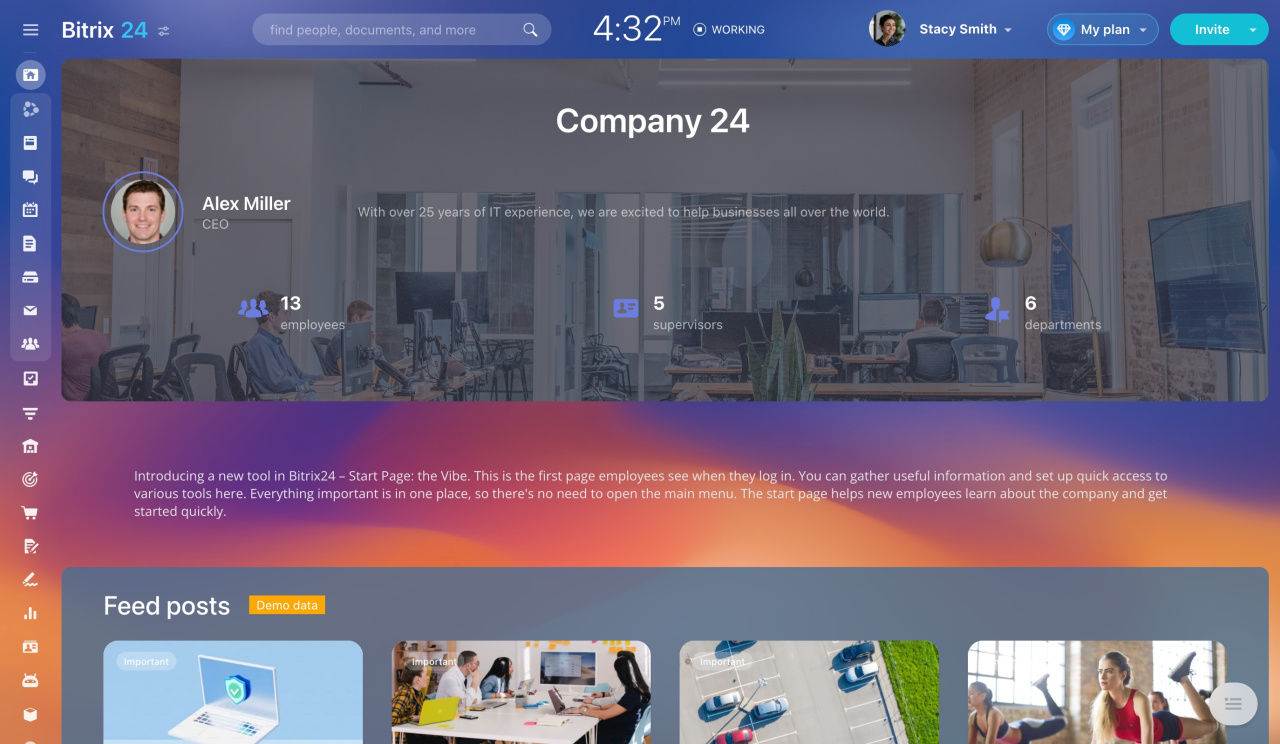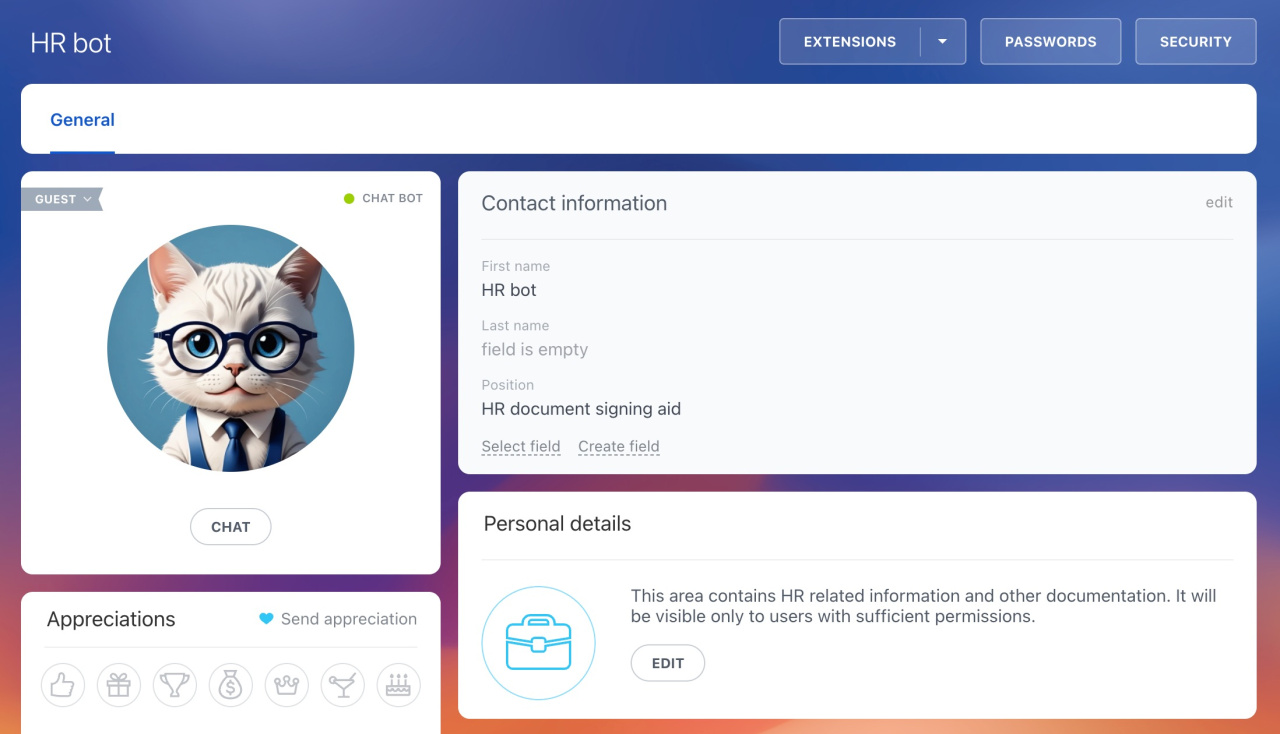This is a quick recap of the most important updates from the past month.
Start page: the Vibe
We have introduced a new tool – Start page: the Vibe. This is the first page users see when they log in to your Bitrix24. Here, you can gather useful information and set up quick access to various tools. Everything important is in one place, so there's no need to open the main menu. The start page helps new employees learn about the company and get started quickly.
On the Start page, users can:
-
Watch company activities: read Feed posts, track birthdays, and monitor employee activity.
-
Access various tools: read the knowledge base articles, start workflows, and download the mobile app and Bitrix24 Messenger.
Configure the Feed widget on the Start page
HR bot in Bitrix24 e-Signature for HR
We have introduced the HR bot in Bitrix24 e-Signature for HR. The bot's main task is to automate the signing of HR documents.
The HR bot will notify you when:
- A new document needs signing
- The document's processing status changes
The bot will send messages in Bitrix24 chat to all participants in the signing process.
HR bot in Bitrix24 e-Signature for HR
Bitrix24 plans
Bitrix24 Cloud plans: Update from August 1, 2024 Bitrix24 On-premise updates and changes to renewal terms
CRM
Access Permissions in CRM for the stage change
Automation
Configure workflow template parameters
Workflow test log
Automation rules: Manage workflow items
Triggers: Manage workflow items
Automation rules: Repeat sales
Limit on workflows initialization in CRM
Sites and stores
Transfer sites and online stores to another Bitrix24 accountUnlink your domain from website or online store
Other updates
Bitrix24 Sync: meeting brief and document creation during a call
Create and reserve meeting rooms
Copy a link to a group chat
Create a stock adjustment
Create a stock receipt
Bitrix24 account verification for using email campaigns and CRM forms
Configure access permissions to Marketing
Configure access permissions to the e-Signature section
Limits on searchable tasks and CRM items
How to find your IP address and run a traceroute