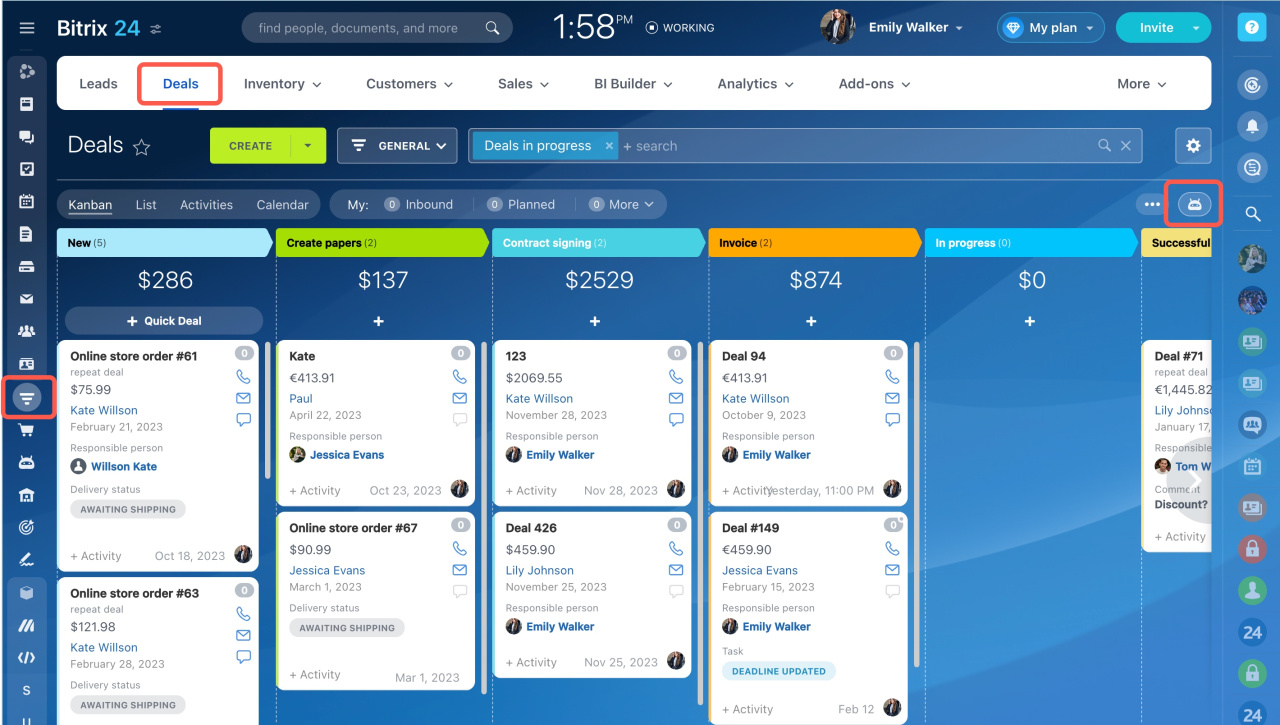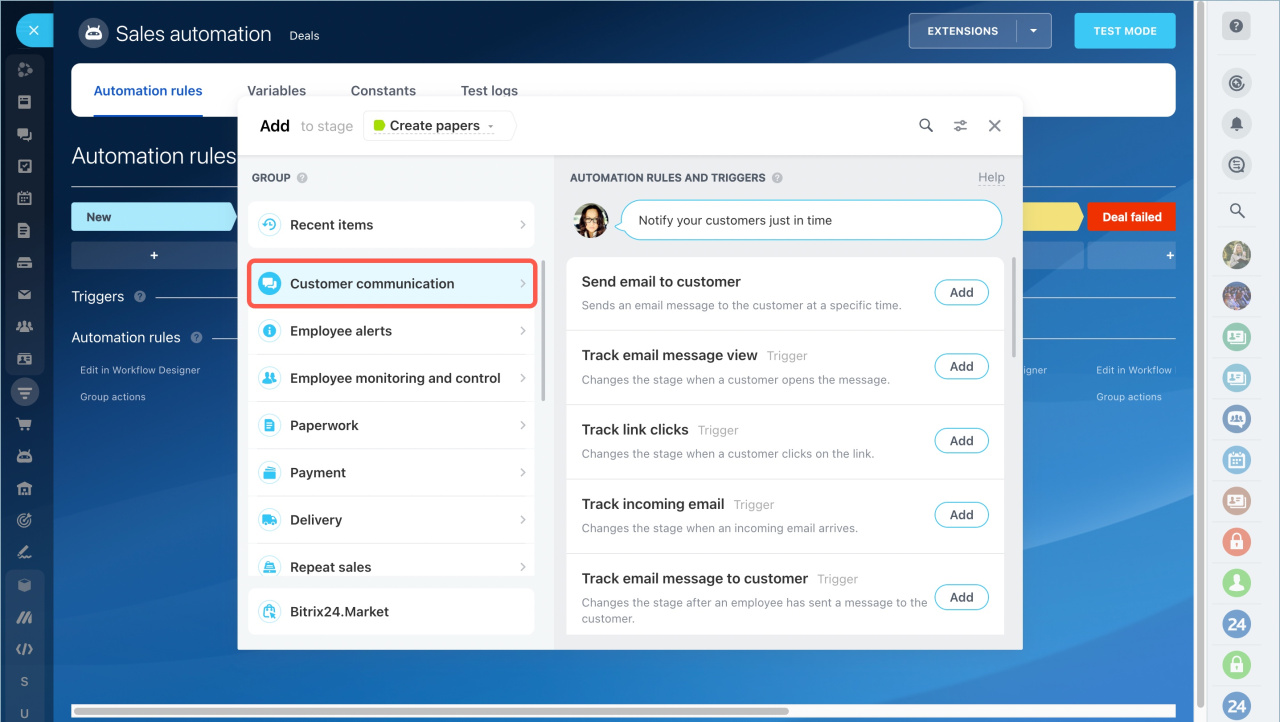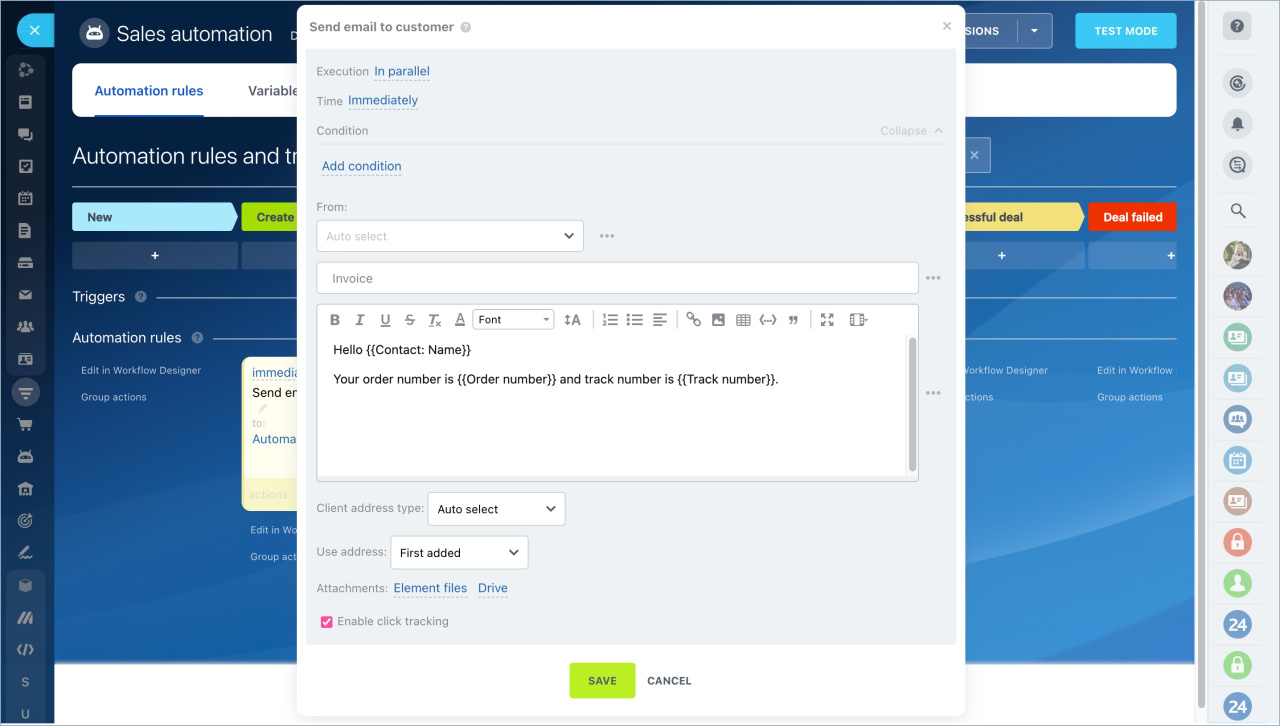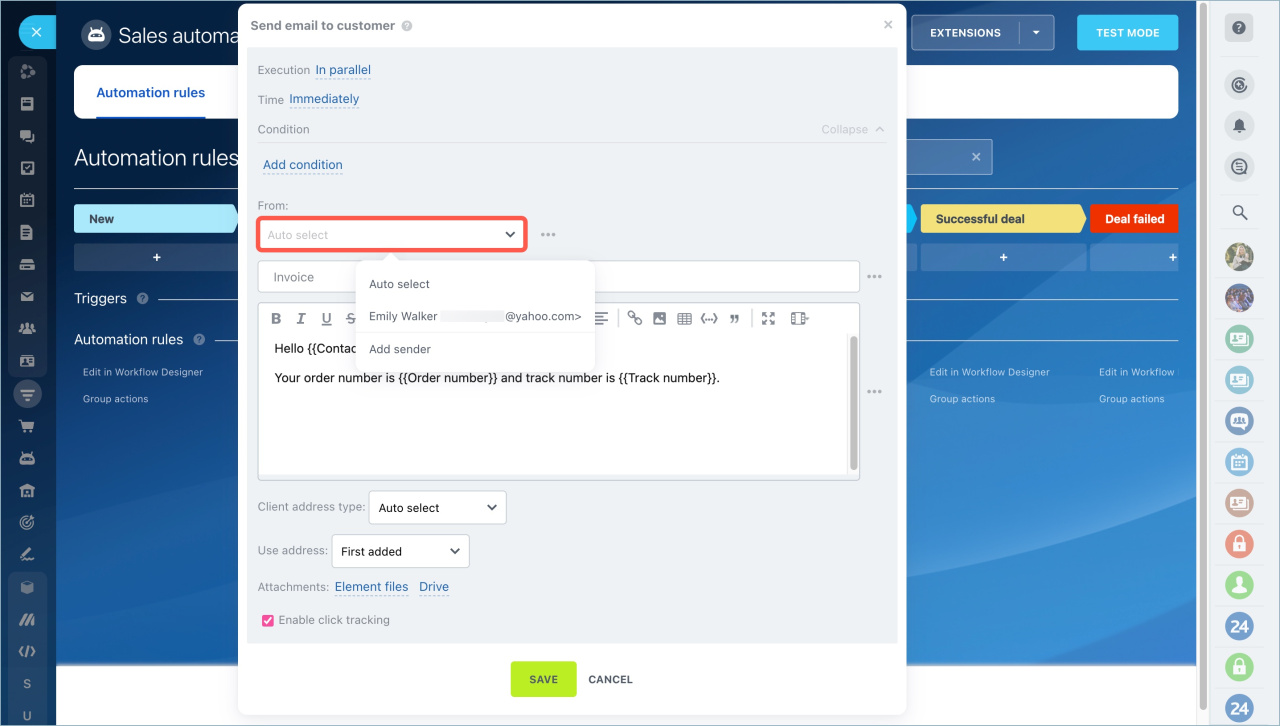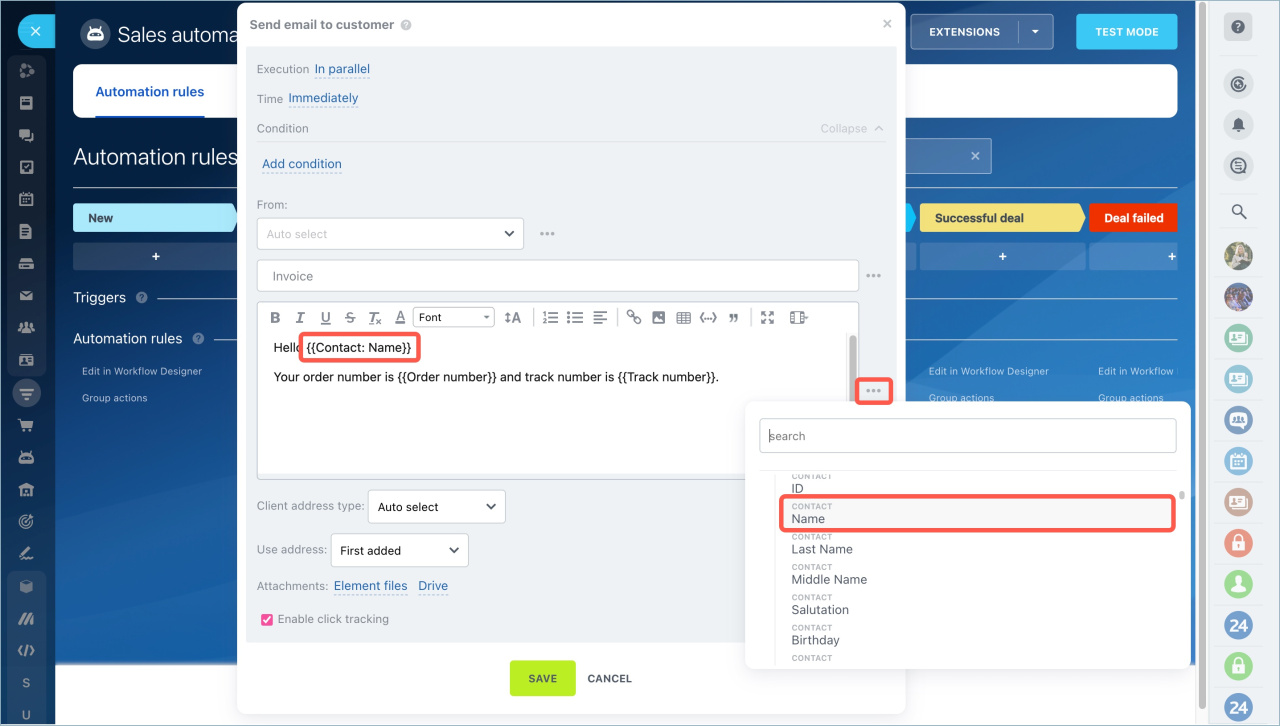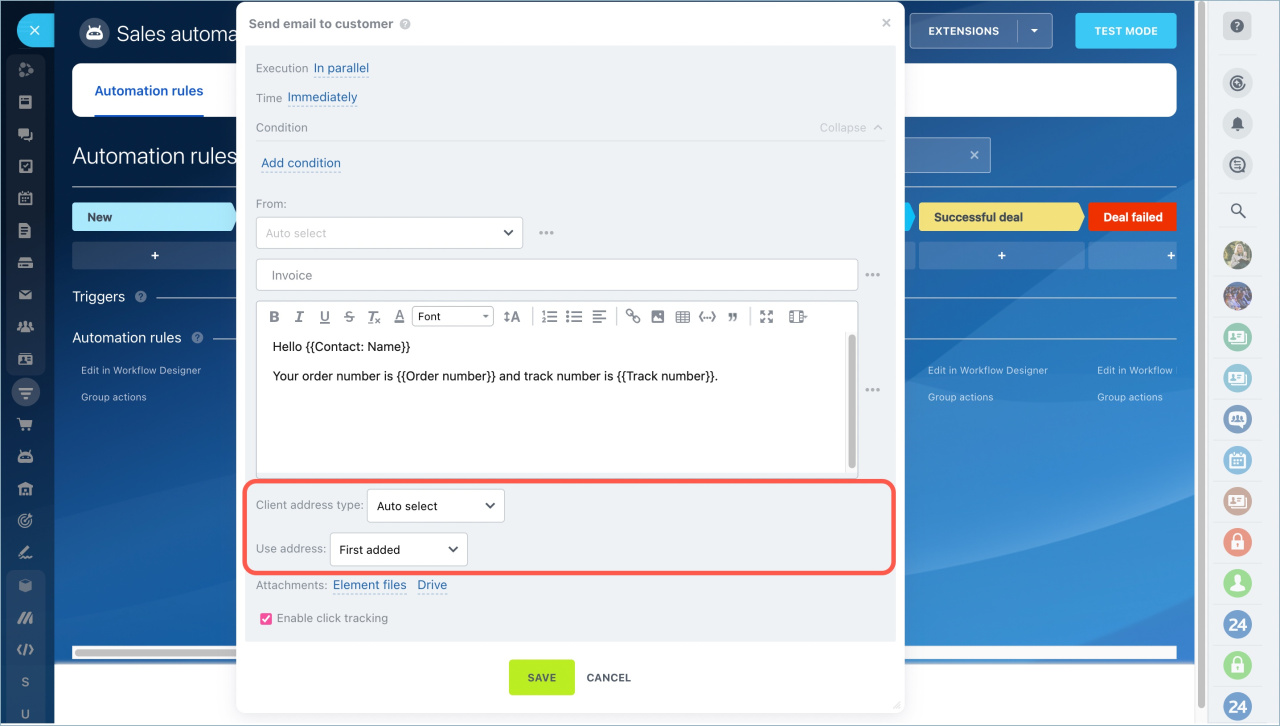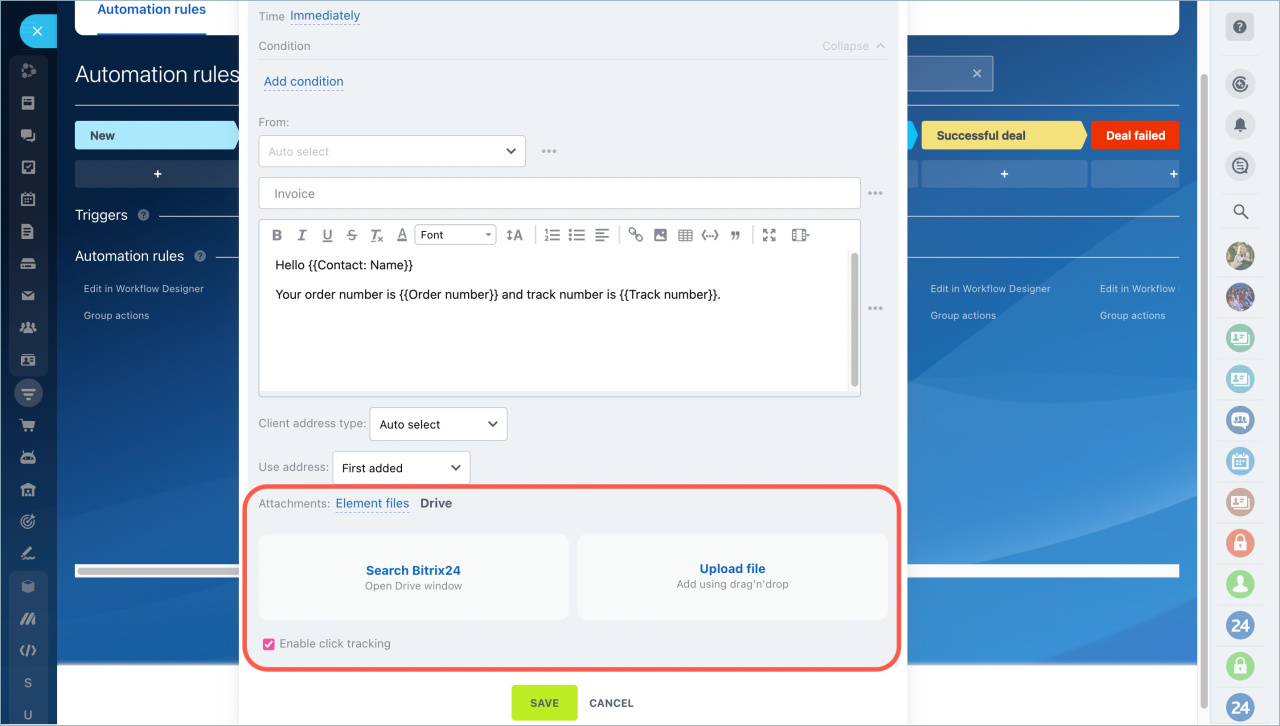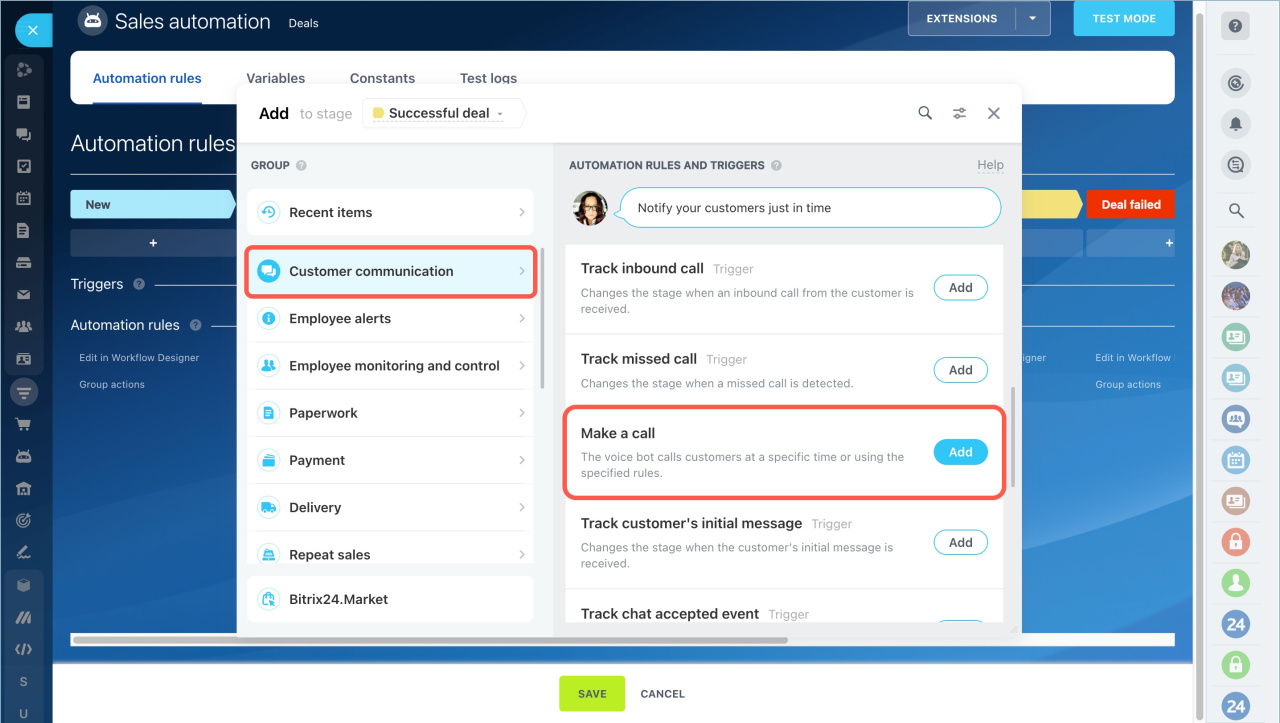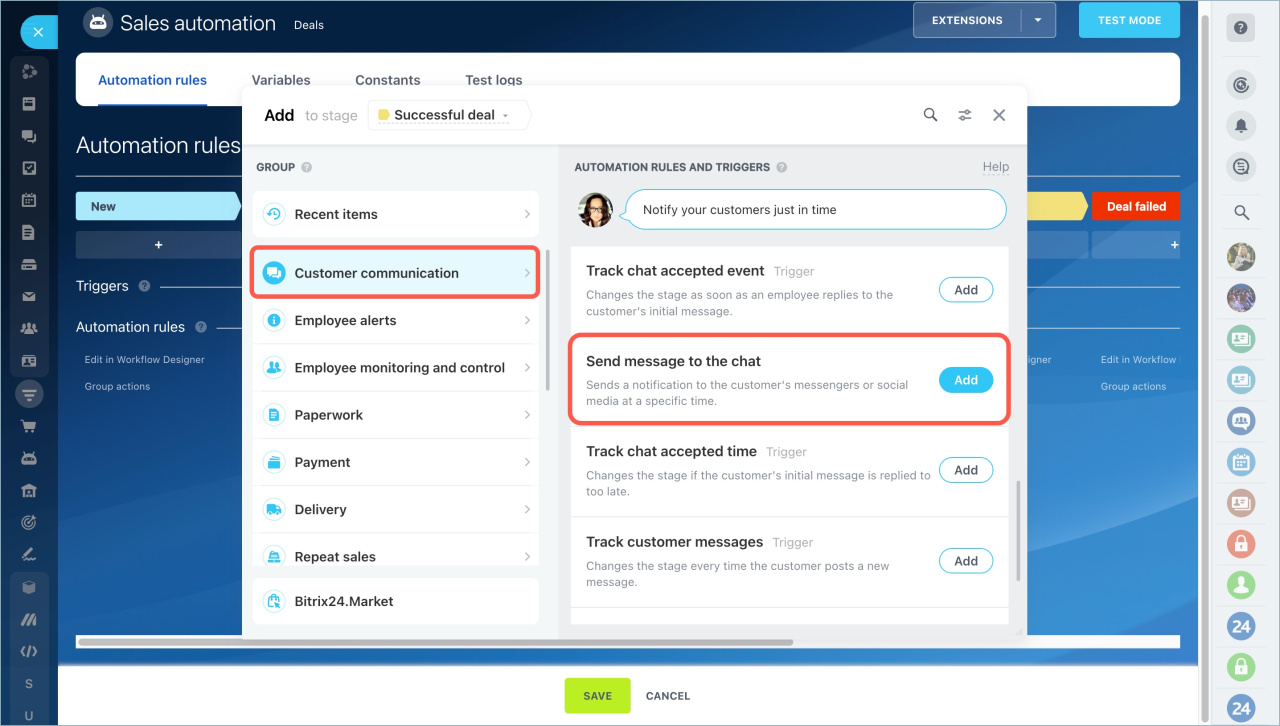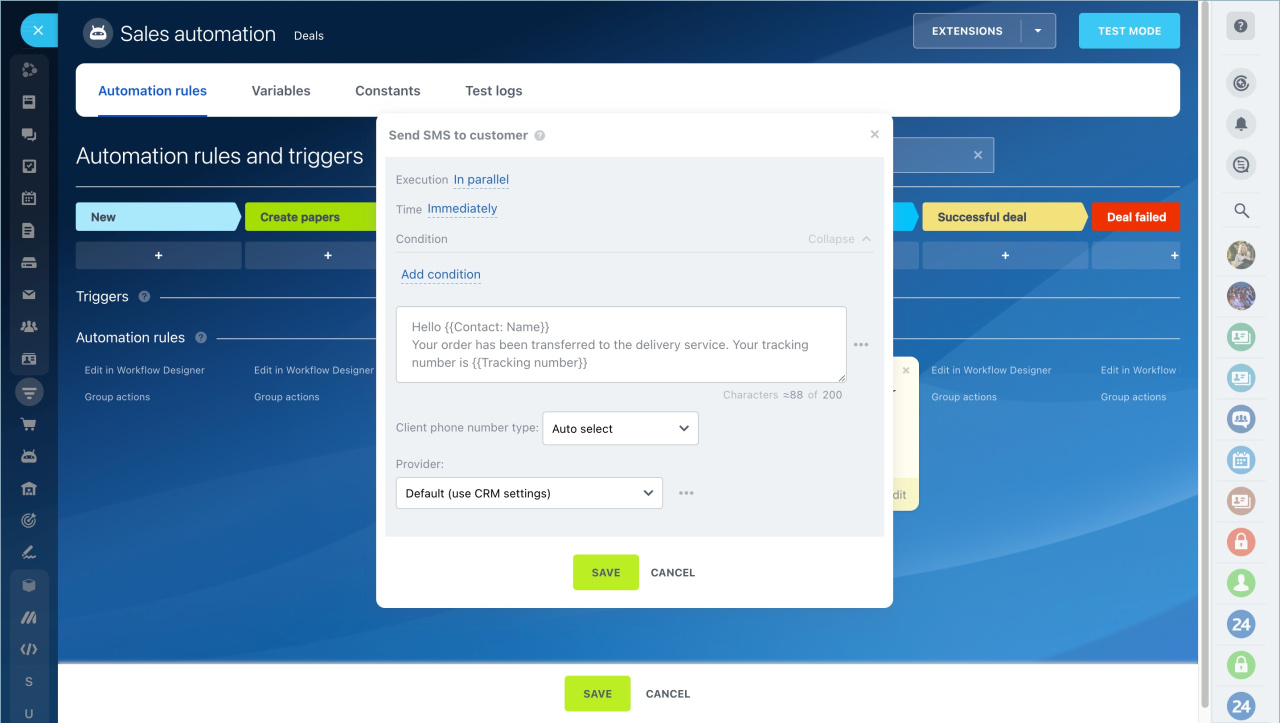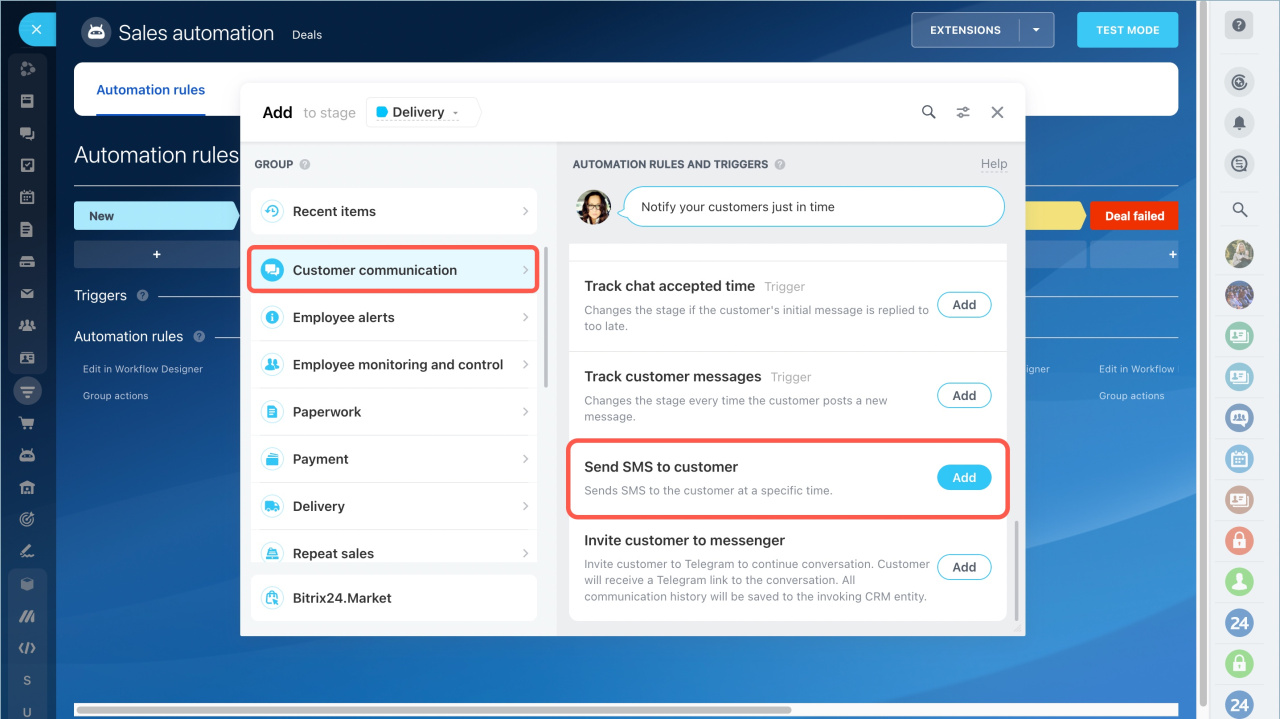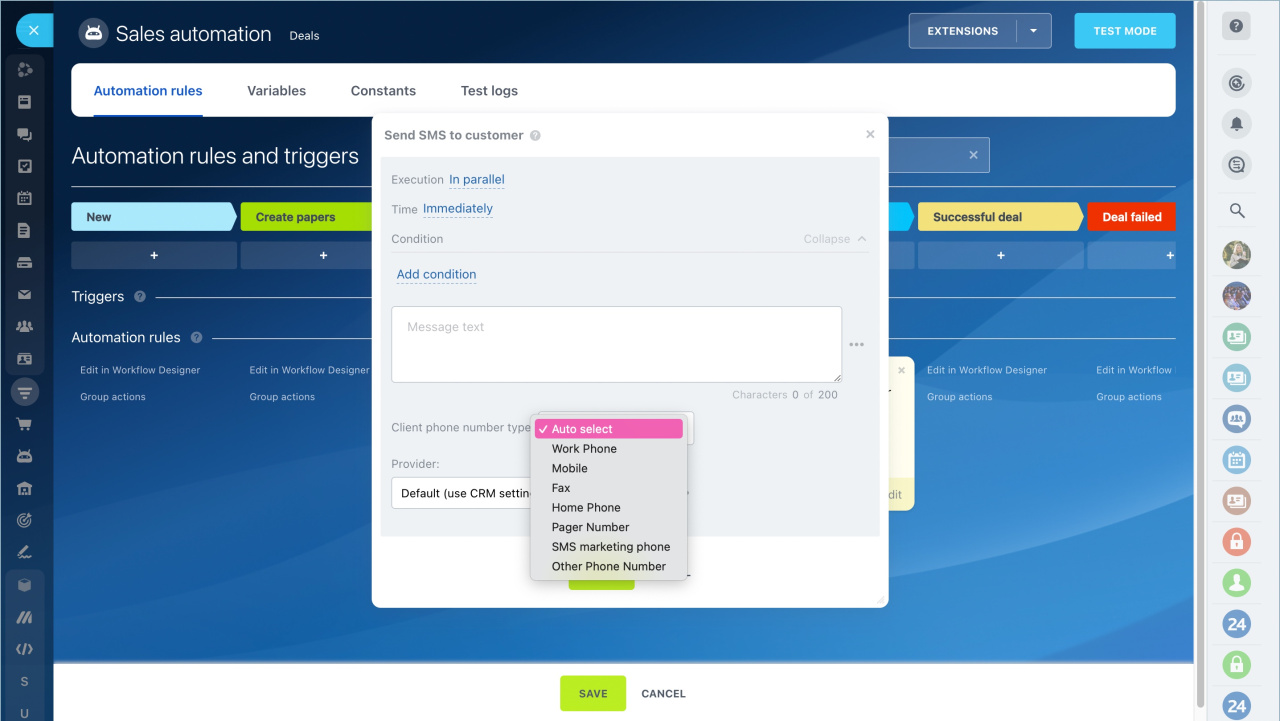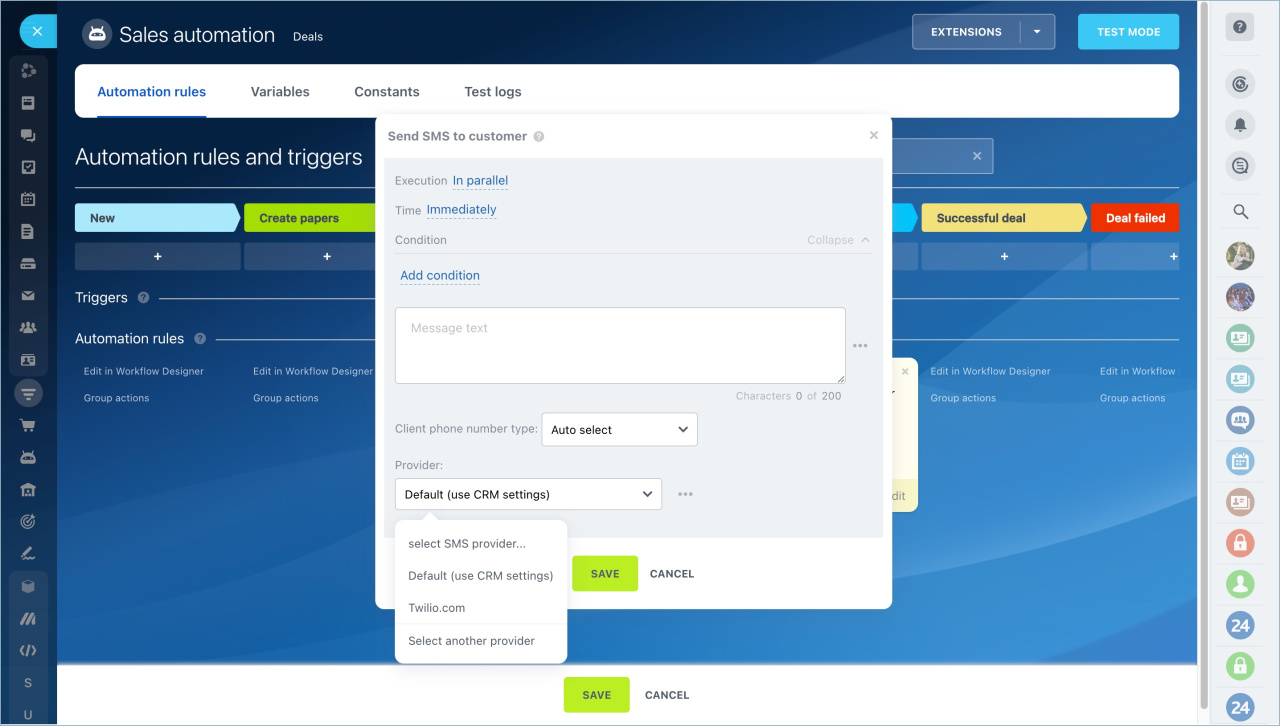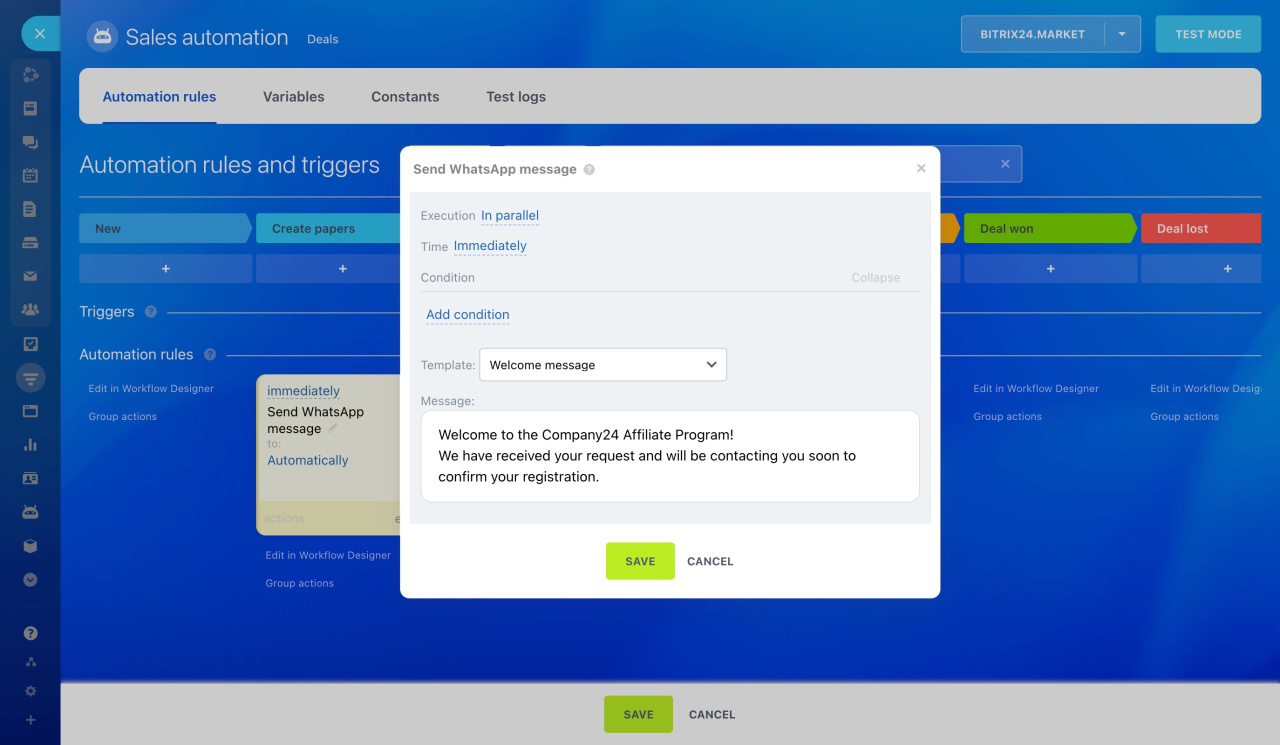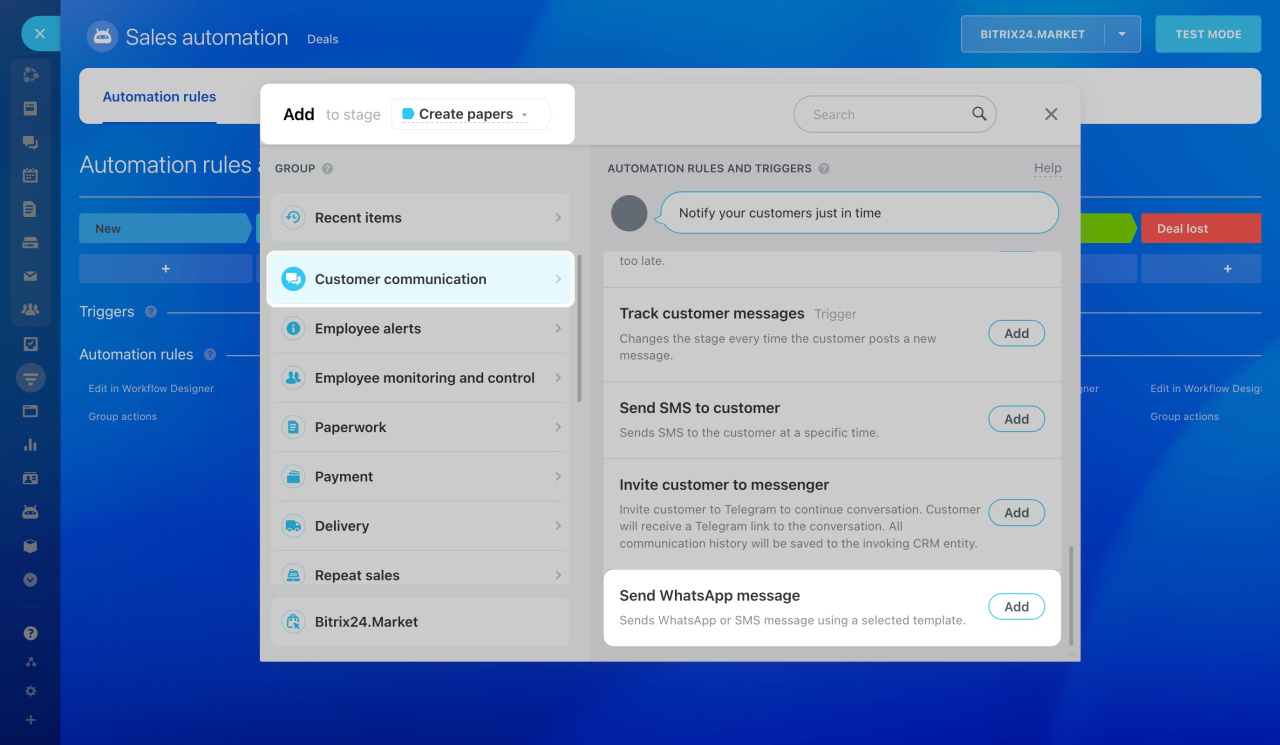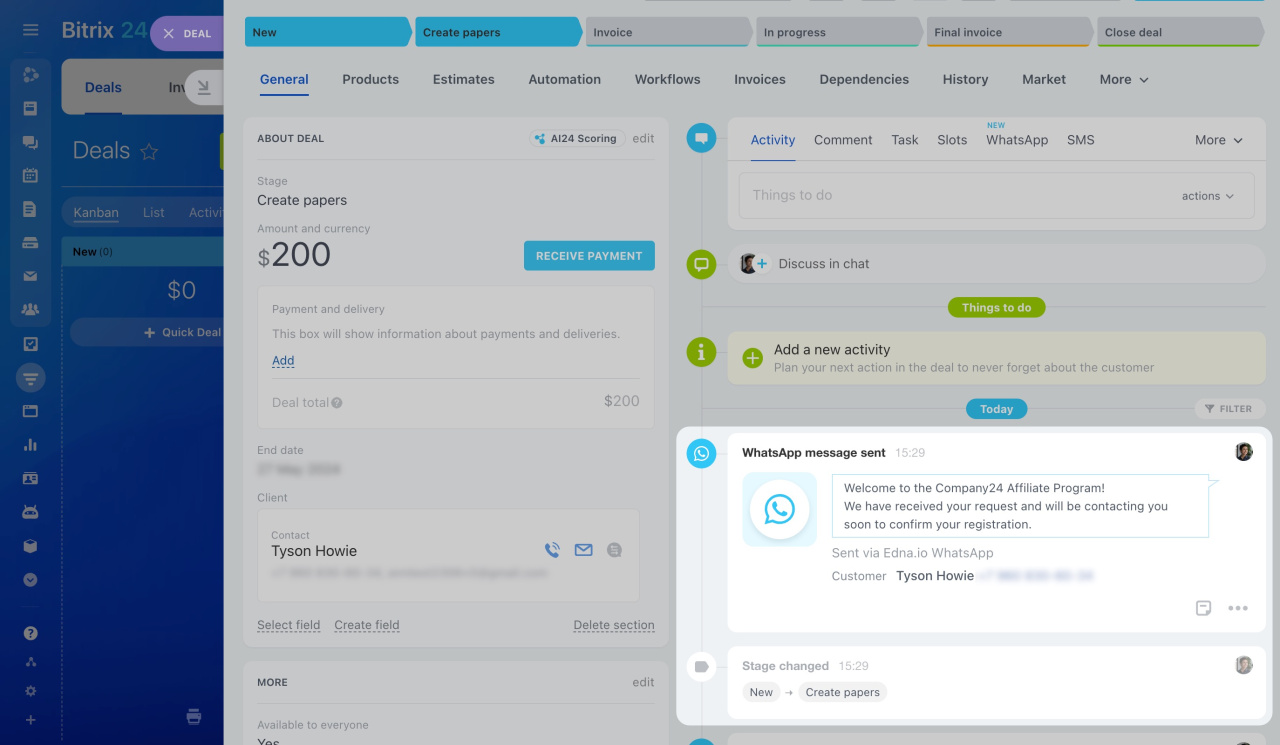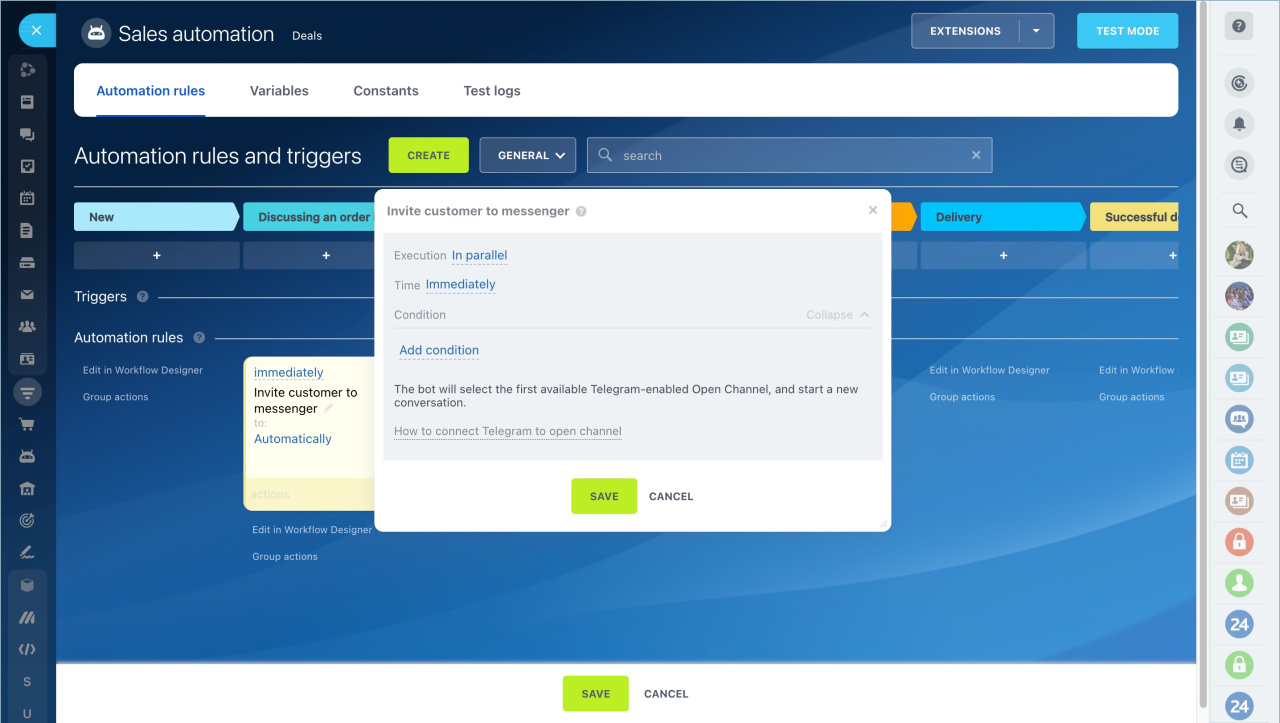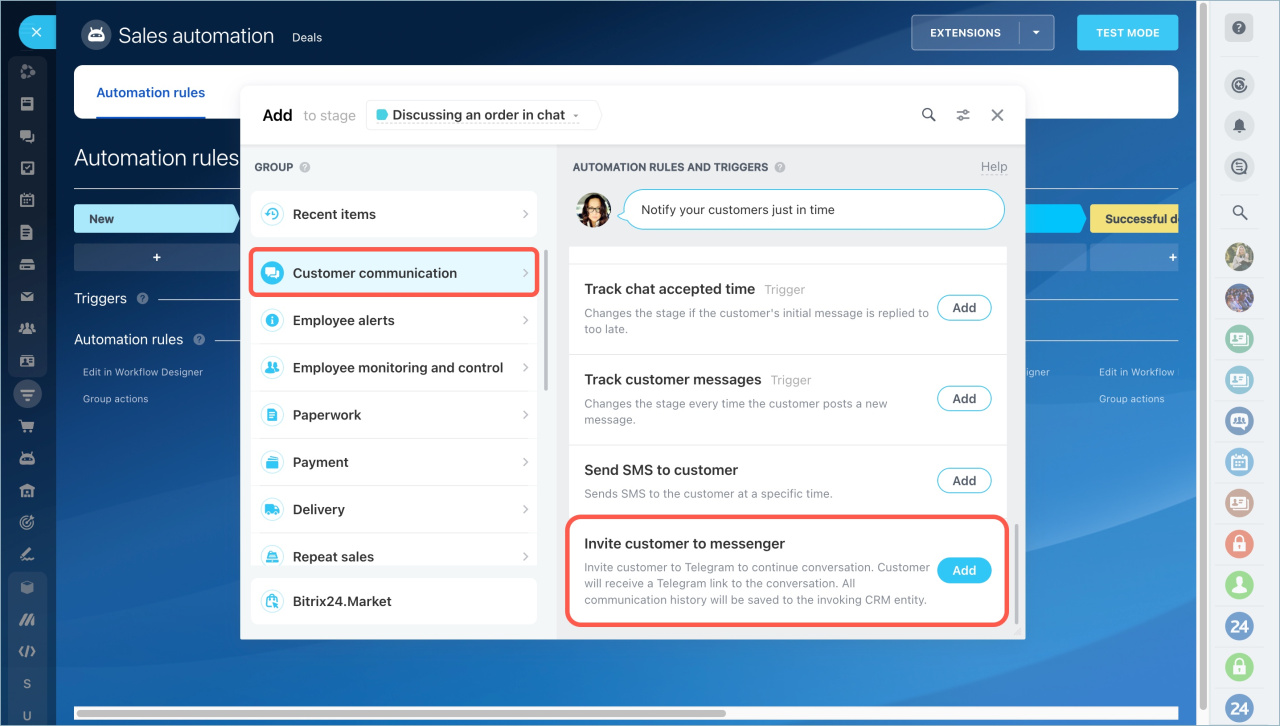Automation rules for client communication help to automate work. They know how to call, send SMS, emails and messages via open channels.
To configure automation rules, go to the CRM section, select CRM entity type and click Automation.
The automation rules are categorized into groups depending on the tasks they perform. We will tell you about the Customer Communication automation group.
Send email to customer
When a CRM entity reaches a certain stage, the automation rule sends an email to the customer, for example, with an estimate, an invoice or an order tracking number.
Configure "Send email to customer" automation rule
Let's create an automation rule in the deal at the "Delivery" stage to send a tracking number to the customer.
From. Specify the address from which the automation rule will send an email. If you enable Auto select option, the automation rule will send an email from the responsible employee address. If the responsible person has several addresses, an email will be sent from the first one in the list.
Manage emails in Bitrix24
Subject and text. You can insert values from CRM form fields into the text. For example, add the customer's name and the order number.
Client address type. Select work, home, newsletters email or auto select. The type of address is specified in the email field in the client form.
Use address. If the client has several addresses, the automation rule will send the email to the first or the last added address. Select a value from the list.
If you select work address, the automation rule will select the first or the last address of that type. If you enable the auto select option, the automation rule will select the first or the last address from the client form, regardless of its type.
If there is a contact and a company in the form, the automation rule will send an email to the contact.
Attachments. You can attach files to your email, for example, company details or a product catalog.
- Element files — you can attach files from CRM form custom fields.
- Drive — you can upload files from Bitrix24 Drive or from your computer.
Enable click tracking. You can get to know that a customer has clicked on a link from an email.
Track link clicks in outgoing emails
When the deal moves to the "Delivery" stage, the automation rule will sent the email. The customer's name, the order number and the delivery track number will be automatically inserted into the text.
Make a call
This automation rule calls the customer and speaks a pre-prepared text or plays an audio recording. For example, it can talk about promotions or thank the customer for the purchase.
Telephony connection options overview
Configure "Make a call" automation rule
Outgoing call number. Select the number from which the call will be made.
Input data for the call. Select what the customer will hear: text voiced by the automation rule or an audio recording.
Next, the settings depend on you choice:
- Text. Write the text that the customer will hear during the call. You can insert CRM form field values: customer name, order number, delivery date. Select voice, volume and speed of pronunciation.
- Audio recording. Provide a direct public link to the file in mp3 format.
Convert Text to Speech in Bitrix24
Send message to the chat
The automation rule sends a message to the customer in a messenger or a social network.
Configure "Send message to the chat" automation rule
You can create an automation rule at the "Successful deal" stage. The automation rule will send a message asking the client to fill in the feedback form.
Text. You can add field values from the CRM form: customer name, deal amount, delivery date.
Hidden Message. The client will not see this message. It is available only to employees who are in the chat room. You can discuss order details, discount conditions, options for responding to a customer complaint.
Attachments. Attach files to your message, for example, an invoice or a discount coupon.
- Element files — you can attach files from CRM form custom fields.
- Drive — you can upload files from Bitrix24 Drive or from your computer.
Send SMS to customer
The automation rule sends SMS to customers, for example, with an order confirmation or a delivery tracking number.
Configure "Send message to the chat" automation rule
Let's create an automation rule at the "Delivery" stage to text the customer with the delivery tracking number.
Message text. You can add field values from the CRM form: customer name, deal amount, delivery track number.
Client phone number type. Select the phone number to send SMS to. The type is specified in the "Phone" field in the client form.
If you enable Auto select, then the automationn rule will send an SMS to the first number from the client form, regardless of its type.
Provider. Select a provider for sending SMS. If you do not already have an SMS provider connected, first set it up and then select it in the automation rule.
If there is a contact and a company in the form, the automation rule will send an SMS to the contact.
Send WhatsApp message
When a CRM entity reaches a certain stage, an automation rule can send a WhatsApp message to the client. For example, you can inform your client when the registration process starts.
Contact Center: Edna.io WhatsApp
Configure "Send WhatsApp message" automation rule
Let's create an automation rule at the "Create papers" stage of deals to inform clients about the registration process.
Select a message template.
Add message templates in your Edna account
Send WhatsApp messages from CRM
Check how the automation rule works. When the deal moves to the "Create papers" stage, the rule will send a message.
Invite customer to messenger
The automation rule sends an SMS to a client with an invitation to a Telegram chat. When the client follows the link from the SMS and texts a message in a messenger, a chat is created. It is convenient to discuss details, send photos of the products, and answer the customer's questions at the stage of coordinating the order in the chat.
Invite a customer to Telegram chat
Connect Telegram bot
Configure "Invite customer to messenger" automation rule
Let's create an automation rule at the "Discussing an order in chat" stage. If it is convenient for the client to communicate in Telegram, the user can move the deal to this stage during the call.
A record about texting will appear in the CRM form timeline. When a client texts a message in the Telegram, a chat will be created. You can open it directly from the deal form.
Read also: