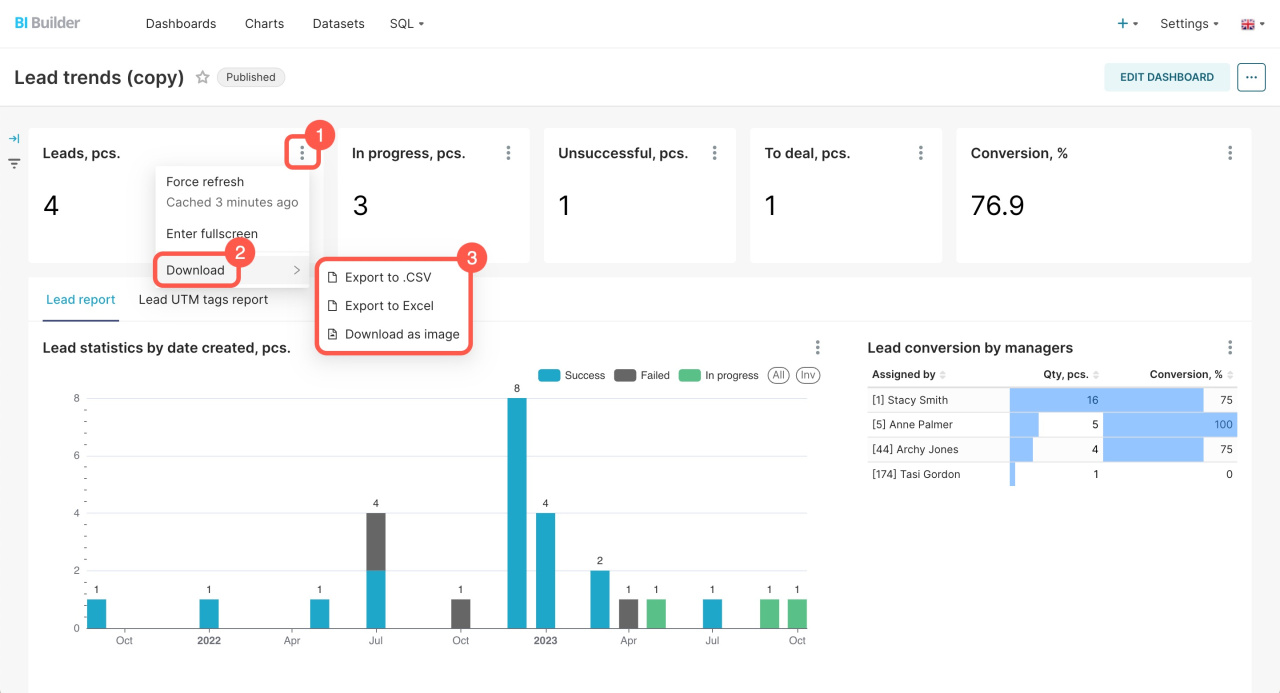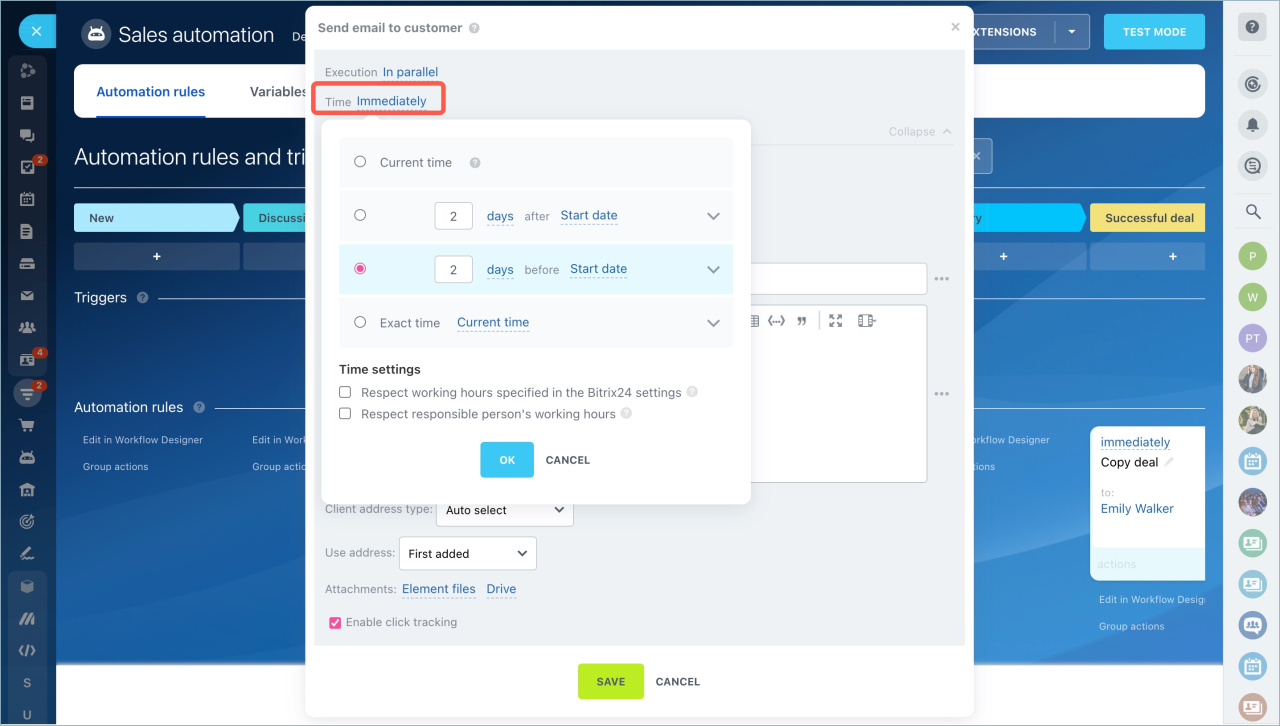Here is a quick review of the most important updates of the month.
-
Updated BI Builder settings page. Turn on notifications for new dashboards, and update the encryption key if needed.
-
New dashboard export option. Now you can export dashboards in various formats to share with your team.
-
New time settings in automation rules. Set specific times for automation rules to work and define time ranges in the condition. The automation rule will fill in the fields with the exact date and time.
BI Builder settings
Here, you can set the default date range, enable new dashboard notifications, and refresh the encryption key if you think someone outside your team knows it.
BI Builder settings
Data export from BI Builder
You can now export data from BI Builder dashboards to the desired format: XLSX, CSV, or JPG. This allows you to share data with your team or use it in other applications.
Export data from BI Builder dashboards
Time settings in automation rules
We have added new settings to set the time for automation rules. Now you can:
-
Set the exact time for the automation rule to work.
-
Fill in the time in the deal and task fields using automation rules.
-
Configure the time range in the automation rule condition. The automation rule will send a notification to the employee if the deal is created within a certain time range. For example, during non-working hours.
Time settings in automation rules
Updated articles
In April 2024, we have also updated several articles. Check out the new materials to better understand Bitrix24.
Automation. Explore how to set up automation rules and triggers in tasks. Find a list of triggers for client communication in a single article.
Automation rules and triggers in tasks
Triggers in CRM: Customer communication
CRM. Learn about sales tunnels, product catalog features, and data export.
Sales tunnels in CRM
Export CRM data
Create products and configure product catalog
Bitrix24 Market and REST integration. Discover how to create webhooks and why the REST API may be blocked.
Evaluate the REST load in Bitrix24
Create webhooks and apps in Bitrix24
Blocking REST API: reasons and solutions
Drive. We have updated the articles on working with documents on Drive.
Bitrix24 Drive
Business processes on Bitrix24 Drive
Lock documents while editing
Other updates.
Create customer segments for marketing campaigns
Getting started with Bitrix24
Inactive Bitrix24: what's important to know
Delete Bitrix24 account
Bitrix24 Messenger
BI Builder: How to update report data